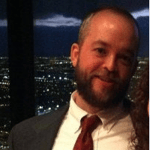Corporate communication has changed significantly over the last few decades.
Business used to be conducted primarily in person or over the phone. Then came email, which made communication and collaboration easier.
All of a sudden, everyone’s inboxes were flooded. A recent study found that the average employee sends and receives 200 emails every day, spending 2.5 hours to manage their inboxes. Add that up over the course of a week and multiply it across your entire organization, and it’s a tremendous amount of time and money spent on email alone.
After email started becoming the "old" way of doing things, next came first-generation instant messaging and unified internal communications software solution. Some of these include AOL Instant Messenger, Microsoft Lync, and Cisco Jabber.
While these tools introduced quick conversations to the enterprise, they lacked the sleek UIs and feature-rich functionality that’s now ubiquitous in a new line of modern workplace messaging solutions, which represent the next stage in the evolution of business communications.
A number of workplace messaging solutions have emerged in recent years. These apps let teams collaborate in real time and asynchronously, enabling them to get more done faster while reducing their reliance on email.
A simple investment in a modern workplace messaging app can help your team reclaim wasted time and eliminate wasteful work while increasing employee engagement and productivity – helping your team accomplish more.
But don’t just take our word for it. Here are 10 different ways workplace messaging increases time management and productivity at your organization.
Jump ahead to read more:
It can take a long time for a colleague to get around to answering an email – and that’s assuming they notice it in the first place. In certain office environments, it can be impossible to find a coworker who’s wandering around the building or campus – especially if they are working from home!
Workplace messaging addresses both of these issues by enabling employees to quickly communicate with their peers whether they’re in the office, at home, or on the road.
Users can also indicate their status, letting their colleagues easily find out whether they are available, away, or busy, which can then inform their communication approach. You might decide that a question for a coworker with a Do Not Disturb status can wait, for example.
Add it all up, and workplace messaging helps both collocated and distributed teams move work forward faster, at each worker’s earliest convenience.
According to McKinsey, the average worker spends 20% of each week trying to find their colleagues and track down internal information. We’ve already learned that workplace messaging solves the first issue.
Thanks to built-in search tools that come out of the box with leading messaging apps, employees can find critical work information the same way they’d conduct a Google search.
So workplace messaging solves the second issue, too. Imagine what your team could do with an extra day each week.
The average U.S. worker uses more than nine apps every day.
It’s not uncommon for a project to be discussed over email, managed on a platform like Trello with files hosted on Dropbox, relevant data stored in Salesforce and Google Analytics, and design documents that need to be reviewed on InVision.
That’s not even the most complicated configuration, and that’s only one project. What happens when you’re involved with 10 at one time?
With the right workplace messaging app in place, you can organize all the files and people involved in each project into a single channel. For example, channels might be named Collaboration White Paper, Q2 Marketing Plan, and Website Redesign Project.
Instead of having to toggle from platform to platform, all of the information everyone needs for each project is readily available in one location. As a result, projects move forward faster.
Believe it or not, it can take as long as two years for an employee to become fully productive. Anything you can do to speed up this timeline helps increase your organization’s effectiveness.
By organizing onboarding materials in specific channels and encouraging employees to read conversation histories to get up to speed at their own pace, you can accelerate the onboarding process, getting your new hires engaged right off the bat.
In addition to increasing new hire productivity, messaging also helps improve retention, as 90% of workers decide whether to stay with a company during their first six months of employment. The more engaged new hires are, the more likely they’ll stick around.
Collectively, companies waste 15% of their time and $37 billion on unproductive meetings.
While meetings are definitely necessary from time to time, a workplace messaging app can help your team eliminate the bulk of them.
For example, do you really need your whole team to spend an hour each week on status updates? Create a dedicated channel for these kinds of meetings where everyone can just post a few bullet points to keep everyone else in the loop.
You’ve already reclaimed a day using search. How much more could your organization accomplish with 15% more time?
By now, you know how workplace messaging can be more than just a medium for quick conversations. With a flexible platform in place, you can extend your workplace messaging investment further by integrating it with the data and tools your team relies on every day.
For example, you can add video conferencing to your messaging platform with a plugin or even use an integration to let developers manage Jira tickets directly within the messaging app itself.
Engaged employees are happier and more productive than their peers, which translates into higher profitability. That being the case, smart organizations are always trying to do whatever they can to increase engagement.
Since today’s employees demand new tools, investing in a modern workplace messaging app is a no-brainer. Your team gets to use new technology designed to make their jobs easier and help them do their best work.
Coordinating a response to a crisis can be difficult, particularly when you’re dealing with mobile workers and distributed teams. When something bad happens, however, companies need to respond quickly. Otherwise, they may risk angering their customers – and, in the case of cyberattacks, racking up significant fines.
You can use a modern workplace messaging app to coordinate incident response and crisis communication by creating digital “war rooms” and adding the relevant people, files, and tools to these channels. That way, when an incident occurs, the right people will be notified right away, and they can start working on a resolution immediately – increasing productivity at perhaps the most critical time.
Bottom line?
The faster you can respond to and resolve incidents – whether it’s a data breach, a PR mishap, or an unhappy customer – the better off you’ll be.
Wouldn’t it be nice if all of the important links you needed for your work were collected in one prominent location?
Flexible workplace messaging apps enable you to add headlines to the top of each channel that you can use to link to important information. Instead of having to waste however much time tracking down a link, and repeating this task countless times over the course of a day, employees can quickly find everything they need in one location.
For example, a B2B marketing agency might create a channel for each of its clients. At the top of each channel, they can link to client-specific style guides, project management tools, content repositories, and tracking spreadsheets, among other things.
Having this information readily available prevents every team member from frantically searching for links every day or having to bookmark a zillion links.
In an age where everyone is always trying to get things done efficiently, there’s no shortage of tools designed to help you organize your tasks. But does adding yet another app to your toolbelt really make your life easier?
Increase productivity by using your workplace messaging app as a to-do list.
For example, if your messaging app has a flagging feature, you can flag important posts to keep track of all of your responsibilities. Reference your flagged posts when you’re ready to tackle your next task and unflag them once you’ve taken care of them.
If your organization is still relying on the same messaging solution you’ve been using forever, it’s time to move to a modern platform. In doing so, your employees will be more engaged and more productive, your company will be able to move faster, and your customers will be happier.
What’s not to like?
Want to learn more about increasing your overall productivity? Read 15 tips about working smarter, not harder!
Justin Reynolds is a copywriter, editor and content strategist based in Connecticut who joined Mattermost in June 2017.
Getting users to adopt a product can make or break tech startups.
 by Jennifer Adler
by Jennifer Adler
RCS messaging is the long-awaited upgrade to the humble SMS.
.jpg?width=400&height=150&name=Henry%20Cazalet%20Profile%20The%20SMS%20Works%20(1).jpg) by Henry Cazalet
by Henry Cazalet
Live events and major conferences are a great place to engage with clients, prospects, and...
 by Diego Rivera
by Diego Rivera
Getting users to adopt a product can make or break tech startups.
 by Jennifer Adler
by Jennifer Adler
RCS messaging is the long-awaited upgrade to the humble SMS.
.jpg?width=400&height=150&name=Henry%20Cazalet%20Profile%20The%20SMS%20Works%20(1).jpg) by Henry Cazalet
by Henry Cazalet
Never miss a post.
Subscribe to keep your fingers on the tech pulse.