October 23, 2025
 by Soundarya Jayaraman / October 23, 2025
by Soundarya Jayaraman / October 23, 2025

If there’s one thing I’ve learned working closely with sales teams, it’s this: gut instinct isn’t a strategy. Deals slip, forecasts go sideways, and pipeline reviews turn into guesswork when you don’t have the right data guiding your next move. That’s why choosing the best sales analytics software isn’t just a “nice-to-have,” it’s the difference between hitting quota and missing it.
I’m not a sales rep myself, but as a marketer who partners with revenue teams daily (and spends way too much time digging into software), I’ve seen firsthand how the right analytics tools can turn scattered sales activity into actionable insights.
From surfacing which deals are actually winnable to revealing where reps lose momentum, the right platform helps you stop reacting and start predicting.
In this guide, I’ll share the sales analytics platforms that stand out, not just on paper, but in how they actually help teams close faster, forecast smarter, and grow revenue with confidence.
Whether you’re a VP of Sales trying to forecast revenue with more confidence, a RevOps pro stitching together insights from multiple data sources, or an account executive who just wants to know which deals are worth chasing this quarter, this list will help you make smarter decisions, faster.
| Best sales analytics software | G2 rating | Best for | Standout feature | Pricing |
| Salesforce Sales Cloud | 4.4/5 | Large and enterprise sales teams | Advanced forecasting and end-to-end CRM integration | Starts at $25/user/month |
| HubSpot Sales Hub | 4.4/5 | Small to mid-sized businesses | Easy-to-use dashboards with native CRM analytics | Free plan available; Paid starts at $45/month for 2 users |
| Gong | 4.8/5 | Conversation-driven sales insights | AI-powered deal intelligence and call analytics | Custom |
| Pipedrive | 4.3/5 | Small and growing sales teams | Visual pipeline tracking and activity insights | Starts at $14/user/month |
| Clari | 4.6/5 | Revenue operations and forecasting accuracy | AI-driven pipeline visibility and predictive insights | Custom |
| SAP Sales Cloud | 4.2/5 | Complex, enterprise-scale sales operations | Deep ERP integration and global revenue visibility | Custom |
*These sales analytics software are top-rated in their category, according to G2’s Fall 2025 Grid Report. All offer custom pricing and a demo on request.
At its core, sales analytics tools turn raw sales data into clear, actionable insights, helping teams forecast revenue accurately, spot deal risks early, and understand which activities actually move the needle.
The best sales analytics software doesn’t just tell you what happened; it also shows you why and what to do next. Whether it’s revealing patterns behind closed-won deals, highlighting rep performance trends, or using AI to recommend next steps, the right platform helps teams make smarter decisions instead of relying on gut instinct.
And it’s not just enterprise giants using these tools. According to G2 Data, adoption is fairly balanced among different businesses: about 39% of users are small businesses, 42% are mid-market companies, and 19% are large enterprises. Most organizations can also expect to fully implement and go live within 2.5 to 3 months, which means value starts to show up quickly.
Ultimately, sales analytics platforms give revenue teams what they need most: visibility, predictability, and confidence in their pipeline, so every decision is backed by data, not guesswork.
I used G2's Grid Report to create a shortlist of top sales analytics based on user satisfaction and market presence.
I used AI to analyze over 1,000 G2 reviews, looking for consistent patterns around the things that matter most in real-world sales operations, like automation capabilities, ease of use, CRM and tech stack integrations, and the quality of post-sale support. This helped me quickly see which platforms deliver tangible value and which ones fall short once deployed.
Since I haven’t used these platforms directly, I leaned on interviews with sales and RevOps experts to ground my analysis and cross-validated their feedback with what I saw in verified G2 reviews. The screenshots featured in this article come from G2 vendor listings and publicly available product documentation.
After digging into G2 Data, reading 1,000+ user reviews, and speaking with sales and RevOps professionals, I noticed the same priorities coming up. Here’s what I focused on when evaluating these platforms:
Based on my research, I’ve narrowed it down to the six best sales analytics platforms worth your attention. Each one excels in different areas, so not every tool will check every box. Think about what matters most for your team, whether that’s ease of use, automation, scalability, or seamless integration with your existing stack, and make a choice.
The list below contains genuine user reviews from the sales analytics software category. To be included in this category, a solution must:
*This data was pulled from G2 in 2025. Some reviews may have been edited for clarity.
Salesforce Sales Cloud is one of those platforms that I am sure almost every revenue team has heard of, and for good reason. It’s consistently ranked among the best sales analytics software on G2, and after reviewing thousands of reviews, I can see why. Users rave about its depth, reliability, and scalability.
With 48% of its users coming from mid-market companies and another 35% from large enterprises, it’s clear to me that Salesforce is built to handle complex sales processes and large-scale operations without breaking a sweat.
What users appreciate most is its unmatched breadth. Salesforce does far more than report on sales data; it helps teams forecast with precision, track pipeline health in real time, and uncover revenue opportunities before they’re obvious.

The forecasting engine is a clear standout from what I saw. It lets teams predict the likelihood of closing deals at every stage, customize forecast categories to match their sales process, and even combine new business, renewals, and consumption-based revenue into a single view.
For managers, that means a more accurate picture of where revenue is headed and how team performance stacks up against targets. For reps, it means guided visibility into their open pipeline, backed by live rollups, intuitive dashboards, and smart alerts that show exactly where they stand, and where to focus their efforts next.
According to G2 Data, the platform’s proactive assistance, adaptive learning, and cross-system integration capabilities are consistently called out as standouts, all rated at 91% satisfaction, far above category averages. These features make it easy to unify data from CRMs, marketing tools, and even support platforms, while AI-driven insights help sales leaders spot deal risks, identify high-value opportunities, and coach teams more effectively.
I also saw from G2 Data that it’s particularly well-loved in IT services, software, and financial services industries, where large sales cycles and complex deal structures demand more than basic reporting.
But while Salesforce Sales Cloud offers impressive depth and flexibility, that breadth means it often takes a little time and support for teams to unlock its full potential.
Some reviewers on G2 note that setup and customization require careful planning, particularly for organizations with more complex sales processes. Still, once everything is in place, most teams find the platform’s advanced analytics, scalability, and intelligence well worth the initial investment.
Also, with only 17% of users coming from small businesses, Salesforce is typically adopted by teams with larger budgets or more complex needs, making it a better fit for organizations ready to invest in a long-term analytics solution.
Still, if your priority is a deeply customizable, data-rich platform that can scale with you and you want advanced analytics baked into a powerful CRM, Salesforce Sales Cloud is hard to beat. With a strong 4.4 out of 5 G2 rating and 92% of users rating it 4 stars or higher, I’d recommend it to mid-market and enterprise sales teams that care about pipeline visibility, forecasting accuracy, and long-term revenue growth more than anything else.
"I use this every day, and what I like about Salesforce Cloud is that it keeps all our customer information in one place. Everyone on the team, from sales, support, and marketing, can see the same data, so we’re not chasing down updates or working off old info. It’s super flexible too. We’ve been able to customize it to fit exactly how we work, and the best part is it can grow with us. So if things scale up, we’re not stuck starting over with a new system.
It also plays really well with other tools we use, such as Office 365, Groove, and Clari. And if we need something more specific, it lets us connect whatever we need and make customizations. The automation and AI features are awesome. We’ve been able to automate a lot of repetitive stuff, and the built-in AI actually gives useful suggestions.
Since it’s cloud-based, we can use it from anywhere and anytime, which has been great for a daily remote worker like me. And the AppExchange is full of ready-to-go apps we can just plug in when we need something quick. Oh, and the dashboards? Super helpful. We can track everything in real time without having to dig through spreadsheets.."
- Salesforce Sales Cloud review, Leonardo J
"What I dislike about Salesforce Sales Cloud is that while it’s a powerful platform, it can feel overly complex and sometimes overwhelming to navigate, especially for new users. The level of customization available is a strength, but it also means setup and ongoing configuration often require dedicated admin support or technical expertise, which can be costly. The user interface, though improved over time, isn’t always intuitive, and simple tasks can take multiple clicks. Additionally, the platform can become expensive as more features, add-ons, and integrations are needed, which may not be ideal for smaller businesses. Lastly, reporting, while robust, can have a steep learning curve, and running advanced reports isn’t always straightforward without proper training."
- Salesforce Sales Cloud review, Bhavna C.
HubSpot Sales Hub has built its reputation as the go-to sales platform for smaller, fast-growing teams, and G2 Data backs that up. 60% of users come from small businesses, and another 37% from mid-market companies.
One of the biggest reasons users gravitate toward HubSpot is its ease of use. With a 91% satisfaction score for usability and 87% for ease of setup, teams say they can get up and running quickly, often without the need for dedicated admins or developers.
Once implemented, the platform’s clean, intuitive interface makes it simple to track deals, monitor performance, and keep sales activities organized. Reviewers also consistently highlight features like activity tracking (91%), live pipeline management (90%), and interactive dashboards (88%), which give sales teams the visibility they need to stay on top of opportunities and make more data-driven decisions.
The platform gives teams clear visibility into pipeline health, deal progress, win rates, and sales velocity, making it easier for leaders to track quota attainment and spot potential bottlenecks before they slow things down.
The dashboards are highly visual and intuitive, so performance trends stand out at a glance, and real-time reporting ensures everyone is working from the latest data. Because analytics are built directly into HubSpot’s CRM, insights stay closely tied to contact and deal activity, which means teams can quickly move from understanding what’s happening to deciding what to do next.
There are some things to note, too. HubSpot’s analytics shine brightest for teams that value simplicity, quick setup, and clear visibility into core sales metrics. For organizations with more complex data needs, customization of reports and dashboards may feel slightly limited than specialized analytics platforms.
Some users also point out on G2 reviews that certain advanced capabilities, like more granular filtering or sophisticated automation, are available on higher-tier plans, so it’s worth planning ahead as your needs evolve. Even so, many see these as reasonable trade-offs for a platform that’s easy to adopt, quick to deliver value, and built to grow alongside their business.
With a 4.4 out of 5 G2 rating and 97% of users rating it 4 stars or higher, it’s an especially strong choice for teams who want sales analytics seamlessly built into their CRM, without the steep learning curve or heavy admin work.
So, if you’re part of a small or mid-sized sales team looking for a platform that’s easy to adopt, delivers strong analytics out of the box, and grows with your business, HubSpot Sales Hub is hard to beat.
Curious about whether HubSpot’s analytics and CRM features justify its cost? Read our full breakdown of what G2 users say about whether HubSpot is worth it.
"The best part about HubSpot Sales Hub is how easy it is to get a clear overview of the entire sales pipeline. Having emails, calls, and meetings tracked in one place saves a lot of time and makes it easier to prioritize the right leads. The automation features, especially sequences and task reminders, have significantly improved our prospecting efficiency. On top of that, the interface is very user-friendly and quick to learn, even for new team members."
- HubSpot Sales Hub review, Crispin S.
"I have noticed that some features, like advanced reporting or certain automation tools, are locked behind higher-tier plans. For small teams or startups, that can be a bit limiting."
- HubSpot Sales Hub review, Ravi B.
Based on G2 Data, most teams see a return on their investment from the tool in just 11 months after implementing sales analytics software.
If you’re wondering how long it takes to go live, what real users say about value for money, or which features deliver the strongest ROI, you can dig into the full G2 Grid Report.
Gong is one of those tools that came up again and again in my conversations with RevOps and sales leaders, and once you dive into how it works, it makes sense.
What I found impressive and interesting about Gong is that, unlike traditional sales analytics platforms that rely mostly on CRM data, Gong takes a more dynamic approach. It plugs directly into your team’s calls and meetings, acting as an AI notes taker, and collects data from emails, messages, and calendars to capture every customer interaction. It then turns all that raw activity into actionable insights.
That means you’re not just looking at deal stages and pipeline numbers. You’re seeing what’s actually happening inside those deals. I found it particularly compelling that you can pinpoint how prospects respond to messaging, which moments in a conversation move opportunities forward (or cause them to stall), and even which competitor names are coming up most often.
It also gives leaders a clearer view of how top reps run their calls compared to everyone else, helping identify coaching opportunities and replicate successful behaviors across the team.
In short, it shifts analytics from being purely about numbers to being about what’s driving those numbers, and in my opinion, that’s a huge advantage for sales teams trying to improve win rates and forecasting accuracy.
With 66% of users coming from mid-market companies and another 22% from enterprises, it’s built squarely for scaling sales teams that need more than basic dashboards.
Its highest-rated features on G2 reflect just how effective it is. Users consistently praise its activity tracking (92%), interactive dashboards (90%), and natural language interaction (90%) for making it easy to see what’s working and what’s not across calls, emails, and meetings. From what I gathered from G2 reviews, users really like the AI summaries it generated after each meeting.
With 94% satisfaction for ease of use and 94% for setup, reviewers often highlight how quickly their teams start extracting value without needing heavy technical support.
While Gong delivers powerful insights and real-time visibility into sales conversations, reviewers do highlight a few practical considerations. Some on G2 mention that recordings and conversation data can take a little time to process and appear after meetings, and a few would prefer having them available immediately or even in real-time to make quick follow-ups even easier.
On rare occasions, users also note that the platform doesn’t automatically join some calls, though they note there are usually simple workarounds to ensure recordings are captured. Most teams agree they’re small trade-offs for the depth and quality of insights Gong provides.
With a stellar 4.8 out of 5 G2 rating and 99% of users giving it 4 stars or higher, Gong is one of the most loved tools in the category and one I’d recommend for mid-market or enterprise sales teams.
"It reduces the heavy lift of notetaking, accurate follow-ups, and allows for quick hit insights for relevant information. Provides the ability to transfer knowledge internally and get relevant teams up to speed in a matter of minutes. The briefs and AI prompts are great for finding what you need, and the ability to click into those takes you directly to the time the information was shared. It drives efficiency and minimizes mistakes."
- Gong review, Marc M.
"One area that could be improved is how long it takes for call analysis to complete. In some cases, waiting up to an hour for a call to fully process can interrupt the flow for reps who want to follow up quickly. Faster processing, or even partial summaries available sooner, would go a long way.
We’ve also seen occasional hiccups with the HubSpot integration. For example, not all call summaries are logged consistently, which can cause some confusion. While Gong's support has been excellent at troubleshooting, more consistency would help ensure smoother day-to-day use."
- Gong review, Kelly L.
Pipedrive is another favorite CRM among small sales teams. At its core, it’s designed to keep selling simple, but what stood out to me is how it also layers powerful sales analytics on top of its CRM capabilities, giving teams a clear view of their pipeline, deal progress, and performance without adding unnecessary complexity.
With 74% of its users coming from small businesses and another 25% from mid-market companies, it’s clearly built for teams that want visibility into their pipeline and performance without the complexity or overhead of enterprise tools.
Users consistently highlight its ease of use (91%) and ease of setup (89%), saying they can get the platform running quickly without steep onboarding. Once in place, it gives teams a straightforward view of pipeline performance, deal progress, and key metrics like win rates and conversion trends.
Its activity tracking (89%), live pipeline management (88%), and interactive dashboards (86%) are among its highest-rated features, helping users see where deals stand, which activities drive results, and how sales targets are tracking, all in one place.
It’s particularly effective when it comes to pipeline visibility. The visual layout gives teams a clear view of where every deal stands, making it easier to track progress and plan next steps. From what I’ve gathered, users especially value how this structured view of the sales process helps them stay organized, focus on the right opportunities, and prioritize actions that move deals forward.
While Pipedrive is designed to keep sales analytics simple and accessible, there are a few considerations to keep in mind. Reviewers on G2 often point out that reporting and analytics, while effective for pipeline visibility, can feel limited when it comes to deeper insights or customization. Teams looking for more granular breakdowns, advanced analysis, or highly tailored dashboards may need to supplement Pipedrive with external tools or higher-tier plans.
Integration is another area where some reviewers see room for enhancement. While connecting core tools like email and calendars is simple enough, a few users would like to see deeper native connections with marketing platforms, messaging apps, and other parts of their tech stack, without relying on extra setup or third-party connectors. Still, most agree this is more of a nice-to-have than a dealbreaker, and the platform’s lightweight design and ease of adoption remain key reasons teams choose it.
Pipedrive’s 4.3 out of 5 G2 rating, with 94% of users giving it 4 stars or higher, reflects exactly what I found in my research: it’s a go-to choice for small and mid-sized sales teams that want clear pipeline visibility, straightforward reporting, and analytics that are easy to adopt and scale. It’s especially well-suited for businesses that value simplicity, speed, and visibility over endless customization.
"Pipedrive makes it super easy to manage leads and track deals. I really like the visual pipeline and how customizable everything is. It keeps my sales process organized, and the automation features save a lot of time with follow-ups and reminders."
- Pipedrive review, Nick W.
"The app isn't the most user-friendly. I wish it were a little more streamlined and had a better user experience. A little more intuitive would be great. I don't like that Pipedrive is solely web-based. It gets lost in tabs easily. I wish Pipedrive supported more services and had more integrations natively. Native SMS support would be amazing. However, it has great support for the big and main software that most use.
I would like the ability to change the structure/view of the pipelines. For example, I'd like to be able to stack two different sales pipelines on top of each other. To have an overview of all pipelines and deals at the same time. I do wish it supported YubiKey for hardware security."
- Pipedrive review, Vincente L.
I’d heard about Clari before, mostly as one of those tools revenue teams swear by, and seeing it consistently ranked as a leader on G2’s Grid made me curious enough to dig deeper.
Clari integrates deeply with CRM systems and automates many of the manual tasks involved in sales forecasting and reporting. What that means in practice is that instead of spending time piecing together spreadsheets or reconciling data across tools, teams get a single, always-up-to-date view of their entire revenue engine.
And with more than half of Clari’s user base coming from large enterprises and another 41% from mid-market companies, it’s clearly built for organizations that need depth, scale, and predictability in their forecasting.

One of Clari’s biggest selling points is its tight integration with Salesforce. Users appreciate that Clari pulls data directly from their Salesforce pipeline, enabling real-time forecasting and eliminating the need to update multiple systems.
I also found that its analytics features are built with different layers of visibility in mind. Tools like Pulse track weekly changes in pipeline health and pacing so you can flag shifts early. Waterfall shows how deals are added, dropped, or converted over time, while Funnel and Flow highlight conversion bottlenecks and deal velocity. Over the long term, Trend surfaces patterns in win rates and deal size to guide more accurate forecasting and planning.
That focus on turning analytics into outcomes is also reflected in what users praise most: features like live pipeline management (92%), live forecasting (90%), and interactive dashboards (89%) make it easier to see trends, track progress, and plan strategically without heavy manual work.
Users consistently highlight on G2 how Clari improves forecast accuracy, boosts visibility, and aligns sales, marketing, and RevOps around a single source of truth.
There are, however, a few practical considerations to keep in mind. Some G2 reviewers note that Clari’s customization features are built for teams with complex or highly specific revenue structures. Configuring dashboards and workflows to match each team’s process can take some upfront effort, but reviewers note this flexibility ensures the platform aligns precisely with their goals. For simpler needs, Clari’s depth of customization may be more than required.
Others point out that Clari’s advanced analytics deliver powerful insights, but teams wanting highly specific metrics and custom dashboards may need to invest additional time tailoring them to their needs. For others, the ready-to-use reports and visualizations provide robust insights right out of the box
All in all, Clari is designed for companies that have outgrown basic sales dashboards and want analytics that actively guide revenue strategy. It’s especially well-suited for mid-market and enterprise sales teams that need deeper visibility into pipeline movement, more confident forecasting, and a tighter alignment between insights and execution.
With a strong 4.6 out of 5 G2 rating and 97% of users giving it 4 stars or higher, it’s a platform I’d recommend to any organization looking to bring more clarity and precision to their revenue operations.
"Clari has brilliant forecasting capabilities that use AI to help us predict revenue flows. The program creates a real-time visibility, where all opportunities, risks, and activities concerning our business are fully realized. The software provides efficient deal intelligence, giving us key health signals about our company. Clari offers collaboration with structured customer success, and this aligns sales and ensures marketing is effective."
- Clari review, Audrey C.
"One thing I dislike about Clari is that some features require manual customization to be truly effective for our team. Out of the box, it can feel a bit rigid, and without optimization, reps may not fully adopt or engage with it."
- Clari review, Sarosh S.
I’ve always associated SAP with enterprise-grade ERP and business operations software, so I was curious to see how its sales analytics offering stacked up — and unsurprisingly, SAP Sales Cloud brings that same level of depth and structure into the revenue side of the business.
More than 70% of SAP Sales Cloud’s users come from mid-market (42%) and enterprise (30%) companies, which reflects the platform’s focus on larger, more complex sales environments. Only about 28% of users are from small businesses, suggesting that it’s best suited for organizations with established sales processes, multiple product lines, or a need to connect sales data with broader ERP and CRM systems.
This reflects how SAP approaches analytics as part of a larger ecosystem rather than a standalone feature. Because it integrates closely with SAP’s CRM and ERP platforms, teams don’t just see what’s happening in the sales pipeline; they see how those deals tie into inventory, finance, and customer data across the organization. That kind of visibility is particularly valuable for companies with complex sales cycles or multiple product lines.
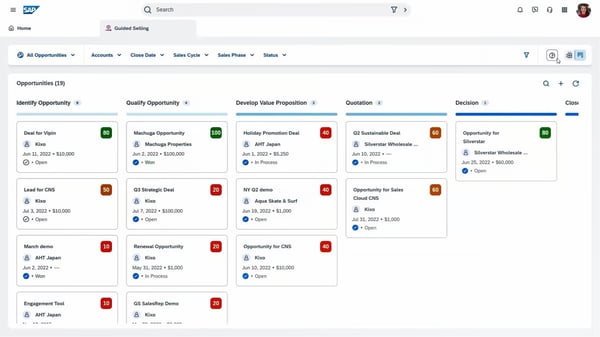
From a user perspective, the core strengths are clear. Reviewers consistently highlight its interactive dashboards (92%), activity tracking (92%), and live forecasting (91%) as standout features, praising how they help teams stay aligned on targets and understand deal progression in real time.
The platform excels at consolidating account, contact, interaction history, and opportunity data in one place, helping teams make informed decisions and personalize outreach. Reviewers frequently mention that this unified data view significantly improves pipeline visibility and forecasting confidence.
Ease of use and setup are rated at 91%, which shows that even though the platform is built for scale, once it's implemented, the experience is smooth for end-users.
That said, there are a few things worth noting. Some G2 reviewers observe that because SAP Sales Cloud is built for larger organizations that require advanced customization and analytics, its pricing aligns with the depth and scale of its capabilities. For smaller teams with simpler needs, this level of sophistication may exceed what’s necessary.
A few others mention that its breadth and depth can feel complex at first, but that complexity is also what makes it powerful. The platform’s deep integration with the broader SAP ecosystem gives companies an end-to-end view of the entire customer journey, from marketing and sales to service and operations, something point solutions often can’t match. In fact, it has a 4.2 out of 5 G2 rating and 88% of users giving it 4 stars or higher.
On the whole, SAP Sales Cloud is a solid choice for mid-sized and enterprise organizations, and if you already use SAP, then it makes sense to go with their own solution for sales analytics.
"I’ve been really impressed with how SAP Sales Cloud gives me a complete, real-time view of our customers and sales pipeline. It’s made managing relationships and forecasting so much easier. The integration with other systems is seamless, and the automation and analytics tools have really streamlined our workflows. I also love that I can access everything on the go, which keeps me and my team productive wherever we are."
- SAP Sales Cloud review, Patrick B.
"What I dislike about SAP Sales Cloud is that it can feel a bit heavy at times; the interface isn’t always the most intuitive, and setting up custom workflows or reports can take longer than expected. Also, some integrations require extra configuration that could be smoother. But once it’s all set up, it runs solid and delivers great insights."
- SAP Sales Cloud review, Rodrigo R.
Got more questions? G2 has the answers!
If your CRM offers strong reporting and forecasting, it might be enough at an early stage. But as your sales process grows more complex, spanning multiple channels, teams, and territories, a dedicated analytics tool adds deeper insights, predictive intelligence, and visibility that CRMs alone often can’t provide.
Platforms like SAP Sales Cloud, Salesforce Sales Cloud, and Clari are built to handle massive, complex datasets with advanced segmentation, forecasting, and pipeline analysis designed for global teams.
Clari leads here with AI-driven forecasting and pipeline intelligence, while Gong offers conversational analytics that surface deal risks and rep performance insights automatically.
HubSpot Sales Hub, Salesforce, Clari, and Gong excel at consolidating sales data from calls, emails, CRM, and marketing platforms into a single analytics dashboard.
Clari and Gong both provide dynamic dashboards with real-time updates, helping revenue teams track pipeline changes, deal velocity, and performance without delays.
Salesforce Sales Cloud, SAP Sales Cloud, and Clari are top-rated for enterprises, offering scalability, advanced analytics, and deep customization to support complex global sales operations.
Clari stands out with AI-driven forecasting and predictive modeling, while SAP Sales Cloud and Salesforce offer strong scenario planning and pipeline forecasting for enterprise sales.
Gong provides granular insights into rep performance through call analysis and engagement data, while Clari and HubSpot track activity metrics across deals and stages.
Clari, Salesforce, and Pipedrive deliver strong pipeline visibility, stage-by-stage tracking, and conversion analytics that help teams spot risks and prioritize actions.
Pipedrive and HubSpot Sales Hub are great budget-friendly options, offering intuitive dashboards, activity tracking, and reporting without enterprise-level complexity or cost.
Salesforce Sales Cloud, HubSpot, and SAP Sales Cloud offer deeply integrated analytics within their CRM platforms, eliminating the need for separate reporting tools.
Start by matching the tool to your growth stage and goals. If you’re scaling fast, prioritize advanced forecasting, AI insights, and enterprise-level data capabilities (like Clari or SAP). If you’re earlier in the journey, focus on simplicity, cost, and ease of adoption (like Pipedrive or HubSpot).
If there’s one thing I’ve learned while researching the best sales analytics software, it’s that these tools are no longer just about dashboards and reports; they’re about turning revenue data into real, actionable strategy. The right platform uncovers the story behind your numbers and points you toward the next best move to hit your targets.
Whether you’re a small team trying to bring order to a chaotic sales process, a fast-scaling company looking for predictable growth, or an enterprise managing complex revenue operations, there’s a solution built for you. And as buyer expectations rise and deal cycles get more complicated, leaning on data-driven insights isn’t optional anymore; it’s how sales teams move from reacting to revenue to truly orchestrating it.
So pick the tool that aligns with your goals, your workflows, and your growth stage because in modern sales, success isn’t about who works harder. It’s about who works smarter with their data.
Want to take your sales program to the next level? Double down on the training. Explore leading sales enablement platforms on G2 to support your reps with the right content, coaching, and training tools.
Soundarya Jayaraman is a Content Marketing Specialist at G2, focusing on cybersecurity. Formerly a reporter, Soundarya now covers the evolving cybersecurity landscape, how it affects businesses and individuals, and how technology can help. You can find her extensive writings on cloud security and zero-day attacks. When not writing, you can find her painting or reading.
My days were 36 hours when I was a part of a sales team.
.png) by Shreya Mattoo
by Shreya Mattoo
You can have the perfect pitch deck, a bulletproof CRM, and reps who know your product inside...
 by Harshita Tewari
by Harshita Tewari
Every time I talk to someone in sales or marketing, I hear the same story: revenue feels like...
 by Soundarya Jayaraman
by Soundarya Jayaraman
My days were 36 hours when I was a part of a sales team.
.png) by Shreya Mattoo
by Shreya Mattoo
You can have the perfect pitch deck, a bulletproof CRM, and reps who know your product inside...
 by Harshita Tewari
by Harshita Tewari

