July 10, 2025
 by Harshita Tewari / July 10, 2025
by Harshita Tewari / July 10, 2025
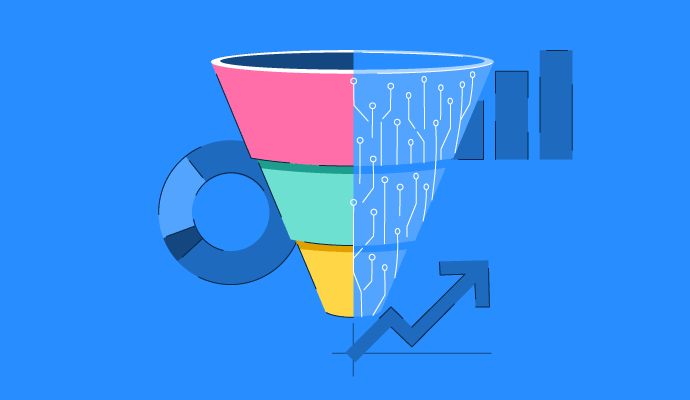
You can have the perfect pitch deck, a bulletproof CRM, and reps who know your product inside out, but if you’re not listening to what’s happening on sales calls, you’re flying blind!
That’s what pushed me to evaluate over 20 tools to find the best conversation intelligence software. Not just platforms that record calls, but ones that actually help sales leaders coach smarter, spot deal risks earlier, and replicate what top reps are doing best.
And it’s not just a nice-to-have, if you ask me or the market data. The global conversation intelligence software market is expected to grow from $25.3 billion in 2025 to $55.7 billion by 2035, with a CAGR of 8.2%. That kind of growth shows just how much pressure sales teams are under to make every conversation count.
The seven best conversation intelligence platforms in this list stood out for their rep-friendly design, actionable insights, and ability to support both lean sales teams and global RevOps organizations. Whether you’re trying to improve ramp times or standardize talk tracks, these tools can help.
*These best conversational intelligence tools are top-rated in their category, according to the latest G2 Grid Reports. I’ve added their standout features and pricing information for easy comparison.
Sales calls hold a lot more than just chatter — objections, buying signals, even silent red flags. But if you’re not actually capturing what’s said (and how it’s said), we may have a problem, Houston.
That’s where conversation intelligence software steps in. Instead of handing you raw transcripts, these tools highlight the moments that matter: when deals go off track, when reps miss cues, or when buyers drop subtle signals of intent. And because most of these tools sync with your CRMs, you’re not left piecing things together after the fact.
And it’s not just about closing new deals. If you don’t prioritize customer retention, you risk losing much of your business. When conversations drive both pipeline growth and long-term loyalty, having a clear view into every call becomes non-negotiable.
I started with G2’s Grid Report, which ranks tools based on real user reviews and market presence, to move past surface-level comparisons. G2 Grid gave me a strong starting point that included both well-established leaders and promising up-and-comers in the conversation intelligence software category.
I then used AI-assisted analysis to dig into hundreds of verified G2 reviews. I focused on patterns around coaching effectiveness, ease of use, integrations, and transcript accuracy. This helped me understand what sales and RevOps teams value most, and where tools tend to fall short.
To balance the data with real-world context, I also spoke to fellow G2’ers managing revenue operations and enablement tools. Their feedback helped validate themes I saw in the reviews and gave me a clearer picture of usability, rollout experience, and the day-to-day impact these platforms actually have on sales performance.
All product screenshots featured in this article come from official vendor G2 pages and publicly available materials.
Not every tool in the conversation intelligence space is built for revenue impact. Some just record calls. Others surface actual insight. To narrow it down, I focused on platforms that deliver clear value to sales managers, reps, and RevOps teams alike.
Here’s what I prioritized when evaluating the best conversation intelligence software:
The list below contains genuine user reviews from the conversation intelligence platform category page. To be included in this category, a solution must:
*This data was pulled from G2 in 2025. Some reviews may have been edited for clarity.
Gong is widely used by mid-market companies, with 71% of its users coming from that segment, according to G2 Data. It’s commonly adopted in industries like computer software, IT services, and marketing, where teams rely on conversation insights for coaching and sales performance. Gong currently holds a 100% satisfaction rating on G2.
One thing that stood out across reviews was how often coaching came up. I read multiple mentions of Gong helping managers spot talk ratios, objection handling, and key deal risks without having to sit through every minute of a call. Reps and enablement teams seemed to lean heavily on these features to pinpoint what top performers were doing differently and to create stronger onboarding programs.
The AI summaries also showed up frequently. Reviewers liked not having to take notes during meetings and appreciated how the platform automatically captured action items and follow-ups. I can see how this helps salespeople move faster between calls without losing track of next steps.

But I noticed some recurring feedback from reviewers about sentiment tagging. It isn't a big problem, just something a few users pointed out. While users appreciated being able to understand sentiment during discussions, there were occasional misclassifications of tone or intent. It’s not a dealbreaker, but it’s something to keep in mind when relying on AI-generated content in general.
There were also a handful of comments from reviewers about missed or delayed recordings. Although it didn’t seem to happen often, I noticed G2 users saying that the call recording took time to load or wasn’t captured at times.
I also came across praise for Gong’s search functionality. Users mentioned being able to quickly find specific calls or jump to key parts of a transcript using keywords or timestamps. For managers reviewing multiple deals or prepping for follow-ups, this saved significant time.
Gong stands out as a reliable conversation intelligence platform that balances usability with real coaching value for mid-sized sales teams.
“Gong has completely transformed how I approach sales calls. Being able to revisit recordings, track keywords, and see engagement insights has made it easier to coach myself and improve. I especially like how it helps spot trends across deals and keeps the whole team aligned. If you’re in sales and not using Gong, you’re missing out.”
- Gong Review, Valeria M.
“Sometimes I forget to tag the call or add a comment right after, and it can be tough to find it later when everything blends together. A bit more structure or reminders would be helpful.”
- Gong Review, Emma L.
Related: Want to know why conversation intelligence matters? These sales enablement stats show how data-driven coaching boosts win rates and rep performance.
Salesforce Sales Cloud is one of the most widely recognized platforms in the sales tech stack, and while it’s traditionally known as a CRM, many teams also use it as a conversation intelligence platform through its integrations and built-in sales analytics features. According to the G2 Grid Report, it’s especially popular in computer software, IT services, and financial services, with 48% of users in mid-market companies and 34% in enterprises.
I came across a lot of reviews highlighting how customizable Salesforce is. From call outcome fields to automation triggers and dashboards, users said they could tailor nearly everything to match how their team works. That flexibility makes a big difference when trying to pull conversation data into the broader sales motion.
But that same depth seems to come with a trade-off; several reviewers admitted that it can feel overwhelming without a RevOps lead or Salesforce admin guiding the way. It’s not the kind of platform you want to figure out on the fly.
.png?width=600&height=354&name=Salesforce%20sales%20cloud%20(conversation%20intelligence).png)
Reporting stood out as another major strength. Users liked how easy it was to create dashboards that pulled in call outcomes, notes, and contact engagement alongside pipeline metrics. In a few reviews, I saw managers mention building custom reports for call follow-ups or identifying stalled deals based on conversation history. It’s not a dedicated call analytics engine, but when integrated well, it functions like one.
Support, however, felt a bit inconsistent across the reviews. Some users had no issues, but I also read comments about slow resolution times and a lack of direct help for more technical configurations.
Cost came up as a common theme in G2 reviews, particularly in relation to add-ons and third-party connectors. Some users noted that expenses can increase as more features are layered in, which may be something to consider for teams with tighter budgets. Still, many felt the platform’s depth and capabilities delivered strong overall value.
That said, I saw a surprising amount of positive feedback on the overall experience once it’s set up. Despite the complexity, users found the UI approachable and the system well-organized. Reps claimed they could easily review deal activity and surface past conversations without bouncing between tools.
Salesforce Sales Cloud is a solid choice for sales organizations that want to bring call insights into a centralized, highly customizable CRM, particularly if they’ve got the admin resources to support it.
“What I like most is how centralized and customizable everything is. I can easily track customer cases, view interaction history, and log updates across multiple channels in one place. The ability to automate follow-ups, use quick text, and customize reports makes it very efficient for managing customer service workflows. It also integrates well with other tools we use, streamlining my daily tasks.”
- Salesforce Sales Cloud Review, Lemuel P.
“Outdated UI/UX: Despite its power, the interface feels dated and unintuitive. Some elements seem stuck in the 90s, and it can take too many clicks to get where you need to go.
Steep learning curve: New users often find the system overwhelming, and even experienced users can struggle with the layout or remembering where specific features live.
Performance lag: Occasionally, pages or reports can be slow to load, especially when dealing with large datasets or complex dashboards.”
- Salesforce Sales Cloud Review, Juan M.
Related: Great calls start with great reps. Use these essential sales skills alongside conversation insights to coach more effectively.
Fathom has quickly become a favorite among small teams, with 83% of users coming from small businesses, according to G2 Data. It’s especially popular in computer software, marketing and advertising, and consulting, where fast meeting turnarounds and clear next steps are key. With a 100% G2 Satisfaction Score, it’s safe to say users love how much time and mental energy it saves.
Across the reviews I analyzed, transcription quality was the most frequently stated strength. Users described it as highly accurate, even in fast-paced meetings, and appreciated how the output didn’t just capture words but formatted them in a way that made review easier. The structure, paired with timestamped highlights, seemed to help people find what they needed quickly without having to replay the entire conversation.
Summaries were another standout. I read dozens of comments about how much time Fathom saved by automatically generating meeting recaps that include action items and follow-ups. These summaries came with clear formatting, which made sharing notes with clients or teammates straightforward. Many users stated that this replaced their old note-taking routine entirely.

I also came across repeated callouts for ease of use. Even users new to conversation intelligence said they were able to get value right away, without digging through help docs or long tutorials.
Fathom’s integrations were another common theme, especially Zoom and HubSpot. Reviewers loved that Fathom ran seamlessly in Zoom calls, so they didn’t have to worry about setup during each meeting. A number of users also noted that the HubSpot integration helped with logging call outcomes and following up in the CRM, which made it easier to maintain consistent deal records.
However, not everything was frictionless. A few users flagged issues with Zoom integration, mostly around missed or delayed recordings when meetings were launched without preparation.
I also read a small number of reviews saying that regional accents occasionally impacted transcription accuracy, though this wasn’t called out as a dealbreaker.
Fathom is a strong fit for small teams and individual users who want fast, accurate meeting records with as little manual work as possible.
“I recently started using Fathom to record all Zoom meetings with customers. While I was originally hesitant to record meetings, the time that is now being saved is well worth it. I no longer have to take notes during my calls, and instead, I can focus my attention on what's most important — the customer and their needs. Fathom has amazing AI summaries that connect automatically to HubSpot, allowing me to easily track conversations with customers. This tool has made my day-to-day work so much easier and efficient.
I love that you can also have the Fathom x HubSpot integration create tasks for follow-up items. Again, this is such a timesaver!”
- Fathom Review, Katie J.
“Fathom isn’t available on mobile devices. While the desktop experience is excellent, being locked out on a phone or tablet feels like a missed opportunity, especially when I’m trying to review a summary or reference notes on the go. In short, Fathom is a strong, trustworthy tool, just wish it supported mobile platforms too."
- Fathom Review, Marty T.
Related: Curious how AI impacts sales? Learn how AI is driving smarter conversations, better forecasting, and faster deal cycles.
HubSpot Sales Hub is widely adopted by smaller and mid-sized teams, with 56% of users from small businesses and 39% from mid-market, according to G2 Data. It’s especially popular in computer software, IT services, and marketing, where teams want a single platform for CRM, email tracking, and light conversation intelligence features.
As I combed through reviews, one thing became clear: users love how effortless it is to log and track calls in HubSpot. Quite a few reps said they could easily attach calls directly to deals or contacts. That ease of tracking, combined with HubSpot’s clean activity timeline, makes it simple to pick up right where you left off in a deal.
The platform’s email tracking and engagement alerts also came up frequently. Reviewers appreciated knowing exactly when a prospect opened an email or clicked a link. While that’s not a traditional conversation intelligence feature, it gives sales teams helpful context before making a follow-up call.
.png?width=600&height=348&name=HubSpot%20sales%20hub%20(conversation%20intelligence).png)
Sales sequences also received consistent praise. G2 users noted that setting up sequences, including emails and call tasks, was simple and that the built-in templates helped maintain consistency across outreach. This seems particularly beneficial for smaller sales teams looking to scale their efforts without adding more tools.
I did see some concerns pop up, too. Pricing was the most common. While users said the base platform is accessible, several reviews pointed out that costs can climb quickly as your team scales or needs additional features.
I noticed comments about customization, with some dashboards and reports appearing restricted for users seeking more detailed control over sales or call tracking workflows.
HubSpot Sales Hub is a strong fit for growing sales teams who want limited conversation intelligence baked into their CRM, without needing to manage yet another tool.
“I love how intuitive and user-friendly the platform is. It didn’t take much training for our team to get the hang of it, and now it’s part of our daily workflow. The pipeline view is especially helpful for keeping track of deal stages, and the automation features save us a ton of time. I also appreciate how well it integrates with our other tools like Gmail, Zoom, and Slack, it helps us work smarter, not harder.”
- HubSpot Sales Hub Review, Izel A.
“The only real downside for me is the pricing; once you start scaling and need more advanced features, it can get expensive. Also, some customisation options feel limited unless you upgrade to higher tiers. But overall, the value is still there if you're serious about sales.”
- HubSpot Sales Hub Review, Alexander Tsepo D.
Fireflies.ai is a conversation intelligence tool designed for lean, fast-moving teams, and the data shows it. According to G2, 81% of users are from small businesses, with strong adoption in consulting, marketing, advertising, and IT services.
One of the most highlighted strengths in G2 reviews was transcription. I read dozens of comments about how reliable and clear the transcripts are, even in fast-paced conversations. Users highlighted that the AI does a solid job of breaking down who said what and when. However, I also saw a few reviews where people mentioned occasional errors, usually in noisy environments or when speakers overlap. It doesn’t seem like a dealbreaker, but it’s something users felt needed little editing now and then.
Beyond that, Fireflies’ summary and search features came up repeatedly. The platform pulls out highlights, action items, and speaker-level insights. Many reviewers liked being able to scan meetings for key phrases, filter by topic, or jump directly to decision points. From what I read, this saved teams a ton of time when prepping for follow-ups or referencing past discussions.

I also noticed a lot of praise for how easily Fireflies integrates with tools like Google Meet, Zoom, and Microsoft Teams. For Meet users in particular, the Chrome extension was a favorite; it lets the bot join without any extra work. But this ease doesn’t always carry over to other platforms. I gathered that you have to manually invite Fireflies to Zoom or Teams calls, which is a slight challenge for users running hybrid meeting stacks.
Another point that came up was Fireflies’ AI credit system. A few users said they felt limited by how credits are structured, especially when trying to use advanced features. It didn’t seem like a universal issue, but for heavier users, this was a noted friction point.
All things considered, Fireflies.ai is a great fit for small teams who need fast, searchable call transcripts and summaries without the overhead of a larger CI platform.
“Fireflies.ai has completely transformed the way I manage meetings. As someone who juggles multiple interviews, stakeholder calls, and project reviews daily, I used to struggle with note-taking and follow-ups. Fireflies quietly joins each call, transcribes the conversation with surprising accuracy, and then creates action items, summaries, and even speaker-specific notes — without me lifting a finger. The AI search and Smart Highlights features are especially powerful when I need to recall discussions from weeks ago in seconds.”
- Fireflies.ai Review, Mihir M.
"The AI credits. Wish there were more available for the Pro Plan or that some features didn't cost credits.”
- Fireflies.ai Review, Paula L.
Jiminny is purpose-built for coaching and sales enablement, and its user base reflects that. According to G2, 61% of Jiminny users come from mid-market companies, particularly in computer software, IT services, and marketing. It’s a tool that helps sales leaders get hands-on with call reviews, performance tracking, and call libraries.
I came across a lot of praise for its live coaching tools. Managers can listen in, leave time-stamped comments, and tag specific moments without interrupting the flow. That hands-on support, without hovering, came up as a big plus in reviews.
Transcriptions and summaries were also highlighted. Most users said the transcripts were clear and usable, even pulling out action items and next steps automatically. But I did see a few mentions that accuracy can dip if the call gets noisy or speakers overlap. It wasn’t a major complaint, more of a light touch-up situation.

What really stood out was the search functionality. Reps and managers liked being able to filter calls by topic or phrase and jump right to the relevant moments. The playlist feature got shoutouts, too. Reviewers talked about curating the best calls into libraries for new reps onboarding or team-wide coaching. It’s a clever way to repurpose actual sales conversations as learning content.
Some users commented that while the interface is generally easy to use, it can feel a bit dense when switching between calls or reviewing long recordings. A few reviewers shared they would prefer more flexibility in how the information is laid out to better suit their workflow.
I also saw notes about recording permissions. If a participant doesn’t accept the opt-in, the call won’t be captured. That’s fair from a compliance perspective, but I can see how it could throw teams off if they forget to confirm it ahead of time.
Integrations were mentioned positively, especially the sync with Salesforce, HubSpot, and calendar tools. It sounds like teams using Jiminny don’t have to waste time manually logging call activity or tracking follow-ups.
Jiminny feels like the right fit for teams that care about coaching with context and want their calls to double as training resources.
“Jiminy is very user-friendly and easy to pick up. I can search for keywords and find calls relating to those words with ease. The information picked up by the AI is accurate and makes my life easier when listening to calls, so that I can easily see where calls went well and where they didn’t. The support by Jiminy is great, and they are quick at getting back to you. I use Jiminy on a daily basis and can't say that I haven’t encountered any issues.”
- Jiminny Review, Ryan O.
“Inability to download the recording in a usable format is challenging. This needs to be changed to being able to download to an MP4.”
- Jiminny Review, Michelle I.
Substrata takes a unique approach to conversation intelligence by going beyond words and analyzing the emotional signals behind them. It’s especially popular with smaller teams — 51% of users are from small businesses, and another 28% from mid-market. The tool is most commonly used in IT services, marketing, and accounting, where understanding buyer sentiment can be the difference between a stalled deal and a signed contract.
One of the biggest advantages reviewers noted was how well Substrata identifies tone, intent, and behavioral signals during live calls. It provides real-time insight into the dynamics of a conversation while tracking how well something is delivered and received.
Users shared that this helped them adapt their responses and handle objections more effectively, especially in high-stakes or complex sales interactions. This deeper layer of understanding gave sales leaders more confidence in evaluating how calls were actually landing.
Substrata’s email tracking also stood out as a valuable companion to live conversation analysis. Reviewers stated it helped them understand how their messages were being interpreted, in addition to when they were opened. G2 reviewers shared using the email extension to analyze buyer sentiment and engagement patterns, which helped shape follow-ups.

Customer support was another area where G2 users consistently had good things to say. They described the support team as responsive and easy to work with. Whether it was answering questions or offering guidance on best practices, users appreciated having quick access to help when needed. The platform’s documentation and support resources were also well-structured and useful for teams who were new to conversation intelligence tools.
Some reviewers noted that getting up to speed with Substrata required some adjustment. While the data was considered powerful, a few users mentioned a slight learning curve initially.
Cost also surfaced in user feedback, often tied to how the tool is used across different team sizes and workflows. While many small business users found strong value in Substrata, some noted that pricing could become a factor as teams grow or usage expands.
There was also some feedback around customization limitations. A few G2 users wanted more options to adjust how data and insights were organized or displayed. This wasn’t a universal issue, but it pointed to opportunities for more personalization.
Substrata is a strong choice for teams looking to elevate their sales conversations with deeper emotional insight and real-time feedback, without sacrificing ease of use or support quality.
“Most striking, of course, is Substrata's ability to supercharge the way we interact with workplace conversation. In a training and leadership-focused environment like ours at AIM WA, clear, direct, and contextually smart communication is key. Substrata's email tracking and conversation intelligence capabilities allow me to measure when and where communication lands with stakeholders, be that through member participation, business development, or community engagement. This degree of awareness has increased our impact from our speaker events and leadership training, as well as allowing for more timely and effective follow-up.”
- Substrata Review, Professor Gary M.
“The interface could use a bit more visual polish and user customization. While the data is powerful, some charts and dashboards take a bit of getting used to. Once you’re over that initial hump, it’s easy to navigate but a more tailored dashboard setup would improve the experience.”
- Substrata Review, Mike B.
Got more questions? We have the answers.
If you're prioritizing sales coaching and rep development, tools like Gong and Jiminny stand out. Gong offers detailed performance insights, talk ratio analysis, and coaching libraries that help managers improve rep behavior over time. Jiminny adds live coaching, call tagging, and onboarding playlists, making it especially useful for fast-growing teams that want structured enablement programs.
For small teams that want lightweight tools with strong AI, Fathom and Fireflies.ai are excellent choices. Fathom delivers high-quality meeting summaries and action items with almost no setup. Fireflies.ai stands out for its searchable transcripts and speaker-tagged insights, making it one of the best call transcription tools for small businesses.
According to G2 Data, Substrata and Fathom stand out as the most user-friendly options. Substrata leads slightly with a 99% ease-of-use rating, while Fathom follows closely at 97%. Both tools are frequently praised in reviews for their intuitive design, minimal setup, and ability to deliver value without requiring deep technical knowledge.
Substrata is the best conversation intelligence software for nonverbal signal detection. It analyzes tone, hesitation, and weak language to help sales teams understand how buyers actually feel during calls or email exchanges. It’s especially useful in long deal cycles where sentiment shifts can be hard to catch.
If CRM integration is a priority, Salesforce Sales Cloud and HubSpot Sales Hub are top choices. Salesforce Sales Cloud connects deeply with your existing CRM workflows, making it easy to log calls, track deals, and layer in insights. HubSpot offers a unified experience with calling, email tracking, and conversation history all in one place.
Fathom is widely rated as one of the best AI meeting assistants for automatic call summaries. It delivers timestamped highlights, action items, and clean transcripts that can be shared instantly. Fireflies.ai is another strong option, offering searchable transcripts and keyword-tagged insights with minimal friction.
Gong, Jiminny, and Salesforce Sales Cloud are heavily adopted in the mid-market. Gong offers detailed analytics and rep performance tracking. Jiminny supports live coaching and structured call reviews. Salesforce gives larger teams a flexible platform that can be customized around CRM data and conversation insights.
Fireflies.ai and Fathom both integrate well with Google Meet and Zoom. Fireflies offers seamless call recording and transcript generation via its browser extension. Fathom can auto-join meetings and generate summaries right after the call ends, making it ideal for remote or hybrid teams using calendar-based conferencing.
Gong and Jiminny are great for building internal call libraries for sales onboarding and coaching. Both platforms allow tagging key call moments, creating playlists, and sharing best-in-class examples across the team. This makes it easier to reinforce learning and scale training efforts.
The right conversation intelligence software doesn’t just record calls, it helps you understand them. Whether you need real-time guidance, structured call libraries, or AI-powered summaries, the tools on this list reflect what sales and RevOps teams actually use and recommend.
From lightweight options like Fathom and Fireflies.ai to coaching-first platforms like Gong and Jiminny, each product brings something unique to the table.
Ultimately, the best platform depends on your team size, sales motion, and how deep you want to go with analysis. But one thing’s clear: with more conversations happening virtually and fewer opportunities for hallway coaching, visibility into what’s being said (and how it’s said) is no longer optional.
Calls are just the start. Browse the top-rated sales analytics software to layer even deeper insights on top of your conversations.
Harshita is a Content Marketing Specialist at G2. She holds a Master’s degree in Biotechnology and has worked in the sales and marketing sector for food tech and travel startups. Currently, she specializes in writing content for the ERP persona, covering topics like energy management, IP management, process ERP, and vendor management. In her free time, she can be found snuggled up with her pets, writing poetry, or in the middle of a Netflix binge.
Every time I talk to someone in sales or marketing, I hear the same story: revenue feels like...
 by Soundarya Jayaraman
by Soundarya Jayaraman
I went down another rabbit hole of AI tools a few months ago. But it wasn’t for writing,...
 by Sudipto Paul
by Sudipto Paul
If there’s one thing I’ve learned working closely with sales teams, it’s this: gut instinct...
 by Soundarya Jayaraman
by Soundarya Jayaraman
Every time I talk to someone in sales or marketing, I hear the same story: revenue feels like...
 by Soundarya Jayaraman
by Soundarya Jayaraman
I went down another rabbit hole of AI tools a few months ago. But it wasn’t for writing,...
 by Sudipto Paul
by Sudipto Paul


