October 22, 2025
 by Soundarya Jayaraman / October 22, 2025
by Soundarya Jayaraman / October 22, 2025

I don’t know about you, but I’ve lost count of how many hours I’ve wasted digging through messy meeting notes, trying to remember who said what or which action items I owed. Meetings are unavoidable. But the endless cycle of note-taking, missed details, and half-baked recaps doesn’t have to be.
That’s where the best AI meeting assistants come in.
When I first discovered these tools, I was skeptical. Could an app really capture everything in a meeting and turn it into the takeaways I actually needed? At best, I expected clunky transcripts; at worst, more digital clutter. But as I tested them, I realized the right AI meeting assistants weren’t just recording conversations; they were making my meetings more productive.
That’s why I dug deeper. I compared 20+ AI meeting assistants side by side, testing them on real-world use cases like note-taking, summaries, action item tracking, and integrations. To balance my own findings, I also pulled in insights from verified G2 reviews to see how teams actually use these tools day to day.
The result? A shortlist of the best AI meeting assistants for 2025, the ones that truly deliver smarter, more efficient meetings.
| Best AI meeting assistant | Best for | Standout feature | Pricing |
| Zoom Workplace | Best for hybrid and enterprise meetings | Integrated video calls, AI summaries, transcripts, and more in one workspace | AI Companion available in all paid plans. Starts at $13.33/month |
| Fathom | Best for a free AI meeting assistant with unlimited recording and transcripts | Instant call summaries with key takeaways and role-based templates | Free plan available. Starts at $16/user/month |
| Fireflies.ai | Best for teams that want insights-driven meeting analytics | Conversation analytics with talk time, sentiment, and action tracking | Free plan available; Starts at $10/user/month |
| Webex Suite | Best for secure, multilingual enterprise collaboration | Real-time translation in 100+ languages and voice commands | AI Assistant available in paid plans. Starts at $12/user/month |
| Apollo.io | Best for sales and revenue teams | AI-powered pre-meeting insights, follow-ups, and CRM sync | Free plan available; $49/user/month |
*These AI meeting assistants are top-rated in their category, according to G2 Fall 2025 Grid Report.
Whether you’re a startup founder trying to stay on top of fast-moving team discussions, a manager juggling back-to-back calls, an SDR or marketer tracking client conversations, or simply someone who wants clearer action items, there’s something in this list for you.
When I think about an AI meeting assistant, I see it as a co-pilot that sits in every meeting with me. Instead of scrambling to capture who said what, these tools record, transcribe, and surface the key details I actually need: decisions, action items, and follow-ups. In other words, they take care of the busywork so I can stay focused on the conversation.
This isn’t just a nice-to-have. According to Calendly’s 2024 State of Meetings report, nearly half of professionals (45%) feel meetings reduce productivity, often because no clear notes or action items are shared afterward.
The data also shows just how much time we’re all spending in meetings: half of sales professionals spend five or more hours a day in them, and over one-third of attendees admit to multitasking during virtual calls. It’s no wonder important details slip through the cracks. AI assistants help bridge that gap by ensuring nothing gets lost, even if attention does.
To build this list, I started with G2’s Grid® Report to create a shortlist of the top AI meeting assistant apps, using a mix of user satisfaction scores and market presence as my guide. From there, I rolled up my sleeves and tested these tools, looking at how well they handled note-taking, summaries, action items, and integrations.
To go beyond my own experience, I also used AI to analyze over 1,000 verified G2 reviews. I focused on what users loved most, where they felt let down, and which tools consistently delivered value in real-world meetings. This step made it easier to separate the hype from the platforms that actually make meetings more productive.
For tools I couldn’t test directly, I leaned on interviews with professionals who use them daily. Their hands-on feedback gave me the context I needed, which I then cross-checked against G2 reviews for accuracy. The screenshots featured in this article come from G2 vendor listings and publicly available product documentation.
After digging into G2 data and reflecting on countless meetings I’ve run (and sat through), I noticed the same priorities coming up again and again. Here’s what I focused on when evaluating the best AI meeting assistants:
Of course, not every tool in my list nails all of these criteria, but the ones that stand out consistently perform well across the most important areas.
The list below contains genuine user reviews from the AI meeting assistants category. To be included in this category, a solution must:
*This data was pulled from G2 in 2025. Some reviews may have been edited for clarity.
When it comes to video collaboration, Zoom has long been the go-to platform for many teams, including mine. So using its AI Companion inside Zoom Workplace feels less like learning something new and more like unlocking a smarter version of a familiar tool.
Once enabled, it automatically generates meeting summaries with a quick recap and next steps listing the action items for each individual, followed by a detailed transcript. Having those action items clearly outlined makes it easy for me to follow through after a meeting without digging through notes or rewatching recordings. The summary also gets shared automatically in email, or Slack, which means I don’t have to worry about manually sending out updates.

What impressed me most was how seamlessly it fits into my workflow. The AI Companion doesn’t just capture what’s said. It makes that information usable. During meetings, I can quickly check if my name was mentioned or revisit decisions that were made without interrupting the discussion. Afterward, I can chat with the AI to prioritize tasks, summarize conversations, or draft follow-ups directly within Zoom.
What makes it even more interesting is the new workflow tool (currently in beta). I can now create and run AI workflows entirely within Zoom, using it not just as a meeting tool but as a workspace for day-to-day operations. For example, I can set up a workflow to get a daily chat summary that recaps all my channel activity or automatically generate and share a Zoom Doc from a meeting summary with my team.
There are also templates for introducing new members, sending reminders for recurring project updates, collecting team feedback, and managing time-off requests, all powered by the AI Companion. These automations are especially useful for project managers who need quick status reports, marketing teams coordinating campaign updates, or HR teams welcoming new hires and tracking requests. It’s a subtle but powerful shift, turning Zoom into a single place to meet, plan, and manage routine work.

From what I saw in G2’s latest data, Zoom Workplace performs exceptionally well where it counts. It scores 93% for ease of use and 94% for ease of setup, with users across IT services, computer software, marketing, and higher education noting how intuitive the interface feels. That matches my own experience. Getting started with the AI Companion felt effortless, and its features blended naturally into my existing Zoom habits.
Among its highest-rated features on G2 are smart summaries, action item tracking, and voice recognition, and I can see why. Zoom’s transcription and translation capabilities are well-known for their accuracy, which makes it invaluable for global teams and multilingual calls.
I also noticed that Zoom is taking things even further with its AI Companion 3.0 update rolling out in October 2025. Users will soon be able to create custom AI agents to automate workflows. It’s a clear move toward making meetings, chat, and documentation all work together in one connected, intelligent workspace.
That said, there are still a couple of things to keep in mind based on my own experience and what I saw on the G2 reviews.
The AI Companion delivers impressively detailed summaries, often capturing even subtle discussion points and side comments. This level of thoroughness can occasionally include off-topic or personal remarks, something to be aware of if summaries are shared widely, but it also means key context is rarely lost.
It may also struggle with name spellings or miss finer nuances during especially long conversations, yet most reviewers (and I’d agree) see these as minor trade-offs for the depth and accuracy it provides, which continues to improve with each update.
G2 users highlighted that Zoom Workplace’s all-in-one interface brings together a wide range of tools in a single platform, streamlining collaboration across teams. Some noted that with so much functionality available, it can take a little time to get fully comfortable — but this comprehensive design ultimately reduces the need to juggle multiple apps.
Also worth noting: Zoom AI Companion is currently available only to paid users, which is something teams should factor into their decision-making.
Zoom Workplace currently holds a 4.5 out of 5 rating on G2, with 98% of users rating it 4 or 5 stars. Between its reliability, ease of use, and smart AI features, it stands out as one of the most well-rounded meeting assistants available today.
"What I really like about the new Zoom Workplace is how the AI Companion can now handle tasks like creating summaries, documents, and even short video clips for me. The workflow automation is also great because it connects Zoom with other tools I use, which saves me a lot of time. I find the live notes and meeting summaries very useful since I don’t have to worry about missing important details. The updated Team Chat layout makes it easier to organize conversations and stay focused. Overall, these updates make Zoom more powerful and much easier to use for my daily work."
- Zoom Workplace review, Cutbert N.
"One thing I dislike about Zoom Workplace is that it can feel overwhelming at times due to the number of features and constant updates. While the tools are powerful, it can be difficult for less tech-savvy users to navigate or fully utilize everything without additional training. Streamlining the user interface and providing clearer onboarding for new features could make the experience even better."
- Zoom Workplace review, Kelly H.
Fathom struck me as one of those AI meeting assistants that knows exactly who it’s built for. From the very first step, it felt tailored for sales, customer success, and product teams, right down to the onboarding questions about which CRM I use so it can integrate automatically. Once set up, it runs almost entirely on autopilot, recording every meeting and generating detailed notes and summaries. For manual recordings, you’ll need to download the desktop app; once that’s done, Fathom handles the rest with minimal effort on my end.
What stands out most for me is how thoughtfully it organizes and enhances meetings in real time. Before each meeting, Fathom sends a quick reminder and gives me the option to add it to the recording queue, so I never forget to capture an important conversation.

During meetings, I can highlight or capture specific moments in real time, like when a customer mentions a deal blocker or a product request, and Fathom bookmarks that section instantly. I can even add custom names to these highlights, like “customer blocker,” “testimonial,” or “notes to share with the team,” depending on what I need. It’s a small but incredibly practical feature, especially for people working with customers or prospects who need to quickly reference key parts of a conversation later.

What I love the most is that I get both the full transcript and summary, along with action items and responsible parties, after the call. I like that I can switch summary templates based on context, like sales calls, customer success reviews, project meetings, or interviews, which makes every summary feel tailored.

The “Ask Fathom” feature is another standout. It lets me search or ask questions about what was discussed, so I can quickly find details like “What did the client say about pricing?” without rewatching the recording. Even if I want to, I can go to the specific timestamps without scrolling through the entire recording.

Fathom also connects with tools like HubSpot and Salesforce, where it automatically pushes meeting summaries, highlights, and tasks into the right contact or deal records. It also integrates with Slack, Asana, and Zapier, which makes it easy to share notes or automate follow-ups across different workflows.
And mind you, we get all of this with the free plan itself. In fact, Fathom has one of the most generous free plans among AI meeting assistants I’ve tried. It includes unlimited recordings and transcriptions, instant call summaries delivered to your inbox, and the ability to create clips, playlists, and search across all your calls, plus premium features like advanced summaries, Ask Fathom, and action items for the first five calls of the month.
The G2 user reviews echo a similar sentiment. According to G2 Data, Fathom performs exceptionally well across nearly every metric. It scores 97% for ease of use and setup, and 98% for quality of support, numbers that match my own experience.
The most praised features include automated note-taking (98%), smart summaries (91%), and action item tracking (95%), showing how strong it is at capturing and surfacing relevant insights. Its user base, spanning marketing, consulting, software, and training, also reflects where it excels: teams that spend a lot of time in meetings and rely on clear, accurate recaps afterward.
At the same time, G2 reviews point to a few small trade-offs worth noting. Like most AI note-takers, this one isn’t completely immune to occasional transcript slips, though they rarely affect overall comprehension. I noticed a few of these myself, but they’re typically easy to spot and correct. Its accuracy remains strong enough for capturing key themes and action items, making it reliable for everyday meeting documentation.
The platform integrates smoothly with popular CRMs and messaging tools, covering the most common workflows for sales and support teams. Some reviewers mentioned they’d like to see an even broader range of integrations, which would further extend its flexibility for more specialized or cross-departmental use cases.
Still, these are small concessions in what’s otherwise a reliable and well-designed experience. With a perfect 5 out of 5 rating on G2, it’s clear I’m not the only one impressed. Users genuinely trust and enjoy it.
So whether you’re in sales, customer success, marketing, or project management, or just have a lot of meetings, Fathom will make those meetings easier to manage and much more productive.
"As a project manager working with a large team of software engineers and UX designers, staying on top of meetings, discussions, and action items is crucial to keeping projects on track. Fathom has become an indispensable part of my workflow. I use it daily.
The ability to record meetings, generate accurate transcripts, and receive clear, structured summaries has significantly improved how I manage communication and documentation across the team. Instead of scrambling to take notes during high-stakes discussions, I can stay fully engaged in the conversation knowing Fathom is capturing everything.
One of the standout benefits for me is how easily I can convert meeting takeaways into Jira tickets. The clarity and organization of Fathom’s summaries help me extract the key decisions, requirements, and action items without having to rewatch entire meetings or dig through messy notes. It’s also helped improve transparency and alignment across the team. Engineers and designers can refer back to transcripts or meeting highlights if they need context or clarification — which reduces back-and-forth and miscommunication."
- Fathom review, Sarah C.
"There isn’t much to dislike. Occasionally, I’ll notice small transcription errors or that certain niche industry terms aren’t always captured perfectly, but the overall meaning is always clear. I’d love to see even more integrations in the future so the workflow is completely frictionless across all the tools I use."
- Fathom review, Dee A.
Want to see how top video platforms compare? Check out G2’s latest guide on the best video conferencing software for hands-on reviews, pricing insights, and feature breakdowns.
Fireflies.ai is one of the more popular AI meeting assistants out there, and for good reason. It’s built to do more than just take notes.
From my very first use, what stood out was how customizable the setup felt. It gave me detailed control over how it joins meetings and who receives the recaps, something I appreciated, especially since it offers even more flexibility in this area. That level of customization immediately made it feel more personal than most AI meeting assistants I’ve tried.
 What impressed me right away was the kind of insights Fireflies shared after each meeting. Instead of just providing a basic summary and list of action items, it broke things down with context, showing how many questions were asked, how many action items were detected, and which topics were discussed. It’s a richer, more interactive view than what I’ve seen from most AI note-takers, and it helped me quickly understand the meeting flow before diving into the full transcript.
What impressed me right away was the kind of insights Fireflies shared after each meeting. Instead of just providing a basic summary and list of action items, it broke things down with context, showing how many questions were asked, how many action items were detected, and which topics were discussed. It’s a richer, more interactive view than what I’ve seen from most AI note-takers, and it helped me quickly understand the meeting flow before diving into the full transcript.

Using the free plan, I could record, get meeting transcripts, audio recordings, and the ability to create short audio clips or shareable snippets from any part of the meeting. I could also bookmark key moments, leave timestamped comments, and tag action points for my team to follow up on.
My favorite feature, though, was how all my action items automatically showed up under My Tasks, neatly organized and ready to sync with tools like Asana, ClickUp, or Monday.com, making it one of the top-rated AI assistants for action item tracking.

Speaking of syncing with other tools, Fireflies offers one of the most extensive integration libraries I’ve seen, connecting seamlessly with CRMs, ATS platforms, project management, and collaboration tools, so it fits naturally into any existing workflow.
I also liked other thoughtful features like the pre-meeting briefs, which summarize context and key insights from previous conversations, and the post-meeting analytics that show talk time, sentiment, speaker insights, and team-level trends. These are particularly useful for sales and customer success teams who want to track engagement, analyze conversations, or coach their reps more effectively.
My experience matched what I later saw in G2 data. Fireflies performs impressively well across usability and automation, scoring 94% for ease of use, 95% for setup, and 93% for meeting requirements.
Its top-rated features include automated note-taking (94%), smart summaries (92%), and action item tracking (90%), which aligns perfectly with how effortless it felt to use. Consulting, marketing, IT, and software professionals make up a large portion of its user base, proving that Fireflies can adapt to almost any team’s workflow.
That said, G2 reviews also surface a few minor hiccups. Like many AI note-takers, this one is built to capture conversations even in less-than-ideal conditions — think overlapping voices, background chatter, or fast-paced discussions.
That level of adaptability means speaker labels can occasionally need a quick adjustment afterward, but the transcript itself remains accurate and easy to follow. I didn’t personally run into these issues during my own testing, and most reviewers mention they’re simple to resolve directly within the transcript.
Recording controls are straightforward and reliable, making it easy to start or stop sessions as needed. A handful of users mentioned that restarting a recording after canceling could
Fireflies currently holds an impressive 4.8 out of 5 rating on G2, with 94% of users giving it five stars. It’s not just another meeting recorder; it’s a tool that actually helps you act on what was discussed. With its mix of analytics, task tracking, and deep integrations, Fireflies is perfect for anyone who wants to spend less time digging through notes and more time getting things done.
"The summaries are incredibly accurate and insightful, and I love that you can expand any point for more context (a great perk on the Pro plan). The ability to view the meeting summary alongside the full transcript is a huge time-saver, and the linked timestamps make it easy to jump straight to the part of the conversation you need.
The Google Calendar integration is super flexible. I can choose which meetings the notetaker joins, even if I’m not the meeting owner. Plus, the integrations with tools like Slack, Jira, and Asana make it easy to plug tasks directly into our workflows. Can’t recommend this app enough. It’s completely changed how I manage meeting follow-ups and documentation."
- Fireflies.ai review, Paula L.
"It’s not perfect. Sometimes the speaker labeling gets it wrong, especially if people talk over each other. Also, if the audio quality isn't great or someone has a strong accent, the transcript might need a bit of manual editing.
Another thing is that some of the more advanced features, like deeper integrations or analytics, are locked behind the higher-tier plans. It’s worth it if you use it a lot, but it can feel limiting if you're just getting started or working with a smaller team."
- Fireflies.ai review, Fernando B.
Honestly, it comes down to what kind of meetings you run most and the features you want. Based on G2 data and what I’ve seen in user reviews, Fathom shines for its simplicity and ease of use, while Fireflies.ai stands out for its depth and analytics.
Want more details before you take a call? Compare ratings for different features of Fathom vs Fireflies.ai based on 7,000+ user reviews on G2.
Webex Suite has long been known as one of the best video conferencing platforms for enterprises, and that reputation now extends to its AI-powered meeting assistant. Built for scale, it combines Webex’s trademark reliability with automation features that help teams save time and stay organized.
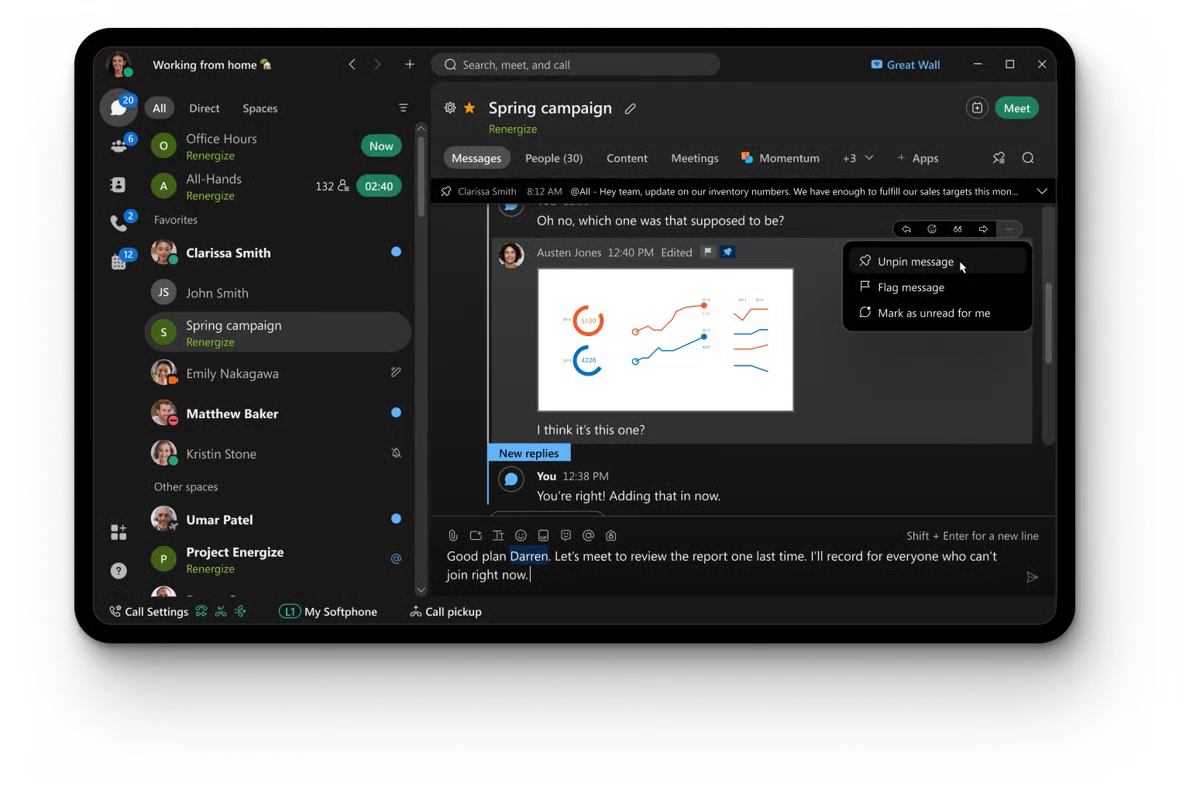
While I couldn’t test the advanced AI assistant firsthand (since it’s available only on paid plans), G2 reviews paint a clear picture of how it performs for users across industries.
The Webex AI Assistant for meetings does everything you’d expect from an AI meeting assistant. It takes notes, creates transcripts and summaries, captures highlights, and supports real-time transcription and automated closed captions during meetings. In fact, Webex, like Zoom, is one of the best video conferencing platforms for multilingual meeting transcription.
But what sets Webex apart, in my view, is its real-time voice command support, a feature not commonly found in other AI meeting assistants, allowing users to interact with the AI hands-free. That means instead of clicking through menus, you can just say commands like “Take a note,” “Highlight that,” or “Make this an action item,” and it responds instantly. If you’re a fan of AI voice assistants, then Webex is probably for you.
Another area where Webex shines, based on my research, is enterprise-grade security. The AI Assistant doesn’t retain customer data for machine learning, ensuring that conversations stay private and compliant with corporate policies. Combined with Cisco’s broader security framework and its strong track record in enterprise communication, this gives Webex an edge for organizations that can’t compromise on data governance or confidentiality.
Also, from what I saw in G2’s Data, Webex performs solidly in all the right areas. It scores 90% for ease of use and 88% for ease of setup, suggesting it’s user-friendly even at scale. Automated scheduling (96%), note-taking (95%), and accessibility compliance (95%) rank among its highest-rated features, a clear sign that Webex excels in structured collaboration environments.
Many users across IT services, software, and financial services praise how reliable it is for hybrid and global teams that depend on consistent performance and strong compliance standards.
There are a few things to note. Based on G2 reviews, Webex takes a tiered approach to functionality that’s clearly designed to meet teams where they are. The free version focuses on delivering the core essentials — smooth video calls, reliable screen sharing, and collaborative basics — so teams can get started without friction. As your organization grows or your workflows become more complex, advanced capabilities like the AI assistant unlock on paid plans, reflecting how Webex is intentionally structured to scale alongside evolving business needs. It’s worth noting if you’re exploring it for smaller teams or personal use.
Some G2 reviewers noted occasional lag or brief freezing during very large meetings or when switching quickly between features like chat and screen sharing. These instances are relatively rare and typically surface when the platform is handling intensive, enterprise-level workloads — a reminder that Webex is optimized for large-scale collaboration environments. Teams running smaller meetings are unlikely to encounter these issues, and those that do can usually mitigate them with network or device optimizations.
Even with those minor trade-offs, Webex currently holds a 4.2 out of 5 rating on G2, with 94% of users giving it 4 or 5 stars. For large, distributed teams that prioritize security, scalability, and automated meeting management, Webex Suite remains one of the most complete AI meeting ecosystems available today.
"Webex is a tool where high quality video and audio conferencing even when low bandwidth situations are there. Easy to use for small meeting as well as large webinars with huge number if participants. The implementation of AI features enhanced the user experience. Integration is too simple and customer oriented tool to support."
- Webex Suite review, Jaspreet K.
"Sometimes WebEx lags, and the updates are heavy and disruptive. The free version has very few features."
- Webex Suite review, Khadar Basha S.
I’ve long known Apollo.io as one of the go-to platforms for lead intelligence, covering everything from finding prospects to managing deals. But what really impressed me recently is how it’s evolved into one of the best AI meeting assistants for sales teams.
What stands out most to me is how Apollo’s AI is baked into every part of the workflow, not just meetings. It supports the entire sales cycle. There’s AI research that surfaces insights on people and companies, AI filters that refine prospect lists, an AI writing generator that helps draft personalized emails or follow-ups in seconds, and more.

This AI assistant also covers before, during, and after meetings .The pre-meeting insights can automatically pull notes for preparation before calls. What I liked the most here was that it had templates even for these pre-meeting insights, like learning a company’s priorities, identifying decision-makers, or surfacing key details from past interactions. This can be really helpful for sales teams.

During meetings, its conversational intelligence kicks in to record, transcribe, and summarize discussions. You can add comments and notes too. What really stood out to me were the trackers. They work a bit like highlights in other AI meeting assistants, but with more intent. Instead of simply marking moments, they track specific keywords or topics you want to monitor throughout the call and automatically highlight them.

For sales teams, I think this can be incredibly useful. You can set up trackers for things like pricing discussions, objections, competitor mentions, or next steps, and Apollo flags those moments instantly for easy follow-up later. It feels like a smart safeguard to make sure no important detail gets lost in a long sales conversation.
After the meeting, Apollo’s AI makes follow-ups effortless. It can draft recap emails with next steps, and you can sync those notes or call summaries directly to your CRM, whether it’s linked to a deal, contact, or account. Honestly, it’s one of the biggest reasons I can see why so many sales teams swear by it.

From what I saw in the latest G2 data, Apollo.io performs strongly across usability and satisfaction metrics. It scores 90% for ease of use, 89% for setup, and 92% for meeting requirements, slightly above category averages in most cases.
Automated note-taking and voice recognition are among its highest-rated features. Its user base spans IT, software, marketing, and staffing, showing how versatile it’s become across different industries.
Based on G2 reviews, Apollo’s interface is intentionally built with depth, offering a wide range of tools and automation capabilities under one roof. That richness can feel a bit feature-dense for new users or smaller teams just starting out, the depth ensures that as organizations mature, the platform continues to meet increasingly complex needs..
A few other G2 reviewers point out that credit or usage limits on lower-tier plans are designed with smaller teams and lighter outreach in mind. As prospecting volume increases, upgrading unlocks more capacity — a reflection of Apollo’s tiered model built to scale alongside expanding sales goals. But most agree that the depth of automation and breadth of features provide strong long-term ROI once teams are operating at a more advanced stage.
Apollo.io currently holds an impressive 4.7 out of 5 rating on G2, with 97% of users rating it 4 stars or higher. It’s a powerhouse for teams that want to unify their outreach, meetings, and post-call follow-ups under one platform. If you live in your CRM, run back-to-back sales calls, and crave AI-driven insights that actually make your work easier, Apollo.io is absolutely worth a try.
"I really like the ability to record meetings. The most valuable thing is being able to have consolidated notes from the recording and being able to ask Apollo questions about the meeting. It is also valuable in creating sequences."
- Apollo.io review, Megan Y.
"While Apollo.io is very effective, the learning curve in the beginning can feel overwhelming because of the number of features. At times, I’ve noticed that not all email addresses are perfectly up to date, which can cause occasional bounce issues. The pricing also increases quickly as you scale usage, which might be a challenge for smaller teams. Customer support is decent but can take time to respond during peak hours."
- Apollo.io review, Shiv C.
Want to see how Apollo.io stacks up against other tools built for prospecting and outreach? Visit G2’s AI Sales Assistant Software category to compare features, pricing, and user reviews.
Got more questions? G2 has the answers!
From my experience, it depends on how your team works. If you’re fully remote, Fathom and Fireflies.ai make async collaboration easy—they auto-record, transcribe, and summarize so teammates in different time zones stay in sync. For hybrid or enterprise setups, Zoom Workplace and Webex Suite offer stronger reliability and admin controls.
If fast, accurate notes are your priority, Fathom and Webex Suite stand out. Fathom generates clean summaries right after the call, while Webex’s real-time captions keep everyone aligned during live discussions. (Other products that also score well on G2 include ClickUp and Rev.)
Zoom Workplace and Webex Suite lead here because their AI assistants are built into the platforms—no extra bots or permissions to manage. Fireflies.ai also connects smoothly with Zoom, Google Meet, Microsoft Teams, and work apps like Notion and HubSpot.
Webex Suite and Fireflies.ai consistently deliver clear, context-aware transcripts, even with multiple speakers. (Other products that also rate highly on G2 include Rev, especially for multilingual use.)
Webex Suite is one of the best options for multilingual transcription, offering real-time translation in 100+ languages. Fireflies.ai also supports multiple languages, making it useful for global teams and customer-facing roles.
Apollo.io shines here. It ties meeting recaps to CRM records, drafts follow-up emails, and keeps next steps visible in deal activity. Fireflies.ai and Zoom Workplace can automate follow-ups via integrations, but Apollo feels most purpose-built for sales and success workflows.
Apollo.io and Webex Suite both make prep easier. Apollo’s pre-meeting templates help you research companies, identify decision-makers, and surface key context. Webex suggests talking points and organizes items before the meeting begins. (On G2, Fellow and ClickUp also rank well for agenda workflows.)
Fireflies.ai and Fathom are strong at surfacing next steps from conversations—Fathom tags action items in summaries, while Fireflies uses topic detection and tasks. Webex Suite also performs well for larger organizations thanks to its automated notes and post-meeting analytics. (ClickUp and Rev are other G2 top performers here.)
Fathom and Fireflies.ai are my go-tos if you hate rewatching recordings. Fathom produces near-instant, shareable summaries; Fireflies combines summaries with searchable transcripts and insights. Webex Suite adds robust highlights for enterprise teams.
For business and enterprise needs, Webex Suite, Zoom Workplace, and Apollo.io are the most reliable mix. Webex leads for accuracy and security, Zoom for usability and flexibility, and Apollo for tying meeting insights directly to sales operations. (Rev and ClickUp also rate highly on G2.)
Let’s be honest: meetings aren’t going anywhere. But the busywork around them? We can definitely do away with them with the best AI meeting assistants.
Using these AI notestakers for the first time I felt like I've unlocked a new productivity hack honestly. But after testing over 20 tools, I’ve realized it’s not just about who transcribes the cleanest or summarizes the fastest. The real magic happens when AI turns those conversations into action, like auto-syncing to CRMs, generating follow-ups, and surfacing insights before you even ask.
Whether you lean toward Fathom’s simplicity, Fireflies’ analytics, Zoom’s reliability, or Apollo’s all-in-one AI sales brain, each tool solves a different piece of the same puzzle: helping us focus less on remembering and more on doing. So, pick your tool and focus on things that matter more.
Your meetings are only as good as the tasks that follow. Take it a step further and explore the best task management software on G2. Because the real productivity boost starts after the meeting ends.
Soundarya Jayaraman is a Content Marketing Specialist at G2, focusing on cybersecurity. Formerly a reporter, Soundarya now covers the evolving cybersecurity landscape, how it affects businesses and individuals, and how technology can help. You can find her extensive writings on cloud security and zero-day attacks. When not writing, you can find her painting or reading.
Early in my career, I worked with a small D2C company with a great product and a motivated...
.png) by Devyani Mehta
by Devyani Mehta
It all started with a single, painfully awkward meeting.
 by Washija Kazim
by Washija Kazim
You can have the perfect pitch deck, a bulletproof CRM, and reps who know your product inside...
 by Harshita Tewari
by Harshita Tewari
It all started with a single, painfully awkward meeting.
 by Washija Kazim
by Washija Kazim
Early in my career, I worked with a small D2C company with a great product and a motivated...
.png) by Devyani Mehta
by Devyani Mehta

