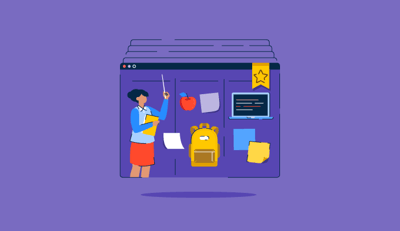November 5, 2025
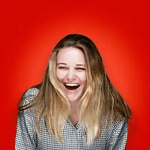 by Mary Clare Novak / November 5, 2025
by Mary Clare Novak / November 5, 2025
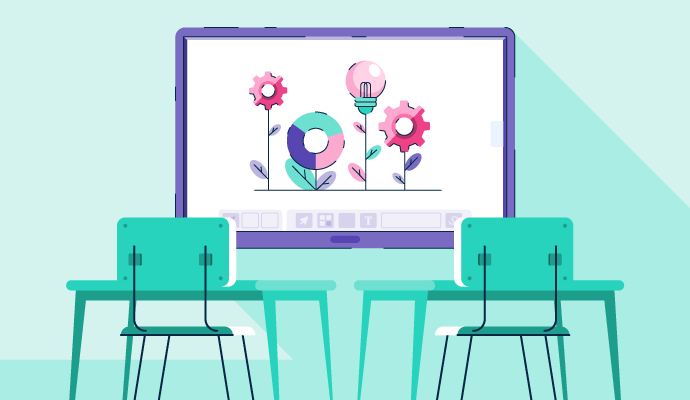
Teaching is one of the most rewarding and demanding professions.
Every day, educators juggle content delivery, student personalities, energy levels, and unexpected disruptions. Even the most experienced teachers can find their classrooms drifting off course without a clear plan to guide behavior and expectations.
That’s why classroom management becomes essential. It’s the set of tools, strategies, and habits that help create a learning environment where students stay focused, feel respected, and know what’s expected of them.
The most effective classroom management strategies include setting clear rules, maintaining consistency, using positive reinforcement, building rapport with students, and addressing disruptions quickly.
Whether you're just starting out or looking to refine your approach, effective classroom management strategies can transform daily chaos into a space where genuine learning occurs.
Alongside tried-and-true strategies, technology can be a powerful support system. The right classroom management software can minimize distractions, streamline routines, and offer new ways to engage students.
Strong classroom management creates the conditions in which learning can actually occur. It’s about building a structured, respectful space that benefits everyone in the room.
Here’s why it matters:
Let’s take a look at some different classroom management strategies that can help you create an efficient and productive classroom setting.
Your classroom management approach should flex based on who you teach and how. Use this quick reference to adapt your strategies.
| Teaching environment | What to focus on |
| Elementary | Visual cues, songs, clear routines, frequent positive reinforcement |
| Middle and high school | Shared rule-setting, autonomy, respectful tone, flexible work options |
| Large classes | Group signals, peer helpers, structured transitions, bite-sized instructions |
| Special ed / diverse needs | Visual schedules, IEP supports, behavior charts, regular check-ins |
| Online / hybrid | Tech norms, interactive tools, breakout rooms, visual instructions |
We have all heard the saying “practice what you preach.”
This is especially important when conducting yourself around students. The younger they are, the more they are impacted by the people and things around them. Demonstrate the behavior you want to see in your students every day. Use polite and positive language, don’t interrupt people, and voice concerns respectfully.
It’s easy to become more lax with students as the year goes on.
Make sure you retain your status as the classroom authority figure throughout the entire year. When you don’t abide by your own rules or follow through on the consequences, you lose that authority.
Power to the people, no matter how little they are.
A good way to start the school year is by asking the students what they think should and shouldn’t be allowed in the classroom. This way, they feel included in the process, as opposed to you simply reading off the rules to them.
When making the rules, come prepared with questions:
Make it a discussion to show your students you respect their ideas just as much as your own.
You can’t trust your students, or yourself for that matter, to remember every single rule the class decided on.
Document the rules you and your students came up with. Make them accessible in more than one place. Print and distribute a list of the rules so each student has their own copy, and post a big poster version in the classroom. This way, when a student breaks a rule, you can physically point to the document and remind them that these rules were agreed upon at the beginning of the term.
In one way or another, everybody likes to be recognized for their hard work.
Show the students you are proud of their efforts to learn and work hard. If a student is having success by doing things differently, ask them to be a point of reference for other students struggling.
This does not mean you should only celebrate good grades. Praise out-of-the-box thinking, hard work, original ideas, leadership, and kindness. Any hard or soft skill a student shows that makes a positive impact, celebrate it. Have a reward system, throw an occasional party, and use words of encouragement.
It can be easy to get in the habit of only calling students’ parents when they misbehave.
Yes, you should call home if you think a parent needs to be aware of their student’s bad behavior, but you must make a point to call home with positive things to say to parents as well. Every parent will want to hear good things about their child, and it is likely that they will relay your praises to the student, which will motivate them even further.
Your actions really do speak louder than your words.
Don’t rely on verbal communication alone. Complement your words with nonverbal communication as well. This will not only improve the message delivery but the students’ reception of it as well. Use pictures, videos, and physical objects to back up your words.
You wouldn’t get excited about getting an invitation to a party if the person giving it to you appeared to be gloomy.
Delivery is everything. Bring excitement to the classroom and get students enthusiastic about the day’s lesson plan. Apply course material to concepts they can understand by bringing in real-world examples.
There is a good chance you will run into a lot of different learning and living styles during your time as a teacher.
It is important that you accommodate all students. Some will require extra time and attention, while others will perform better with a hands-off approach. Identify how each student learns best and give them an idea of the procedures they should be following.
If you have students with unique educational needs, consider using some special education software to help you manage their individualized education plans.
A good method for understanding the way a specific student operates is by assigning open-ended projects.
Encourage students to work on projects that don’t necessarily call for a particular finished product. Give them a prompt and let them naturally express their knowledge. While some structure is necessary, make these projects as open to interpretation as possible. And of course, expect some questions.
There is a lot to manage throughout the day as an educator.
While you can’t prepare for everything, equipping yourself for the day in the best way you can will only set you up for success. Draw up your lesson plan, follow the curriculum, and anticipate problems that might arise throughout the day.
Do not hesitate when it comes to addressing bad behavior. Failure to confront a student about their inappropriate actions can lead to worse behavior, negative feelings, and even more difficult conversations.
If you’ve been living under a rock lately, wake up and smell the technology. There are countless educational software tools available to teachers to make their lives in the classroom more organized, manageable, and chaos-free.
There are classroom management strategies that won’t work for certain classrooms. This is not one of them.
Build relationships with your students based on trust. When your students trust you, they are more likely to feel inclined to follow the rules. On top of that, teachers who put effort into their relationships with their students find their job more fulfilling.
You don’t need to apply every classroom management strategy all at once. The key is to build systems gradually, based on your students' needs and what’s happening in the school year.
Here’s a simplified timeline to guide your approach:
Weeks 1–2: Lay the groundwork
Weeks 3–6: Reinforce core habits
Mid-semester: Adjust and support
After breaks or toward year-end: Recalibrate
Adding technology to the classroom can sound like a daunting task. Luckily, there are software tools made to put all the features you need in one place.
G2 helps educators find the best classroom management software to improve student engagement, reduce disruptions, and create more organized, tech-supported learning environments.
To be included in this category, the software product must be able to:
*Below are the top 5 leading classroom management software solutions from G2’s Fall 2025 Grid® Report. Some reviews may be edited for clarity.
Lumio is a digital learning tool that prioritizes making the classroom a more collaborative space. Lumio allows teachers to edit existing presentations to include interactive activities, keep an eye on student work in real time, and give instant feedback.
"As a classroom teacher, I am always in search of creative ways to keep my students engaged and excited about learning. Lumio by SMART has brought such joy into our classrooms. Imagine 17 students vigorously reaching for their devices in anticipation of joining the math review game for the day. This is the reality of my classroom after utilizing the many resources provided. Students love the option to work independently or in groups."
- Lumio Review, Syndie W.
"There is not a lot in the library that can be used with higher education. I would also like to see some of the old SMART activities updated to match the Lumio look. Like when you look in the library, you can tell which items are old school SMART and which ones are Lumio."
- Lumio Review, Samantha F.
ClassDojo is a classroom communication tool that focuses on connecting teachers and families. In ClassDojo, teachers can edit attendance sheets, add important events to public calendars, share photos and updates with parents, and more.
"The great thing about this particular app was the ability to connect with/message the parents quickly through text in the app! Also, parents were able to view when their student was rewarded or reprimanded for their behavior using a point system within the app. When students performed well in class, the teacher could choose what they were being rewarded for, and when students needed redirection, the reason was clearly indicated, and points were deducted accordingly.
In addition, you could display student points on the projector so that students could see and even hear when they received points or had points taken away. It made rewarding and giving consequences very interactive! I genuinely believe that this app helped my students perform better in class!"
- ClassDojo Review, Kimberly T.
"Something I dislike about ClassDojo is that the process of getting parents to connect to the ClassDojo account can be difficult. I often have to step-by-step guide my families to connecting to the app."
- ClassDojo Review, Kelsey G.
KINDERPEDIA enables educators to share real-time updates, lesson plans, attendance records, grades, and multimedia content with families through a centralized, mobile-friendly interface. It supports both in-person and remote learning environments, particularly in early and primary education settings.
"KINDERPEDIA likely offers convenience to both parents and schools by providing a centralized platform for communication, scheduling, and information sharing. This can streamline administrative tasks and enhance collaboration between parents and educators. Parents can easily access important information about their child's education, including schedules, grades, attendance records, and announcements. Having this information readily available can facilitate better involvement in their child's schooling."
- KINDERPEDIA Review, Luiza A.
"I am not a big fan of the frequent updates. It is great that the platform is up to date, but it is annoying when you have to refresh it every day, and you find something different."
- KINDERPEDIA Review, Ioana C.
Edsby is a modern learning management system built specifically for K–12 schools. It offers tools for attendance, grade reporting, classroom communication, assignments, and parent engagement, all integrated into a secure platform.
"I find Edsby to be user-friendly, which enhances my ability to assist end users, including parents and teachers, effectively. I love the Edsby River for making announcements as it facilitates easy communication with parents and teachers, bridging essential channels for important updates and engagement. The reporting functionality is highly beneficial, as it streamlines the task of pulling marks back into the SIS, thereby adding efficiency to our operations. Additionally, Edsby offers a great help feature with supportive videos and other resources that made the initial setup quite smooth, despite not having any formal training provided."
- Edsby Review, Nicole P.
"I encounter occasional small bugs with Edsby, which require me to identify them and communicate with the Edsby support desk for resolution. While the bugs are generally addressed or put on the radar for future fixes, they can still be a minor inconvenience."
- Edsby Review, Gerry T.
ClassLink is a single sign-on and access management platform that simplifies how students and teachers connect with digital classroom tools. It provides secure, one-click access to all educational apps and resources from any device. With rostering automation, real-time usage analytics, and customizable launchpads, ClassLink helps reduce IT workload while improving digital learning experiences.
"It is very easy to use the software. There are knowledge base articles on almost everything you want to do in ClassLink, and many features are released on a rolling basis. I really appreciate ClassLink's team, from our account manager to their help desk team. Everyone does their best to get you the help you need. It makes rostering for the school district a breeze even when setting up hundreds of apps with different vendors."
- ClassLink Review, Linh N.
"Occasionally, it might be difficult to get support right away at certain times of the day, particularly around August, but I figured that is normal given how many of the schools typically start around that time. If you can't get a representative immediately, they will at least take down your info and email you later."
- ClassLink Review, Mitchell P.
Got more questions? We have the answers.
Yes, but with adjustments. Younger students need more structure and visuals, while older students respond better to autonomy and shared expectations.
Stay calm, be consistent, and address the behavior quickly. Try to understand the root cause, involve support staff if needed, and maintain communication with families.
Build flexibility into your classroom routines. Use visuals, check for understanding regularly, and incorporate accommodations for students with IEPs or attention challenges.
Yes, having the right tools can facilitate behavior tracking, make communication with families more efficient, and boost engagement. Start small and choose software based on your classroom’s needs.
Focus on your goal: behavior, communication, or engagement. Look for tools that match your tech environment (in-person, hybrid, remote), and test one platform before scaling it.
Any classroom can become overwhelmed with unfocused students and a lack of order. Adopting these classroom management strategies will put you in complete control of your teaching space, giving you the best result an educator can ask for: making a difference in the lives of students.
New to using digital tools in your classroom? Discover how learning management systems support teaching and student progress in this LMS training guide.
This article was originally published in 2019. The content has been updated with new information.
Mary Clare Novak is a former Content Marketing Specialist at G2 based in Burlington, Vermont, where she is explored topics related to sales and customer relationship management. In her free time, you can find her doing a crossword puzzle, listening to cover bands, or eating fish tacos. (she/her/hers)
The right software can turn a lackluster classroom experience into one that’s engaging,...
 by Mara Calvello
by Mara Calvello
The world of education has seen a significant amount of advancements since its establishment...
 by Mary Clare Novak
by Mary Clare Novak
So, you’ve decided to implement a new corporate LMS.
 by Aris Apostolopoulos
by Aris Apostolopoulos
The right software can turn a lackluster classroom experience into one that’s engaging,...
 by Mara Calvello
by Mara Calvello
The world of education has seen a significant amount of advancements since its establishment...
 by Mary Clare Novak
by Mary Clare Novak