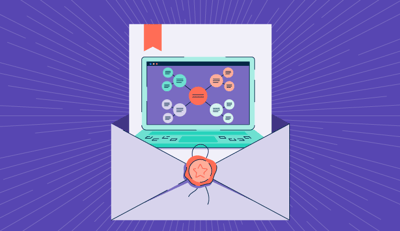May 6, 2025
.png?width=400&height=150&name=My%20project-1%20(1).png) by Tanuja Bahirat / May 6, 2025
by Tanuja Bahirat / May 6, 2025

There are two types of people in this world: those who can sit down, focus, and absorb information effortlessly, and those who open a textbook, reread the same sentence five times, and somehow end up scrolling through their phones.
Lately, I’ve realized I fall into the second group.
I’m not a student, but I spend time learning new things. Whether it’s researching a topic for work, picking up a new skill, or simply trying to remember something important. I know the frustration of feeling like the information just isn’t sticking.
That’s when I started looking into the best study tools. I needed something to help me stay organized, retain more information, and actually enjoy the learning process. Because learning shouldn’t feel like pulling an all-nighter every time. So, I tested a bunch of different tools that students and other learners can benefit from.
Some tools made memorization effortless, while others helped me structure my thoughts better. After weeks of testing, I found 5 of the best study tools that are actually worth using.
If you’re tired of inefficient study sessions and want tools that actually help, here’s what I discovered.
Let’s dive in.
*These best study tools are top-rated in their category, according to G2 Grid Reports. The pricing details are available upon request.
Studying can be incredibly rewarding, but it can also feel overwhelming without the right tools. When I started exploring different ways to study for the digital courses that I was taking, I quickly realized I needed study tools that could boost my focus, help me study for tests, take mock exams, and make learning more efficient.
That’s where the right study tools made all the difference. Some helped me structure my notes, while others made memorization easier or kept me accountable with productivity features. With the right tools, I spent less time feeling scattered and more time actually absorbing and applying what I learned.
of students said they were using artificial intelligence tools in their schoolwork.
Source: Statista
As I tested different options, I focused on features like flashcards, AI-powered summaries, mind mapping, and practice tests. After a hands-on experience, I found six best study tools that are actually worth using, whether you’re a student or a self-learner.
I spent weeks testing and evaluating study tools and solutions, narrowing down the best options based on features, ease of use, pricing, and real user feedback. I also used AI-driven research to analyze software updates, marketer preferences, and common challenges to ensure these recommendations are as accurate and helpful as possible.
In cases where I couldn’t personally test a tool due to limited access, I consulted a professional with hands-on experience and validated their insights using verified G2 reviews. The screenshots featured in this article may be a mix of those captured during testing and ones obtained from the vendor’s G2 page.
Each tool on this list is reliable, easy to use, and built to help retain and prepare for tests, quizzes, and assessments. My research and analysis are also based on real-time buyer sentiments and the proprietary G2 scores offered to each one of these voice recognition solutions.
If you’re testing general study tools, you will focus on flexibility, customization, and productivity. If you’re testing test prep tools, you’d prioritize mock exams, adaptive learning, official test content, and score tracking.
So, I put the best online study tools through the wringer.
Over the course of several weeks, I researched and tried more than 25 study software programs. I narrowed down the best 5 based on their features and ease of use.
To be included in this category, a solution must:
*This data was pulled from G2 in 2025. Some reviews may have been edited for clarity.
Did you know? The global AI in education market was valued at $2.5 billion in 2022 and is expected to grow to $88.2 billion by 2032, with a compound annual growth rate (CAGR) of 43.3% from 2023 to 2032.
All right, let’s talk about Kahoot!, the quiz game that turns even the most boring lessons into an interactive battle of wits. Recognized as one of the most trending study tools on G2, Kahoot! keeps my sessions lively with game-based learning that’s fun and fast-paced.
First off, it’s ridiculously easy to use. Whether you’re a teacher, a corporate trainer, or just someone who loves hosting trivia nights, you can set up a quiz in minutes. The interface is clean, intuitive, and, honestly, kinda fun to play around with.
But the real magic? The gamification factor.

Kahoot! isn’t just another quiz tool. It’s a full-on game show experience. The live scoreboard keeps everyone engaged (or, let’s be real, ultra-competitive), and the real-time responses add to the thrill. You can customize quizzes with images, music, and different weightage for questions, which makes it feel way more interactive than a typical Q&A session.
One standout feature of Kahoot! is its library of preloaded quizzes and templates. Whether you're crunched for time or just want to dive straight into a game, you can choose from thousands of ready-to-play options—a major plus for teachers and team leads alike. This quick-start flexibility is often highlighted in G2 reviews as a top convenience factor.
That said, some reviewers on G2 have mentioned that performance can occasionally dip when larger groups connect, noting minor slowdowns or freezing during gameplay. While not a dealbreaker, it’s something to keep in mind if you’re planning a high-energy session with a big audience. Still, for its ease of use and ability to energize any learning environment, Kahoot! continues to earn strong marks across user feedback.
"Kahoot has a great interface for users- it's really easy to use and beginner-friendly. I have actively used it in classes both as a participant as well as an implementer. Kahoot is also great at advertising educational quizzes, and the best part is that it's free!"
- Kahoot! Review, Lavya P.
"No customer service, hostage renewal processes, and refusal to "make a right" when renewal charges are disputed.
There is no service line. Your renewal charge may or may not be visible in your account dashboard. They will gladly "cancel" your service once disputed but will not refund a charge. I paid $240 to use this service 1x. I asked to have my renewal charge refunded when the paid features were NOT available to me after renewal. They refused and "canceled" my account. Writing this review and hopefully saving others from this experience is my only recourse."
- Kahoot! Review, Ashley H.
Pair your study tools with top digital learning platforms for structured lessons and deeper learning.
If you're running presentations, workshops, or even just casual polls. If you're tired of boring PowerPoint slides that put people to sleep, this Mentimeter is a game-changer. Ranked as a Leader on the G2 study tools grid report, I rely on Mentimeter for making presentations interactive and insights-driven.
First off, it's ridiculously easy to use. You don’t need to be a tech whiz to get started. The interface is super intuitive, and setting up interactive slides takes just a few clicks. The best part? It’s interactive and real-time. You can create live polls, word clouds, multiple-choice quizzes, and even open-ended Q&A sessions that update instantly as your audience responds. It’s perfect for keeping people engaged, whether in a classroom, meeting, or conference.

Another thing I love is the design. The presentations look sleek, modern, and professional without requiring any design skills. You also get customization options, so you can tweak colors and themes to match your branding.
If you're looking to elevate your presentations with live polling and audience interaction, Mentimeter is a strong contender. Its clean interface, real-time features, and ease of use make it a favorite among facilitators and educators alike. The tool shines when it comes to creating dynamic, engaging experiences that go beyond static slides.
That said, verified reviews on G2 highlight a few areas to keep in mind. For larger sessions or more complex polls, performance can occasionally lag, especially when participant numbers spike. Insights from G2 reviewers also indicate that access to the full feature set requires a paid upgrade, and pricing may not suit every budget—particularly for casual users.
Still, for those running regular interactive sessions, the investment often pays off, and G2 sentiment leans positive overall, especially for small to mid-sized group use where the tool truly excels.
"I love that participants don't need to set up a login---or even click on a link---to access. My users also appreciate that their contributions are anonymous. It's much more phone-friendly than other interactive tools I've tried, and the learning curve is fast. I'm using it to replace Jamboard, and it's much simpler to implement and navigate than other replacements I'm experimenting with (like Figjam, which has a lot of features). I also like that I can reuse the access code to return to the board for 14 days. I can also see how it would be easy to merge a Mentimeter deck with my existing informational slides, and I like that I can implement different types of interactions (answer, poll, word cloud) from the same slide deck."
- Mentimeter Review, Dr. Helen B.
"There are not many things I don't like about Mentimeter; the only downside is maybe the cost of having more participants; though I have never run out for my department meetings (once per month), I would like to use it for my weekly meetings as well, but I would exceed the number of free participants, so I use another app for the weekly meetings and save Menti for bigger ones."
- Mentimeter Review, Amanda C.
Boost your language skills with powerful language-learning software.
Brainscape uses a spaced repetition algorithm, which basically means it shows you the cards you struggle with more often while spacing out the ones you already know. It’s like having a personal tutor who knows exactly what you need to review at the right time. This system helps you retain information more effectively, and trust me, it makes a huge difference.
The interface is super clean and easy to use. Whether you’re on mobile or desktop, the experience is seamless. I usually study on my phone during commutes and later pick up where I left off on my laptop. The syncing between devices is mostly smooth, though I’ve had a few hiccups here and there.
You can create your own decks, edit cards, and even format text (though I wish they had more formatting options). The app also has a growing library of pre-made decks, which is great if you’re studying for standardized tests like the MCAT, GRE, or even language learning.

Brainscape’s performance analytics are a standout for anyone who thrives on measurable progress. Watching your mastery level increase over time can be a strong motivator, and the platform’s spaced repetition system is grounded in cognitive science—a point often praised in G2 customer reviews.
When it comes to AI-generated flashcards, notable patterns in G2 reviews suggest the feature shows promise but isn’t perfect yet. Like others, I noticed the AI sometimes misinterprets content when importing notes, which can result in inaccuracies that need to be manually fixed. G2 user feedback echoes this, indicating that while the automation is helpful, it still benefits from a human touch.
Despite that, Brainscape remains a solid tool for learners who value structured, science-backed studying, especially those willing to customize their content for optimal results.
"Brainscape uses the proven technique of using flash cards to study/enhance retention of your subject. I used their pro version to prepare for my WSET Level 3 in Spirits exam and I am confident that I succeeded in the tests (no results yet as of this review). Brainscape also made me more disciplined in my studies with the metrics built into the app so that I could easily see topics that I was weak in and devote more time to. All in all, I truly recommend this app for anyone taking up a certification exam. 2 thumbs up!"
- Brainscape Review, Randall V.
"Would like more customizable options such as excluding cards from decks."
- Brainscape Review, Ray C.
Make study tools even more effective with classroom management software that keeps learning organized.
You've probably heard of Quizlet if you’ve ever crammed for a test or needed a quick way to drill concepts.
First off, Quizlet is a powerhouse when it comes to digital flashcards. It’s super easy to create your own sets, and if you’re in a hurry, you can even import study material from Google Sheets or Excel. There’s also a massive library of pre-made flashcard sets covering everything from biology to foreign languages to history. Chances are, if you need to study something, someone has already made a Quizlet set for it.

One of the standout features is spaced repetition. Quizlet helps you review concepts at optimal intervals so they actually stick. Plus, it tracks your progress so you can see where you need more practice. The variety of study modes is another win: you can use flashcards, practice tests, matching games, and even an AI-driven "Learn" mode that adapts to your strengths and weaknesses.
Quizlet remains a favorite among educators for its flexibility and ease of use. From classroom games to custom quizzes, teachers often highlight its integration with other platforms and the ability to assign study sets that students can access anytime. This convenience is regularly emphasized in G2 user feedback.
That said, as noted in G2 review data, many of Quizlet’s more advanced features—like smart grading or offline access—are gated behind a paid subscription. While the free version is still useful for quick reviews and casual learning, some G2 reviewers felt the value of Quizlet Plus depended on their study intensity or teaching needs.
For most learners and educators, however, the core functionality remains highly effective, and Quizlet’s user-friendly interface continues to receive strong marks across the G2 community.
"My go-to tool before exams. Quizlet offers a brief summary of all concepts and topics that could be tested in an exam and exam-type questions. It has a great UI/UX design making it easy for beginners to navigate through exam subjects and topics. The best part, though, is that it tracks my progress, so I know where I am falling short"
- Quizlet Review, Lavya P.
"There is a paid service part that gives you more info than the basics and if the student doesn't type the exact word for word answer it will automatically count it wrong."
- Quizlet Review, verified user.
Quizizz makes learning fun and interactive. Whether you’re a teacher looking to spice up your classroom, a student who wants to review in an engaging way, or even a team leader trying to add some fun to training sessions, Quizizz has something for you. The real-time leaderboard, task management, power-ups, and funny memes make learning feel like a game, keeping students excited and motivated.
I love that it offers tons of features, allowing me to create quizzes with images, videos, and timers and mix multiple-choice, open-ended, and poll-style questions to keep things fresh. Plus, the interface is clean and intuitive, so even if you're not tech-savvy, you’ll find it super easy to create and launch quizzes.

One of Quizizz’s biggest strengths is its customization. Whether you're designing self-paced quizzes, timed challenges, or collaborative team games, the platform adapts easily to your format. It’s a feature that consistently earns praise in G2 user reviews. Plus, Quizizz regularly introduces updates based on user feedback, which helps keep the experience fresh and aligned with evolving classroom or training needs.
On the flip side, some G2 reviewers have pointed out occasional lag when hosting large group sessions, which can interrupt the pace of play. Navigation is another area that surfaces in G2 sentiment analysis, with a few users mentioning that setup can feel clunky when configuring advanced options. And while the free version is highly capable, features like in-depth analytics and some customization tools are only available with a paid plan, which may limit functionality for power users.
Still, for educators and trainers seeking an engaging, gamified approach to assessments, Quizizz remains a standout—especially for teams that value personalization and student engagement.
"Quizizz is so much fun to play and allows educators like myself to assess for the understanding of content when students are fully engaged and fully invested in getting the correct answers. I love that I can take a grade on each assessment and put it in the grade book or use the results of a quiz to reteach material."
- Quizizz Review, Kimberly T.
"Many premium features; sometimes sharing links with kids didn't work for me, not clear enough how to use some features."
- Quizizz Review, Antoine D.
Have more questions? Find more answers below.
Many free study tools offer high-quality content and features comparable to paid tools. However, some advanced features, like detailed analytics or premium content, may require a subscription.
It depends on the platform. Some tools allow guest access, while others require an account to track progress and save study materials.
Yes! Many platforms cover a wide range of subjects, including math, science, languages, and test prep for exams like the SAT, GRE, and IELTS.
Many platforms, like Quizizz and Quizlet, allow users to create custom quizzes, flashcards, and study guides.
Some apps allow offline access if you download study materials in advance, but many require an internet connection.
Interactive study tools for kids make learning fun, engaging, and effective by incorporating games, quizzes, animations, and interactive exercises.
After testing all these best study tools, one thing is clear: there’s no one-size-fits-all solution. Some tools are great for boosting focus; others make note-taking and organization effortless, and a few turn memorization into a game. Each one has its strengths depending on how you learn, what you’re studying, and how much structure you need.
If retaining information is your biggest challenge, flashcard-based tools can help reinforce key concepts. If you struggle with staying on track, time management apps can keep distractions at bay. And if you want to organize notes and ideas, the right tool can streamline everything in one place.
The best way to find out which tools actually help? Try them out. Most of these come with free trials, so you can test different ones and build a study system that fits your learning style. Because at the end of the day, the goal isn’t just to study more, it’s to study smarter.
Start experimenting and make learning work for you.
Check out my recommendations for the best note-taking apps to organize your ideas, streamline your workflow, and turn scattered thoughts into structured notes you can actually use.
Tanuja Bahirat is a content marketing specialist at G2. She has over three years of work experience in the content marketing space and has previously worked with the ed-tech sector. She specializes in the IT security persona, writing on topics such as DDoS protection, DNS security, and IoT security solutions to provide meaningful information to readers. Outside work, she can be found cafe hopping or watching football. Connect with her on LinkedIn.
When I first started exploring mind mapping software, it wasn’t just about finding tools to...
 by Washija Kazim
by Washija Kazim
Looking for some peace and quiet in the Windy City? You’re not alone!
 by Lauren Pope
by Lauren Pope
A few years ago, while juggling multiple roles at a startup, I found myself designing posters,...
 by Harshita Tewari
by Harshita Tewari
When I first started exploring mind mapping software, it wasn’t just about finding tools to...
 by Washija Kazim
by Washija Kazim
Looking for some peace and quiet in the Windy City? You’re not alone!
 by Lauren Pope
by Lauren Pope