May 6, 2025
.png?width=400&height=150&name=Copy%20of%20G2%20Image%20(1).png) by Shreya Mattoo / May 6, 2025
by Shreya Mattoo / May 6, 2025
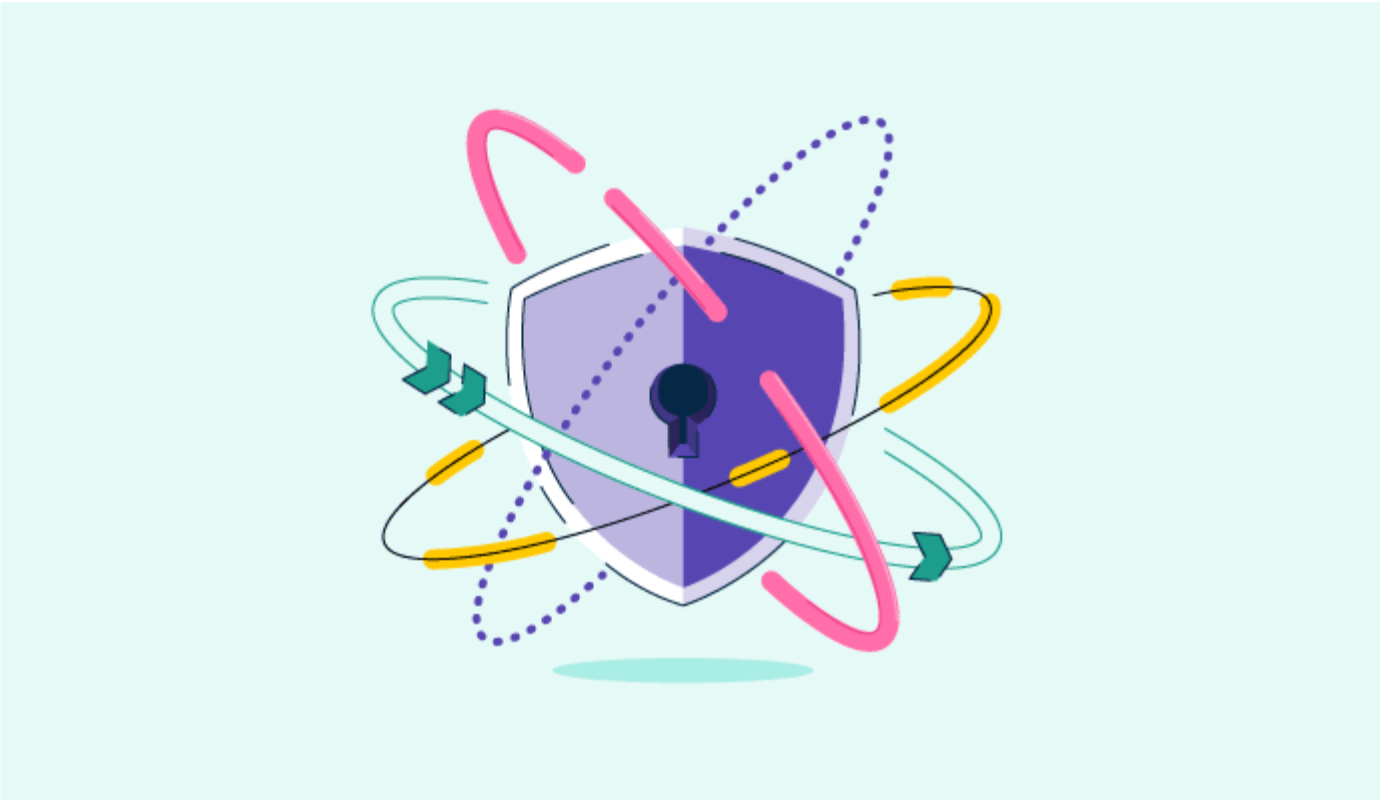
In the pre-single sign-on (SSO) era, I never conveniently browsed an application as I got stuck in a loop of resetting passwords or recalling security questions to revive access.But then I got thinking. If managing multiple passwords was an uphill task for me, how much network bandwidth, server capacity, and developer turnaround might it take for companies to maintain a seamless login experience? A lot.
Now, with the login convenience brought by SSO providers, I was curious to delve into the key differentiators of these tools that allow us to access multiple systems with a single login credential.
If you are in the process of scouting the right SSO provider, I've listed a personal analysis of the 6 best SSO providers in 2025 that improve data security, reduce breach risks, and improve end-user experience.
Apart from my evaluation, these best SSO providers have also been rated as top market leaders in G2 due to their services, such as ease of authentication, encryption, and data privacy.
These SSO providers are top-rated in their category, according to G2 Grid Reports. I’ve also added their monthly pricing to make comparisons easier for you.
While analyzing these SSO providers, I paid attention to various factors like data security, network compatibility, hardware services, application programming interface (API) and software development kit (SDK) integration, and identity and access management (IAM) integration, which streamline authentication protocols and centralize platforms so that the user can single-click and launch any web or mobile app.
As industries shift gears from traditional security frameworks to centralized app authentication, there has been an evident increase in market share for SSO software, with a size of $1.5 billion in 2023 and a projection of $4.2 billion by 2032, reflecting a robust CAGR of 12.3% , as confirmed in a Dataintelo report.
During the initial analysis, I spent some time setting remote authentication access and went into details of security transfer protocols like security assertion markup language (SAML), OAuth, and OpenID Connect and their scripting backends to route authentication for various team members and set recovery processes or one-time passwords if they lose access at any given time.
As a newbie to the SSO authentication workflow, my main motto was to learn how security protocols exchange information and send log-in calls to the backend. I also earnestly delved into third-party API vendors or data centers for one-step ticket resolution, service desk alerts, and authentication styles like multi-factor authentication, passwordless authentication, mobile verification, and so on.
Although I am not an expert coder, I analyzed the backend of these security protocols and tried to understand the porting services that hold a key role in making user authentication seamless. As surprised as I was with the seamless integration of all these services in the SSO software I tried, I've listed solutions that would ease the workload of dev teams and network engineers.
I spent weeks trying and testing various SSO software and exploring key features like federal identity management, role-based access control, multi-factor authentication, and passwordless authentication across all the software providers to help businesses streamline their login and access management workflows.
I also referred to AI to shortlist key features, pros and cons, consumer likes and dislikes, and common benefits for all these SSO solutions with an undivided focus on security and privacy. I also factored in advanced reporting and analytics services for you to automate reports during IT audits.
In cases where I couldn't personally test a tool due to limited access, I consulted a professional with hands-on experience and validated their insights using verified G2 reviews. The screenshots featured in this article may be a mix of those captured during testing and those obtained from the vendor's G2 page.
Within my analysis, I also factored in this SSO provider's proprietary G2 scores and ranked them in chronological order in terms of ease of budget, ease of implementation, market presence, and consumer satisfaction. Note that all of these solutions are compatible with cloud, on-premise, and hybrid network servers.
With a persistent will to strengthen data privacy measures, companies worldwide have invested in SSO software, with majority by companies from the United States, with 23,163 (65.28%), the United Kingdom, with 3,054 (8.61%), and India, with 2,086 (5.88%) customers, respectively, as stated in a 6sense report.
Even during my research, I went into detail about the key features these companies invest in to protect their assets, which are multi-factor authentication (MFA). identity and access management (IAM) and passwordless authentication.
With my experience, I focused on two factors: enabling multi-app authentication and offering a secure app launch board for users to give one-click access to applications and provide a robust network security experience.
While you are in the middle of your search, these are the differentiators that you need to look out for:
While analyzing SSO software, I understood that a little prior coding and technical background is necessary to set multiple integrations or activate security protocols.
During my testing, I tried to outline around 40+ tools, out of which I thoroughly examined and analyzed 7+ tools to set secure SSO workflows and build agile authentication processes for improved privacy.
This list below contains genuine reviews from the game engine category page. To be included in this category, software must:
*This data was pulled from G2 in 2025. Some reviews may have been edited for clarity.
Microsoft Entra ID provides complete identity and access management services and comprehensive security coverage to authenticate users and launch SSO without spending too much time programming with SpringBoot functionality.
If you run a business or handle IT operations in a fast-paced environment, you know how critical it is to have a secure authentication system. Microsoft Entra ID eased the workflows on my plate.
Being a category leader for G2 SSO Spring grid, Microsoft Entra ID simplified access control while adding layers of security to protect your end user's data. With single sign-on (SSO), I can manage access to hundreds of applications, whether they are Microsoft apps, third-party SaaS tools, or even internal business apps, without setting multiple passwords.
I also want to mention "conditional access," which really provides a notch higher security to SSO operations. I can define policies that only grant access if certain conditions are met. For example, if the user logs in from a trusted device or requires multi-factor authentication when accessing a high-risk application, I can permit the access.
Another feature that makes the tool stand apart is identity protection. It uses AI-driven risk detection to monitor user behavior and flag any suspicious activity, like impossible travel logins or leaked credentials. Combine that with Privileged Identity Management (PIM), which lets me grant admin rights only when absolutely necessary, and I feel like I have real control over security instead of just reacting to problems.
That being said, it's not all perfect. I will be honest: the initial setup is a little overwhelming if you are new to Azure or identity management in general.

Microsoft Entra is robust when it comes to identity and access management, especially for organizations already embedded in the Microsoft ecosystem. Its documentation is well-researched and covers a lot of ground for technical teams.
Although Microsoft Entra is robust in identity and access management, especially for organizations already in the Microsoft ecosystem, there’s a noticeable learning curve, especially for teams not deeply familiar with the Windows OS or Microsoft 365. Based on G2 user sentiment analysis, I found that the initial configuration can feel complex for newcomers or non-Microsoft-centric environments.
While Entra does offer a free tier, most advanced features, like conditional access policies and automation, are locked behind paid P1 and P2 plans. For organizations on a tighter budget, G2 review data stated that cost is a barrier, especially if you want to invest long-term in enterprise-grade security tools.
Overall, Microsoft Entra enables glitch-free and remote user authentication for multiple systems with single key access and connects your day-to-day frequent apps to streamline your projects and stay abreast of all the updates.
"It has a robust set of security features like multi-factor authentication, conditional access, and threat intelligence to protect identities and prevent unauthorized access. It also has a single sign-on feature that allows users to access various applications with one login. Entra ID supports all types of business and is easy to implement. There is one feature, a centralized management system, that helps to manage users, groups, applications, and access permissions from a central location."
- Microsoft Entra Review, Bhupender N.
"Microsoft Entra ID has proven to be a reliable and efficient platform for Spring Boot development. Its seamless integration, comprehensive documentation, and supportive community make it an excellent choice for Spring Boot developers."
- Microsoft Entra Review, Sneha D.
Store, modify and manage your passwords with these 8 best password management software that we recently analyzed and evaluated for 2025.
Okta is an all-in-one security management and productivity tool that helps you remotely manage frequent web applications and access any app you like with a single click. It also offers additional features for instant ticket resolution, workflow automation and other integrations with productivity directories.
Okta made it seamless for me to access work applications, cloud platforms, and enterprise systems without constantly typing in passwords.
One of the things I want to call out is how well it integrates with other user directories and other apps. Whether I am dealing with AWS, Google Workspace, or older enterprise applications, Okta always has an integration that is ready to go.
It supports standards and domains like SAML, OAuth, and SCIM, so even if my company uses a mix of old-school on-prem and cloud tools, Okta stays compatible and enables smooth SSO workflows.
Security is another area where Okta has proven really efficient. It offers a rock-solid MFA feature, giving options like Okta Verify (the authenticator app), SMS codes, instant notifications on mobile devices, and so on.

Okta remains one of the most efficient and secure SSO tools I’ve used. It offers strong end-to-end protection and simplifies access management, especially for enterprises prioritizing data security.
That said, setup can be a bit tricky. While the platform is undoubtedly powerful, configuring it isn’t always straightforward, as stated in G2 user feedback, particularly from IT teams handling first-time deployments.
Additionally, for remote or hybrid teams, Okta often requires a secondary device for login. If that device isn’t available, accessing work accounts becomes a hurdle. Notable patterns in G2 reviews highlight this as a recurring inconvenience for distributed teams managing device dependencies.
"I love how many of the applications and software I need to use are integrated with OKTA, so I only have to do a single login and two-factor authentication to get into the items I need to get working. Its simplicity and rigorous security make it a valuable product."
- Okta Review, Isaac H.
"One thing is the lack of troubleshooting steps or guide when Okta encounters technical issues."
- Okta Review, Eli M.
Get up and running with app management with 8 free SSO software and register for a quick demo without any cost incurrence.
Salesforce Platform is a pioneer in offering low-code development, data management, and cloud hosting services to improve user accessibility, data security, and AI-based productivity monitoring.
One of the biggest wins with Salesforce is how seamlessly it integrates with your organizational ERP. It connects with Gmail, LinkedIn, third-party apps, and even tools you didn't realize you needed.
If you manage orders, the Salesforce Order Management System offers services for the entire order-to-cash lifecycle. It streamlines everything, from inventory checks to payment processing to shipment tracking, and all of this is also managed via single sign-on.
I also couldn't get enough of customization options. It allowed me to tailor reports regarding authentication workflows, track key metrics, and provide actionable insights on user data. Additionally, AI-driven analytics predict sales trends based on historical data, offering valuable insights without depending on any third-party source.

That said, Salesforce isn't the easiest tool to configure. Without an experienced administrator or developer, G2 reviewers faced a learning curve.
Also, I'm certain that the pricing can be a challenge for small or mid-size businesses. Scaling up with additional features requires a careful evaluation of investment vs. benefit.
While functional, the mobile app doesn't offer the same flexibility as the desktop version. G2 customer reviews mentioned that editing workflows or making quick changes was occasionally tough.
Salesforce Platform is an agile and unified suite of data security and cybersecurity services that allows you to manage all your operations and third-party integrations smoothly.
"I like how user-friendly the software can be and how out of the box it is. Even from a developer's perspective, they make it easy to create your ideas and plans. If you are new to Salesforce, there are plenty of resources to learn it. We were able to integrate with our ERP as well."
- Salesforce Platform Review, Richard A.
"Lately, the platform has opted to onboard solutions with clearer price-conscious drivers. Given the value the platform offers from their native solutions, I think the newly packaged clouds are trying too hard to push the bottom line."
- Salesforce Platform Review, Philip T.
Do you set the same passwords for your apps? A) don't do it and B) others do it too as mentioned in latest password statistics along with other trends.
1Password is a secure authentication and sign-in tool that enables your teams to manage and retrieve passwords, run a self-service recovery process, and generate easy reports to manage user access, verify identity, and reduce breach risk.
Setting up 1Password was a breeze, and the interface was smooth and intuitive. I loved how I could store everything, from credit card details to notes, securely in the encrypted vault, locked with AES-256 encryption.
The best part? It synced seamlessly across all my devices, whether I was on my laptop, phone, or tablet. It eliminated the old ways of remembering complex passwords or reusing weak ones just because they were easier to type.
One feature that I would like to highlight is the built-in password generator. It cranked out ridiculously strong passwords, and with auto-fill, I would never have to think about them again. The browser extensions work like a charm on Chrome, Firefox, Safari, and Edge, making logins effortless.

The biggest downside, according to G2 review data I evaluated, was the lack of a free plan. I get it; security comes at a cost. However, for someone looking for a completely free password manager, 1Password is not it.
Also, while I appreciate the push for passkeys, setting them up can be a little time-consuming, especially if you aren't tech-savvy. I also ran into minor syncing issues now and then and had some trouble adjusting to the platform's user interface. The same was reflected in common feedback from G2 reviewers.
Overall, 1Password is a robust password security app that can manage your authorizations and login processes without you having to set new passwords and initiate new recovery processes every time.
"What I really like about 1Password is how easy it is to keep all your passwords and personal info locked up tight but still easy to access when you need them. It's all about making your online life more secure without the headache. We are still using it on a daily basis. Plus, it's very easy to add people to the team."
- 1Password Review, Gurleen S.
"The 1Password widget, when there are over 100 credentials in the dropdown, can sometimes be a bit cumbersome to navigate."
- 1Password Review, Verified User in Computer Software
Looking to combine SSO convenience with stronger security? Explore how passwordless authentication delivers secure access without passwords.
IBM Verify offers end-to-end password management and workforce identity solutions to automate your user authentication and system administration processes for on-field and remote workers.
First, IBM Verify offers top-notch authentication and security. It's not just about getting the OTP on your phone; it also secures logins with biometric authentication, risk-based authentication, and passwordless access.
What I love is that it adapts to my behavior. If something seems off, like an unauthorized login attempt from an unusual email ID or location, it throws security checks at those distinct users.
Since I manage multiple applications, remembering a million passwords is a nightmare. IBM Verify integrates seamlessly with Azure AD, AWS IAM, Salesforce, and Google Workspace, making it easy to access multiple systems via single authentication.
IBM Verify also offers identity and access management that gives me complete control. The RBAC feature allows me to decide who gets to see what, down to the smallest detail. Identity federation ensures I can authenticate permissions across different domains seamlessly.

That said, the initial deployment can be challenging, especially if you're not well-versed in IAM platforms. G2 reviewers have pointed out similar difficulties during setup, noting that it takes time to fully configure without dedicated support.
While feature-rich, the admin panel also felt clunky and visually dense. In terms of performance, it generally delivers, but I've noticed occasional latency, particularly with MFA requests.
Pricing is another consideration. IBM Verify isn’t among the most affordable options, and the tiered subscription structure can feel confusing, something that G2 users have mentioned. This is also a sticking point for users in startups or smaller teams who feel that cost doesn't always scale comfortably with their needs.
"IBM is an access management tool which lets you verify the user and adds an extra layer of security to your services (2 Factor Authentication) just in case passwords are not secure enough due to scams happening worldwide and techniques like a trojan and phishing it is a basic need to verify the traffic and users on the services used"
- IBM Verify Review, Saket D.
"Loading the admin console will sometimes take more time to load. This causes problems when we want to perform immediate tasks."
- IBM Verify Review, Harish W.
Cisco Duo is a cloud-based identity access management platform that enables secure authorization and data masking of users when they access any system and offers single sign-on services for remote administration and system maintenance.
I have found that Cisco Duo is a well-rounded and reliable multifactor authentication (MFA) solution with a strong reputation for security.
Duo primarily works through push notifications, SMS, phone calls, and passcodes. I personally loved the push notification feature, which is quick, easy, and takes up way less time.
One of the things I really appreciate about Cisco Duo is its integration with other platforms. Whether I am connected to cloud services, VPNs, or even legacy applications, Duo works smoothly across a wide range of systems. Managing users through Duo's admin dashboard gives you a centralized palette of features.
If you work in IT or service desk teams, you will find it incredibly useful to enforce security policies, manage authentication methods, and monitor login activity in real-time.

Of course, there are a few areas where Duo can be better. While Duo is highly convenient, it leans heavily on phone-based authentication. If I ever misplace my phone or experience a notification delay, I will be logged out of the system.
I've also noticed that some advanced security features like adaptive authentication and device trust are locked behind premium paywalls, as cited by G2 insights from reviewers who found budgeting an issue.
Another issue I faced was with the initial setup. It wasn't overly complex, but I did feel that the documentation lacked a bit of clarity. G2 customers who were looking to integrate the application with third-party authentication apps faced some hurdles and sought the developer's assistance.
Overall Cisco Duo is a holistic IT management and security solution that secures your internal server operations and reduces any potential risk of breaches or phishing encounters.
"Cisco Duo is a reliable and useful application that enables security and safeguards sensitive customer data. A benefit of Cisco Duo is the user-friendly two-factor authentication. It's easy to use, and I receive push notifications on my mobile phone and smartwatch when I access the app so that I can verify my identity. I use Cisco Duo on a daily basis at work.
Cisco Duo was also very simple to set up. I had no issues downloading the free app and logging in, so there is no need to contact customer support/service. I am very happy with the application."
- Cisco Duo Review, Paulina L.
"I had some issues in the past when I moved phones since I didn't correctly back up my old phone. If you don't click approve soon enough, the request may expire, causing the verification to fail."
- Cisco Duo Review, Connie B.
Popular SSO tools include Okta, Microsoft Workspace, and Cisco Duo. They help businesses of all sizes verify employee credentials and provide seamless access to ERP systems through a single login, enhancing the user experience.
Keycloak is the most popular and feature-rich option, supporting SAML, OAuth 2.0, and OpenID Connect via an easy-to-use admin console. For a lightweight, security-focused alternative, Authelia offers 2FA and is ideal for self-hosted apps.
SSO boosts security by centralizing authentication, eliminating the need for multiple passwords. It enables stronger policy enforcement, simplifies MFA, and minimizes the risk of breaches or credential-based attacks.
Yes, most SSO solutions support both. They use protocols like SAML and OAuth for cloud apps, and Kerberos or LDAP for on-premises systems, which enables secure, unified access across devices with a single login.
SSO deployment can take anywhere from a few days to a few weeks, depending on factors like app complexity, infrastructure, and resource availability. Cloud-based setups are usually quicker, while on-prem or hybrid environments may require more time due to added configuration.
I deployed and experimented with various SSO providers to bootstrap security and authorization abilities within my app and network bandwidth capacity. As a business, shortlisting SSO software requires an insightful prior analysis of cross-border connectivity, data storage and security, VPN facilities, and ERP application adoption, along with the decision of revenue and financial teams.
Before you delve into the process of scouting for SSO providers and nitpicking options via the web, check for what kind of security and privacy you want for your company and evaluate your own business goals and budget against that. If you feel stuck, you can relook at these pointers and substantiate your decision before making the final investment.
Are you looking for a way to digitize computer maintenance operations? Check out the analysis of the 10 best CMMS software done by my peer to choose your options wisely.
Shreya Mattoo is a former Content Marketing Specialist at G2. She completed her Bachelor's in Computer Applications and is now pursuing Master's in Strategy and Leadership from Deakin University. She also holds an Advance Diploma in Business Analytics from NSDC. Her expertise lies in developing content around Augmented Reality, Virtual Reality, Artificial intelligence, Machine Learning, Peer Review Code, and Development Software. She wants to spread awareness for self-assist technologies in the tech community. When not working, she is either jamming out to rock music, reading crime fiction, or channeling her inner chef in the kitchen.
In my years writing about cybersecurity, I’ve learned one universal truth: no one wakes up...
 by Soundarya Jayaraman
by Soundarya Jayaraman
Managing access across different apps can get complicated fast. Strong passwords help, but...
 by Washija Kazim
by Washija Kazim
When I was a kid, passwords were a fun little game. I’d come up with something silly, like my...
.png) by Devyani Mehta
by Devyani Mehta
In my years writing about cybersecurity, I’ve learned one universal truth: no one wakes up...
 by Soundarya Jayaraman
by Soundarya Jayaraman
Managing access across different apps can get complicated fast. Strong passwords help, but...
 by Washija Kazim
by Washija Kazim


