Early in my career, I worked with a small D2C company with a great product and a motivated team. However, we had one problem, we didn’t have clear insights into our prospects. As marketers, nothing could be worse. Our outreach was based on gut feeling rather than data, and our conversion rates reflected that.
Some team members believed cold calling was the key, while others pushed for email campaigns or social selling. But without the right data, we were making decisions in the dark. That’s when we turned to the best sales intelligence tools.
After implementing these tools, everything changed. One of the first things we needed to solve was: which sales intelligence app is best for tracking leads in real time without relying on guesswork?
We could see which leads were most likely to convert, track buying signals, and personalize outreach at scale. Instead of wasting time on unqualified prospects, we focused on high-value opportunities and our sales skyrocketed.
So, if you're looking for top sales intelligence solutions that actually match your team’s needs, this list is designed to help.
TL;DR
- Top product picks: Looking for the best-rated sales intelligence software for enterprises, the most recommended app for startups, or the best sales intelligence software for small businesses? ZoomInfo, Apollo.io, and ListKit lead the pack based on G2 reviews, hands-on testing, and ease of adoption across business sizes.
- Key features: The best software for boosting sales performance includes real-time contact enrichment, automated workflows, CRM integrations, and sales data analytics. Tools like ZoomInfo and Instantly offer powerful dashboards, ideal if you're searching for the best platform for sales data analytics or leading sales insights platforms for tech companies.
- Common use cases: Teams often ask where to find top sales intelligence solutions for use cases like lead tracking, ABM targeting, and cold outreach. Whether you need popular sales intelligence services for retail businesses or advanced scoring models to prioritize prospects, these platforms support personalized, scalable, and insight-driven selling.
Whether you’re scaling outreach or doubling down on intent-based prospecting, the natural question is: what’s the best software for boosting sales performance in 2025?
10 best sales intelligence software: My picks for 2025
- ZoomInfo Sales: Best for enterprise-grade B2B data
Provides deep company insights, verified contacts, and intent data for large sales teams. (Pricing on request)
- LinkedIn Sales Navigator: Best for relationship-based selling
Helps build and nurture buyer connections directly through LinkedIn’s network. (Pricing on request)
- Apollo.io: Best for all-in-one prospecting and automation
Combines lead discovery, email sequencing, and CRM integration in one platform. (Pricing from $49/user/mo)
- Seamless.A: Best for real-time contact discovery
Delivers verified contact details and leads instantly for accurate targeting. (Pricing on request)
- Instantly: Best for high-volume cold email outreach
Automates campaign scaling with smart deliverability and performance tracking. (Pricing from $30/mo)
- Cognism: Best for GDPR-compliant lead generation
Provides verified B2B data with global compliance and intent signals. (Pricing on request)
- ListKit: Best for affordable, hyper-targeted leads
Offers niche-specific lead lists with real-time data verification. (Pricing from $97/user/mo)
- CUFinder: Best for email verification and enrichment
Improves data quality through validation, enrichment, and scoring tools. (Pricing from $49/user/mo)
- BookYourData: Best for pay-as-you-go lead access
Lets users purchase verified contacts by segment or industry as needed. (Pricing from $99/mo)
- Success.ai: Best for AI-powered sales engagement
Uses AI to automate outreach and personalize prospect interactions. (Pricing from $35/mo)
*These sales intelligence software are top-rated in their category, according to G2 Spring 2025 Grid Reports. I’ve also added their monthly pricing to make comparisons easier for you.
My top 10 best sales intelligence software recommendations for 2025
The best sales intelligence software helps businesses find, analyze, and engage with high-quality leads. During testing, I saw how these tools streamline sales prospecting, automate outreach, and provide actionable insights into buyer intent. Features like real-time data enrichment, AI-driven recommendations, and contact verification optimize sales efforts, making it easier to connect with decision-makers and close deals faster.
It’s no coincidence that the demand for such tools is soaring; the global sales intelligence market is projected to reach $6.68B by 2030, growing at a 10.8% CAGR. As more businesses turn to data-backed selling, these platforms are fast becoming the backbone of modern sales teams.
How did I find and evaluate the best sales intelligence software?
First, I explored G2 Grid Reports and the Sales Intelligence Software category page to identify the most trusted tools among professionals, ranked based on G2 Score, user satisfaction, and market presence. Then, I tested them firsthand to assess their data accuracy, lead enrichment capabilities, CRM integration ease, and overall usability.
For tools I couldn’t test directly, I gathered insights from sales professionals who rely on them daily and cross-referenced their feedback with verified G2 reviews and category satisfaction scores to ensure balanced comparisons.
The screenshots in this article come from a mix of my own testing and vendor-provided materials on G2. To ensure a well-rounded evaluation, I used AI-assisted analysis of thousands of G2 user reviews, extracting key insights and recurring feedback themes such as data freshness, prospecting automation, usability, and ROI impact.
The goal? To pinpoint the best sales intelligence software that helps sales teams find, engage, and convert prospects efficiently, without unnecessary complexity or overengineered features.
What I look for in sales intelligence software
When evaluating the best sales intelligence software, I focus on several key features to determine its effectiveness:
- Data accuracy: I test how well the software aggregates, cleans, and verifies sales data from multiple sources. Reliable sales intelligence depends on accurate firmographic, technographic, and intent data. Automated data enrichment ensures that company and contact details stay current, reducing bounce rates and outdated leads.
- Lead scoring: I assess how effectively the platform uses artificial intelligence (AI) and machine learning (ML) to prioritize leads based on engagement, buying intent, and historical conversion patterns. AI-driven scoring models should adapt dynamically based on new data inputs, helping sales teams focus on high-potential opportunities.
- Intent data and buying signals: The ability to track digital footprints, such as website visits, content downloads, and social media engagement, helps identify prospects actively researching solutions. I check if the software uses third-party intent data sources to provide additional context on which companies are in the market for specific products or services.
- Contact discovery and enrichment: Sales teams need direct access to decision-makers. I evaluate how well the software provides verified contact information, including direct dials, email addresses, and LinkedIn profiles. AI-powered enrichment should continuously update and enhance contact records to prevent data decay.
- Email tracking and engagement analytics: Integrated email tracking tools should provide real-time notifications when a prospect opens an email, clicks a link, or downloads an attachment. I test whether the platform offers A/B testing for subject lines, email copy, and send times, optimizing engagement rates.
- Customization and reporting: Sales teams require actionable insights, so I assess how well the platform offers customizable dashboards, sales forecasting, and pipeline analytics. Interactive visualizations should provide breakdowns of key performance indicators, such as conversion rates, deal velocity, and sales cycle length.
- CRM integration: Seamless integration with customer relationship management (CRM) platforms like Salesforce, HubSpot, or Microsoft Dynamics eliminates data silos and enhances sales efficiency. I evaluate how well the software syncs contact details, engagement history, and sales activities to streamline prospecting and follow-ups.
The list below contains genuine user reviews from our best sales intelligence software category page. To qualify for inclusion in the category, a product must:
- Provide information and insights about prospects, which can be combined with business data generated by companies
- Include functionality to search company lists and identify potential customers based on custom criteria, or alert salespeople with predictive insights on potential customers based on trigger events
- Provide and source accurate contact information for potential customers, such as direct dials or verified email addresses
- Integrate with sales and marketing software, as well as analytics, business intelligence, or data management solutions
Let's dive in and address the big question: which sales intelligence tool is top-rated in the market today?
This data was pulled from G2 in 2025. Some reviews have been edited for clarity.
1. ZoomInfo Sales: Best for enterprise-grade B2B data
ZoomInfo Sales impressed me immediately with its amazing onboarding process and support. The platform made it easy to get up and running quickly, with clear guidance and responsive customer support throughout. This made the learning curve much easier to manage, especially for those new to sales prospecting tools.
One of the features I found particularly helpful was the personalized sales process. It streamlined my outreach efforts and made prospecting more manageable by helping me identify leads and enabling me to document and follow up seamlessly.
The process was intuitive, simplifying the otherwise complex task of managing leads. Additionally, ZoomInfo's sales analysis and insights were incredibly valuable, allowing me to make informed decisions and refine my strategy as I went along.

ZoomInfo Sales stands out for its depth of data and precision targeting, giving sales teams the ability to reach decision-makers and personalize outreach at scale. The platform’s advanced filters, integrations, and automation capabilities make it one of the most efficient tools for data-driven prospecting.
According to G2's Sales Intelligence data, ZoomInfo ranks among the highest in key satisfaction categories, 98 % for data accuracy, 97 % for CRM integration, and 96 % for contact discovery.
Because of its extensive database, occasional data quality variations can occur, particularly when contacts aren’t perfectly matched to their associated companies. In my experience, this just meant double-checking a few records before outreach. G2 reviewers have mentioned similar experiences but agree that the breadth of ZoomInfo’s data still makes it one of the most reliable sources available for B2B sales intelligence.
The platform’s contact details are highly detailed, though I noticed that mobile and direct numbers are sometimes limited. That said, this design aligns with ZoomInfo’s focus on providing verified, compliant business contact information, ensuring outreach stays ethical and effective. G2 users have also suggested that expanding mobile coverage could make targeting even more precise.
While ZoomInfo University and the Knowledge Center offer strong learning support, the wealth of materials can take some time to navigate. Still, this reflects the platform’s complexity and robust functionality, once you’re familiar with where to find things, the learning curve pays off with powerful, actionable insights.
Overall, ZoomInfo Sales remains one of the most comprehensive prospecting tools on the market, balancing accuracy, compliance, and depth of data to help sales teams build smarter pipelines.
What I like about ZoomInfo Sales:
- The onboarding process and customer support impressed me from the start. The clear guidance and responsive support made the learning curve much easier, especially for newcomers to sales prospecting tools.
- ZoomInfo’s personalized sales process streamlined my outreach efforts. It helped me identify leads efficiently and ensured seamless documentation and follow-up.
What G2 users like about ZoomInfo Sales:
"Operating in a niche industry makes finding accurate data challenging. Fortunately, ZoomInfo excels at providing reliable data while ensuring easy access, organization, and usability through lists and workflows. Our representatives leverage the browser plugin to seamlessly import contact and company data into HubSpot, saving hours of manual work each week."
- ZoomInfo Sales Review, Adam O.
What I dislike about ZoomInfo Sales:
- ZoomInfo’s extensive data coverage provides unmatched access to contacts and companies across industries. Some G2 users mentioned that, due to the platform’s massive scale, a few contacts may occasionally require manual verification, but this extra step ensures higher data accuracy and helps teams confirm the most relevant leads before outreach.
- The contact details provided are strong overall, but I noticed that mobile and direct phone numbers were sometimes limited. G2 reviewers have mentioned this too, suggesting that while ZoomInfo excels in offering verified business data, expanding mobile number availability could further enhance its value, especially for users prioritizing direct communication with decision-makers.
What G2 users dislike about ZoomInfo Sales:
"Syncing contact reports with your account book in Salesforce can be challenging, making it difficult to receive only updated contacts related to your accounts. This often results in spending extra time manually filtering lists to find the most relevant contacts."
- ZoomInfo Sales Review, Christoph B.
2. LinkedIn Sales Navigator: Best for relationship-based selling
LinkedIn Sales Navigator has proven to be an incredibly valuable tool for account mapping. The ability to map accounts, view buyer insights, and create intelligent account maps helped streamline my sales process, significantly reducing manual work. This feature alone made my outreach much more targeted, saving a lot of time and effort.
Another feature that stood out was the advanced filtering options. With filters for industry, company size, seniority level, and more, I could fine-tune my searches and find the exact type of leads I was looking for. This level of customization allowed me to focus on high-priority prospects, ensuring I spent my time wisely.
Additionally, the InMail messaging feature was a game-changer. It allowed me to contact prospects even when we weren’t connected on LinkedIn, which expanded my outreach opportunities and made it easier to contact decision-makers directly.
The platform's relationship-building aspect really shines here, and that’s reflected in its 94% satisfaction for ease of use on G2, one of the highest in its category.

Sales Navigator stands out for its extensive database and advanced lead-filtering capabilities, making it one of the strongest tools for B2B prospecting and relationship-driven sales. Its focus on building meaningful connections rather than quick transactions gives it a distinct edge for strategic outreach.
That said, its interface can feel a bit complex at first glance, especially for new users who aren’t yet familiar with its depth. G2 reviewers have shared similar feedback, noting that while the navigation may take time to master, it ultimately provides far more control and insight once you get used to it, a worthwhile trade-off for its powerful targeting options.
In terms of data, the platform occasionally surfaces prospects without verified emails. However, this aligns with its design philosophy of prioritizing authentic, professional profiles over purely automated lead lists. G2 users point out that this focus helps maintain quality connections, even if it occasionally means refining results manually.
While Sales Navigator’s filtering tools are extensive, adding the ability to segment by deeper account metrics like revenue size or employee count would enhance targeting precision. Still, the platform’s emphasis on relationship intelligence and integration with LinkedIn’s ecosystem makes it a leading choice for teams focused on long-term, high-value engagement.
Overall, LinkedIn Sales Navigator offers solid features like advanced filters, account mapping, and InMail messaging that make it a valuable tool for sales teams.
What I like about LinkedIn Sales Navigator:
- The account mapping feature in LinkedIn Sales Navigator significantly streamlined my sales process. It allowed me to map accounts, view buyer insights, and create intelligent account maps, reducing manual work and making my outreach more targeted.
- The advanced filtering options were incredibly helpful in finding high-priority leads. Filters for industry, company size, seniority level, and more helped me fine-tune my searches and focus on the exact type of prospects I was looking for.
What G2 users like about LinkedIn Sales Navigator:
"Advanced filters such as industry, company size, and seniority level make it easier to find the right leads. The InMail messaging feature allows outreach to prospects even without a direct connection. Integration with customer relationship management (CRM) platforms like Salesforce and ZoomInfo was seamless in my experience. Additionally, features like account insights provide valuable information about target companies."
- LinkedIn Sales Navigator Review, Biplab D.
What I dislike about LinkedIn Sales Navigator:
- LinkedIn Sales Navigator offers powerful prospecting tools with deep filters and data-rich insights, but that can feel overwhelming. Some G2 users mentioned that its interface can feel complex at first, but this depth enables highly targeted searches and personalized outreach. Once users get familiar with the layout, the workflow feels intuitive and incredibly effective for advanced sales teams.
- G2 reviewers note that Sales Navigator’s broad reach can sometimes surface prospects without verified email addresses, which introduces variability in lead quality. This is more noticeable for teams that depend on ready-to-use contact data to fuel high-volume outreach. For users focused on relationship-driven selling, Sales Navigator still excels.
What G2 users dislike about LinkedIn Sales Navigator:
"While LinkedIn Sales Navigator offers a substantial number of prospects, it sometimes includes irrelevant ones without verified email addresses, which can be frustrating for lead generation."
- LinkedIn Sales Navigator Review, Golam S.
3. Apollo.io: Best for all-in-one prospecting and automation
If you’re working in an early-stage company, you might ask: what’s the most recommended sales intelligence app for startups? In my testing, Apollo.io came out on top for flexibility and automation.
Apollo.io offered great value, even with its free plan. It provided access to key features that were helpful for our team without requiring an immediate financial commitment. This flexibility allowed us to test the platform thoroughly and see its potential before upgrading.
One of the standout features for me was its powerful lead database. The sheer volume of contacts available allowed us to easily find and target the right prospects. Having access to such a vast pool of leads made the tool incredibly valuable for outreach, saving time and effort in the prospecting phase.
Additionally, Apollo.io’s ease of use stood out where it scores 97% satisfaction for ease of use. As someone with minimal prior experience using CRM platforms, I found the interface intuitive and easy to navigate. This made the onboarding process smooth, and I appreciated how quickly I could dive into using it without needing extensive training or experience.

Apollo.io continues to impress with its robust CRM capabilities, intuitive lead intelligence, and impressive value, especially on the free plan. Its interface is feature-rich, offering access to powerful automation and analytics tools that streamline outreach and engagement. Because of this depth, the layout can feel detailed at first. During my testing, I noticed that button placement could be more intuitive, a point also mentioned by several G2 users. Still, this design ensures that advanced functions remain accessible and well-organized once you get familiar with the workflow.
Some users experience slow page transitions in Apollo.io, which can interrupt workflows for teams that move quickly between lead lists, sequences, and analytics dashboards. This is more noticeable for high-volume outbound teams or SDRs who rely on rapid navigation to manage large prospect queues throughout the day. While the platform’s depth of data contributes to these slower transitions, it may feel less efficient for users who prioritize speed and fast-loading interfaces as part of their daily outreach rhythm.
Apollo.io’s event notification options are limited, offering fewer granular alerts than teams focused on highly targeted follow-ups may need. This is especially relevant for SDRs who monitor real-time engagement signals or marketers who tailor sequences based on repeat opens or specific micro-interactions. These users rely on precise, timely alerts to optimize outreach, and the current notification setup may not provide the level of detail required for their workflows.
Overall, Apollo.io stands out as a high-value CRM and sales intelligence platform, especially for teams looking for an all-in-one solution to drive outreach and conversion at scale.
What I like about Apollo.io:
- Apollo.io’s free plan offers significant value, providing access to key features without needing immediate financial commitment. This flexibility allowed us to thoroughly test the platform and see its potential before upgrading.
- The powerful lead database was a standout feature for me. The vast volume of contacts available made it easy to find and target the right prospects, saving time and effort during the prospecting phase.
What G2 users like about Apollo.io:
"The biggest advantage of Apollo.io is the ability to instantly access anyone’s email address, making outreach seamless. The automatic sequence feature helps me focus on other tasks while ensuring consistent follow-ups. Additionally, tracking sequence data allows me to refine and improve my process. I use Apollo.io almost daily."
- Apollo.io Review, Yaren.
What I dislike about Apollo.io:
- Apollo.io pulls in a large amount of lead and engagement data, which many users value. Some G2 reviewers, however, mentioned experiencing slower page transitions during busy workflows, a trade-off that tends to affect fast-moving outbound teams who rely on quick navigation between tasks.
- The platform’s event notifications provide solid basic signals, and several G2 users appreciate the insights they do get. A few reviewers noted that more granular alerts, such as repeat email opens or specific engagement actions, would make follow-ups even more precise, especially for SDRs and marketers who depend on real-time triggers to time their outreach.
What G2 users dislike about Apollo.io:
"Apollo allows multiple mailboxes to be linked to a single name, which is helpful, but it lacks the ability to map multiple users under one account. Unfortunately, I cannot add multiple usernames within a single account."
- Apollo.io Review, Omkar G.
4. Seamless.AI: Best for real-time contact discovery
When I asked sales pros in the retail space about tools they relied on, popular sales intelligence services for retail businesses like Seamless.AI were frequently mentioned for real-time enrichment and outreach.
Seamless.AI delivered on its promise of reliable, real-time data collection in a simple and intuitive interface. The ease of implementation made it a smooth addition to existing workflows. I can see sales professionals quickly integrating it into their prospecting strategies without a steep learning curve.
One of the standout features was buyer intent data, which added depth to lead generation efforts. By providing insights into prospects’ readiness to engage, it helped refine targeting and prioritize high-value opportunities. Industry professionals I collaborated with found this feature particularly useful for focusing outreach on leads more likely to convert.
Beyond intent data, Seamless.AI opened up countless opportunities for cold calling. The ability to research companies and contacts efficiently made outbound efforts more strategic, helping teams reach the right people with relevant messaging. For businesses that rely on direct outreach, I see this tool as a valuable asset.
Seamless.AI ranks among the top performers in its category on G2, with 95% satisfaction for contact discovery, 93% for data accuracy, and 92% for CRM integration. These ratings highlight exactly what makes it effective — its ability to surface verified B2B data while syncing seamlessly with existing sales tools. G2 reviewers particularly appreciate how its Buyer Intent and Search Filters reduce manual prospecting time, mirroring my own experience during testing.
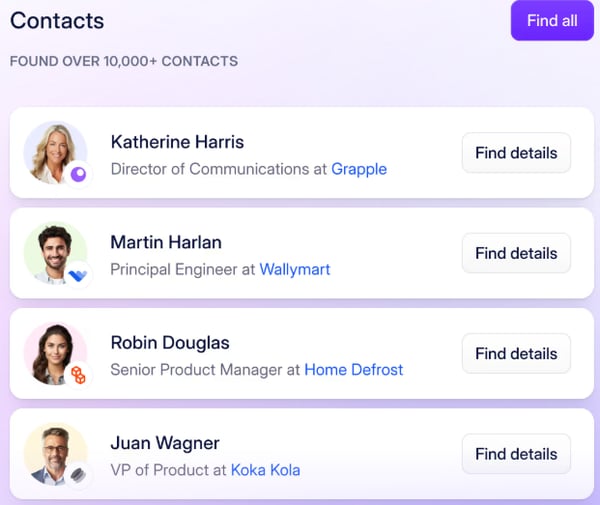
Seamless.AI stands out for its ease of use, accurate B2B contact data, and strong intent-based insights that support data-driven prospecting. For companies building a multi-unit strategy, it’s designed primarily to surface verified corporate addresses and phone numbers, ideal for enterprise-level outreach. Some G2 users, however, noted that more localized details could enhance flexibility. Still, the inclusion of mobile numbers for key contacts makes direct engagement easier and more personal.
While the platform’s credit-based scraping system is built for speed and volume, the lack of pre-scrape quality filters means users must collect broader datasets before narrowing things down. This can be less efficient for teams that prioritize precision over volume such as ABM-focused marketers or sales reps targeting tightly defined ICPs who may prefer cleaner, more targeted data upfront rather than relying on post-scrape filtering.
The credit system also involves a short learning curve, particularly for users managing strict daily limits or balancing multiple campaigns. This affects newer teams or solo operators who need an immediately intuitive setup for budgeting their outreach credits. Once the structure is understood, the system works smoothly, but teams requiring fast onboarding may find the initial adjustment slows early workflow momentum.
Overall, Seamless.AI is a strong tool for data-driven prospecting, offering intuitive usability, intent-based insights, and valuable contact details. With refinements in lead quality filtering and credit transparency, it could become even more efficient for sales teams aiming to maximize their outreach efforts.
What I like about Seamless.AI:
- Seamless.AI offers a simple and intuitive interface, which makes it easy for me to integrate into my existing workflows. I was able to adapt quickly, and the lack of a steep learning curve allowed me to start using it effectively almost immediately.
- The standout feature for me was the buyer intent data, which provided valuable insights into prospects’ readiness to engage.
What G2 users like about Seamless.AI:
"I love that I can easily search for industries I work with and access detailed contact information. The ability to modify job titles and other criteria makes finding the right contacts effortless. Integrating them directly into our CRM is a huge time-saver, and the Buyer Intent feature is the icing on the cake, opening up endless opportunities for cold calls. This new option for researching companies and contacts is a game-changer!"
- Seamless.AI Review, Rena C.
What I dislike about Seamless.AI:
- The scraping system focuses on speed and volume, but the lack of pre-scrape quality filters means teams targeting specific ICPs or running ABM campaigns may need more post-scrape cleanup. Some G2 reviewers note that adding upfront filters would better support precision-focused workflows.
- The credit system has a brief learning curve, especially for users managing daily limits or multiple campaigns. A few G2 users mentioned that it takes time to optimize, but once understood, it remains efficient for teams budgeting their outreach credits.
What G2 users dislike about Seamless.AI:
"The ability to select multiple contacts using checkboxes and add them to a specific list in one click would be a great time-saver and significantly improve workflow efficiency."
- Seamless.AI Review, Rafael I.
5. Instantly: Best for high-volume cold email outreach
Instantly stood out to me with its clean, modern, and intuitive user interface, making navigation seamless regardless of experience level. Whether setting up campaigns, tracking performance, or adjusting workflows, the platform’s design made every action feel smooth and efficient.
While testing, another highlight was the quick setup process, which minimized the time between installation and actual use. Industry professionals I collaborated with also appreciated how quickly they could integrate Instantly into their existing outreach strategies.
The workflow customization options added to the platform’s appeal. Tailoring sequences to match specific business needs helped me gain greater flexibility, ensuring that outreach efforts aligned with different target audiences. This level of personalization made campaigns more effective and adaptable over time.
Beyond automation, the reporting system instantly delivered detailed insights and easy-to-understand reports, making data-driven decision-making more accessible. The system broke down performance metrics in a way that allowed for quick optimizations, helping me understand and refine strategies without digging through complex analytics.

Instantly is a powerful and user-friendly outreach platform that delivers reliable automation, insightful reporting, and strong deliverability safeguards. The built-in guardrails may feel a bit restrictive at first, but they’re intentionally designed to protect sender reputation and optimize long-term campaign results, a sentiment echoed by many G2 users who appreciate this thoughtful structure once they see its benefits in action.
Some users mention that connecting Instantly with third-party email hosts requires extra configuration time, largely because different providers have their own setup requirements. This step may slow down teams that rely on rapid onboarding or need to get outreach systems running quickly. Instantly is better suited for users comfortable managing DNS settings or teams with established technical processes, as the platform performs reliably once the integrations are fully connected.
The mobile experience is less polished compared to desktop, which can be limiting for users who frequently check Unibox or make quick campaign edits while moving between meetings. This impacts sales reps or founders who operate on the go and need full functionality from their mobile device. Instantly remains strongest for teams who primarily manage outreach from a desktop workflow, where its automation and performance features are most effective.
For businesses seeking reliable, scalable, and intelligent outreach automation, Instantly’s 90% satisfaction ratings across automation, analytics, and usability on G2 make it a standout choice in the sales engagement category.
What I like about Instantly:
- Instantly immediately stood out to me with its clean, modern, and intuitive user interface, making navigation seamless regardless of my experience level. Whether I was setting up campaigns, tracking performance, or adjusting workflows, the platform’s design made every action feel smooth and efficient.
- The quick setup process was another highlight, allowing me to get started without unnecessary delays. Industry professionals I collaborated with also appreciated how easily they could integrate Instantly into their existing outreach strategies, minimizing downtime and maximizing productivity.
What G2 users like about Instantly:
"Instantly has been a game-changer for me. Before discovering it in mid-2023, I knew nothing about cold email or outreach and had no idea I could land overseas clients this way. Thanks to Instantly’s free resources, I quickly learned the essentials and started testing campaigns with their Growth plan. Within the first month, I secured two U.S. clients through my cold outreach and have been using Instantly effectively ever since.
I love its simple and intuitive UI/UX, packed with powerful features. The customer support is outstanding, queries are usually resolved within 10 to 15 minutes, regardless of time zone. What truly sets Instantly apart is its commitment to user feedback; when a group of users requests new features, they often appear in the next update. The Unibox feature, in particular, is one of my favorites."
- Instantly Review, Sandeep K.
What I dislike about Instantly:
- Integrating third-party email hosts works reliably once set up, and Instantly maintains strong performance across providers. Some G2 reviewers mentioned that initial configuration takes a bit more time, which is expected when connecting external email systems, but teams with established technical workflows will find the setup straightforward and stable after completion.
- The desktop platform offers a smooth, efficient experience for managing campaigns and automation. A few G2 users noted that the mobile experience feels less refined for actions like checking Unibox or making quick edits, yet that’s largely because Instantly is built for desktop-first outreach, ideal for teams that run their operations from a centralized workspace.
What G2 users dislike about Instantly:
"Instantly AI's mobile experience feels lacking, making it difficult to work efficiently without a laptop. Checking Unibox for positive responses on a phone is challenging, and a more user-friendly mobile interface would greatly improve on-the-go usability."
- Instantly Review Lucie K.
Personalize outreach, align sales and marketing efforts and drive revenue with the best ABM software.
6. Cognism: Best for GDPR-compliant lead generation
If you’re running an enterprise sales team, you’re likely evaluating the best-rated sales intelligence software for enterprises. Cognism shines with its GDPR-compliant data and advanced targeting.
Cognism impressed me with its highly accurate, GDPR-compliant data, eliminating the frustration of chasing outdated leads. Knowing that the data met strict compliance standards gave me confidence in outreach efforts, ensuring that every prospect was reachable and legally sourced.
The advanced targeting capabilities stood out, particularly firmographics, technographics, and intent data. These insights helped pinpoint the right prospects at the right time, making outreach more strategic and effective. Collaborating with industry professionals, I saw how this level of precision allowed sales teams to focus their efforts on high-value leads rather than casting a wide, inefficient net.
Another strong feature was access to mobile numbers and direct dials, which made it easier to connect with decision-makers. Having these direct contact details significantly reduced the time spent navigating gatekeepers and generic email inboxes, helping outreach efforts reach the right people faster.
Beyond the product, I found Cognism’s support team to be exceptional. They were quick to respond, always helpful, and full of valuable advice. Whether it was guidance on optimizing searches or best practices for using intent data, the support team ensured users got the most out of the platform.

Cognism stands out as a powerful sales intelligence tool known for its accurate data, precise targeting, and responsive customer support. The intent data already provides valuable insights into buyer behavior, and expanding it with deeper engagement indicators could make it even more actionable. Several G2 users also mentioned that such refinements would help teams better identify when prospects are ready to connect, enhancing overall sales timing and strategy.
Although Cognism maintains strong overall data accuracy, occasional outdated records can still surface, which may affect teams operating in fast-moving or frequently shifting industries. It remains better suited for organizations targeting more stable, established markets, while teams focused on rapidly changing sectors may need additional verification steps to ensure complete accuracy.
Cognism also delivers solid email performance, but periodic bounces still occur, which can impact teams running large-scale or automated outreach sequences. The platform works best for teams with steady outreach volumes, while organizations that require extremely high deliverability for intensive outbound campaigns may need to incorporate extra list-cleaning or monitoring tools to maintain peak performance.
Overall, Cognism continues to set a high standard in the sales intelligence space, balancing accuracy, usability, and proactive support for teams focused on smarter, data-driven outreach. With G2 satisfaction scores consistently above 94% across accuracy, compliance, and enrichment, it remains one of the most enterprise-ready solutions for ethical, precision-based selling.
What I like about Cognism:
- Cognism impressed me with its highly accurate, GDPR-compliant data, eliminating the frustration of chasing outdated leads. Knowing that the data met strict compliance standards gave me confidence in my outreach efforts, ensuring that every prospect was reachable and legally sourced.
- The advanced targeting capabilities, particularly firmographics, technographics, and intent data, stood out. These insights help the users pinpoint the right prospects at the right time, making outreach more strategic and effective by focusing on high-value leads rather than casting a wide, inefficient net.
What G2 users like about Cognism:
"Cognism is an excellent platform for sales and marketing professionals aiming to streamline lead generation and improve prospecting. Its vast and accurate B2B contact database provides detailed company and individual profiles, making it easy to identify and connect with decision-makers, especially useful for targeting specific industries or regions.
A standout feature is its AI-powered lead enrichment, which automatically updates and enhances contact details, ensuring users always have the most up-to-date information. This not only minimizes manual data entry but also saves valuable time."
- Cognism Review, Alvaro L.
What I dislike about Cognism:
- Some G2 reviewers mentioned that occasional outdated records still appear, which matters more for teams working in fast-moving industries where contact details shift quickly. For organizations targeting more established markets, the existing accuracy level remains reliable and effective.
- A few G2 users noted that periodic bounces still occur, which is more noticeable for teams running large-scale automated outreach. For steady, moderate-volume outbound programs, the current deliverability setup continues to support dependable performance.
What G2 users dislike about Cognism:
"Cognism provides high-quality data, but some contact information can still be outdated or incomplete. Additionally, its pricing can be steep for smaller businesses, making it less accessible for those with limited budgets."
- Cognism Review, Kevin O.
7. ListKit: Best for affordable, hyper-targeted leads
Budget-conscious teams often search for the best sales intelligence software for small businesses. ListKit consistently ranks high in that category for affordability and accuracy.
ListKit stood out as an exceptional lead generation system, providing access to only verified emails. The reliability of the data made a noticeable difference in my outreach efforts, reducing bounce rates and ensuring more meaningful connections with prospects.
One of the most valuable aspects was the monthly allocation of 10,000 fresh leads. This steady influx of new prospects held great potential for business growth, making it easier to maintain a consistent outreach pipeline. Industry professionals I worked with found this lead generation feature particularly useful for scaling their sales efforts without constantly worrying about lead replenishment.
Beyond the platform itself, the training and follow-up support from ListKit’s team added significant value. They provided clear guidance on optimizing lead generation strategies, ensuring I could fully use the system’s capabilities.
The additional 24/7 customer support further reinforced my experience, with representatives even booking strategy calls to assist with integration and best practices. Having a team that actively helps users maximize the tool’s effectiveness sets ListKit apart from many competitors.

ListKit offers a smooth, high-quality lead-generation experience backed by verified data and responsive support. The training materials make onboarding simple, and for users who want to explore deeper capabilities, adding more advanced modules could make the learning experience even more valuable. This aligns with G2 user feedback, where several professionals shared that expanded training would help them make the most of the platform’s advanced sales intelligence features.
Reviewers mention that ListKit’s setup process, while thorough, can feel overly detailed and time-consuming for beginners or smaller teams without a technical background. Users who prefer quick, plug-and-play onboarding may find the step-by-step configuration slower than expected, especially if they’re trying to get campaigns running fast. Although the detailed setup supports accuracy, it may not be ideal for teams that prioritize speed and simplicity over advanced configuration.
ListKit also doesn’t offer a built-in email sender, which can be limiting for users who want an all-in-one outreach workflow. This gap affects sales reps, founders, and small outbound teams who prefer managing prospecting and email outreach in a single platform. While ListKit provides guidance for connecting external email tools, this extra step may feel cumbersome for teams that want a unified system without relying on third-party integrations.
Overall, ListKit combines reliability, affordability, and user satisfaction above 90% across key G2 metrics, making it a go-to choice for small businesses looking to scale with precision and verified leads.
What I like about ListKit:
- ListKit stood out to me as an exceptional lead generation system. It offers only verified emails, which significantly improved the quality of my outreach. The reliability of the data reduced bounce rates and helped ensure more meaningful connections with prospects.
- The monthly allocation of 10,000 fresh leads was another standout feature. This steady stream of new prospects makes it easier to maintain a consistent outreach pipeline and industry professionals.
What G2 users like about ListKit:
"I just started using ListKit, but what convinces me of their list quality is their commitment to customer success. From the start, they’ve provided everything I need to maximize their platform, offering guidance on sending effective cold emails and providing extensive resources. They also ensure every user gets a one-on-one onboarding call with a specialist before using their credits. So far, I’m very impressed!"
- ListKit Review, Zach T.
What I dislike about ListKit:
- I came across several G2 reviews that mention ListKit’s detailed setup process takes longer to complete, which may not suit beginners or small teams that need fast, plug-and-play onboarding. It’s better aligned with users who prefer structured configuration over rapid deployment.
- G2 users also highlight that the lack of an integrated email sender makes ListKit less suitable for sales reps, founders, or lean outbound teams who want prospecting and outreach in one platform. These users may need to rely on external tools to complete their workflow.
What G2 users dislike about ListKit:
"Despite reaching out to over 8,000 potential leads, we have not received a positive response. However, I understand that success takes time; Rome wasn’t built in a day. We remain committed to refining our cold email sequences and improving our approach for future campaigns."
- ListKit Review, Armando A.
8. CUFinder: Best for email verification and enrichment
CUFinder made it easy to access prospect and company data with straightforward filtering. I frequently used industry filters for companies and a combination of industry and job titles for contacts, which helped refine searches efficiently. The system provided quick access to relevant data, making it a practical tool for professionals looking to streamline their prospecting process.
One of the standout aspects was the simplicity of the platform. The interface was user-friendly, and I didn’t face a steep learning curve while navigating the system. Industry professionals I collaborated with also found it intuitive, allowing them to extract valuable insights without extensive training.
Beyond functionality, I appreciated CUFinder’s customer support. Their team was responsive post-purchase, addressing concerns and assisting with queries effectively. Strong support is a crucial factor in any sales intelligence tool, and CUFinder delivered on that front, making it easier to resolve issues and maximize the platform’s potential.
According to G2, CUFinder has 94% satisfaction with data accuracy, 92% with contact enrichment, and 90% with ease of use. Users highlight its intuitive dashboard and effective email validation system, which they say significantly improve lead quality and reduce bounce rates.

Some G2 reviewers mention that CUFinder’s list and dashboard customization options feel limited, which can be restrictive for sales and marketing teams that depend on highly tailored workflows. Users who need deeper filtering layers, advanced sorting, or customized views especially those managing multiple campaigns or segmented audiences may find the current setup too basic for precise, data-driven prospecting.
G2 users have also reported occasional bugs during heavy usage, which can interrupt workflows for high-volume prospecting teams, such as outbound SDRs or analysts running frequent searches. While these issues are minor, they can still slow down fast-paced teams that rely on uninterrupted access to accurate data throughout the day.
Overall, CUFinder remains a well-rounded and efficient platform for teams that value accessible, high-quality business data and intuitive lead management.
What I like about CUFinder:
- CUFinder made it easy for me to access prospect and company data with straightforward filtering, allowing me to refine searches efficiently. Using industry filters for companies and combining industry and job titles for contacts helped streamline my prospecting process.
- The platform’s simplicity stood out, with an intuitive interface that required no steep learning curve. Industry professionals I collaborated with also found it easy to navigate, allowing them to extract valuable insights without extensive training.
What G2 users like about CUFinder:
"We've been using CUFinder for over a year to find ready-to-buy leads, and its system sets it apart by focusing on hot leads rather than cold ones. It helps us connect with prospects who are actively searching for our services, leading to a higher lead-to-customer conversion rate. When leads are truly relevant, more of them convert, making CUFinder a valuable tool for our sales process."
-CUFinder Review, Carrick K.
What I dislike about CUFinder:
- Many G2 reviewers mention that CUFinder’s list and dashboard customization options feel restrictive. This particularly affects sales and marketing teams that work with complex audience segments or run multiple campaigns, as they typically need deeper filtering, custom sorting, and personalized views to manage high-precision, data-driven prospecting.
- G2 users also report minor dashboard bugs under high-volume use. This is especially relevant for outbound SDR teams, lead researchers, and analysts who perform rapid, repeated lookups, since even small interruptions can slow down their fast-paced workflows and reduce overall productivity.
What G2 users dislike about CUFinder:
"I wish CUFinder would enhance its dashboard features by adding more filters for company and people searches. Additionally, incorporating insights into the system would make it even more valuable for users."
- CUFinder Review, Williafm M.
9. BookYourData: Best for pay-as-you-go lead access
BookYourData impressed me with its high data accuracy, boasting a 97% accuracy guarantee. The real-time email verification was a standout feature, ensuring that every contact was valid before outreach. This saved time and reduced bounce rates, making the tool particularly valuable for professionals relying on precision in their prospecting efforts.
I also appreciated the flexible pricing model, which allowed me to pay only for the data I needed—no subscription or credit card required. This pay-as-you-go approach was especially useful for businesses looking to scale their outreach without committing to ongoing costs. Collaborating with industry professionals, I found that this flexibility made BookYourData a practical choice for both small teams and larger enterprises.
Although BookYourData offers solid filtering by industry and geography, several G2 reviewers point out that coverage becomes noticeably limited in highly niche or specialized segments. This can be a challenge for teams targeting narrow verticals such as emerging tech sectors, regional micro-markets, or industry subsectors where the available contact pool is smaller. For businesses that rely heavily on precision at the niche level, this may require supplementing BookYourData with additional data sources to fill the gaps.
G2 users also note that while the filtering system is easy to use, the lack of deeper segmentation options can restrict more advanced targeting. Teams that depend on detailed persona-building, like account-based marketing groups or sales teams working with strict ICP criteria, may find the current customization limiting. Without the ability to stack more granular filters, creating highly specific, intent-driven lists can take longer and require additional manual refinement outside the platform.
As for pricing, BookYourData positions itself as a premium solution and rightfully so. After testing it, I found the accuracy, data freshness, and reliability to justify the cost. For teams that value verified, ready-to-use contact lists over sheer volume, the platform offers excellent long-term value and performance.
What I like about BookYourData:
- BookYourData impressed me with its 97% data accuracy guarantee, ensuring every contact was valid before outreach. The real-time email verification feature saved time and reduced bounce rates, making it a reliable tool for professionals who depend on precision in prospecting.
- I also appreciated the flexible pay-as-you-go pricing model, which required no subscription or credit card. This approach makes it practical for both small teams and larger enterprises looking to scale outreach without committing to ongoing costs.
What G2 users like about BookYourData:
"BookYourData has been incredibly helpful. I appreciate its accurate, up-to-date data with a 97% accuracy guarantee and real-time email verification, which saves time and ensures I'm reaching real people. The pay-as-you-go model, with no subscription or credit card required, adds flexibility, and the customer support is fantastic."
- BookYourData Review, Celso C.
What I dislike about BookYourData:
- Several G2 reviewers note that BookYourData’s lead database becomes less comprehensive in highly specialized or niche segments. This makes the tool less suitable for teams targeting narrow verticals like emerging tech, regional micro-markets, or highly specialized B2B niches that need deeper data pools to run consistent, high-precision outreach.
- G2 users also mention that the platform’s filtering options lack deeper segmentation. Because of this, BookYourData may not be the best fit for account-based marketing teams or sales reps working with strict ICP requirements, as the limited customization slows down their ability to build highly specific, persona-driven prospect lists.
What G2 users dislike about BookYourData:
"BookYourData’s pricing can feel high for smaller businesses or startups, especially for extensive or specialized contact lists. While the data accuracy is generally reliable, there are occasional outdated or inaccurate entries that may require manual verification."
- BookYourData Review, Walter D.
Want to see how leading teams align marketing, sales, and revenue goals? Check out our list of the best revenue operations software to find tools that bring visibility across your entire revenue funnel.
10. Success.ai: Best for AI-powered sales engagement
Success.ai stood out to me for its intelligent automation tools, which streamlined lead generation and outreach. The system handled much of the heavy lifting, making it easier for me to connect with potential customers while keeping engagement high. The automation felt seamless, reducing the time spent on repetitive tasks and allowing a sharper focus on strategic outreach.
I appreciated the customization options, which made it easy to tailor campaigns to match the unique needs of different audiences. Success.ai provided a level of flexibility that was particularly valuable for adjusting messaging, refining targeting, and optimizing workflows. Collaborating with industry professionals, I saw how this feature helped users create highly personalized interactions that improved response rates.
The ease of integration and navigation made my overall experience smooth. Whether setting up workflows or using built-in features, the platform was intuitive, requiring minimal onboarding time. Users from different backgrounds could adopt the tool quickly, which speaks to its accessibility and user-friendly design.
While Success.ai aims to simplify outreach with AI-generated email suggestions, many G2 reviewers show that these suggestions can feel overly generic and require meaningful editing before they’re usable. This can slow down teams that rely heavily on quick personalization, especially sales reps or marketers managing high-volume outreach. For users who need polished, on-brand messaging right out of the box, this initial lack of nuance may feel like an added step rather than a time-saver.
Although the email finder tool generally performs well, its accuracy can dip when company data isn’t updated frequently enough, a concern echoed by several G2 reviewers. This lack of consistently fresh data means users may occasionally run into outdated contacts or higher bounce rates. For sales teams that depend on precise, real-time information especially those targeting fast-growing or frequently shifting industries this can introduce extra manual verification and slow down prospecting efforts.
The Chrome extension simplifies contact discovery, and while the API may experience slower responses during peak hours, it’s designed for teams handling high outreach volumes, ideal for those managing multiple campaigns simultaneously. Overall, Success.ai strikes a solid balance between automation and customization, making it a smart choice for growing sales and marketing teams.
What I like about Success.ai:
- Success.ai’s intelligent automation tools streamlined lead generation and outreach, reducing time spent on repetitive tasks while improving engagement. The system’s customization options allowed for tailored campaigns, making it easy to refine messaging, target the right audience, and optimize workflows.
- The platform’s ease of integration and intuitive navigation made adoption seamless, requiring minimal onboarding time. Additionally, the Chrome extension simplified contact discovery, making outreach more efficient.
What G2 users like about Success.ai:
"Success.ai understands the complexities of sales outreach and online marketing, offering intelligent automation tools that streamline efforts and boost engagement. Their solutions have made it easier for me to tackle these challenges confidently and efficiently."
- Success.ai Review, Ivana C.
What I dislike about Success.ai:
- Some G2 reviewers note that Success.ai’s AI-generated email suggestions can feel too generic, often requiring additional rewriting to make them truly personalized. This can be a hurdle for sales and marketing teams that need fast, high-quality outreach content without extra editing steps.
- Several G2 reviewers mention that the email finder tool’s data isn’t always up to date, resulting in occasional outdated contacts or higher bounce rates. This inconsistency is especially challenging for teams prospecting in fast-moving industries that rely on current and accurate information to keep their outreach efficient.
What G2 users dislike about Success.ai:
"Sometimes, the lead data from Success.ai can feel generic, and while the AI-generated email suggestions are helpful, they occasionally sound templated. However, with more granular targeting, Success.ai could become an even more powerful tool for scaling outreach."
- Success.ai Review, Anggie C.

Sales intelligence software: Frequently asked questions (FAQs)
1. Can sales intelligence software help with account-based marketing (ABM)?
Yes, it provides detailed company insights, decision-maker contacts, and engagement tracking, making it easier to create personalized ABM campaigns.
2. How does sales intelligence software compare to CRM software?
While CRM software stores and manages customer interactions, sales intelligence tools enrich CRM data, provide insights, and identify new leads to enhance sales effectiveness.
3. Which is the best free sales intelligence software?
When evaluating free sales intelligence software, Apollo.io stands out for its robust free plan. Apollo.io offers a comprehensive free tier with access to its extensive B2B database, allowing users to explore its functionalities before committing to a paid plan.
4. Which sales intelligence app is best for tracking leads?
The best sales intelligence app for tracking leads depends on your tech stack and workflow needs. For robust lead tracking with automated updates and real-time alerts, ZoomInfo and Apollo.io are highly rated. These platforms monitor buying signals and engagement history across channels, helping you stay one step ahead of the buyer journey.
5. Where can I find top sales intelligence solutions?
Top sales intelligence solutions can be found through platforms like G2, where user reviews and feature comparisons help identify trusted vendors. Tools like LinkedIn Sales Navigator, Seamless.AI, and Cognism frequently rank highly for their data quality, integrations, and sales automation capabilities.
6. What is the best software for boosting sales performance?
Software that boosts sales performance typically combines real-time data, personalization, automation, and analytics. ZoomInfo and Instantly offer features that help prioritize leads, craft better outreach, and shorten the sales cycle, all critical to accelerating team performance.
7. Which sales intelligence tool is top-rated in the market?
According to G2 Grid Reports and verified user reviews, ZoomInfo, Apollo.io, and Cognism are among the top-rated sales intelligence tools. These platforms stand out for their depth of contact data, scalability, and integration flexibility with CRMs and outreach tools.
8. What are the most popular sales intelligence services for retail businesses?
Retail businesses often rely on platforms like Seamless.AI and CUFinder for real-time contact discovery and industry-specific targeting. These tools support cold outreach, territory planning, and localized campaign execution, making them popular in retail sales environments.
9. What is the best sales intelligence software for small businesses?
For small businesses, the best sales intelligence software balances affordability with actionable data. ListKit and Apollo.io are strong contenders. They offer verified lead lists, easy onboarding, and flexible plans that work for lean sales teams.
10. What is the most recommended sales intelligence app for startups?
Startups need fast, cost-effective solutions to scale outreach. Apollo.io is frequently recommended due to its free tier, automated workflows, and extensive contact database, making it ideal for early-stage teams building outbound motion from scratch.
11. What is the best-rated sales intelligence software for enterprises?
For large organizations with compliance needs and complex sales cycles, Cognism and ZoomInfo lead the pack. These enterprise-grade platforms provide GDPR-compliant data, advanced segmentation, and powerful integrations with Salesforce and other CRMs.
12. What is the leading sales insights platform for tech companies?
Tech companies often choose platforms like LinkedIn Sales Navigator and ZoomInfo for their technographic filters, intent data, and account mapping features. These tools help identify high-fit prospects and build strong B2B pipelines in competitive industries.
13. What is the best platform for sales data analytics?
If your goal is to analyze sales performance and lead behavior, ZoomInfo and Instantly stand out. They offer analytics dashboards with lead scoring, pipeline tracking, and real-time reporting, making them strong choices for data-driven sales teams.
Because guessing isn’t a strategy
Without the right sales intelligence tool, selling can feel like a shot in the dark. But once I implemented the right system, everything changed. Suddenly, I could identify high-value prospects, prioritize leads effectively, and precisely tailor outreach.
After testing and reviewing the best sales intelligence platforms, one thing became clear: the right tool is a game changer for understanding your buyers and closing more deals.
Beyond lead generation, one question I kept coming back to was: what is the best platform for sales data analytics? The tools I highlight here (especially ZoomInfo and Cognism) stood out for their robust reporting and forecasting capabilities.
With so many options available, I’m confident you’ll find the solution that gives you the insights needed to make smarter, data-driven sales decisions and take your strategy to the next level.
Explore the best AI sales assistants that enhance lead generation, automate workflows, and provide real-time insights.
.png?width=400&height=150&name=Untitled%20design%20(56).png)




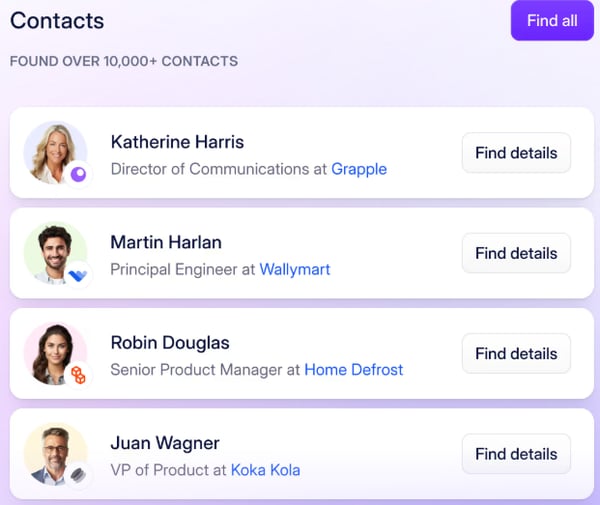





.png)



.png?width=400&name=directory%20services%20(1).png)