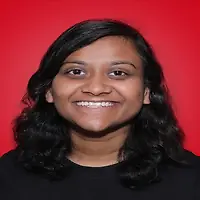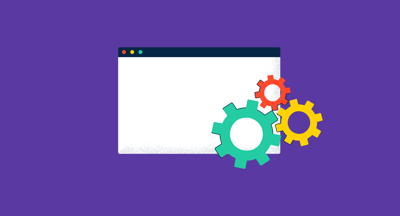As a marketer, I work extensively with multiple cloud-native applications, and my workflow often feels fragmented.Moving data between tools reveals recurring challenges: API inconsistencies, data silos, coding hurdles, and software incompatibilities.
To solve this, I collaborated with cloud engineers and DevOps teams, which led me to evaluate iPaaS (Integration Platform as a Service) software, a tool that automates data syncing, manages integrations, and centralizes data control on a single platform.
After learning the basic structure and use cases, I evaluated the 7 best iPaaS tools available today and tested their top features, such as custom scripting, robust integration management, and productivity optimization.
If you're exploring iPaaS solutions, this guide highlights top-rated platforms based on G2 scores, reviews, and user ratings. These tools are ideal for teams looking to streamline workflows, reduce IT dependencies, and secure data across cloud infrastructure.
7 best iPaaS software in 2025: My top picks
- Best for secure integrations with industry-standard protocols: Celigo
For enterprises needing secure, encrypted data transfers with support for key communication protocols.
- Best for real-time integrations and advanced data mapping: Workato
For enabling real-time, bi-directional data flow with advanced logic and mapping capabilities.
- Best for automation with notifications and simple data transformation: Zapier
For connecting apps, software integrations, basic data transformation, and encryption. ($29.99/mo)
- Best for lightweight integrations with orchestration capabilities: Albato
For simple, real-time integrations with routing and orchestration built in for small businesses.
- Best for secure, modular integrations with reusable connectors: DBSync Cloud Workflow
For data security and protocol management for teams that require scalable and reusable integrations.
- Best for API management and enterprise-grade integration governance: Boomi
For a holistic approach to integration, API management, transformation, logs, and robust security standards.
- Best for scalable app integrations and API monitoring: Mulesoft Anypoint Platform
For connecting enterprise systems through API, migration, monitoring, and transformation.
Apart from my own analysis, these iPaaS software are rated as top solutions in G2’s Grid Report. I have included their standout features for easy comparison. For most solutions, pricing is available on request.
My research also factored in the technical complexities businesses face with data in cloud-native applications. At any given moment, organizations are focused on protecting their data, managing growing data volumes, and adhering to proper compliance and regulatory requirements in a hybrid setting.
Keeping all of that in mind, I evaluated and shortlisted tools that are ranked as top leaders in the G2 Grid Report with consistently high G2 ratings for iPaaS-related features.
7 best iPaaS software that I evaluated and recommend
Organizing and centralizing cloud resources can drain your infrastructure and bandwidth. Most companies still lack the technical expertise to manage integrations, leaving data in isolated locations without a centralized way of application management.
What businesses need isn’t just an iPaaS tool to centralize and manage data on the cloud, but also to grow production efficiency, scale usability, and deliver continuous features as a part of their SaaS stack. These tools help you create new product functionality with ease and push it live securely and safely.
According to Fortune Business Insights, the global iPaaS market size was valued at $12.87 billion in 2024 and is projected to grow from $15.63 billion in 2025 to $78.28 billion by 2032, exhibiting a CAGR of 25.9% during the forecast period.
These surprising numbers ascertain that companies are investing in iPaaS solutions more than ever to manage data workflows, add features, and shorten production and time to market — all while scaling their data management and security processes.
How did I find and evaluate the best iPaaS software?
I spent weeks trying and testing various iPaaS solutions to evaluate which tools are the perfect fit for organizations looking to manage cloud-native apps in a multi-cloud environment. I focused on including key features like scalability, low-code or no-code interface, data security, compliance and regulation, and customization and control of integrations so that they lead to software product growth within SaaS companies.
During my evaluation process, I used AI to summarize key sentiments from real-time G2 reviews, condense technical information, and bring accurate insights for iPaaS solutions to your doorstep. Other than that, I delved into G2 insights that highlight the ease of use, customer satisfaction, and market presence of these solutions to give you unique insights that are hard to find anywhere else.
In places where I couldn't test the solution myself, I consulted market professionals with industry experience in iPaaS software and elaborated on their hands-on experience, along with cross-validation with G2 reviews.
Note: Screenshots featured in this article might be a mix of those found on G2’s profile or third-party vendor sites. They will give you an idea of the actual platform in the best possible way and maintain an unbiased method of evaluation.
What makes an iPaaS software worth it: My opinion
According to the intel I gathered regarding the best iPaaS platforms, an ideal iPaaS tool reduces your efforts to create and control cloud-native applications and enables smooth data transfers. It allows both dev and non-dev teams to manage and optimize integrations in a multi-cloud or a hybrid cloud environment
Unlike the enterprise service bus (ESB), which generalizes cloud operations for enterprises, iPaaS tools are key drivers of app productivity and efficiency. The environment is easy to deploy and scale and reduces the overall total cost of ownership (TCO).
Below are some crucial parameters that you need to consider while shortlisting iPaaS software
- Pre-built connectors for tech stack: I shortlisted iPaaS tools that offered “out-of-the-box” SaaS connectors for applications. I specifically checked whether they supported the tools that are actually used on a large scale, like Salesforce, Netsuite, Workday, and a couple of legacy on-prem systems. This list contains tools that don’t just claim flexibility, but actually have real, working APIs and connectors I could test.
- Event-driven architecture support: During evaluations, I found that the best iPaaS platforms have event integrations, not just batch-based data transfers. This is a critical feature because event triggers within ERP or CRM systems are always a priority and need immediate attention. If a tool only supports scheduled syncs and doesn’t offer webhook automation or stream events, it might not be efficient for internal teams.
- Error handling and observability built for Ops teams: One of the most underrated features I looked for was how errors were handled and mitigated. The tools in this list have the ability to trace failures, see retry logic, and get proactive alerts before business users start complaining. Platforms that exposed logs provided root-cause visuals and had alert integrations with tools like Slack or PagerDuty got an instant bump in this list.
- Data transformation layer with low-code capabilities: I prioritized vendors that offered strong data transformation capabilities while offering both visual and code-based options. This helped our integration team manage field mappings, conditional logic, and normalization without writing full ETL pipelines every time. If it required spinning up an engineering sprint for every little update, it didn’t make it to the list.
- Security, compliance, and governance controls: I checked for enterprise-grade security features like role-based access control (RBAC), data masking, and audit trails. I shortlisted systems that extended security coverage to cloud applications and ETL processes, too. If you handle PII and financial data, I prioritized platforms that were SOC Type 2 compliant and supported data residency options. The vendors that provided automated security updates or audits in their integrations stood out to me the most.
- Sandbox and version control for integration testing: I restrained myself from deploying untested workflows into production, so sandbox protection is a must. The better vendors gave full-dev tested production pipelines, and the ability to control versions for testing. That gave our teams peace of mind to experiment and test without breaking things in live environments.
- Active vendor ecosystem and market adoption: I didn’t overlook the platform’s demand in the market. I looked at customer reviews, third-party analyst reports, and even developer forums. High adoption among companies is a sign of faster updates, stronger community support, and better integrations. It also indicated that vendors will provide automatic updates and maintenance that will lower IT overheads and service costs.
- White-labeled or consumer-facing integration portals: Since integrations are used in-house or offered to customers, I prioritized solutions that could give us embeddable UIs or white-labeled portals. The best platforms let me expose certain integration flows externally, with branding control and user-friendly interfaces. This means that there will be less custom development on your side, and non-technical teams can build integrations and offer a cleaner experience.
Apart from this, the iPaaS platform also improves the time-to-market of your cloud apps by providing automated integrations without manual intervention and faster production.
Because of the initial challenges companies faced in coding integrations, there has been a wide upsurge in the valuation of iPaaS platforms in the market.
Out of 40+ iPaaS tools that I initially shortlisted, the following 7 stood out in terms of utilizing low-code or no code features, reducing failover risks, offering API or webhook and controlling integration workflows.
To be included in the iPaaS category, software must:
- Build, deploy, and manage integrations within the cloud
- Allow users to govern and manage integration flows
- Connect various cloud-to-cloud systems and solutions
- Consolidate cloud solutions into a single platform
*This data was pulled from G2 in 2025. Some reviews may have been edited for clarity.
1. Celigo: Best for secure integrations with industry-standard protocols
Celigo is an integration-as-a-service platform designed to offer low-code development capabilities, centralize data, and control integrations for your cloud-native applications.
Working with Celigo can streamline your on-cloud integration workflows and optimize production. As per the G2 Grid Report, Celigo has received a satisfaction rating of 77% from small businesses, 100% from mid-market, and 96% from small business owners, indicating its credibility.
The first thing that pulled me in was how user-friendly the interface is. Even when I had to build out fairly complex workflows, I found the whole process super intuitive. The platform doesn’t make you feel like you need to be a hardcore developer to get real work done. With pre-built connectors, especially for NetSuite, Salesforce, and Shopify, I could literally drag and drop to set up automated flows that otherwise would have taken hours of scripting.
Now, what really stands out to me is the breadth of integrations and automation features. I evaluated the feedback of users who set up flows that sync data in real time between our CRM and ERP systems, and the accuracy and speed have been solid. I love how Celigo helps shape the logic with built-in transformation layers and error handling.
Sure, the learning curve was a little steep at first, especially when I tried to go beyond templated flows and customize my own scripts, but once I got the hang of it, the platform opened up a lot of possibilities. It also helps that their documentation and support team are top-notch; the reps I spoke to were responsive, knowledgeable, and always quick to follow up.
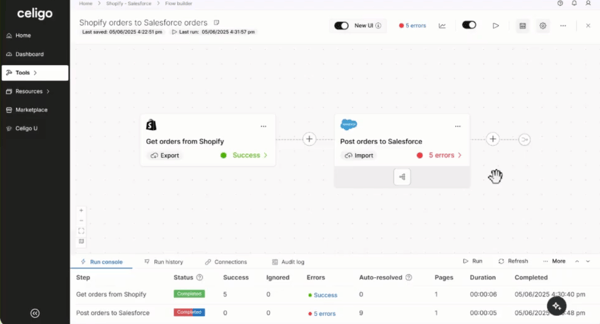
However, there were some drawbacks to the platform. G2 reviewers often note how intuitive and user-friendly Celigo is, even for less technical teams. That said, the subscription model can feel a bit steep, especially if you’re working with a tight budget or just getting started. Still, many G2 customers have found the support team to be responsive and willing to help adjust usage as needs evolve.
I found it slightly limiting that pricing is tied to the number of flows you set up. But once you’re familiar with the system, the pre-built connectors and automation options can save enough time to make the model worthwhile.
Not all flows have the same impact, and charging equally for high-frequency syncs and simple alerts feels a bit inflexible. That said, G2 user insights mention that Celigo’s flexibility in configuring flows helps teams meet very specific business requirements. If you're planning to scale, you’ll want to monitor usage, as costs can add up quickly. Even so, many G2 reviewers point out that managing and maintaining integrations is straightforward once things are set up.
Some G2 reviewers also mentioned slower load times or hiccups after product updates, particularly during high-usage periods. But those same users often acknowledge that Celigo rolls out updates frequently, with clear efforts to improve platform stability.
Although I’d appreciate clearer information upfront about what each plan includes, G2 customer feedback consistently calls out how helpful the Guided Implementation can be during onboarding and setup.
Overall, G2 customer sentiment is strongly positive. Despite some pricing and exception-handling concerns, most users highlight Celigo’s flexibility, powerful integrations, and dependable support as key strengths.
What I like about Celigo:
- Celigo has proven to be both flexible and reliable. I love how it streamlines operations and enables real-time data synchronization.
- It offers unrivaled functionality, multiple endpoints, built-in connectors, ease of use (even for users with limited technical expertise), process automation, and an excellent UI.
What do G2 Users like about Celigo:
“Celigo helps automate many of our business processes that used to be done manually. They save us hours of work each day, and time is money. Much of our success can be attributed to Celigo as they get the data we need where we need it when we need it.”
- Celigo Review, Jared F.
What I dislike about Celigo:
- The interface can feel a bit unresponsive at times, and some elements aren’t as intuitive as they could be, especially when you’re building more complex logic. For newer users, the initial configuration may take more effort.
- There are some minor error-handling issues. Some error messages don’t have proper details, which causes users to spend more time fixing them.
What do G2 users dislike about Celigo:
"Like any system, there is a learning curve to learning Celigo. However, utilizing available resources makes this learning curve very easy to overcome.”
- Celigo Review, Zach S.
Ensure proper maintenance for your cloud-native applications and extend data security across the infrastructure with this detailed analysis of 30+ best cloud monitoring tools by my colleague, Soundarya Jayaraman.
2. Workato: Best for real-time integrations and advanced data mapping
Workato is a cloud-based enterprise orchestration platform. It offers API management, webhook automation, data transfer, integration controls, and data scaling features to automate and control your data integration workflows.
Even G2 reviewers have highly praised Workato because 99% of users have rated it 4 out of 5 stars, and 96% of users believe that it is headed in the right direction, as per G2’s Grid Report.
What I loved initially was the easy-to-understand UI/UX of the platform. Even if you are not a developer, it has got this drag-and-drop interface that makes building automations, or “recipes,” an easy process for developers.
You can integrate and sync ERPs like Salesforce, Slack, Gmail, and even Snowflake with just a few clicks. Once the credentials are in, Workato magically connects to the APIs and just works. It’s like the integrations know what I’m thinking, which is perfect because I don’t want to waste my time figuring out REST payloads or managing secrets. Workato takes care of all that behind the scenes.
I especially love how it’s low-code but not low-power. Workato supports advanced logic, like loops, branches, and complex data transformations, and even lets me run SQL queries directly inside recipes.
There’s a built-in error-capturing feature, which can prove beneficial for your efforts. And with its huge library of connectors, you can always expand your horizon. I’ve used their scheduling tools, and cloning recipes makes it easy to scale repeatable workflows. The best part? I don’t need to know Python or Ruby to get things done. However, if you are a developer, Workato’s SDK lets you create custom connectors, which gives you even more control.
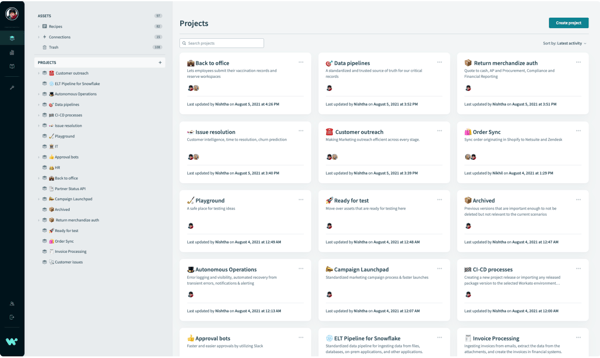
However, there’s still room for improvement. G2 reviewers often praise Workato’s intuitive design, but some mention a learning curve, especially for non-technical users. Thankfully, the platform offers guided courses and resources that many say ease the ramp-up over time.
The interface is generally well-received, yet a few G2 users note that switching between condition blocks requires redoing criteria, which can disrupt flow. That said, once familiar, most agree that recipe-building becomes faster and more reliable.
While Workato is known for its enterprise scalability, G2 customer reviewers managing multiple accounts mention the lack of a centralized task usage view, which can be a challenge given the usage-based billing. Still, many have seen the product team respond quickly to feedback in this area.
Some G2 reviewers mention that optimizing recipes is important to keep costs manageable, but once streamlined, most agree that the time saved justifies the investment. That said, once streamlined, most agree that the time saved often justifies the investment.
Overall, G2 customer insights reflect a strong sense of satisfaction, with many users feeling that Workato's benefits far outweigh its limitations, especially as it continues to evolve based on feedback.
What I like about Workato:
- Workato’s ability to simplify and minimize tasks via automation is amazing. It fundamentally transforms business processes.
- Workato’s Academy hosts training and allows for hands-on learning, which can help scale your onboarding workflows.
What do G2 Users like about Workato
" I absolutely love how Workato has transformed the way our team handles integrations and automation. One of the best features is its user-friendly interface, which allows even those with limited technical expertise to create complex workflows effortlessly. The drag and drop functionality, combined with a vast library of pre-built connectors, has significantly reduced the time we spend on manual tasks."
- Workato Review, Ruben V.
What I dislike about Workato:
- Workato may not support every app out of the box, so setting up lesser-known tools can take some trial and error. However, their HTTP connector and responsive support team make custom integrations fully achievable.
- While Workato is a user-friendly tool, there are occasional delays in syncing data during peak times, according to G2 reviews.
What G2 users dislike about Workato:
“I would like some additional lines and details of the stack trace when debugging a Ruby Code snippet, as the current response on error doesn't actually list the line where the error was encountered, which is a problem for larger code blocks.”
- Workato Review, Josh B.
3. Zapier: Best for automation with notifications and simple data transformation
Zapier offers workflow automation to businesses looking to manage, secure, and control their app integrations. Its plug-and-play extension enables your teams to maintain the efficiency of tools and processes without relying on development teams.
Zapier has been marked a G2 leader based on a high customer satisfaction score of 76% and a high market presence. Not only that, 94% of users have rated it 4 out of 5 stars, and 90% would recommend it to others, as per G2’s Data.
If you are juggling multiple apps and trying to get them to talk to each other without running into confusion, Zapier saves you the trouble. At its core, Zapier automates tasks between apps; think of it as your behind-the-scenes digital assistant. You can link everything from Gmail to Trello, Slack, HubSpot, and even obscure tools like RSS feeds. It supports over 8,000 apps, so odds are, whatever you’re using is on the list.
What I really love is how easy it is to create automation, or "Zaps" as they call them. The platform gives you this drag-and-drop builder that makes it simple to stitch actions together. For example, I have one Zap that takes every Typeform submission and posts it into a Slack channel while also updating a Google Sheet and sending an email summary to my inbox. It’s seamless.
The interface is intuitive enough that you don’t need to be a developer, but if you are one, you’ll appreciate the more advanced options like multi-step Zaps, filters, and even JavaScript and Python code steps through Webhooks.
Let’s talk about pricing. The free plan is generous enough for light users; you get 100 tasks a month and access to single-step Zaps. But I found myself upgrading quickly. The Starter plan unlocks multi-step Zaps and filters, while the Professional and Team plans offer even more powerful tools like custom logic paths, unlimited Zaps, and priority support.
On the Professional plan, I especially love the Auto Replay feature since it retries failed Zaps automatically. And the Task History view? Super helpful for debugging and seeing what’s gone through successfully or where things have broken down.
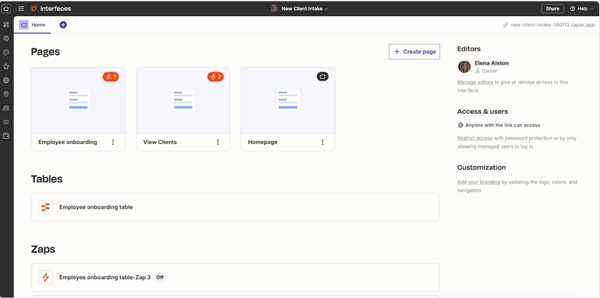
Now, I’m not going to sugarcoat it, it’s not perfect. Many G2 reviewers praise Zapier’s ease of use and vast app ecosystem, but some (myself included) have experienced occasional glitches, especially when APIs of connected apps change or throttle. That said, users often highlight how helpful the task history logs and support team are in resolving these issues quickly.
While its interface is beginner-friendly, a few G2 customer reviewers mention that building more advanced workflows with branching logic can take some getting used to. Still, once you’re past that initial learning curve, the customization potential , especially with multi-step Zaps and Paths, is pretty powerful.
Pricing is reasonable for light users, but G2 user insights note it can add up with heavy automation. That said, many still feel the time saved and productivity gains more than justify the cost.
Some G2 reviewers also point out limitations in a few app integrations, like missing triggers or actions, which occasionally call for workarounds. However, the platform’s regular updates and support for Webhooks help bridge those gaps effectively.
Overall, Zapier continues to impress with its flexible API handling and effortless data transfers, making automation feel accessible and impactful for teams of all sizes.
What I like about Zapier:
- Zapier helps you create automated systems without hiring a developer.
- Zapier is great for CRM integrations, like syncing needs between platforms, auto-updating contract records, and triggering follow-ups.
What do G2 Users like about Zapier
"Zapier has completely transformed the way we work. It's intuitive interface and the vast library of integrations make it effortless to automate repetitive tasks between hundreds of apps - from CRM and email platforms to project management tools and spreadsheets."
- Zapier Review, Jenny F.
What I dislike about Zapier:
- While Zapier offers end-to-end centralization, setup can be tricky, and occasional breakages have been reported, especially when connected app APIs change.
- The jumpy interface in the "My Zaps" section often leads to mis-clicks, which can be frustrating. The older, simpler layout was more stable and user-friendly.
What G2 users dislike about Zapier:
"Starting to use Zapier has a slight learning curve, but it’s less technical to set up compared to other similar programs. However, the pricing can be confusing, especially when you’re charged per Zap or Task. Therefore, it’s crucial to educate yourself about the program.”
- Zapier Review, Dylan S.
4. Boomi: Best for API management and enterprise-grade integration governance
Boomi is an intelligent iPaaS service that offers a centralized repository to manage and secure your databases. It protects your cloud-native applications and embeds powerful workflow automation for you and your teams. You can push integrations with ease, add features and make the software production efficient.
With an overall satisfaction rating of 72%, Boomi is expanding its footprint among ideal software buyers. It received a 97% G2 rating for data mapping and 96% for cloud-to-cloud services.
One of the biggest selling points is how effortlessly Boomi handles data integration. It’s optimized for both cloud-native and hybrid environments, which makes it super versatile. You can run integrations on the Boomi AtomSphere platform or deploy Atoms on-premise if that’s your jam.
I love how it provides prebuilt connectors and out-of-the-box templates for just about every major SaaS and enterprise application — Salesforce, NetSuite, Workday, you name it.
The platform supports real-time and batch processing, and it’s particularly good at data transformations. You can pull in data from various sources, standardize formats, and sync them back to multiple systems without breaking a sweat.
Plus, with features like Boomi Flow and Boomi API Management, you can extend your workflows into business process automation and expose your integrations as secure, scalable APIs. The best part? Everything is monitored with rich dashboards and alerting, so you're never flying blind.
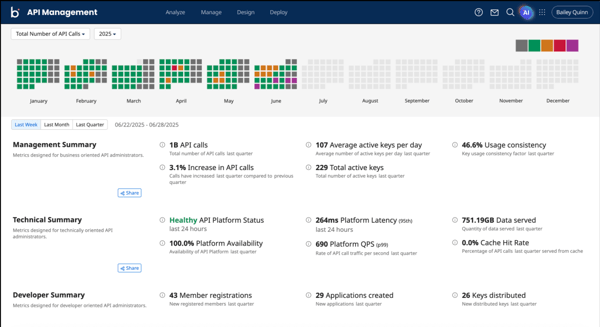
But there are a few parts of the software that could be improved.
Many G2 customer reviewers appreciate Boomi’s ability to simplify automation for both technical and non-technical users. That said, some feel the scripting options (like Groovy or JavaScript) can fall short for more complex logic. Still, for most integration tasks, G2 users agree that minimal coding is needed to get solid results.
While the UI is often praised for being intuitive, some G2 reviewers mention that frequent design changes, like shifting icons, disrupt workflow. That said, Boomi’s interface continues to evolve and remains one of the most accessible in its category.
G2 reviewers also highlight Boomi’s strength in handling hybrid and cloud environments. However, a few note that performance can dip when working with large datasets. Even so, the platform handles everyday processes reliably for the majority of users.
Boomi’s logging tools are valued for offering visibility into integration flows. That said, G2 reviewers have mentioned that error logs could be more descriptive for deeper debugging. Still, the centralized view remains a helpful asset when tracking down issues.
Lastly, G2 reviewers often praise the breadth of Boomi’s features across pricing tiers. But some have found the certification path unclear or difficult to navigate. That said, once completed, the training offers strong support for unlocking the platform’s full capabilities.
Overall, G2 customer sentiment leans strongly positive, with users consistently highlighting Boomi’s ease of use, powerful integration capabilities, and rapid time to value.
What I like about Boomi:
- Boomi provides ease of use with a low-code/no-code platform for your integration needs, with great help documentation and user community support.
- Boomi is updated frequently and adopts different AI agents to remain up to date with the changing industry trends.
What do G2 Users like about Boomi
"Boomi platform costs such as connector Licensing and scalability costs for an enterprise with dynamic Integration needs. Development of Complex integrations with lot of business logic, complexity in implementing custom solutions and performance issues with Large Data volumes."
- Boomi Review, Vidyasagar Y.
What I dislike about Boomi
- I observed that the mapping UI needs some work to be more intuitive. Some processes and workflows can also be more intuitive and modern.
- It takes time for newer features, such as new connectors that already exist on other platforms, to be onboarded into the platform.
What G2 users dislike about Boomi
"There are certain inherent features that I wish Boomi had, specifically in the mapping software. For instance, I have used a mapping software where an 'if-else' logical conjunction was natively built in. Whereas in Boomi, for an if-else, there are a couple of ways you have to go about it that don't seem too helpful.”
- Boomi Review, Mitchell L.
5. DBSync Workflow: Best for secure, modular integrations with reusable connectors
DBSync Workflow is a cloud-based iPaaS platform that connects CRM, e-Commerce, ERP, and other popular databases with each other through connectors and APIs.
Working with on-premise or cloud apps reduces the chances of manual errors, data duplication, and data oversight. It also helps stabilize e-commerce workflows like order-to-pay, procure-to-pay, order-to-cash, and payment integrations under one platform.
According to G2's grid report, DBSync Cloud Workflow has been an ideal iPaaS choice for buyers across segments, as highlighted by its 99% customer satisfaction score. It has also received satisfaction ratings of 97% and 94% for support quality, custom integrators, and data encryption.
It is a bit of work to configure the tool correctly, but once it’s set up, it will start running like clockwork. The real charm lies in how seamlessly it syncs data between Salesforce, QuickBooks, and other major accounting platforms. If you manage large volumes of data across CRMs and accounting tools, you’ll appreciate how accurate and speedy the synchronization is.
What I noticed right from the get-go is that the user integration is tight. For instance, syncing records between Salesforce and QuickBooks Desktop (QBD) didn’t just save time; it reduced manual errors significantly.
The workflows are smart and customizable, which you need as business rules change. Once workflows are established, DBSync just runs in the background — quiet, efficient, and drama-free. And not to mention, the technical support team is said to be consistently helpful and prompt. A few G2 reviewers even called them out for being the best support team they’ve ever worked with, and that attests to their dedication to query resolution.
As far as features go, cloud backups and custom field mapping stand out. The backup option, especially, gives a lot of peace of mind. You would know if a sync ever went sideways; there was a safety net. There's also flexibility in mapping fields, though one area that could really use improvement is automated field mapping — that’s something I hope they enhance soon.
Another cool bit? The system supports versioned updates, although occasional upgrades can require workflow adjustments. Support is noted as responsive in resolving these.
When it comes to pricing and plans, G2 users have mentioned flexibility across subscriptions. G2 customers also highlighted that the platform kept pricing coherent across apps, hinting at the value provided by different pricing tiers.
While there’s not a lot of granularity in the reviews about which exact features belong to which tier, it seems that more advanced features like cloud backup, custom integrations, and multi-step workflow automation are tied to the higher subscription levels. As you upgrade from the basic tier, the range of available connectors and logging options expands significantly.
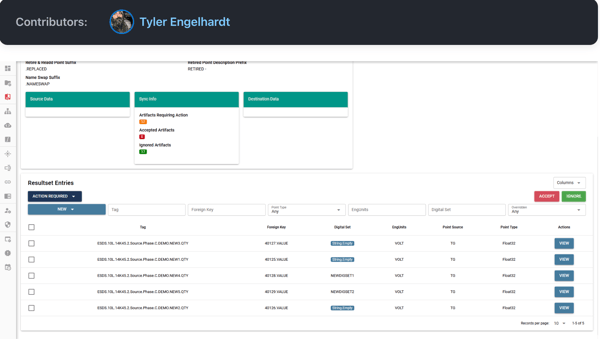
Once I got past the initial setup, which required some support, the tool quickly became a dependable part of the integration stack. You can use DBSync to sync Salesforce and QuickBooks Desktop, and it’s done a great job keeping data accurate and reducing manual input.
Now, it’s not without its quirks. While setup is smooth once you're familiar, making quick workflow changes isn’t very intuitive. That said, once configured, the automations run reliably in the background, something G2 reviewers consistently highlight.
Most version updates go smoothly, and the support team is responsive when issues pop up. Still, an occasional upgrade might break a workflow, requiring manual fixes. But I’ve seen similar mentions from G2 customer reviewers who also appreciate how fast the team steps in to help.
Field mapping is powerful and customizable, which G2 users love, though I do wish it had auto-mapping to save time. Even without it, I’ve been able to tailor workflows to fit our unique needs.
Pricing-wise, it’s fair and scales well, but some advanced features like multi-step workflows are only available in higher tiers. Still, many G2 reviewers agree it offers strong value for growing teams.
Overall, while DBSync offers what it promises; fast and accurate syncs, dependable automation, and responsive support. For teams that need reliable integrations, it’s a solid investment that grows with your needs.
What I like about DBSync Workflow:
- The DBSync support team made the process incredibly smooth, walking through every detail to make sure that users are confident in their system.
- It allows configurable and reliable bidirectional syncing between Salesforce and QuickBooks platforms.
What do G2 Users like about DBSync Workflow
"DBSync and the team have been able to implement pretty much everything we could ask for! We have had a complex system to launch and they have been thorough, precise, and more than patient with us throughout the entire process. I would definitely advise anyone with similar issues to seek their help if applicable."
- DBSync Workflow Review, Erik H.
What I dislike about DBSync Workflow:
- Although DBSync Cloud Workflow is a powerful database integration tool, the setup can be complex and time consuming.
- Another minor suggestion would be to enhance the documentation with more detailed examples for beginners.
What G2 users dislike about DBSync Workflow:
"Due to the limitations of QuickBooks Desktop and its Web Connector, there is a timed delay for syncing data between Salesforce and QuickBooks Desktop. This is not an issue with DBSync, but QBD.”
- DBSync Workflow Review, Tyler H
6. Albato: Best for lightweight integrations with orchestration capabilities
A cloud based integration platform, Albato offers ready made automation templates to streamline your workflows, optimize data triggers and access files across various software platforms easily.
The best thing about Albato is the app integrator. It lets you create custom integrations without any code required.
Other than receiving a 99% customer satisfaction score on G2, Albato is also recommended by over 90% users for the top three features, i.e., real-time integration, cloud-to-cloud, and reusable connectors, according to G2’s Grid Report.
It can help connect productivity tools like Google Sheets, Telegram, and HubSpot in under 30 minutes. That level of power, usually locked behind complex API documentation or pricey consultants, was suddenly at my fingertips. Based on my analysis, you can even set up webhooks automation for real-time data transfers between our ad platforms and CRM. There’s something magical about watching data flow without any hurdle or manual exports.
I explored Albato's Free Plan, which, surprisingly — wasn’t just a glorified trial. It gives full access to explore core automation features. Eventually, I upgraded to the Professional Plan because I needed more task capacity and access to premium integrations. Their pricing model felt fair, especially compared to the bloated costs of platforms like Zapier.
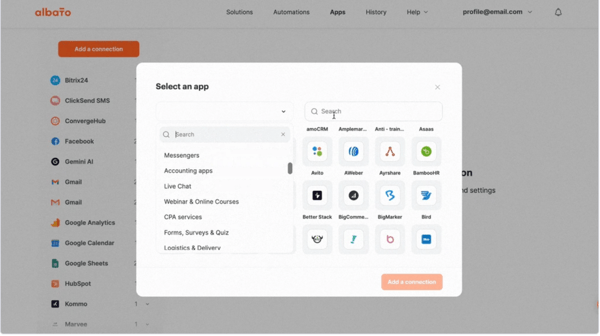
While Albato has areas for improvement, it offers significant strengths overall. G2 customer reviewers often highlight its intuitive interface and fast, hands-on support, which definitely eased my onboarding.
The learning curve, especially around the App Integrator, can take a minute. Still, based on G2 user insights, most folks agree that once you get the hang of it, setting up custom workflows becomes second nature.
I also wished there were more templates or step-by-step guides. That said, G2 reviewers point out that the platform’s flexibility makes up for it and you can tailor flows exactly how you want.
Some integrations weren’t available out of the box, which was frustrating. But thanks to Albato’s custom App Integrator, and frequent updates mentioned by G2 users, the gaps are narrowing.
A few G2 reviewers noted occasional UI quirks or delays, which I also experienced. But honestly, the support team is top-tier, they helped me resolve issues in real-time, without any back-and-forth.
Overall, Albato is a strong pick for building secure, cloud-friendly automations and ERP integrations. G2 reviewers often call it a reliable long-term solution, and I’d agree.
What I like about Albato:
- You can get support right away if you run into trouble setting up your integrations.
- It has a Zapier-like feel and a rich library of applications, and also offers an “app integrator” to connect to any custom software.
What do G2 Users like about Albato
" I've only been using Albato for a few days, but with my experience on other automation platforms, I found it really easy to get up and running. It has Zapier like feel and a rich library of applications (far greater than some of the other automation systems I've used before). As a custom web app developer, I like the concept of the "App Integrator", which allows me to connect to any of the customs software. Overall, it is fairly simple to get started automating proccesses. "
-Albato Review, Cory V.
What I dislike about Albato:
- Albato is solid, but it lacks integration with some apps like Fluent Forms and offers limited workflow customization. More flexibility would make it even better.
- G2 users mention that while the overall user experience is amazing, some areas can use improvement. For example, the way automations are displayed in a title-only format. While this works well when only a few automations are in place, it can become difficult to navigate or locate specific ones as the number grows.
What G2 users dislike about Albato:
Advanced features are limited, the library of supported apps is relatively small (but I said I could understand it), and some common apps lack integration. There are a lot of pre-built processes, but it's not really easy to find the right one for your use, as it's time-consuming to pick one out.”
-Albato Review, ZFreet C.
7. Mulesoft Anypoint Platform: Best for scalable app integrations and API monitoring
Mulesoft Anypoint platform is an agile iPaaS and business automation tool that connects with your cloud-native databases within your CRM or ERP. It offers scripting frameworks to automate integrations.
Mulesoft comes with API management, webhooks, and other easy-to-use integration features to sync your salesforce accounts, transform your data pipeline, and put out product updates sooner.
With the growing popularity, around 99% of G2 users rated Mulesoft 4 or 5 stars, and around 90% of users said they would recommend it to other software buyers, as per G2’s Grid Report.
What I love about Mulesoft is its integration capabilities. It is versatile, robust, and often a little overwhelming at first. What really drew me in was the sheer breadth of what it can do. Whether I’m integrating legacy systems, cloud services, or third-party applications, it’s got me covered. The moment I saw the wide range of pre-built connectors (especially the ones for Salesforce, SAP, AWS, and databases), I realized this wasn’t just another iPaaS tool; it was infrastructure-grade middleware.
The standout feature for me is Anypoint Studio. The drag-and-drop interface makes visualizing complex integrations so much easier, especially when I’m working with DataWeave for transformations. It's like writing code, but with a UI that actually helps you think through your logic.
I also found CloudHub pretty seamless for deployment — no crazy setup hassles, and it scales beautifully. The monitoring dashboard is another gem.
With Runtime Manager, you can deploy, manage, and analyze APIs and applications in one place. It's comforting to have that kind of control without having to piece together data from ten different logs.
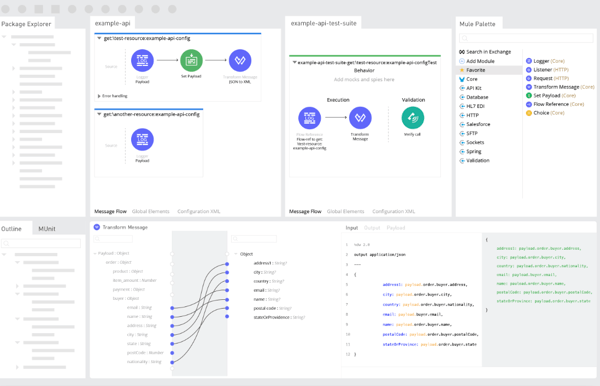
That said, the platform isn't without its challenges, though many G2 reviewers still praise its powerful connectors and flexibility for complex integrations.
The initial setup can be tricky, especially for teams new to API-led architecture. But once configured, G2 users say the development flow becomes intuitive, thanks to tools like Anypoint Studio and DataWeave.
Some G2 reviewers mention that parts of the UI feel clunky or dated. Still, the drag-and-drop interface and prebuilt templates help teams move fast once they’re familiar with the layout.
Cost is another concern, particularly for smaller teams. Mulesoft isn’t cheap. However, many G2 customer reviewers feel the premium features, like OAuth support, custom connectors, and strong security, deliver solid value at scale.
Mulesoft’s strengths in governance and security continue to stand out. G2 users highlight its API gateway, role-based access, and hybrid deployment support as major wins for enterprise use cases.
While its pricing model leans enterprise, G2 insights suggest the advanced monitoring, DevOps integrations, and private cloud options make it worthwhile for teams running large-scale or mission-critical systems.
Overall, G2 customer reviewers see Mulesoft as a powerful, enterprise-grade integration platform that shines in scalability, security, and flexibility. Most users agree that the depth of features, like reusable APIs, robust monitoring, and hybrid deployment support, makes it a reliable choice for large organizations.
What I like about Mulesoft Anypoint Platform:
- It is amazing for integrating applications, data, and devices in my work. Mulesoft is also pretty helpful for simplifying complex integrations and connecting systems that previously couldn't communicate.
- Mulesoft is very user intuitive, making it easy for anyone to learn, including someone with no prior experience.
What do G2 Users like about Mulesoft Anypoint Platform:
I love the API Led Connectivity Approach of the System, Process, and Experience Layer. The connector capability they have is vast, such as a connector for all AWS services like S3, SQS, Dynamo DB, SAP connector, Kafka Connector, Salesforce, and many more integrations made easy using Mulesoft. Dataweave is extremely loved. We can play with Dataweave with lots and lots of inbuilt functions.”
- Mulesoft Anypoint Platform Review, Vignesh U.
What I dislike about Mulesoft Anypoint Platform
- Some users have highlighted that the platform's high cost makes it a tough sell for CTOs.
- Mulesoft can be overwhelming to those without integration experience due to its steep learning curve, even though it has many features.
What G2 users dislike about Mulesoft Anypoint Platform
"One drawback of MuleSoft Anypoint Platform is its relatively high cost, especially for smaller organizations or projects with limited budgets.”
- Mulesoft Anypoint Platform Review, Satish K.

Best iPaaS software: Frequently asked questions (FAQs)
What are the leading iPaaS providers for app integrations?
Some of the leading iPaaS providers for app integrations include MuleSoft, Workato, Boomi, Make, and Tray.io. These platforms offer robust low-code/no-code tools to connect SaaS, on-premise, and cloud applications for seamless workflow automation.
Which iPaaS is best for linking my business apps together?
Workato is a top choice for linking business apps due to its user-friendly automation, vast connector library, and strong support for enterprise-grade integrations. Zapier is great for smaller teams, while MuleSoft and Boomi excel in complex, large-scale environments.
What are the top-rated integration platforms for software apps?
Top-rated integration platforms for software apps include Workato, MuleSoft Anypoint Platform, Boomi, Make, and Tray.io. These tools are praised for their scalability, ease of use, pre-built connectors, and strong automation capabilities.
What are the best-reviewed iPaaS for enterprise app integration?
The best-reviewed iPaaS for enterprise app integration includes MuleSoft Anypoint Platform, Boomi, and Workato. These platforms offer robust security, advanced data transformation, and support for complex workflows across large-scale enterprise systems.
Which integration service is best for syncing business software?
Workato and Boomi are top choices for syncing business software, offering powerful automation, real-time data sync, and extensive app connectors. Zapier is ideal for simpler needs, while MuleSoft is preferred for enterprise-grade systems with complex integration requirements.
What is the best iPaaS for small business software integration?
For small business software integration, Zapier and Make are top iPaaS options, known for their affordability, ease of use, and wide range of pre-built app connectors. Integrately is also a strong contender with a user-friendly interface and competitive pricing.
What's the top iPaaS for automating software workflows?
Workato is a top iPaaS for automating software workflows, offering powerful automation with AI-enhanced features and enterprise-grade capabilities. Make and Zapier also stand out for intuitive visual builders and extensive app integrations suited for teams of all sizes.
What is the best service for integrating multiple SaaS applications?
Workato and Boomi are top services for integrating multiple SaaS applications, offering scalable architecture, rich connectors, and real-time data synchronization. Zapier is ideal for quick, low-code integrations among popular SaaS tools for smaller teams.
What are the most reliable iPaaS solutions for medium-sized businesses?
For medium-sized businesses, Make, Tray.io, and Workato are among the most reliable iPaaS solutions. They offer flexibility, robust integrations, and scalable automation capabilities without the heavy enterprise complexity or cost.
What is the best platform for integrating various business apps?
Workato is widely regarded as the best platform for integrating various business apps, thanks to its powerful automation, extensive connector library, and scalability. Boomi and Make are also strong contenders, offering reliable performance and user-friendly interfaces for diverse integration needs.

Extending Z security, even when your data is on the cloud
After analyzing around 40+ iPaaS tools, I listed down the major prerequisites that need to be considered before you invest in an iPaaS tool.
Before you make a proposal, analyze your network requirements, developer bandwidth, data sources, application monitoring, and continuous integration and continuous delivery (CI/CD) pipelines to really focus on the essence of integration of an iPaaS stack.
As a company, your main goal should be protecting and securing your cloud data, increasing the efficiency of application development, and ensuring that data flows smoothly. This will reduce your team’s time spent on making manual function calls or handling error cases. Investing in an iPaaS solution should help you to automate your current business workflows and reduce the glitches or escalations that you faced earlier with integrations.
Apart from that, while you shortlist your options, refer to this list to check the ideal features that can create the best data management framework for your cloud and on-prem applications.
Explore and search for ways to have a SaaS backend for your digital assets to manage them and get better ROI with this guide on the best digital asset management software in 2025.
.png?width=400&height=150&name=Copy%20of%20G2%20Image%20(1).png)

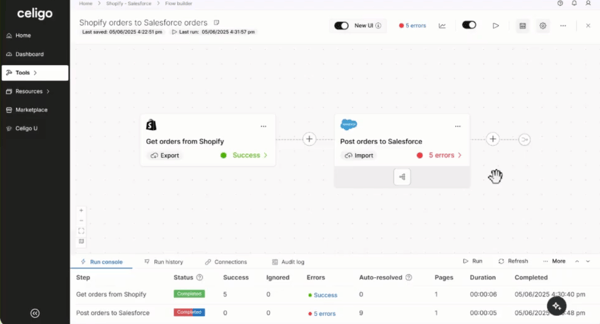
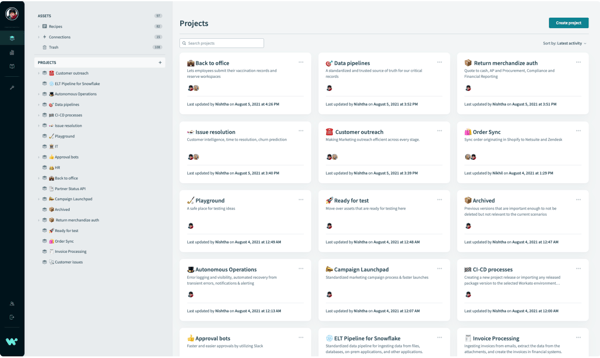
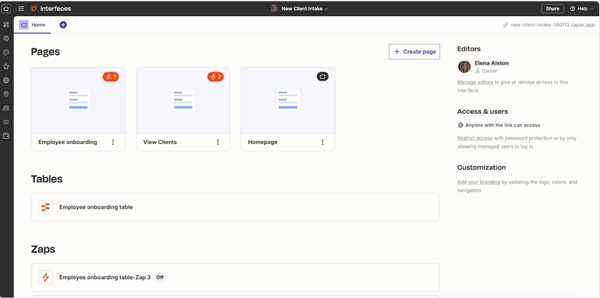
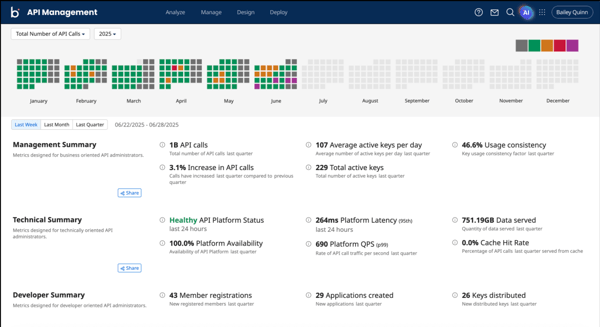
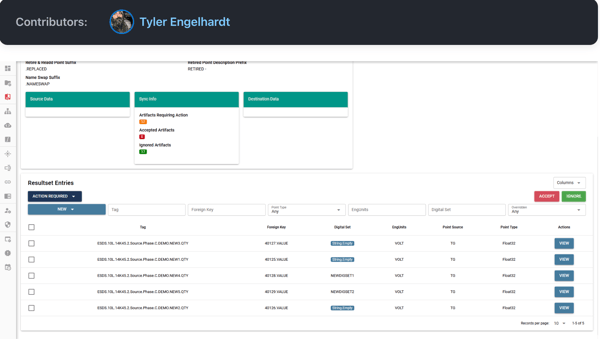
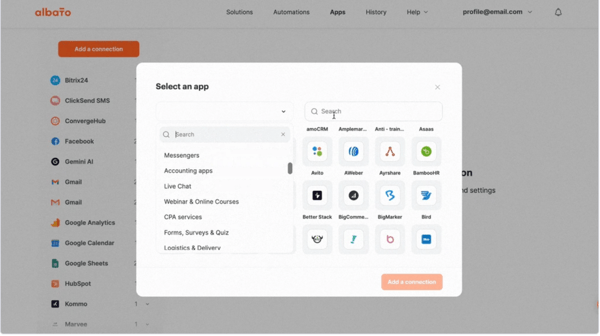
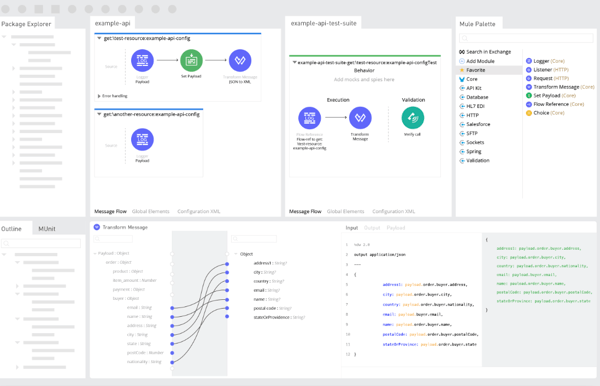


.png)