B2B companies are always on the lookout to optimize their hardware architecture to support the production of AI-powered software.
But investing in generative AI infrastructure can be tricky. You have to be mindful of concerns around integration with legacy systems, hardware provisioning, ML framework support, computational power, and a clear onboarding roadmap.
Curious to understand what steps should be taken to strengthen generative AI infrastructure maturity, I set out to evaluate the best generative AI infrastructure software.
Through this analysis, my major purpose was to empower businesses to invest in smart AI growth, adhere to AI content litigation, utilize ML model frameworks, and improve transparency and compliance.
Below is my detailed evaluation of the best generative AI infrastructure, along with proprietary G2 scores, real-time user reviews, top-rated features, and pros and cons to help you invest in growing your AI footprint in 2025.
6 best Generative AI Infrastructure Software in 2025: my top picks
1. Vertex AI: Best for NLP workflows and pre-built ML algorithmsFor strong natural language processing (NLP), multilingual support, and seamless integration with Google’s ecosystem.
2. AWS Bedrock: Best for multi-model access and AWS cloud integration
For access to a variety of foundation models (like Anthropic, Cohere, and Meta), with full AWS integration.3. Google Cloud AI Infrastructure: Best for scalable ML pipelines and TPU support
For custom AI chips (TPUs), distributed training abilities, and ML pipelines.
4. Botpress: Best for AI-powered chat automation with human handoff
For enterprise-grade stability, fast model inferences, and role-based access control.
5. Nvidia AI Enterprise: Best for high-performance model AI training
For support for large neural networks, language tools, and pre-built ML environments, ideal for data science teams. 6. Saturn Cloud: Best for scalable Python and AI development
For large neural networks, language tools, and pre-built ML environments, ideal for data science and AI research teams.
Apart from my own analysis, these generative AI infrastructure software are rated as top solutions in G2’s Grid Report. I have included their standout features for easy comparison. Pricing is available on request for most solutions.
6 best Generative AI Infrastructure software I strongly recommend
Generative AI infrastructure software powers the development, deployment, and scaling of models like LLMs and diffusion models. It offers computing resources, ML orchestration, model management, and developer tools to streamline AI workflows.
With my evaluation, I concluded that these tools are capable of handling backend complexity, training, fine-tuning, inference, and scaling, so teams can build and run generative AI applications efficiently. Apart from this, they also offer pre-trained models, APIs, and tools for performance, safety, and observability
Before you invest in a generative AI platform, evaluate its integration capabilities, data privacy policies, and data management features. Be mindful that as the tools consume high GPU/TPU, they have to align with computational resources, hardware needs, and tech stack compatibility.
How did I find and evaluate the best generative AI infrastructure software?
I spent weeks evaluating and researching the best generative AI infrastructure software, which offers AI-generated content verification, vendor onboarding, security and compliance, cost, and ROI certainty for SaaS companies investing in their own LLMs or generative AI tools.
I used AI by factoring in real-time user reviews, highest-rated features, pros and cons, and pricing for each of these software vendors. By summarising the key sentiments and market data for these tools, I aim to present an unbiased take on the best generative AI infrastructure software in 2025.
In cases where I couldn’t sign up and access the tool myself, I consulted verified market research analysts with several years of hands-on experience to evaluate and analyze tools and shortlist them according to your business requirements. With their exhaustive expertise and real-time customer feedback via G2 reviews, this list of generative AI infrastructure tools can be really beneficial for B2B businesses investing in AI and ML growth.
The screenshots used in this listicle are a mix of those taken from the product profiles of these software vendors and third-party website sources to maximize the level of transparency and precision to make a data-driven decision.
While your ML and data science teams may already be using AI tools, the scope of generative AI is expanding fast into creative, conversational, and automated domains.
In fact, according to G2's 2024 State of Software report, every AI product that saw the most profile traffic on G2 in the last four quarters has some kind of generative AI component embedded in it.
This shows that businesses now want to custom-train models, invest in autoML, and earn AI maturity to customize their standard business operations.
What makes a Generative AI Infrastructure Software worth it: my opinion
According to my research, an ideal generative AI infrastructure tool has predefined AI content policies, legal and compliance frameworks, hardware and software compatibility, and end-to-end encryption and user control.
Despite concerns about the financial implications of adopting AI-powered technology, many industries remain committed to scaling their data operations and advancing their cloud AI infrastructure. According to a study by S&P Global, 18% of organizations have already integrated generative AI into their workflows. However, 35% reported abandoning AI initiatives in the past year due to budget constraints. Additionally, 21% cited a lack of executive support as a barrier, while 18% pointed to inadequate tools as a major challenge.
With no defined system to research and shortlist generative AI infrastructure tools, it is a huge bet for your data science and machine learning teams to shortlist a viable tool. Below are the key criteria your teams can look out for to operationalize your AI development workflows:
- Scalable computer orchestration with GPU/TPU support: After evaluating dozens of platforms, one standout differentiator in the best tools was the ability to dynamically scale compute resources, especially those optimized for GPU and TPU workloads. It matters because the success of gen AI depends on rapid iteration and high-throughput training. Buyers should prioritize solutions that support distributed training, autoscaling, and fine-grained resource scheduling to minimize downtime and accelerate development.
- Enterprise-grade security with compliance frameworks: I noticed a stark difference between platforms that merely “list” compliance and those that embed it into their infrastructure design. The latter group offers native support for GDPR, HIPAA, SOC 2, and more, with granular data access controls, audit trails, and encryption at every layer. For buyers in the regulated industries or handling PII, overlooking isn’t just risky; it is a dealbreaker. Which is why my focus was on platforms that treat security as a foundational pillar, not just a marketing prerequisite.
- First-class support for fine-tuning and custom model hosting capabilities: Some platforms only offer plug-and-play access to foundation models, but the most future-ready tools that I evaluated provided robust workflows for uploading, fine-tuning, and deploying your custom LLMs. I analyzed G2 reviews against this feature because it gives teams more control over model behavior, enables domain-specific optimization, and ensures better performance for real-world use cases where out-of-the-box models often fall short.
- Plug-and-play integrations for real enterprise data pipelines: I learned that if a platform doesn’t integrate well, it won’t scale. The best tool comes with pre-built connectors for common enterprise data sources, like Snowflake, Databricks, and BigQuery, and supports API standards like REST, Webhooks, and GRPC. Buyers should look for infrastructure that easily plugs into existing data and MLOps stacks. This reduces setup friction and ensures a faster path to production AI.
- Transparent and granular cost metering and forecasting tools: Gen AI can get expensive, fast. The tools that stand out to me provide detailed dashboards for monitoring resource usage (GPU hours, memory, bandwidth), along with forecasting features to help budget-conscious buyers predict cost under different load scenarios. If you are a stakeholder responsible for justifying ROI, this kind of visibility is invaluable. Prioritize platforms that let you monitor usage of the model, user, and project levels to stay in control.
- Multi-cloud or hybrid development flexibility: Vendor lock-in is a real concern in this space. The most enterprise-ready platforms I reviewed supported flexible deployment options, including AWS, Azure, GCP, and even on-premise via Kubernetes or bare metal. This ensures business continuity, helps meet data residency requirements, and allows IT teams to architect around latency or compliance constraints. Buyers aiming for resilience and long-term scale should demand multi-cloud compatibility from day one.
As more businesses customize and adopt LLM to automate their standard operating processes, AI maturity and infrastructure are pivotal concerns for seamless and efficient data utilization and pipeline building.
According to a State of AI infrastructure report by Flexential, 70% of businesses are devoting at least 10% of their total IT budgets to AI initiatives, including software, hardware, and networking.
This really attests to the attention businesses have been paying to infrastructure needs like hardware provisioning, distributed processing, latency, and MLOps automation for managing AI stacks.
Out of the 40+ tools that Iscoured, I shortlisted the top 6 generative AI infrastructure tools that encourage legal policies, proprietary data handling, and AI governance very well. To be included in the generative AI infrastructure category, a software must:
- Provide scalable options for model training and inference
- Offer a transparent and flexible pricing model for computational resources and API calls
- Enable secure data handling through features like data encryption and GDPR compliance
- Support easy integration into existing data pipelines and workflows, preferably through APIs or pre-built connectors.
*This data was pulled from G2 in 2025. Some reviews may have been edited for clarity.
1. Vertex AI: Best for NLP workflows and pre-built ML algorithms
Vertex AI helps you automate, deploy, and publish your ML scripts into a live environment directly from a notebook deployment. It offers ML frameworks, hardware versioning, compatibility, latency, and AI legal policy frameworks to customize and optimize your AI generation lifecycle.
Vertex AI accelerates your AI-powered development workflows and is trusted by most small, mid, and enterprise businesses. With a customer satisfaction score of 100 and 97% of users rating it 4 out of 5 stars, it has gained immense popularity among organizations looking to scale their AI operations.
What pulled me in on Vertex AI is how effortlessly it integrates with the broader Google Cloud ecosystem. It feels like everything’s connected: data prep, model training, deployment, all in one workflow.
Using Vertex AI's Gen AI Studio, you can easily access both first-party and third-party models. You can spin up LLMs like PaLM or open-source models through model gardens to make experimenting super flexible. Plus, the pipeline UI's drag-and-drop support and built-in notebooks help optimize the end-to-end process.
One of the premium features G2 users relied on is the managed notebooks and training pipelines. They offer serious compute power and scalability. Users seem to love features like pre-built containers, utilize Google’s optimized TPU/V100 infrastructure, and just focus on my model logic instead of wrangling infra.
Vertex AI also provides Triton inference server support, which is a massive win for efficient model serving. And let’s not forget Vertex AI Search and Conversation. Those features have become indispensable for building domain-specific LLMs and retrieval-augmented generation apps without getting tangled in backend complexity.
The G2 review data clearly shows that users really appreciate the ease of use. People like me are especially drawn to the intuitive UI.
Some G2 reviews also talk about how easy it is to migrate from Azure to Vertex AI. G2 reviewers consistently highlight the platform’s clean design, strong model deployment tools, and the power of Vertex Pipelines. A few even pointed out that the GenAI offerings give a "course-like" feel, like having your own AI learning lab built into your project workspace.
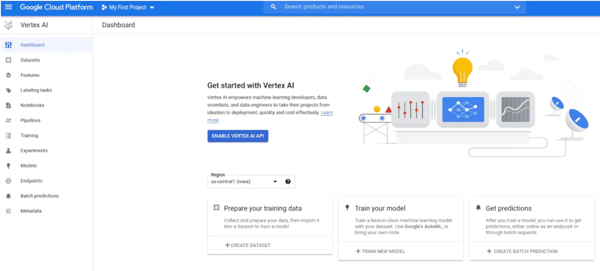
But not everything is perfect. Several G2 reviewers point out that while Vertex AI is incredibly powerful, the pay-as-you-go pricing can get expensive fast, especially for startups or teams running long experiments. That said, others appreciate that the built-in AutoML and ready-to-deploy models help save time and reduce dev effort overall.
There’s also a bit of a learning curve. G2 user insights mention that setting up pipelines or integrating with tools like BigQuery can feel overwhelming at first. Still, once you're up and running, the ability to manage your full ML workflow in one place is a game-changer, as highlighted by multiple G2 customer reviewers.
While Vertex AI’s documentation is decent in places, several verified reviewers on G2 found it inconsistent, especially when working with features like custom training or Vector Search. That said, many also found the platform’s support and community resources helpful in filling those gaps.
Despite these hurdles, Vertex AI continues to impress with its scalability, flexibility, and production-ready features. Whether you’re building fast prototypes or deploying robust LLMs, it equips you with everything you need to build confidently.
What I like about Vertex AI:
- Vertex AI unifies the entire ML workflow, from data prep to deployment, on one platform. AutoML and seamless integration with BigQuery make model building and data handling easy and efficient.
- Vertex AI's user-friendly, efficient framework makes model building and implementation easy. Its streamlined integration helps achieve goals with minimal steps and maximum impact.
What do G2 Users like about Vertex AI:
“The best thing I like is that Vertex AI is a place where I can perform all my machine-learning tasks in one place. I can build, train, and deploy all my models without switching to any other tools. It is super comfortable to use, saves time, and keeps my workflow smooth. The most helpful one is that I can even train and deploy complex models, and it works very well with BigQuery, which lets me automate the model process and make predictions. Vertex AI is super flexible to perform AutoML and custom training.”
- Vertex AI Review, Triveni J.
What I dislike about Vertex AI:
- It can become quite costly, especially with features like AutoML, which can drive up expenses quickly. Despite appearances, it’s not as plug-and-play as it seems.
- According to G2 reviewers, while documentation is helpful, it can be lengthy for beginners, and jobs like creating pipelines require more technical knowledge.
What do G2 users dislike about Vertex AI:
"While Vertex AI is powerful, there are a few things that could be better. The pricing can add up quickly if you are not careful with the resources you use, especially with large-scale training jobs. The UI is clean, but sometimes navigating between different components like datasets, models, and endpoints feels clunky. Some parts of the documentation felt a bit too technical.”
- Vertex AI Review, Irfan M.
Learn how to scale your scripting and coding projects and take your production to the next level with the 9 best AI code generators in 2025, analysed by my peer SudiptoPaul.
2. AWS Bedrock: Best for multi-model access and AWS cloud integration
AWS Bedrock is an efficient generative AI and cloud orchestration tool that allows you to work with foundational models in a hybrid environment and generate efficient generative AI applications in a flexible and transparent way.
As evidenced by G2 data, AWS Bedrock has received a 77% market presence score and a 100% rating from users who gave it a 4 out of 5 stars, indicating its reliability and agility in the generative AI space.
What stood out immediately was how smoothly it integrated with the broader AWS ecosystem. Many G2 users say that it felt native-like, as if it belonged right alongside their existing cloud tools. You don't have to worry about provisioning infrastructure or juggling APIs for every model that you want to test. It’s honestly refreshing to have that level of plug-and-play capability, especially when working across multiple foundation models.
What I loved most is the variety of models available out of the box. Whether it’s Anthropic's Claude, Meta’s LLaMA, or Amazon’s own Titan models, you can easily switch between them for different use cases. This model-agnostic approach means you are not locked into one vendor, which is a huge win when you're trying to benchmark or A/B test for quality, speed, or cost efficiency. A lot of G2 customers' retrieval-augmented generation (RAG) experiments performed well here, thanks to Bedrock’s embedding-based retrieval capabilities, which really cuts down time building pipelines from scratch.
The interface is beginner-friendly, which was surprising given AWS's reputation for being a bit complex. With Bedrock, you could prototype an app without diving into low-level code. For someone who’s more focused on outcomes than infrastructure, that’s gold. Plus, since everything lives inside AWS, you do not have to worry about security and compliance; it inherits the maturity and tooling of AWS’s cloud platform.
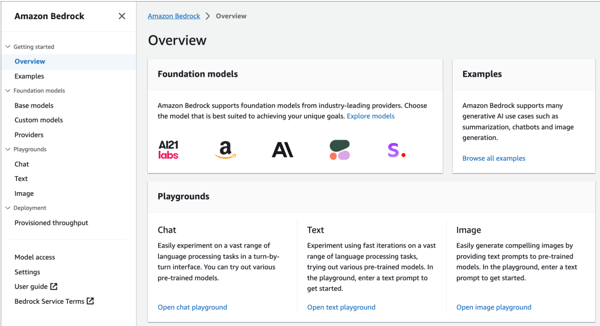
Now, here’s the thing, every product has its quirks. Bedrock delivers solid infrastructure and model flexibility, but G2 user insights flag some confusion around pricing. A few G2 reviewers mentioned unexpected costs when scaling inference, especially with token-heavy models. Still, many appreciated the ability to choose models that fit both performance and budget needs.
Integration with AWS is smooth, but orchestration visibility could be stronger. According to G2 customer reviewers, there’s no built-in way to benchmark or visually monitor model sequences. That said, they also praised how easy it is to run multi-model workflows compared to manual setups.
Getting started is quick, but customization and debugging are limited. G2 reviewers noted challenges with fine-tuning private models or troubleshooting deeply. Even so, users consistently highlighted the platform’s low-friction deployment and reliability in production.
The documentation is solid for basic use cases, but a few G2 user insights called out gaps in advanced guidance. Despite that, reviewers still liked how intuitive Bedrock is for quickly getting up and running.
Overall, AWS Bedrock offers a powerful, flexible GenAI stack. Its few limitations are outweighed by its ease of use, model variety, and seamless AWS integration.
What I like about AWS Bedrock:
- The Agent Builder is super helpful. You can build and test agents quickly without having to deal with a complex setup.
- AWS Bedrock contains all LLM models, which helps you choose the right model for the right use case.
What do G2 Users like about AWS Bedrock:
"AWS Bedrock contains all LLM models, which is helpful to choose the right model for the use cases. I built multiple Agents that help under the software development lifecycle, and by using Bedrock, I was able to achieve the output faster. Also, the security features provided under Bedrock really help to build chatbots and reduce errors or hallucinations for text generation and virtual assistant use cases."
- AWS Bedrock Review, Saransundar N.
What I dislike about AWS Bedrock:
- If a product isn't ready for the AWS ecosystem, using Bedrock can lead to a potential vendor lock-in. A lot of tweaking is required for very niche scenarios.
- According to G2 reviews, Bedrock has a steep initial learning curve despite solid documentation.
What do G2 users dislike about AWS Bedrock:
"AWS Bedrock can be costly, especially for small businesses, and it ties users tightly to the AWS ecosystem, limiting flexibility. Its complexity poses challenges for newcomers, and while it offers foundational models, it’s less adaptable than open-source options. Additionally, the documentation isn’t always user-friendly, making it harder to get up to speed quickly."
- AWS Bedrock Review, Samyak S.
Looking for a tool to flag redundant or ambiguous AI content? Check out the top AI detectors in 2025 to unravel unethical automation smartly.
3. Google Cloud AI Infrastructure: Best for scalable ML pipelines and TPU support
Google Cloud AI Infrastructure is a scalable, flexible, and agile generative AI infrastructure platform that supports your LLM operations and model management for data science and machine learning teams. It offers high-performance computational power to run, manage, and deploy your final AI code into production.
Based on G2 reviews, Google Cloud AI Infrastructure consistently receives a high customer satisfaction score. With 100% of users rating it 4 out of 5 stars across small, mid, and enterprise market segments, this becomes an easy-to-use and cost-efficient generative AI platform that provides suitable operationalization for your AI-powered tools.
What really strikes me is how seamless and scalable the platform is, especially when dealing with large-scale ML models. From data preprocessing to training and deployment, everything flows smoothly. The platform handles both deep learning and classical ML workloads really well, with strong integration across services like Vertex AI, BigQuery, and Kubernetes.
One of the standout aspects is the performance. When you’re spinning up custom TPU or GPU VMs, the compute power is there when you need it, no more waiting around for jobs to queue. This kind of flexibility is gold for teams managing high-throughput training cycles or real-time inferencing.
I personally found its high-performance data pipelines useful if you need to train a transformer model on massive datasets. Pair that with tools like AI Platform Training and Prediction, and you get an end-to-end workflow that just makes sense.
Another thing I love is the integration across Google Cloud’s ecosystem. Whether you are leveraging AutoML for faster prototyping or orchestrating workflows through Cloud Functions and Cloud Run, it all just works.
And Kubernetes support is phenomenal. You can run hybrid AI/ML workloads with Google Kubernetes Engine (GKE), which is tightly coupled with Google Cloud’s monitoring and security stack, so managing containers never feels like a burden.
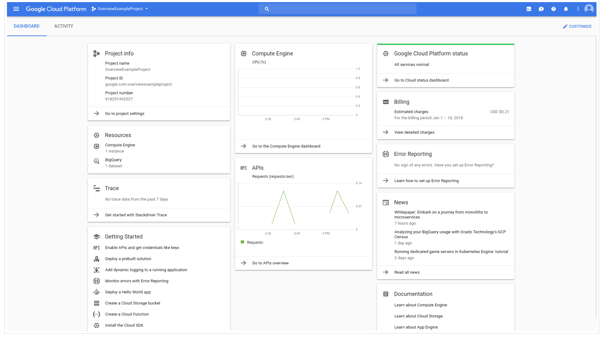
While the platform offers a seamless and scalable experience for large AI/ML models, several G2 reviewers note that the learning curve can be steep, especially for teams without prior experience with cloud-based ML infrastructure. That said, once you get the hang of it, the wide range of tools and services becomes incredibly powerful.
G2 users have praised the flexibility of Google Cloud’s compute resources, but some customer reviewers mention that support responsiveness can be slower than expected during critical moments. Still, the documentation and community resources often fill in the gaps well for most troubleshooting needs.
The AI infrastructure integrates beautifully with other Google Cloud services, making workflows more efficient. However, G2 user insights indicate that managing cost visibility and billing complexities can be a challenge without diligent monitoring. Thankfully, features like per-second billing and sustained use discounts help optimize spend when used effectively.
Google Cloud provides impressive power and performance with tools like TPU and custom ML pipelines. That said, a few G2 user reviewers point out that simplifying architecture and configuration, especially for newcomers, could make onboarding smoother. Even so, once teams acclimate, the platform proves itself with reliable, high-throughput training capabilities.
G2 reviewers strongly praise the infrastructure's handling of high-volume workloads. Still, some users have observed that the UI and certain console functions could benefit from a more intuitive design. Yet, despite this, the consistency and security across services continue to earn the trust of enterprise users.
What I like about Google Cloud AI Infrastructure:
- Google Cloud AI continuously boosts reasoning and performance across large-scale AI models. I love how it simplifies orchestration using specialized cloud resources to enhance efficiency and reduce complexity.
- Cloud AI Infrastructure lets you choose the right processing power, like GPUs or TPUs, for your AI needs. It's easy to use and seamlessly integrates with Vertex AI for managed deployments.
What do G2 Users like about Google Cloud AI Infrastructure:
"Integration is both easy to use and incredibly useful, streamlining my workflow and boosting efficiency. The interface is friendly, and a stable connection ensures smooth communication. Overall user experience is good. Support is helpful and ensures any issues are quickly resolved. There are many resources available for new users, too."
- Google Cloud AI Infrastructure Review, Shreya B.
What I dislike about Google Cloud AI Infrastructure:
- While the overall experience is smooth and powerful, there is a gap in local language support. Expanding this would make an already great tool even more accessible to diverse user bases.
- Some users feel that the user experience and customer support could be more engaging and responsive
What do G2 users dislike about Google Cloud AI Infrastructure:
"It's a steep learning curve, cost, and slow support, "I can also say."
- Google Cloud AI Infrastructure Review, Jayaprakash J.
4. Botpress: Best for AI-powered chat automation with human handoff
Botpress offers a low-code/no-code framework that helps you monitor, run, deploy, create, or optimize your AI agents and deploy them on several software ecosystems to provide a supreme customer experience.
With Botpress, you can reinforce quick AI automation, model generation, and validation, and fine-tune your LLM workflows without impacting your network bandwidth.
With an overall customer satisfaction score of 66 on G2, Botpress is increasingly getting more visibility and attention as a flexible gen AI solution. Further, 100% of users gave it a 4-star rating for displaying high AI energy efficiency and GDPR adherence.
What really stood out at first was how intuitive the visual flow builder is. Thanks to its low-code interface, even if you’re not super technical, you can start crafting sophisticated bots.
But what makes it shine is that it doesn’t stop there. If you’re a developer, the ProCode capabilities let you dive deeper, creating logic-heavy workflows and custom modules with fine-grained control. I especially appreciated the ability to use native database searches in natural language and the flexible transitions; it genuinely feels like you can mold the bot’s brain however you want.
One of my favorite aspects is how seamlessly Botpress integrates with existing tools. You can connect it to various services across the stack, from CRMs to internal databases, without much hassle.
You can deploy customer service bots across multiple channels like web, Slack, and MS Teams seamlessly. And it’s not just a chatbot; it’s an automation engine. Several G2 users made bots that serve both customer-facing and internal use cases with it. The knowledge base capabilities, particularly when paired with embeddings and vector search, turn the bot into a genuinely helpful assistant.
Now, let’s talk about the tiered plans and premium features. Even at the free tier, you get generous access to core functionalities like flow authoring, channel deployment, and testing. But once you move into the Professional and Enterprise plans, you get features like private cloud or on-prem deployment, advanced analytics, role-based access control (RBAC), and custom integrations.
The enterprise-grade observability tools and more granular chatbot behavior monitoring are huge pluses for teams running critical workflows at scale. I especially appreciated the premium NLP models and additional token limits that allowed for more nuanced and expansive conversation handling. These are essential when your bot scales up to handle high traffic and larger knowledge bases.
Botpress is clearly on the right track. G2 customer reviewers frequently mention how the platform keeps evolving with frequent updates and a responsive dev team. But there are some issues.
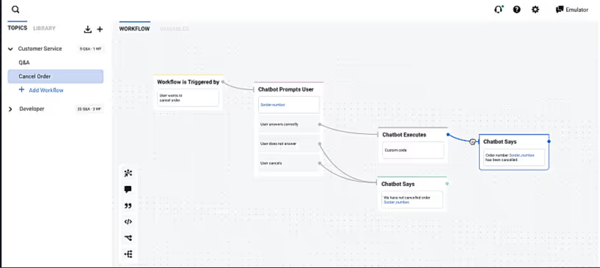
One highlighted issue is occasional performance lag during heavier usage. It's not a deal-breaker by any means, and thankfully, it doesn’t happen often, but it's something G2 reviewers have echoed, especially when handling high traffic or running more complex workflows. Still, the platform has scaled impressively over time, and with each release, things feel smoother and more optimized.
Some reviewers found documentation to be a bit challenging. While there’s plenty of content to get started, including some fantastic video walkthroughs, more technical examples for edge cases would help. G2 user insights suggest others have also leaned on the Botpress community or trial-and-error when diving into advanced use cases.
And yes, there’s a bit of a learning curve. But honestly, that’s expected when a tool offers this much control and customization. G2 reviewers who’ve spent time exploring deeper layers of the platform mention the same: Initial ramp-up takes time, but the payoff is substantial. The built-in low-code tooling helps flatten that curve a lot faster than you’d think.
Even with a few quirks, the tool is impressive. Botpress gives the creative control to build exactly what you need, while still supporting a beginner-friendly environment. G2 sentiment reflects this balance; users appreciate the power once they’re up to speed.
What I like about Botpress:
- Botpress is both powerful and user-friendly. I appreciate that it has a large user base on Discord, where the community openly helps each other.
- G2 users also liked the combination of LowCode and ProCode and the integrations of various tools available to build RAG-based chatbots quickly.
What do G2 Users like about Botpress:
"The flexibility of the product and its ability to solve multiple problems in a short development cycle are revolutionary. The ease of implementation is such that business users can spin up their own bots. Its ability to integrate with other platforms expands the capability of the platform significantly."
- Botpress Review, Ravi J.
What I dislike about Botpress:
- Sometimes, combining autonomous and standard nodes leads to infinite loops, and there is no easy way to stop them. Collaborative editing can also be glitchy, with changes not always saving properly.
- According to G2 reviewers, a downside of self-hosting is that it can be complex and require technical expertise for setup and maintenance.
What do G2 users dislike about Botpress:
"If you are not the kind of person who reads or watches videos to learn, then you might not be able to catch up. Yes, it's very easy to set up, but if you want to build a more complex AI bot, there are things you need to dig deeper into; hence, there are some learning curves."
- Botpress Review, Samantha W.
5. Nvidia AI Enterprise: Best for high-performance model AI training
Nvidia AI Enterprise offers steadfast solutions to support, manage, mitigate, and optimize the performance of your AI processes and provides notebook automation to fine-tune your script generation abilities.
With Nvidia AI, you can run your AI models in a compatible integrated studio environment and embed AI functionalities into your live projects with API integration to build greater efficiency.
According to G2 data, Nvidia is a strong contender in the gen AI space, with over 90% of users willing to recommend it to peers and 64% of businesses considering it actively for their infrastructure needs. Also, around 100% of users have rated it 4 out of 5 stars, hinting at the product's strong operability and robustness.
What I love most is how seamlessly it bridges the gap between hardware acceleration and enterprise-ready AI infrastructure. The platform offers deep integration with Nvidia GPUs, and that's a huge plus; training models, fine-tuning, and inferencing are all optimized to run lightning-fast. Whether you are spinning up a model on a local server or scaling up across a hybrid cloud, the performance stays consistently high.
One of the standout features has been the flexibility. Nvidia AIEnterprise doesn’t lock you into a rigid ecosystem. It’s compatible with major ML frameworks like TensorFlow, PyTorch, and RAPIDS and integrates beautifully with VMware and Kubernetes environments. That makes deployment way less of a headache, especially in production scenarios where stability and scalability are non-negotiable.
It also includes pre-trained models and tools like NVIDIA TAO Toolkit, which saves you from reinventing the wheel every time you start a new project.
The UI/UX is pretty intuitive, too. You won't need weeks of onboarding to get comfortable. The documentation is rich and well-organized, and there’s a clear effort to make things "enterprise-grade" without being overly complex.
Features like optimized GPU scheduling, data preprocessing pipelines, and integration hooks for MLOps workflows are thoughtfully packaged. From a technical standpoint, it’s rock solid for computer vision, natural language processing, and even more niche generative AI use cases.
In terms of subscription and licensing, the tiered plans are clear-cut and mostly fair given the firepower you’re accessing. The higher-end plans unlock more aggressive GPU utilization profiles, early access to updates, and premium support levels. If you’re running high-scale inference tasks or multi-node training jobs, those upper tiers are worth the investment.
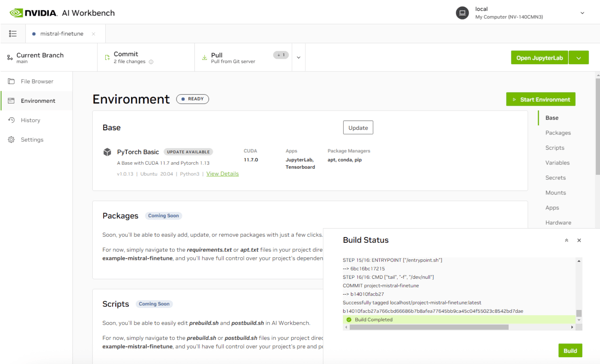
That said, Nvidia AI Enterprise isn’t perfect. The platform offers robust integration with major frameworks and delivers high performance for AI workloads. Still, a common theme among G2 customer reviewers is the steep learning curve, especially for those new to the Nvidia ecosystem. That said, once users get comfortable, many find the workflow highly efficient and the GPU acceleration well worth the ramp-up.
The toolset is undeniably comprehensive, supporting everything from data pipelines to large-scale model deployment. But G2 reviewer insights also point out that pricing can be a barrier, particularly for smaller teams. Licensing and hardware costs add up. That said, several users also note that the enterprise-grade performance justifies the investment when scaled effectively.
While the platform runs reliably under load, G2 sentiment analysis shows that customer support can be inconsistent, especially for mid-tier plans. Some users cite delays in resolving issues or limited help with newer APIs. Still, improvements in documentation and frequent ecosystem updates suggest Nvidia is actively working to close those gaps, something a few G2 users have called out positively.
Despite these challenges, Nvidia AI Enterprise delivers where it matters: speed, scalability, and enterprise-ready AI. If you're building serious AI products, it’s a strong partner; just expect a bit of a learning curve and upfront investment.
What I like about Nvidia AI Enterprise:
- Working with Nvidia is like having a full toolbox for AI development, with everything you need from model preparation to AI deployment.
- Nvidia AI Enterprise is optimized for GPU performance, comprehensive AI tools, enterprise-grade support, and seamless integration with existing AI infrastructure.
What do G2 Users like about Nvidia AI Enterprise:
“It's like having a full toolbox for AI development, with everything you need from data preparation to model deployment. Plus, the performance boost you get from NVIDIA GPUs is fantastic! It's like having a turbocharger for your AI projects.”
- Nvidia AI Enterprise Review, Jon Ryan L.
What I dislike about Nvidia AI Enterprise:
- The cost of licensing and required hardware can be quite high, potentially making it less accessible for smaller businesses.
- This platform is highly optimized specifically for Nvidia GPUs, which can limit flexibility if you want to use other hardware with the tool.
What do G2 users dislike about Nvidia AI Enterprise:
"If you don't have an NVIDIA GPU or DPU, then you need some extra online resources to configure it and use it; the hardware with powerful resources is a must."
- Nvidia AI Enterprise Review, Muazam Bokhari S.
6. Saturn Cloud: Best for scalable Python and AI development
Saturn Cloud is an AI/ML platform that helps data teams and engineers build, manage, and deploy their AI/ML applications in multi-cloud, on-prem, or hybrid environments.
With Saturn Cloud, you can easily set up a quick testing environment for new tool ideas, features, and integrations, and run hit and trials for your customized applications.
Based on G2 review data, Saturn Cloud has consistently experienced a high satisfaction rate of 64% among buyers. 100% of users recommend it for features like optimizing AI efficiency and quality of AI documentation across business segments, giving it a rating of 4 out of 5 based on their experience with the tool.
The onboarding experience is smooth right from the get-go, as highlighted by G2 reviewers. According to them, there is no need for a credit card to try it out, and spinning up a JupyterLab notebook with access to both CPUs and GPUs took less than five minutes.
What really stood out was how seamlessly it integrates with GitHub and VS Code over a secure shell (SSH) layer. You never have to waste time uploading files manually; it just works.
Another thing to appreciate is how generous the free tier is compared to other platforms. With ample disk space and access to CPU (and even limited GPU!) computing, you can do serious work without constantly worrying about resource limits. Several G2 users who enrolled in this course were even granted additional hours after a quick chat with their responsive support team via Intercom.
Now, let’s talk about performance. Saturn Cloud gives you a buffet of ready-to-go environments packed with the latest versions of deep learning and data science libraries. Whether I’m training deep learning models on a GPU instance or spinning up a Dask cluster for parallel processing, it’s incredibly reliable and surprisingly fast.
Their platform is built to be flexible too; you get a one-click federated login, custom Docker images, and autoscaling workspaces that shut down automatically to save credits (and sanity).
The premium plans bring even more horsepower. You can choose from an array of instance types (CPU-heavy, memory-heavy, or GPU-accelerated) and configure high-performance Dask clusters with just a few clicks. It’s also refreshing how clearly they lay out their pricing and usage, no sneaky fees like on some cloud platforms.
For startups and enterprise teams alike, the ability to create persistent environments, use private Git repos, and manage secrets makes Saturn Cloud a viable alternative to AWS SageMaker, Google Colab Pro, or Azure ML.
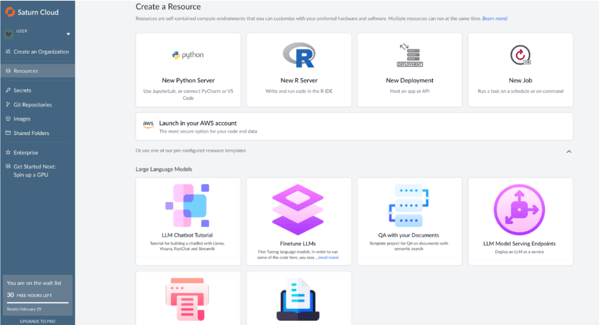
That said, it’s not without flaws. While many users praise how quickly they can get started, some G2 reviewers noted that the free tier timer can be a bit too aggressive, ending sessions mid-run. Still, for a platform that doesn’t even require a credit card to launch GPU instances, that tradeoff feels manageable.
Most G2 customer reviewers found the setup to be smooth, especially with prebuilt environments and intuitive scaling. However, a few ran into hiccups when dealing with OpenSSL versions or managing secrets. That said, once configured, the system delivers reliable and powerful performance across workloads.
The flexibility to run anything from Jupyter notebooks to full Dask clusters is a big plus. A handful of G2 user insights mentioned that containerized workflows can be tricky to deploy due to the Docker backend, but the platform’s customization options help offset that.
While onboarding is generally fast, some G2 reviewers felt the platform could use more tutorials, especially for cloud beginners. That said, once you get familiar with the environment, it really clears the path for experimentation and serious ML work.
What I like about Saturn Cloud:
- Saturn Cloud is easy to use and has a responsive customer service team via integrated Intercom chat.
- Saturn Cloud runs on a remote server even when the connection is lost. You can access it again when you have an internet connection.
What do G2 Users like about Saturn Cloud:
“Great powerful tool with all needed Python Data Science libraries, quick Technical Support, flexible settings for servers, great for Machine Learning Projects, GPU, and enough Operational memory, very powerful user-friendly Product with enough resources.”
- Saturn Cloud Review, Dasha D..
What I dislike about Saturn Cloud:
- Users wished regular users had more resources available, like more GPUs per month, as certain models require much more than a couple of hours to train.
- Another drawback is that the storage area is too small to upload large datasets. According to G2 reviewers, there is usually not enough space to save the processed datasets.
What do G2 users dislike about Saturn Cloud:
"While the platform excels in many areas, I would love to see more of a selection of unrestricted Large Language Models readily available. Although you can build them in a fresh VM, it would be nice to have pre-configured stacks to save time and effort.”
- Saturn Cloud Review, AmenRey N.
Best Generative AI Infrastructure Software: Frequently Asked Questions (FAQs)
1. Which company offers the most reliable AI Infrastructure tools?
Based on the top generative AI infrastructure tools covered in this project, AWS stands out as the most reliable due to its enterprise-grade scalability, extensive AI/ML services (like SageMaker), and robust global infrastructure. Google Cloud also ranks highly for its strong foundation models and integration with Vertex AI.
2. What are the top Generative AI Software providers for small businesses?
Top generative AI software providers for small businesses include OpenAI, Cohere, and Writer, thanks to their accessible APIs, affordable pricing tiers, and ease of integration. These tools offer strong out-of-the-box capabilities without requiring heavy infrastructure or ML expertise.
3. What is the best Generative AI Infrastructure for my tech startup?
For a tech startup, Google Vertex AI and AWS Bedrock are top choices. Both offer scalable APIs, access to multiple foundation models, and flexible pricing. OpenAI's platform is also excellent if you prioritize rapid prototyping and high-quality language models like GPT-4.
4. What's the best Generative AI Platform for app development?
Google Vertex AI is the best generative AI platform for app development because of its seamless integration with Firebase and strong support for custom model tuning. OpenAI is also a top pick for quick integration of advanced language capabilities via API, ideal for chatbots, content generation, and user-facing features.
5. What is the most recommended Generative AI Infrastructure for software companies?
AWS Bedrock is the most recommended generative AI infrastructure for software companies because of its model flexibility, scalability, and enterprise-grade tooling. Google Vertex AI and Azure AI Studio are also widely used because of their robust MLOps support and integration with existing cloud ecosystems.
6. What AI Infrastructure does everyone use for service companies?
For service companies, OpenAI, Google Vertex AI, and AWS Bedrock are the most commonly used AI infrastructure tools. They offer plug-and-play APIs, support for automation and chat interfaces, and easy integration with CRM or customer service platforms, making them ideal for scaling client-facing operations.
7. What is the most efficient AI Infrastructure Software for digital services?
The most efficient AI infrastructure software for digital services is OpenAI for its powerful language models and easy API integration. Google Vertex AI is also highly efficient, offering scalable deployment, model customization, and smooth integration with digital workflows and analytics tools..
8. What are the best options for Generative AI Infrastructure in the SaaS industry?
For the SaaS industry, the best generative AI infrastructure options are AWS Bedrock, Google Vertex AI, and Azure AI Studio. These options offer scalable APIs, multi-model access, and secure deployment. Databricks is also strong for SaaS teams managing large user data pipelines and training custom models.
9. What are the best Generative AI toolkits for launching a new app?
The best generative AI toolkits for launching a new app are OpenAI for fast integration of language capabilities, Google Vertex AI for custom model training and deployment, and Hugging Face for open-source flexibility and prebuilt model access. These platforms balance speed, customization, and scalability for new app development.

Better infra, better AI efficiency
Before you shortlist the ideal generative AI infrastructure solution for your teams, evaluate your business goals, existing resources, and resource allocation workflows. One of the most defining aspects of generative AI tools is their ability to integrate with existing legacy systems without causing any compliance or governance overtrain.
With my evaluation, I also found that reviewing legal AI content policies and vendor complexity issues for generative AI infrastructure solutions is important to ensure you don't put your data at risk. While you are evaluating your options and looking for hardware — and software-based features, feel free to come back to this list and get informed advice.
Looking to scale your creative output? These top generative AI tools for 2025 are helping marketers produce smarter, faster, and better content.
.png?width=400&height=150&name=Copy%20of%20G2%20Image%20(1).png)

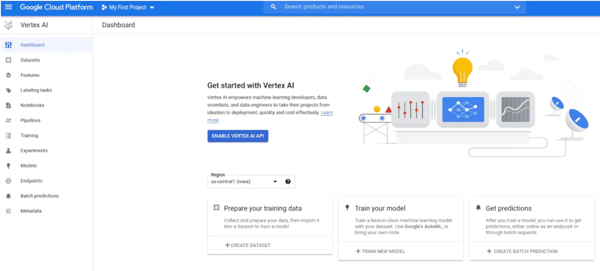
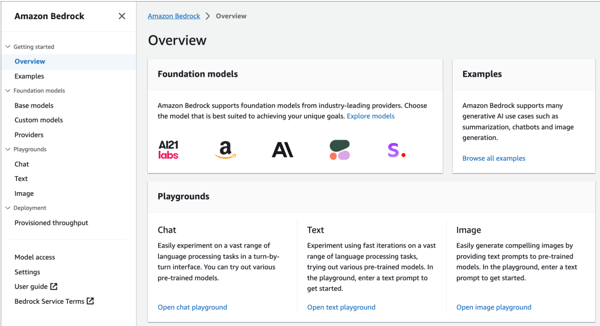
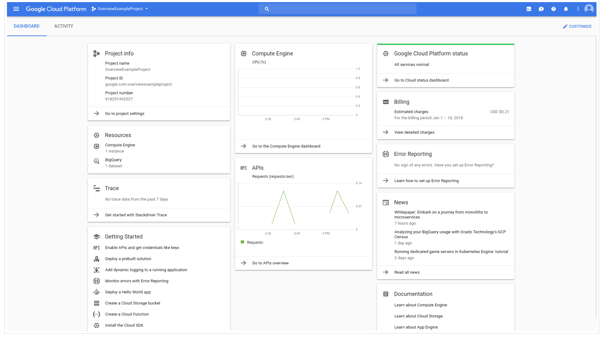
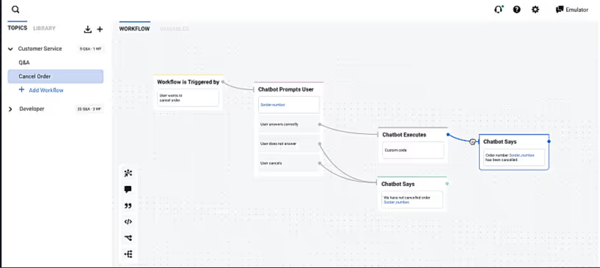
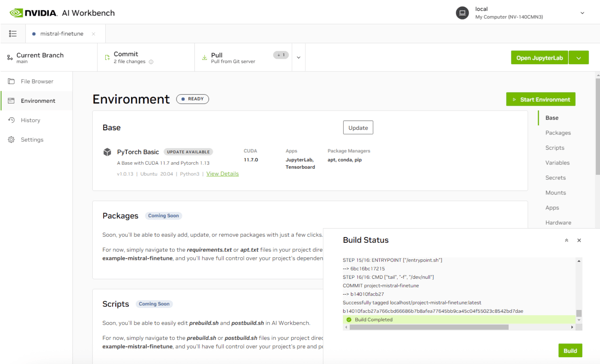
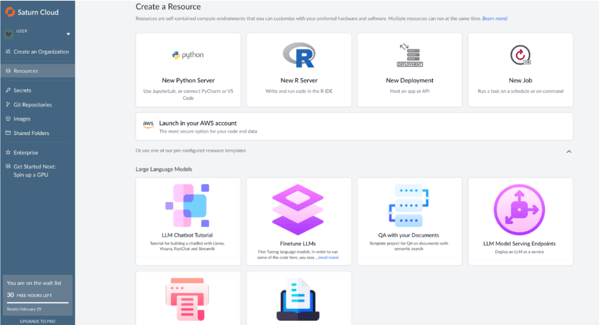

.png)



.png)
