June 19, 2025
 by Soundarya Jayaraman / June 19, 2025
by Soundarya Jayaraman / June 19, 2025

“Communication at our workplace is timely, accurate, and open,” said no one ever.
That gap between what companies think they’re communicating and what employees actually receive? It’s real and it’s messy. I’ve seen it lead to missed updates, unclear priorities, and disengaged teams that feel completely out of the loop. . More often than not, it traces back to one thing: not using the best employee communications software.
And I’m not alone: 60% of internal communications pros say employee engagement is only moderate, and 72% still find it hard to prove internal communication is working at all.
So I went looking for tools that could help bridge that disconnect. I explored 20+ internal communication tools to find the best employee communications software for 2025.
Fair warning: this isn’t a list of the usual suspects. You won’t find email, Slack, or Microsoft Teams here. I’m not looking into collaboration and messaging tools we’ve all tried to force into comms strategies.
I’m talking about purpose-built platforms designed for employee communication — ones that help share updates, gather feedback, engage frontline workers, and actually reach people where they are. Many go beyond messaging to include scheduling, surveys, recognition, mobile access, and company-wide broadcasts.
Because let’s be honest, when your workforce is dispersed across shifts, locations, or devices, hoping they’ll catch a memo buried in a sea of DMs isn’t just ineffective, it’s a risk.
Here’s what stood out, with G2 data guiding every step.
*These are the top-rated products in the employee communication software category, according to G2 Grid Reports. I have mentioned the starting price of their monthly paid plans and their standout features for easy comparison.
When I started digging into employee communication software, I realized it’s not just about sending messages. It’s about making sure the right people actually get them, understand them, and do something with them. For me, that means tools built for clear, structured, company-to-employee messaging, especially for frontline, deskless, and hybrid teams.
And that’s a huge audience. 57% of companies have deskless employees, and 84% of communications teams need to reach them weekly or more. That’s not something Slack or email can handle alone.
The best tools I found, like Connecteam, Workvivo, Blink, and others, go beyond chat. They combine communication with features like surveys, shift updates, mobile push, and role-based targeting. Because when 50% of communicators say employees don’t respond, you need more than just another inbox
.
The best employee communications software is built for real-world teams, not just people sitting at desks, but those constantly on the move, in the field, or across time zones.
To build this list, I started where most people begin their software search: on G2. I explored the employee communication software category and filtered for platforms with consistently high satisfaction scores, a strong volume of real-user reviews, and clear upward momentum in the space.
From there, I went deeper. I looked at each platform’s feature set through the lens of real-world needs, such as tools that could support company-wide announcements, boost engagement, and give employees space to respond or interact.
I prioritized platforms that offered content targeting, mobile accessibility, analytics, scheduling, surveys, and even light-touch employee management features.
Integration also mattered. I paid close attention to how well each tool connected with the broader tech stack for workflows that don’t require a dozen manual steps.
In cases where I couldn’t get hands-on with the platform, I reached out to professionals who had. Their feedback, alongside real G2 reviews, helped validate what these tools looked like in action. The screenshots you’ll see throughout this piece are a mix: some taken during my own testing, and others pulled from vendor listings on G2.
Not every tool that claims to “improve internal communication” actually delivers. Here’s what I specifically looked for while narrowing down this list:
Out of 20+ tools I explored, these five earned their spot. Each has its own strengths, and while none are perfect, they all deliver where it counts.
The list below contains genuine user reviews from the employee communication software category. To be included in this category, a solution must:
*This data was pulled from G2 in June, 2025. Some reviews may have been edited for clarity.
Based on my hands-on trial and a close look at the latest G2 Data, Connecteam clearly earns its spot as one of the best employee communication software platforms in 2025.
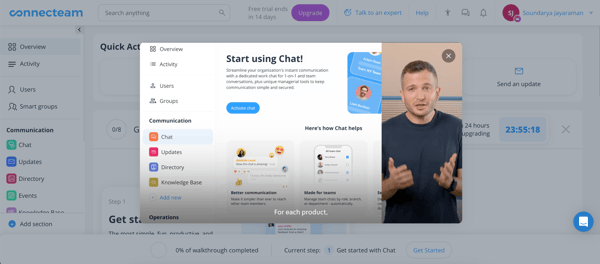
From the moment I started using it, what stood out was how intentionally it's built for frontline and deskless teams. The platform isn’t trying to be everything for everyone. It’s focused on giving companies a central place to manage employee updates, surveys, chat, events, and even help desk requests in a mobile-first, intuitive interface.
The onboarding was incredibly straightforward, and the built-in walkthrough made setup feel less like a project and more like checking off a to-do list.
I tested the chat feature first. It’s secure, role-based, and team-oriented, which makes it feel more structured. The update feed acts like an internal company news channel, complete with engagement tracking.
From G2 Data, Connecteam's highest-rated features include chat, comments, and administrative access, all with over 91% satisfaction. That tracks with what I found. Meanwhile, users say the platform is easy to set up (92%) and even easier to do business with (95%).
The only sore spots? A recurring theme across G2 reviews I analyzed was that while the platform is generally intuitive, certain features, especially deeper settings or admin tools, aren’t always easy to find or configure on the first try. Some reviewers also mentioned wanting more customization around the notifications that admins and employees receive.
Still, 97% of G2 users rate Connecteam 4 or 5 stars, which says a lot. Many of those reviews came from industries like construction, healthcare, retail, and hospitality — teams that aren’t sitting behind laptops all day but still need timely updates, structured workflows, and recognition features that actually reach them. That’s where Connecteam really shines.
If you're leading internal comms, HR, or ops at a company with deskless or mobile-first employees (think retail chains, healthcare networks, logistics teams), Connecteam is probably the easiest yes you'll make this year. It may not be a fit if you're just looking to replace Slack for deskbound collaboration. But if what you need is a scalable, all-in-one platform to engage, inform, and organize your people across shifts and job sites, this one’s got you covered.
I’d absolutely recommend it to anyone running comms at a multi-location business. It just works.
"The simplest way possible to manage both the work hours and the work location of all team members....important as I am not always present at the work location. Managed from mobile phones makes implementation simple, especially when used on a daily basis."
- Connecteam Review, Michael F.
"One thing I dislike is that some features take too many clicks to get to, like timesheets, for example. It can feel a bit clunky when you just want to check something quickly. I also find it frustrating that I can’t access all the admin features from the mobile app. Since I’m often on the go, it would be super helpful to have full control from my phone instead of needing to log in on a desktop."
- Connecteam Review, Verified user in the food and beverages industry.
On a budget? Explore the top free internal communication tools.
I didn’t get hands-on time with Workvivo, but after watching a product demo on YouTube and digging into over 2,000 G2 reviews, I get why this platform has built such a loyal following.
It’s one of the top-rated tools in the employee communication software space, with a 4.8-star average, and 96% of users say they’d recommend it. That’s not easy to pull off at scale.
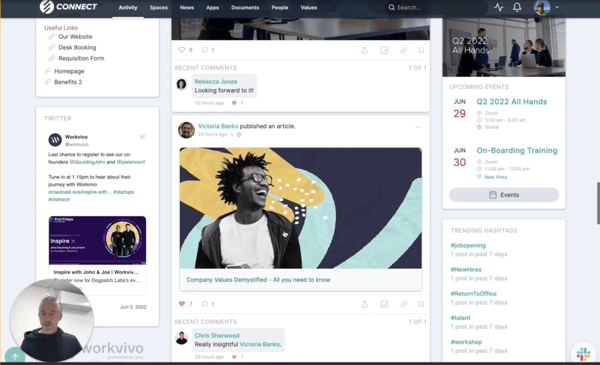
From what I saw in the video demo and what users consistently echo in their reviews, Workvivo’s strength is in how it blends internal communications with a genuinely engaging user experience.
It’s not just about pushing out updates; it’s about making employees feel connected to the culture. The news feed, comments, and employee-generated content features are clearly at the heart of that. In fact, those are also the highest-rated features on G2, all sitting at or above 90%.
Reviewers constantly highlight how easy it is to use and how clean the interface feels. From what I could see, the platform leans into a social-media-like design that feels familiar, even fun. It’s not trying to be a heavy-duty intranet. It’s trying to be a place where employees actually want to go to catch updates, give kudos, join conversations, or just feel part of something bigger than their day-to-day tasks.
Now, no tool’s perfect. I could see mentions from G2 users that the platform can feel a little slow at times, especially when loading certain sections or navigating between pages.
Others noted that the interface can feel a bit cluttered or unintuitive when trying to find specific information, like older content or updates. These aren’t dealbreakers, but something worth noting.
If you’re running internal comms, HR, or even IT at a growing company and want something that feels less corporate and more human, I'd recommend Workvivo. It is 100% worth exploring. It’s especially well-suited for companies in industries like retail, tech, and consumer services, where employee engagement is just as critical as information flow.
"What I love most about Workvivo is how it brings people together and creates a real sense of connection at work. It makes it easy to share updates, celebrate achievements, and give teammates the recognition they deserve — all in one place. It feels more like a social network than a typical work tool, which makes communication feel more natural, engaging, and fun."
- Workvivo Review, Gazi S.
"It would be helpful to have better categorization or a filter option to prioritize critical updates over general information. Additionally, the interface could be made more intuitive to quickly locate older posts or job descriptions without excessive scrolling."
- Workvivo Review, Nomaan S.
Read our complete guide on how to build your internal communication strategy that will guide employee action toward achieving personal and company-wide goals.
Between its G2 Grid® status and hundreds of glowing user reviews, it’s easy to see why Assembly is getting so much attention. With a 4.8+ average rating and nearly every reviewer giving it 4 or 5 stars, the enthusiasm feels real and well-earned.
Now I will be upfront and admit that Assembly isn’t a full-blown internal comms platform. It’s really built first and foremost for employee recognition. And it nails that.
From everything I saw, what users appreciate most about Assembly is how easy it is to use. “Easy” came up over and over again in the reviews — and not in a vague way.
People genuinely like how quick it is to get up and running, how intuitive the interface feels, and how well the platform fits into their day-to-day workflows. G2’s satisfaction ratings back that up too, with 95–97% scores across ease of use, setup, and doing business with.
Where Assembly really stands out is in the culture and engagement department. The top features users rave about are peer recognition, comments, content interaction, and rewards. I saw tons of feedback about how it brings teams together, boosts morale, and makes showing appreciation part of the daily routine.
Now, as with any platform, there are a few mild friction points. During my research, a handful of people mentioned that while Assembly is great for praise and recognition, they’d like to see more functionality for deeper performance tracking or richer analytics. Also, a few G2 reviewers flagged that the UI can feel a bit clunky or outdated in places.
That said, none of these were dealbreakers; they came up as more of a “wish list” than actual complaints.
So, who’s Assembly really for? I’d say it’s perfect for HR, ops, or team leads who want to level up employee recognition and internal culture without overwhelming people with complexity
"What I appreciate most about Assembly is how it makes recognition and collaboration effortless and consistent across teams. It creates a culture where people feel seen and valued, not just by leadership but by peers as well. The integration with daily tools and the ability to tailor rewards also show a deep understanding of what motivates today’s workforce. It’s smart, simple, and genuinely uplifting."
- Assembly Review, Mika S.
"While I love the platform, there are a couple of areas for improvement. The user interface can feel clunky at times, and I’ve had some issues with logging in due to the MFA set-up. These hiccups don’t happen often, but they can be frustrating when they do.
If Assembly can smooth out the UI and address the login glitches, it would definitely level up the user experience."
- Assembly Review, Jess O.
Related: Explore the best internal communications methods and the best practices, and become an effective communicator at your workplace.
Blink is built for the kind of teams that are usually left out of the internal communication loop. You know, the ones juggling updates across emails, SharePoint pages, and whatever’s been pinned to the breakroom wall. Blink brings all of that into one place, and from what users are saying, it does it really well, especially for customer-facing, frontline teams who don’t sit at desks all day.
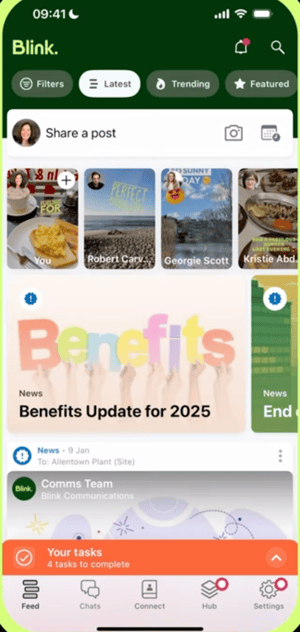
From everything I saw, the standout theme is simplicity. Reviewers constantly use phrases like “easy to use”, “intuitive”, and “smooth experience”. It’s clear Blink puts accessibility first, especially for employees who might not be in front of a computer all day. G2 Data backs that up, too. Blink scores 95% for ease of use and 96% for ease of doing business with.
Another thing that really popped in the reviews is how effective Blink is at keeping people informed and aligned. Teams use it to share updates, manage documents, interact socially, and streamline messaging, all in one mobile-friendly hub.
Blink's top-rated features include content interaction, comments, and chat, all of which indicate to me that the platform feels less like a static bulletin board and more like an actual communication network built for distributed teams.
That said, not everything is gold. I did notice a few users mention that some features feel a little limited or lightweight compared to what they’d expect from a more mature messaging platform. I also saw a few users calling out issues with search functionality or navigating deeper content — nothing critical, but definitely areas where Blink still feels like it’s evolving.
Irrespective of these minor issues, for me, Blink feels like a smart pick for industries like transportation, healthcare, logistics, and retail, anywhere large, deskless teams need quick, reliable updates. It’s mobile-first, easy to use, and built to replace that messy mix of emails, SharePoint pages, and noticeboard posts.
If I were choosing a comms tool to reach frontline teams without overwhelming them, Blink would definitely be one of the first I’d consider.
"We have been able to utilize many unique features of Blink that make it a wonderful tool for time tracking and scheduling our tasks. Some examples of these features are a reporting app, a mobile attendance survey, personalized push notifications, and a work calendar. The mobile app keeps everyone up to date with the latest news, direct messages, and company announcements.
One of its strengths is the way it streamlines and consolidates communication, which has allowed us to improve team engagement and foster better alignment between different departments. Teamwork is top-notch; I can chat or message any colleague or email any file with drag-and-drop functionality, and the best part is how well it integrates with other applications and programs."
- Blink Review, Brandon Z.
"I don't like that you can't search for previous messages in chats, and there isn't an archive of files/photos sent. If there could be a function that does this, similar to WhatsApp, it would be brilliant."
- Blink Review, Ruth R.
Beekeeper was honestly a new find for me, and a pleasant surprise. Designed for frontline and deskless workers, it’s not just another messaging tool.
Like Blink and Connecteam, it’s built to streamline communication in industries like hospitality, manufacturing, construction, and retail, where employees often don’t have regular access to laptops or email.
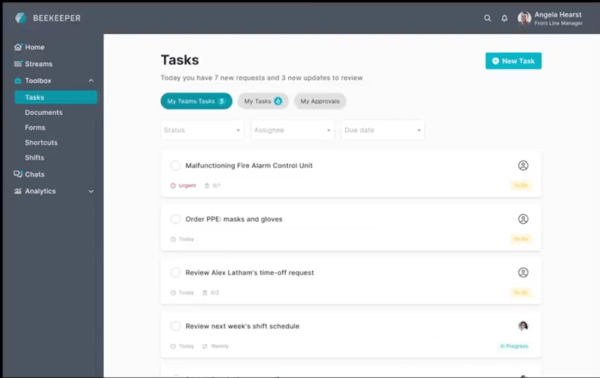
What stood out to me most about Beekeeper is how it focuses on secure, mobile-first communication that doesn’t overwhelm the end user. The newsletter, notification system, and employee-generated content features all scored 92% or higher in satisfaction.
People really seem to like how the platform makes it easy to share updates, give shoutouts, and stay informed.
I also noticed reviewers appreciate the focus on data security and customer support, especially in highly regulated environments.
To be honest, I didn’t come across many major complaints about Beekeeper. A few users mentioned that it can be on the pricier side, and one or two pointed out that parts of the UI could be cleaner or more intuitive, but nothing that seemed to seriously impact usability.
Overall, I’d recommend Beekeeper to teams in hospitality, food service, or retail where deskless employees need real-time updates, two-way communication, frontline employee engagement, and an easy way to access company info from their phones.
"BeeKeeper has a friendly user interface and is easy to use, plus a sensational approach to managing tasks, storing and sharing data in the same environment, collaborating among colleagues, and getting more robust project results. Storing and searching project data is quite simple, really hassle-free, and requires little effort. It is also worth noting that the application support is quite good."
- Beekeeper Review, Matthew E.
"Its user interface is adequate, although it might be further transparent and well-organized. Yet, it hasn't really hampered its effectiveness or proper operation inside our business."
- Beekeeper Review, Mariana E.
Looking for more ways to support and scale your employee relationships? Explore the best employee engagement software to drive retention, boost adoption, and support your users at every stage of their journey.
Effective employee interaction software helps streamline updates, feedback, and collaboration across distributed teams. Tools like Connecteam, Blink, and Workvivo are purpose-built for engaging deskless and frontline workers.
`For more traditional office setups, Slack, Microsoft Teams, and Google Chat offer reliable messaging and integration-heavy ecosystems.
For structured employee messaging, Blink, Connecteam, and Beekeeper stand out by combining real-time chat with announcements, surveys, and mobile push notifications. If the focus is team collaboration, Slack and Microsoft Teams offer extensive chat and file-sharing capabilities across departments.
When it comes to reliability, Workvivo, Beekeeper, and Slack consistently perform well, earning high satisfaction scores for uptime, usability, and vendor support. These tools work across industries like tech, retail, healthcare, and manufacturing.
Recommended employee communication tools for 2025 include:
Each tool offers different strengths based on company size, workforce type, and communication needs.
For basic chat and collaboration, Slack, Microsoft Teams, Google Chat, and Zoom Team Chat are great entry-level options that scale as the team grows. Small businesses may find Assembly helpful for boosting morale and recognition without needing complex IT support. Connecteam is also a good option if your business has deskless workers.
Microsoft Teams and Slack dominate the collaboration-first category, offering project channels, file sharing, voice/video calls, and integrations with project management tools. Workvivo and Connecteam also blend collaboration with employee communications, making them strong contenders for internal culture building.
Beekeeper and Blink are excellent apps for staff communication in shift-based industries. They allow managers to share updates, schedule posts, and collect feedback — all from a mobile device. Slack remains a popular choice for office-based teams.
Slack, Microsoft Teams, Google Chat, Discord, Signal, Zoho Cliq, Blink, and Connecteam are top internal chat apps for different team structures. Slack, and Microsoft Teams are ideal for office teams needing integrations, while Blink and Connecteam offer internal chat alongside shift scheduling and company announcements for frontline environments.
Popular internal communication services in 2025 include:
These services are chosen based on flexibility, ease of use, and ability to scale with business growth.
Top software for team communication varies by use case:
The best choice depends on whether your priority is chat, engagement, shift coordination, or culture building.
As I wrote this article, one thing became clear to me: employee communication software isn’t just about sending messages. It’s about shaping how people feel at work. Whether it’s a recognition post that lifts someone’s day, a shift reminder that saves a manager time, or a survey that finally gives frontline teams a voice, the right tool creates clarity, not just connectivity.
What surprised me most was how many of the best employee communications software weren’t trying to be everything. The platforms that stood out didn’t overload users. They met them where they were, with the right message, at the right time, on the right device. And in a world where unread emails and missed DMs are the norm, that’s more powerful than it sounds.
My takeaway? Internal communication doesn’t have to be loud to be effective. It just has to be intentional. The tools on this list help teams do exactly that. Hope it helps you too.
Want to take your employee engagement even further? The right corporate wellness software can help promote employee well-being, reduce burnout, and create a healthier, more productive work environment. Explore them on G2 now.
Soundarya Jayaraman is a Senior SEO Content Specialist at G2, bringing 4 years of B2B SaaS expertise to help buyers make informed software decisions. Specializing in AI technologies and enterprise software solutions, her work includes comprehensive product reviews, competitive analyses, and industry trends. Outside of work, you'll find her painting or reading.
Without effective internal communication (and probably coffee), any business would grind to a...
 by Soundarya Jayaraman
by Soundarya Jayaraman
I’ve spoken with enough CX leaders, marketers, and ops folks to know one thing: managing...
 by Soundarya Jayaraman
by Soundarya Jayaraman
The business world never stops changing.
 by Mary Clare Novak
by Mary Clare Novak
Without effective internal communication (and probably coffee), any business would grind to a...
 by Soundarya Jayaraman
by Soundarya Jayaraman
I’ve spoken with enough CX leaders, marketers, and ops folks to know one thing: managing...
 by Soundarya Jayaraman
by Soundarya Jayaraman


