October 27, 2025
 by Soundarya Jayaraman / October 27, 2025
by Soundarya Jayaraman / October 27, 2025
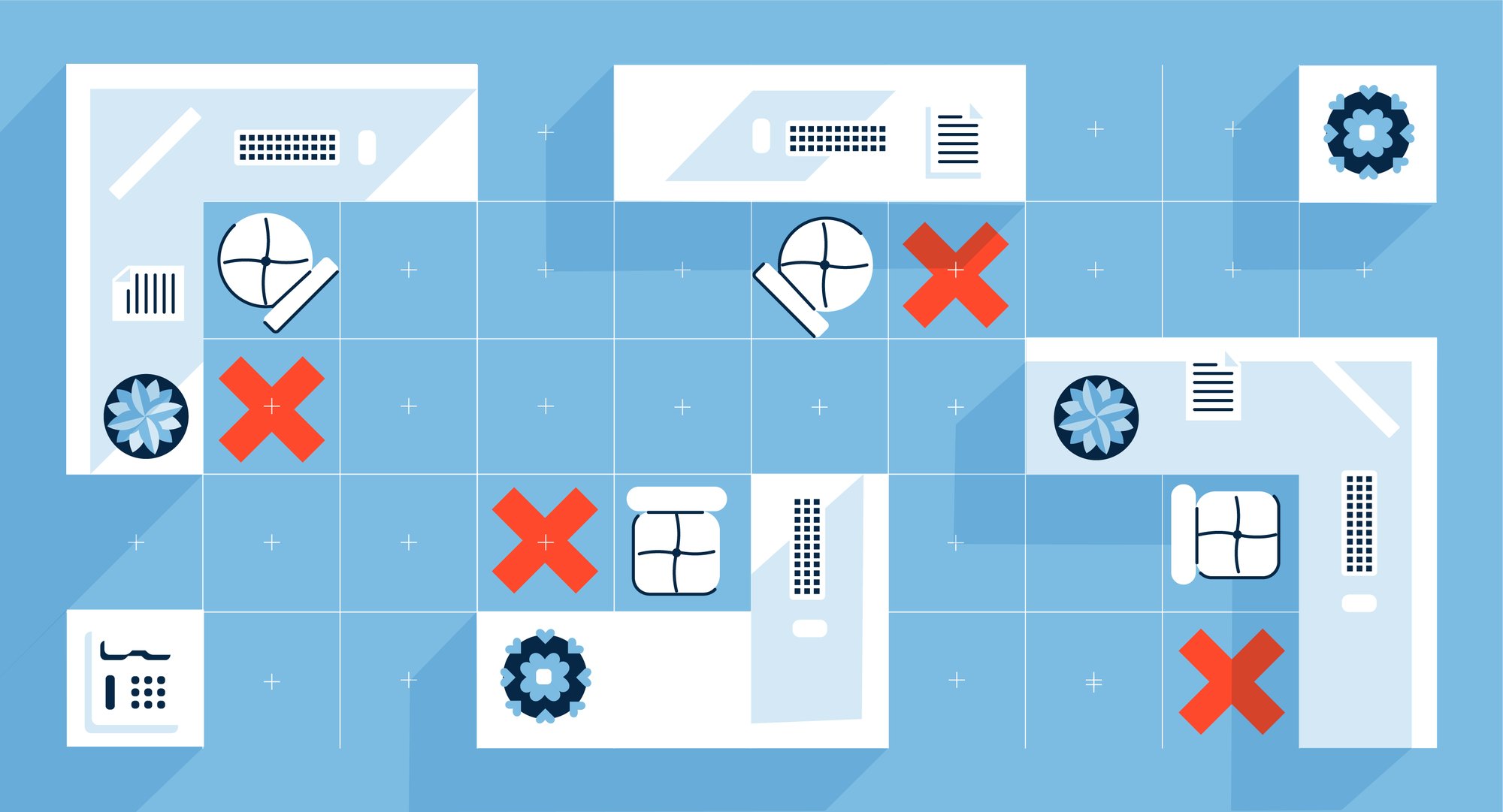
I’ve lost count of how many times I’ve seen absence tracking spiral into chaos. Missed approvals, overlapping vacations, last-minute “Who’s out today?” messages, and payroll scrambling to catch up.
For many HR teams, managing these requests turns into a chain of emails, messages, and last-minute fixes that never quite line up. It’s not just inconvenient. It’s costly. Lost productivity, payroll errors, compliance risks, and frustrated employees all stem from the same root problem: the lack of a centralized, automated absence management system.
That's why I decided to find out the best absence management software. And based on my evaluation and analysis of 1000+ G2 reviews, Rippling, HROne, Sparrow, Keka, and Personio are among the best employee leave management systems for HR departments.
Whether you’re running a small team that needs better visibility, a global workforce juggling complex leave policies, or a completely remote team, these platforms can help you replace manual admin with automation, accuracy, and peace of mind.
| Absence management software | G2 rating | Best for | Standout feature | Pricing |
| Rippling | ⭐ 4.8/5 | Best for all-in-one HR software | Unified HR, payroll, time tracking, and IT, all synced automatically to reduce admin work | Custom pricing |
| HROne | ⭐ 4.8/5 | Best for distributed teams | Comprehensive leave, attendance, and payroll automation | $56 per month for 50 users* |
| Sparrow | ⭐ 4.8/5 | Best for US FMLA-compliant leave management | Automated compliance and filings for federal, state, and local leave laws | Custom pricing |
| Keka | ⭐ 4.5/5 | Best for integrated leave and payroll management | Strong automation across attendance, payroll, and performance, with easy adoption | $114 per month for 50 users* |
| Personio | ⭐ 4.4/5 | Best for European SMEs | Automated vacation tracking and centralized calendar view for easy planning | Custom pricing |
These absence management software are top-rated in their category, according to the G2 Fall 2025 Grid Report.
*Converted from Indian Rupees to US Dollars at the rate of $1 = ₹87.74
According to an Ernst & Young study, vacation, paid time off, and sick time requests were among the top payroll error sources, occurring about 721 times per 1,000 employees. In other words, manual tracking wastes time and leads to real financial and compliance risks. The right software eliminates those errors while giving HR teams and employees the clarity they’ve been missing.
At its core, absence management software helps HR teams track, approve, and report employee time off, from PTO and sick days to remote or parental leave. Instead of juggling emails, Slack threads, and spreadsheets, everything lives in one place, syncing automatically with payroll and scheduling tools so nothing falls through the cracks.
The top employee attendance and leave tracking systems, like Rippling and HROne,
go beyond tracking. They automate approvals, enforce company policies, and surface insights about absentee trends or burnout risks.
According to G2 Data, absence management software has an impressive average user adoption rate of 87%. The category primarily serves mid-market companies (50%), followed by small businesses (40%) and enterprise organizations (10%), a mix that shows how these tools scale effectively across team sizes.
I started with G2’s latest Grid® Report for Absence Management Software to create a shortlist of top-performing platforms based on real user satisfaction and market presence.
Then, I used AI to analyze over 1,000 verified G2 reviews for these tools, focusing on patterns around ease of setup, policy customization, accuracy in leave tracking, and integration with payroll or HRIS tools. This helped me quickly see which platforms consistently deliver value — and which ones struggle with usability or reporting.
Since I haven’t used these platforms directly, I grounded my findings in expert insights from HR and operations leaders and cross-checked their feedback with what real users reported on G2.
All screenshots featured in this article come from G2 vendor listings and publicly available product documentation.
While digging through G2 Data and chatting with HR managers across industries, I started seeing clear patterns in what teams actually value. Here’s what I prioritized when evaluating the tools for absence management:
Based on everything I’ve learned, I’ve narrowed it down to the five best absence management software. Each one solves a different problem: some are built for speed and simplicity, others for deep integrations or advanced coaching workflows. As you compare, focus on what matters most to your team: whether that’s usability, automation, scalability, or how well it fits into your existing stack.
The list below contains genuine user reviews from the Absence Management Software category. To be included in this category, a solution must:
*This data was pulled from G2 in 2025. Some reviews may have been edited for clarity.
Rippling is well-known as one of the best payroll software in the market, and I was not surprised to see it out as one of the highest-rated absence management tools on G2 given how much it offers.
As I went through hundreds of G2 reviews, a consistent theme stood out: HR teams often describe the experience as intuitive and surprisingly quick to implement, across businesses. Small businesses (29% of its user base) appreciate its scalability, while enterprise users (7%) and mid-market companies (64%) value the depth of automation and integration options.
From what I found, users frequently highlight how Rippling makes absence tracking feel effortless. One of the key features is the unified flow from time tracking to payroll: approved hours feed directly into payroll, avoiding manual spreadsheets or disconnected systems.
 The platform also automatically applies pre-built labor-law policies (for example, overtime and break rules) based on location, helping HR teams stay compliant across different geographies. Automated workflows for alerts, such as for unapproved timesheets or missed clock-outs, further reduce admin burden. It is easy for employees to apply for time off, too.
The platform also automatically applies pre-built labor-law policies (for example, overtime and break rules) based on location, helping HR teams stay compliant across different geographies. Automated workflows for alerts, such as for unapproved timesheets or missed clock-outs, further reduce admin burden. It is easy for employees to apply for time off, too.
These capabilities align neatly with how users rate the product: performance, mobility, and security are its highest-rated features on G2, with a satisfaction score above 94%, showing users trust it to handle sensitive employee data while keeping things fast and accessible across devices.
Employees find it easy to clock in, request time off, and view balances directly from the Rippling app. This mobile-friendly experience makes it convenient for distributed or on-the-go teams.
From what I saw, the ease of use appears to be a major strength of Rippling. It scores remarkably high across categories like ease of use (96%), ease of setup (95%), all well above the category average.
That said, a few reviewers mentioned that getting accustomed to the interface takes a little time. Rippling packs a lot of functionality, so the initial adjustment is less about confusion and more about discovery — teams might need a few weeks to fully unlock everything it can do. Once they do, navigation feels smooth and intuitive, which most users agree is worth the initial adjustment.
Rippling’s reporting features are clear, simple, and give HR teams the data they actually need day to day. That said, some HR teams wanting to build highly specific reports, say around productivity, attendance patterns, or time-off, might look for deeper customization or choose to pair Rippling with another tool.
Overall, I’d recommend Rippling to mid-sized and growing companies looking for a unified system that handles HR, payroll, and absence management without the usual friction. With a 4.8 out of 5 G2 rating and 99% of users giving it 4 or 5 stars, Rippling doesn’t just simplify leave tracking — it brings everything HR teams need under one roof, making absence management almost effortless.
"I like that everything’s in one place. It’s easy to find what I need, whether it's time off, org charts, or payroll details. The interface is clean and pretty intuitive—I never really had to “learn” it, which is a plus. I also like being able to manage my direct report and approve time off quickly without digging through menus."
- Rippling review, Dez L.
"Nothing as such that I have come across. However, the time and attendance feature lacks any reports. We work with a different vendor for that and have all the reports. However, in my opinion, Rippling should also be linked with employee time and attendance as a backup when another vendor app isn't functional."
- Rippling review, Alka T.
I know HROne as one of those platforms that quietly does the heavy lifting for HR teams, covering both core HR and HCM features based in India.
When I started digging into G2 reviews, it was clear why so many users swear by it. HROne doesn’t try to reinvent HR; it just makes everyday processes like absence tracking, leave approvals, and policy management simpler and faster. It’s designed for teams that want automation without complexity, and that’s exactly where it shines.
It consistently scores high across categories like ease of use (97%), ease of setup (97%), and quality of support (98%), all well above the category average.
Most HR professionals mentioned on G2 how much they appreciate HROne’s automation capabilities. From defining company-specific leave policies to automatically crediting leaves based on tenure or rules, it simplifies what would otherwise be a manual, error-prone process.

Policy updates and credit adjustments run seamlessly in the background, which is a huge relief for teams managing hundreds or even thousands of employees. The platform also supports multi-site operations, letting companies create and circulate distinct holiday calendars across branches.
Another strength I noticed is how data-driven the platform feels. HROne’s reporting, mobility, and performance features score among the highest on G2 (96–97%), and reviewers love how its dashboard turns absence data into actionable insights.
You can easily track attendance trends, view utilization rates, and even forecast resource gaps. This mix of automation and analytics makes HROne a strong fit for industries like manufacturing, IT services, and financial services, where workforce visibility directly impacts productivity.
From what I’ve seen, HROne runs smoothly for most teams and handles complex HR workflows with impressive stability. That said, analysis of G2 reviews show that teams managing large employee bases might occasionally notice minor slowdowns or lags, especially during peak usage.
Similarly, teams wanting full features and customization on mobile, like the desktop app, might find the app better suited for simple everyday tasks rather than deep configuration work. For the majority of users, though, the platform is reliable and easy to navigate.
With ease of setup at 97%, ease of use at 97%, and quality of support at 98%, users clearly find HROne both approachable and well-supported. It earns an impressive 4.8 out of 5 rating on G2, with every reviewer rating it 4 or 5 stars. I’d recommend HROne to mid-market and enterprise HR teams that want a unified system to manage absences, policies, and multi-location operations efficiently.
"What I like best about HROne as an HR is its user-friendly interface and automation features that simplify daily tasks such as attendance, payroll, and leave management. It reduces manual errors, saves time, improves transparency, and ensures smoother employee engagement and compliance."
- HROne review, K.J.
"While HRone is feature-rich and efficient, it has a few areas for improvement, such as a less intuitive user interface, limited mobile app functionality, restricted customization options, and occasional performance issues."
- HROne review, Venkata Sudha S.
Based on G2 Data, most teams see a return on their investment from the tool in just 13 months after implementing the software. That includes time spent on setup, onboarding, and fine-tuning evaluation workflows.
If you’re wondering how long it takes to go live, what real users say about value for money, or which features deliver the strongest ROI, you can dig into the full G2 Grid Report.
Sparrow was a new discovery for me, but after looking into G2 reviews and product details, it quickly stood out for how specialized it is.
Unlike all-in-one HR platforms that try to do everything, Sparrow focuses solely on leave management, especially major life-event leaves like medical, parental, or caregiving, in the U.S and Canada, and that focus shows. It’s built for precision, compliance, and care.
Users love how it automates complex leave processes while maintaining a clean experience. With ease of use at 96% and ease of setup at 97%, most teams describe it as easy to get started with, but powerful once you dig into what it can do. It is integrated with payroll and HRIS via file feed and even with third-party insurances.
What I found particularly interesting is how deeply Sparrow handles compliance. It automatically manages federal, state, and local filings for leave of absence. That’s a huge operational lift for companies juggling multiple jurisdictions or remote employees across states.
People teams consistently call out Sparrow’s handling of FMLA and state-specific leave compliance as one of its biggest advantages. The platform automatically calculates eligibility, tracks protected leave time, and summarizes job protection details in one dashboard, eliminating manual tracking spreadsheets and guesswork. HR leaders mention that this visibility is especially valuable for distributed teams managing employees across multiple states.
Its return-to-work planning ensures employees re-enter smoothly by aligning HR, managers, and payroll. The platform can coordinate post-leave accommodations, communicate updated schedules, and confirm benefits reinstatement, all while keeping compliance intact. This structured process helps people teams support both employee well-being and organizational readiness.
Its customized leave plans adapt to each employee’s situation while keeping policies legally compliant, which explains why users rate its performance (95%) and security (92%) so highly.
Beyond the technology, what really makes Sparrow shine is its human touch. The platform’s quality of support (97%) rating reflects what users consistently mention: knowledgeable leave experts who guide employees through even the most sensitive or complicated cases. That hands-on support transforms what’s often a stressful process into something predictable and smooth.
Sparrow's especially popular with mid-market organizations (72% of its users), which often need scalable compliance solutions without enterprise-level complexity. And it supports both the U.S. and Canada. The dual compliance foundation means companies operating across both countries can manage all leaves in one system, instead of juggling separate processes or vendors.
One thing I noticed in a few G2 reviews is that Sparrow’s dashboard is simple and minimal, which works well for teams and employees who prefer a clean interface focused on essentials. Users wanting a more detailed or interactive view, with deeper visibility into things like payments, progress, or status updates, might find it less data-dense. For most, though, that simplicity keeps the experience distraction-free when managing leaves.
Sparrow also primarily communicates with employees via email, which many users love for its clarity and documentation, while a few would prefer in-app or text messaging. Still, this approach feels intentional. By keeping communication in one place, Sparrow ensures everything is traceable and easy to follow for both HR and employees.
With a 4.8 out of 5 rating on G2 and 99% of users giving it 4 or 5 stars, Sparrow has earned its reputation as the best software for compliance-friendly absence reporting. I’d recommend it for mid-market and enterprise HR teams that need to manage complex leave laws without the headache. It’s not trying to replace your HRIS. It’s built to make one of HR’s most complex processes feel effortless.
"I really appreciated that everything was located in one place. I could see my time off, my pay, and it broke it down to types as well, so I could see if I was paying (STD/PTO) or if my employer was covering (PPL). The platform is super user-friendly, very easy to navigate around, and find what you are looking for. I appreciated that I could access it on both my work and personal computers and phones, so I always had access to it whenever I needed it. It was easy to implement into my routine and wasn't had to learn at all. Customer support was great, very responsive and timely to my questions or concerns.
- Sparrow review, Kirstin G.
"Dashboard is a little unclear to navigate (knowing where things and info are located)."
- Sparrow review, Radhika A.
I’ve known Keka for quite some time as one of the most well-known cloud-based Human Resource Management System (HRMS) and payroll platforms in the market based in India.
What’s always stood out to me is how Keka balances sophistication with usability. It’s powerful enough to handle complex HR operations, yet simple enough for employees and managers to use daily without training.
Keka makes leave approvals straightforward but flexible. It shines when it comes to employee convenience and accessibility. The mobile app allows employees to apply for leave, request work-from-home days, or claim compensatory offs on the go. They can instantly view their leave balances and history, keeping everything transparent and self-service.
Managers and HR teams benefit too. HR teams can build custom approval workflows, assign replacement leave approvers, and even set skips for delayed actions, all with automated notifications and tracking so nothing slips through. It’s the kind of detail that ensures teams stay organized while keeping processes transparent.
Behind the scenes, Keka’s seamless payroll integration ensures every leave action translates correctly into pay calculations. Automated arrear adjustments based on predefined rules eliminate manual intervention and reduce payroll discrepancies — a major time-saver for finance and HR teams alike.
According to G2 Data I saw, the platform has earned strong scores for ease of use (94%), ease of admin (94%), and ease of setup (92%). Its highest-rated features on G2 include its reporting (90%), alerts and notifications (90%), and security (91%), which reflect how the platform helps HR teams stay organized without micromanaging data.

The reporting dashboard gives a clear, real-time picture of attendance, time-off balances, and payroll syncs, while its smart alerts ensure nothing slips through the cracks, from missed punches to pending approvals.
Keka’s user base — 21% small businesses, 75% mid-market, and 4% enterprise — reflects its sweet spot: scalable enough for growing teams, yet simple enough for smaller ones to implement quickly.
From what I’ve seen on G2 reviews, Keka delivers a steady, dependable experience for most HR teams, handling attendance and leave tracking with impressive consistency. That said, teams wanting highly customized workflows or dashboards might find Keka’s setup a little more structured, but that’s also what keeps it easy to scale and maintain across departments.
A few users also mentioned that the mobile app focuses mainly on core actions, so teams expecting full-suite features like the desktop version on mobile might find it more useful. For the majority of companies, though, this simplicity is what makes Keka practical. It stays fast, familiar, and reliable even as teams grow.
On the whole, Keka maintains an impressive 4.5 out of 5 G2 rating, with 97% of users rating it above 4 or 5. I’d recommend it to mid-sized organizations and growing businesses looking for a dependable system to handle leave management, attendance tracking, and reporting within a broader HR suite.
"I find Keka very easy to manage for tracking management, payroll, and employee information. It's a useful HR platform that simplifies routine tasks such as attendance tracking and leave management, reducing manual work and errors. I appreciate that even non-technical users can quickly adapt to it."
- Keka review, Lavit S.
"There are a few customizations that are missing. I would love it if we could customize things ourselves."
- Keka review, Hetal K.
If you are a small business, time tracking data becomes even more valuable when integrated with the best project management software to calculate wages seamlessly.
Personio was another new find for me. It's a cloud-based human-resources software platform targeted mainly at small to medium-sized enterprises (SMEs), and it stood out right away for how purpose-built it feels for European HR teams.
What I found particularly useful about Personio is how seamlessly it handles leave tracking. The platform automatically calculates vacation time and clearly shows employees how many days they’ve taken and how many remain. Managers and HR can view all absences in a calendar overview, which makes planning around time off feel effortless.
On top of that, Personio’s reporting helps identify trends in sick leave or absenteeism early, so HR can take preventive action before productivity dips. It’s the kind of visibility that simplifies decision-making without overwhelming users with data.
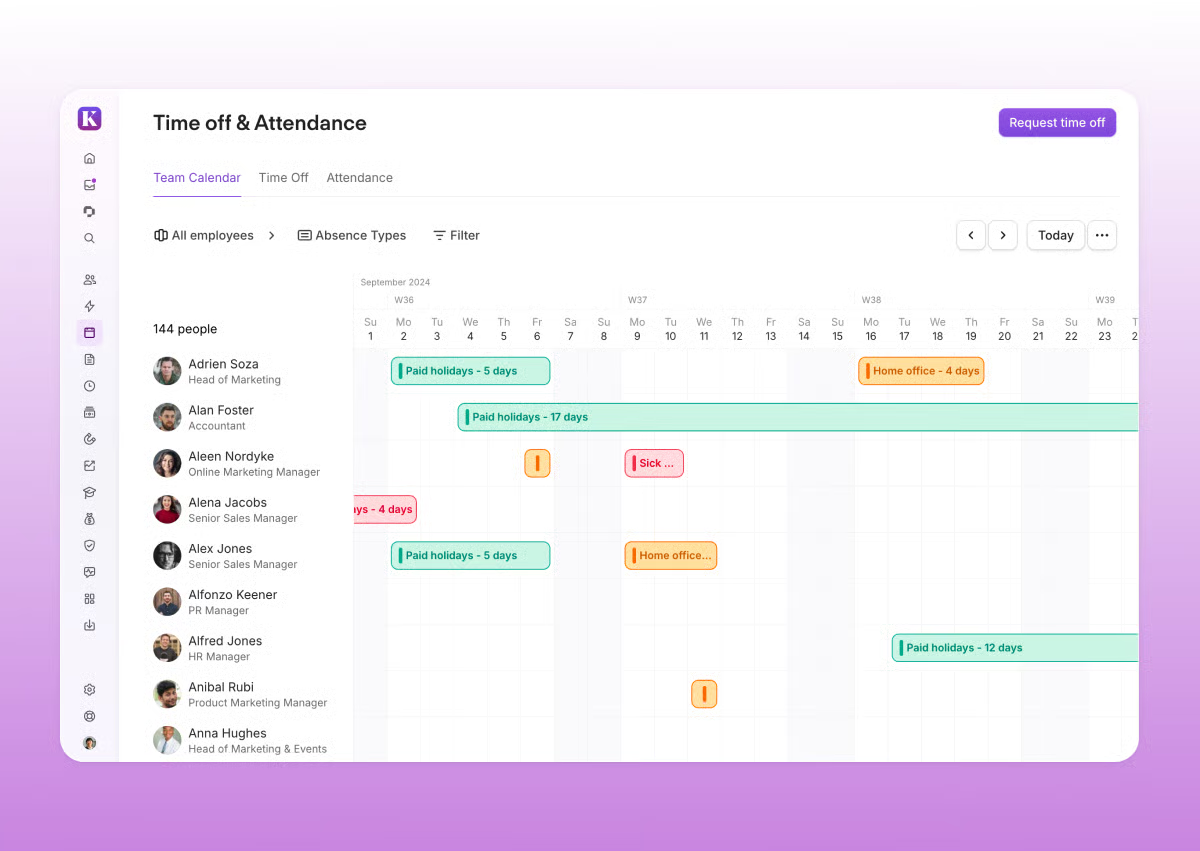
This reflects in the highest-rated features I found on G2: security (89%), performance (85%), and visualization (85%). It shows how much users trust it to handle sensitive data efficiently while delivering clear, actionable insights.
Personio’s user base spans small businesses (28%), mid-market companies (63%), and enterprise teams (9%), which tells you a lot about its adaptability. Mid-sized and growing companies, especially in tech, finance, and marketing, seem to get the most value from the system.
While Personio earns praise for its reliability and ease of use, some HR teams wanting deeper customization or advanced analytics might find parts of the platform a little too structured. Based on G2 reviews, the reporting suite is strong but leans toward standardized templates, which means building highly tailored or ad-hoc reports may require extra steps or exports.
Similarly, modules and features are standardized so HR teams that want to tinker endlessly for their unique setups might feel a little rigid; for everyone else, it’s refreshingly straightforward. Still, these are part of what makes Personio so dependable.
With an overall G2 rating of 4.4 out of 5, and 95% of users giving it 4 or 5 stars, Personio strikes a dependable balance between structure and flexibility. I’d recommend it to European SMEs and mid-market organizations that want a reliable, compliance-ready absence management system that keeps both HR teams and employees aligned.
"I find the software straightforward and simple to use, particularly appreciating how most of my information comes prefilled. It provides a comprehensive overview of team structures and employee activities, including vacation schedules and birthdays, which I find essential for planning. Additionally, it is very helpful for clocking hours and scheduling vacations, which are mandatory tasks for me. I also like that the software is well-known and trusted by users."
- Personio review, Aude E.
"Reporting suite, while powerful, can be somewhat cumbersome for generating simple, ad-hoc reports without delving into custom configurations."
- Personio review, Waseem A.
Got more questions? G2 has the answers!
If mobile access is essential for your HR team, Keka and HROne are strong contenders. Both offer mobile apps where employees can request and approve leave, view calendars, and track attendance seamlessly. Rippling also excels in this area with its unified mobile experience that connects time-off, payroll, and HR in one place — perfect for teams that need flexibility on the go.
The top platforms for managing employee vacation and sick leave are Personio, Keka, and HROne. Personio stands out with its view and automated balance tracking, while Keka handles both paid and unpaid leave categories with ease. Sparrow, meanwhile, is ideal for teams navigating complex compliance rules like FMLA or parental leave policies.
For shift-based workforces, HROne and Keka are top-rated choices. Both platforms offer flexible scheduling policies and automatic alerts for overlapping shifts, helping HR teams maintain coverage even during peak vacation periods. These systems are especially useful in industries like manufacturing, healthcare, and retail, where shift consistency is crucial.
If payroll integration is a must-have, Rippling leads the pack. Its time-off data syncs directly with payroll to eliminate manual errors. Keka also integrates leave and attendance tracking with its built-in payroll engine, ensuring timely and accurate payouts. For global teams, Personio and HROne support multi-country payroll integrations through APIs and connectors.
For larger organizations, Rippling and HROne are best suited due to their scalability and automation depth. Rippling handles complex multi-country compliance and layered approval chains, while HROne offers robust role-based controls and detailed analytics ideal for enterprise-level HR operations.
For remote and hybrid teams, Sparrow is a standout option. It automates leave tracking and communication entirely over email — something distributed teams already rely on — while keeping everything compliant with federal and state laws. Rippling is another great fit, thanks to its cloud-based system that keeps every HR process connected, no matter where your team works from.
Most modern HR platforms are cloud-based, but Personio, Keka, and Rippling rank among the best. Personio is ideal for European SMEs needing region-specific compliance; Keka fits mid-market companies that want automation without overcomplication; and Rippling works best for global teams seeking full-stack HR and payroll integration in the cloud.
If there’s one thing I’ve learned while researching absence management tools, it’s that time off shouldn’t take up so much time to process. The best platforms don’t just log absences; they help companies run smoothly, build trust through transparency, and keep people operations humming even when half the team’s OOO.
What really stood out is how much absence management has evolved from being reactive to strategic. Today’s HR teams aren’t just tracking who’s off. They’re using absence data to spot burnout early, improve staffing forecasts, and even shape retention strategies. It’s less about managing leave and more about managing wellbeing.
Because when people know their time off is handled fairly and seamlessly, they come back more engaged and that’s a metric every business should care about.
Efficient absence management reduces burnout. But recognition keeps employees motivated. Discover the top employee recognition software to build a culture of appreciation and performance.
Soundarya Jayaraman is a Content Marketing Specialist at G2, focusing on cybersecurity. Formerly a reporter, Soundarya now covers the evolving cybersecurity landscape, how it affects businesses and individuals, and how technology can help. You can find her extensive writings on cloud security and zero-day attacks. When not writing, you can find her painting or reading.
I’ve never had to build a shift schedule, approve PTO, or chase someone down because they...
 by Harshita Tewari
by Harshita Tewari
Are you an HR generalist struggling to manage your rapidly growing team and drowning in...
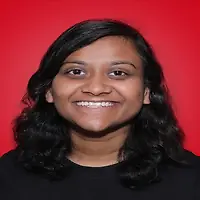 by Dibyani Das
by Dibyani Das
I used to think Fun Fridays were not my thing. Until I witnessed my HR teams in action and...
.png) by Shreya Mattoo
by Shreya Mattoo
I’ve never had to build a shift schedule, approve PTO, or chase someone down because they...
 by Harshita Tewari
by Harshita Tewari
Are you an HR generalist struggling to manage your rapidly growing team and drowning in...
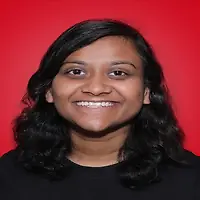 by Dibyani Das
by Dibyani Das


