
Snapchat is small but mighty.
While users can’t share content the same way they might on Twitter or Facebook, Snapchat is used by over 203 million people globally on a daily basis.
It would be silly for a marketer to ignore those numbers and not take advantage of what Snapchat for Business has to offer: ads.
If you’ve done your audience research, you should know the ages of your target market. If they’re 50+, this probably isn’t the right platform for you to be investing in.
78% of 18 to 24 year olds use Snapchat, and 71% of those users visit the platform more than once per day.
Snapchat is a social media platform for one-on-one and group messaging using photos, videos, and text messages that disappear after a set amount of time. In addition to direct messaging, Snapchat features Stories, Memories, and Discover to enhance the user’s experience.
As the benefits of Snapchat grow for the average user, those benefits are growing for marketers and advertisers, too. In order to advertise on Snapchat, be sure that you’ve registered your business account.
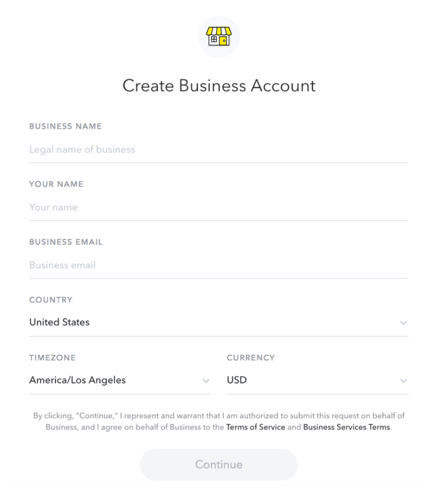
Below, we’ll go over how you can utilize Snapchat for Business by placing ads within your audience’s experience.
There’s no one way to advertise on Snapchat. Before we begin, make sure that you select “Advanced Create” to be sure that you have full control over your ads.
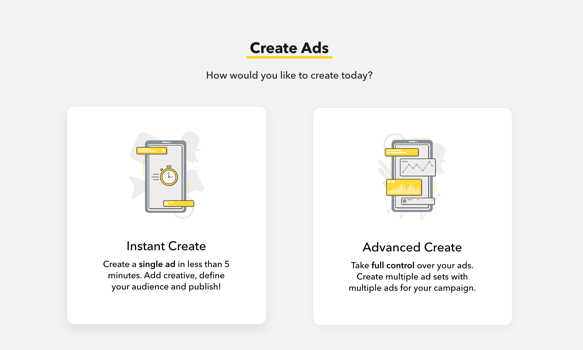
Advanced Create allows you to set up multiple ads to develop an ad set, while “Instant Create” limits you to creating one ad in a rush. While this can be useful, it’s important to know that investing your time in an ad can bring more benefit than rushing through it.
We’ll continue to go over the options as though we had selected “Advanced Create”.
Like many of the social platforms out there, Snapchat has several different offers when it comes to advertising based on your goals. Below is a breakdown of each of the goals that Snapchat offers to help you achieve:
Awareness: Promotes your video for the purpose of general awareness of your brand or productApp Installs: Helps you encourage users to swipe up to visit their phone’s app store.Drive Traffic to Website: Encourages users to swipe up to visit your websiteDrive Traffic to App: Encourages users to swipe up to visit your appEngagement: Encourages users to engage with your advertisementVideo Views: Helps you promote your brand or product via video to Snapchat usersLead Gen: Helps you gather leads by driving users to download, register, or fill out a formWebsite Conversions: Helps drive users to take specific actions on your websiteCatalogue Sales: Helps drive product sales online
|
Have you used Snapchat to achieve one of these goals? |
Similar to how we all have different marketing and advertising goals to achieve, there are different ways to achieve all of those goals.
A full screen experience, Snap ads are designed to be full of sound, sight, and motion. Snap Ads can be displayed for up to three minutes and provide advertisers with the option provide users with something to swipe for.
| TIP: Snapchat says 3-5 seconds in length is the sweet spot for an ad if you’re looking to drive action |
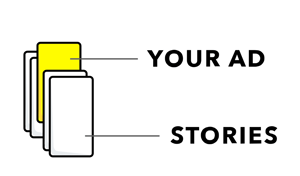
When uploading your ad, make sure that it measures 1080px x 1920px with a 9:16 aspect ratio to guarantee it fits into the size of a phone screen. When designing your ad, regardless of still, GIF, or video, make sure that it’s appropriate for viewers ages 13 and over. Finally, remember that if you add an attachment to your ad that Snapchat will provide a call to action and caret at the bottom of the advertisement – be sure not to include anything important in that area.
For more guidelines on Snap ads, click here.
Story ads will appear in the Snapchat Discover as a tile alongside other, non-sponsored content – think of it like native advertising.
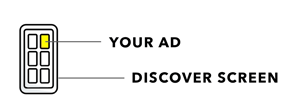
When a user chooses to tap your tile, it opens a collection of ads, similar to personal Snapchat stories. Story ads are a great format for brands looking to tell a story longer than what can fit into one slide.
For more guidelines on Story ads, click here.
Aging yourself and putting on some dog ears have been made possible with the help of augmented reality (AR) lenses on Snapchat. The AR lenses have been made available to advertisers as well so that brands can create more interactive experiences for their audiences without bluntly selling them something.
Face Lenses recognize the eyes, mouth, and head of a user to transform Snapchatters into characters that can be interactive and easily shared with friends.
World Lenses are aware of the environment and surface around the user, and can either transform or add to it.
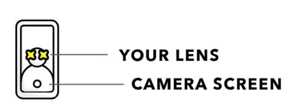
The possibilities with these ads are almost endless; you may not use profanity or create a lens that would change the skin tone of the user (unless that skintone is something ridiculous like neon green). Additionally, any content promoting the use of violence or weapons is prohibited, with some exceptions. Finally, the use of URLs, QR Codes, Snapcodes, or any other social handles are not allowed.
For more guidelines on AR lense ads, click here.
Just one step down from AR lenses in their technological capabilities, but still interesting and full of possibilities, Snapchat filters are another way to advertise on Snapchat. When creating Snapchat filters, keep the user in mind. Your filter should represent your brand, but not be so niche that nobody uses it. Remember the target audience you’re appealing to, and get creative.
Snapchat recommends not letting your design take up more than 25% of the user’s screen – it’s all about keeping that user experience in mind.
These ads allow advertisers on Snapchat to showcase multiple products. All users have to do is tap an individual product for more details. The ad appears as a traditional Snapchat video advertisement, but with a thin slideshow of additional products on a strip at the bottom of the screen.
Once you’ve chosen your goal and format, added your creative assets, and set a budget, go ahead and publish. Snapchat takes care of the rest.
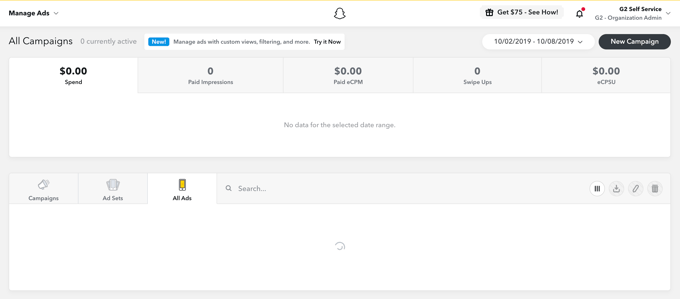
Spend: Spend based on delivery of ads
Paid impressions: Total number of times your ad was served to a user
Paid eCPM: Effective cost per thousand impressions
Swipe Ups: Total number of times your CTA was engaged with (clicks and swipes)
eCPSU: Effective cost per swipe up (spend/swipe ups)
Snapchat’s dashboard is also capable of exporting data into a .CSV file for reports, and comes with the option to view results by day, week, or month. All of these actions can be taken to measure overall ad results or the results of an individual effort.
Even with all of these features, Snapchat isn’t typically the first platform that comes to advertiser’s minds when it comes to placing an ad.
Why is that?
The benefits of advertising on Snapchat are very specific. Although Snapchat’s user base is growing (8% year-over-year, to be exact, with 203 million users as of Q2 in 2019), it reached 90% of all 13-24 year olds and 75% of all 13-34 year olds in the United States in March of 2019.
That’s a very young audience, and the percentages of users in ages any older than 35 drop significantly in terms of time spent on the app.
| TIP: Read more about Snapchat statistics. |
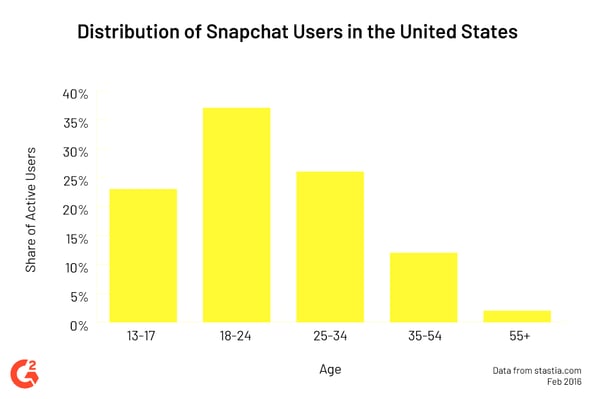
In other words, Snapchat is THE app for Gen Y. Beyond that, the drop-off rate is significant in comparison to Instagram. If your target audience is made up of a mostly younger group...take a shot. If your target audience is more mixed, or doesn’t include that age range at all, it might be a better idea to look elsewhere to make sure you’re reaching your potential.
Snapchat ads have given advertisers a way to be unbelievably creative in capturing their audience’s attention for years. With options including AR and product sale opportunities, Snapchat initially may seem like an opportunity that shouldn’t be passed up. But just because the platform has the capability to host advertisements doesn’t mean that you should be hosting them there. Take a deep dive into your audience and be sure that the people you’re trying to sell your service or product to are those that are already spending a significant amount of time on the app.
Daniella Alscher is a Brand Designer for G2. When she's not reading or writing, she's spending time with her dog, watching a true crime documentary on Netflix, or trying to learn something completely new. (she/her/hers)
This week, Snapchat gave their logo a very slight refresh.
 by Daniella Alscher
by Daniella Alscher
One of the most popular music streaming services in the U.S., Spotify is good for more than...
 by Daniella Alscher
by Daniella Alscher
Think about buying a physical product. What would sell it better - seeing, touching, and...
 by Ayelet Mechany
by Ayelet Mechany
This week, Snapchat gave their logo a very slight refresh.
 by Daniella Alscher
by Daniella Alscher
One of the most popular music streaming services in the U.S., Spotify is good for more than...
 by Daniella Alscher
by Daniella Alscher


