October 10, 2018
 by Jordan Wahl / October 10, 2018
by Jordan Wahl / October 10, 2018

I remember the days when Snapchat first became “a thing”. Specifically, the night I finally downloaded the app to start “snapping” as it was called.
I was sitting on the couch in my living room with my first smartphone in hand (a Motorola Electrify, to be exact), ready to spend my night figuring out how to use Snapchat. I sat for hours and sent silly pictures back and forth with my best friends, thinking how awesome this app really was.
Fast forward a few years and Snapchat has evolved a ton. Long gone are the days of simply sending pictures back and forth. It seemed new updates and features were being added constantly.
Soon Snapchat Stories became a thing (I was obsessed for a while, ask my friends).
Did you know Snapchat Trophies were a thing? Well, they are (and I have quite a few, not to brag).
Then came Snapchat filters. Those were FUN (and still are).
Not long after, Snapchat introduced a game-changer: Snapchat Discover.
Ever heard of it?
Well, you must have at least heard of it if you’re finding yourself here. But if you’re not really sure what it is or what it’s really about, we’re here to tell you.
Snapchat discover is all about keeping you up-to-date on current events, pop culture, and more. Long gone are the days of Snapchat being used just to connect you and your friends. Now you can get the lowdown on breaking news, big events, and celeb gossip all at your fingertips.
On the Discover screen you can watch your friends’ Snapchat Stories, Publisher Stories, Shows, and Our Stories – all of which I’ll cover shortly – to stay updated with what’s going on around the world!
While Snapchat launched in late 2011, the Snapchat Discover feature didn’t come around until 2015, and thank goodness it did. Since it’s launch, Snapchat Discover has presented an opportunity for media outlets and celebrities to be in the limelight on one of the world’s most popular social media apps.
| HINT: Did you know you can host Snapchat ads right in Discover? |
You’ll find a couple of different types of content on Snapchat Discover: Friends’ Stories, Our Stories, Publisher Stories, and Shows. Let’s talk a little bit more about each of them in detail.
You friend’s Snapchat Stories will be found at the very top of the Discover Screen. Here you can watch all of your friend’s Stories by simply tapping on the circle to view.
After watching a friend’s Story, a preview of the next Story should appear. To watch the next Story, tap the screen. You can continue doing this until you’re all caught up on your friends’ feed. If you decide you’d like to skip a friend’s Story, swipe left. If you’d like to be done viewing altogether, swipe down to exit.
Friends’ Stories are in order of who you keep in touch with the most. That being said, the people you Snapchat most will be in the front of the feed so you can see what you want first! Thanks, Snapchat.
Below you’ll see that you can find your Friends’ Stories on the top of the Discover page.
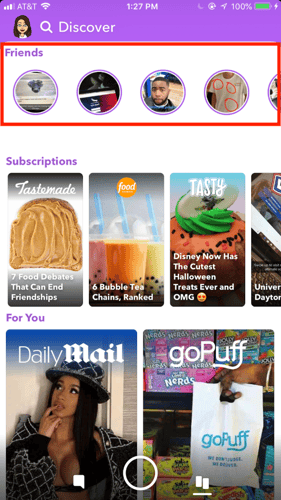
Our Stories are collections of Snapchats that are submitted from different Snapchatters throughout the Snapchat community. These Stories are used to capture places, events, and other significant topics from different points-of-view. Quite possibly one of my favorite types of Discover content, as I love to see what’s going on from multiple perspectives.
For example, say you’re attending a baseball game – the Brewers, perhaps (Brewers fan here, if you didn’t catch that). Anyone attending the game or in the area near the stadium can submit Snaps to Our Story. These moments will be compiled to create a Story centered around the event. That way, whether you attended the game or not, you won’t miss a beat!
Publisher Stories, on the other hand, are Discover content that is from publishers and other media partners that partner with Snapchat. Some notable publishers on Discover include, but aren’t limited to:
While Snapchat is a relatively new outlet for most of these publishers, it has proven to provide an opportunity for these companies to connect with their audience. And in order to keep their audiences engaged, most of these publishers on Snapchat Discover incorporate a mix of news, videos, and games into their channels.
Similar to Publisher Stories, TV networks partner with Snapchat to feature their channels on the Discover page. But rather than incorporating the mix of media that publishers do, these networks publish video segments. Some of Snapchat’s well-known TV network partners include:
While Snapchat Discover shows have been successful for some major outlets (see below), others like CNN have stopped using Snapchat as a platform due to low revenue. But, nonetheless, the below image is proof that using Snapchat for business can work well if done right.
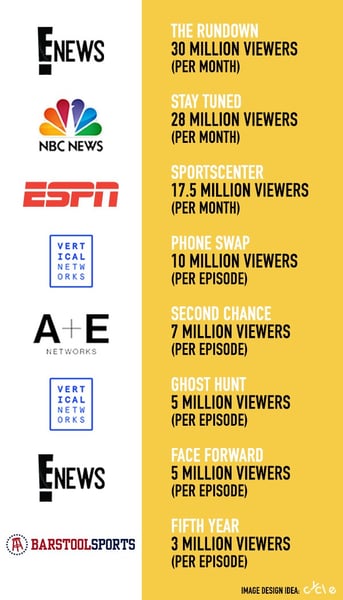
To start exploring the Snapchat Discover Content we discussed above, navigate to the Discover screen by swiping left from the Camera screen. From there, just tap a Story to start watching!
Below your Friends’ Stories, you’ll find subscription content. This is the content from publishers, contributors, and any channels you’ve subscribed to – AKA, your favorite content.
Subscription content is sorted by recency. So whatever channels have been updated most recently, those will show up first.
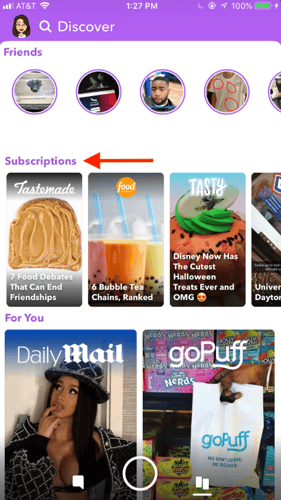
‘For You’ content, on the other hand, is a long, growing, list of Stories from publishers and creators that you don’t yet subscribe to that Snapchat recommends you check out, along with Sponsored Stories and Stories from the Snapchat community around the world!
So here you might find channels similar to those that you’ve subscribed to, or even random Snapchat users who are very active in the Snapchat community.
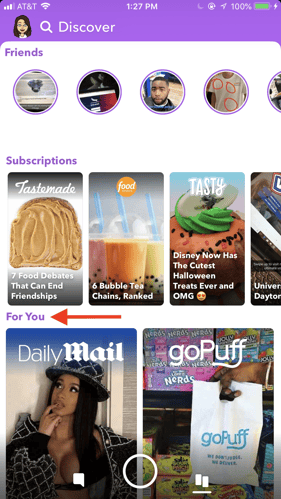
So, I mentioned ‘subscription’ content above, but have yet to mention how you can subscribe to that content, until now.
If you see content that you enjoy on Discover, you have the option to subscribe to it. What this does is bump those Stories up higher on your Discover screen so that you can access it easy and quick. No scrolling through the dozens of channels available to you on Discover to find it; it’s ready for you right under ‘Subscriptions’.
To subscribe to a Story on Discover, press and hold a Story, and just tap ‘Subscribe’!
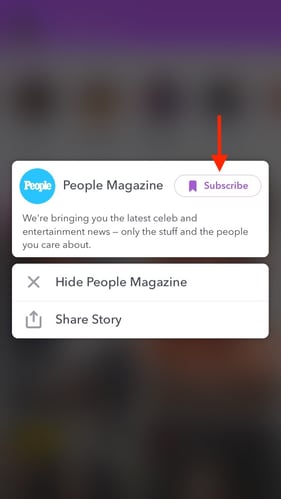
With as many Stories on the Discover page that there are, you are bound to dislike at least one of them. So, why waste your time scrolling past it if you know you won’t enjoy it in the first place. What you can do, is hide the story. After that, it won’t show up on your Discover screen moving forward. Hallelujah!
To do this, all you have to do is press and hold on a Story, and select ‘Hide’.
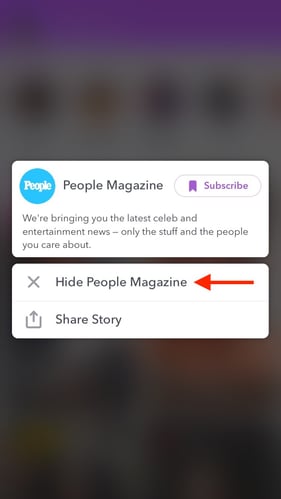
With the many, many different contributors submitting content to Our Story on Snapchat Discover, chances are you could potentially come across something inappropriate at some point in time. No biggie. If you ever come across something like this in Our Story, report it.
To report a Story on Discover…
Doing this ensures that Snapchat remains a safe and strong social media community!
You now know what Snapchat Discover is, the type of content you’ll encounter, how to subscribe to your favorite content, and how to kick the not-so-good content to the curb. In other words, everything you need to know to browse Snapchat Discover aimlessly throughout the day like yours truly.
So go discover!
Think Snapchat isn't for your business? Think again! Some love it, others not so much, but Snapchat is an undeniable part of social media marketing. Learn how brands are using Snapchat.
Jordan Wahl is a former content manager at G2. She holds a BBA in Marketing from the University of Wisconsin-Whitewater. She loves anything that puts her in her creative space. including writing, art, and music.
This week, Snapchat gave their logo a very slight refresh.
 by Daniella Alscher
by Daniella Alscher
Customers are looking for your business online, are you making it easy to find what they need?
 by Stephanie Graham
by Stephanie Graham
This week, Snapchat gave their logo a very slight refresh.
 by Daniella Alscher
by Daniella Alscher


