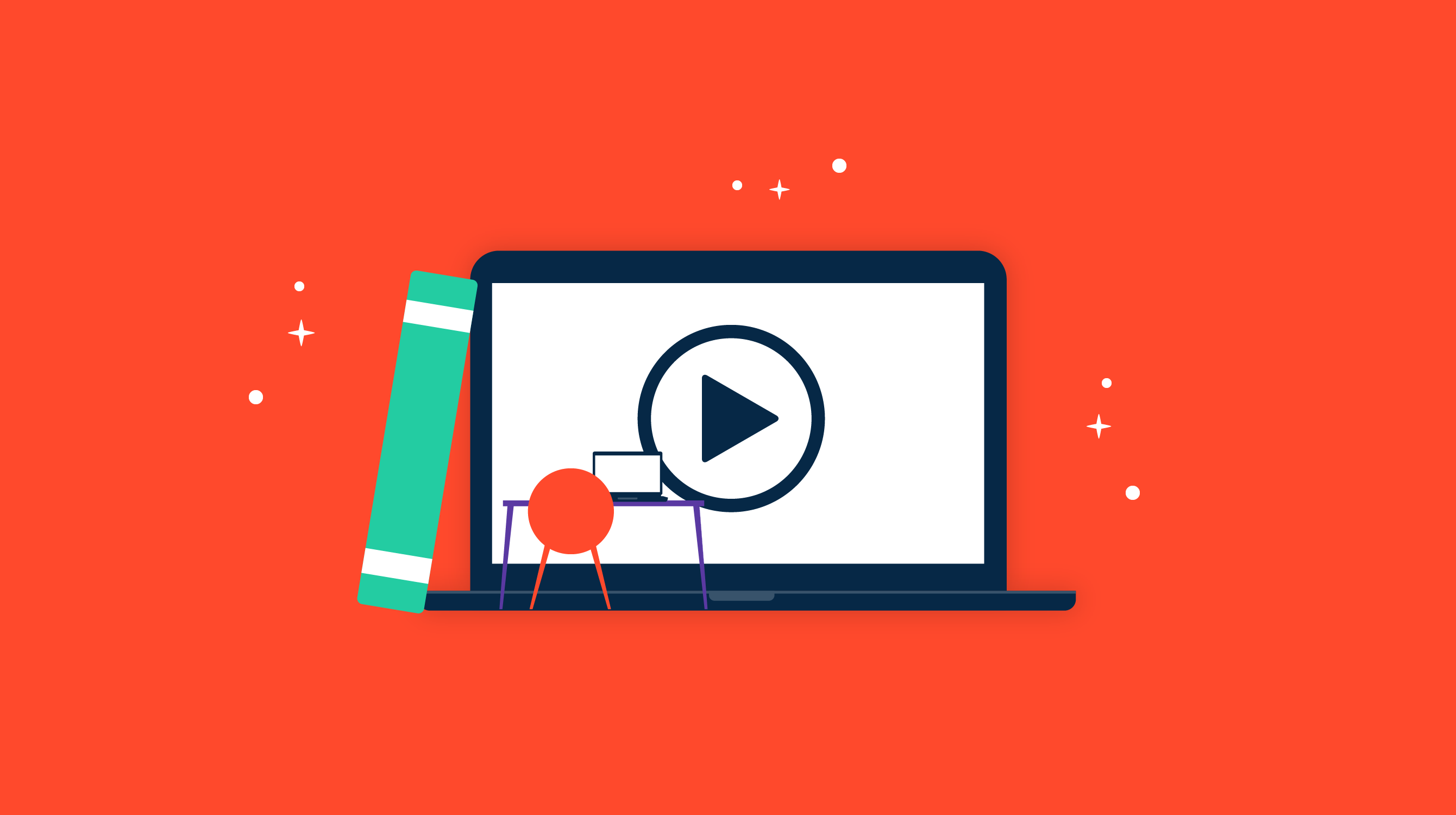
From bad acting to boring content, training videos can sometimes get a bad reputation.
Don’t let your brand's training video fit this mold. No matter its purpose or goal, it needs to showcase what makes your business unique.
Training videos are a distinct type of video made to instruct a specific audience on how to perform a unique task, achieve a goal, or do something new. They can cover any topic and can enhance real-world training.
Whether it’s an employee training video or customer training, the overall purpose is to educate viewers on a topic, teach them a new skill, or enhance their knowledge. Video content creation software can help in producing high-quality, engaging, and informative training videos. These tools simplify the production process and offer features that help create tailored content.
As one of the most popular ways to deliver and consume content on the internet, it’s no wonder your business is interested in creating its very own training video. It’s in your best interest to master the skills needed to create a training video that leaves audiences feeling confident in their new skill or wealth of knowledge.
Before you can start creating a training video, you need to choose a type that will benefit your business and the objective.
Creating training videos is only half the job. Discover the best video hosting platforms to securely store, organize, and deliver training content at scale.
When you’re reading to create a training video, follow these seven steps from start to finish to ensure you cover every step.
When you’re ready to create a training video, you need to acquire some equipment to ensure that it looks and sounds its best.
Some of these equipment items include:
Since (almost) everyone has a smartphone or laptop with a built-in camera, purchasing another one may not be necessary. When utilizing screen capturing software, you can create simple training videos by recording any area of your computer or device screen.
Next is choosing a useful and relevant topic for your training video. To do so, first, consider who your audience is and what they’re looking to learn by watching your video. This will help you narrow down the goal and message of your training video.
If you aren’t sure, take the time to do the research. This could entail sending out a survey for your customers to answer regarding the questions they most frequently have with your product or service. Then, your training video could answer all of their questions and provide further training on how to use specific features of your product.
“ Training videos have always enabled us to deliver the core purpose of our products to anyone who seeks to understand.”
Aishwarya Ashok
Product Marketing Associate, Zoho
The format of your training video is going to influence how much time and money you spend on the creation process. Some of the most popular formats include:
To get your training video ideas from your mind to paper, create a script and a storyboard.
A storyboard is a process of visually representing each shot, no matter if you’re just drawing free-hand or using a computer program. Both are important steps in the prep work before you can record your training video.
These two can go hand in hand, as the script will be more about the spoken word, and the storyboard will be more about the visuals. When you take the time to look at each frame, you can better evaluate the visuals that your video will have and decide what’s best for the overall objective of your training video.
Tip: If you’re lacking in artistic ability or not sure what kind of program to use to storyboard your video, take advantage of our free storyboard template to help you visualize how your video will look.
Once complete, make sure you give the script a few run-throughs. Practicing ahead of time will ensure that you sound as natural as possible when you’re in front of the camera. You can also establish pace, tone, and anything else that just doesn’t sound natural.
Once the prep work is complete, you can finally start recording. Just like reading through your script, recording is going to take some practice runs, too. This is when you’ll become familiar with some of the recording and audio equipment.
When you’re actually in front of the camera, it’s okay to make some last-minute adjustments to the script, background, or even the outfit you choose to wear.
Also, don’t get caught up in the number of takes your team is taking. When it's in the editing phase, you can smooth the audio and make the clips appear less choppy.
When your team is using the right video editing software, this step becomes a lot less intimidating.
Once you playback your recording a few times, you can use these tools to manipulate and arrange video files, edit the audio, add graphics and annotations, color correct, and so much more.
When you're finished editing, go through the video over and over again to ensure that the transitions between clips are smooth and that there aren’t any gaps in the footage. Get a second or even third opinion from someone else on your team to ensure that you haven’t missed anything.
Related: If you’re new to the world of editing, follow this guide on how to edit videos the way the professionals do.
You’ll also want to optimize it for all devices so that your audience can easily view your training video on their laptop, smartphone, or tablet.
Once your masterpiece is complete, it’s time to get it in front of your audience, no matter who they are.
You can post your training video on your company’s website, incorporate it into the monthly newsletter, or share it across social media channels. If your training video is aimed at answering questions that potential customers have, make sure to get it in the hands of your sales team so they can use it as a resource when closing deals.
Need some inspiration? Check out some examples of training videos that other brands have created.
Moz is an expert in training videos, and it uses them to educate its audience on SEO, link building, social media, brand awareness, and more.
This video is great because it covers a complex topic in under ten minutes. Plus, it makes the most of props, in this case, a whiteboard, to further explain their examples.
Safety videos are a pretty standard type of training video, as they’re a quick and easy way to ensure those watching follow specific rules. Check out this one by American Airlines.
The last thing you want to be bothered with on a flight is another demonstration on how to buckle your seatbelt. American Airlines knew that, so it took something as rudimentary as flight safety and turned it into a video that was actually entertaining to watch.
There are many fitness videos out there, but you’ll find some of the best on the Blogilates YouTube channel. Cassey Ho masters the “apartment-friendly” workout and has something for everyone and every part of your body.
What makes this video great is how Cassey interacts with the audience, provides detailed instructions for each move, and utilizes fun music to make working out slightly less exhausting.
When you’re feeling creative and trying to cook something new, the training videos at Tasty have all the recipes you need. Try your hand at making some homemade pasta below!
Not only will this video make you drool and crave some serious Italian, but it also answers viewers' questions about ingredients, technique, and the tools needed to follow along with the recipe.
There’s no denying that using new software for the first time can be tricky. Video conferencing software company Zoom took matters into their own hands when customers had questions regarding security and created their own training video.
Zoom narrowed in on what their audience has the most trouble with and created a quick and easy micro video (just over one minute long) with simple steps on how to amp up the security settings.
Training videos work best when they’re easy to record, distribute, and access. See the leading video communication platforms teams rely on for scalable training.
Whether you’re unsure of the advantages that filming a training video will provide or you’re looking to get upper management on board, below are the benefits that training videos can bring to your company.
When your business needs to train employees, whether it be on a new policy or how to use updated software, utilizing training videos can be extremely cost-effective.
Not only can regularly training employees be time-consuming, but it can also potentially drain resources and budget. However, when a training video is created, it can be stored in the cloud so that employees can access it whenever they please, making it easily accessible at any time.
In addition, your business won’t have to pay anyone on your staff or a third-party organization to continuously train your employees or pay for any travel expenses that may require them to be taught a new skill outside of the office.
John Donnachie, Director at ClydeBank Media, had this to say about how his company has used training videos:
"We have distributed staff in a few states and other countries. I have found that a library of training videos is incredibly helpful for our remote workers. As our operations change, I can record myself performing task process steps and then direct our staff to the video to roll out changes or updates.
"Additionally, having a library of training videos allows staff to reference guidance on file without having to reach out to supervisors as often.”
John Donnachie
Director, ClydeBank Media
If you ask your employees if they’d rather read how to do something or be shown how to do something, chances are the answer is going to be shown.
This is because videos offer better engagement with a higher chance of information retention. If you want your employees to enjoy the training process and actually remember what they’ve learned, using videos is your best bet to accomplish both.
Because of this, incorporating visuals into your training can not only ensure they remember the information but also provide a resource to refresh their information once time has passed.
Consider a traditional training method. Employees gather in a conference room and spend their day listening to a presentation that can potentially eat up their working hours.
When your business uses training and development videos, employees can choose when to watch them, meaning no work time is wasted. If something comes up, they have the option to pause and restart at the time that works best within their schedule.
If you send half of your team to receive in-person training on Monday and the other half on Tuesday, the two groups won’t have the same training experience.
Maybe one team asked more questions than the other, or the training sessions were led by two different instructors. Whatever the case may be, certain variables and instances can alter a training lesson, but one of the best ways to ensure everyone has a unified experience and receives equal information is for all team members to watch the same training video.
Training videos are also a surefire way to improve the employee onboarding process.
In addition to being cost-effective and a time saver, using training videos as you onboard new employees is a great way to combine the personality and culture of your company into the training process. Especially when you consider that onboarding can be a daunting experience that isn’t exactly exciting.
Onboarding videos also create more consistent messaging, which can be especially important when teams are spread out across different offices and locations.
With so many uses for training videos, it’s in your company’s best interest to make sure that the one you create not only showcases your unique culture and voice but also teaches something along the way. Once it’s over, your audience should have a better understanding of a specific subject area or have gained a new skill.
What would make your training video even better? An audio description should be added so that it is accessible to everyone.
This article was originally published in 2020. It has been updated with new information.
Mara Calvello is a Content and Communications Manager at G2. She received her Bachelor of Arts degree from Elmhurst College (now Elmhurst University). Mara writes content highlighting G2 newsroom events and customer marketing case studies, while also focusing on social media and communications for G2. She previously wrote content to support our G2 Tea newsletter, as well as categories on artificial intelligence, natural language understanding (NLU), AI code generation, synthetic data, and more. In her spare time, she's out exploring with her rescue dog Zeke or enjoying a good book.
From 467 million users in Q3 2016 to 590 million by the end of 2018, LinkedIn’s growth has...
 by Taru Bhargava
by Taru Bhargava
A stand-out product video compels consumers to pay attention.
 by Cristian Stanciu
by Cristian Stanciu
Producing high-quality videos used to mean expensive gear, endless editing, and long...
 by Soundarya Jayaraman
by Soundarya Jayaraman
From 467 million users in Q3 2016 to 590 million by the end of 2018, LinkedIn’s growth has...
 by Taru Bhargava
by Taru Bhargava
A stand-out product video compels consumers to pay attention.
 by Cristian Stanciu
by Cristian Stanciu


