An alert I often get when I’m signing up for a new account is, “Your password isn’t strong enough.”
Usually, I add an exclamation point or a number at the end and call it a day to bypass this annoyance and get my account fully set up.
I know I’m not the only one who doesn’t spend too much time setting up a strong password or even using the same password for multiple accounts. It’s simple, and maybe I’m lazy, but I also know that I have a hard time remembering several passwords.
Using the same password for multiple accounts or making it too easy to guess is a big no-no for cyber security. Luckily, it’s easier than you may think to create a strong password, so let’s dive right in.
Even the strongest password won’t help if you forget it. Check out our list of the best password managers to store, autofill, and protect your logins without relying on memory.
Creating a strong password
When it comes to creating a strong password, there are some traditional tips and advice that we’re all aware of. Just because they’re traditional doesn’t make them bad, or even wrong. In fact, you should apply these tips when creating a new password.
Tips for creating a strong password:
- Give it a minimum of 12 characters
- Include numbers, symbols, capital letters, and lowercase letters
- Steer clear of obvious words
- Avoid common substitutions
- Don't use keyword paths
While there isn’t a password length that is universally agreed upon, make sure you choose a password that’s long enough, which makes it harder for hackers to guess. At least one of your characters should be either a number or symbol, or both! Using a mix of numbers, symbols, and capital and lowercase letters make it even stronger.
And, of course, don’t make it easy to guess or use common words with obvious substitutions. For instance, don’t make your Facebook password: Faceb00kP@ssword. If this is your password, stop reading, change it, and come back to keep learning. The same can be said if you’re using a keyboard path. This encompasses passwords like “123456” and “qwerty”. Are they easy to remember and fast to type? Yes.
Will you probably get hacked? Also yes.
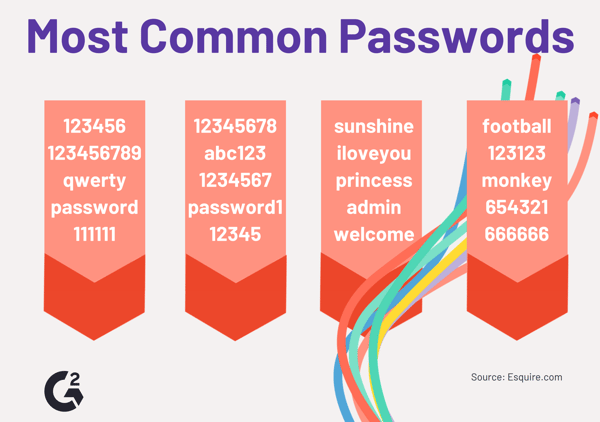
Make your password memorable
Now that you know the tips and elements of a strong password, let’s make it memorable.
Use a passphrase
A passphrase is a phrase that means something to you, but that is intermixed with other symbols, numbers, and letter variations.
For instance, let’s say you think of three things currently in your purse or backpack, and turn them into your password. That would be something like L!p$tickKey$W@ll3t
For me, that would be lipstick, keys, wallet. This is a super strong password, if I do say so myself, and it would be tough for a hacker to guess.
Or maybe you want it to be a variation of your favorite song, album title, or band. This could look like T@k3Th!$ToY0urGr@v3, which translates in my brain to Take This To Your Grave.
| Related: There once was a time when computers didn't even need passwords! Learn how far we've come with the history of computers. |
Use similar elements for different sites
Don’t think you can remember T@k3Th!$ToY0urGr@v3 as your password? I hear ya. Instead, go with passwords that have common elements, but for different sites.
Let’s say I am online shopping on Amazon. Maybe my password is Sh0pp!ngAm@z0n.
Then, I switch over to make a purchase on Nike. My password could be Sh0pp!ngN1k3.
These are still hard to hack, but since the first portion of both passwords are the same, you only have to remember how you incorporated symbols and numbers to the name of the website.

Use password management software
No matter how good your password is and how often you type it in flawlessly to gain access to your account, there could be a day when your mind goes blank, and you have no idea what your password is.
It happens to the best of us. I have forgotten my password numerous times, gone to change it, and gotten the alert, “Your new password can’t be your current password.”
Because of this, it’s in your best interest to take advantage of a password manager. Password managers will store and control your passwords using an encrypted vault downloaded onto your computer or smartphone, or through plugins and extensions.
This way, you’ll be able to create a strong and unique password for every website or application that you log into without having to remember each and every symbol, character, and letter.
Unsure which password manager is right for you? Check out our comprehensive list!

Be better than qwerty
If you don’t want to fall prey to a hacker, then you need to make sure your password is as strong as Fort Knox. Okay, not literally, but creating a strong password is often the first step in thwarting a data breach. Feel free to share these tips with others, just don’t share your password.
Interested in even more cyber security tips? Check out what the experts had to say!
 by Mara Calvello
by Mara Calvello
 by Mara Calvello
by Mara Calvello
 by Mara Calvello
by Mara Calvello