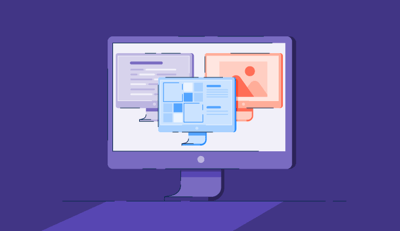December 10, 2025
 by Mara Calvello / December 10, 2025
by Mara Calvello / December 10, 2025

Managing a geographically dispersed team has become the norm, not the exception. From remote-first companies to IT leaders supporting hybrid workforces, secure access to desktops and applications from anywhere is no longer optional. That’s why I have spent time exploring how virtual desktop infrastructure tools (VDI) fit into today’s work-from-anywhere environment.
The challenge? Traditional VDI solutions often come with high licensing and infrastructure costs that many teams simply can’t justify. I know firsthand that not every organization has the budget for enterprise-grade tools, especially when you’re scaling remote access or supporting BYOD environments.
Luckily, I have found several free VDI software solutions that still deliver on core requirements, such as centralized access, security controls, and flexible deployment options, without the hefty price tag. These tools can be a strong starting point for cost-conscious IT teams, remote professionals, and organizations running specialized workloads.
In this guide, I’ll walk you through the best free VDI platforms, breaking down their features, pros, and cons, along with real G2 user feedback to help you choose the right solution for your remote access needs.
Nerdio Manager: Best for simplifying Azure Virtual Desktop management
For automating AVD deployment, scaling, and cost optimization directly inside your Azure tenant.Workspot - Enterprise Desktop Cloud: Best for large-scale, multi-cloud VDI deployments
For cloud-native desktop provisioning with global observability and enterprise-grade performance.10ZiG Manager Thin & Zero Client Management Software: Best for managing VDI endpoint devices at scale
For centralized configuration, firmware management, and remote control of thousands of thin and zero clients.*The software list is arranged alphabetically. These tools offer free trials, free forever options, or freemium models.
If you feel overwhelmed by the wealth of information about free VDI solutions, this comparison table will help you with all the important aspects:
| Best free VDI software | G2 Rating | Free plan | Paid plan |
| Cameyo | 4.8/5 ⭐️ | Free trial available | Pricing is available on request |
| Inuvika OVD Enterprise | 4.7/5 ⭐️ | Free trial available with limited features | Starting at $9.50/user/month |
| Kasm Workspaces | 4.7/5 ⭐️ | Free community edition for limited users | Starting at $10/user/month |
| Nerdio Manager | 4.7/5 ⭐️ | Free trial available | Starting at $6/user/month |
| Workspot - Enterprise Desktop Cloud | 4.8/5 ⭐️ | Free trial available | Pricing is available on request |
| 10ZiG Manager Thin & Zero Client Management Software | 4.7/5 ⭐️ | Free plan available with 10ZiG devices | Pricing is available on request |
*All pricing details mentioned in the article are based on publicly available data at the time of publication and are subject to change.
Virtual desktop infrastructure (VDI) software is becoming increasingly important as organizations transition to remote, hybrid, and security-focused work environments. These tools help businesses deliver virtual desktops and applications to users from anywhere, without relying heavily on physical devices.
The growth of this space reflects that demand. The VDI market is expected to grow from $29.39 billion in 2025 to $156.48 billion by 2035, registering a CAGR of 18.2% during the forecast period from 2025 to 2035. This rapid adoption demonstrates the central role VDI has come to play in IT teams managing distributed workforces.
Whether it’s supporting distributed teams, reducing hardware dependency, or enhancing data security, VDI software plays a crucial role across various industries, including IT services, education, healthcare, and finance. This list highlights the free VDI software tools I recommend, especially for teams that want to experiment, learn, or validate their requirements before committing to a paid VDI platform.
To build this list, I began with G2 Data, shortlisting top-rated tools based on their G2 scores and consistent performance in the Virtual Desktop Infrastructure (VDI) software category.
From there, I reviewed product specifications and recent, verified user feedback to confirm that these tools deliver real-world value and to understand where each one stands out, whether that’s ease of deployment, performance, security controls, or support for remote and hybrid work environments.
The goal was simple: to see whether these VDI solutions live up to their claims, what each one is best suited for, and whether there’s a free version or free trial you can use with minimal risk. Since this is a free-focused list, I paid extra attention to what you can actually do without paying, such as the number of virtual desktops or users supported, session limits, infrastructure requirements, and any feature restrictions that might prompt teams to consider a paid plan.
The screenshots featured in this article may be a combination of those taken from the vendor’s G2 page and publicly available materials.
The list below contains real user reviews from the best free VDI category page. It’s important to note that in the context of this list, vendors offering a free trial are also considered free. To be included in this category, a solution must:
*This data was pulled from G2 in July 2025. Some reviews may have been edited for clarity.
Cameyo is a cloud-hosted VDI platform that makes it easy for businesses to host desktop applications without worrying about the underlying infrastructure. The platform provides a fully managed digital workspace, which enables organizations to deliver Windows and internal web applications to any device.
The free trial offers access to most paid features, allowing users to evaluate the full capabilities of the software.

| Pros of Cameyo | Cons of Cameyo |
| Integrates well with environments like ChromeOS and Google Workspace | Features like offline access may require specific configurations |
| Secure access with strong security features, including zero trust | Doesn’t provide access to a full desktop environment |
| Flexibility to run on any cloud platform or on-premises | Applications may need to be restarted after breaks |
“Cameyo has quickly helped us deliver Windows applications to our fleet of Chromebooks using Progressive Web Application (PWA) technology. It integrates well with Google Workspace and Google Groups for provisioning users. From the user side, we chose to push icons to both Chromebooks and Windows desktops, but you can also distribute URLs or configure an application portal. The support folks are quick to respond and flexible, too.”
- Cameyo Review, Scott Lawrence L.
“There is a slight input and visual delay. It is unrealistic to expect the experience to be the same as sitting at your own dedicated computer, but the delay is still there. I would also like to see more usage information for their all-cloud solution.”
- Cameyo Review, Jacob A.
Inuvika OVD Enterprise is a digital workspace platform designed for businesses that want to deliver Windows and Linux applications, as well as shared desktops. The platform supports cloud, on-premise, and public and private cloud deployment. The software features an easy-to-use web admin console and integrates with leading enterprise solutions. According to G2 Data, it ranks as the 3rd easiest to use tool.
There are three ways to test this solution: through the free demo video, the free in-house demo platform, and by setting up OVD Enterprise by completing the free trial form.

| Pros of Inuvika OVD Enterprise | Cons of Inuvika OVD Enterprise |
| Focused on application delivery, offering cost savings compared to traditional VDI | May not provide all the features needed for full desktop environments |
| Wide compatibility with various operating systems and devices | Initial setup and configuration may require technical expertise |
| Strong security measures to ensure data protection and secure access | May require initial investments in infrastructure for larger deployments |
“The best thing about OVD is that we can use Linux and Windows applications side by side. We have been using OVD for many years since they were a startup company. Inuvika has been very supportive of the platform, and we have worked well together throughout our time. I can say that it is a very functional system for our end users.”
- Inuvika OVD Enterprise Review, Cranstin M.
“The only complaint I have about OVD is that the administration interface can feel a little 'dated' and all over the place at first. However, once you have become familiar with it, you quickly forget about this, and you can focus on streaming your apps to end users.”
- Inuvika OVD Enterprise Review, Marius V.
If your team needs simpler, device-level access alongside VDI, explore the best remote desktop software to compare lightweight alternatives for everyday remote connections.
Kasm Workspaces is a virtual desktop infrastructure, remote application server, and browser isolation solution that uses a modern, scalable, and resilient design to provide a web-based remote desktop/application environment easily. Users can deploy Kasm Workspaces on a single server in minutes with only one command or in a distributed configuration for scalability and redundancy. According to G2 Data, Kasm Workspaces ranks as the 4th highest-rated solution in its category.
Kasm Workspaces can be deployed on-premise, in the cloud, or in a hybrid configuration. The community edition is free for trial, personal, and non-profit use.
| Pros of Kasm Workspaces | Cons of Kasm Workspaces |
| Offers high security through isolated cloud containers | The free tier can be somewhat restrictive compared to paid features |
| Supports various operating systems like Windows, macOS, and Linux | The initial setup has a learning curve, especially with complex network topologies |
| Provides quick deployment of virtual desktops and applications | Despite the support for all operating systems, the tool is not as developed for Windows |
“The volatility of this platform is a big advantage! You can have your personal desktop everywhere you go as long as you have a computer with internet. You can also run tools that you may not want to install directly on your computer or that are not fully compatible (for example, when using macOS), and the fact that desktop sessions are disposable and temporary makes it a secure and effective working environment for a cybersecurity engineer. I especially love to run Kali Linux on Kasm Workspace, as you don't need to worry about anything or have to install it every time.”
- Kasm Workspaces Review, Matisse A.
“I'd love to see them increase their library of available "Kasms" to include additional applications. They have done a nice job in expanding the available applications within the Deluxe Desktop Kasm, but I'd love to see additional "isolated" applications if feasible. I can understand that this takes time.”
- Kasm Workspaces Review, Jim B.
VDI performance depends heavily on network stability. Discover the top network monitoring software to prevent latency, uptime, and bandwidth issues from affecting virtual desktops.
Nerdio Manager empowers IT professionals to easily deploy, manage, and cost-optimize native Microsoft Cloud technologies. This platform stands out because it runs in users’ own tenants without compromising security and compliance. While it is packed with robust features, Nerdio Manager is praised the most for its ease of use and efficiency. According to G2 Data, it ranks as the 1st easiest to use tool.
The platform offers a free trial to new users, allowing complete access to its paid features.

| Pros of Nerdio Manager | Cons of Nerdio Manager |
| Powerful automation features for scheduling and task management | The paid version may be expensive compared to market prices |
| Easy-to-use and intuitive platform | Has a learning curve, especially for users unfamiliar with Azure |
| Simplifies endpoint protection through Microsoft Intune integrations | The extra interface layer can complicate already complex processes |
“What I like most about Nerdio is that I can quickly spin up an entire AVD instance in just a few clicks, and Nerdio takes care of the busy work for you. It is great for managing it even if you are an Azure Portal expert, as it reduces the number of menus you have to go through. This also enables you to give less experienced technicians the ability to help with AVD-related issues, as the simpler interface and approval processes that Nerdio has made it easy for anyone to get into. They are also adding new features all the time that keep impressing.”
- Nerdio Manager Review, Zachary H.
“Nerdio adds an extra interface layer to an already complicated process that can be annoying to work with at times. There are some things that Nerdio cannot do that still require you to go through Azure to accomplish, which limits it from being a one-stop AVD shop. The aforementioned script library can be both a boon and a detriment. When the scripts fail, they fail in a spectacular fashion, and it can be difficult to discern exactly why. We mostly use them to install our RMM tool and then run other scripts through our RMM for more reliability. It can also be difficult at times to make sense of their limited KB database when learning how to manage the tool.”
- Nerdio Manager Review, Robert C.
VDI strengthens security, but pairing it with a zero-trust platform helps enforce least-privilege access across users and devices. See the top zero-trust platforms to complete your security stack.
Workspot - Enterprise Desktop Cloud is an enterprise VDI platform that helps organizations deploy virtual applications and desktops across multiple clouds and cloud regions. The platform also features global observability capabilities to provide businesses with real-time, actionable alerts. Users can also use built-in end-user surveys to gauge user satisfaction. According to G2 Data, Workspot experiences the strongest adoption in the mid-market, with 79% of its users originating from this segment.
New users can try out all the features of the enterprise desktop cloud solution using the free trial.

| Pros about Workspot- Enterprise Desktop Cloud | Cons about Workspot- Enterprise Desktop Cloud |
| The cloud-native approach provides high performance and scalability | Primarily designed for cloud environments, which isn’t suitable for all use cases |
| Strong emphasis on security and compliance | Limited hardware specifications are available |
| Fast deployment with minimal IT intervention | Support requires manual logs when connection issues arise |
“With a small IT staff, we were struggling to keep up with the demands of end users' day-to-day tasks and manage our VDI environment. Workspot has taken the VDI load off our hands and has made it a simple process to spin up new users. This has allowed our department to focus more and provide better support without adding staff.”
- Workspot Review, Tim J.
“There are currently some infrequent graphic errors on the GPU side using the AMD GPU, but like most newer cloud solutions, it will get resolved, and its performance will improve with time and adoption.”
- Workspot Review, Brian W.
10ZiG Manager Thin & Zero Client Management Software is a world-market leader in VDI endpoint device software and hardware. IT Administrators can easily configure, deploy, and manage large volumes of VDI endpoints located in multiple cities across the world – regardless of where that particular admin is located. Some of its features include cloud enablement, power management, task scheduling, automatic configuration, distributed firmware versioning, role-based access, reporting, and shadowing. According to G2 Data, it ranks as the 5th easiest to use tool.
The software is included at no cost with the purchase of 10ZiG Thin/Zero Client devices. It provides unlimited user licenses, allowing you to manage your endpoint devices without additional charges.

| Pros of 10ZiG Manager | Cons of 10ZiG Manager |
| User-friendly interface and simple setup process, both on-premise and cloud-based. | Fully dependent on high network strength for optimal performance |
| Simple installation and minimal configuration needed | The primary focus is on hardware, which may require additional investment |
| Enables easy cloud and remote management | The GUI can benefit from modern updates |
“We have over 100 of these units, and we couldn't do business without some sort of management console. The 10Zig console just works. Very little configuration, and we are up and running. With other products, we fiddle forever just to get them to recognize. We love these units. They are easy to configure, very stable, and just work. The best feature is the ability to set up templates. I can configure 10 units in about an hour, and because our configurations are so complicated, it requires touching each one. That is super fast. Our old units took about an hour each. Pushing out updates is effortless and convenient.”
- 10ZiG Manager Review, Thomas A.
“The product is great, but the manual could be a little clearer in explaining the management options for different client types.”
- 10ZiG Manager Review, David G.
Have more questions? Find your answers below!
When evaluating free VDI software, consider features such as security, ease of deployment, compatibility with various operating systems, user management capabilities, scalability, and available support resources.
Yes, many free VDI solutions can support remote work for small to medium-sized businesses. However, they may have limitations in terms of scalability, performance, and support compared to paid versions.
Free VDI solutions may face challenges like limited scalability, fewer features, potential performance issues, lack of dedicated support, and possible compatibility issues with existing infrastructure.
While the software itself may be free, if the free version doesn't meet all your needs, you may incur costs for hardware, additional security measures, IT staff time, and potential upgrades.
Yes, free VDI software can be safe for businesses, as long as it’s configured correctly and used for the right scope. Many free or community editions include core security features like encrypted sessions, access controls, and isolation.
For example, Kasm Workspaces offers browser-based isolation and containerized desktops, which reduces endpoint risk. Inuvika OVD Enterprise supports centralized management and secure remote access, even in mixed OS environments. That said, free versions usually lack advanced compliance controls, enterprise-grade monitoring, or vendor SLAs, which may matter for regulated industries.
For small teams, the best free VDI tools are those that are easy to deploy, flexible, and not heavily license-restricted.
Tools like Nerdio Manager and Workspot are powerful but are better suited for larger, cloud-first organizations and typically start with free trials rather than long-term free use.
Some do, but usually with limitations.
However, free tiers often cap the number of concurrent users or sessions, making them better for testing, labs, or small teams rather than large-scale deployments.
Yes, several free VDI tools support cross-platform environments.
This makes free VDI tools useful for mixed-OS environments and development teams.
Most free VDI tools include baseline security features, such as:
For example, Kasm Workspaces emphasizes session isolation, while Inuvika OVD Enterprise supports secure gateway access and centralized management. Advanced features, such as zero-trust networking, detailed audit logs, or compliance certifications, are typically reserved for paid tiers.
Yes, this is actually one of their best use cases.
Free VDI tools are commonly used for:
Kasm Workspaces is popular for secure testing environments, while Inuvika OVD Enterprise is well-suited for validating VDI setups before an enterprise rollout. Cameyo is also useful for testing application delivery without full desktop virtualization.
When you want to ensure that your remote employees can access their desktops, laptops, and all of the necessary applications, a virtual desktop infrastructure is the way to go. And with all of these free software solutions, you can take advantage of this modern luxury in a way that fits within your budget.
My goal with this list was to show that modern, flexible VDI setups aren’t limited to expensive enterprise tools. I hope these best free VDI software options help you get one step closer to finding the solution that fits your team’s needs, without unnecessary cost.
Get the best identity and access management (IAM) software to effectively manage user identities and control access to your VDI resources.
This article was originally published in 2024. It has been updated with new information.
Mara Calvello is a Content and Communications Manager at G2. She received her Bachelor of Arts degree from Elmhurst College (now Elmhurst University). Mara writes content highlighting G2 newsroom events and customer marketing case studies, while also focusing on social media and communications for G2. She previously wrote content to support our G2 Tea newsletter, as well as categories on artificial intelligence, natural language understanding (NLU), AI code generation, synthetic data, and more. In her spare time, she's out exploring with her rescue dog Zeke or enjoying a good book.
Storytellers rule the world.
 by Washija Kazim
by Washija Kazim
Rome wasn’t built in a day and neither is a reliable virtual infrastructure.
 by Harshita Tewari
by Harshita Tewari
Written content doesn't always serve the purpose; people are switching more to voice...
 by Samudyata Bhat
by Samudyata Bhat
Storytellers rule the world.
 by Washija Kazim
by Washija Kazim
Rome wasn’t built in a day and neither is a reliable virtual infrastructure.
 by Harshita Tewari
by Harshita Tewari