“You get a podcast. And YOU get a podcast!”
Thanks to the wonders of online streaming and audio editing software, creating and hosting a radio-esque talk show is all the rage. People from all walks of life have suddenly found themselves with podcasts like Oprah hurling them out.
Whether a sketch comic or a conspiracy theorist, the cultural norm is to air your ideas in short, digestible chunks. And striking while the iron’s hot, developers are hard at work with tools that make it easy for just about anyone to get involved.
*Above are the leading free podcast editing software based on G2 data pulled in February 2024.
Typically, the platforms you would use to create this content are the same you would use for personal music production or multipurpose audio clips. You record your voice (or voices) on a series of tracks and then use audio editors to crop or tweak as necessary. If you want to paste in a musical interlude or even record some fresh jams on top of your conversations, this is a great way to take advantage of the software’s functionality.
Frankly, technology is the easy part when it comes to podcasting. An original concept and a killer podcast script are up to you to figure out, and it may take several tries until you strike gold.
Free audio editing software tools can be your new best friend without a financial commitment getting in your way of making a good podcast. We’ve assembled several well-reviewed platforms by our global community of professionals and ordered them by user satisfaction rating.
To qualify in this list, the software must have at least one of the below-discussed features:
The list below includes any podcast recording and audio editing software with a free offering or trial.
Tip: Learn about podcast editing terms to know exactly what you're doing behind the scenes.
*This data was pulled from G2 in February 2024, and some reviews may have been edited for clarity.
The simplest method to make a podcast is with Podcastle. It is a web-based platform that gives podcasters and other content producers unparalleled ease of use while recording, editing, enhancing, transcribing, and exporting their work. Its user-friendly multi-track editor makes it simple to edit audio with capabilities like auto leveling, cutting, and fade in and out.
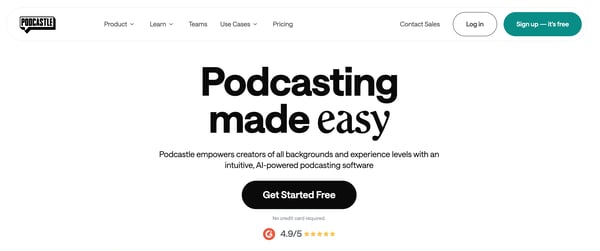
"I have been in the voiceover industry for 25 years, and the one thing I never knew how to do was be a great sound engineer. Podcastle has been a HUGE help in creating podcasts for my job and fun. They offer customized backgrounds, video, audio, and transcript too!"
- Podcastle review, Steven L.
"There is no warning about the absence of a record if the connection is interrupted. It is unclear at what point it should be overwritten. It would be better if the application recorded audio and video on a local computer and then uploaded the result to the cloud."
- Podcastle review, Valerii K.
Editing podcasts is one thing, but if you want to create your own music, check out the best free music making tools.
Riverside.fm is the first (video) podcasting program that allows offline 4K video and lossless audio recording without a network connection. The technology is used by many of the biggest media companies and personalities in the world, including Hillary Clinton, Spotify, Marvel, and Verizon Media, to record studio-caliber interviews from any location without sacrificing the sound quality of the recording.
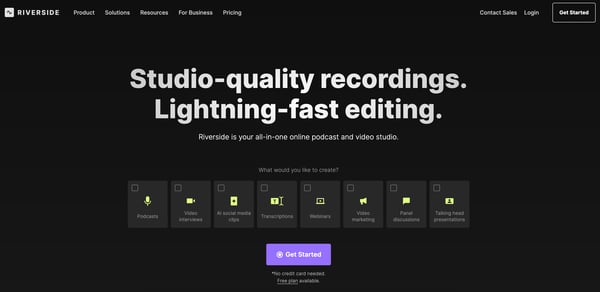
"More than just podcasts, this is perfect for course creators too! The editing interface and dashboard are so easy to use, making exporting the files super easy. I love how you can choose the layout and aspect ratio!"
- Riverside.fm review, Thad C.
"There are glitches with the primary videos sometimes, but having the backup recordings removes the frustration. I would prefer not to have to deal with glitches, but I believe the company provides enough copies of the recordings so that there are options, and that gives me hope."
- Riverside.fm review, Zenice H.
Descript is an all-in-one editor that makes editing as simple as working with a Word document. It enables you to rapidly convert your file into text, modify your media clips directly from the text, or record directly into Descript. With automated speaker identification, its transcriptions are quick and precise. You can also record your screen and webcam, quickly fix any errors, and immediately submit your work to a URL for sharing.
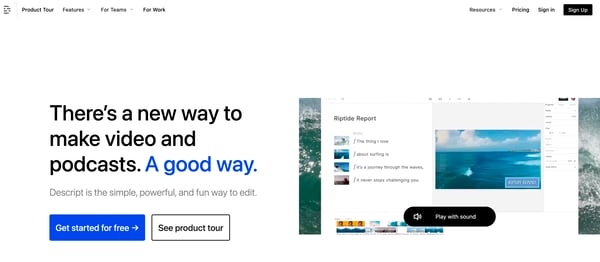
"I like the transcription, and is based on text. It makes editing podcasts very quick, exporting transcriptions and organizing an hour's worth of content."
- Descript review, Jeremy C.
"Much like any automated transcription service, Descript struggles with non-neutral accents. So, for example, my Scottish accent means I still need to go in and tidy up at least 50% of the transcript, sometimes more. This can make any time saved on other features moot. I would like to see more work put into regional accents."
- Descript review, Danny B.
Murf.ai is a realistic text-to-speech engine that runs in the cloud and can produce voiceovers for content such as YouTube videos, podcasts, commercials, e-learning materials, presentations, audiobooks, etc. Murf uses artificial intelligence and deep machine learning algorithms to produce incredibly realistic voiceovers in a variety of 120+ voices and 20+ languages.

"You can get voices that sound believably real and save from using a traditional voice-over artist, and you get the added versatility of making changes on the fly that you would not get hiring a voice-over artist. There is also a great selection of royalty-free music tracks to integrate with your voice-over."
- Murf.ai review, Nathan A.
"There are a limited number of characters for each language, and the intonation can sometimes be robotic. Also, there are some glitches with creating monologues vs dialogues. Creating dialogues is a very long and drawn out process which needs to change to become more efficient."
- Murf.ai review, Helena M.
Audiophiles have leveraged Audacity for nearly two decades. This free and open-source audio editing program is available for Windows, macOS and Unix, and allows users to mix numerous tracks into a finished project. After mixing and editing, files can be exported into several formats for convenient posting and sharing.
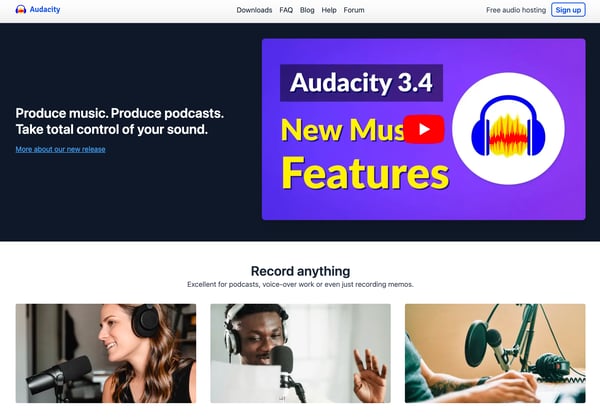
"The interface is very smooth and intriguing! Once I got a little guidance on terminologies and how to use this program for my needs in voice-acting, I was pleased with what it's capable of! Messing with and cleaning up the audio I submit is rather fun! I also love the added tab at the end that asks if you want to extend the details of your files when exporting. This helps me keep things noted and remember my previous auditions better."
- Audacity review, Jessica B.
"I don't particularly appreciate that audacity is limited regarding live previews of the effects you apply. You can only hear the preview before using it for a limited time. And there is no way to disable the feature on the go as the audio is permanently changed when you apply it."
- Audacity review, Niaz M.
Power Sound Editor provides all the necessary tools to create, record, edit, and share audio projects. Users can lay down tracks with external microphones and pull in audio clips or fragments from CDs, DVDs, media players, or web videos. The platform supports several standard audio formats, including MPEG, WAV, and Windows Media Audio.
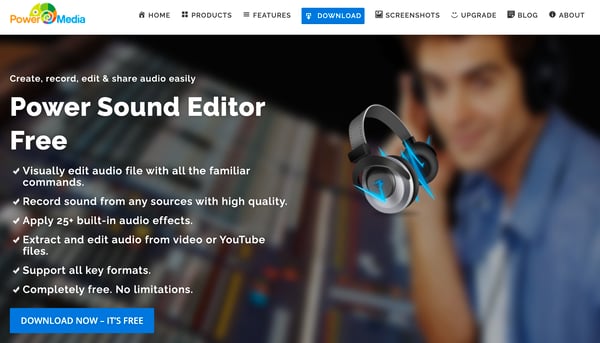
"First of all, this is the best platform. With the help of a power sound editor, I can record sounds from CD, DVD, and MP3 devices. Overall, Power Sound Editor offers a complete set of audio editing tools, making it an excellent choice for beginners and professional users."
- Power Sound Editor review, Maryam R.
"One of the least likable things about Power Sound Editor is its outdated user interface which can be confusing and difficult to navigate for some users. Additionally, some users have reported that the software is prone to crashing and can sometimes be unstable. The software also lacks some advanced editing features compared to other audio editing software, which may be a limitation for some users."
- Power Sound Editor review, Rithikraj D.
WavePad is a full-featured audio and music editor for Windows and Mac users. It allows for simplified recording and mixing of voice and music tracks. Users can export finished projects into various popular audio formats, including MP3 and WAV.
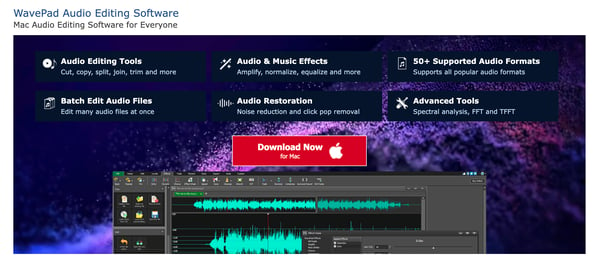
"It's incredibly easy to use and has built-in special effects; no need to purchase plug-ins. I especially love all the different sound file export options."
- WavePad review, Roger T.
"It is a little tricky to use. Beginners will need a little help from a professional or take the help of videos on youtube. Additionally, the software takes some time to process the soundtrack."
- WavePad review, Srishti V.
Studio One, now in its fourth iteration, is a creative companion for podcasters, musicians, and others working with sound. Its intuitive single-window interface and drag-and-drop editing allow a smooth recording and mastering experience. The base software is free, but PreSonus offers several paid upgrades and packages for increased functionality.
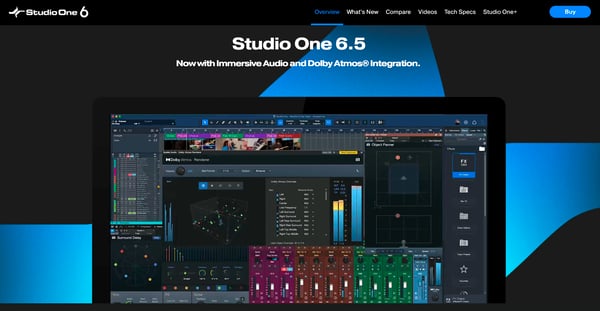
"The intuitive user interface, hotkeys, and tools make this DAW the best I've used on the market. The advantage PreSonus gives its users has to be the fact that they care about the user experience. This shows not only through their continual updates but also through their instructional and helpful videos put out on various platforms."
- Studio One review, Zachary B.
"Some features can be hard to find, and the iconography is not always the most intuitive (at least to me) as to a button's function. It would also make more sense to apply individual preferences at the top of a recording setting."
- Studio One review, David Y.
If you’re a Mac user, you may already have GarageBand installed on your computer. Apple released this fully equipped audio workstation in 2004, and has been a staple for creatives and professionals ever since. It comes loaded with dozens of features for recording and editing, along with a library of sounds and music to use in your projects.
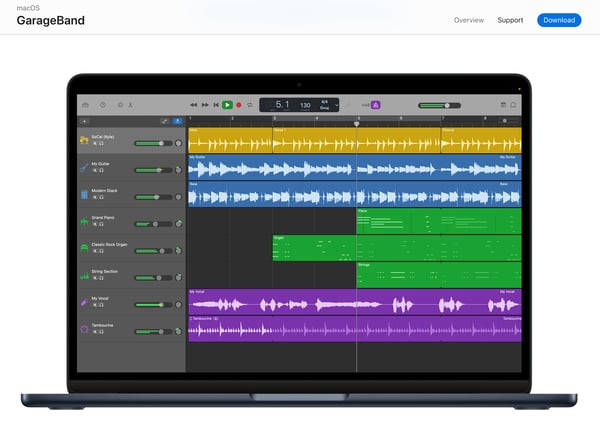
"GarageBand is simple to set up and use right away, and it is intuitive enough in the layout of its controls that volunteers can be easily onboarded. It has just enough of the tools necessary for basic audio recording and producing content."
- GarageBand review, David C.
"There are some limitations to the quality of the audio, particularly the extent you can edit loops (as a beginner), and the workspace can get quite messy."
- GarageBand review, Daniel M.
Music Maker from MAGIX is used by more than 2 million people worldwide, according to the MAGIX website, and was initially released in 1994. It is marketed as a music creation tool, but its capabilities can also allow for the seamless recording and editing of podcasts. Once you download the software, tutorials are available to help you learn the program.

"This software allows for very fast creation of soundtracks, for either games or trailers. It has a large collection of audio tracks for use, and if needed, you can buy a lot more. It is the perfect tool to create audio tracks for business presentations."
- Music Maker review, Federico D.
"The complicated interface for midi production, or better said, the complicated process on the midi edition, the software can get clumsy on that aspect if you are not used to it."
- Music Maker review, Victor J
So you’ve just recorded your episodic masterpiece. What now? Finding the proper outlet to upload and distribute your podcast is critical and can make or break your project’s success. Podcast hosting websites are specially built to house your content so you can share it with your network and be discovered by swarms of new listeners. Additionally, some of these platforms generate listener data and offer assistance with monetization.
The following are some podcast hosting sites that podcast hosts and the listening community trust. We encourage you to visit their websites for information on features and pricing.
*Above are the top five leading podcast hosting software based on data pulled from February 2024.
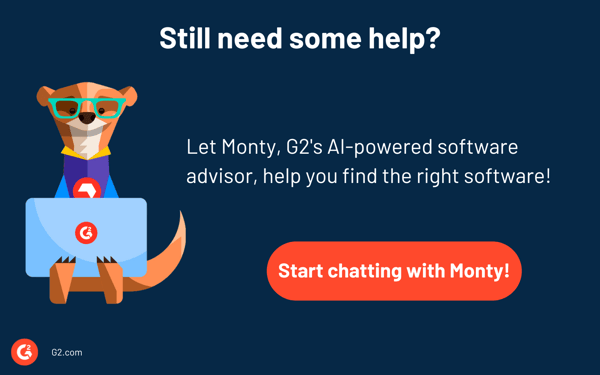
A. Most free options support common audio formats like MP3, WAV, and FLAC. Some cater to specific formats like OGG or AIFF. Therefore, it is essential to check the compatibility before purchasing. Some programs are only available for Mac, while others are only designed for Windows.
A. Basic features like cutting, trimming, and adding fades are commonly offered with free software. More advanced options provide noise reduction, EQ, multitrack editing, and sound effects. Dive deep into researching each software's capabilities to match your needs.
A. Some free software solutions like GarageBand allow recording within the software, while others like Audacity do not have this feature. They require separate recording software.
A. Choosing the best free podcast editing software depends on your specific needs and experience level. Here are some factors to consider:
If you're new to editing, don't get overwhelmed by complex software. Experiment with different options to find what works best for you. There's no one-size-fits-all; the best software for you depends on your needs and preferences.
No matter your affiliations or what you deem “pod-worthy,” you’ll use the same tools to make your show as everyone else. So we’re not so different, are we? From timely and news-focused to random, embarrassing anecdotes, this ever-evolving medium is used for almost everything — all made possible by easy-to-use software today.
So, don't shy away from your creativity. It all begins with the first step!
Learn more about the best audio editing software reviewed by the G2 Team and create the perfect sound.
Are you an audio editor trying to create that dream mix without spending money?
 by Alexandra Vazquez
by Alexandra Vazquez
When I first stepped into Sam Esparza’s sound design class at Scottsdale Community College, I...
 by Sudipto Paul
by Sudipto Paul
Musicians, podcasters, and content creators often spare no expense for high-definition audio...
 by Sudipto Paul
by Sudipto Paul
Are you an audio editor trying to create that dream mix without spending money?
 by Alexandra Vazquez
by Alexandra Vazquez
When I first stepped into Sam Esparza’s sound design class at Scottsdale Community College, I...
 by Sudipto Paul
by Sudipto Paul


