August 28, 2020
 by Nahla Davies / August 28, 2020
by Nahla Davies / August 28, 2020

Most businesses produce vast amounts of content, but many are not managing it well.
Since the advent of cloud storage, we’ve all got used to being able to access all of our content from anywhere. This is great, but it also comes with a danger: that files get stored in one huge, undifferentiated pile. It might not be obvious that you are guilty of this temptation until you hire a new staff member, or try to find content that was produced a few years ago. But then the inefficiency of unstructured digital asset storage will be all too obvious.
Think about it like this: you wouldn’t leave your paper files in a scattered heap on the floor of your office. So why should you do the same with your digital content?
That’s where digital asset management (DAM) software come in. With businesses spending between $150 million and $250 million on digital content related activities every year, that’s an awful lot of data that needs to be organized. So much, in fact, that for many businesses this task is beyond the capabilities of even the most organized team.
DAM systems provide a way for you to organize your “digital assets” -- essentially all your files – in a logical, structured, easily-accessible way. Using a system like this can save you hundreds of thousands of dollars a year, and comes with many other advantages in terms of security and efficiencies.
Despite this, DAM systems are still not well understood by many businesses. In this guide, we’ll explain what DAM systems are, how they can benefit your business, and how to start using them.
In order to understand what DAM systems do, it’s helpful to understand precisely what a “digital asset” is.
At a very basic level, it’s important to recognize that a digital asset is not just a digital file. Anyone can make a digital file quickly and easily, but most will not make the grade of the digital asset. If you make a quick Word document to take notes, it’s not a digital asset.
Digital assets are digital files that your organization has invested time and other resources into, and that has a current or enduring business value to your organization. Images and videos that you use for marketing definitely fit into this definition and can be protected using digital rights management as well. Lists of which coffees your staff members prefer (probably) do not.
As you can see, the scope of what constitutes a digital asset is extremely broad. This gives rise to two related points that are critical to understanding when it comes to managing them:
When you combine these two factors – scope and heterogeneity – you can see how easy it is for organizations to find it difficult to store and manage them effectively. If you don’t come up with a system for the management of your digital assets, and instead rely on the goodwill of your staff, your file system is going to descend into chaos pretty quickly.
Avoiding this kind of chaos is precisely the aim of DRM and DAM systems. These systems allow you to code and sort all of your digital assets so they can be stored in a logical way; so that your staff can find exactly the asset they need; and so you can manage access to them in order to improve cybersecurity. All of the more specific benefits of DAM systems flow from these basic principles.
Research indicates that the ROI of using a digital asset management system is between 8:1 and 14:1. This is large because of the time savings that DAM systems provide – with all of your assets stored and described in a logical way, you are going to spend a lot less time looking for them.
Second, DAM systems improve the efficiency and productivity of all staff members, because all your digital assets are easily accessible. For established companies, or those going through a rapid pace of growth, there is a tendency for digital assets to become fragmented – stored across multiple cloud providers, or sat on the computer of the staff member who created them. By bringing all of your assets into one system, you make them available for everyone who needs them and can restrict access to this group.
DAM systems ensure brand consistency. This is a slightly less obvious benefit, but a very real one. By using a DAM system, you can easily mark which of your logos (for instance) staff should use for a particular purpose, and which is the most up-to-date. This ensures that all staff members are working from the same materials, and avoids costly mistakes.
Fourth, DAM systems significantly improve security, because they allow businesses far greater control over access to files and identity management. Statistics show that 88% of companies do not limit access to their folders appropriately; leaving room for anyone to access and download these files, leading to data loss, leaks, and even hacks.
This can be disastrous for businesses that deal with sensitive assets as 78% of consumers surveyed say that they would readily stop dealing with companies that have been the victim of or dealt with a security breach. In a world where digital assets are increasingly regulated, using a DAM system can also make it far easier to reach compliance with the relevant data and privacy legislation in your sector.
At this point, you are hopefully convinced that you need a DAM system. But before we get into how to implement one, it’s also worthwhile clearing up a common misconception: that DAM and “cloud file storage” are the same thing. They are not.
You probably already have cloud storage. If you are an organized, professional manager, this storage is probably very well organized. You might even employ someone to keep it that way. This is great, but a DAM offers you far greater control than you have currently, and saves much of the time you currently spend organizing your digital assets.
We explain why in our explanation of file storage systems, but the difference between a DAM and simple cloud storage can be quickly understood by using an analogy.
Think of a DAM like a library, and cloud storage systems as a filing cabinet. File storage systems are like a filing cabinet: they might be well organized (though they often aren’t), but there is no access control. DAM systems work more like a library, with a central database of where all your digital assets are stored, and a “librarian” (i.e. cybersecurity officer) who controls access to files.
Now you understand what a digital asset is and the benefits of DAM systems, we can get into the details. Implementing a DAM system can be fairly straightforward, but in order to be so, you will need to carefully think through a number of key questions. The way in which you implement your DAM will depend, largely, on the provider you chose. There are plenty of great providers out there, and we’d like to stay neutral on the question of which is the best for you.
In reality, the type of DAM system you need for your business will depend highly on what kind of business you are, the size of your team, and your managerial structure. As we’ve already noted, important digital assets can be almost any type of file: text files, sell sheets, spec sheets, product packaging assets, how-to videos, illustrations, and graphics for the web, audio snippets, animations and much, much more.
Because of this, the types of assets (and even the quantity of assets) you choose to organize in your DAM platform is going to vary by company and business objectives. Some businesses even use their DAM to organize company headshots, event photography, and corporate communications content.
It all really boils down to understanding what type of DAM your business needs. Will it be a DAM for brand and communication assets, marketing and campaign assets, product assets, or perhaps a combination?
To make matters even more complex, you will also need to assess your trends in online trading, look at how your business is working at the moment, and the ways that you are likely to grow, and make sure that your investment in a DAM system will cover these. Don’t let any of this discourage you though. Digital trading allows investors at any level of experience to participate in the global marketplace.
At the most basic level, however, you should ensure that your preferred DAM provider can offer at least the following:
Once you’ve decided on a DAM provider, it’s time to start thinking about your migration process. Don’t fall into the trap of thinking that you need to transfer all of your digital assets at the same time.
Migrating all of your assets at the same time to a brand new system may cause significant disruption to your business. Every new system will also have teething issues, and you should be prepared for user access to need some fine-tuning. In a more extreme case, if something goes wrong with your migration process, you might accidentally shut down your business for weeks. In order to avoid these issues, take a careful, slow, strategic approach.
First, identify your most business-critical assets. These are the files that your staff use every day, and that is crucial to the quotidian running of your business. These assets should be migrated first, so that staff can get used to access them through your new DAM system. It may be that you even end up running two systems simultaneously: your new DAM system and your legacy file system – for a little while. There is no inherent problem with doing this, just make sure that you are clear with your staff about which system they should use to access which assets.
Next, once the system has settled in a little, start to migrate more medium-term assets: those that your team uses once a month, or once a year.
Finally, you will need to decide whether to transfer your archives to your DAM system. This can be a difficult decision because huge archives can slow down DAM systems, and quickly use up your allocated disk space. If your staff need to use a legacy system to access information that is five years old, there is no inherent problem with this. However, if they need to access this information more than once every quarter, it should be migrated.
Metadata and taxonomy are complicated words for a pretty simple concept: the extra information that comes packaged with every asset on your DAM (metadata), and the structure in which these assets are stored (taxonomy).
Both of these concepts are very important when it comes to implementing a DAM system because they underpin the search capabilities of your staff. Without descriptive and useful metadata, your staff is not going to be able to find the assets they need. Without a logical taxonomic structure, files can become fragmented and similarly inaccessible.
If you are migrating from a well-organized cloud storage system, your files are (hopefully) already organized into a logical tree structure. That’s great, but the migration to a DAM system also provides you with an opportunity to think again about whether this structure is still the best one you can be using.
Metadata can be a more confusing idea for businesses migrating from a standard cloud storage system. Most of these do not emphasize (or even permit) metadata, and the process of assigning it can be very confusing for managers. That said, well-structured metadata makes the DAM platform more flexible and innovative, while also helping classify your assets in a better way. The best part about using metadata is that you don’t solely rely on folder and file-names to refind files in the future.
A good approach here is actually to take some of the pressure off of yourself and ask the staff members who use each type of asset to brainstorm how they would normally try and find it. A staff member who is working with your photo archives every day, for instance, is going to have a much better idea of what information would be useful than you are.
If you're still not sure how to approach your assets metadata, consider consulting with your DAM provider on the best practices. After all, they handle such requests on almost a daily basis, so they might nudge you in the right direction. Alternatively, some DAM providers have an option to automatically generate keywords metadata for all your assets. So, even if your assets are void of any metadata, AI will give you a nice boost to get your organizational efforts right on track.
Finally, you should recognize that implementing a thorough DAM system is not going to be a painless process. Migrating all (or most) of your digital assets, organizing them logically, and adding useful metadata to them, is complicated. DAM systems, as we’ve noted above, can have dramatic benefits for your business, but these cannot be realized in an afternoon.
Instead, be prepared to spend significant amounts of time planning your migration. A quality DAM provider will be able to offer you advice, guidance, and possibly even automated systems for helping you to complete this process, but it will still take some investment. You should think of a DAM as a long-term investment. Being able to access your digital assets more quickly might save you just a few seconds on a day-to-day basis, but it’s only over the course of a year these efficiency savings add up to something tangible.
In addition, migration is not a one-time process. No taxonomy or metadata system is going to perfect from the get-go, and you should be prepared to revisit the way in which your DAM works on a regular basis. This is best done in consultation with the staff who are using this system, and so it’s worth scheduling quarterly assessment meetings to get the best out of your investment.
Ultimately, the major advantage of DAM systems is that they maximize the ROI of your existing content creation process. For most businesses, and especially those focused on digital marketing, creating effective content is still the most expensive (and the most important) part of your digital asset management workflow. If you are investing significant amounts of time and money in content creation, it makes sense to invest just a little more in getting the best return on this.
Organizations that leverage the right DAM solutions for their data asset security and file-sharing needs also get to enjoy more streamlined workflows, better brand compliance, and more traction from their content. ezCater's DAM use-case is an excellent example of how to successfully migrate off traditional cloud storage and launch a DAM platform.
If you're ready to protect your digital assets, make sure you're well-equipped with the best DAM software solution for your needs.
Nahla Davies is a software developer and tech writer. Before devoting her work full time to technical writing, she managed – among other intriguing things – to serve as a lead programmer at an Inc. 5,000 experiential branding organization whose clients include Samsung, Time Warner, Netflix, and Sony.
Assets are essential to the business equation.
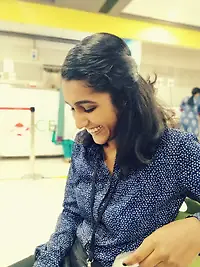 by Keerthi Rangan
by Keerthi Rangan
When it comes to the art and magic of branding, few do it better than Disney.
 by Digge Zetterberg Odh
by Digge Zetterberg Odh
Learning management systems, or LMSes, are strategic investments.
 by Krystal Tolani
by Krystal Tolani
Assets are essential to the business equation.
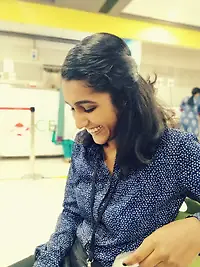 by Keerthi Rangan
by Keerthi Rangan
When it comes to the art and magic of branding, few do it better than Disney.
 by Digge Zetterberg Odh
by Digge Zetterberg Odh


