Most product and marketing teams already rely on user research software. It’s become a core part of building anything customers actually want. But just having a tool in place doesn’t mean you’re getting actionable insights.
I’ve seen researchers drowning in disorganized interview notes, product teams sifting through spreadsheets, trying to spot patterns, and marketers making decisions based on gut feel instead of real user behavior. In a world where customer expectations are sky-high and competition is fierce, relying on guesswork doesn’t just risk bad decisions; it wastes time and budget.
That’s why I took a closer look at the best user research software available today. I analyzed G2 reviews, compared top-rated platforms, and dug into feedback from teams using these tools to shape better products and campaigns.
Whether you’re looking for user research software to support agile sprints, a scalable platform for continuous discovery, or an intuitive tool that helps you connect the dots between what users say and what they need, this guide is here to help you find the right fit.
7 best user research software: My picks for 2025
-
UserTesting: best for remote usability testing with video feedback
Captures real users interacting with products via screen, voice, and facial expressions.
-
User Interviews: best for participant recruitment and management
Handles sourcing, screening, and scheduling from a large or custom panel.
-
Dscout: best for in-context, diary-style mobile research
Collects video, photo, and text entries over time for deep behavioral insight.
-
Prolific: best for academic-grade survey participants
Provides vetted, diverse participants ideal for surveys and experiments.
-
Discuss: best for live interviews and video focus groups
Enables moderated sessions with automatic transcripts and highlight tools.
-
Respondent: best for sourcing niche B2B and professional users
Recruits verified professionals across industries for targeted research (starting at $40/session)
-
Dovetail: best for organizing and analyzing qualitative data
Centralizes notes, tags, and insights to reveal patterns in research (free plan available, starting at $29/user/mo)
* According to G2's Fall 2025 Grid Reports, these best user research software programs are top-rated in their category. Pricing for most of these tools is available on request; the rest are mentioned above.
My 7 best user research software picks for 2025
While testing and comparing these tools, it became clear how much they simplify and scale the user research process. In fact, according to Fortune Business Insights, the user research software market is expected to grow to over $1030 million by 2032, driven by demand for customer-centric development.
The right software makes research easier, actionable, and effective, whether it’s recruiting participants, collecting feedback, or analyzing patterns. That’s especially important for product teams operating in fast-moving environments, UX researchers trying to validate ideas quickly, and marketers who want to uncover real user behavior.
If you’re looking for a tool that helps streamline moderated interviews, run continuous discovery programs, or turn qualitative insights into product direction, these platforms stood out for their flexibility, usability, and research depth.
How did I find and evaluate the best user research software?
To identify the top user research tools, I analyzed real user reviews on G2 to understand how these platforms perform across different research workflows. I evaluated how each tool supports various stages of the research process, whether it's gathering early product feedback, testing live prototypes, or analyzing qualitative data at scale.
I also used AI to sift through user reviews and G2 Grid® Reports to compare ease of use, feature depth, and overall satisfaction across categories. This guide includes screenshots from vendor G2 pages to show what the platforms actually look like in use.
I’ve curated this list to help research and product teams find the right software to run faster, more reliable, and more impactful studies, whether you're building from scratch or optimizing at scale.
What makes the best user research software worth it: My opinion
When evaluating the best user research platforms, I focused on features that directly impact research quality, cross-functional collaboration, and the ability to scale insights across teams like product, design, marketing, and customer success.
- Support for multiple research methods: Top tools don’t lock you into one approach. I looked for platforms that support both moderated and unmoderated testing, surveys, card sorting, diary studies, and even in-product feedback. The best user research software gives teams the flexibility to choose the right method for the right stage, whether you're exploring early ideas or validating live designs.
- Participant recruitment and targeting: A great platform should help you reach the right users, fast. I prioritized tools that offer integrated panels, screeners, and flexible demographic filters to recruit quality participants. Bonus points if the tool supports BYO participants and lets you schedule sessions without back-and-forth.
- Collaboration and visibility: Research shouldn’t live in silos. I looked for software that makes it easy to tag insights, create highlight reels, and share findings with stakeholders in product or leadership. The best platforms make insights searchable, commentable, and accessible across teams, so decisions get made with confidence.
- AI-powered analysis: Manual analysis takes time. I favored tools that speed up the process with features like sentiment detection, auto-tagging, transcription, and even thematic clustering. These capabilities help researchers spend less time sifting through recordings and more time synthesizing patterns.
- Security and compliance: User research often involves sensitive conversations or personal data. I looked for tools that are GDPR-compliant, offer consent workflows, and allow redaction or anonymization. Built-in security is non-negotiable, especially when you're scaling research in regulated environments.
- Customization and branding: The best research software adapts to your brand and tone. Whether customizing survey themes or tailoring the user experience in testing environments, I looked for tools that let you create a seamless, branded participant experience so users stay focused and engaged.
- Offer qualitative and quantitative research capabilities
- Offer two or more UX research methods, such as prototype testing, concept testing, usability testing (for example, A/B testing, card sorting, tree testing, etc.), or user testing (for example, focus groups, surveys, interviews, diary studies, etc.)
- Facilitate participant recruitment and feedback collection and management to gather insights into user behavior, feedback, and decision-making
- Provide features or integrate with tools that help tag, sort, and share individual interviews and responses for analysis to enable organizations to make the correct optimization decisions
This data was pulled from G2 in 2025. Some reviews have been edited for clarity.
1. UserTesting: Best for remote usability testing with video feedback
According to G2 Data, UserTesting empowers 41% enterprise and 38% mid-market business teams to validate decisions, co-innovate at scale, and accelerate the path to their best products and experiences.
One feature that consistently stands out is its broad applicability across testing types, which lets organizations adapt the tool for both strategic and day-to-day decision-making.
A common thread I’ve noticed is how easy users find it to set up and run different kinds of tests, which many say saves them valuable time. Reviewers highlight the intuitive setup process in particular as a major time-saver, allowing teams to launch studies quickly without long learning curves.
Across multiple reviews, I’ve seen G2 users highlight the value of flexible task options. Many appreciate being able to customize studies instead of relying on a standard approach. This task flexibility makes the feedback more relevant and actionable, helping them deliver insights that align closely with their project goals.
One feature that stands out is the combination of quick metrics and live interviews. Quick metrics give users instant, data-backed feedback, while live interviews add real-time context through participant reactions. Based on the reviews I read, this blend of qualitative and quantitative insights helps teams build stronger reports and share recommendations with confidence.
Its efficiency in test setup and rapid response collection, combined with a straightforward interface, makes it accessible even for those new to usability testing. The accessible design lowers the barrier to entry, ensuring that even first-time users can generate meaningful results without specialized training.

Some G2 users would like to see improved reporting. Several reviewers noted they’d prefer more customizable export formats to tailor insights for different audiences. The reporting suite is still praised overall for allowing teams to create detailed, data-driven presentations that effectively capture user feedback and trends.
Navigation could be smoother. A few G2 users noted that some tools were tricky to find at first. This suggests the navigation structure may benefit from refinements, though most users still find their way around after some initial adjustments.
Overall, from the reviews I’ve gathered, UserTesting is widely praised for its ease of use, comprehensive testing capabilities, and ability to deliver actionable insights. The combination of flexibility, speed, and data depth positions it as a trusted tool for teams seeking to validate ideas and optimize user experiences.
What I like about UserTesting:
- It feels really simple to set up and run tests, and G2 users seemed to appreciate how much time that saved them.
- The flexibility in customizing studies stood out to me. I’ve seen it mentioned often in G2 reviews as making the feedback more relevant.
What G2 users like about UserTesting:
"This is a very easy app to use for creating and running a variety of user tests, which is important for validating our work. The number of improvements and features added over the years is impressive, such as the revamped interface, Insights Discovery, task summary, and more."
- UserTesting Review, Jean L.
What I dislike about UserTesting:
- Navigation could be smoother. A few G2 users noted that some tools were tricky to find at first.
- Reporting options seem a bit limited. I’ve noticed several G2 reviewers wishing for more customizable export formats.
What G2 users dislike about UserTesting:
"UserTesting could offer even more helpful features within the think-aloud test setup, for example, the ability to add more complex logic to tasks."
- UserTesting Review, Rachel B.
Curious about what users actually do inside your product? Explore product analytics tools that turn every click, drop-off, and feature interaction into actionable insights.
2. User Interviews: Best for participant recruitment and management
User Interviews is widely valued for helping teams conduct research quickly and efficiently.
According to G2 Data, it's especially popular among small businesses, with 58% reportedly using the platform, which reflects its strong reputation for reliable participant recruitment.
I’ve noticed a theme across reviews: the fast turnaround time. Several users mentioned they could go from creating a research plan to recruiting participants in just a day. This speed is powered by the platform’s rapid recruitment system, which many say enables them to gather insights in record time.
Many reviewers also highlight how simple the project design process is. They often describe the interface as intuitive, even for first-time users, making it easy to set up projects and find the right respondents without much training.
Many G2 users also mention that the built-in payment management streamlines operations and makes incentive handling nearly effortless.

Some users see room for improvement in incentive flexibility. A handful of reviewers wished they could adjust incentives for participants who had yet to complete a session, believing it would make recruitment more adaptable. Still, most pointed out that the platform’s consistent participant quality often reduced the need for such adjustments.
I found the lack of an auto-save feature a bit challenging. Some G2 users said it occasionally caused them to lose progress while designing projects. This shows that while the project creation tools are simple, they could benefit from more safeguards to avoid data loss.
Overall, based on the G2 reviews I’ve read, User Interviews are seen as a highly efficient and supportive tool for research. Their combination of fast recruitment, intuitive design, and active coordinator support makes them especially valuable for small businesses and teams looking to move quickly from idea to insights.
What I like about User Interviews:
- The quick turnaround really stood out to me. G2 users often mentioned they could go from planning to recruiting in just a day.
- I found the platform to be intuitive, even for first-time users, which many G2 reviewers said helped them set up projects without much training.
What G2 users like about User Interviews:
"What I absolutely love is that I can get started without ever needing to talk to sales. I’m instantly on the platform and ready to create. It removes so much friction. We mainly use Storylane to visually explain complex concepts, which is super helpful for technical users. It’s also great for showcasing features and user journeys right on our homepage. This gives visitors a clear, interactive understanding of what to expect without having to scroll through blocks of text. The creation process is intuitive, and the final product looks polished and professional."
- User Interviews Review, Zoi S.
What I dislike about User Interviews:
- I found the lack of an auto-save feature a bit challenging. Some G2 users said it sometimes caused them to lose progress.
- I would have liked to see more flexibility with participant incentives. G2 users noted that it would make recruitment more adaptable.
What G2 users dislike about User Interviews:
"I feel that the lack of unmoderated tools is an area where the platform could improve. We've had to explore more comprehensive tools for unmoderated testing. While I love User Interviews for moderated work, a deeper unmoderated toolset would truly make them unbeatable."
- User Interviews Review, Jordan B.
3. Dscout: Best for in-context, diary-style mobile research
Dscout is a qualitative remote research platform designed to unlock in-context user insights.
A recurring theme across reviews is the platform’s fast and simple recruiting process. Many users noted that setting up and launching studies takes very little time, allowing them to focus more on analyzing feedback instead of managing logistics — a major advantage under tight deadlines.
Reviewers also highlight the platform’s user-friendly interface, especially for diary studies and in-depth interviews (IDIs). They describe it as intuitive and easy to navigate, with little to no learning curve. This makes it simple to switch between different study types without being slowed down by technical barriers.
One feature that stands out, highlighted by 89% of G2 reviewers, is Dscout’s video interview functionality. Many say it allows them to capture nuanced, face-to-face feedback remotely, adding depth and context to their research. Reviewers frequently describe this as one of the platform’s most valuable tools for generating meaningful qualitative insights.
Another strength often mentioned is the quality of Dscout’s participant pool. Respondents are consistently described as vetted, thoughtful, and articulate, which gives researchers confidence in the reliability and richness of the feedback they collect. For many, this access to engaged participants significantly improves research outcomes.
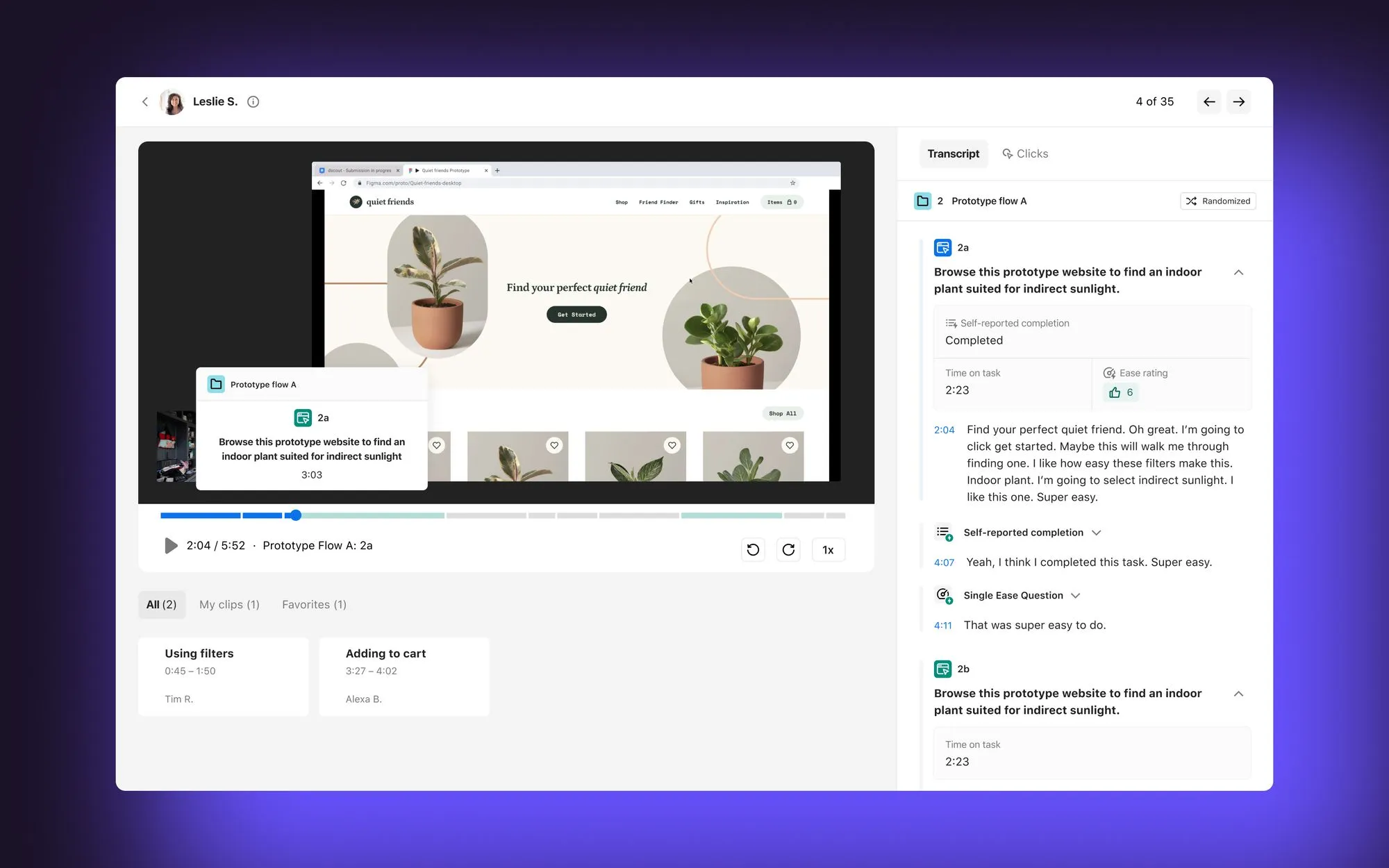
Some reviewers noted challenges when recruiting harder-to-reach groups, such as older adults, people of color, lower-income participants, or those with niche backgrounds. Still, they appreciated Dscout’s flexible recruitment options, which make it easy to integrate external participants and fill demographic gaps without adding friction to the process.
A few G2 users also suggested improvements to Scout invitation management. They wanted more flexibility to uninvite or re-invite participants, which they felt would make project management smoother. While not a dealbreaker, this feedback highlights opportunities for refinement in participant management tools.
Overall, based on the feedback I reviewed, Dscout earns high marks for its fast recruiting, intuitive interface, and powerful qualitative research tools.
What I like about Dscout:
- To me, the recruiting process feels really quick and simple, something G2 users often mention as saving them valuable time.
- I’ve noticed the interface is intuitive, especially for diary studies and interviews, so G2 users report a very small learning curve.
What G2 users like about Dscout:
"I recently used Dscout to conduct a diary study for the first time, and my experience was excellent. The platform is incredibly intuitive, making it easy to learn and use. Its powerful recruiting capabilities stand out compared to other research tools, allowing for precise targeting of the right participants. Additionally, their customer support is outstanding, responsive, and helpful throughout the process."
- Dscout Review, Amir Reza K.
What I dislike about Dscout:
- I noticed it can be tough to recruit certain groups. G2 users reported challenges in creating groups for niche backgrounds.
- I thought the Scout invitation management could be more flexible. G2 users wanted functions that made it easier to uninvite or re-invite participants.
What G2 users dislike about Dscout:
"I've found some limitations with the study types, but the team has been helpful in finding workarounds to achieve what’s needed. The testing pool is definitely biased toward the US, but there seems to be ongoing investment in expanding the Scout pool and making it easier for researchers to target specific countries outside the US."
- Dscout Review, Alissa P.
Watching real user sessions is like reading your customers’ minds. Discover the best session replay tools to see where users struggle and where they shine.
4. Prolific: Best for academic-grade survey participants
Prolific makes it easy to collect high-quality data from its pool of over 200,000 diverse, vetted participants.
A frequent highlight is the platform’s streamlined recruiting process. In fact, 88% of G2 users praise its efficiency, noting that the ability to launch studies quickly lets them focus more on research design than recruitment logistics.
Another strength reviewers often point out is Prolific’s speed in data collection. Many say they can gather large amounts of quality data in a short time span, which helps them move from planning to insights without long delays. For researchers working under tight timelines, this responsiveness is especially valuable.
I often see users emphasize the quality of participants. Whether they need a broad audience or a more specific group, Prolific consistently delivers reliable respondents. This gives researchers confidence in the integrity and trustworthiness of their data — something that can be difficult to guarantee in online research.
Prolific also earns praise for its user-friendly setup and support resources. Many note that the platform not only makes recruitment fast and straightforward but also provides clear guides and integration tools for connecting with survey or experiment platforms. These resources help teams avoid common roadblocks and keep studies running smoothly.

Looking across reviews, a common suggestion is for Prolific to introduce more tools for detecting and managing lower-quality responses.
A few users reported encountering rushed or less thoughtful answers that sometimes raised concerns about data integrity. However, most agree that these instances are outweighed by the platform’s overall participant quality and diversity.
Overall, based on the G2 feedback I reviewed, Prolific is seen as a dependable and efficient research platform. Its combination of streamlined recruitment, participant reliability, and supportive resources makes it a trusted choice for teams seeking meaningful, high-quality data.
What I like about Prolific:
- The recruiting process feels really smooth and fast to me, something I’ve often seen G2 users praise as saving them time and hassle.
- The quality of the participants is really good. I noticed G2 reviewers frequently mention that they can count on getting reliable feedback from both broad and niche groups.
What G2 users like about Prolific:
"I use Prolific many times a year to run research studies. It’s easy to use for beginners. You can even run short studies directly within Prolific. Over seven years of use, I’ve implemented 99 studies. One of its major strengths is the ability to link seamlessly with other systems like Qualtrics. Customer support is available when needed, and the community is very helpful. Highly recommended: the data quality is second to none in my experience, and the security and payment handling have been faultless."
- Prolific Review, Timothy B.
What I dislike about Prolific:
- I saw occasional rushed or low-quality responses, which made many G2 users question the data at times.
- I’ve also seen suggestions for more tools to flag and manage weaker submissions, since the collective G2 user sentiment felt this would strengthen results.
What G2 users dislike about Prolific:
"Obviously, they aren't going to have every specific characteristic for users, and extremely specific samples might need to look elsewhere (though it's worth checking to see if they do have it). Sometimes, I’ve found discrepancies between their demographic data and what participants self-report, especially regarding political beliefs, but I think that's endemic to every platform."
- Prolific Review, Kevin C.
5. Discuss: Best for live interviews and video focus groups
Discuss is a leading end-to-end qualitative research platform for in-depth market insights.
Many reviewers highlight its clean, intuitive interface, which makes navigation effortless. I also noticed frequent mentions of the robust resource library and responsive support team, with users appreciating the guidance available whenever they need it.
A feature that consistently earns praise is the seamless calendar integration with Google and Outlook. According to multiple reviews, this makes scheduling stress-free, keeping everything in sync, and allowing teams to focus more on conversations than logistics. Users note that this saves significant time and helps projects stay on track.
I’ve also seen reviewers emphasize that Discuss is faster and more cost-effective than traditional focus groups. Many say setting up and running studies feels streamlined, with noticeably quicker turnaround times for insights. This speed and efficiency are especially valued by teams looking to bring the customer’s voice into decision-making, particularly in advertising.
One standout capability, highlighted by 82% of G2 reviewers, is the platform’s AI-powered video analysis. Users say it quickly synthesizes key takeaways, reducing time spent sifting through data and letting them focus on applying insights strategically. Many credit this feature with speeding up projects and improving outcomes.
Another highly praised feature is Genie AI. From the reviews I read, users describe it as a true collaborator, supporting every stage of research from creating guides and tags to assisting with interview analysis. Many felt it was like having an extra team member dedicated to maximizing the value of their studies.

Some reviewers mentioned that the built-in video editing tools could be more advanced. A few said edits were sometimes slow and not as polished as professional software like Adobe.
Others noted that video resolution could be sharper, especially for stakeholder presentations. Still, many agreed that having integrated editing and sharing tools in one place was a major advantage, eliminating the need for external platforms.
Overall, based on the G2 feedback I reviewed, Discuss is seen as a sleek, efficient, and insight-rich platform. Its intuitive design, smooth scheduling, AI-powered analysis, and well-regarded Genie AI make it a trusted choice for teams conducting qualitative research at scale.
What I like about Discuss:
- To me, the interface feels really clean and easy to navigate. G2 users often mentioned how much they appreciated that simplicity.
- I was particularly impressed by the AI-powered analysis. G2 reviewers said it quickly extracts key takeaways, allowing them to focus more on applying insights.
What G2 users like about Discuss:
"The biggest upside was the ease of use. There were no requirements to set up an account or go through a lengthy authentication process. I could simply click on the meeting link from my agency, enter my email, and join as an observer. I also appreciated the clean user interface and features like the backroom chat, which made it easy to provide feedback to facilitators. The tools used to record major takeaways were well integrated and intuitive."
- Discuss Review, Karan K.
What I dislike about Discuss:
- I felt the built-in video editing tools could be smoother. G2 users noted that edits were slower and less polished than those in Pro software.
- I'd like sharper video resolution. Many G2 users requested the same, especially for stakeholder presentations.
What G2 users dislike about Discuss:
"Despite being a very powerful tool, its licensing model requires a robust package for different user profiles to truly benefit from the system. Offering a lighter licensing option could help smaller agencies or business groups with fewer resources access the best possible insights."
- Discuss Review, Pedro Jose F.
You’re collecting feedback, now make it count. Check out feedback analytics platforms that help you sort, analyze, and act on what users are really saying.
6. Respondent: Best for sourcing niche B2B and professional users
Respondent is a real-time marketplace for sourcing and scheduling research interviews with participants anywhere in the world. One of the most frequently praised aspects is its survey setup and execution.
In fact, 91% of reviewers highlighted this feature, noting that projects often pay $100 or more per hour. Users say the higher compensation makes their time and effort feel well worth it compared to typical survey platforms.
Another feature often mentioned is customized study recommendations. Reviewers appreciate that projects are filtered based on their topics, fields, and industries, increasing the chances of being matched with opportunities that fit their expertise. Many say this tailored approach makes their contributions more relevant and meaningful for researchers.
I’ve also come across consistent praise for the payment process. Reviewers describe it as both fast and reliable, with compensation often arriving quickly after completing a study. Compared to other platforms where delays are common, users say this speed builds trust and creates a smoother overall experience.

Some reviewers did mention wanting more payout flexibility. While PayPal is valued for its reliability, a few users noted that fees can reduce earnings when transferring funds to a bank account. Suggested alternatives included direct deposit or gift cards. Still, most agreed that the platform’s quick turnaround time ensures prompt and predictable compensation.
Another challenge some noted is the limited availability of project slots. G2 users mentioned that opportunities tend to fill quickly, requiring them to act fast to secure participation. Even so, many felt that the high pay rates and reliable process made the effort worthwhile.
Overall, based on G2 feedback I reviewed, Respondent stands out for its high pay rates, personalized project matching, and fast, trustworthy payments.
What I like about Respondent:
- The pay rates really stand out to me. G2 users often mentioned projects paying $100+ per hour, which makes the time feel worthwhile.
- I’ve also noticed how the platform recommends studies. G2 users note that most reccos match their field or expertise, making the work feel more relevant.
What G2 users like about Respondent:
"I love how easy it is to apply for studies and how clear the eligibility criteria are. The payout is fast, and the topics are usually interesting. Also, the platform UI is very easy and smooth to use. The customer support is also very helpful."
- Respondent Review, Ashutosh M.
What I dislike about Respondent:
- I noticed a few payment options. Some G2 reviewers said they’d like more payout options beyond PayPal, since fees can cut into earnings.
- I saw the project slots seem to fill up very quickly, and G2 users mention they often have to act fast to secure one.
What G2 users dislike about Respondent:
"Many studies require passing multiple qualification questions (“screeners”) before you can participate, which can make it difficult to qualify. For example, users have noted that being filtered out by two or three screeners is common. In my experience, only a fraction of applications get approved, as dozens or even hundreds of participants may apply for the same slot. This competitive process means you need to frequently check and apply to many studies to get selected."
- Respondent Review, Lokesh G.
7. Dovetail: Best for organizing and analyzing qualitative data
Dovetail is an AI-first insights hub designed to help organizations centralize and transform scattered customer feedback into actionable insights.
A consistent highlight is its AI-powered transcription and analysis, which reviewers say saves significant time. Many note that this feature helps them move quickly from raw interviews to meaningful takeaways, allowing them to focus on applying insights instead of getting bogged down in manual work.
Another frequently noted strength is Dovetail’s site-wide search functionality. According to G2, 83% of reviewers value its ability to surface related content across projects with a simple keyword search. Reviewers say this makes it easier to connect themes and avoid losing valuable insights, leading to more comprehensive and reliable research outcomes.
I’ve also seen many reviewers praise the direct Zoom integration. Users appreciate being able to automatically link and transcribe interviews without manual uploads or extra tools. They describe this seamless process as keeping everything organized and making research workflows smoother from start to finish.
Dovetail is also widely regarded for its versatility as a research repository. Teams use it not just for storing feedback, but also for synthesizing insights across multiple sources, making it a centralized hub that supports ongoing collaboration

Some reviewers did point out that the tagging system can feel complex, especially when learning how folders, projects, and tags interact. A few mentioned that this sometimes creates duplicate tags that can complicate analysis. Still, many emphasized that with a clear tagging strategy, the system becomes precise and dependable, ultimately improving the quality of insights.
I’ve also noticed reviewers mention a learning curve for new team members, particularly when joining organizations with established workflows. While this requires some upfront investment in training, most agreed that the payoff in efficiency and insight generation is well worth it.
Overall, based on G2 feedback I reviewed, Dovetail is seen as a transformative tool for managing and synthesizing user feedback, praised for its AI-driven efficiency, powerful search, and ability to streamline research at scale.
What I like about Dovetail:
- The AI-powered transcription and analysis really stood out to me. G2 users often mentioned how much time it saves by turning interviews into insights quickly.
- I’ve liked the site-wide search functionality. I've noted G2 user sentiment to align with this, as many say it makes it easy to connect themes across projects without losing valuable findings.
What G2 users like about Dovetail:
"Dovetail is a great tool to centralize, analyze, and leverage customer insights. It helps us be intentional with the information we're trying to collect from our customers and share insights with colleagues. I use it on a monthly basis, and even though I didn't have any formal training, I can easily find my way around in most cases. They just released a bunch of new features, such as Channel, which I'm really excited to experiment with and integrate into our various customer insight sources."
- Dovetail Review, Mathieu D.
What I dislike about Dovetail:
- The tagging system can feel a bit complex at first. I saw G2 reviews mention that this can sometimes lead to duplicate tags.
- I’ve also noticed a learning curve for new team members. G2 users mention this, especially when joining teams with established workflows.
What G2 users dislike about Dovetail:
"I don't love that only insights get prioritized for viewing. I wish some of the ReadMe parts of projects did, too. I'm also struggling a bit with some of the new AI features and how they're applied. I'd like to turn them off for certain parts of the product, but I can't figure out how."
- Dovetail Review, Stephanie W.

User research software: Frequently asked questions (FAQs)
Q1: What is the best software for conducting user research in digital agencies?
UserTesting is a top choice for digital agencies. It captures real users interacting with products via screen, voice, and facial expressions, which is ideal for usability testing and stakeholder-ready video insights.
Q2: What is the best user testing tool for new apps?
Lyssna excels at testing early designs and flows. It offers fast feedback through click tests, five-second tests, and surveys, which is great for validating app concepts before launch.
Q3: What is the top user research software for SaaS companies?
Sprig is ideal for SaaS teams needing real-time, in-product feedback. It embeds microsurveys within your app to capture contextual user input and track UX changes over time.
Q4: What is the most recommended user feedback tool for mobile applications?
Dscout is best known for in-context, diary-style mobile research. It lets users record video, photo, and text entries over time, giving deep insights into real mobile experiences.
Q5: Is there a user research software comparison tailored for software companies?
Yes. For software companies:
- User Interviews handles participant recruitment.
- Discuss supports live interviews and focus groups.
- Dovetail and Marvin help synthesize qualitative data.
- Sprig captures in-app UX feedback.
Each serves a distinct stage of the research workflow.
Q6: What is the best user insights platform for mid-size businesses?
Dovetail stands out for mid-size teams needing to organize and analyze qualitative data collaboratively. It offers a free plan and scales affordably as your research needs grow.
Q7: What’s the best user research software for tech startups?
User Interviews is startup-friendly with robust participant sourcing and scheduling tools. Combine it with Lyssna or Sprig for quick feedback loops and lean testing cycles.
Q8: What is the leading user research service for software development teams?
Respondent is best for sourcing niche B2B users and professionals, especially for enterprise software research. It helps development teams connect with verified participants across industries.
Q9: Which user research app is top-rated for the service industry?
Discuss is a strong choice for service-focused businesses conducting moderated interviews and focus groups. It supports real-time sessions, transcripts, and highlight reels for stakeholder sharing.
Q10: What is the best UX research tool for small businesses?
Lyssna is affordable, easy to use, and ideal for small teams running design tests and quick preference studies. It’s great for lightweight but impactful UX research.
Still guessing what users want?
You’ve got the shortlist. Now it’s time to commit. Because skipping user research tools means you’re basically building on biases, and biases don’t drive conversions.
Without structured insights, you risk launching features no one asked for, misreading customer pain points, or worse, thinking you know the user when you really don’t.
A good tool turns “we think” into “we know.” So go ahead, make the call. Your users (and your roadmap) will thank you.
Once you’ve picked your user research platform, pair it with a product analytics tool to see how those insights actually play out in real user behavior.
.png?width=400&height=150&name=Untitled%20design%20(56).png)
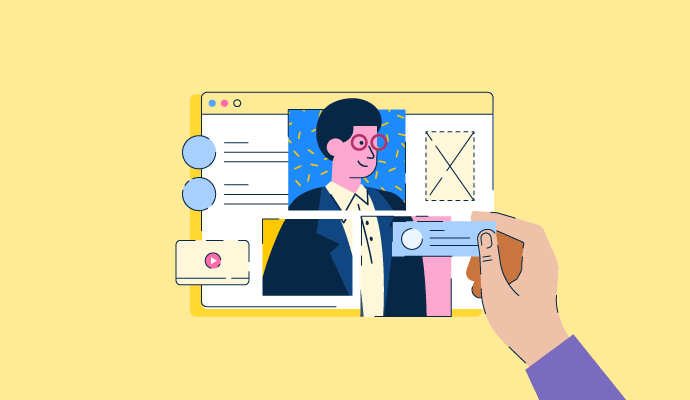


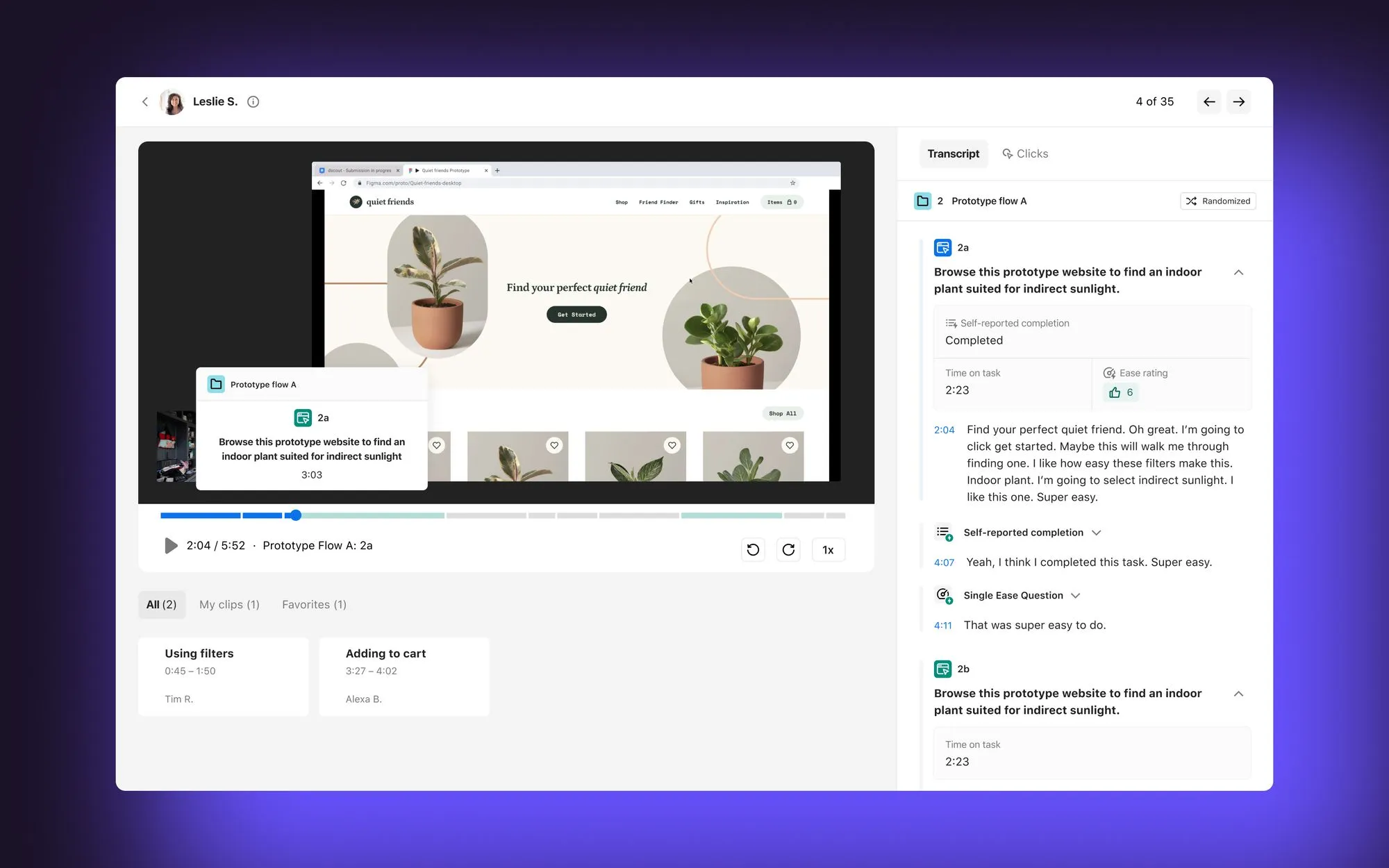





.png)


