September 23, 2025
.png?width=400&height=150&name=My%20project-1%20(1).png) by Tanuja Bahirat / September 23, 2025
by Tanuja Bahirat / September 23, 2025
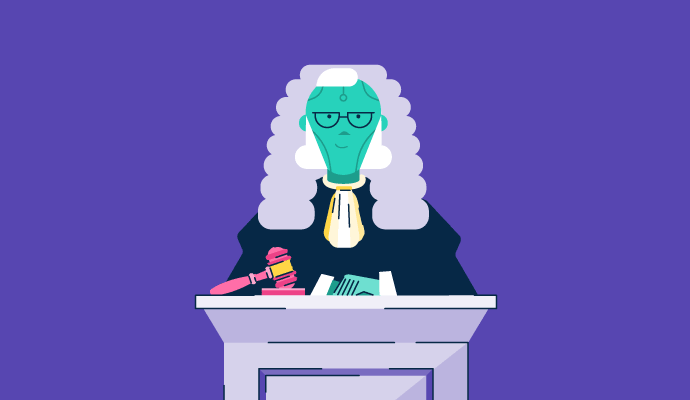
Manual tasks have a sneaky way of piling up. One moment I’m sending a simple follow-up email, the next I’ve spent an hour copy-pasting data between systems, renaming files, and logging repetitive updates. Multiply that by a week and suddenly, you’ve got a major productivity drain.
That’s what led me to robotic process automation (RPA) software. These tools promise to improve workflows, reduce human error, and free up time. But with so many platforms out there, all highlighting similar features, figuring out which RPA solution truly delivers is easier said than done.
So I decided to dig deep. I combed through countless G2 reviews, looking for patterns. What real users loved, what consistently frustrated them, and which tools delivered real-world value.
This list highlights the six best robotic process automation tools. Let’s dive in, cause your future workflows just called. They’re automated.
These best robotic process automation software tools are top-rated in their category, according to G2's Spring 2025 Grid Reports. I’ve also added their monthly pricing to make comparisons easier for you.
Repetitive tasks may seem small in isolation. Logging data, sending reminders, and copying information from one system to another. But over time, they chip away at productivity, decision-making, and even morale. I’ve seen teams spend hours each week on work that could be automated in minutes. That’s where RPA comes in.
The right RPA software isn’t just about efficiency; it’s about reclaiming bandwidth for strategic work. Whether it’s finance teams automating invoice processing, customer support reps routing tickets more intelligently, or HR onboarding new hires faster, automation helps every function move with more speed and fewer errors. What I looked for in the G2 user reviews was tools that strike a balance: user-friendly enough to deploy quickly, yet powerful enough to scale automation across teams and departments.
The RPA software I recommend below reflects that balance. They each bring something unique to the table, but what they have in common is that they’ve helped real users automate smarter, work faster, and get more done with less.
I’ve evaluated enough RPA tools to know that not all of them actually make life easier. I wanted to find software that helps teams ensure repetitive tasks are made easier without turning automation into another complex project. With a market accelerating from $22.6B (2025) toward $72.6B (2032), I focused on real-world results in G2 reviews rather than marketing claims.
To do that, first, I looked at G2 Grid Reports to identify the top robotic process automation software, which is ranked by usability, feature set, and customer satisfaction. After identifying the top contenders, I went beyond the ratings and used artificial intelligence (AI) to analyze thousands of G2 reviews, pulling out common pain points, praise, and overlooked features.
Finally, I evaluated G2 reviews for the shortlisted tools. For platforms where user feedback alone didn’t paint the full picture, I reached out to professionals who actively use these tools in their day-to-day workflows, comparing their insights with verified reviews. The screenshots featured in this article may be a mix of those captured during evaluations and those obtained from the vendor’s G2 page.
The result? A curated list of the best RPA tools that actually perform in real-world environments.
I’ve spent enough time exploring RPA tools to know that flashy dashboards and buzzwords don’t guarantee results. So I combined user insights from G2 reviews with hands-on research and feature analysis to build a criteria set grounded in what actually matters. Here's what I prioritized:
Over the span of several weeks, I researched and evaluated close to 25+ robotic process automation software. I narrowed down the best six based on their features and ease of use.
To be included in this category, a solution must:
*This data was pulled from G2 in 2025. Some reviews may have been edited for clarity.
When I started digging into user feedback for UiPath, a few themes popped up over and over again, and honestly, it paints a really well-rounded picture of the platform.
UiPath regularly shows up among popular RPA solutions for retail businesses and as a leading provider of RPA software for the technology sector, thanks to its broad connector ecosystem and mature community support. What users absolutely love about UiPath is how it takes the heavy lifting out of automation. Automation was the number one word that kept coming up. Whether it’s automating simple tasks or orchestrating complex workflows, users consistently mentioned how UiPath makes it easy to automate repetitive, rule-based work. A lot of folks called out the user-friendly interface too, something that’s approachable whether you're an IT professional or someone just starting to explore RPA. If you are asking, “Which RPA app is best for streamlining workflow in my business?” UiPath might be the answer.
Another standout was the strong support system around the product. From UiPath’s community forums to its customer service and documentation, users felt like they weren’t just thrown into the deep end. Integration capabilities also earned big points. Users mentioned that UiPath plays nicely with different apps, cloud platforms, and internal systems, which makes building end-to-end automations smoother.
Performance-wise, many users appreciated the speed and reliability of UiPath bots once everything is set up correctly. Features like UiPath Studio for building workflows and Orchestrator for managing bots were praised for giving users control without feeling overwhelmed.
One big pain point that surfaced was cost. Some users mentioned that while the platform is powerful, the licensing fees can feel steep, especially for smaller businesses or teams just dipping their toes into RPA.
There were also a fair number of comments about complexity during setup. While using UiPath daily might feel intuitive, getting it configured properly, especially for attended automation or more intricate workflows, can take time and patience. A few users also felt that support for certain programming languages and Windows-specific limitations could slow things down, especially for teams working across different environments.
Lastly, performance at very large scales came up in a few reviews. Some G2 users noted that when automating thousands of transactions or dealing with heavy bot traffic, the system’s performance needed careful tuning to maintain speed.
I’d say UiPath is a fantastic choice if you're serious about automating at scale and want a platform that balances usability with deep technical capability. It’s flexible, powerful, and backed by a strong support network. Just know that you'll want to plan carefully for setup and scaling, and budget accordingly if you're thinking long-term.
If you're ready to automate smarter (and you don’t mind a bit of upfront investment in setup), UiPath seems like it’ll have your back.
"I see it as a user friendly tool and Uipath is continuously upgrading to makes the complex things simpler and much more simpler In automating the process as the same time maintaining quality standards. Personally I learned a lot using RPA academy portal and community forums for discussions. Its AI-powered automation, robust Orchestrator, and seamless integration with enterprise applications (SAP, Salesforce, APIs) enhance efficiency. The strong community support and extensive documentation make learning and troubleshooting easier."
- The UiPath Platform Review, Ashok C.
"As RPA Dev, I sometimes find myself wanting more insights on how to implement things correctly, particularly regarding integrations and best practices. Additionally, I’d like guidance on managing UiPath versions, as I often feel uncertain due to the lack of information or not knowing where to find it."
- The UiPath Platform Review, Ezequiel L.
Read more about the best Business Process Simulation Software to test workflows before automating and avoid costly errors down the line.
After going through a ton of Automation Anywhere reviews, I picked up on some clear trends.
One of the biggest things users seem to appreciate about Automation Anywhere is its strong focus on AI integration. From what people shared, the platform’s ability to weave AI into automation workflows really helps teams move beyond basic task automation into more intelligent, decision-driven processes. Users also loved the platform’s integration capabilities, noting how easily Automation Anywhere connects with various enterprise apps and systems without needing endless workarounds.

Another thing that stood out? Several G2 reviewers mentioned that the platform feels user-friendly, especially when it comes to building bots using drag-and-drop frameworks and the wide range of packages available for different use cases. The cloud-based approach and scalability were also strong positives. It seems like Automation Anywhere makes it easier for teams to start small and grow their automations without needing major infrastructure investments upfront.
From the reviews I evaluated, a lot of users also called out the Bot Store, which is Automation Anywhere’s marketplace of pre-built bots and templates. Having access to these ready-to-go resources seems to really help teams speed up deployment and lower the barrier to entry for new automations.
Cost came up as a recurring pain point. A noticeable number of users felt that Automation Anywhere’s licensing and platform costs were on the higher side, particularly when compared to other RPA options. It's something smaller companies or teams might need to plan for carefully.
Another common thread was around support challenges. While the platform itself was praised, several G2 users mentioned that customer support responsiveness could be hit or miss, especially when dealing with complex deployment or troubleshooting issues.
I also saw a few G2 reviewers flag a learning curve, particularly when it comes to mastering more advanced features or integrating with external systems. Even though the basic bot-building experience was often described as user-friendly, diving deeper into more technical setups sometimes took extra time and training.
Finally, a handful of users talked about occasional slowness or bugs, especially when scaling bots across large environments or when dealing with updates. It’s not a dealbreaker, but it’s something teams should be ready to monitor as they expand their automations.
From everything G2 users shared, it’s clear that Automation Anywhere is a powerful, AI-forward RPA platform with a lot to offer, especially if you're serious about building intelligent, scalable automations. It's packed with useful tools, templates, and integrations that make life easier once you get rolling.
Just be ready to invest some time upfront in learning the platform’s deeper features and make sure you budget realistically for licensing costs. Based on the feedback I reviewed, if you're looking for a cloud-native, AI-driven RPA solution that can grow with you, Automation Anywhere is definitely worth a closer look.
"A360 is a powerful RPA platform that excels in providing an intuitive, user-friendly interface, making automation accessible even to those without extensive programming knowledge. Its comprehensive features, including IQ Bots for cognitive automation and Process Discovery for identifying automation opportunities, support end-to-end business process automation.
The cloud-native architecture and extensive Bot Store ecosystem offer flexibility, scalability, and time-saving pre-built solutions. Additionally, its AI and ML integrations extend capabilities to handle complex use cases, while community resources like Automation Anywhere University and the Pathfinder Community foster skill-building and engagement for developers and professionals alike."
- Automation Anywhere Review, Padmakumar C.
"Having multiple developers work on the same project is difficult as once one person has code checked out they are the only one who can edit. There is no 'merge code' functionality as there is on other development platforms. Documentation for each package (feature) could be improved with more examples, screenshots, tips, and use cases."
- Automation Anywhere Review, Jim M.
Explore the best process mining tools to uncover inefficiencies in your workflows before you automate them.
If there’s one thing that became obvious while reviewing feedback on Microsoft Power Automate, it’s this: people really want automation that fits naturally into the tools they already use. And that's exactly where Power Automate shines, according to users.
From the reviews I evaluated, it’s clear that Power Automate makes a big impact when it comes to automating repetitive tasks and improving task management, especially for teams already deep into the Microsoft ecosystem. Whether it’s Outlook, SharePoint, Teams, or Excel, users loved how seamlessly Power Automate plugs into their daily workflows.

Integration came up a lot, too. I came across plenty of reviews highlighting the huge library of connectors, not just for Microsoft apps, but for third-party platforms too. This flexibility makes it much easier for teams to automate processes across different systems without reinventing the wheel.
Templates got a lot of love. Users shared that Power Automate’s pre-built templates really help flatten the learning curve when you're just getting started. Even for non-developers, the low-code setup makes it feel a lot more approachable than traditional RPA tools.
And I couldn’t help but notice how often Outlook integration popped up in a positive light. Little things, like being able to trigger automations directly from emails, make a real difference in how teams get work done faster without switching tools.
Several users pointed out that building complex workflows isn’t always as simple as advertised. Power Automate does a great job with basic automations, but scaling to more advanced processes can require a much steeper learning curve.
Error handling came up a lot in the dislikes. When something goes wrong, users feel that the error messages aren’t always clear or helpful. That made debugging harder than it needed to be, especially for larger or more technical flows.
I also saw some mentions of desktop flows feeling a little sluggish, particularly for processes that need fast, high-volume task execution.
And while the platform is powerful, performance issues like slow run times on larger workflows cropped up in a handful of reviews, too. It's something users seem willing to work around, but it's worth being aware of if you're planning major automations.
From what I gathered, Microsoft Power Automate is a fantastic entry point into RPA and workflow automation, especially if you're already living inside Microsoft 365. The automation templates, connectors, and low-code builder are real assets for getting teams up and running quickly.
"The most user-friendly feature is how easy it is to use. The low-code interface facilitates quick setup of automation in a large number of applications. It integrates well with Microsoft 365 and other apps like SharePoint, Teams, and OneDrive."
- Microsoft Power Automate Review, Hrushikesh Reddy T.
"Error checking/validating can take awhile, and the AI error check is not quite there yet."
- Microsoft Power Automate Review, Jonathan C.
Related: See the top no-code and low-code platforms that empower teams to build automation without writing a line of code.
One thing became really clear to me as I dug into user feedback about IBM Robotic Process Automation (RPA) - this platform puts a lot of weight behind AI-driven automation. Users consistently talked about how IBM’s cognitive capabilities elevate it beyond just simple task automation, letting businesses tap into smarter, more adaptive workflows.
From the reviews I evaluated, AI and cognitive services were some of the most commonly praised features. People shared that the platform's ability to intelligently recognize patterns and automate complex processes set it apart from more basic RPA tools. Alongside the AI strength, there was a lot of love for IBM’s pre-built actions. These ready-made modules help cut down on build time and lower the effort needed to get automation projects off the ground.

I came across plenty of mentions about strong integration capabilities. Users appreciated how IBM RPA fits well into broader ecosystems, which is huge for companies running multi-app, multi-cloud environments. On top of that, customer support came up frequently as a positive. When users hit a roadblock, IBM’s support teams are knowledgeable and genuinely helpful. This is a big win when you’re rolling out critical automations.
One of the most common themes was complexity. While IBM RPA offers a lot of power, several G2 reviewers pointed out that getting everything set up correctly can feel daunting.
Cost also came. Some users mentioned that compared to lighter RPA tools, IBM’s pricing felt steep, particularly when adding AI functionality or scaling up to more bots.
I also noticed some reviewers calling out documentation gaps. While the platform itself is powerful, users shared that finding clear, step-by-step guidance wasn’t always easy, especially for more advanced customizations.
If you're looking for an RPA platform that's more than just bots clicking buttons and you're ready to lean into intelligent, AI-powered workflows, IBM RPA deserves a real look.
"The standout feature for our team has been the intuitive drag-and-drop interface. It's incredibly user-friendly. allowing both technical and non-technical team members to quickly build and deploy bots. This ease of use has enabld us to scale automation across various functions, including social media management and client reporting."
- IBM Robotic Process Automation Review, Noman L.
"The tool could facilitate some notifications/views in a more practical way (e.g., validation functions even when there is an error, the tool allows the flow to continue instead of alerting or blocking the continuation of the process). It could improve visualization through logs for better troubleshooting."
- IBM Robotic Process Automation Review, Ilson B.
Reading through user feedback on SS&C Blue Prism Intelligent Automation Platform gave me a really clear sense of where this platform shines.
One thing that came through loud and clear is that automation is where Blue Prism really delivers. From the reviews I evaluated, users consistently highlighted how reliable the platform is for handling monotonous, rule-based tasks at scale. It’s the kind of tool that thrives in environments where consistent, predictable automation is key.

Security is another major plus point. Several users shared that Blue Prism’s security model gave them peace of mind, especially when automating sensitive business processes. Alongside that, a good number of reviews pointed out the platform’s scalability. Blue Prism can support really large and complex automation environments without much trouble.
It has a user-friendly interface, particularly when it comes to monitoring bots through the Control Room. Blue Prism does a good job of giving teams clear visibility into bot performance and scheduling activities.
Cost can be kind of high depending on the size of your business. Blue Prism’s licensing and operational costs are on the higher side, especially compared to some newer, cloud-native RPA platforms.
There can be quite a learning curve. Even though the platform is user-friendly for monitoring and basic operations, setting up advanced automations and mastering the full range of capabilities requires time investment.
Setting up and managing scheduled tasks in the Control Room sometimes felt unintuitive.
SS&C Blue Prism feels like a great choice for organizations that value security, scalability, and control when it comes to automation. It’s the kind of platform that rewards methodical planning and careful setup, offering powerful capabilities once you get past the initial ramp-up.
"What I like best about the Blue Prism Intelligent Automation Platform is its ease of use, and lean towards citizen development. Many alternatives on the market at convoluted, difficult to use, require a lot of hands-on interaction, and struggle to remain modern from a UX perspective. Customers are always impressed when we showcase solutions, built on the Blue Prism platform."
- SS&C Blue Prism Intelligent Automation Platform Review, verified user.
"One of the hardest things for me about the SS&C Blue Prism Intelligent Automation Platform is setting up—it can be very difficult, especially if you’re new to this product. Plus, it takes time to learn all the features, especially if you don’t already know things like RPA.
Also, getting it to work on an older system that doesn’t have the latest tech can be a bit of a headache. And although they’ve got a lot of protection, the costs for small businesses can be a bit higher. Overall, it’s a powerful tool, but it has its cons."
- SS&C Blue Prism Intelligent Automation Platform Review, Mudit B.
Building better workflows isn’t just about saving time; it’s about giving teams more room to innovate. That’s where SAP Build Process Automation comes in.
For SAP shops, it’s a credible option for leading providers of RPA software for the technology sector operating on SAP and a safe path for IT to standardize automations. This tool was clearly designed with efficiency and accessibility in mind. Users consistently highlighted how the user-friendly interface and low-code environment make it easy for business teams, not just IT, to start building automations quickly.
One thing that stood out was the enthusiasm around pre-built workflows and templates. Instead of starting every process from scratch, users shared how much they appreciated having ready-to-go options that could be customized to fit specific needs. It's a major time-saver, especially for teams looking to automate fast without heavy technical work upfront.

Integration with the broader SAP ecosystem feels like a natural fit if you're already running other SAP products, helping streamline everything from approvals to operational workflows under one roof.
Users also mentioned the credibility of the platform's automations, especially for time-consuming, repetitive tasks. Knowing that a reliable SAP system is handling background operations seems to bring a lot of peace of mind to teams.
However, SAP’s licensing model could add up, especially for smaller automation projects. There were also occasional comments about speed issues, particularly when dealing with larger or more complex workflows.
From what users shared, SAP Build Process Automation is a smart choice for companies already deeply invested in SAP and looking for a fast, user-friendly way to automate key processes. The pre-built workflows, low-code environment, and tight SAP integration stand out as major strengths.
Just be ready to plan for licensing costs if you’re expanding your automation footprint.
"RPA from SAP is very effective and result-oriented product. Automation in our Core ERP S/4 HANA is very functional and fast. This is very much better than other RPA tools in the market. SAP RPA is very fruitful with the S/4 HANA ERP."
- SAP Build Process Automation Review, Deepak Kumar I.
"The speed and responsiveness of the tool can be improved a little. UI needs to be intuitive."
- SAP Build Process Automation Review, Sandeep P.
Robotic process automation is a technology that uses software bots to automate repetitive, rule-based tasks that humans typically perform. These bots can mimic actions like clicking, typing, copying data, moving files, and interacting with business applications, helping teams complete work faster and with fewer errors. RPA is especially useful for streamlining processes like data entry, invoicing, employee onboarding, and reporting.
RPA works by creating software bots that follow predefined rules and instructions to complete tasks across different systems and applications. These bots can log into systems, extract and input data, complete transactions, and even trigger responses, all without human intervention. RPA tools often include drag-and-drop workflow builders, screen recording, and process mapping to make it easy to design and deploy bots without needing heavy coding knowledge.
Yes! While RPA was once mainly for large enterprises, many modern tools (like Microsoft Power Automate and UiPath Community Edition) are now affordable and scalable for small businesses. RPA helps small teams automate routine tasks, freeing up time for growth-focused work without adding more headcount.
Microsoft Power Automate (low cost, fast to deploy in Microsoft 365 environments) and UiPath Community (flexible, scalable as you grow) are common startup choices.
SS&C Blue Prism is widely used in regulated industries; Automation Anywhere is another strong enterprise option with robust security.
Automation Anywhere (cloud-native scale with AI-driven workflows) and UiPath (flexible automation with strong community support) are frequent mid-market picks.
The best software depends on your goals. For robotic process automation (business-focused automation), tools like UiPath, Automation Anywhere, and Microsoft Power Automate are industry leaders.
UiPath pricing varies based on the type of license and deployment model. As of the latest data, UiPath offers free Community licenses for individual users and startups, while paid enterprise licenses typically start at around $420 per user per year for attended automation, with broader packages priced much higher for enterprise automation at scale. Always check UiPath’s current pricing page or request a quote for tailored pricing.
No, RPA is not outdated. While traditional rule-based RPA is evolving, it's still a critical technology for automating repetitive, structured tasks. However, companies are increasingly combining RPA with AI and machine learning to create smarter, more adaptive automation.
The best RPA app for streamlining workflows depends on your business size and tech stack. UiPath is often recommended for enterprise-scale automation, while Microsoft Power Automate is a strong pick for small and mid-sized teams already using Microsoft 365.
Automation isn’t just about saving time; it’s about making space for better work. The right RPA software can transform how teams operate, removing repetitive bottlenecks and giving people more time to focus on high-impact tasks. But with so many platforms on the market, finding the right one isn’t always straightforward.
That’s why I focused on tools that have proven themselves in real business environments. By digging through G2 reviews, evaluating features in context, and comparing how different platforms serve real use cases, I’ve narrowed it down to six standout options that meet a wide range of needs.
Some are ideal for teams just beginning their automation journey. Others offer the depth and flexibility needed for scaling enterprise-wide. Either way, the goal is the same: to create workflows that are faster, more accurate, and less dependent on manual intervention.
If you’re ready to take repetitive work off your plate and streamline how your team operates, now’s the time to start experimenting.
Explore business process management (BPM) software to learn how teams align automation with strategy and scale operations beyond task-based workflows.
Tanuja Bahirat is a content marketing specialist at G2. She has over three years of work experience in the content marketing space and has previously worked with the ed-tech sector. She specializes in the IT security persona, writing on topics such as DDoS protection, DNS security, and IoT security solutions to provide meaningful information to readers. Outside work, she can be found cafe hopping or watching football. Connect with her on LinkedIn.
If you’ve ever mapped a process that looked airtight in a workshop, then watched it fall apart...
 by Soundarya Jayaraman
by Soundarya Jayaraman
When I first heard about low-code development, I assumed it was just another buzzword,...
.png) by Tanuja Bahirat
by Tanuja Bahirat
We presume writing and compiling software programs is easy. But it's not.
.png) by Shreya Mattoo
by Shreya Mattoo
If you’ve ever mapped a process that looked airtight in a workshop, then watched it fall apart...
 by Soundarya Jayaraman
by Soundarya Jayaraman
When I first heard about low-code development, I assumed it was just another buzzword,...
.png) by Tanuja Bahirat
by Tanuja Bahirat


