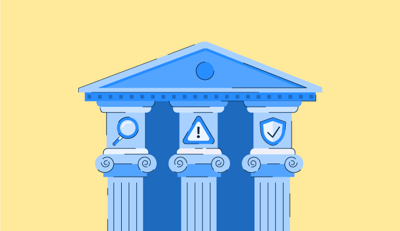November 4, 2025
.png?width=400&height=150&name=Copy%20of%20G2%20Image%20(1).png) by Shreya Mattoo / November 4, 2025
by Shreya Mattoo / November 4, 2025

Recently, I underwent a critical customer escalation. I mentioned their product in a different way that attracted a negative sentiment.
Had I managed and forecasted the risk, it wouldn't have posed questions about my research and approach.
Just as in my case, managing, evaluating, and mitigating risk is a pressing concern and an internalized business investment that prevents financial losses or product recalls for businesses.
Companies are constantly scouring the web to analyze and evaluate the best operational risk management software to identify infected data and craft a risk mitigation strategy. However, with half-baked data on the internet, they end up choosing an operational risk management solution that doesn't solve risks but adds to them.
To understand how teams mitigate such risks, I reviewed the 8 best operational risk management software that offer risk mitigation support, compatible data formatting, and a future-proof way to expose, assess, and eliminate risk in its elementary stages. Let's get into it!
These operational risk management software are top-rated in their category, according to G2's Spring 2025 Grid Report. I’ve also included their monthly pricing to facilitate easier comparisons for you.
Through my research, I aimed to curate a personalized list of compatible operational risk management tools that are easy to implement, offer risk compliance and governance, and integrate seamlessly with existing tech stacks, such as CRM or ERP.
As organizations navigate an increasingly complex regulatory landscape, the demand for operational risk management software continues to rise.
According to recent market studies, the global operational risk-management software market is projected to expand to approximately $11.5 billion by 2033, achieving a CAGR of about 10.6% during the forecast period. Meanwhile, the broader risk-management software market has projections to reach $51.97 billion by 2033.
Whether you’re struggling to find a solution that integrates seamlessly with your API workflows and governance requirements, or you’re seeking a platform with strong data integrity that prevents corruption in risk-suspected files, the challenge remains the same: balancing capability with trust.
Beyond core functionality, key considerations such as implementation costs, employee training, documentation quality, and system scalability consistently emerged during the evaluation. For example, one market report flagged “integration complexities,” “skills shortages,” and “initial investment cost pressures” as important restraints on adoption.
Ultimately, the goal isn’t just to run periodic risk assessments — it’s to build accurate reporting cycles, secure data transfers, and a future-ready infrastructure that anticipates and mitigates evolving risks.
I spent several weeks and months analyzing, researching, and evaluating the nitty-gritty of operational risk assessment software to learn about compatible solutions that identify, report, and mitigate risks for organizations.
This analysis combines my individual research with the sentiments of real-time G2 reviewers who possess industry experience. I also attempted to include key details about products, such as extra integrations, hidden costs, software implementation resources, and so on, to complete my analysis.
Additionally, I summarized the top features, pros, and cons of each product and utilized AI to restructure G2 data into a digestible format. I also used AI to identify common sentiments and share them in this article.
In cases where I couldn't personally test a tool due to limited access, I consulted a professional with hands-on experience and validated their insights using verified G2 reviews. The screenshots featured in this article may mix those captured using testing and those obtained from the vendor's G2 page.
As I have emphasized, to remain close to actual real-life company case studies and proposals, an ideal operational risk management solution needs to be compatible with active network infrastructure, uphold data integrity, and not process faulty risk assessment reports, which can result in significant revenue-based chaos.
From preventing data corruption to following legal and compliance adherence, you need to consider the following pointers before you invest in operational risk management software:
Other than data compatibility and risk identification, you also have to consider whether systems can secure and encrypt your risky data during transfer because it is critical and can be exposed to data corruption.
Additionally, your focus should be on not only exposing risk but also accurately identifying the right file, forecasting risk, and crafting a risk mitigation resolution. Out of the several tools I shortlisted, the following 8 tools were the best fit, in my opinion.
The list below contains genuine reviews from the Customer Data Platforms category page. To be included in this category, software must,
*This data was pulled from G2 in 2025. Some reviews may have been edited for clarity.
Pirani is an effective risk assessment and management solution that integrates with your existing CRM or ERP. It identifies and assesses risks, providing real-time reporting metrics to mitigate and resolve them, thereby safeguarding assets.
I spent quite a bit of time exploring Pirani, and I have to say, it has provided an intuitive experience for managing operational risk. What impressed me was how user-friendly and approachable the interface is.
I didn't need a whole week of onboarding or a strong background in compliance to get started. The platform feels tailored to risk professionals who want something powerful yet simple. It handles and manages everything from registering desks to mapping out controls to categorizing risks and running audits. According to G2 Data, 85% of users value audit trails and all the information displayed during them, including details such as username, timestamp, or the type of change required.
One of the standout things for me is how modular and well-organized the system is. I was able to navigate through risk identification and evaluation (both inherent and visual) and even automate parts of the control process.
It's incredibly helpful that Pirani supports the visual mapping of risk matrices and ties each risk to specific processes and controls. Additionally, I appreciate how they've incorporated dynamic reporting, which is particularly useful.
When I dug deeper into the subscription tiers, though, that's where things got a bit more nuanced. The free plan is limited. It gives you a taste, but you hit the wall pretty fast. You only gain access to basic logging features, lacking the ability to scale and automate reports.
If you are serious about integrating Pirani across your department, you will likely outgrow the free tier quickly. The standard plan offers more risk evaluation features, but even then, users noted that some expected functionalities, such as a customizable dashboard or broader platform integrations, are still locked behind a premium plan.
What I particularly appreciated in the premium experience is the automated risk scoring, SARLAFT segmentation, and the ability to link the tool with external platforms, though some team users did mention a few pain points with integrations not being seamless yet.
Still, the platform compensates with stellar support documentation, training videos, and a community that seems genuinely active and responsive.
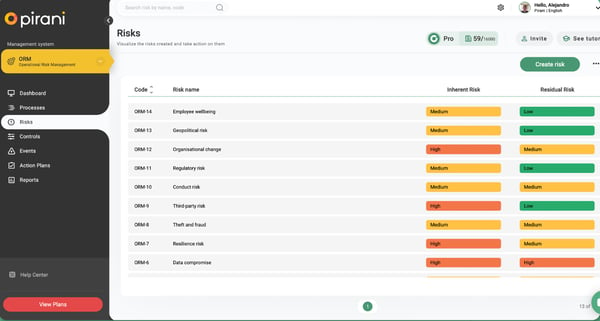
Based on my experience and the G2 reviews I’ve gathered, Pirani stands out for its strong risk management capabilities and intuitive reporting tools. However, there are a few challenges worth noting.
Performance can be inconsistent. At times, I have experienced slow response times when switching between modules or generating complex reports. Additionally, deleting records still feels a bit manual, and linking risks with controls can require more steps than necessary.
Still, Pirani makes up for these drawbacks with its comprehensive risk evaluation features and data-driven forecasting tools. It provides a secure, structured way to identify, assess, and mitigate risks effectively, making it a solid choice for organizations focused on governance and compliance.
"I like the quality of the tool; I like the performance of the staff who collaborate with us, as they are always willing to help and guide in everything related to the system or the prevention of money laundering."
- Pirani Review, Beylin Patricia R.
"Given that it is a new version of the tool, there are still modules to be developed and a manual aspect in various parameterization and loading processes that makes the user experience not so good."
- Pirani Review, Adriana S.
Identify and mitigate simmering risk factors with enterprise risk management software in 2025 and enhance the data security and encryption of your tech stack.
Fusion Framework System provides a reliable platform for integrating workflows, processes, and documentation to analyze data, identify critical areas, and make trustworthy decisions.
It also automates certain programs to reduce uncertainties and optimizes the risk detection process to make your workflows more reliable and secure.
I have been using the Fusion Framework System for a while now, and it's become a key part of managing operational risk and business continuity. One of the first things I noticed was the system's flexibility.
It is built on the Salesforce platform, which means you can customize it in just about any way you need. Whether you are setting up dashboards, creating workflows, or adjusting data visualization, the system gives you a lot of control.
What I've found the most helpful is how different parts of the platform connect with each other. The incident management features, for example, are not standalone but tie into your overall risk and continuity planning.
That has been useful when we had to respond quickly to issues and track how everything is being resolved. The reporting tools also work well for sharing updates with leadership.
I've pulled together clear visuals and summaries without spending a lot of time formatting or explaining the data.
I also loved the robustness of integration capabilities. Being able to bring in transformation from other systems has made it easier to see the full picture while assessing risks. It has also helped with planning because we are no longer working in silos. We have data flowing in between platforms, which makes everything more accurate and timely.
The automation features also saved us time, especially when setting up recurring tasks and reminders related to risk assessments or compliance checks.
But Fusion isn't something you can just log into and start using right away. Because it is so customizable, setting it requires a bit of effort. We had to spend a lot of time with product support to configure the system to fit our needs.
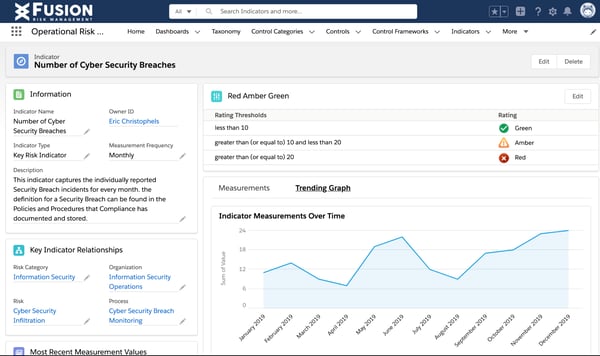
Based on my review of G2 reviews and personal experience, the Fusion Framework System provides powerful tools for managing risk, enhancing security, and streamlining processes across teams. That said, the experience isn’t without challenges. While support was generally helpful, it could sometimes be challenging to find someone familiar with specific use cases, likely due to team turnover, which occasionally resulted in slower response times.
I also found the interface to be overwhelming at first. With so many menus and settings, new users may need extra training to get comfortable. And since some advanced features, such as real-time dashboards and higher-tier support, are locked behind premium plans, it’s worth considering your budget before making an investment.
Still, once implemented, the Fusion Framework System excels at what it’s built for: monitoring resources, refining workflows, and mitigating risk. For organizations focused on operational resilience and compliance, it’s a comprehensive and effective solution.
"I like the simplified approach and the automation of processes. It has also been helpful that it is customizable and flexible, allowing us to have a good overview and be feature-rich. Moreover, the ease of use of role-based access control is excellent because it allows us to assign services and components, and it exceeded my expectations."
-Fusion Framework System Review, Agung S.
"One major weakness of the Fusion Framework System is the flexibility by which the system can be modified to fit a specific need. However, this goes a long way in creating constraints regarding special software customization, hence some inefficiencies. Moreover, there may be minor issues, such as bugs and glitches, which can be irritating and cause certain inconveniences. These weaknesses have caused, to some extent, a decline in our output rate and the site's usability."
- Fusion Framework System Review, Sullivan C.
Operational risks are one piece of the puzzle — see the top picks for the best enterprise risk management software to handle risks at every level.
IBM OpenPages is a highly agile and AI-powered governance, risk, and compliance (GRC) management solution that provides cloud-based services to manage and analyze risk-based data, enabling the creation of actionable risk management strategies.
If you work in GRC, you've probably heard of this tool. It's definitely not your average tool; it's an enterprise-grade platform that integrates multiple moving parts into a single, cohesive ecosystem.
The best thing about the platform is its customizability and responsiveness. It offers comprehensive workflow management tailored precisely to our operational risk management processes.
The fact that I can configure it to align with our internal audit processes, control frameworks, and compliance checks has made my life so easy. We also use IBM's Watson AI capabilities built into OpenPages, especially the Watson Natural Language Processing integration for risk categorization and root cause analysis.
AI helps extract insights from unstructured data, such as incident reports and emails, which saves a lot of manual work.
I also love how scalable the platform is. Whether managing operational risk, integrating regulatory compliance, conducting internal audits, managing policy, or addressing third-party risk, you need to access a unified platform. In fact, according to G2 Data, 91% of users value the procedures to implementing crisis management plans and actions.
I started with the core operational risk module, but we expanded into compliance and policy management as our needs grew. Each module is essentially its own mini ecosystem, but they all talk to each other, which is amazing once you get the hang of it.
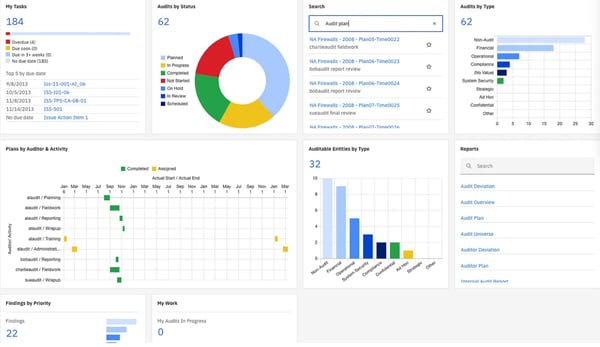
Based on my experience and the G2 reviews, IBM OpenPages is a powerful, enterprise-grade platform for managing risk and compliance. That said, setup isn’t simple, the implementation process can be lengthy, and you’ll likely need help from IBM consultants unless your internal team is very tech-savvy. Still, once configured, it delivers impressive automation and control across complex governance workflows.
The interface offers deep functionality and professional-grade tools, but I found it less intuitive than expected. The design feels a bit dated, and the learning curve is steep, even for experienced users. Still, once you get used to it, the range of capabilities makes it a robust tool for managing enterprise-level compliance.
Language support is another mixed area. While the platform handles global operations well, some of my non-native English-speaking teammates found the translations inconsistent. Even so, its ability to centralize risk data across regions is a major advantage for international teams.
Pricing is where things get tricky. OpenPages offers powerful audit, compliance, and Watson AI integrations; however, most of these features are only available with higher-tier plans. For us, the investment made sense given the scale and security needs of our organization. Still, smaller teams might find it hard to justify the cost.
Finally, the reporting capabilities are incredibly detailed and customizable. However, they’re not the most intuitive to use, and I had to create templates to simplify the process of generating recurring reports. Once set up, though, they provide clear, data-rich insights that make governance tracking far easier.
Overall, IBM OpenPages stands out for its depth of compliance and automation, making it an excellent choice for large organizations managing complex global risk structures.
"This platform is scalable; it fits our company size well. I love this platform because it allows customization. It is very good for managing risks through its GRC software. It has also streamlined compliance with evolving regulations."
-IBM OpenPages Review, Edz R.
"Although IBM Watson NLC supports several major languages, there may be limitations when working with less commonly used languages or dialects. Users working with non-mainstream languages might face challenges in achieving the same accuracy and precision as they would with more widely supported languages. However, IBM continually expands its language coverage, so this limitation may improve over time."
- IBM OpenPages Review, Tiago O.
Check out my peer's analysis of the best GRC software in 2025 and dive into her individual takeaways for every platform to strategize your risk management issues wisely.
Protecht is an enterprise risk management platform that monitors all incidents, investigates risks, and sets periodic risk assessments to dynamically evaluate and mitigate any risk occurrence.
When I first started evaluating Protecht, I wasn't quite sure what to expect. But over time, I have come to appreciate how much it can help organize and manage risks across different parts of a business.
It's especially useful if you handle tasks such as compliance, audits, incident reporting, or enterprise risk management.
What stood out to me early on was how much I could adjust the platform to suit the way our team works. I didn't feel like I had to force my process into the system because there was flexibility to make it work for us.
Setting up risk registers and reporting tools was straightforward once I became familiar with them. I enjoyed being able to create detailed reports and dashboards that drew data from multiple sources. Additionally, the real-time insights enabled me to stay on top of things without constantly chasing updates.
The system also made it easier to manage different types of registers, such as risks, incidents, and audits, all in one place. Not having to jump between tools saved a lot of time.
The customization options were helpful, especially for automated workflows and notification settings. I didn't know how to code to make changes, which was a relief. If I ever got stuck, their support team always responded promptly and provided helpful assistance, which made a significant difference during setup and configuration.
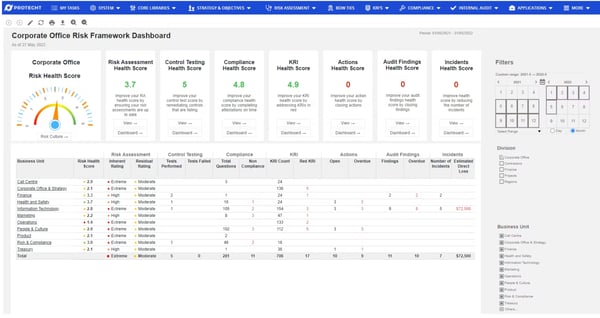
Based on my experience and what I’ve seen reflected in G2 reviews, Protecht provides a robust, secure platform for managing risk and ensuring compliance. That said, I did face a few challenges along the way. The learning curve can be somewhat steep, and some areas of the platform may feel more complex than necessary. Still, once you get familiar with it, the depth of functionality becomes one of its biggest strengths.
The interface itself is solid, but not the most modern or intuitive. Navigating through settings can take some getting used to, and I noticed that advanced features, such as detailed dashboards and analytics, are only available in higher-tier plans. While that felt limiting at first, those upgraded tools deliver impressive insights once unlocked.
Integration was another area that required some extra effort. Connecting Protecht with BI tools or internal systems wasn’t exactly plug-and-play, and I found myself reaching out to support a few times for guidance. Even so, the support team was responsive, and once everything was set up, the integrations worked smoothly.
Overall, despite a few hurdles, Protecht stands out as a secure and comprehensive risk management platform. It provides reliable audit trails, strong GRC compliance tools, and accurate risk analysis, making it a trusted choice for organizations that take risk governance seriously.
"Protecht offers a seamless experience for users seeking robust and customizable features tailored to the business's specific requirements. One of the standout features is the system's flexibility, which enables users to easily update the system to meet their unique needs. Whether configuring risk registers, designing workflows, or generating custom reports, the platform empowers the user to adapt it to match their specific needs. This helps enhance user satisfaction and enables the business to align the system with its existing processes."
- Protecht Review, Que N.
"As with any vendor-sourced products, there are natural limitations to development and functionality. So one of the constraints is the need to engage with Protecht to make the more significant changes to features and functionality unique to our needs."
- Protecht Review, Raj H.
Strike Graph is a compliance management tool that ensures adherence to GDPR, HIPAA, CMMC, NIST, ISO 27001, SOC 2, and PCI DSS protocols, as well as other security certifications, to monitor, mitigate, and get rid of unidentified threats within the system.
I have been using Strike Graph for a while now to manage our compliance journey, with a primary focus on SOC 2, as well as ISO 27001 and HIPAA frameworks. According to G2 Data, 89% users value its compliance monitoring functionality.
If you have ever tried navigating the tangled web of GRC without proper tooling, Strike Graph feels as if you have been given all the resources to manage your processes.
What initially caught my attention was the dashboard. It's not just clean but alive and intuitive. It provides a dynamic overview of your current status across various controls, audits, and evidence submissions.
Even team members who weren't seasoned compliance experts could navigate it without needing a ten-part tutorial. The evidence upload flow was extremely smooth. You can drag and drop or link items, and the system actually remembers the context, like expiry timelines or reuse options across frameworks. That's huge.
I also love the predefined template gallery. Strike Graph includes a comprehensive resource library with pre-built templates for policies and controls that saved us countless hours. It's especially helpful if you are starting fresh with compliance or trying to standardize your internal documentation.
The templates follow best practices and align tightly with audit standards, which gave me more confidence during our prep work.
Another standout for me is the team support. I've had timely responses from their experts whenever I needed guidance. I didn't have to chase anyone down, deal with ticketing systems, or endure long wait times to get answers to my queries.
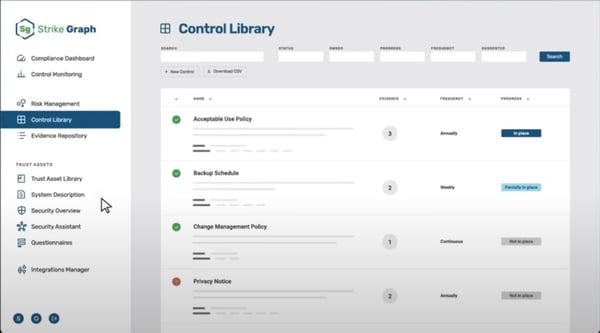
What I’ve seen in G2 reviews, Strike Graph is a strong platform for managing compliance and audit readiness, but there are a few areas that could be improved.
The reminders and admin alerts could be more detailed, especially around certification timelines and guideline updates. I also would’ve appreciated more personal touchpoints, like regular check-ins or a dedicated account manager, since the experience can feel a bit hands-off once onboarding is complete.
From what I can tell, the basic plan includes most of the essentials, evidence uploads, templates, and a simple compliance tracker. However, the higher tiers unlock far more value, offering automated framework mapping, AWS integrations, risk scoring, and enhanced audit reporting. These advanced tools save teams considerable time when managing multiple frameworks or preparing for external audits.
That said, Strike Graph remains a reliable solution for staying aligned with security and compliance standards. It helps maintain internal audit trails, centralize evidence, and ensure ongoing readiness across complex compliance programs.
"Strike Graph makes the SOC 2 compliance process easier to understand by automating a large portion of our team's effort— their team's practical assistance during audits is crucial and lowers anxiety and confusion."
- Strike Graph Review, Christian D.
"For users new to compliance management software, some things may not be obvious, so it takes time to adapt. Also, there could be more examples of the pieces of evidence that are required for certain controls."
- Strike Graph Review, Dimitri K.
Hyperproof is a security and compliance management tool that automates critical processes, monitors incidents, and helps companies stay compliant with regulations and mitigate risks.
Honestly, Hyperproof has been a game-changer for how I manage compliance and operational risk across the organization. From the very first interaction, what stood out to me was how intuitive and user-friendly the platform is. I didn't have to sit through hours of training or dig through an overwhelming user manual.
It features a lightweight, responsive UI that makes tasks easier to assign and evidence linking smoother across multiple frameworks.
What I genuinely love about Hyperproof is its centralization. Managing documents, mapping controls, and tracking evidence are all in one place. I've used other GRC tools, which tend to scatter the functionalities or add new features that don't quite fit.
But with Hyperproof, everything feels like it belongs here. Their control mapping feature, especially, is fantastic. I can link controls to multiple standards, such as SOC 2, ISO 27001, and HIPAA, which saves a significant amount of redundant work.
There is also a Hypersync integration that automates evidence collection from external systems, such as Jira, Slack, Google Workspace, and AWS. This alone cuts our audit time and saves effort.
This tool also excels to preparing for assessments or reviews. It guides you step by step, from documentation to task tracking to evidence validation. During our last SOC 2 audit, I utilized Hyperproof's audit workspace, which automatically compiled all control evidence and audit trails into a single location. I didn't even have to email our auditor separately.
Hyperproof also lets me manage multiple compliance frameworks in parallel, thanks to its multi-program structure. I can assign controls that apply across standards and build a single source of truth. Their labeling system and permissions model give me granular controls over who sees what. This makes collaboration with different departments (IT, legal, and HR) smooth and efficient.
I also want to highlight Hyperproof's customization abilities. Whether I am building dashboards, configuring workflows, or setting up notifications, I can easily accomplish all of these tasks.
It adapts to your existing processes, not the other way around. And for enterprise customers, it only gets better. Premium features in high-tier plans, like custom evidence retention policies, advanced role-based access control, and managed service support, make it seamless to scale compliance.
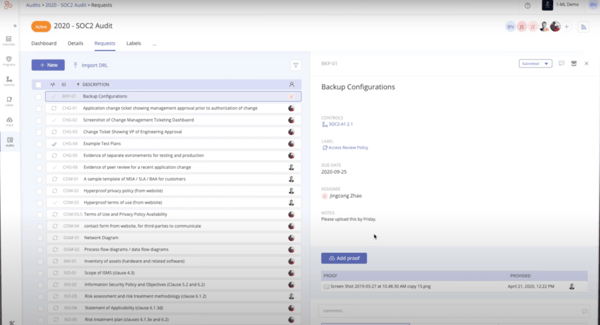
From my experience and what I’ve seen echoed in G2 reviews, Hyperproof is a powerful, all-in-one compliance platform that makes it easy to streamline workflows, integrate with ERP and CRM systems, and monitor audit controls to stay aligned with regulations.
That said, some areas could be smoother, certain parts of the dashboard feel a bit rigid, and reporting customization isn’t as flexible as I’d like. Still, the platform’s overall structure and automation tools make compliance management far more efficient and transparent.
I also noticed that setting up complex compliance programs can take time. Even team members with prior experience found the learning curve steeper than expected. That said, once you get past onboarding, the platform’s flexibility and depth really start to shine. I’d love to see Hyperproof add more guided setup wizards or in-app tutorials to make the initial setup easier.
The product team is great about rolling out new features regularly, though documentation updates can occasionally lag behind those changes. Still, Hyperproof remains a reliable, compliance-first solution that provides the structure, visibility, and integrations businesses need to stay audit-ready and confidently mitigate risk.
"One of the aspects I appreciate most about Hyperproof is its ability to centralize and streamline compliance management. It's impressive how it consolidates policies, procedures, controls, evidence, and risk monitoring into a single platform. This eliminates the chaos of spreadsheets and manual tracking, which can be incredibly time-consuming and error-prone."
-Hyperproof Review, Venkata R.
"The dashboards in Hyperproof could be upgraded to display more meaningful data. For example, show trending charts of issues open and closed over time."
- Hyperproof Review, Jay L.
NContracts offers risk mitigation, risk assessment, risk analysis dashboards, and compliance support to fintech companies, credit unions, mortgage companies, and banks.
As someone who expresses a great interest in compliance and risk management, I've come to rely on NContracts, as it balances both and helps monitor potential errors.
What I really like is how the platform brings together various aspects of risk oversight. It is not just a dashboard with scattered charts. NContracts pulls in insights from across departments, giving me a cohesive view of our organizational risk.
Whether I am reviewing third-party risk or internal policy gaps, the tool provides the information that matters most. The interface is clean and pretty intuitive, so I do not waste hours trying to figure out where to find things.
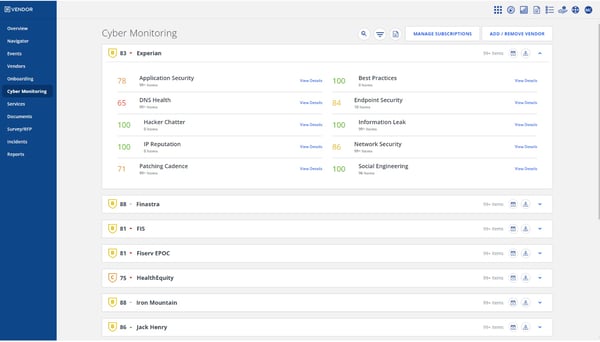
Based on my experience and what I’ve seen in G2 reviews, Ncontracts excels at providing comprehensive risk analysis and compliance alignment across critical data-driven workflows. It’s a robust platform that helps teams evaluate risk, ensure proper governance, and stay compliant with legal policies.
That said, it’s not without its flaws. I’ve noticed that some systems don’t integrate as seamlessly as they should, which occasionally forces me to switch between modules that should feel more connected, especially when assessing risks across multiple departments. Still, once everything is configured, the depth of insight and reporting it delivers is impressive.
I’ve also seen a slight lag in rolling out new features. The tools I was anticipating took longer to launch than expected. Even so, the platform remains a solid, end-to-end solution for compliance and risk management, especially for teams that need a unified view of their governance framework.
"I have only been using the software for a year and find it very user-friendly. We have invested in multiple of the packages offered and find them very beneficial, especially Nvendor. I enjoy the colorful personalization and dashboard, as I use it often. It makes it seamless to maintain our vendors. If I ever have any questions or need assistance, the support team is always willing to help and is very knowledgeable. I would recommend this product."
-NContracts Review, Leeann P.
"Although there is good information regarding step-by-step processes to utilize the system, I would like to obtain additional guidance when setting the potential exposure of "Financial Exposure" risks."
- NContracts Review, Stacia H.
Oracle Financial Reporting Compliance Cloud is a financial reporting and risk control tool that helps you categorize, forecast, and control risk associated with client workflows, payment details, and other financial service procedures.
It also optimizes processes for internal and external controls by using the Oracle ERP cloud deployment feature, so your organization adheres to compliance regulations.
Oracle Financial Reporting Cloud centralized all risk and compliance operations into a single cloud-based platform for me and my teams. That alone saved my team a ton of time that would've otherwise been spent switching between different tools.
Because it's a cloud solution, I could assess everything, such as risk assessments, financial reporting workflows, and internal audit checklists, from literally anywhere.
For a remote or hybrid setup, you have the flexibility of logging in from anywhere at any time, without the need for a VPN or server limitations, which makes the tool incredibly modern and scalable.
However, the initial scaling up was a bit of work. For teams new to Oracle's cloud ecosystem, the initial configuration process can be time-consuming. If your team doesn't have Oracle Cloud experience, you need to refer to documentation and support during implementation.
Once we were up and running, however, the interface proved to be a pleasant surprise. It is not overly flashy, but it is intuitive. I loved how everything was laid out clearly. Visual dashboards and data visualization tools allow you to define business processes, assess potential risks, and monitor compliance.
The reporting capabilities are especially solid. With just a few clicks, you get a full snapshot of what's going on across processes. I often use the built-in templates to run real-time risk assessments and generate audit trails. These templates are robust, although some niche businesses may need to customize them to meet their specific needs.
Integration is another major plus. Oracle FRC integrates nicely with other Oracle tools, especially ERP or GRC systems, which made our finance team's life a lot easier.
Additionally, it monitors compliance and regulatory processes using automated frameworks and pre-configured templates that cover most industry standards. I've even seen it highlight what we didn't initially think would be a compliance risk due to its automated continuous monitoring features.
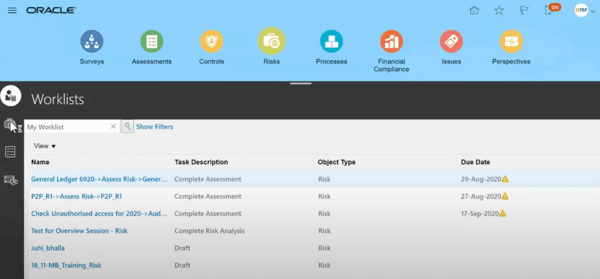
However, there are a few areas where Oracle FRC can improve. While the platform keeps improving, there is always room for more dynamic features. For example, it'd be extremely helpful to have instant guided demos appear when new updates are released. It would smooth the learning process, rather than forcing us to read manuals or wait for IT walkthroughs.
The product team seems responsive, and there are regular product updates that keep the platform up to date.
In terms of pricing tiers or plan levels, most of the premium value appears to be packed into the standard enterprise cloud package. There is no clear freemium or lightweight version; it is very much an enterprise-first product. However, this also comes with powerful tools for compliance tracking, audit management, risk mapping, and control testing.
Overall, Oracle FRC is an enterprise-first risk management solution that can authenticate your daily workflows, run compliance audits, track incidents, and forecast risk strategy for you and your teams.
"A cloud solution for risk information reporting and documentation for regulatory compliance. The product is intuitive to understand."
-Oracle Financial Reporting Compliance Cloud Review, Verified User in Accounting
"I haven't faced any large issues while using the cloud. However, there are some performance issues, particularly with large data during peak usage, which can be negligible as it is not a major issue."
- Oracle Financial Reporting Compliance Cloud Review, Sai D.
For startups that need scalable yet easy-to-use tools, Pirani and Strike Graph are ideal. Pirani offers intuitive dashboards and quick onboarding with real-time risk insights, while Strike Graph automates compliance processes, such as SOC 2 and ISO 27001, saving time for lean teams.
Protecht and Hyperproof stand out for medium-sized businesses. Protecht offers flexible risk workflows and automation without requiring heavy coding, while Hyperproof integrates with Jira, Slack, and Google Workspace — making it ideal for mid-tier teams managing multiple compliance frameworks.
Enterprises trust IBM OpenPages and Oracle Financial Reporting Compliance Cloud. Both provide enterprise-grade compliance automation, AI-assisted risk categorization, and global scalability — ideal for corporations handling cross-border regulations and audit-heavy environments.
Pirani is the best fit for small businesses. It’s affordable, user-friendly, and provides strong risk visualization and audit trails even at lower pricing tiers, helping small teams strengthen governance without deep technical expertise.
Service-focused organizations benefit from Fusion Framework System and NContracts. Fusion unifies governance, risk, and response workflows, while NContracts helps manage vendor relationships, internal audits, and regulatory compliance — crucial for service-driven industries.
Hyperproof and Strike Graph are the go-to platforms for tech companies. Both offer seamless integrations with cloud ecosystems, automate evidence collection, and maintain ongoing audit readiness — key for SaaS and IT firms needing constant compliance visibility.
Industry leaders consistently rely on IBM OpenPages and Oracle FRC Cloud. These platforms deliver AI-powered governance, predictive analytics, and unified audit control, supporting complex, multinational operations across regulated industries like finance and manufacturing.
Hyperproof and Fusion Framework System excel here. They centralize documentation, assign risk ownership, and automate compliance tracking — ensuring software teams catch process and security gaps early in the development lifecycle.
Pirani and Strike Graph lead in user satisfaction. G2 reviewers highlight their proactive teams, responsive training resources, and active community support — helping users resolve issues faster and maximize ROI.
App developers prefer Hyperproof for its developer-friendly integrations (e.g., API-based workflows, ERP, and CRM sync) and Strike Graph for automated security compliance mapping. Both tools simplify risk assessments within agile environments.
Choosing an operational risk management software depends on several factors, including the severity of your risk, the size and composition of your workforce, the need for additional staff training, compliance measures, software compatibility, and scalability.
While all the software in my analysis checked out these requirements, as a business, you need to factor in more revenue-based parameters and implementation timelines to make a firm decision. While you're at it, feel free to return to this list for a quick glance.
Monitoring your cloud data in silos? Check my peer's analysis of 30+ best cloud monitoring tools in 2025 to store and protect your data on the cloud.
Shreya Mattoo is a former Content Marketing Specialist at G2. She completed her Bachelor's in Computer Applications and is now pursuing Master's in Strategy and Leadership from Deakin University. She also holds an Advance Diploma in Business Analytics from NSDC. Her expertise lies in developing content around Augmented Reality, Virtual Reality, Artificial intelligence, Machine Learning, Peer Review Code, and Development Software. She wants to spread awareness for self-assist technologies in the tech community. When not working, she is either jamming out to rock music, reading crime fiction, or channeling her inner chef in the kitchen.
I’ve always believed chaos is just a sign of a missing system.
 by Harshita Tewari
by Harshita Tewari
Every time I sit down with my InfoSec team, one thing becomes clear: managing governance,...
 by Soundarya Jayaraman
by Soundarya Jayaraman
This isn't revolutionary, it's a requirement.
 by Lauren Pope
by Lauren Pope
I’ve always believed chaos is just a sign of a missing system.
 by Harshita Tewari
by Harshita Tewari
Every time I sit down with my InfoSec team, one thing becomes clear: managing governance,...
 by Soundarya Jayaraman
by Soundarya Jayaraman