I’ve been working in content marketing for several years now, experimenting with everything from content strategy to email campaigns and social media. Each area has its own challenges, but one thing remains constant across all of them: data is everything.
As my campaigns scaled, so did the need for deeper insights. Suddenly, I found myself drowning in scattered reports, trying to connect the dots between website traffic, conversion rates, and ad performance. I didn't want to spend hours pulling data manually.
That’s when I realized it was time to invest in the best marketing analytics tools. I needed software that could not only track key metrics but also help me make sense of the numbers without adding unnecessary complexity.
So, I went all in, testing some of the most popular marketing analytics software to see which ones actually delivered actionable insights. Now, after hands-on experience with a variety of the best marketing analytics tools, I’m sharing my top picks. If you’re comparing the leading marketing analytics software solutions, this guide breaks down what actually drives results — beyond buzzwords and dashboards.
If you’re a marketer looking to stop guessing and start making data-backed decisions, these are the marketing analytics tools I’d recommend.
7 best marketing analytics tools for 2025: My top picks
-
HubSpot Marketing Hub: Best for comprehensive inbound marketing campaigns
Delivers powerful automation features, CRM integration, and analytics to manage multi-channel marketing in one platform.
-
Google Cloud BigQuery: Best for real-time big data analysis
Provides scalable querying and fast insights from massive datasets, making it ideal for data-driven decision-making.
-
Semrush: Best for SEO optimization and competitor analysis
Offers extensive keyword research, site audits, and competitor tracking to improve search visibility and strategy.
-
CleverTap: Best for mobile user engagement and retention
Equips teams with personalized campaign tools across push, in-app, SMS, and email channels to boost customer loyalty.
-
Mailchimp All-in-One Marketing Platform: Best for accessible email marketing at any scale
Combines ease of use with broad integrations, making it suitable for small businesses through to large enterprises.
-
Ansira Brand-to-Local Growth Platform: Best for distributed marketing coordination
Helps brands align national strategies with local execution to drive consistent customer engagement and growth.
-
MoEngage: Best for AI-driven multi-channel campaign orchestration
Uses intelligent segmentation and optimization to deliver personalized experiences across push, email, SMS, and in-app channels.
*These best marketing analytics tools are top-rated in their category, according to G2 Grid Reports. The pricing details are dependent on various factors and are available on request.
7 best marketing analytics tools I’d recommend
Marketing is all about making data-driven decisions, but without the right analytics tools, it’s easy to feel lost in a sea of numbers. When I first started diving into marketing analytics, I quickly realized that tracking performance, measuring ROI, and understanding audience behavior wasn’t as simple as glancing at numbers. I needed software that could cut through the noise and provide clear, actionable insights.
That’s where the best marketing analytics tools made all the difference. Some platforms helped me track website traffic with precision, while others provided deep campaign insights, automated reports, or even predictive analytics to forecast trends. With the right software, I stopped second-guessing my marketing strategy and started making data-backed decisions. Based on hands-on testing, I picked the best software for marketing insights and analytics to help you move from raw data to clear decisions
How did I find and evaluate these best marketing analytics tools?
I spent weeks testing and evaluating marketing analytics software, narrowing down the best options based on features, ease of use, pricing, and real user feedback. I also used AI-driven research to analyze software updates, marketer preferences, and common challenges to ensure these recommendations are as accurate and helpful as possible.
In cases where I couldn’t personally test a tool due to limited access, I consulted a professional with hands-on experience and validated their insights using verified G2 reviews. The screenshots featured in this article may be a mix of those captured during testing and ones obtained from the vendor’s G2 page.
Each tool on this list is reliable, easy to use, and built to help marketers effortlessly track, manage, and optimize their earnings. My research and analysis are also based on real-time buyer sentiments and the proprietary G2 scores offered by each marketing analytics tool.
What makes the best marketing analytics tools worth it: My perspective
With so many marketing analytics tools out there, I had to dig deep to figure out what really mattered. Whether I was optimizing ad campaigns, tracking website analytics performance, or analyzing customer behavior across multiple channels.
I won’t lie; finding the right software wasn’t easy. Some platforms looked impressive but lacked the insights I required. Through trial and error, I discovered which features truly make a difference to my marketing analytics needs, helping me turn raw data into actionable strategies without unnecessary complexity.
If you’re looking for the best marketing analytics software, here’s what to keep in mind:
- Real-time data tracking: I don’t want to wait days or even hours to see how my campaigns are performing. I need insights now. That’s why I always prioritize data analytics tools that provide real-time tracking. Whether it’s website traffic, ad performance, or email engagement, having up-to-the-minute analytics helps me make quick, informed decisions. If a campaign isn’t performing well, I can pivot immediately rather than waste my budget waiting for outdated reports.
- Multi-channel attribution: Marketing isn’t about just one platform. It’s a mix of SEO, paid ads, social media, email marketing, and more. I need a tool that doesn’t just track individual channels but actually connects the dots to show me the full customer journey. Multi-channel attribution helps me understand which touchpoints drive conversions so I can focus on what’s actually working instead of guessing.
- Customizable dashboards and reports: Not all marketing strategies focus on the same metrics. I want an analytics tool that lets me customize dashboards so I can see the data that matters most to me at a glance. Whether I’m tracking ad ROI, customer engagement, or lead generation, I need a tool that allows me to create tailored reports that give me clear insights without forcing me to dig through unnecessary data.
- AI-powered insights: The best marketing decisions aren’t based on just what’s happening now, they’re based on what’s likely to happen next. That’s why I look for analytics tools that use AI-driven insights and predictive analytics. These tools help me identify patterns in my data, forecast trends and even recommend optimizations before issues arise. Instead of reacting to problems, I can stay ahead of them.
- User behavior and customer journey analytics: Numbers are great, but I also want to understand the people behind the data. I always look for tools that provide user behavior analysis, such as heatmaps, session recordings, and funnel tracking. These features let me see exactly how visitors interact with my website, where they click, how far they scroll, and where they drop off. So I can improve the user experience and boost conversions.
- Seamless integrations: The last thing I need is another tool that works in isolation. I always check whether an analytics platform integrates seamlessly with my existing marketing stack, whether that’s my CRM, email marketing software, ad platforms, or e-commerce tools. When everything is connected, I can see a full picture of my marketing performance without having to switch between multiple dashboards.
- A/B testing capability: One of the best ways to improve marketing performance is through constant experimentation. I always look for tools that let me run A/B tests, whether it’s for ad creatives, email subject lines, landing pages, or CTAs. Testing different variations and analyzing the results allows me to refine my strategy and optimize for the best possible performance.
Over the course of several weeks, I researched and tried more than 30 marketing analytics software programs. I narrowed down the best 7 based on their features and ease of use.
To be included in this category, a solution must:
- Collect data on marketing campaigns distributed across a variety of media channels
- Monitor marketing campaigns and targeted audiences to identify the results
- Analyze the results and compile data of marketing campaigns
- Integrate with sales, marketing, and other analytics software through which users can source marketing data
- Visualize marketing campaign performance via an analytics dashboard or similar visualization
*This data was pulled from G2 in 2025. Some reviews may have been edited for clarity.
1. HubSpot Marketing Hub: Best for comprehensive inbound marketing campaigns
I’ve spent a good amount of time using HubSpot Marketing Hub. Whether I want to automate my email marketing, manage campaigns, or track leads, HubSpot offers an all-in-one solution.
When I first jumped into HubSpot, I felt a little overwhelmed. There’s a lot to explore. But once I got comfortable, I realized how smooth the platform actually is. The dashboard is clean, workflows are visual, and everything is organized in a way that makes sense.
The workflow automation lets me set up lead nurturing sequences, auto-responders, and follow-ups with almost no manual work. I can create triggers based on user actions (like email opens or page visits), and the system handles the rest. The drag-and-drop email editor is great. A/B testing is also built-in, so I can test subject lines and content to see what’s performing best. Plus, the analytics are super detailed. 89% of G2 reviewers rate the sending outbound emails feature highly.
HubSpot’s landing page builder is another favorite. I can whip up pages quickly, connect them with forms, and capture leads without needing a developer. The templates are decent, and everything integrates smoothly with my email lists and workflows.
G2 reviewers note the platform is broadly user-friendly and scales well from basic campaigns to sophisticated workflows. That said, several mention that unlocking the most advanced capabilities, particularly when designing complex automations, takes some guided time with tutorials and trial runs. Teams that value long-term flexibility typically find that investment worthwhile as they ramp.
G2 feedback highlights that HubSpot’s built-in social tools handle scheduling, engagement tracking, and monitoring in one place, which many teams appreciate for simplicity. For deeper competitor research or advanced social analytics, reviewers often pair it with a specialist tool. In practice, this keeps day-to-day execution inside HubSpot while power users augment analysis as needed.
G2 mentions that templates are polished and fast to deploy, helping teams ship on-brand assets quickly. Reviewers looking for highly bespoke layouts note that customization can feel constrained at the edges. Most resolve this by starting with the native templates for speed, then layering on custom modules or light HTML when they need more design control.
Overall, G2 review data frames HubSpot as a robust, scalable choice for marketers who want automation and analytics in one place. If you plan for a brief ramp-up and supplement social analytics where needed, most users find the long-term payoff well worth it.
What I like about HubSpot Marketing Hub:
- The automation! It's a total lifesaver. It cuts down on so much busywork and keeps things running smoothly.
- The drag-and-drop email editor, A/B testing, and performance analytics make it really easy to create and optimize campaigns.
What G2 users like about HubSpot Marketing Hub:
"The Marketing Hub allows my small, in-house marketing team of six people to accomplish so much without wasting time switching between platforms. Setting up the account and individual profiles was straightforward with minimal additional research needed. As for the use case, we use the Marketing Hub for things like landing page creation, automated drip campaigns/emails, social media publishing, and email newsletters. These tasks occur almost daily so I'm almost always keeping HubSpot open on my tabs. Likewise, I have found the platform's customer support and knowledge base to be excellent and able to provide help during the first attempt."
- HubSpot Marketing Hub Review, Andrew C.
What I dislike about HubSpot Marketing Hub:
- G2 reviewers note that while HubSpot is broadly user-friendly, mastering automation workflows and advanced features takes time, it isn’t an overnight ramp.
- G2 review data highlights a gap between Starter and Professional, with many calling for an intermediate pricing option to soften the steep jump.
What G2 users dislike about HubSpot Marketing Hub:
"The pricing’s a bit of a bummer, especially if you’re a small business. It’s cool at the starter level, but once you want the good stuff, those costs start piling up fast. And honestly, some of the really useful features are stuck in the pricey plans, which can feel like a stretch if you’re trying to keep things affordable."
- HubSpot Marketing Hub Review, Paul D.
Want to understand why retaining customers is just as important as acquiring them? Check out these key customer retention statistics and see how data-driven insights can boost long-term success.
2. Google Cloud BigQuery: Best for real-time big data analysis
Google Cloud BigQuery is a great analytics tool. If you work with massive datasets and want quick insights, BigQuery is a game-changer.
First, the performance is insane. BigQuery is a serverless, highly scalable data warehouse that lets you run SQL queries over terabytes or even petabytes of data in seconds. There is no infrastructure management; just write your query, hit run, and the results are ready.

The integration with Google Cloud is seamless. If you're using tools like Google Analytics, Google Sheets, or Google Data Studio, BigQuery makes life easier. The connection with other cloud services is smooth, and it plays well with external databases and third-party tools.
Another thing I love? Cost-effectiveness for large-scale querying. Instead of paying for a full database setup, you’re charged based on the amount of data processed. If you're smart about query optimization, you can keep costs under control.
G2 reviewers flag a few hurdles worth planning for. Usage-based pricing is flexible and can scale predictably, but several reviewers note it takes homework to model costs beyond pay-per-query, especially when you factor in storage, distinctions between long-term and active tiers, and how usage spikes affect budgets. G2 feedback also points out that security controls (like row- and column-level policies) deliver granular governance once configured, yet the setup isn’t as intuitive as it could be. Teams working with sensitive data often invest extra time in access design and policy testing up front, which tends to pay off later in cleaner controls and fewer permission surprises.
Overall, G2 sentiment analysis frames BigQuery as a high-performance, scale-friendly analytics engine that rewards teams willing to climb a brief learning curve. While advanced features (partitioning, clustering, optimization, and complex joins) take time to master, most reviewers find the payoff in speed, elasticity, and ecosystem integrations well worth it.
What I like about Google Cloud BigQuery:
- I can run SQL queries on terabytes of data in seconds. No waiting around. Just fast, efficient insights.
- It’s completely serverless, so I don’t have to worry about managing or scaling databases. I just query and go.
What G2 users like about Google Cloud BigQuery:
"Quick onboarding for beginners with clear UI and comprehensive documentation and supports ad-hoc querying and scheduled batch jobs and native interactions with Google ecosystem products make workflows seamless as ease of implementation having robust customer support. For Data analysis helpful for daily use."
- Google Cloud BigQuery Review, Mohammad Rasool S.
What I dislike about Google Cloud BigQuery:
- G2 review data indicates the pricing structure can be hard to parse, with costs spiking unexpectedly when queries aren’t optimized.
- Feedback from G2 users points to a mild learning curve and a UI that could be more intuitive and user-friendly.
What G2 users dislike about Google Cloud BigQuery:
"It makes billing misunderstanding and learning curve for advanced features and limitation UI depended on users."
- Google Cloud BigQuery Review, Ravi Chandra Reddy M.
Curious about how different marketing touchpoints contribute to conversions? Explore the best attribution tools that can provide an end-to-end analysis.
3. Semrush: Best for SEO optimization and competitor analysis
Semrush has been a game-changer in driving measurable results for our marketing efforts. It holds a 4.5/5 rating on G2, and 89% of reviewers highlight its search rank tracking for accurately benchmarking performance against competitors. The platform’s competitor analysis uncovered gaps in our strategy, enabling us to capture market share in areas we previously overlooked.
Its PPC tools helped us optimize ad campaigns, and the content optimization features have been invaluable. The real-time visibility it provides into performance metrics makes decision-making faster and more informed. Semrush doesn’t just offer insights; it delivers actionable data that translates into tangible growth.
Semrush is widely recognized in verified reviews on G2 for delivering a deep, end-to-end SEO and marketing toolkit — covering keyword research, competitive intelligence, PPC insights, backlink auditing, and technical site health checks. Many teams highlight how quickly it translates visibility gaps into actionable next steps, and customer support is often described as fast, knowledgeable, and genuinely helpful.
G2 reviewers highlight Semrush’s breadth across SEO, paid, and competitive research as a key strength, teams appreciate having core workflows in one place. That said, several note that pricing has risen over time, which can be harder to justify for smaller teams or tight SMB budgets. For those that do adopt, reviewers often recommend right-sizing plans and add-ons to the immediate use case, then expanding as the program matures.
Feedback also points to a ramp: the sheer volume of data and tools can feel overwhelming at first. Reviewers say the experience improves when teams start with a few core modules (e.g., Site Audit, Keyword/Domain research), lean on presets and templates, and use guided resources to accelerate setup. Many would like more step-by-step, in-product tutorials to shorten onboarding, but once workflows are scoped and standardized, the platform’s depth tends to pay off.
Overall, G2 review data frames Semrush as a premium platform that pays off for teams serious about SEO, content, and PPC performance. While cost and ramp-up are common considerations, notable patterns in G2 reviews emphasize continuous product innovation — especially in backlink auditing and site health — which helps marketers fine-tune strategy and stay ahead of competitors.
What I like about Semrush:
- I love that I can schedule and post to Facebook, X (Twitter), Instagram, TikTok, Pinterest, LinkedIn, YouTube, and Google Business Profile. It also helps me manage all my social profiles from one location.
- With Semrush, I can monitor the most successful social accounts in my space to spot trends first.
What G2 users like about Semrush:
"I love everything about this tool. The post creation, the individualization for various platforms, the ability to tag existing accounts...the list is never-ending. I use it everyday in my job and would not want to miss it.
My favorite aspect is the incredibly detailed insights Semrush Analytics provides! It has helped me refine my entire process when creating a posting schedule.
I also really enjoy playing with the content AI insights. While this may not be perfect in execution, it has some pretty good ideas that provide inspiration when I feel stuck!"
- Semrush Review, Sophia B.
What I dislike about Semrush:
- G2 sentiment analysis notes that the breadth of features can feel intimidating initially; teams ramp faster when they focus on core modules first and park non-essentials for later.
- G2 review data indicates the streamlined workflow and consolidated reporting often justify spend for larger teams, while SMBs with tight budgets see the rising price as a hurdle despite the value.
What G2 users dislike about Semrush:
"While Semrush is packed with features, the pricing can be a bit steep for smaller businesses. Some tools also have a learning curve, and the sheer amount of data can be overwhelming at first. However, the platform is well worth the investment once you get familiar with it."
- Semrush Review, Muhannad S.
Looking to dive deeper into data-driven decision-making? Explore our digital analytics tools to learn how to track, measure, and optimize your marketing performance effectively.
4. CleverTap: Best for mobile user engagement and retention
I’ve been using CleverTap for a while now, and it’s so fun to use for marketing automation and customer engagement. If you’re running campaigns, tracking user behavior, and trying to improve retention, this tool has a lot to offer.
One of the first things I noticed was how user-friendly the platform is. The interface is intuitive, making it simple to navigate, even if you’re new to marketing automation and analytics. I found it super easy to set up push notifications, in-app messages, or email campaigns. The segmentation tools are great for targeting specific audiences, and the real-time analytics help you track what’s working and what’s not.
The platform’s Journeys feature allows you to create automated workflows for different user interactions. Want to send a personalized discount to users who abandon their cart? Easy. Need to re-engage inactive users? Done. You can set it all up with a few clicks.
I get a detailed breakdown of user behavior, campaign performance, and customer retention trends with the analytics dashboard. The cohort analysis and funnel tracking make it easier for me to understand how users move through my product. Whenever I’ve had questions, the support team has been pretty responsive, and their documentation is solid. Most of the time, I can find answers quickly.
CleverTap is frequently highlighted in G2 customer reviews for its strengths in mobile engagement—think journeys, real-time segmentation, and cross-channel messaging that help teams boost retention without heavy engineering lift. Many marketers call out how quickly they can stand up push, in-app, email, and WhatsApp campaigns while tracking cohort and funnel performance in one place.
G2 reviewers highlight a generally strong experience, with room to refine a few areas. Newer users note a learning curve and say onboarding would benefit from more guided, in-product steps to help them get comfortable faster. Reviews also call out dashboarding and visualization: the default views are useful for quick reads, but additional customization would make deeper analysis smoother. In practice, most teams start with the out-of-the-box dashboards for speed, then layer on custom views as their needs mature.
G2 feedback further mentions occasional lag on very large datasets and a desire for more granular drop-off insights in funnels. Many teams handle this by keeping day-to-day reporting inside the platform and pairing it with a secondary analytics tool for deep dives. Once workflows are scoped and standardized, reviewers say the core experience remains efficient for ongoing monitoring and decision-making.
Overall, G2 sentiment analysis positions CleverTap as a strong, marketer-friendly platform for analytics and lifecycle orchestration. If you plan for a brief ramp-up and tailor reporting to your needs, most reviewers say the automation, segmentation, and multi-channel execution deliver meaningful wins.
What I like about CleverTap:
- Setting up push notifications, emails, and in-app messages is seamless, and the automation features save me tons of time.
- I love that I can optimize campaign results in real-time by using ideal content, time, and frequency of engagement.
What G2 users like about CleverTap:
"CleverTap has one of the powerful capabilities in customer engagement and retention. One of the best parts is its comprehensive analytics and engagement feature, which provides a deep understanding of user journey and behavior, enabling targeted and personalized automation. The segmentation features help businesses to run tailor-made campaigns based on a vast range of attributes."
- CleverTap Review, Himanshu Masurkar.
What I dislike about CleverTap:
- G2 feedback indicates that new users often take time to get the hang of the features and would like training materials to be more intuitive and comprehensive.
- According to G2 reviewers, analytics and audience segments can load slowly when dealing with very large datasets.
What G2 users dislike about CleverTap:
"For new users, it might take a while to get the hang of it, like any other new skill. Another thing that could be better is the data visualization aspects, as well as creating a dashboard view across multiple boards. We currently have different brands, with each brand designed in a different project; a bird's eye view of all such projects is not possible."
- CleverTap Review, Amiya S.
Want to streamline customer relationships and improve retention? Check out CRM platforms and discover how they can enhance your marketing and sales strategy.
5. Mailchimp All-in-One Marketing Platform: Best for accessible email marketing at any scale
I used Mailchimp quite regularly at my previous company as part of our email marketing efforts. It’s a solid email marketing and analytics tool, but it’s got its quirks. If you’re running a small business or just starting with email campaigns, Mailchimp makes life easy with its drag-and-drop email builder. No coding, no headaches. Just pick a template, customize it, and boom, you’re ready to go.
The first thing that really stands out is the detailed analytics and reports. I can see exactly who clicked what, when they clicked it, and even how my campaigns perform over time. It’s great for optimizing emails and making sure you’re not just blasting messages into the void.
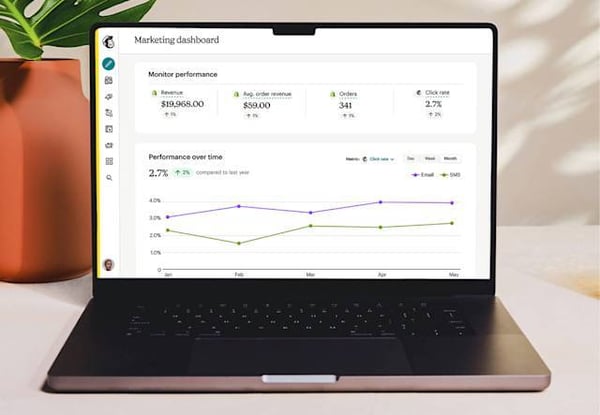
The automation tools are also a lifesaver. Setting up automated welcome sequences, abandoned cart emails, or even re-engagement campaigns is super simple. If you hate manually sending emails (who doesn’t?), this feature is a game-changer.
And then there’s segmentation. A must-have if you want to send targeted emails. Whether it's by behavior, purchase history, or engagement levels, Mailchimp makes it easy to group subscribers and send them content they actually care about.
Mailchimp is frequently praised in G2 customer reviews for being one of the easiest ways to launch and measure email campaigns. Teams like its approachable editor, built-in automation, and solid reporting, plus the wide range of integrations that make it simple to plug into an existing stack.
G2 sentiment analysis describe a generally smooth, template-led build experience that helps teams launch quickly. At the same time, several mention that deep design control is harder to achieve: templates speed things up, but advanced styling is more constrained. Most teams keep velocity by starting with the native layouts for core journeys, then layering in brand elements or custom blocks where they matter most.
G2 users also notes that costs can climb as lists grow, especially if billed contacts include duplicates or inactive subscribers. Reviewers say regular list hygiene (de-duping, sunset policies, and suppression rules) helps keep spend predictable. And per G2 review data, some power features, such as fuller A/B testing and more granular segmentation, sit in higher-tier plans, which can be tricky for budget-sensitive teams. Many address this by piloting on a core plan and upgrading only for campaigns that truly benefit from deeper testing and audience controls.
Overall, Mailchimp is a friendly, capable choice for getting campaigns out the door fast. If you keep an eye on list hygiene and know you don’t need ultra-custom designs, most reviewers find the automation, segmentation, and analytics more than make up for the limitations.
What I like about Mailchimp All-in-One Marketing Platform:
- I love how I can see exactly who clicked what, when they clicked it, and how my emails are performing over time. The reporting tools make it easy to track engagement and tweak my campaigns.
- Setting up welcome emails, abandoned cart reminders, and re-engagement campaigns is an added bonus. Once it’s all set, Mailchimp just runs in the background while I focus on other things.
What G2 users like about Mailchimp All-in-One Marketing Platform:
"Mailchimp is pretty solid for email marketing, especially if you're just starting out. The drag-and-drop editor makes designing emails easy, and the automation tools save a ton of time with things like welcome emails and reminders. When we started using it, I had no idea where to begin, but the editor and automation tools are so easy to understand! I also love the detailed analytics because they're super helpful for tweaking campaigns to fit your goals."
- Mailchimp All-in-One Marketing Platform Review, Lisa W.
What I dislike about Mailchimp All-in-One Marketing Platform:
- G2 users note that pricing can escalate as subscriber lists and marketing needs grow, becoming a key consideration.
- G2 review feedback indicates a steep ramp to master templates, customization, A/B testing, and analytics.
What G2 users dislike about Mailchimp All-in-One Marketing Platform:
"Once your subscriber list grows or you want more advanced features, Mailchimp’s pricing jumps up pretty fast. The CRM tools are also pretty basic and may not work well if you have more complex customer management needs. Plus, getting the hang of some of the more advanced features can take some time."
- Mailchimp All-in-One Marketing Platform Review, Daljeet K.
6. Ansira Brand-to-Local Growth Platform: Best for distributed marketing coordination
I've used a lot of marketing analytics and automation tools, but Ansira? It’s like having a personal assistant for all your marketing efforts. If you’re juggling multiple campaigns, partners, and customer engagement strategies, this platform is a lifesaver.
The first thing I noticed was how easy it was to integrate Ansira with our existing marketing stack. I didn’t have to jump through hoops to get things up and running. Once it was in place, navigating the platform was intuitive. There were no steep learning curves (although some users may take time getting used to it).
Ansira isn’t just another analytics tool; it’s a full-fledged marketing operations platform. From automation to partner integration and local customization, it handles everything in one place. It’s especially great for businesses operating in multiple industries, such as healthcare, telecom, and retail.
The ability to streamline collaboration meant we could work more efficiently without stepping on each other’s toes. The platform helps you dive deep into customer behaviors, analyze trends, and make informed decisions. Plus, the automation features help eliminate repetitive tasks, giving you more time to focus on strategy.
G2 users highlight strong omnichannel capabilities and a unified approach to activation and analytics, with many teams citing smoother coordination across channels once live. That said, G2 user feedback points to a few considerations for fit. Pricing can feel steep for smaller businesses, so weighing ROI against priority use cases is important. Reviewers also note a ramp for newcomers to marketing analytics, and some implementations require extra effort, especially when the broader tech stack isn’t fully compatible and you’re integrating Ansira Edge.
G2 user feedback that integrations are generally smooth once configured, though a handful of users report occasional hiccups that call for additional setup time. Teams typically mitigate this by scoping the initial rollout tightly, validating compatibility early, and leaning on guided resources or solution support during onboarding, an approach that helps preserve momentum while the deeper pieces fall into place.
Overall, G2 review data positions Ansira as a powerful hub for organizations that need to coordinate complex, multi-location marketing. If budget isn’t the main constraint and you plan for onboarding and integration time, most reviewers agree it can be a game-changer for operational visibility and team efficiency.
What I like about Ansira:
- My team and I can coordinate marketing projects without chaos. It keeps everything organized so we’re all on the same page, and nothing falls through the cracks.
- I love that Ansira isn’t just built for one type of business. Whether you’re in healthcare, retail, or telecom, it has the tools to support your marketing efforts.
What G2 users like about Ansira:
"One of my favorite features is the “set it and forget it” functionality. This has drastically reduced the time I spend managing marketing campaigns, allowing me to focus more on serving my clients and growing my business."
- Ansira Review, Mark S.
What I dislike about Ansira:
- Some G2 users report periods of unresponsive support and occasional call-connectivity issues, leading to a subpar experience in those instances.
- G2 reviewer feedback highlights opportunities to improve analytics and reporting, particularly by enabling stronger cross-platform integration.
What G2 users dislike about Ansira:
"Overall, the customer support is fine, but I believe it can be more efficient at times. I’ve faced undue delays on several occasions that I believe were unnecessary. Although my queries were resolved, those extra minutes that I had to wait for could’ve been avoided."
- Ansira Review, Abdul M.
7. MoEngage: Best for AI-driven multi-channel campaign orchestration
If you're in marketing and juggling multiple campaigns, MoEngage feels like a trusty sidekick that helps you automate, personalize, and analyze everything in one place.
I’ve had my fair share of experiences with different marketing tools, and let me tell you, having a responsive support team makes all the difference. MoEngage’s support team is super helpful, quick to respond, and genuinely wants to solve your problems. Huge win.
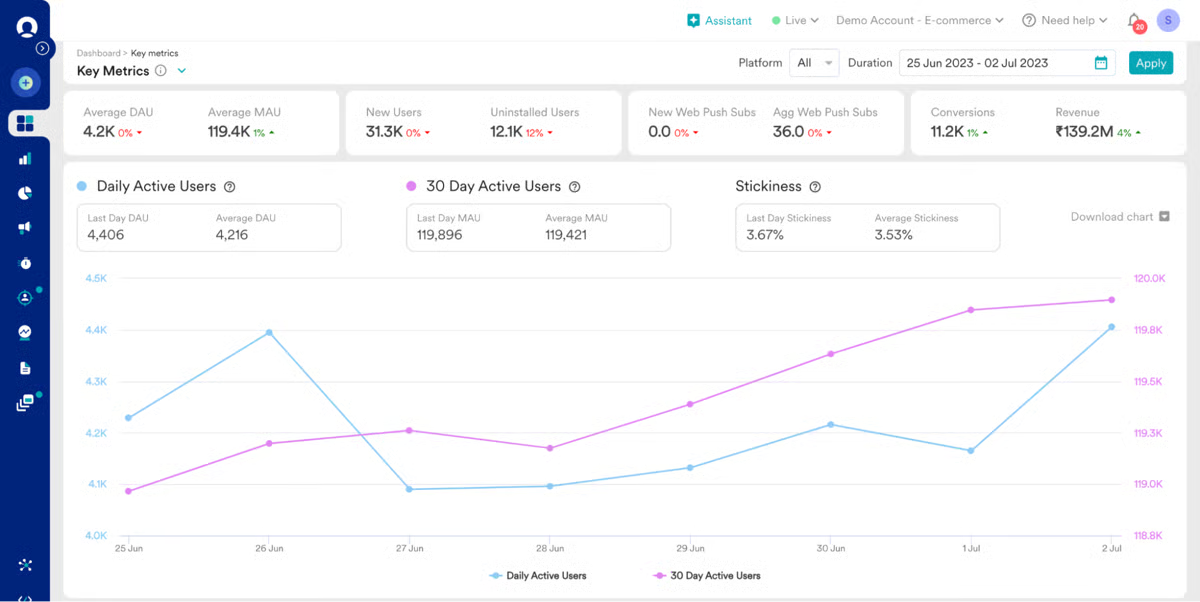
Setting up push notifications, emails, and WhatsApp campaigns? Super easy. The platform lets you automate campaigns based on user behavior, so you’re not just blasting messages blindly; you’re actually engaging users at the right time.
The analytics tools give you a solid breakdown of campaign performance. I love that I can track user interactions, conversion rates, and engagement metrics without digging through endless reports. The dashboard is well-designed, making it easy to get a quick snapshot of what's working.
G2 reviewers find campaign execution straightforward, with some noting that squeezing out peak performance can take extra effort. Several would welcome more AI-driven, real-time optimization suggestions to speed fine-tuning.
G2 feedback also mentions reporting flexibility: default dashboards are useful for quick reads, but teams seeking granular slices want deeper drill-downs and more customizable views.
Overall, G2 sentiment analysis positions MoEngage as a powerhouse for customer engagement — its automation, analytics, and segmentation deliver meaningful wins. If you plan for a bit of optimization time and supplement with tailored reporting, most users feel the platform’s advantages clearly outweigh the gaps.
What I like about MoEngage:
- I love how I can track user behavior, engagement, and conversions all in one place. The dashboard gives me a clear snapshot of what’s working.
- Setting up push notifications, emails, and WhatsApp campaigns is really easy. I can automate a lot of my marketing without constantly tweaking things manually.
What G2 users like about MoEngage:
"What I like best about MoEngage is its comprehensive and user-friendly platform that makes it easy to manage and optimize multi-channel campaigns. The intuitive interface allows us to seamlessly engage with our audience through personalized messaging across email, SMS, push notifications, and more. Additionally, their customer support is outstanding—always responsive, knowledgeable, and eager to help us get the most out of the platform. The actionable insights and analytics provided by MoEngage have also been crucial in driving informed decisions and improving our overall customer engagement strategy."
- MoEngage Review, Nabeel J.
What I dislike about MoEngage:
- G2 review data indicates that add-ons and advanced features can feel expensive relative to base-plan pricing.
- Feedback from G2 users suggests the AI tools are still maturing, with many expecting training improvements to land soon.
What G2 users dislike about MoEngage:
"Lack of business-specific features for ed-tech. Sometimes, we've to use the generic tools. But, at the same time, if we raise a ticket to bring a new feature or use case, they will help us sort things out."
- MoEngage Review, Hafsal M.
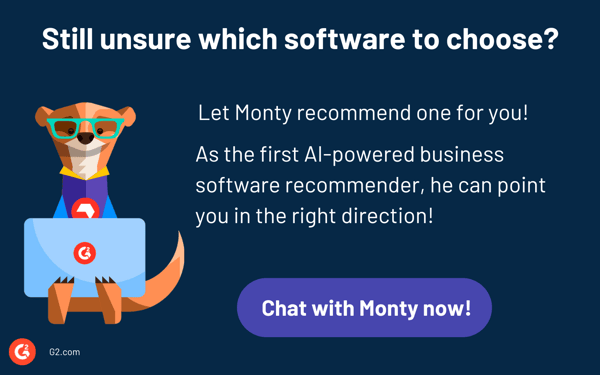
Frequently asked questions about the best marketing analytics tools
Have more questions? Find more answers below.
Q1. Why do I need a marketing analytics tool?
Without analytics, you’re just guessing. These tools help you understand what’s working, what’s not, and how to optimize your marketing efforts. They provide key data on ROI, customer engagement, and performance trends, allowing you to refine your strategy and maximize your budget.
Q2. How do marketing analytics tools differ from Google Analytics?
Google Analytics is a great starting point, but many analytics tools go beyond just website traffic tracking. Advanced marketing analytics platforms offer multi-channel attribution, deeper customer insights, predictive analytics, automation, and integrations with other marketing tools for a holistic view of performance.
Q3. What is multi-channel attribution, and why is it important?
Multi-channel attribution helps you understand how different marketing touchpoints contribute to conversions. Instead of giving all credit to the last-clicked ad or page, attribution modeling lets you see the bigger picture, whether a customer interacted with a social ad, email campaign, or blog post before making a purchase.
Q4. Are free marketing analytics tools effective?
Some free tools, like Google Analytics, HubSpot’s free CRM, and Ubersuggest, offer valuable insights. However, paid tools usually provide deeper data analysis, automation, and better integrations — which can be essential for scaling your marketing efforts.
Q5. How do AI-powered marketing analytics tools work?
AI-powered analytics tools use machine learning to analyze large amounts of data and identify trends, patterns, and anomalies. They can offer predictive insights, recommend optimizations, and even automate certain marketing decisions to improve performance.
Q6. What is the most recommended marketing analytics app?
HubSpot Marketing Hub is one of the most recommended marketing analytics apps thanks to its built-in dashboards, attribution reporting, and CRM integration. Many businesses also turn to Semrush for SEO-focused analytics, offering keyword and competitor data to sharpen marketing strategies.
Q7. What are the best marketing analytics solutions for SMBs?
For small and medium businesses, Mailchimp’s All-in-One Marketing Platform is a great fit with its easy-to-use analytics for email campaigns and integrations with e-commerce tools. User-friendly platforms like HubSpot also provide scalable analytics that grow with a business.
Q8. What is the best marketing analytics software for my business?
The right platform depends on your needs. If you need real-time big data insights, Google Cloud BigQuery is ideal. For businesses focused on multi-channel marketing, MoEngage provides analytics tied to personalized campaign performance.
Q9. What are the top analytics tools for marketing strategy?
Semrush and HubSpot Marketing Hub rank among the top tools for strategy. Semrush provides competitor benchmarking and SEO performance data, while HubSpot connects campaign analytics directly to customer journeys for more strategic planning.
Q10. Which software is best for marketing metrics analysis?
For detailed metric tracking, Google Cloud BigQuery stands out for handling large datasets and delivering precise performance insights. HubSpot also excels by providing campaign, traffic, and revenue attribution metrics in a unified dashboard.
Q11. What is the best value software for marketing data analysis?
Mailchimp offers excellent value for SMBs with its straightforward reporting on email engagement, customer journeys, and campaign ROI. For teams that want more advanced capabilities without enterprise-level costs, UserGuiding or Semrush provide affordable yet powerful analytics options.
Q12. What are the best tools for analyzing marketing performance?
MoEngage is popular for analyzing multi-channel campaigns, offering insights into customer engagement across push, email, SMS, and in-app channels. Semrush also helps measure website visibility and search performance, key components of marketing success.
Make data your best friend
Choosing the right marketing analytics tool is just the beginning. What really matters is how we use it to make smarter decisions. Now that I’ve explored the best platforms, I can pick the tool that best fits my needs, set up my dashboards, and start tracking the data that truly drives results.
Whether you’re just getting started or leveling up, these popular marketing analytics platforms for businesses can streamline reporting, reveal opportunities, and keep your strategy focused. The future of marketing is smart, strategic, and backed by data. Start analyzing, optimizing, and growing today!
Want to tailor your marketing efforts and save time? Explore the best marketing automation software to nurture leads, personalize campaigns, and drive better results.
.png?width=400&height=150&name=My%20project-1%20(1).png)


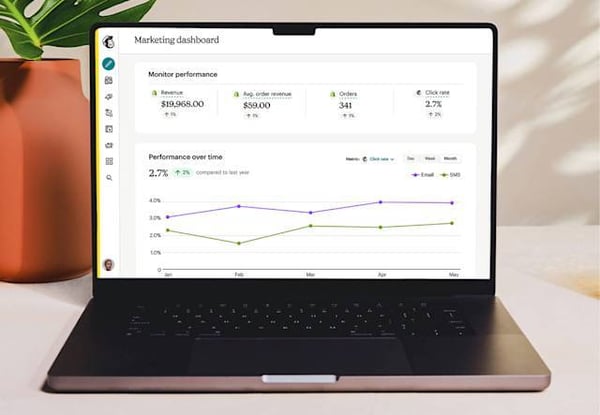
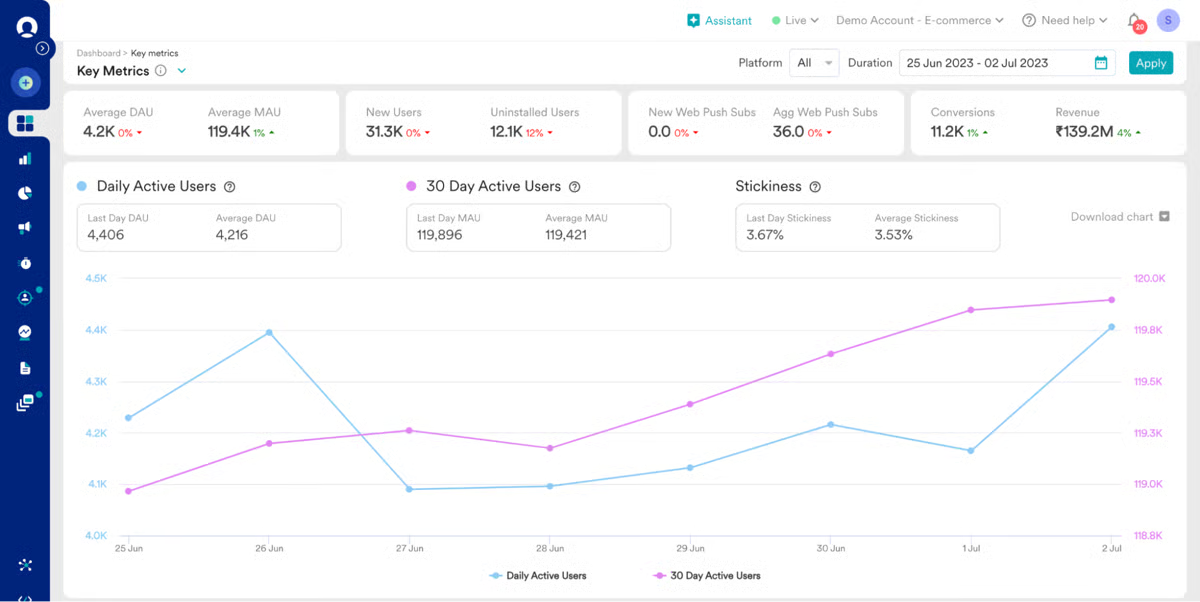
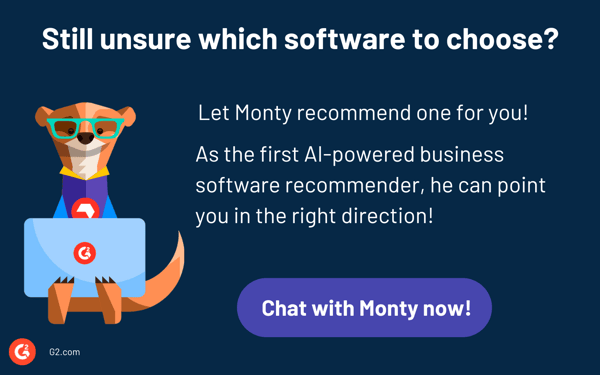
.png)

.png)


