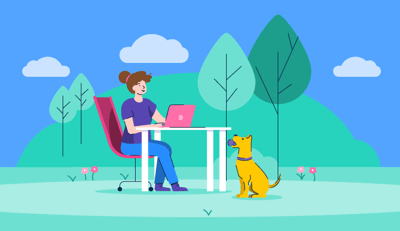September 6, 2025
.png?width=400&height=150&name=Copy%20of%20G2%20Image%20(1).png) by Shreya Mattoo / September 6, 2025
by Shreya Mattoo / September 6, 2025

Deal negotiations are the onus of several commitments: faster vendor contract approvals, contract editing and revisions, compliance audits, and a centralized repository of documents.Earlier, I was under the impression that deals are a handwork of sales, marketing and finance teams.
But that was before I understood the importance of legal teams who utilize best contract lifecycle management software to reduce compliance risks, tackle limited visibility into legal documentation, and manage manual approvals that slow down velocity.
To interpret legal operations and commitments, I spoke to the legal team in my company and understood the who's who of legal contract management.
In this listicle, I have explored the top 7 contract lifecycle management tools that automate contract revisions, track contract negotiations and compliance requirements, and aid in faster and more efficient contract approvals.
According to G2 Grid Reports, these contract lifecycle management software programs are top-rated in their category.
Whether you want to sort old contracts to relook at termination or renewals, or gain visibility in finances for faster audit, choosing a best contract management software that aligns with your business is the step forward.
As per a study by Market Research Future, the contract lifecycle management software market is projected to grow from USD 1.78 billion to USD 5.26 billion by 2034, with a CAGR of 12.80% during the forecast period.
Now, I am not a contract connoisseur, but throughout my professional career, I have been actively engaged in sales deals, vendor negotiations, account renewals, and client deboardings as part of the sales and marketing team. While legal teams are heavily focused on automating contract renewals, redlining and revisions, and fast approvals to scale processes, this list is aimed at describing features, pros, cons, and pricing details of the top CLM tools today.
Now is the time to invest in appropriate CLM solutions. With this personalized evaluation of CLM tools for legal and finance teams, you will never lose sight of a valuable and profitable deal, mess up your compliance auditing, or ignore bottlenecks within vendor contracts.
I spent weeks trying and evaluating the best contract lifecycle management software and its features, pros and cons, integrations, pricing, implementation, and post-implementation workflows to provide a complete picture that eases the software decision-making process.
This list of software eliminates delays in deal closures due to legal back-and-forth and the hassle of generating multiple contracts quickly and accurately. It offers a set of unique features that help fact-check contracts and automate clause creation, allowing you to get faster approvals and close deals.
In cases where I couldn't test software due to legal or access-based restrictions, I referred to professionals who have had hands-on experience working with it. I also used AI-powered tools to narrow down key sentiments, stand-outs, and differentiators outlined in real-time G2 user reviews to give a unique angle derived from real-time buyer experiences.
Please note that the screenshots added in this article might be a mix of those taken from vendor profiles and G2 product pages. If you are looking for validation, searching for new comparison charts, or diving deep into features, this list is a fit for your step-wise evaluation.
Personally, I feel that there are times when neither the vendor nor the closer pays attention to the sensitivity, expiration date, and advisory regulations of a contract and does not notarize or attest it. When you check a contract lifecycle management software, you need to ensure that it offers financial exposure, visibility into contract status and negotiations, and information regarding active contracts or terminated contracts to invest your legal resources wisely and not track billables for void contracts.
Also, it goes without saying that a contract lifecycle management should ease the daily manual workflows of writing and editing contracts, revising new changes, and getting faster approvals to help negotiate deals better and maintain legal frameworks for sensitive financial transactions.
Below are some details that you must be aware of before investing in or signing up for a contract lifecycle management software:
Out of the 40+ tools in my initial research dataset, I evaluated the top 7 contenders. These stood out in terms of automating contract approvals, proactive renewal and obligation management, and pre- and post-e-signature flexibility.
As far as my research and market evaluation are concerned, these tools are beneficial for legal, procurement, finance, and sales teams to optimize compliance audits, gather financial intel, add or remove clauses, and get faster approvals to negotiate and review client contracts better and reduce churn.
The list below contains genuine reviews from the contract lifecycle management category page. To be included in this category, a software must:
*This data was pulled from G2 in 2025. Some reviews may have been edited for clarity.
Conga CLM helps you design and streamline your entire contract lifecycle management process across hundreds and thousands of contracts. It also helps automate contract revisions, pre-run compliance audits, and gather faster approvals that support new deals.
As a category leader on G2, Conga CLM has a satisfaction score of 88, with 85% of users likely to recommend it to others for contract analytics, contract attachments, and templates.
If you've ever been stuck in an endless chain of back-and-forth emails just trying to finalize a single contract, you'll understand why I genuinely appreciate what Conga brings to the table.
From the get-go, it handles the entire contract lifecycle end-to-end, including drafting, collaboration, version control, e-signatures, and even compliance tracking, all in one tidy platform.
One of the biggest selling points for me is how well it integrates with Salesforce. I can generate contracts directly from Salesforce data in just a couple of clicks. I didn't feel the need to hop between systems or duplicate entries.
I also appreciated the automated workflows. Because approvals and notifications happen automatically, we've cut down on so much admin workload. And even the version tracking was seamless. I can instantly see who changed what and why, which is huge for legal audits.

However, there are some limitations. Many G2 reviewers point out that Conga CLM comes with a steep learning curve, especially for users who are not Salesforce-savvy. Without significant setup and enablement, the platform can feel complex and less intuitive for everyday users.
Another common theme in G2 user feedback is around the user interface and usability. Several reviewers describe it as clunky, old-fashioned, and requiring too many clicks to complete simple tasks. Some features are hidden or overly complex, and while guidance is available, it can be time-consuming to locate and apply.
Customization and search functionality also surface as areas for improvement. Reviewers mention challenges with configuring clauses, removing outdated fields, and dealing with rigid approval workflows. Search within contracts lacks depth—results are difficult to filter, export, or drill down into—making it harder to quickly find specific terms.
Lastly, there are technical and integration-related concerns. Some users cite slower DocuSign integration, limitations with Salesforce connectivity, and occasional issues exporting proposals to PDF. These do not prevent the tool from being effective but add friction in day-to-day operations.
"As a Consultant, I am using Conga CLM for Managing contracts. We are using this software to manage our contracts in different regions of the world. By using this tool, we are managing it efficiently."
- Conga CLM Review. Kanchan T.
"Some users are a bit worried about the UI being a bit clunky and not very user-friendly. When working on a larger number of contracts or documents, the application sometimes slows down."
- Conga CLM Review, Ravi V.
Apart from managing contracts, tracking client outstanding billables, and remunerating your attorneys, consider checking out the best legal billing software in 2025.
Salesforce Revenue Cloud streamlines contract creation and revision, digitizes signatures, and ensures accurate versioning and clause revisions for legal and finance teams to make necessary pre-deal negotiations and deal arrangements.
Based on 98 verified G2 reviews, Salesforce Revenue Cloud has a satisfaction score of 77, and 89% of users are likely to recommend it for e-signature, approval processes, and contract attachments.
What impressed me the most was how it manages the entire revenue lifecycle in one place. From product catalog management and quoting to order management and billing, everything just flows. I am talking real-time configure, price, quote (CPQ) capabilities tied directly to automated invoicing.
It felt like Salesforce had finally cracked the code on unifying revenue workflows without any clunky back-and-forth that consumes more time of enterprise teams.
One of my favorite parts is how seamlessly the Salesforce CPQ and Billing modules integrate. When I generate a quote, it instantly syncs across the platform, so billing and finance don't need to chase me down for updates. This really cuts down on manual errors.
I especially appreciate the automation behind invoice generation and revenue recognition, which is a godsend for anyone working in SaaS or subscription-based models. It ensures compliance and accuracy without the need to micromanage every line item.
I also want to highlight data centralization. Having sales ops, finance, and customer data all in one ecosystem makes reporting and forecasting useful, not just a checkbox task. This kind of visibility has helped my team reduce time to cash and optimize renewals better.

While G2 users generally appreciate it, but they also highlight a learning curve for new users. While the UI has improved and is fairly user-friendly, it isn’t entirely plug-and-play. Those unfamiliar with Salesforce’s broader ecosystem often need time—and some technical skills—to navigate features effectively.
Another recurring theme in G2 user feedback is usability and customization. Reviewers mention that it can feel clunky at times, requiring multiple tabs or extra steps to access specific details. Customizing the platform is possible but not always straightforward unless you are comfortable with sales development tools.
Pricing is also flagged as a consideration. While powerful, Salesforce Revenue Cloud can be expensive for smaller businesses or budget-conscious teams. Premium features like guided selling, advanced approvals, or multi-dimensional quoting are locked behind higher-tier plans, which adds to cost concerns.
Finally, there are integration limitations. Although Salesforce connects well within its ecosystem, users note that integrations with other enterprise systems, such as Oracle or SAP, require significant customization. Out-of-the-box connectors don’t always meet expectations, which feels limiting given how critical seamless integrations are for today’s revenue operations.
"As an Admin, I really loved the Salesforce Revenue Cloud because of its comprehensive tools for managing the entire revenue lifecycle. Most importantly, it connects with other third-party applications seamlessly without any Lag."
- Salesforce Revenue Cloud Review, Balamurugan P.
"There are a few reasons why I might not like Salesforce: It is difficult to set up and use. It requires a team of experts to set up and maintain, and it can be difficult to customize to fit the needs of a specific business. It is expensive."
- Salesforce Revenue Cloud Review, Pranavi M.
Learn how you can strengthen the legal backbone and invest in the right legal manpower, operational tools, and spending or finances with an enterprise legal management guide to keep in line with legal requirements.
DocuSign CLM aims to automate all stages of a contract lifecycle, provide intelligent agreement features, and automate signature processes to streamline pre- and post-signatory requirements, all in one place for better contract management.
As a category leader based on 219 G2 reviews, DocuSign CLM earned a satisfaction score of 79, with 84% users likely to recommend it to others for e-signature, approval process, and contract editing for the overall market.
When I first started using DocuSign CLM, I wasn’t quite sure what to expect. But I’ll tell you this, getting rid of paper-based processes was a major shift. The platform makes it easy to manage contracts, from drafting to signing and everything in between. It stopped me from chasing down signatures or email reminders anymore.
DocuSign CLM automates a big chunk of that process, so contracts just move smoothly and without bottlenecks. What also won me over is how accessible and mobile-friendly the experience is. I've approved documents right from my phone during a coffee break. The most crucial functionality is the e-signature functionality.
Whether I am sending something to a client or reviewing a vendor agreement, the workflow is intuitive. The interface is generally easy to use, even for someone who is not particularly tech-savvy.

G2 reviewers highlight a few usability challenges in DocuSign CLM. Managing folders isn’t as flexible as some would like, you can’t view all folders at once or export an entire folder of documents, which slows down bulk contract handling.
Feature limitations also come up in feedback. Clause automation and search are helpful, but some advanced capabilities vary by plan. For example, restrictions on monthly envelope usage can feel limiting for teams with heavier workloads.
Another theme in G2 user reviews is the onboarding experience. While not overly steep, there is a learning curve, particularly for teams relying heavily on automated workflows. Some reviewers also note that customer support responses can lag, which makes documentation the go-to resource for troubleshooting.
Overall, G2 sentiment suggests DocuSign CLM is a reliable and widely adopted solution for digital contract management, with most drawbacks centering on folder management, feature access, and support responsiveness rather than its core functionality.
"DocuSign has proven to be an effective tool for managing contracts, particularly thanks to its functionality that allows others to prepare documents for me, leaving me responsible only for the signing. This significantly streamlines the process, saving time and reducing complexity.
The platform is user-friendly, even for team members who aren't especially tech-savvy. The ability to delegate document preparation and then quickly review and sign fits seamlessly into our workflow."
"All the features could seem overwhelming when you first use it, but if you only need it for a handful of documents, this is the platform for you! For us, it's the right amount of customization, but I could see many firms only need maybe 3 or 4 things this platform offers."
- DocuSign CLM Review, Ryan C.
Keep track of your lawsuits and the requirements of plaintiffs and defendants to interpret your legal assistance precisely with the best legal case spending software that my peer analyzed for 2025, and organize your spending.
LinkSquares offers predictive and generative AI capabilities, known as the LinkAI engine, to modify and review contracts, fact-check, streamline collaboration with internal and external teams, and check the accuracy of clauses or legal language within contracts.
As a category leader for the overall business segment, LinkSquares has achieved a customer satisfaction score of 92, with 93% of users willing to recommend it to others for contract database management, AI text summarization, and contract collaboration.
From the moment I got onboarded, the experience felt smooth. The customer success folks were responsive, the training sessions were genuinely useful, and within a week, we were up and running with our contract repository completely set up.
One of the things I love most is the AI engine, especially the OCR tool. I’ve uploaded legacy PDFs that would usually take hours to process manually, but LinkSquares reads, indexes, and tags everything accurately.
The smart tagging and metadata extraction have saved me and my team countless hours of manual review. The search tool is also helpful. I can type in a clause or keyword and instantly pull up every related document. It even supports fuzzy matching and clause variants, which helps when terminology differs across contracts.
I also rely heavily on the reporting dashboard. It gives me visuals and summaries of renewal dates, termination clauses, and obligations across hundreds of agreements. The customization here is underrated. Whether I want high-level trends or line-item data, it's all exportable and easy to interpret. We’re on a premium plan, and I genuinely think the analytics tools alone are worth it.
Also, the UI is crisp and user-friendly, which I didn't expect from a CLM tool. However, I did stumble a bit during the first week. It took me a little bit of time to understand all the features, and I wish there were more contextual tooltips early on.

G2 reviewers generally find LinkSquares intuitive, but they do note some workflow and AI quirks. The AI occasionally mislabels contract names when file names are unclear, which requires manual corrections. Advanced tasks like clause comparisons or bulk actions can also feel a little click-heavy, suggesting room to streamline navigation.
Pricing is another point raised in feedback. While LinkSquares provides strong value for large teams managing high volumes of contracts, smaller teams looking only for repository basics may find some modules more than they need—or more expensive than alternatives.
Overall, G2 sentiment highlights LinkSquares as a modular, flexible, and user-friendly CLM solution, with drawbacks centered on workflow efficiency and pricing fit for smaller organizations rather than its overall functionality.
"What I like the best about Link Squares is its AI-powered contract analysis. It helps legal teams to quickly extract key data from contracts, streamlining the entire contract cycle.
This saves time, reduces errors, and provides better insights, all within a centralised, easy-to-use platform."
- LinkSquares Review, Oviya M.
"LinkSquares offers a variety of customizations, but if I had to pick something to dislike, it's that one particular feature hasn't been given that kind of attention yet. Event notifications for contract dates can only be set up system-wide, but we're hopeful for the ability to apply filters for multiple configurations soon."
- LinkSquares Review, Laura B.
Dealhub.io offers multiple features, such as spend management, billing management, subscription management, digital sales rooms, and CPQ, to centralize the entire deal negotiation and contract approval process for sales, legal, and finance teams.
With a G2 customer satisfaction rating of 89 for the overall business segment, Dealhub.io is one of the widely adopted CLM tools. Also, over 97% of G2 users are likely to recommend it to others for e-signatures, compliance, and collaboration.
What initially drew me in was how seamlessly it integrates with CRMs like Salesforce and HubSpot. The synchronization between platforms means I’m not wasting time toggling between systems, and I can pull deal data directly into quotes and contracts without juggling multiple platforms.
One of the standout features was DealHub's CPQ engine. It's surprisingly intuitive and allows me to build quotes with real-time pricing logics, even for complex configurations.
I've used it to set up tiered pricing models, subscription billing structures, and even run discount approvals, which normally need a lot of back-and-forth with finance.
I also want to call out DealRoom, a shared digital space where internal teams and customers can collaborate, negotiate, and redline documents in real time. Compared to old-school email attachments and chaos, the experience feels modern and dynamic.
I also appreciated the built-in e-signing and approval workflows. They automated everything from quote generation to signature capture. DealHub didn't skimp on analytics either. There is a solid analytical dashboard where I can monitor pipeline velocity, engagement scores, and the stage-by-stage progress of my deals.
It even lets me track buyer behaviour, like which section of DealRoom got the most views, so I can tweak my approach based on engagement data.

G2 reviewers generally appreciate DealHub’s speed to onboard, but note that mastering the finer points takes some time. Customizing templates, tasks, and permissions—particularly within the DealRoom—can feel unintuitive at first, and approver routing workflows sometimes add delays instead of streamlining them.
Another theme in G2 feedback is around reporting and analytics. While the built-in dashboards are useful, some reviewers wished for more advanced filters and drill-down options to better analyze deals out of the box.
Pricing and feature access also come up in reviews. The base plan covers essentials like CPQ, e-signature, and DealRoom access, but teams often find that advanced features—such as deeper CRM integrations, redlining, and guided selling—require higher-tier plans.
Overall, G2 sentiment highlights DealHub.io as a collaborative, modern platform for deal management, with challenges mostly centered on customization, reporting depth, and premium feature access rather than its core strengths.
"DealHub has a great UI and is easy to set up and implement compared to Salesforce CPQ. I really appreciate their great account managers and very responsive support team. Of all the vendors I've worked with, they have the fastest and most thorough support system. I also really appreciated their DealHub University tutorials that have you build out a sandbox environment while following a step-by-step tutorial."
- DealHub.io Review, Andrew E.
"Contract amendment / revisioning process has to be built. The time spent in a spreadsheet to manage the rules and logic for the product library, pricing and calculations can be signifcant if the sales process is complex."
- DealHub.io, Mikael Hrannar
Juro is an intelligent contract automation platform that analyzes incoming contracts, automates revisions and reviews, and tracks active and terminated contracts for potential renewals to help with deal negotiations.
Based on 95+ verified G2 reviews, Juro has a customer satisfaction score of 83, with 94% of users likely to recommend it to others for contract creation and management.
What impressed me was how Juro stood out for being incredibly intuitive. I didn't have to sit through hours of onboarding; it just worked. The interface is clean and modern, and navigating through templates, clauses, and approvals felt surprisingly human for a legal tech platform.
What absolutely blew me away was how much of the process Juro automates. The templating engine is powerful, seriously. You can embed logical rules directly into contract templates to create contracts that adapt based on answers in a form-style questionnaire.
It is a game-changer if you are trying to empower non-legal teams to self-serve contracts without breaking compliance or missing any details. Form view basically walks users through contact creation, easing the process of contract management.
One of my favorite features is the "ease of functionality." It allows us to tag contracts with custom metadata, assign approvers automatically, and build workflows that reflect how our business actually runs. It also offers the timeline feature that shows who viewed, signed, and opened your document.
I also want to call out its integration with Salesforce, which helps auto-generate contracts from CRM data and saves time for our sales teams.
It also offers top-notch collaboration, like real-time editing, version history, and the ability to comment directly on sections within the contract. As someone who constantly edits and approves contracts, this tool can save you hours of weekly labor.
The CSM and support teams are also pretty responsive. They don’t just answer your tickets; they guide you on how to use the tool better and roll out regular improvements based on feedback.

G2 reviewers often highlight limitations in advanced editing tools within Juro. Redlining and track-change functionalities aren’t always robust enough for complex, heavily negotiated contracts, leading some teams to export documents into Word to finalize revisions. Formatting quirks can also arise during exports, with paragraph breaks and layouts not carrying over cleanly.
Another theme in user feedback is around template creation and usability. Adjusting templates can take more clicks than expected, and moving elements around feels less smooth than it should. Some reviewers also mention that mobile optimization lags behind the desktop experience, making on-the-go edits less convenient.
Overall, G2 sentiment reflects Juro as a modern and flexible CLM tool with strong formatting and clause management, with its main challenges centered on advanced editing, export fidelity, and template usability rather than its core lifecycle automation strengths.
"Juro has a really wide array of features, contract rules, and customization that really help streamline the contracting process and save time from both legal and sales teams. We use it as our own source main legal tool, and its templates are easy to use for our sales teams while allowing good control of contracts by legal and finance."
- Juro Review, Nahan T.
"Choosing to be an online editor can be challenging when dealing with someone who is resistant to these types of tools. Thankfully, gradual improvements have been introduced that allow you to work with traditional Word documents in Juro. Some features may still be basic, but the constant pace of improvements compensates for it. Often, you just need to be patient and wait for the implementation of the desired feature."
- Juro Review, Alejandro A.
Ironclad provides digital contracting services to highlight, review, and tag incoming documents or agreements in a seamless and error-free way to scale your contract approval process and speed up deal negotiations.
Based on 106 verified G2 reviews, Ironclad earned a customer satisfaction score of 76, with 90% of users willing to recommend it to others for contract creation, signature and approval processes.
What stood out immediately was how intuitive and user-friendly the platform was. I could get a workflow up and running in less than a day because of a drag-and-drop builder. I didn't need to loop in IT every time I needed to tweak something. That kind of autonomy felt rare.
The integration with Salesforce was particularly impressive. It made launching forms and syncing contract data seamless. If you are in sales or legal operations, you'll appreciate not having to constantly jump between platforms. Plus, the workflow customizability also helps me set new and conditional logics, assign approvals, and loop in stakeholders without relying too much on manual dependencies.
Another favorite was the ability to centralize all contracts in a digital repository. This made it easy to search, tag, and track contract status. Everything from version control to e-signatures (powered by integrations like DocuSign) to audit trails was automated, making compliance and internal reviews seamless.

G2 reviewers generally see Ironclad as a powerful CLM solution, but search and onboarding are common friction points. Locating older or niche documents can feel clunky, and the onboarding process—especially when setting up templates or cloud libraries—comes with a steeper learning curve.
Pricing and feature access also come up in user feedback. The Essentials plan covers the basics, but advanced features like deeper analytics, reporting dashboards, and premium integrations are reserved for Business and Enterprise tiers, which may be better suited for larger or highly regulated teams.
Finally, G2 sentiment shows a mixed experience with customer support. While some reviewers praise the guidance received on advanced configurations, others felt ticket resolution times could be quicker.
Overall, Ironclad is valued as a robust CLM platform, with most challenges centering on search usability, onboarding complexity, and premium-tier accessibility rather than its contract automation strengths.
"Ironclad is simple and straightforward (it is also very effective out of the box), BUT it has significant power and capability beyond that. The interface for our end users is intuitive, and the legal team is doing more by doing less."
- Ironclad Review, Chris W.
"The only downside I can think of is getting new users to take the time to do the training offered in Ironclad Academy and learning how to use the tool. When we did our initial launch, we held several training sessions; however, now that we have been using Ironclad for almost 2 years, it is tough to get new sales executives to leverage the training resources. Once they learn it, they generally love it."
- Ironclad Review, Georgina M.
Platforms like LinkSquares and Ironclad excel at compliance. They use AI-driven clause search, obligation tracking, and regulatory checks against standards like GDPR or HIPAA. You can set custom risk rules, leverage pre-built compliance libraries, and get real-time alerts on risky clauses before approval.
Salesforce Revenue Cloud and DealHub.io stand out for SaaS companies. They provide advanced CPQ (configure, price, quote) tools, discount management, and AI-powered guided selling, making them ideal for handling dynamic SaaS pricing models and subscription agreements.
Conga CLM and LinkSquares are strong choices. Conga supports flexible contract templates and automated reminders for renewals, while LinkSquares centralizes repositories and provides analytics that help teams monitor vendor obligations and performance.
Juro and DocuSign CLM work well for consulting firms that need fast turnaround and collaboration. Juro simplifies e-signatures and workflow automation, while DocuSign CLM enables collaborative review, clause-level editing, and secure approvals to keep client projects moving smoothly.
Salesforce Revenue Cloud, Conga CLM, and Ironclad provide robust integrations with CRMs, ERPs, and procurement tools like Salesforce, SAP Ariba, and Microsoft Dynamics. These integrations allow seamless data sync, automated approvals, and end-to-end visibility without manual duplication.
Ironclad and DocuSign CLM are excellent for remote teams. They offer role-based access, secure partner portals, MFA/SSO, and detailed audit trails. Teams can collaborate asynchronously on contracts while maintaining full visibility and compliance.
For smaller teams, DocuSign CLM, PandaDoc, and Concord are affordable and user-friendly. They provide strong automation, simple e-signature workflows, and CRM integrations. Many offer free trials so businesses can scale at their own pace.
Yes, options like Concord, Agiloft Free Edition, and Zoho Contracts provide free plans. They include features like unlimited e-signatures, customizable workflows, and basic template management—ideal for startups or small teams.
Entry-level CLM solutions start around $20–$50 per user/month, while enterprise-grade platforms with AI, analytics, and deep integrations can cost $500+ per month or require custom quotes. Some platforms like Salesforce Revenue Cloud list transparent pricing (e.g., $200/user/month), while others provide pricing on request.
Before you invest your time and manpower into choosing the right contract management lifecycle software, evaluate the actual issues like compliance, redlining, obligation, and client relations that you want to solve. Further, while this research outlines the main parameters to look for, you need to factor in your company's requirements, attorney manpower, and the number of contracts received across your client base to really choose a solution that benefits your company, the vendor, and the external client.
While you are at it, also focus on removing bottlenecks, navigating to contract renewals, and maintaining high transparency with sales and finance teams to score more deals.
Scale your legal business operations more effectively by checking out the best legal software in 2025 to optimize your legal, compliance, and regulatory processes efficiently.
Shreya Mattoo is a former Content Marketing Specialist at G2. She completed her Bachelor's in Computer Applications and is now pursuing Master's in Strategy and Leadership from Deakin University. She also holds an Advance Diploma in Business Analytics from NSDC. Her expertise lies in developing content around Augmented Reality, Virtual Reality, Artificial intelligence, Machine Learning, Peer Review Code, and Development Software. She wants to spread awareness for self-assist technologies in the tech community. When not working, she is either jamming out to rock music, reading crime fiction, or channeling her inner chef in the kitchen.
If you’ve ever chased a late invoice or wondered whether a client can tell you to work 9-to-5,...
.png) by Tanuja Bahirat
by Tanuja Bahirat
Let’s be real—no one gets into marketing thinking about contracts. I sure didn’t. But after...
 by Harshita Tewari
by Harshita Tewari
Every dollar in and out of a company is tied to a contract.
 by Kshitija Agrawal
by Kshitija Agrawal
If you’ve ever chased a late invoice or wondered whether a client can tell you to work 9-to-5,...
.png) by Tanuja Bahirat
by Tanuja Bahirat
Let’s be real—no one gets into marketing thinking about contracts. I sure didn’t. But after...
 by Harshita Tewari
by Harshita Tewari