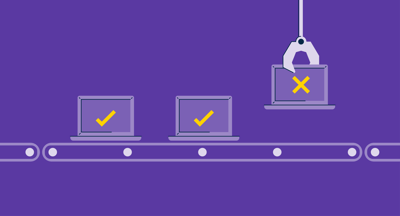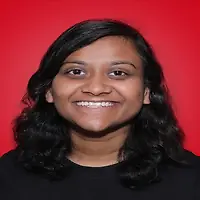We presume writing and compiling software programs is easy. But it's not.
When I ran my first code, multiple red lines, syntactical errors, and inaccurate output appeared in my console window.
My first experience in application development pushed me to learn the importance of automation testing. As a former developer, I understand the importance of test automation in evaluating the impact of software code before it is deployed to a live project.
Over the years, I've interacted with multiple software testers and learned about the potential challenges, such as platform incompatibility, time constraints, a lack of testing expertise, and bug reproduction, that can negatively impact the end-user experience.
These challenges led me to evaluate and analyze over 40 automation testing tools that debug, test, and assess the impact of software output before it is deployed into production. Out of these tools, I narrowed my list to the top 7 best automation testing tools that can reduce developers' stress and anxiety, ultimately leading to increased production efficiency.
In addition to my own analysis, these tools are ranked as top leaders in G2 based on their core features, such as end-to-end UI and UX automation, pre-scripting tools, and cross-platform testing. These features have helped them gain a good reputation among software developers and become top choices in the market.
5 best automation testing tools for 2025: My top picks
- BrowserStack: Best for test repository and iteration feedback
Enables cross-browser and device testing with fast feedback loops to improve iteration cycles. (plans start at $29/mo)
- UiPath Platform: Best for visual editor and service simulation
Provides a robust visual editor and powerful simulation features to test graphics and workflows. (plans start at $420/mo)
- LambdaTest: Best for thoroughness and test history tracking
Offers comprehensive test coverage with detailed histories to optimize functionality and selector behavior. (plans start at $15/mo)
- Keysight Eggplant: Best for UI automation and test variety
Comprehensive tool for developers that supports a wide range of testing scenarios, including UI and functional automation. (plans start at $3,333/mo)
- Katalon Platform: Best for AI-augmented quality management
Supports test customization and AI-driven insights to help developers tailor testing to their specific needs. (plans start at $175/mo)
*These best automation testing tools are top-rated in their category, according to G2's Fall 2025 Grid Reports. I've also included their monthly or annual pricing to facilitate easier comparisons for you.
5 best automation testing tools that I strongly recommend
Had I used automation testing back in my programming days, I wouldn't be neck deep in creating erroneous code and re-declaring software functions to repair the output. As it wasn't possible to keep a watch over every line of the programming logic, I now understand how automation testing is crucial in simplifying these tedious tasks.
Simply put, an automation testing program tests the functionality of all software code with pre-scripting services before they are pushed to the live production stack. Catching issues early matters, as fixing vulnerabilities in production can cost ~30x more than fixing them during development.
It is a key step in developing accurate applications as it creates various test scenarios and gives test feedback at the end of each test. With automation testing tools, I succeeded in running multiple iterative test loops to speed up the debugging process and improve code usability.
In addition to console programs, I could run test automation for various platforms and hardware devices and automate the CI/CD workflow to build a robust application. Other tests included API testing, load testing, browser testing, and acceptance testing, which evaluate whether the code will work in an environment.
Once I set a test design and type, I sat back and started the automation. From nitpicking runtime errors to conducting a real-life test simulation, it streamlined the quality assurance process with minimal manual intervention.
How did I find and evaluate the best automation testing software?
I started by reviewing G2’s latest Grid Reports to identify which automation testing tools consistently excel in usability, feature completeness, and overall satisfaction. This provided a strong baseline of trusted solutions already relied on by QA and development teams.
From there, I narrowed my list through hands-on testing across multiple operating systems. For tools where direct testing wasn’t fully possible, I leaned on verified G2 user feedback, product demos, and vendor documentation to understand real-world performance and limitations. I also used AI-powered analysis to scan thousands of user reviews, surfacing recurring praise points and common frustrations.
Throughout testing, I evaluated each platform through a practical QA lens: Was it intuitive? Did it simplify test automation across projects? Could it scale efficiently without a heavy administrative burden? And most importantly, would it integrate seamlessly into modern development workflows?
Screenshots in this guide combine my testing visuals with verified vendor images from G2.
My take on basic features for automation testing software
While I evaluated automation for debugging, developers have a whole set of responsibilities. Not only are they required to debug written code, but they also control various applications for front-end and back-end synchronization. While some test automation services eased my worries, I experimented with more technical and developer-focused features that would improve business efficiency.
Having these basic functionalities for testing will be helpful if you are looking to invest in a test automation system for the long run. No software from this list would increase your workload or create a problematic scenario of wrong test output for your teams.
I have a good idea of which potential services will benefit your IT and dev teams.
- Support for parallel test execution: Tools that automate multiple test cases proved efficient in reducing developers' time to production. For two programs I wrote and executed with different programming languages, it was easy to execute them simultaneously and improve quality outcomes.
- Robust integration with CI/CD pipelines: I sought seamless integration with Jenkins, GitLab CI, or Azure DevOps. This allowed me to trigger tests automatically on every code commit, ensuring quality at every step of the development cycle. As developers continuously operationalize production by manually integrating prototypes with real production environments, automation testing software should automate the testing integration and CI/CD process to ensure a smooth flow of the software development lifecycle.
- Test variety and test feedback: As organizations have various system consoles and web development processes, I searched for software that provides diverse test types and test varieties to debug and compile notebooks in different languages. During the automation process, it is also crucial for the tester (in this case, me) to evaluate whether the test followed all the right steps. Recording and replaying test steps, along with getting test feedback, is crucial to improving iterative outcomes and fine-tuning the code.
- Comprehensive reporting and analytics: Having customized reports that included test tensions, test rounds, test design type, and bug production in actionable metrics was useful, as I could identify and fix specific lines of code after referring to that data. This helped me quickly identify test failures and trends to handle new exceptions and write better tests across different platforms.
- Cross-platform and cross-browser compatibility: It was also imperative for me that the code undergo browser testing, load testing, and API testing before being published in the runtime environment. Having cross-platform and cross-browser compatibility ensures that your source code integrates seamlessly with your web stack or system stack, and that your UI code is compatible with the web browser environment, allowing to launch new features or updates without rerunning tests.
- Advanced scripting and test maintenance capabilities: Building scripts for each individual program can become messy, often requiring the redeclaration of test functions or the management of new test data. With advanced scripting, the tests I executed were recorded, and scripts were stored to be reused for other developers working with different software algorithms. I also preferred solutions with reusable test components, AI/ML support, and modular test creation, which allowed for the personalization of new tests as the application evolved.
The list below contains genuine user reviews from the Automation Testing Tools category on G2. It's important to note that vendors offering a free trial are also considered free in this context.
To be included in this category, a solution must:
- Execute software tests
- Run outcome reports
- Compare outcomes to previous tests
- Conduct tests multiple times throughout the day.
*This data was pulled from G2 in 2025. Some reviews may have been edited for clarity.
1. BrowserStack: Best for test repository and iteration feedback
As I reviewed G2 feedback on BrowserStack, I noticed users frequently highlight its end-to-end test lifecycle framework. Many seem to appreciate the ability to control the impact of test feedback and track persistent errors throughout the testing process. I gathered that this structured approach helps streamline how QA teams handle complex testing stages.
I encountered repeated praise for BrowserStack’s real-device and environment testing. Users often point out that the platform goes beyond emulators and simulators by allowing actual runtime testing of applications across environments. From what I’ve gathered, this provides developers with greater confidence in how their apps will perform once deployed to production.
One of the most commonly celebrated features is BrowserStack’s device-browser coverage. I observed that users love access to over 3,000 combinations, which makes it easy to test on everything from legacy browsers to the latest mobile OS versions. This breadth of coverage appears to be a major differentiator in the cloud testing space.
I also picked up on strong feedback around BrowserStack’s ease of use and integrations. Users seem to value the speed at which they can log in, select a test environment, and build scenarios. Integrations with tools like Selenium, Appium, and Cypress, as well as CI/CD pipelines, are frequently mentioned as key to aligning test workflows with modern development practices.
According to G2 Data, 82% users specifically praised BrowserStack’s integration capabilities, noting how seamlessly the software fits into larger platforms. I found that users are generally impressed with the speed and reliability of automation. Multiple reviewers mention being able to automate various test cases with minimal intervention. I gathered that this feature adds significant value for teams aiming to scale their QA efforts without constant manual oversight.

That said, I noticed that BrowserStack offers powerful testing capabilities, though some challenges exist around technical complexity. Many G2 users, including myself, observed that writing test scripts and interpreting outputs can feel overwhelming for teams without a deep coding background. Still, for those willing to invest a bit of learning, the platform delivers robust, low-code support where possible.
I also looked into feedback on integration setup, particularly with GitHub. While most users praise the wide range of supported tools, a few reviewers, like myself, found that integrating libraries and packages sometimes required deeper technical knowledge than expected. That said, once set up, the integrations work reliably and expand the platform’s flexibility.
I’ve seen mixed feedback regarding user experience. While the functionality is appreciated, some reviewers mention that the interface could be more intuitive. Even so, the platform’s comprehensive features provide significant value, and teams quickly adapt with a little guidance.
I also noticed that pricing and user access can be considerations. BrowserStack’s subscription model may feel limiting for smaller teams, as multi-user access requires higher-tier plans. Despite this, the system’s overall efficiency and ability to support collaborative testing make it worthwhile for many engineering teams.
Finally, upon examining platform performance, most users, including myself, received reliable results. A few noted slower load times during peak hours, but the platform’s ability to streamline cross-platform testing consistently keeps it top of mind for engineering teams.
What I like about BrowserStack
- I gathered that users really appreciate the app automation feature, which allows setting pre-conditions and designing test scenarios with minimal supervision.
- Many reviewers note the ease to running tests across multiple operating systems, environments, and devices, thereby streamlining the testing process.
What G2 users like about BrowserStack
"Honestly, BrowserStack is like having a full-blown device lab in your pocket without the clutter. The fact that I can test on dozens of devices - old iPhones, shiny new Androids, whatever the latest Chrome or Safari version is - without leaving my desk is a game-changer. I also love that it’s all in the cloud, so there are no clunky software installations. For someone juggling multiple projects, it’s a huge time-saver. Plus, their live testing is super slick - just hop in, pick a device/browser combo, and boom, you’re testing like a pro. It’s also helped me look smarter in meetings, which, let’s face it, we all need sometimes."
- BrowserStack Review, Dallas C.
What I dislike about BrowserStack
- I gathered that pricing concerns occasional testers, with many G2 reviewers mentioning that the plans feel steep if you're not testing multiple codes daily.
- I also noted slowdowns and lag during high-traffic periods, which several G2 users reported experiencing as well.
What G2 users dislike about BrowserStack
"We can do almost everything with BrowserStack in UI testing. However, it does not support API testing, Automation, or Manual Testing. It should include some features for testing of APIs as well."
- BrowserStack Review, Ankit Singh P.
Structure, design, and write tests in different app programming languages for your network database architecture and improve production efficiency.
2. UiPath Platform: Best for visual editor and service simulation
As I explored G2 feedback for the UiPath Platform, I noticed that users frequently highlight its graphical user interface testing capabilities. Many appreciate how it double-checks both visual and text elements while also verifying backend accuracy. This layered testing seems to enhance trust in the overall quality of automation workflows.
Visual workflow design is another feature that stands out across reviews. Users seem to appreciate the intuitive drag-and-drop interface, especially those without a heavy coding background. I gathered that this functionality lowers the barrier to entry for building automation scripts, allowing teams to prototype and iterate rapidly.
UiPath’s AI and NLP capabilities are consistently recognized for their excellence. Several G2 reviewers mention how these features help automate contextual testing by understanding user behavior and business logic. This appears to be particularly helpful in managing complex QA workflows and ensuring data accuracy.
I also noted that bot scheduling and performance analytics are well-received. Users say these tools streamline repeated test execution and reduce errors. Multiple reviewers mention being able to run iterative test loops reliably across platforms, which they credit for reducing manual oversight and accelerating deployment.
Many users note that UiPath’s learning ecosystem, particularly the UiPath Academy, is a significant strength. The range of tutorials and certifications appears to cater to both beginners and seasoned users, with several reviewers describing it as a valuable resource for onboarding and skill development.

That said, I noticed that UiPath’s automation capabilities are quite powerful, though monitoring is a recurring theme. Multiple G2 users, including myself, found that some manual oversight is helpful to avoid unexpected test results. For complex workflows, having this small level of attention ensures automation runs smoothly and reliably.
I also observed that the platform provides flexible workflow design, though licensing and workflow complexity can be a consideration for smaller organizations. More complex use cases may require custom coding, but for teams willing to explore beyond the drag-and-drop features, the system offers robust options that support a wide range of automation needs.
Lastly, I found that UiPath’s documentation and support are generally extensive and informative. While a few reviewers, including myself, experienced minor delays with specific or escalated issues, the overall resources and responsive team still make resolving problems manageable and enhance the overall user experience.
What I like about The UI Path Platform
- I gathered that users appreciate the ability to add and edit data sources during application creation, which helps optimize code efficiency.
- Many reviewers also highlight how this feature supports cross-platform testing, allowing them to assess app performance across different environments.
What G2 users like about The UI Path Platform,
"The Best thing I like about UiPath is its comprehensive approach to automation, making it a powerful tool for technical and non-technical users. It also has advanced capabilities, allowing users to automate everything from simple to complex tasks. Its drag-and-drop interface in UiPath Studio makes it accessible to users without programming backgrounds."
- The UIPath Platform Review, Siddharth s K.
What I dislike about the UiPath Platform
- I gathered that setting up selectors can be challenging, especially when switching programs, as users often need to create new selectors from scratch.
- Many G2 reviewers mention that choosing the right test type or condition is time-consuming, sometimes requiring support from the DevOps team for accurate test execution.
What G2 users dislike about the UiPath Platform
"Building blocks have their downsides; in some complex scenarios, it is hard to use 'Out of the box' solutions, or they become difficult to personalize, pushing devs to bring personalized code solutions, while an experienced developer could be able to easily find workarounds, jr devs, and citizen devs may struggle and feel limited."
- The UiPath Platform Review, Edwin B.
3. LambdaTest: Best for thoroughness and test history tracking
As I reviewed G2 feedback, I noticed that users consistently praise LambdaTest's cross-browser compatibility testing. Many reviewers say it’s easy to test websites across Chrome, Firefox, Safari, and even legacy browsers like Internet Explorer. I gathered that this flexibility is particularly helpful for developers working on applications meant for a wide range of devices and platforms.
I observed that even users new to testing find the LambdaTest approachable, especially due to its live-testing dashboard. Reviewers appreciate the ability to switch between browsers and devices effortlessly, which simplifies the overall testing process. From what I read, this visual control panel is seen as a major convenience for beginners and non-technical team members.
In terms of integrations, I found that LambdaTest’s support for Selenium, Cypress, and Playwright receives a lot of positive attention. Users appear to appreciate how the platform handles complex test cases, such as visual simulation and acceptance testing. This is particularly beneficial for teams aiming to streamline their UI testing workflows without constantly switching tools.
Regarding performance, I gathered that many reviewers rely on LambdaTest for regression testing and test automation. Users mention it saves time by automating repetitive tasks and monitoring application behavior across updates, which proves to be a significant efficiency booster for production teams. According to G2 Data, 87% users praised the actionable insights it provides after running tests.
I also encountered several mentions of LambdaTest being ideal for non-coders entering the testing space. Reviewers highlight how intuitive and easy the platform is to deploy. Based on what I’ve read, users value its simplicity and accessibility, especially in environments where not everyone is technically trained

That said, I noticed that LambdaTest delivers reliable automation capabilities, though there are some recurring concerns about performance during peak hours. Multiple reviewers, including myself, observed occasional lags and delays, but for most day-to-day testing, the platform remains efficient and dependable.
I also gathered that automation features are generally strong, though a few users, like myself, feel that incorporating more advanced AI-driven capabilities, such as visual regression or image recognition, could further enhance the experience. Even so, the current features adequately support a wide range of testing scenarios.
Despite those points, I found that LambdaTest remains a user-friendly and approachable platform. For teams seeking a solution that strikes a balance between ease of use and comprehensive testing capabilities, G2 users consistently view it as a reliable and effective option.
What I like about the Lambda Test
- I noticed that G2 users, including myself, find it easy to run code in a cross-browser runtime environment, testing across different OS versions for better agility.
- I also saw positive feedback about customer service, with many users, including myself, appreciating the quick responses to web and mobile testing issues.
What G2 users like about Lambda Test
"I appreciate LambdaTest’s feature set for desktop testing, including Responsive Testing, Network Throttling, Screenshot Testing, and IP Geolocation, which make cross-browser testing straightforward and efficient. The Ease of Use and Developer Tools are great for quickly debugging issues, and the Ease of Integration with tools like Selenium adds to its versatility. The responsive Customer Support is also a huge plus, addressing questions and issues promptly."
- Lambda Test Review, Apoorva M.
What I dislike about the Lambda Test
- I gathered that mobile testing integrations are a common concern, particularly with Apple Pay and GPS tracking. G2 users often suggest adding these features to improve mobile testing capabilities.
- I also noted that session durations can affect test consistency. Many reviewers note slower execution speeds in the free version, with paid plans offering improved performance.
What G2 users dislike about Lambda Test
"The initial configuration can be a bit challenging to understand. It took me some time to navigate the setup process, but once that hurdle was cleared, the rest of the experience was smooth."
- Lambda Test Review, Bruno C.
4. Keysight Eggplant: Best for UI automation and test variety
As I reviewed G2 feedback on Keysight Eggplant, I noticed that image-based automation is frequently highlighted as a standout capability.
Users appear to appreciate how the tool visually interacts with the front-end interface, enabling them to validate UI elements without relying solely on code. This approach appears particularly useful for teams conducting cross-device testing of web and mobile applications.
Many reviewers mention the platform’s optical character recognition (OCR) as a helpful feature for parsing project files and verifying text within graphical interfaces. G2 users often call out how this enables them to automate tests on dynamic content and GUIs more effectively.
I gathered that multi-platform compatibility is another strong point for users. Several reviews praise the tool’s flexibility in supporting testing across mobile apps, browsers, desktop software, and enterprise systems. The ability to launch and test in varied environments is seen as a key advantage for teams with diverse application stacks.
The tool’s support for multiple scripting languages, such as C++, Python, and JavaScript, is appreciated. This gives development teams the freedom to tailor their automation processes based on the languages and platforms they’re already using. According to G2 Data, 85% of users praised its ability to automate a wide range of test types as needed.

That said, I noticed that the platform offers intuitive design and usability, making it generally easy to navigate for most users. While pricing can be a consideration, especially for smaller teams, many reviewers highlighted that the platform provides strong value for larger enterprise settings with complex testing needs. Overall, the platform’s usability and feature set make it a worthwhile choice for teams seeking a comprehensive solution.
Another aspect I observed is that the platform includes advanced features that support comprehensive testing workflows. Some of these features may require a slight learning curve, and G2 users often refer to documentation to better understand technical elements. With a bit of guidance, however, onboarding and mastering these features become much smoother, allowing teams to fully use the platform’s capabilities.
On a positive note, I found the platform’s responsive customer support particularly helpful. While occasional queries may take a little extra time to resolve, the support team is consistently quick to assist and effective at addressing issues, which greatly enhances the overall testing experience.
What I like about Keysight Eggplant
- From what I gathered in G2 reviews, AI-powered automation in Keysight Eggplant is praised for simplifying test initialization and creating new UI tests, reducing manual effort.
- Users seem to appreciate how the platform enables them to design and run tests without relying on external inspection tools, making the testing process more efficient.
What G2 users like about Keysight Eggplant
"Eggplant is a great tool for UI automation. It's so easy to learn and use. The customer support team is definitely on another level, so proactive and supportive. We use it for UI automation on multiple devices, hence making it an extensive and game-changing automation platform. This has reduced testing time and cut down on some extra operations costs."
- Keysight Eggplant Review, Brondon F.
What I dislike about Keysight Eggplant
- I noticed in G2 reviews that the user interface is often difficult for beginners, with many users mentioning a learning curve and the need for tutorials to get up to speed.
- I also observed that integration with source code can be challenging. Users often mention slow load times and issues testing across different browsers, which affect efficiency and add extra time to their process.
What G2 users dislike about Keysight Eggplant
"The GUI window isn't editable. The DAI test captures, but the system doesn't work. The executable license is only command-line driven; it would be very nice to have a GUI to pull up and schedule a test through, pass required parameters, etc. OR even allow the user to create a GUI window that is customized to the script being called, to allow the user to configure and schedule a test for that script through it. FIX the handbook so that it is searchable again! It was great, and then they broke it, and now it's terrible."
- Keysight Eggplant, Jessica H.
If you are struggling to establish a robust testing and QA process, prepare to hire the right software developer to control and deploy accurate custom test expertise.
5. Katalon Platform: Best for AI-augmented quality management
From what I gathered through G2 reviews, users often highlight Katalon Platform's centralized testing dashboard as a major convenience. It allows them to manage test campaigns across various systems and web applications from a single interface. Many reviewers note that its AI-augmented quality management helps improve the end-user experience with minimal manual intervention.
I noticed that G2 users appreciate Katalon’s drag-and-drop test automation features. Tools like built-in spy and record functionalities are frequently mentioned to facilitate the observation to functions, threads, and object declarations during test execution. This seems to be particularly helpful for those without advanced coding backgrounds.
Based on user feedback, UI element capture is another standout feature. Many reviewers mention how easy it is to test dynamic content and responsive UIs across web and mobile apps. I found that users frequently rely on this feature when automating visual components that change in response to user interactions or screen sizes.
I also saw several positive mentions of data-driven testing. G2 users value connecting to Excel sheets or databases to run multiple iterations of the same test scenarios without having to rewrite code. This appears to be a time-saver, especially for QA teams handling large datasets.
The platform’s keyword-driven testing framework also received praise. I gathered that users find the pre-built keywords useful for automating common actions, such as clicking, verifying text, or managing pop-ups. For many, this simplifies the learning curve while still offering advanced functionality.
Reviewers also mention Katalon’s support for cross-platform test automation. Several users highlighted its ability to run tests across web, mobile, API, and desktop environments, which makes it suitable for end-to-end test coverage in diverse software ecosystems.

However, I noticed that Katalon offers extensive integration options, though integration with open-source tools can sometimes be time-consuming. Multiple G2 users, including myself, have found that setting up these integrations occasionally requires extra effort; however, once configured, they significantly expand the platform’s flexibility and automation potential.
Another aspect I observed is that the Katalon Runtime Engine (KRE) provides powerful automation capabilities; however, configuring it via the command-line interface can be complex for some users, especially in CI/CD pipelines. With a bit of guidance, however, the setup becomes manageable and supports more advanced testing workflows.
Lastly, I noted that platform performance is generally reliable, though working with very large test cases or sizable projects may feel slightly sluggish at times. Even so, the system delivers comprehensive test management, and improvements in load times and test summaries could further enhance usability.
Despite these points, I gathered that G2 users, including myself, view Katalon as a comprehensive solution for automation. With minor refinements in speed and integration, it continues to be a strong, enterprise-ready platform.
What I like about the Katalon Platform
- I gathered that data-driven testing is well-received by G2 users, especially for summarizing results after each iteration.
- Reviewers also appreciate the ability to upload test execution results to the cloud, which helps stabilize application performance across different versions.
What G2 users like about the Katalon Platform
"One tool does it all! WebUI, API (SOAP/REST), Native, Mobile, parallel executions, multi-browser, Git interoperability, Eclipse integrated data environment (IDE), etc. Support is great, too. I love that it supports all levels of users, from quick recording/playback and keywords to experienced developers who need everything. I've used Katalon every day for the past three years, and it's head and shoulders over its competition... and I've been developing test automation for 33 years, so I know what I'm saying here!"
- Katalon Review, Graham E.
What I dislike about the Katalon Platform
- I noticed that Katalon's main test interface can be confusing, requiring too much navigation just to set up a test case. Many G2 users echo this sentiment, suggesting that the UI could be more intuitive.
- Regarding the mobile testing setup, I found the process more complex than expected. G2 reviewers often mention a steep learning curve in this area, highlighting a need for better onboarding.
What G2 users dislike about the Katalon Platform
"The downside of Katalon is that you have to pay for a license if you need to do CI/CD integration, Visual testing, and Unlimited Analytical results on TestOps (plugin to show execution result)."
- Katalon Platform Review, Monish p.
Find the right web browser environment to execute and launch new web applications, eliminate screen or backend inconsistencies, and provide an uninterrupted user experience.
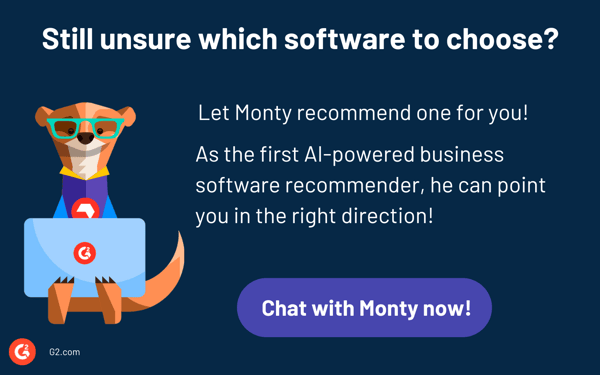
Automation testing tools: Frequently asked questions (FAQs)
Q. Which is the best automation testing tool for web applications?
BrowserStack is for cross-browser, real-device web testing with fast feedback. LambdaTest is a strong alternative for broad browser coverage. Katalon Platform is a codeless and scripting tool in one.
Q. Which are the top automated software testing platforms for QA teams?
BrowserStack, LambdaTest, Katalon Platform, Keysight Eggplant, UiPath Platform, and Test IO cover cross-browser labs, end-to-end UI testing, AI-assisted quality, visual workflows, and crowd testing.
Q. Which tools offer the best test automation frameworks for enterprise projects?
Keysight Eggplant for rich UI and multi-platform automation, Katalon Platform for enterprise-ready end-to-end testing with AI insights, UiPath Platform for visual workflows and governance.
Q. Which automation tool supports the most programming languages?
Keysight Eggplant supports multiple scripting options, including Python, JavaScript, and C++, providing teams with flexibility across various stacks.
Q. Which are the best cloud-based automated testing solutions?
BrowserStack and LambdaTest for scalable, cloud device and browser grids. Test IO adds on-demand crowd testing from the cloud.
Q. Which are the top-rated automation testing tools for mobile apps?
BrowserStack and LambdaTest for mobile device clouds, Keysight Eggplant for image-based UI automation on mobile. If you need open source, teams often pair these clouds with Appium.
Q. Which automation testing platform offers AI-powered testing?
Katalon Platform for AI-augmented quality management, Keysight Eggplant for AI-assisted UI automation and OCR, UiPath Platform for AI and NLP in workflow testing.
Q. Which are the best tools for continuous integration and automated testing?
BrowserStack and LambdaTest integrate smoothly with Jenkins, GitHub Actions, Azure DevOps, and more. Katalon Platform supports CLI and pipeline execution. The UiPath Platform integrates with common CI tools for scheduled runs.
Q. Which are the top automation testing solutions for API testing?
Katalon Platform for built-in API testing and data-driven runs. Keysight Eggplant can complement UI tests that require API checks. (Your BrowserStack and Test IO notes indicate limited API focus.)
Which test automation software delivers the fastest results?
BrowserStack for rapid cross-browser feedback on real devices, LambdaTest for quick regression cycles and parallel runs. Katalon Platform accelerates authoring with record-and-playback capabilities and reusable components.
Don't wait, just automate
Whether it is a web or mobile development process, I believe that DevOps teams and software testers need to consider network infrastructure demands, internet connectivity, and the nature of the datasets integrated with their live code to gain a clearer understanding of which automation testing platform suits them best.
As I went through and implemented these software tests on my code, I realized that the real IT and DevOps workflows are much more complex and diverse. While software developers are concerned with optimizing software testing workflows, taking a step back to evaluate all parameters can help you make an informed decision.
I'd urge you to refer to this honest analysis of the 10 best text editors in 2025 to become a pro at software programming.
.png?width=400&height=150&name=Copy%20of%20G2%20Image%20(1).png)






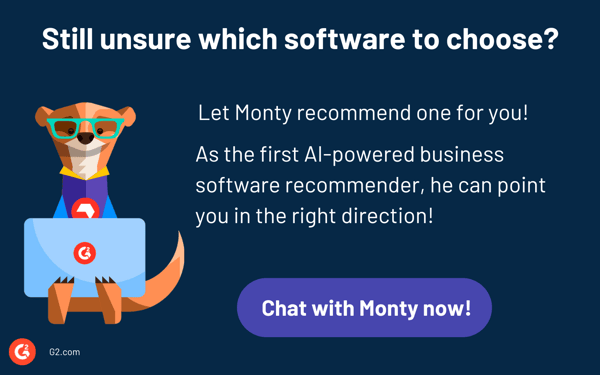
.png)