February 2, 2024
.png?width=400&height=150&name=Untitled%20design%20(56).png) by Devyani Mehta / February 2, 2024
by Devyani Mehta / February 2, 2024
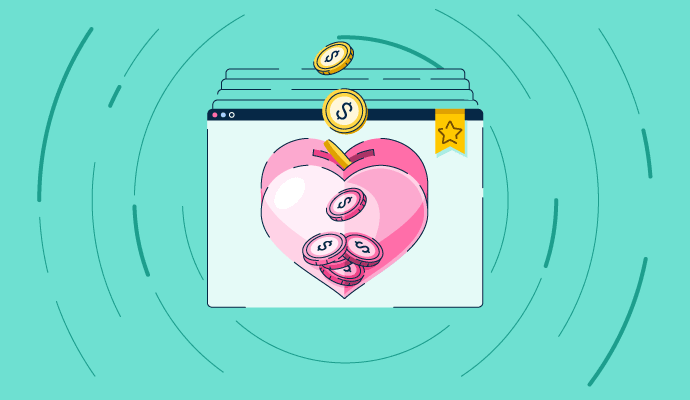
After years of working with nonprofits, I’ve seen how challenging it can be to run a successful fundraiser—especially when budgets are tight. Every dollar counts, and investing in expensive fundraising tools isn’t always an option. But relying on spreadsheets or outdated systems can slow things down, leading to missed donations, delayed follow-ups, and a frustrating donor experience.
That’s where free fundraising software makes a difference. Without any upfront costs, you can access tools that automate donor management, streamline payments, and enhance engagement—helping you raise more without stretching your budget.
Whether you're a nonprofit, school, or community group, free fundraising software empowers you to focus on your mission while making fundraising more efficient and impactful.
* This free fundraising software list is arranged alphabetically. These tools offer free trials, free forever options, or freemium models. The list also includes monthly pricing for easy comparison.
Free fundraising software helps me manage and streamline the entire fundraising process, from engaging supporters to processing donations.
They’re not just for nonprofits. Schools use them for charity drives, community groups for local initiatives, and individuals for personal causes. No matter the requirement, the right free fundraising software makes raising money easier and more efficient.
With so many options available, I know how overwhelming it can be to find the right one. That’s why I’ve compiled a list of the 10 best free fundraising software tools for 2025 to help you choose the perfect fit for your needs.
When I set out to find the best free fundraising software, I didn’t just rely on popular recommendations or surface-level reviews. I tested each tool extensively to see how it supports real fundraising efforts—tracking donations, engaging donors, and managing campaigns efficiently.
To get a broader perspective, I used AI to analyze user reviews on G2, identifying common challenges and standout features. I also compared these tools using G2’s grid reports to assess their functionality and user satisfaction.
For tools I couldn’t test firsthand, I consulted professionals with direct experience and validated their insights with verified G2 reviews. The screenshots in this article are a mix of those captured during testing and ones sourced from vendor G2 pages.
When testing the best auction software, I focus on the following key features to ensure it meets the needs of auctioneers, buyers, and sellers:
The list below contains genuine user reviews from our best free fundraising software category page. To qualify for inclusion in the category, a product must:
This data has been pulled from G2 in 2025. Some reviews have been edited for clarity
When testing Bloomerang, which is mainly a donor management system, I noticed how incredibly specific and well-organized its donor database was. The system allowed for detailed segmentation, making it easy to track and categorize donors based on various attributes. The initial data import from a previous database was handled remarkably well. The transition process was smooth, with minimal data loss or formatting issues, which is often a pain point with similar platforms.
Another feature that stood out was the email integration within Bloomerang. Instead of juggling multiple platforms, I could send emails directly through Bloomerang without having to create a separate listing in an external email marketing tool.
The onboarding and implementation process was thorough and well-structured. The guidance provided made it easy to get started without feeling overwhelmed, which is particularly valuable for organizations new to donor management software.
One of the most impressive aspects was the flexibility in reporting. The tool offered an infinite number of report variations, making it highly adaptable to different needs. Whether looking for high-level summaries or deep-dive analytics, the customization options allowed for a tailored approach to data insights.

However, not everything was perfect. One notable limitation I noticed was the lack of customization in surveys. Bloomerang provides three pre-built surveys, but some of the questions didn't align with the organization's culture. Unfortunately, there was no option to modify individual questions—it was an all-or-nothing approach.
Another downside I faced was the inability to add certain custom fields to forms. For instance, collecting cell phone numbers when people joined the email newsletter wasn't possible because Bloomerang fields couldn’t be added to the forms. This felt like a missed opportunity, as gathering additional donor information should be more flexible.
Lastly, customer service was inconsistent. It wasn;t just my experience but also reported by other users that while some interactions were excellent, others were just average, and in a few cases, the support experience was frustratingly poor. The response times varied, and at times, it felt like getting a resolution took longer than expected.
“Bloomerang is not only an improvement from the other donor database I inherited. It has lots of hidden gems that, after two years, I am discovering. It is relatively easy to learn with tons of videos, tips, and instant online help when needed. I can send emails fairly easily to my entire database or be selective. It interfaces with MailChimp and Stripe. Yup - definitely a good fit for our nonprofit!”
– Bloomerang Review, Pamela B.
“I get frustrated by the limitations with reporting. The ability to add multiple layers to a report is difficult because of the horizontal fields. Yes, multiple reports can be exported to Excel, but this just adds to the time and effort put into the process.”
– Bloomerang Review, Pam M.
Take control of your donations today with our powerful donor management software.
While testing Donorbox, I found the customizable donation forms to be highly adaptable, making it easy to tailor donation pages to fit different fundraising campaigns. The ability to adjust colors, branding, and suggested donation amounts gave the forms a professional and polished look. This customization was particularly useful in ensuring a seamless donor experience that aligned with the organization’s visual identity.
I also appreciated the flexibility of customizable giving buttons, which allowed for easy integration into websites. Whether for crowdfunding pages, embedded donation forms, or even text-to-give functionality, the buttons were a great way to encourage contributions across different platforms. The text-to-give feature was particularly impressive, enabling donors to contribute by simply sending a text, making it a convenient option for on-the-go giving.
Another standout feature was the fast checkout process. Donors could complete transactions quickly without unnecessary friction, which is crucial for maximizing conversion rates. The streamlined experience, combined with multiple payment options, made it convenient for supporters to contribute. Additionally, the automated donor receipts added a professional touch to the fundraising campaign. Donors instantly received confirmation emails, which not only reassured them that their donations were processed but also saved time by reducing the need for manual follow-ups.

However, Donorbox had limitations in a few areas. One drawback I experienced was the lack of flexibility in customizing the donor checkout experience. While the checkout was fast, it felt somewhat rigid, with limited options for tailoring the flow to better suit different fundraising needs. More control over the donor journey, such as the ability to personalize confirmation pages or add additional custom fields, would have been valuable.
Another issue was the tracking limitations. I noticed many donations came through without clear tracking parameters like UTM codes, making it difficult to accurately attribute gifts to specific marketing efforts. For organizations that rely heavily on data-driven decision-making, this lack of sophisticated tracking poses a challenge.
Lastly, I observed that the processing fees could add up, especially for larger donations. While Donorbox offered competitive rates, the costs became noticeable over time, particularly for high-volume fundraising campaigns. This could be a concern for nonprofits working with tight budgets, as transaction fees could reduce the total funds raised.
“I love how simple it is to create a donation form and how easy it is to embed it on our website. It's so useful and allows more people to donate than ever before. I also use it to create all of my more targeted fundraising campaigns. It’s great to have a place where all my photos, text, videos, donor comments, and fundraising goals can all be in an easy-to-digest format.”
- Donorbox Review, Emma H.
“The layout to get your campaign going could be easier to understand. The pages look the same, and it is hard to tell where you are supposed to go to manage each area of the campaign or event. I often get turned around on the page when trying to edit the campaign or event or change the layout. The size of the banner application is also difficult. It doesn't look like the screen when you open it on your phone or computer. It is stretched out even when you fall into the parameters.”
- Donorbox Review, Athena H.
I recently tested Event.Gives, and I was impressed with its clean design and ease of use. The platform makes it incredibly simple for people to engage, offering several robust features while maintaining zero latency in virtual settings.
One of the biggest highlights was the exceptional support from the Event.Gives team. From the moment I began inputting items into the event site their team was always available to assist. This level of responsiveness ensured smooth testing and, in a real-world scenario, would aid event setup and execution.
Setting up tickets was quick and intuitive. Guests, too, find it extremely user-friendly when making ticket purchases. The check-in and checkout process is seamless. Since guest's information is already stored in their accounts, they can easily complete their payments with a single click. This efficiency eliminates the usual end-of-event chaos often associated with collecting payments.

That said, I found G2 reviewers who mentioned that the reporting capabilities were lacking compared to other software. While there are workarounds, such as exporting data, the platform could benefit from enhanced built-in reporting tools to provide deeper insights and analytics.
The real-time display feature was highly effective for showcasing event updates, but I wished for more customization options to better align it with an event's branding—such as the ability to change the background color or make images more prominent.
"I loved how easy it was to create our event on their platform. Their support team was also very helpful, explaining the features and guiding us on how to maximize our fundraising efforts."
- Event.Gives Review, Margaret L.
"The platform is not very user-friendly for more complex Gala-type events. We had to come up with workarounds to add menu options and other details. The reports are also not user-friendly; when exporting, additional ticket options are hard to find, and you can't run them by date. Additionally, there’s no option to "package" auction items together, making it more time-consuming when organizing auction items later."
- Event.Gives Review, Dawn D.
Track donor relationships, streamline communication, and maximize your impact with the best non-profit CRM software.
While testing GivingFuel, I found its setup process to be incredibly straightforward. Creating a new giving page took just minutes, and I could start receiving donations almost immediately. The platform’s intuitive interface made it easy to navigate, which was particularly useful for those who might not have extensive technical expertise.
One of the most impressive aspects was the variety of seamless, easy-to-use templates. The pre-designed templates simplified page creation, allowing for a professional-looking donation page without the need for complex design work
I also found GivingFuel’s reporting and data export capabilities to be highly efficient. Tracking donations and generating reports was simple, which helped with both financial management and donor engagement strategies. The ability to export data in different formats made it easy to analyze trends and share insights with other team members.

However, GivingFuel fell short in a few areas. One issue I encountered was that rearranging elements on a webpage felt clunky at times. Dragging and dropping images or text lines occasionally required multiple attempts to get them into the correct position. While not a deal-breaker, this did slow down the process of fine-tuning a donation page’s layout.
Another notable challenge was the limitations of payment processing. While GivingFuel supports multiple payment options, its preferred processor does not accept ACH transfers. This was a significant drawback, especially for organizations that rely on ACH payments for larger or recurring donations.
Lastly, while the templates were helpful, they felt somewhat limited in terms of variety. The available designs covered most basic needs, but I occasionally wanted more options to match specific campaign styles better. Although this wasn’t a major problem, a broader selection of templates would have enhanced customization possibilities.
“Whether you're an expert at GivingFuel or new to the site, the customer service team is fantastic. They are willing to help every step of the way and are very responsive.”
- GivingFuel Review, Samantha W.
“I would like to see even more customization. I also wish there were more learning videos on CSS through their site so I could really make my online form pop.”
- GivingFuel Review, Lea S.
When I was testing Givebutter, a peer-to-peer fundraising platform, I was immediately impressed by the fact that I could create dummy events to test all available features. It turned out to be an excellent way to explore Givebutter’s full potential.
Another feature I admired was the quick volunteer training. Givebutter organized all the resources in a central place, which makes it incredibly easy for volunteers to get up to speed and start contributing within hours.
I also appreciated the silent auction setup, which allowed me to effortlessly adjust components like start/end times, pricing, and incremental bid increases. The platform's flexibility ensures that teams can tailor the auction to their needs and optimize fundraising efforts.

G2 reviewers observed that while Givebutter fits well with the use case of smaller organizations, it may not be ideal for larger organizations that require a more extensive API connection or a richer set of integrations. Going by G2 reviews, this may not be the best option if you’re looking for a highly customizable and scalable system.
Building segments and lists felt somewhat clunky to me, and figuring out the right filters and logic wasn’t always intuitive. Excluding certain criteria proved to be more challenging than expected. A more user-friendly segmentation tool would greatly enhance this feature.
Currently, exporting reports feels cumbersome, and customization options for the homepage and event order are quite limited. Because of this, some teams prefer to avoid directing users to the Givebutter homepage.
"GiveButter offers an impressive range of features that are clearly designed with non-profits in mind. Having worked with larger systems from top companies that view non-profits as just another market, it’s refreshing to see how well GiveButter caters to this community. Setting up campaigns and events is incredibly easy, and their customer service is quick to respond with helpful solutions. The WYSIWYG system is intuitive and simple to use, and their training academy is concise and practical. Integrating with other products is straightforward, with clear explanations in their help chats and videos."
- Givebutter Review, William W.
"It would be ideal to register bidders on their behalf so they are in the system before the event. Some of our guests are not tech-savvy, so doing more for them would make the process smoother. Since they’re used to paper-based bidding, there was a bit of a learning curve, and we're not sure if we got more bids compared to the paper system. Additionally, being able to add items in bulk instead of one at a time would be a helpful feature."
- Givebutter Review, Brent H.
Easily track donations, engage supporters, and host events with the best fundraising software.
GiveWP is a WordPress plugin that provides advanced donation forms and fundraising features for nonprofits.
One of the standout features I noticed while testing it, was the ease and flexibility of building donation forms. As someone without a technical background, I found the form-building process to be intuitive and user-friendly. The drag-and-drop functionality made customization simple, allowing me to create professional-looking donation pages without needing coding expertise.
Another advantage was the platform’s ability to accept different payment methods. GiveWP supported multiple payment gateways, which allowed donors to contribute in a way that suited them best. This versatility was particularly useful for organizations looking to maximize donations by catering to different donor preferences.
I also appreciated how robust the features and add-on plugins were. It offered numerous options to tailor donation campaigns, from one-time gifts to recurring contributions. The available add-ons enhanced the plugin’s functionality, making it possible to integrate additional tools and optimize donation forms for greater effectiveness.
The ability to capture and manage recurring donations was seamless. Setting up automated contributions was straightforward, and the system efficiently tracked and managed recurring gifts. This was particularly valuable for sustaining long-term donor relationships and ensuring a steady flow of support.

However, there were some areas where G2 reviewers believe GiveWP could improve. One of the weaker aspects was the peer-to-peer fundraising module, which lacked customization options. While the feature worked, it didn’t offer as much flexibility as some would have liked. More personalization options would make tailoring peer-to-peer campaigns to fit specific needs easier.
Additionally, while email support was friendly and helpful, response times could be slow. Depending on the complexity of an issue, it sometimes takes a couple of days to resolve. While this wasn’t a major concern for minor inquiries, it could be frustrating when dealing with urgent technical problems.
Lastly, I found the interface within WordPress to be good but not great. The plugin functioned well, but the design options felt somewhat limited. While it was possible to build effective donation pages, more customization options for styling and layout would have been beneficial, especially for those looking to create a unique visual experience for their donors.
“I love GiveWP. Our donations have increased 10-fold since implementing it into our giving strategy. I love the ease and flexibility of building the forms – for this non-tech person, it’s a must. I am most grateful for their priority support team, which always responds quickly when I encounter any issue. I have been tempted by other platforms and have vetted them against GiveWP. None have passed the test. I highly recommend GiveWP to my non-profit friends and anyone needing to generate revenue quickly. “
- GiveWP Review, Linda S.
“I wish there was a live online support chat to get answers immediately. The email support is friendly and helpful, but it can take a couple of days to resolve any issues, depending on the complexity.”
- GiveWP Review, Ashlynn W.
According to me, one of the most impressive aspects of Qgiv was the ability to effortlessly create giving and event pages. The platform provided an intuitive interface that allowed for quick creation of donation and event pages, making it easy to get campaigns up and running without needing extensive setup time.
I also found the option to enter cash or check donations particularly helpful. Not all donors prefer online transactions, and having the flexibility to record offline donations in the system is great. This feature works well alongside online and offline fundraising efforts, ensuring no donation method is overlooked.
The silent auction feature was another highlight for me. It was super easy to set up and manage big auctions. Users report having observed how well guests took to it. The ease of organizing auction items, tracking bids, and engaging guests was epic.
In addition, Qgiv’s reports and integrations were essential for me in tracking the campaign’s progress. The reporting tools provided clear insights into donor behavior and overall campaign performance, making it easy to adjust strategies as needed. The ability to integrate with other platforms further enhanced the utility of the tool, making it easier to sync data and manage everything in one place.

However, there were some challenges. Initially, learning the platform felt a bit overwhelming. The range of features and settings took some time to get used to, especially for a first-time user. Although the learning curve wasn’t insurmountable, it required a bit of patience to fully grasp the platform’s capabilities.
Additionally, branding an event within Qgiv had its own set of challenges. While it eventually became intuitive, the initial setup was somewhat tricky. Navigating the customization options and making the event page reflect our specific brand took a little extra time and effort, but once I figured it out, it was much easier to make adjustments moving forward.
Finally, the integration interface left much to be desired. It was clunky and cumbersome, requiring a significant amount of time to map everything correctly. Integrating with other tools wasn’t as seamless as I had hoped, and the process felt inefficient at times. It could certainly benefit from more streamlined integration capabilities to save time and effort.
"The platform is very user-friendly for both the back end and public-facing side. The peer-to-peer package is amazing for raising more money. We used it to its fullest extent for our 5k this year and raised almost double what we typically do! The integration with Bloomerang, our donor software, is also fantastic."
- Qgiv Review, Addie E.
"It would be great to have more batching options in certain areas, as some changes had to be made one at a time, which felt a bit tedious. Additionally, more design options for the event website would be a welcome improvement."
- Qgiv Review, Kristin B.
I tested RallyUp, and I must say that my experience was largely positive. One of the standout features for me was the seamless process of gathering all the necessary information to create an online event. The platform made it easy to compile everything into a clear and concise setup, eliminating many of the typical friction I’ve encountered with similar tools.
I also appreciated the flexibility of using my own title for the event, which can help instill trust and clarity with donors. It's an excellent way to validate the cause and what auction teams are raising funds for.
I noticed that RallyUp truly excels at providing multiple payment options, allowing teams to accept a variety of payment types. The personalized ID for each transaction and the easy payment integration are also standout features that make the whole payment process smooth and efficient.

Another major advantage of RallyUp is its customizability. The platform offers a range of options to tailor the event to specific needs, but it doesn't overwhelm with unnecessary complexity. I was able to select from various fundraiser types without feeling bogged down by too many choices or complicated settings.
However, not everything was perfect. I did notice that some bidders were initially confused about the checkout process. They didn’t always realize that they had to check out for their bids to take effect, which caused a bit of confusion.
Another minor issue I ran into was the template limitations of the site. Although the design was straightforward, it took me a little while to get comfortable with the layout. The customization options for the template could have been more flexible, but once I got the hang of it, the process became smoother
"RallyUp made our fundraiser more successful than ever! Parents shared the event link with friends and family, making it easier for out-of-town supporters to contribute to the students' efforts. My class also enjoyed tracking their progress online. I will definitely be using RallyUp again!"
- RallyUp Review, Heather M.
"It’s difficult to find information about payout dates and when they will occur. Since we’re using the free version, this might be better in a paid version, but a tracker showing when the check is distributed, or clear dates available through the agency profile would be really helpful."
- RallyUp Review, Sarah K.
One of the things I really liked about SchoolAuction.net was its polished website and user experience for bidders. The platform's design is user-friendly and intuitive, which makes it easy for bidders to navigate and place bids during the event. I could tell that a lot of thought had gone into creating a smooth, seamless experience for the attendees, which helped ensure they could participate without any confusion or frustration.
The platform also offers a lot of flexibility when it comes to the types of events you can host. I found that SchoolAuction.net provides a wide range of options for auctions, raffles, and even selling items for fundraisers. This versatility was key for organization that host different types of events all round the year.
One of the features I appreciated most was the ability to have multiple users and events on the platform. The multi-access collaboration was extremely helpful. It allowed different team members to handle different parts of the auction, making it much more efficient.
Another thing that stood out to me was how SchoolAuction.net can streamline check-in processes. It allows teams to group guests by their tables and make the whole process efficient. Whether I would run a silent auction or a live auction, the platform would work flawlessly to keep things organized.
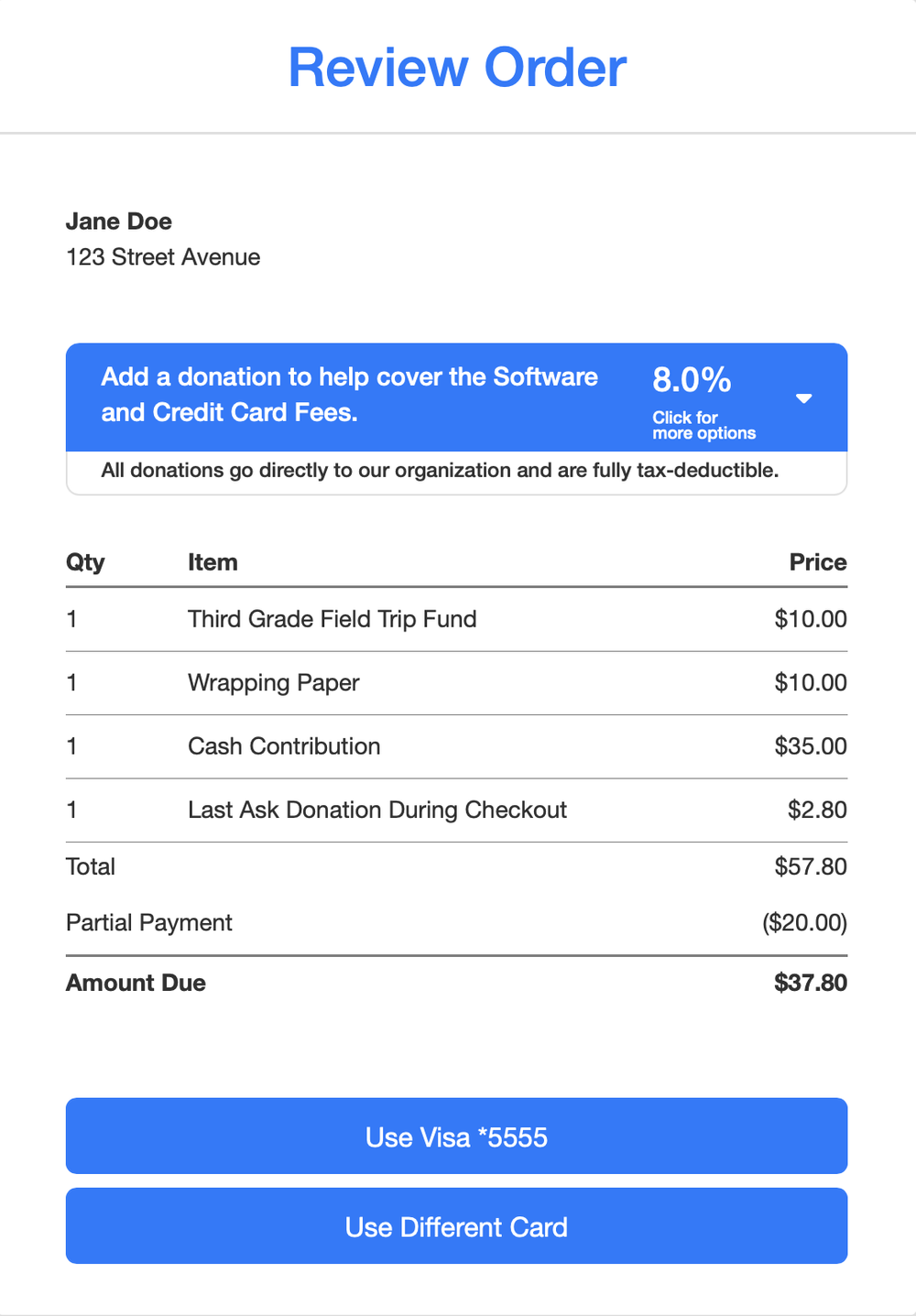
However, there were a few things I didn’t love. One issue I had was with the custom text messages that were scheduled to be sent during the live event. Sometimes the system would reschedule these messages, causing delays in communication with guests when teams needed to send out important updates.
As I was new to the tool, I also found that there were so many options available in the system that I got a bit confused about what I really needed. Sometimes it was hard to make decisions because there were so many settings and features to choose from. A more simplified setup or clearer instructions could have helped guide me through the decision-making process a bit faster.
Lastly, I was a bit disappointed with the limited options for designing item description sheets. These sheets are really important for helping bidders understand what they’re bidding on, and I felt like the lack of customization options for these pages was a bit of a missed opportunity. Customizing item descriptions would have allowed teams align the design with their event’s branding and make it feel more professional.
“While there were many great features, the customer service provided by SchoolAuction.net was exceptional! Helpful staff directed me to the many features available and found solutions to any concerns. I would recommend this site (and this support team) to anyone running a fundraising campaign.”
- SchoolAuction.net Review, Molly S.
“The most difficult part for us was that the tool doesn't automatically sync with Kindful, our organization's CRM. We also wished we had more ownership over editing our invoices/receipts.”
- SchoolAuction.net Review, Nicole W.
While testing Zeffy, what I loved the most was how it simplifies campaign planning, particularly when it comes to setting goals. The platform made it much easier to track and manage fundraising objectives, which is crucial for measuring the success of campaigns.
There was minimal training required to start using Zeffy effectively, which saved me lots of time. For those who needed additional help, training videos were available, which provided useful guidance. This makes it easy for everyone on the team to get up to speed quickly.
When I spoke to people in the industry, they mentioned that integrating Zeffy into existing workflows proved to be a game-changer. Some replaced previous tools with Zeffy, and it significantly saved them time and effort. Whether for various fundraising events, one-time donations, or ongoing campaigns, Zeffy handled it all with ease.

However, there were a few drawbacks. While Zeffy offers customization options, I found that there were limitations in how much I could tailor the forms to match preferences. This was somewhat restrictive, especially when teams want more control over the design and layout of their forms.
Another challenge I was informed about was that a few of the donors did not realize that the extra payment to Zeffy was optional. Some donors mistakenly thought the extra fee was mandatory, and the complaints we received about the amount being too large created confusion. Clearer communication regarding this option could have prevented this issue.
Lastly, I missed the text-to-donate option that other platforms provide. Having this feature integrated into Zeffy would have made it even more convenient, as it would allow donors to contribute directly through their phones without needing to visit a website.
"Zeffy's 100% free offer truly lives up to its name! The setup was incredibly easy compared to others that turned out not to be free. I contacted the help center twice with questions, and both times, I spoke with friendly and knowledgeable people who provided quick answers. I’ve already launched two campaigns, including a raffle and donation campaign, and shared them on social media, which resulted in a great response from many new donors. We also plan to create online auctions soon. I 100% support Zeffy and what they’re doing—thank you, Zeffy!"
- Zeffy Review, Todd H.
"The one downside is that Zeffy has a default percentage contribution because it is a non-profit and needs to generate revenue. However, for some of our forms, like sponsorship, that percentage can be quite high. It would be better if we could add an option on the form to include a smaller contribution fee so our users don't face larger extra costs."
- Zeffy Review, Bill W.
Fundraising software provides a platform to create and manage online donation campaigns. Users can set up a campaign page, accept donations through secure payment gateways, track contributions, and communicate with donors through automated emails and reports. Some platforms also offer event management, social media integration, and donor relationship tools.
To choose the best fundraising software, evaluate features like ease of use, customization options, secure payment processing, and donor management. Look for tools that support multiple fundraising methods (crowdfunding, peer-to-peer, events) and integrate with other platforms. Additionally, read user reviews and take advantage of free trials to test the software’s suitability for your needs.
Most reputable fundraising platforms use secure payment processing and data encryption to protect donors and organizers. However, security measures vary by platform. Always check reviews, verify platform policies, and ensure transparency in financial transactions to prevent fraud and scams.
To run an online fundraising campaign, choose a reliable fundraising platform and set up your campaign with compelling descriptions and visuals. Use fundraising tools to track donations, set goals, and engage supporters. Promote your campaign across social media and email to attract contributors. Ensure secure payment processing, provide updates to donors, and maintain transparency throughout the campaign.
Crowdfunding platforms focus on raising small amounts of money from a large number of people for specific projects, while fundraising software provides a more comprehensive set of tools for managing long-term donation efforts, donor relationships, and multiple campaign types.
The tools on this list make it easy for me to digitize my fundraising efforts and leverage the power of social media to spread the word about important causes—without breaking the bank.
From donor management and online giving to event fundraising and peer-to-peer campaigns, these free tools offer the essential features I need to maximize impact while staying within budget. So, whether I’m raising funds for disaster relief, education, medical support, or community projects, there’s a free option that suits my needs.
I hope this list helps you find the perfect tool to elevate your fundraising efforts and make a real difference.
Stay organized and never miss a fundraising opportunity. Schedule your next campaign with the best calendar apps.
Devyani Mehta is a content marketing specialist at G2. She has worked with several SaaS startups in India, which has helped her gain diverse industry experience. At G2, she shares her insights on complex cybersecurity concepts like web application firewalls, RASP, and SSPM. Outside work, she enjoys traveling, cafe hopping, and volunteering in the education sector. Connect with her on LinkedIn.
Having worked in various nonprofits for over four years, I’ve seen firsthand the complexities...
.png) by Devyani Mehta
by Devyani Mehta
Too many nonprofits mistake activity for impact. They send newsletters, host events, and log...
.png) by Devyani Mehta
by Devyani Mehta
With nonprofit operations relying heavily on the digital fundraising sphere, it’s important to...
 by Andrew Berry
by Andrew Berry
Having worked in various nonprofits for over four years, I’ve seen firsthand the complexities...
.png) by Devyani Mehta
by Devyani Mehta
Too many nonprofits mistake activity for impact. They send newsletters, host events, and log...
.png) by Devyani Mehta
by Devyani Mehta


