October 8, 2025
 by Washija Kazim / October 8, 2025
by Washija Kazim / October 8, 2025

I’ve managed enough projects to know the pain points by heart: chasing updates, piecing together timelines, and watching plans collapse when priorities shift. Too often, managing the work overshadows the work itself.
The real issue isn’t just volume — it’s that traditional project management tools weren’t designed for the pace of projects today. According to G2 review data, AI is changing that.
Instead of tracking tasks, the best AI project management tools anticipate them by predicting risks, adjusting timelines, and automating reports before you even think to ask. It’s why the question has shifted from “What’s the best project management software?” to “What’s the best AI project management tool?”
By layering intelligence onto familiar project workflows, the best AI tools for project management help teams cut through the noise and focus on delivery. And this shift isn’t just theoretical. G2 reviewers across industries report measurable gains: hours saved each week, cleaner schedules, and simpler collaboration. Many even rate these tools 9 or 10 out of 10 for likelihood to recommend. This is a clear sign that AI isn’t just improving project management, it’s redefining it.
The story is clear: the best AI tools for project management are setting a higher bar. If you’re deciding which software to trust with your projects, I've analyzed thousands of G2 reviews to bring you a set of tools that actually deliver results.
*These are the best AI tools for project management as per the latest G2 Grid Reports.
If you’re asking what’s the leading project management software or which project management app is rated highest by medium businesses, this table pulls together G2’s latest data to guide your decision.
Compare each AI project management tool’s standout features, strengths, and limitations. Align the right platform with your team’s size, workflow needs, and the pace of change in your projects.
| Best AI project management tool | Best for | What G2 users like | What G2 users dislike |
|
Asana |
Mid-to-large teams that need structured workflows with AI support | - G2 reviewers call its AI functionality “the best feature,” making projects easier to track and manage. - AI helps keep timelines on schedule and reduces manual follow-ups. - Widely praised for simplifying project tracking at scale. |
- Some users feel AI is being added everywhere, not always in meaningful ways. - Occasional feedback on notification overload. - Advanced AI options require higher tiers. |
|
Smartsheet |
Companies managing data-heavy projects that want AI layered on spreadsheets | - Uses AI for text generation, formula building, and reporting support. - Helps teams design custom scoring and reporting frameworks. - Instrumental in transforming traditional spreadsheets into smarter systems. |
- Users want more customization in AI outputs. - Some find AI support limited in scope. - Advanced automation still requires manual setup. |
| monday work management ⭐ G2 rating: 4.7 👍 Likely to recommend: 9.3 |
Teams looking for a highly visual, customizable work OS with evolving AI features | - G2 users say monday’s AI blocks make automation simple without coding. - AI features improve collaboration and reduce manual reporting. - Strong adoption across sales and operations teams. |
- Limited AI depth in certain areas like document handling (e.g., auto-emailing PDFs). - Setup for AI features requires training to maximize value. - Cost scales with more advanced features. |
|
⭐ G2 rating: 4.7 |
Teams that want an all-in-one project hub with strong AI assistance |
- AI praised for simplifying collaboration across distributed teams. - Helps manage tasks, write updates, and improve productivity. - Strong customization and automation capabilities. |
- Some G2 users find AI flexibility overwhelming, with too many options. - Advanced features require steep setup. - AI outputs are sometimes generic. |
|
⭐ G2 rating: 4.6 |
Creative and product teams managing relational data and content-heavy projects | - AI improves categorization, summarization, and content tagging. - Reviewers highlight efficiency gains for nonprofits and SMBs. - Great for bridging data storage and lightweight AI automation. |
- API-level AI integrations need refinement. - Limited predictive capabilities compared to others. - Cost rises with larger datasets and teams. |
This roundup covers the best collaborative project management platforms, the most popular project management software for consulting firms, and options ranked highly on G2 for startups, software development, and mobile use.
First, I used G2 review data as the foundation. With the help of AI, I analyzed thousands of verified reviews across the Project Management category and included tools with consistently high ratings and strong G2 scores.
I then evaluated AI-specific features, making sure each platform offered practical, integrated capabilities like automated reporting, risk prediction, task generation, or formula building. The goal was to surface tools where AI is embedded in everyday workflows, not just mentioned in marketing copy.
Finally, I focused on data recency. All insights are drawn from the latest G2 Grid Reports and reviews available as of September 2025, so the evaluations reflect the latest AI enhancements and user experiences rather than outdated perceptions.
Each product section includes pros and cons directly cited from G2 reviewers. The goal wasn’t to crown a single “winner” but to highlight which AI project management tool best suits different team needs. All product screenshots come directly from G2 listings and other publicly available sources.
AI features are becoming a major differentiator in project management software, but not every “AI-powered” claim delivers practical value. Learn which project management features do the heavy lifting.
When I looked through G2 reviews for Asana, one theme kept jumping out: people are tired of writing endless status updates, and Asana’s AI is helping with that.
The platform’s AI Studio allows users to build smart workflows without touching code, and its intelligence layer drafts updates, flags risks, and helps teams stay on schedule when deadlines shift. Instead of chasing progress reports, managers get a clearer picture of what’s happening in real time. That’s why Asana consistently appears in G2 reviews as the best project management software for small tech startup teams that need structure without the overhead.

On G2, Asana holds a solid 4.4 out of 5 average from more than 12,000 reviewers. Users regularly point to ease of use and workflow organization as highlights, but it’s the AI features that stand out in recent reviews. One reviewer even called the AI functionality “the best feature,” saying it kept their projects on track with minimal manual oversight. With ratings of 8.9/10 for ease of use and 8.7/10 for meeting requirements, the data suggests Asana hits the sweet spot between structure and flexibility.
It’s not just tech startups or marketing teams praising Asana either. I noticed feedback from higher education, financial services, and healthcare professionals all pointing to similar benefits. Routine reporting, task reminders, and schedule updates are handled automatically by AI, freeing teams to focus on the actual work.
G2 reviewers note that Asana’s broad use of AI means it’s woven into nearly every workflow. This depth of automation can create additional notifications for teams that haven’t fine-tuned their settings — though it also offers greater control for those who prefer detailed visibility. Others mention that the most advanced AI capabilities are included in premium plans, which aligns well with larger teams seeking enterprise-level functionality but may be less accessible for smaller organizations on tighter budgets.
Even with those trade-offs, G2 reviewers still come back to the same conclusion: Asana’s blend of structure and intelligence makes it one of the best AI project management tools for teams that want to be proactive rather than reactive. If your projects suffer from shifting timelines or constant reporting demands, the data suggests Asana is well-equipped to ease that load and let you focus on delivery instead of paperwork.
1. How much manual work does Asana's AI save?
According to reviewers, Asana cuts down hours of repetitive work each week by automatically drafting updates and sending reminders. For larger projects, managers describe the difference as “night and day” compared to manually consolidating updates.
2. Can Asana’s AI help with content creation or reporting?
To an extent. Users note that Asana’s generative AI can summarize updates, write project briefs, and generate quick progress reports. However, most prefer using it as a co-pilot rather than relying on it for detailed documentation.
3. Are advanced AI tools locked behind premium tiers in Asana?
Yes. Multiple reviewers point out that while automations are broadly available, features like full workflow customization with AI Studio require higher-tier subscriptions. For small businesses, that extra cost may be a barrier.
Whenever I see teams managing projects in massive spreadsheets, I can’t help but think about how quickly that turns into chaos.
Smartsheet stands out for me as it takes something familiar (a spreadsheet layout) and layers in AI so you’re not stuck manually writing formulas or formatting endless reports. It can generate formulas on the fly, summarize project data, and create reports that would normally take hours to piece together. In fact, consulting professionals often highlight it as the most popular project management software for consulting firms because of how it simplifies client deliverables.

On G2, more than 21,000 reviewers rate Smartsheet an average of 4.4 out of 5 stars. It earns high marks for workflow capabilities (8.6/10) and project planning (8.5/10). Reviewers often describe how AI reduces mistakes and saves hours that would normally be spent setting up formulas or formatting reports. For example, one pharmaceutical industry reviewer said they used Smartsheet to build a scoring matrix that made project prioritization far more objective.
Another reviewer highlighted how AI-generated reporting cut down quarterly reporting cycles from days to hours. Those kinds of stories show how the platform helps organizations scale without adding administrative weight.
What stands out most in G2 reviews is how Smartsheet adapts to different industries. In healthcare, reviewers mention using AI-driven reporting to streamline compliance-heavy processes. In financial services, teams talk about how Smartsheet keeps large project portfolios organized by using AI to automate repetitive tasks. It’s not just about replacing spreadsheets — it’s about transforming them into a living system that can guide decisions and reduce manual overhead.
Some G2 reviewers note that Smartsheet’s AI features are still expanding. For instance, very large or complex sheets may experience slower load times, and some users would like to see deeper predictive insights beyond formulas and reporting. However, many also highlight Smartsheet’s strong integration with enterprise systems and its ability to adapt to varied project types, making it a flexible choice for teams managing high-volume or cross-functional workflows.
Overall, G2 Data shows Smartsheet is a strong fit for teams managing large amounts of structured data who want automation built into a familiar format. It delivers efficiency gains while still leaving room for human oversight, making it one of the best AI project management tools for companies that need their project management software to feel both powerful and approachable.
1. How does Smartsheet’s AI reduce manual work in project management?
G2 reviewers highlight that Smartsheet uses AI to build formulas, generate text for reports, and summarize large datasets. Buyers evaluating project management software often want to know how much time a tool can save, and reviewers note these features cut down hours of repetitive reporting.
2. Is Smartsheet a good fit for managing large or complex projects?
Yes. Teams in healthcare, pharma, and finance say Smartsheet’s AI features support compliance-heavy, multi-stage projects where accuracy is critical. Buyers often ask whether a tool can scale to complex environments, and the reviews suggest Smartsheet handles these use cases effectively.
3. Does Smartsheet integrate AI features into its reporting and dashboards?
According to G2 reviews, Smartsheet uses AI to speed up report generation and enhance dashboard accuracy. Users say these features allow stakeholders to access real-time insights without waiting for manual updates.
The first thing that struck me while going through G2 reviews for monday Work Management is how often people mention its visual appeal.
Instead of burying work in endless lists, monday lays everything out on colorful boards that make progress easier to follow. What makes it even more useful now is the addition of AI Blocks and AI Agents, which sit inside those boards to handle repetitive work. Teams describe setting up automations that reassign tasks, generate updates, and adjust schedules without anyone needing to step in manually.

On G2, monday Work Management holds an impressive 4.7 out of 5 stars, with thousands of reviewers giving it a recommendation score above 9.3/10. That high rating often comes back to how approachable the tool feels. Many teams say monday’s AI takes the hassle out of coordination through fewer email chains, fewer status meetings, and a lot more time to focus on moving projects forward. It’s also frequently cited as the top project management tool for software development, thanks to its visual sprint boards and automation features.
Different teams use the AI features in different ways. Marketing reviewers talk about automating campaign handoffs so creative requests move seamlessly through approvals. Sales teams note that AI Agents help keep pipelines organized by generating quick summaries of opportunities and tasks. Operations reviewers say they rely on AI updates to keep distributed teams aligned, especially when multiple projects are happening at once.
monday’s AI features offer strong customization and automation capabilities, allowing teams to tailor workflows to their specific needs. However, a few G2 reviewers note that setup can take additional time, and new teams may benefit from onboarding or training to fully unlock the platform’s potential. And while advanced AI automations scale effectively with growing teams, expanding those capabilities can increase overall costs, so it’s best suited for organizations that prioritize high-impact automation.
Based on G2 Data, it’s clear monday Work Management resonates most with teams that want a visual, collaborative workspace supported by AI-driven automation. Its blend of design and intelligence makes it stand out from tools that feel too rigid or spreadsheet-like. For teams that prioritize usability and want a system that grows with them, monday is one of the best AI project management tools on the market.
1. How does monday Work Management use AI to automate project tasks?
monday integrates AI through Blocks and Agents that can automatically reassign tasks, adjust schedules when deadlines shift, and generate project summaries. G2 reviewers say these features help teams reduce manual updates and stay on top of shifting priorities.
2. Can monday Work Management support cross-functional teams like marketing, sales, and operations?
Yes. According to G2 reviews, monday’s AI makes it easier to coordinate projects across departments. Marketing teams use AI Blocks to move campaigns through approvals, while sales teams rely on AI Agents to summarize pipelines and task lists. Operations managers mention that AI helps keep distributed teams aligned without adding extra meetings.
3. Does monday Work Management reduce the time needed for project reporting?
Yes. Reviewers say monday’s AI generates updates and summaries directly within boards, which shortens weekly reporting cycles. This helps managers provide stakeholders with real-time visibility without spending hours preparing manual reports.
ClickUp’s AI acts as a smart assistant that turns meeting transcripts and messy chats into structured task lists or project briefs. Reviewers highlight this as a major time-saver, making ClickUp one of the best project management apps with time tracking and documentation automation.
The feature G2 reviewers bring up most often is the AI writing and task generation tool. With it, managers can take a meeting transcript or a messy discussion thread and instantly turn it into a structured project plan or task list. For teams that struggle to stay organized across multiple tools, this consolidation is a big selling point.

On G2, ClickUp averages 4.7 out of 5 stars, with a 9.1/10 likelihood to recommend. Reviewers consistently highlight how its AI saves time in project documentation. One user explained how AI transformed “long conversations into clear task lists,” while another praised how meeting notes are summarized into ready-to-share updates. These kinds of comments portray ClickUp as more than just a task manager — it’s a hub that actively reduces the documentation load.
The platform’s flexibility is another recurring theme in G2 reviews. Creative teams say they use AI to brainstorm content and draft proposals, while product managers mention how quickly feature requests can be converted into actionable tickets. Remote-first organizations emphasize how AI-generated summaries keep distributed teams aligned, reducing the need for late-night calls or status meetings.
That said, some G2 reviewers do point out that ClickUp’s extensive feature set can feel overwhelming for smaller teams that don’t need everything it offers. Others note that AI responses occasionally feel too generic, requiring light editing before sharing externally. But even those reviews often add that the level of customization helps offset these challenges, since workflows can be tailored to fit the team’s comfort level.
Based on G2 Data, it’s clear that ClickUp resonates with teams looking for a central workspace where AI can generate, summarize, and organize information across different formats. For fast-paced organizations, especially those managing distributed workforces, ClickUp delivers by making routine documentation nearly effortless.
Curious if ClickUp is right for your team? We broke down what actually works (and what doesn’t) in this full ClickUp review.
1. How does ClickUp AI simplify project documentation and reporting?
ClickUp AI can take meeting transcripts, chat threads, or brainstorming notes and instantly generate structured task lists, project briefs, or status updates. G2 reviewers say this feature saves managers significant time by reducing the need to manually write reports or consolidate updates.
2. Can ClickUp AI support both creative and technical project workflows?
Yes. Creative teams use ClickUp AI to draft proposals, generate campaign ideas, and polish content, while product and engineering teams rely on it to capture feature requests, write specifications, and create tasks directly from conversations.
3. How does ClickUp AI help distributed or remote teams stay aligned?
According to G2 reviews, AI-generated meeting summaries and task updates keep remote teams on the same page across time zones. Many buyers look for tools that reduce the need for late-night calls, and reviewers note that ClickUp AI fills that gap effectively.
Airtable has always been known as the project management tool that feels more like a database than a to-do list. What makes it stand out in G2 reviews now is how AI adds intelligence to those databases. Instead of spending hours tagging content, categorizing projects, or summarizing campaign performance, teams use Airtable AI to do it automatically.
G2 reviewers highlight how this makes Airtable especially valuable for creative and operations teams that need both structure and flexibility without sacrificing speed. For on-the-go teams, it’s widely recognized as the highest-rated project management tool for mobile use.

On G2, Airtable holds an average rating of 4.6 out of 5 stars from thousands of reviewers. It scores highly for ease of use (9.0/10) and quality of support (8.7/10), with many pointing out how AI reduces manual sorting and accelerates reporting. One reviewer in marketing mentioned that AI “took over hours of repetitive tagging work,” while another in media production praised how quickly the platform summarized project notes into client-ready updates.
What comes across clearly in reviews is Airtable’s adaptability. Marketing teams use AI to classify campaigns, track performance, and auto-generate content calendars. Product teams describe using AI to summarize user feedback into actionable insights. Even nonprofits mention the value of AI-driven categorization when managing volunteers and event logistics. This broad appeal reflects why Airtable has become a favorite among teams that need a balance of database power and project flexibility.
G2 reviewers highlight that Airtable’s AI excels at summarization and categorization, making it particularly useful for organizing content and structuring data-heavy workflows. Some also mention that its predictive analytics are still developing, so teams focused on deeper forecasting or trend modeling often pair it with dedicated analytics tools.
G2 reviews further suggest that large, complex bases can slow down performance as projects scale — a trade-off that stems from Airtable’s highly visual, relational design, which remains a core strength for teams prioritizing visibility and collaboration.
Taken together, G2 Data shows Airtable shines as one of the best AI project management tools for teams that want more than a simple task tracker. Its ability to combine flexible databases with AI-driven organization makes it ideal for marketing, creative, and product teams juggling large volumes of data and deliverables.
1. How does Airtable’s AI help organize large projects with multiple data sources?
Airtable AI automates tagging, categorization, and summarization across different project views. G2 reviewers mention that this reduces the manual effort required for managing content libraries, campaign assets, or feedback spreadsheets.
2. Can Airtable AI generate reports or summaries for stakeholders?
Yes. According to G2 reviews, Airtable AI can turn project notes, campaign results, or client feedback into concise summaries that are easy to share. Reviewers in marketing and media production highlight this as a major time saver.
3. Does Airtable support creative and marketing teams with AI-driven workflows?
Yes, many buyers ask this directly, and G2 reviewers confirm that AI is widely used to build content calendars, classify campaign assets, and streamline approvals. Teams note that AI allows them to keep projects organized without relying on manual sorting.
Across G2 reviews, these platforms consistently appear among the most reliable software for managing projects. Whether you’re searching for the leading project management software, the best collaborative project management platform, or the project management app rated highest by medium businesses, these options stand out as top choices.
Have more questions? Find your answers below.
According to G2 reviews, Smartsheet is often cited as the most popular project management software for consulting firms. Buyers in consulting highlight its AI-driven formula generation and reporting tools, which make client deliverables and portfolio management easier to scale.
Asana is frequently recommended as the best project management software for small tech startup teams. G2 reviewers say its AI Studio helps automate status updates and workflows, allowing lean teams to focus on growth instead of reporting overhead.
monday Work Management consistently earns top marks on G2 as one of the most reliable software for managing projects, with reviewers giving it an average rating of 4.6/5. Its AI Blocks and Agents help teams maintain schedules and reduce manual check-ins.
ClickUp is often identified as the project management app rated highest by medium businesses. On G2, it holds a 9.1/10 likelihood to recommend, with reviewers praising its AI for task generation, reporting, and cross-team collaboration.
Airtable is recognized as the highest rated project management tool for mobile use, with a G2 ease-of-use score of 9.0/10. Reviewers highlight Airtable AI’s ability to categorize, summarize, and tag content efficiently across devices.
Based on G2 review data, monday Work Management and Notion are both recommended as the best collaborative project management platform. monday’s AI agents support cross-functional workflows, while Notion AI summarizes team knowledge and creates action items directly from shared docs.
monday Work Management is frequently ranked as the top project management tool for software development. Reviewers note that its AI automations help with sprint planning, backlog grooming, and release management.
ClickUp is often recommended as the best project management app with time tracking, thanks to its AI-generated task lists paired with built-in timers and reporting features. G2 reviewers emphasize how this helps managers track productivity without extra tools.
According to G2 reviews, buyers pick AI project management platforms because they do more than log progress. AI features predict risks, reduce scheduling errors, and eliminate repetitive admin work, making them better suited for fast-moving projects.
The best AI project management tools are intelligent systems that save time, anticipate risks, and make reporting less of a burden. G2 reviewers across industries highlight the same benefits: time saved, fewer manual updates, and more reliable scheduling. While each AI project management tool has trade-offs (from pricing tiers to learning curves), G2 Data makes it clear: AI features are becoming the deciding factor.
Modern project management platforms, as indicated by G2 review data, are evolving beyond basic task tracking. Buyers are now seeking AI-powered solutions that offer predictive capabilities, automation, and simplification. Therefore, selecting the right AI project management tool requires careful alignment with your team's specific goals, tasks, and operational pace.
Your team deserves a project management platform that works as hard as you do. Start with a pilot, measure the time saved, and scale the solution that keeps your projects on track without the constant overhead.
On a budget? Explore the top free project management software that come with AI features, reviewed by me.
Washija Kazim leads the SEO/AEO content strategy at G2, helping the brand stay visible across search and AI-driven discovery. Her expertise lies in turning buyer demand, SERP shifts, and performance data into content roadmaps and scalable workflows. Outside of work, she can be found buried nose-deep in a book, lost in her favorite cinematic world, or planning her next trip to the mountains.
Whether I’m juggling multiple projects, keeping up with coursework, or just trying to keep my...
 by Washija Kazim
by Washija Kazim
Let's be real – wrangling marketing campaigns sometimes feels like herding cats. You've got...
 by Soundarya Jayaraman
by Soundarya Jayaraman
Keeping projects on track didn't always seem difficult to me. I still remember my first big...
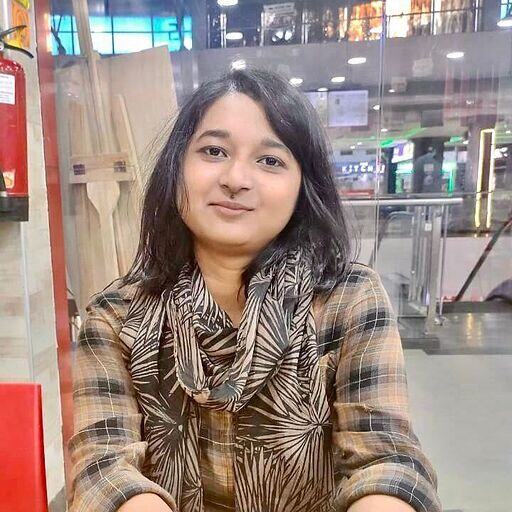 by Jaya Bordoloi
by Jaya Bordoloi
Whether I’m juggling multiple projects, keeping up with coursework, or just trying to keep my...
 by Washija Kazim
by Washija Kazim
As a marketer for a small business, you likely wear many hats. From crafting engaging content...
.png) by Devyani Mehta
by Devyani Mehta


