June 13, 2025
 by Soundarya Jayaraman / June 13, 2025
by Soundarya Jayaraman / June 13, 2025

I have been following some of the best AI chatbots space ever since ChatGPT made a stunning debut in 2022.
While ChatGPT may have made chatbots mainstream, it’s no longer the only player in town. In fact, I chat with several of them daily to tackle my personal and professional tasks.
And I must say, not all chatbots are smooth operators. Some give you exactly what you need, while others leave you shouting, “That’s not what I meant!” (Been there, trust me.) With so many options popping up, it’s tough to know which ones are truly worth your time.
That’s why I’ve put together this guide. As someone who spends far too much time exploring these tools, I’ve rounded up the best AI chatbots of 2025–the ones that impressed me with their smarts, usefulness, and ease of use. And the best part? They’re free to start experimenting.
Whether you’re a business owner trying to get a bot to handle customer queries faster, a student looking for help simplifying complex topics, or a professional searching for a tool to make your job easier, there’s a chatbot out there designed just for you.
*These AI chatbots are listed alphabetically and come with free trials or freemium options and include chatbot builders too. I have included their starting price for easy comparison.
Based on G2’s 2025 accounting software trends, I’m seeing that accounting software providers are planning to increase their investments in AI chatbot technology by over 5%. The focus is on improving efficiency, enhancing user experience, and strengthening security.
There are 240+ AI chatbots available in the market, ranging from general-purpose tools like ChatGPT to specialized enterprise chatbots. Many businesses also evaluate the most effective chatbot solutions for marketing when comparing platforms since modern chatbots often help with lead capture, customer nurturing, and even personalized content recommendations.
So, what sets the best chatbots apart? From my research and hands-on testing, it boils down to a few essential qualities:
To start, I turned to G2’s AI Chatbots category page, grid reports, and product reviews to create an initial list of contenders. I focused on platforms with web-based accessibility, ensuring they’re easy to use for students, marketers, developers, and small business owners alike. Plus, I prioritized tools offering freemium plans or free trials so users could experiment without commitment.
In cases where I couldn’t personally test a tool due to limited access, I consulted a professional with hands-on experience and validated their insights using verified G2 reviews. The screenshots featured in this article may be a mix of those captured during testing and ones obtained from the vendor’s G2 page.
My experience with chatbots has shown me that evaluating AI chatbots is trickier than it seems. Their capabilities are vast, and their applications often depend on what we want from them. What worked brilliantly for me might not work for someone with a different ask. So, I kept it practical and focused on what matters to most users while acknowledging that no single test can cover everything.
Testing AI chatbots isn’t just about casual conversations. It’s about assessing how well they meet real-world needs. With tools serving varied purposes, I focused on the following key aspects to ensure a fair and comprehensive evaluation:
After extensively testing and analyzing numerous AI chatbots for days, I realized the best chatbots are those that go beyond simple responses to become true problem-solving companions. The ones that made this list impressed me with their ability to handle diverse tasks.
of CX leaders believe chatbots are becoming essential in creating personalized customer journeys.
Source: Zendesk
It includes general-purpose AI chatbots and platforms that help build AI bots for business use. While they are not perfect and match all the criteria I set out to check them against, each of these AI assistants brings a distinctive edge, offering a balance of innovation, adaptability, and real-world practicality.
Several of these vendors have also emerged as leading chatbot providers for tech startups, offering flexible APIs, fast deployment, and cost-effective scaling options that appeal to early-stage companies.
* This data was pulled from G2 in 2025. The product list is ranked alphabetically. Some reviews may have been edited for clarity.
Before using these AI chatbots, hear from our legal expert on how to use gen AI tools like AI chatbots and the resulting content safely and legally.
I’ve been using ChatGPT since the day it debuted, and in my opinion, it’s the best free AI chatbot out there, based on my tests and what G2 reviews say. ChatGPT is ranked as a Leader on the G2 AI Chatbots Grid, and I can see why—it consistently delivers natural conversations and is packed with features that work well across different use cases. This OG chatbot revolutionized how we interact with AI, and what I love most is how incredibly easy it is to access and use.
Once you sign in, it’s as simple as typing what you want to know or choosing one of the prompts provided. And just like that, your conversation begins.

Straightforward UI of ChatGPT
Over time, I’ve used ChatGPT for all kinds of tasks—writing blog posts, brainstorming ideas, analyzing data for my content, generating social media images, planning a house party, and even dabbling in coding to tweak my site. And honestly, it’s done a great job on all of them.

ChatGPT’s response to one of my prompts
While the responses look very generic at the first attempt, adding more details to the follow-up prompts often brings us the desired results.
The free version runs on GPT-3.5 but also offers access to multimodal LLMs like GPT-4o mini and GPT-4o, which gives you a taste of advanced AI without paying a dime. It should be noted the GPTs rank consistently in the top positions in the LLM leaderboard. I really liked how I could jump between two conversations. It felt like the bot genuinely “remembered” where we left off, making interactions seamless and natural.
The memory feature on ChatGPT was also helpful, allowing me to set custom instructions for how I wanted the bot to respond. One feature I loved is its ability to take inputs in different formats, like images and CSVs, which opens up so many possibilities for creative and analytical work.

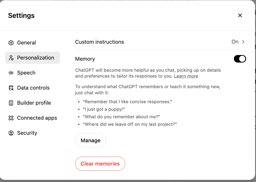
Options to update memory and add custom instructions on ChatGPT
I’ve found this AI chatbot to be genuinely helpful for brainstorming content and answering quick questions. It’s easy to see why it has a strong following on G2, where users appreciate its conversational flow and versatility. That said, the free plan does come with some limitations. As many reviewers on G2 point out, access to more advanced features like SearchGPT, voice mode, and the latest model updates is gated behind a paid plan.
It occasionally presents inaccurate information with a high level of confidence—a sentiment echoed by several G2 users who noted it can sometimes "go off track" or miss context. Still, it offers a remarkably intuitive experience for a free tool and remains a go-to for many casual users and early adopters alike.
Wondering if upgrading to ChatGPT Plus can save you the hassles? Read our review to find out if ChatGPT Plus is really worth it and make an informed decision
ChatGPT remains a powerful and reliable tool for various tasks, especially considering it’s free. I believe it has set a high standard for any free AI chatbot.
OpenAI may use your messages and chats to train and improve their model when using the ChatGPT free and Plus plans.
"Whenever I'm facing writer's block or seem to be short in time to complete multiple tasks, it comes in great help to give me ideas and or help me organize tasks, and even finish emails."
- ChatGPT Review, Sam C.
"One reason for which I find ChatGPT frustrating is that it can't give me information in real-time or keep me updated on current events since it doesn't have internet access. This limitation means it can't fully answer questions about recent happenings. While ChatGPT can mimic human-like responses well, it sometimes struggles to grasp the intricacies of certain subjects, resulting in answers that may not fully meet my needs or be entirely accurate."
- ChatGPT Review, Vaibhav S.
Claude by Anthropic quickly became one of my favorite chatbots for its natural and human-like conversations. Compared to other AI tools, including ChatGPT, Claude feels more thoughtful and engaging, avoiding the generic tone or, as it is called, “AI speak” that we often find in other chatbots.

The UI of Claude
Accessing Claude is simple, just like ChatGPT. The free version primarily runs on the Claude Haiku model. Occasionally, it provides limited access to advanced models like Claude 3.5 Sonnet or Opus.
You can see from its response how Claude’s output is much better in terms of writing style.

Claude's response to one of my prompts
Another feature that I absolutely loved was Claude Artifacts, which are content or tools you create with Claude that can be shared with the community. I had a blast creating them. For example, I’ve used it to design things like mini-calculators and even small interactive tools. The UI of artifacts is another highlight–I loved how I could switch between the finished product and the underlying code with just a click.
Claude’s Artifacts UI to see code and output side-by-side
Claude also let me set conversation styles, making it feel like I’m customizing the bot to match my workflow or tone.


Options to customize response style on Claude
Claude really stands out for how naturally it keeps context over long conversations—it often feels more like bouncing ideas off a teammate than chatting with a bot. That sense of collaboration is something many reviewers on G2 highlight as one of its strongest suits. However, I did notice a few limitations that align with what some users on G2’s AI chatbot category have mentioned. When usage limits are reached, the model automatically shifts to a lower-tier version, which can impact the continuity of the chat.
In some cases, it pauses entirely until access resets after a few hours. Claude also doesn’t currently support real-time web browsing, so for anything involving live data or recent news, I’ve had to paste the relevant content directly into the window. On the plus side, I really appreciate that Anthropic prioritizes user privacy—they don’t use your conversations to train their models unless you opt in or it’s flagged for safety review.
"What's most useful about Claude is the AI's ability to flow more naturally. I like that responses feel more like human-to-human conversation. Another thing I like about Claude is that its responses are contextual and engaging. I also like it tries to give accurate responses and acknowledges its limitations when it doesn't know something."
- Claude Review, Scott J.
Google’s Gemini (formerly Bard) may have entered the AI chatbot game a bit later than ChatGPT, losing some first-mover advantage. However, I believe its latest version is a strong competitor to ChatGPT and Claude, offering unique features that make it stand out.

Gemini’s interface
I absolutely loved the fact that it can access real-time data via Google Search. I’m also a huge fan of the “Double-check with Google” feature. When you click on it, the chatbot highlights sourced information in green and unsourced data in orange. With this, you can really know whether something might be hallucinated or inaccurate. This makes it one of the best AI chatbot for research.

Fact-checking feature on Gemini
Free image generation with Imagen was another aspect I liked. While Gemini does mention usage limits, I don't think I ever hit them or saw an error message.

Generating pictures with Imagen 3 model on Gemini
Gemini covers a lot of ground when it comes to functionality from writing and coding to generating ideas across different formats. It’s positioned as a solid alternative to ChatGPT, and that’s echoed in many Google Gemini reviews on G2, where users note how quickly it responds, thanks to the Gemini Flash 1.5 model available on the free plan.
That said, I did feel a bit boxed in when it came to flexibility. Unlike other tools I’ve used, Gemini doesn’t currently allow file uploads like PDFs, Word docs, or spreadsheets for direct analysis, which several G2 reviewers have also called out as a limitation.
Another point that stood out is the limited ability to personalize responses in terms of tone or style unless you're very deliberate with prompts, there’s not much built-in customization. Some of the more advanced capabilities, including access to the Gemini 1.5 Pro model and file handling, require an upgrade to the paid plan. Even so, for everyday tasks and fast-paced queries, Gemini holds its own.
Curious how Gemini stacks up against Copilot? See my colleague's hands-on test on Gemini vs. Copilot.
"It can access and process information from the real world through Google Search to keep its responses consistent with search results."
- Gemini Review, Ankita P.
"It doesn’t give consumers extra options so they can alter the UI to suit their organizational or personal preferences."
- Gemini Review, Frank O.
Now, Gleen AI is not an AI chatbot, but it’s a platform that allows you to create your own chatbot specifically for customer support. I found it to be incredibly useful for online businesses of all sizes.
For retailers wondering which chatbot software is best for retail, Gleen AI’s ability to pull product data, answer inventory questions, and manage customer inquiries makes it an appealing option, especially for growing online stores.

AI settings on Gleen AI to add training data for custom AI chatbot
What really impressed me was how easy it was to set up and train my chatbot. The interface is super user-friendly, even for someone who isn’t particularly tech-savvy. I could pull in data from multiple sources, like websites, and files from tools like Slack, Discord, and Notion or from a Shopify store, and train the model with those data. I could also customize it with my own rules, and add it to the website. It felt like building a custom Retrieval-Augmented Generation (RAG) model, but much simpler.

Options to customize the AI chatbot on Gleen AI
One thing I appreciated about Gleen AI was how clearly it presented chatbot performance data. The dashboard gave me access to metrics like total AI chats, average response time, and user feedback through upvotes, downvotes, or escalations, making it easy to understand how it could streamline repetitive support queries. It’s no surprise that several reviewers on G2’s AI customer support software category point out how Gleen AI helps reduce response times while maintaining accuracy, especially for teams handling high volumes of inquiries.
That said, there are a few things to keep in mind. The free plan limits you to just one chatbot and 50 AI conversations per month, which, based on what others have shared in G2 reviews, may not be enough for most businesses with growing support needs. Pricing for the full version could be a consideration for smaller teams. I also noticed that the bot’s success really hinges on the quality of your internal documentation, something G2 users have echoed when mentioning its reliance on a well-structured knowledge base. A few reviewers have also suggested improvements to dashboard depth and alert systems. It’s clearly designed with customer service teams in mind, so it might not be the best fit for more general-purpose or personal chatbot use cases.
For companies building customer engagement platforms, Gleen AI stands out as one of the best chatbots for customer engagement tools, providing real-time responses, personalized interactions, and integrated feedback loops.
"A great assistant in the field of e-commerce! It is easy to set up - just provide a link to the store, and the bot will study all the available information and then communicate with potential customers. This is definitely a huge plus."
- Gleen AI Review, Bogdan P.
"They are a bit expensive compared to alternatives."
- Gleen AI Review, Andrew D.
Google Cloud Dialogflow, offered as part of Google Cloud, was a new discovery for me while researching AI assistants. I found it similar to Gleen AI as a platform to build conversational AI bots for customer support. G2 lists Dialogflow as a Best Contender on the AI chatbot grid report, and I’d agree. It’s ideal for building more advanced, tailored bots.
I have to admit, getting started with Dialogflow wasn’t exactly intuitive. Google uses very specific terms like intents (what the bot should do for specific queries) and entities (key details within a query) to train the AI bot, and understanding these concepts took me some time.

The UI of Dialogflow
Once I got the hang of it, though, I could see the potential. I could access a number of pre-built templates for AI agents to get started quickly. I also liked that Dialogflow supports both voice and text interactions in multiple languages. This flexibility is a great feature, especially for global businesses.

Templates for AI bots on Dialogflow
Dialogflow stood out to me as a highly flexible platform—once I got the hang of it, it was clear how much control it offers for designing advanced conversational workflows. It’s especially well-suited for technical teams, and many developers on G2 have praised it for enabling detailed, logic-driven bot interactions that go far beyond basic automation.
That said, the setup process could have been smoother. At times, the website felt a bit sluggish, which added some friction during configuration. Others on G2 have shared similar feedback, noting that while Dialogflow is powerful, it can take time to fully unlock its potential. I also found myself limited by the customization options in some pre-built templates, and clearer support documentation would’ve gone a long way in simplifying the learning process.

Dialogflow stuck when creating AI agent from template
Still, if you’re looking to build highly customized bots that can handle complex queries and integrations, Dialogflow is worth exploring.
Google Cloud users can take advantage of the free trial, which is a helpful way to get familiar with the platform before scaling up.
"The entire concept of how you can build a voice bot or a chat assistant in a few easy simple steps. The continuous training and machine learning aspects are worth mentioning too."
"While pre-built agents can be helpful for quick development, advanced users may find certain constraints in tailoring the pre-built agents to highly specific use cases."
- Google Cloud Dialogflow Review, Pradeep J.
Kore.ai is another tool to build your own virtual agents for support with its Automation AI platform. I found it to be a pleasant surprise in terms of user experience. Everything felt intuitive and seamless right from the start.
As soon as I signed up and entered the trial, I could begin setting up my chatbot with minimal friction. The platform guided me through each step, from naming the custom AI bot to adding use cases, with clear instructions, as you can see below.


Setting up AI chatbot using Kore.ai platform
If I skipped the steps, I could use the setup guide provided on the dashboard to build my chatbot. One feature I liked was the ability to style and customize the bot. I could tweak everything from the welcome screen to the chat window design and buttons, and the platform offered a real-time preview of how the bot would look as I made changes. This made the process not only easy but also enjoyable, even for someone without a technical background.

The setup guide for AI chatbot on Kore.ai platform
Kore.ai impressed me with its flexibility and built-in support for adding generative AI features. I was able to train the bot using internal documentation and relevant website links, plus specify how I wanted it to handle small talk, alerts, and customer interactions. It also offers free tokens for large language models, or you can connect your own LLM through API keys which several users on G2 have called out as a big plus. The platform even automates parts of the process, like generating dialog flows, which helped speed things up. And with its prebuilt bots and third-party integrations available through the marketplace, there’s plenty to work with right out of the box.
That said, getting the training and configuration just right took a bit of effort on my part. As someone without a technical background, I found it helpful to have developer input for certain parts of the setup. Based on reviews on G2, I’m not alone, others have mentioned that while Kore.ai is powerful, it can require some technical guidance, especially during the initial stages. I also noticed the platform slowing down occasionally, something a few G2 users have pointed out when juggling multiple processes at once.
Still, once things are up and running, Kore.ai has a lot to offer in terms of automation and intelligent response design, especially for teams looking to build more advanced, purpose-built bots.
"The latest version of the platform now integrates Generative AI in all the possible ways, making it even easier for us to create chatbots and flows."
- Kore.ai Review, Mohit G.
"Sometimes, it can lag for a bit. It would've been very helpful if the natural language processing (NLP) settings were more basic."
- Kore.ai Review, Srinivas Khoushik M.
Out of all the chatbots and tools mentioned here, I must say Microsoft Copilot stands out for its accessibility. I could start chatting without even signing in via the web link, a refreshing change compared to most other tools.
You can also access it via the Bing search engine or Microsoft Edge browser. I had to sign in with a Microsoft account only when I wanted to create an image or have a voice chat.
CoPilot uses OpenAI’s GPT-4 model alongside Microsoft’s proprietary model. And since its powered by OpenAI’s model, I could do whatever I could do with GPT, like generate content, code, and images, albeit with some limitations.

Chatting with Copilot without signing in
A standout feature for me was how Copilot shared its sources to the information on our chats. Every time it answered a question, it included links to the sources it pulled the information from. This transparency is invaluable, especially when you need to verify the accuracy of the response or dive deeper into the details.

Copilot citing source links when sharing information
I also had fun creating images, and it seemed like one of the easy-to-use free AI image generators. Another plus that many users note is the integration with other Microsoft products if you have Microsoft 365 subscription or Windows.

Creating images with Microsoft Copilot
By default, Microsoft uses your data for training purposes unless you actively disable it. To their credit, a disclaimer about this appears at the start of every new chat, so you’re aware of how your data might be used.
Many reviewers on G2 appreciate its simplicity and responsiveness for everyday interactions, and I can see why it’s a fit for casual or lightweight use cases.
However, the conversation limits on the free plan became noticeable pretty quickly. After just a few chats, I hit a cap and had to wait for the hourly reset to continue. I’ve seen similar concerns echoed by other users on G2, who’ve pointed out that while the free version works well for occasional use, it may not be ideal for extended or more demanding sessions. I also wasn’t able to upload files during conversations, which limited the kind of tasks I could accomplish.

Error message on Microsoft Copilot
All in all, it's a good starting point if you're looking for a quick, friendly AI assistant for everyday use but for more in-depth needs, stepping up to a paid plan or exploring alternatives might make more sense.
"Copilot reduces the mundane daily tasks, like writing the agenda for a meeting or summarising the outcome of virtual meetings. I use it every day. It helps research a subject with much more specific and targeted results than leaving it up to a search engine. Once you learn a bit about how to write good prompts, it's very easy to use, particularly when it's integrated into all of Office 365 tools and when it's part of your organization, and it has access to all internal documents."
- Microsoft Copilot Review, Craig B.
"Loading times can sometimes take way too long, and sometimes the answer can get repetitive for complex questions. The chat on the browser only goes up to 4 prompts, so to go any further, the page has to be refreshed, and the context is lost."
- Microsoft Copilot Review, Neeraj V.
While these seven AI chatbots stood out during my tests, they’re not the only best ones worth mentioning. Depending on your needs, other general-purpose AI chatbots like Perplexity, Meta AI, built on Llama 3, and You.com are also great to test out.
If building your own chatbot is the goal, other AI chatbot builders like Tidio, Moveworks, and Workhub Workbot are also good options.

An AI chatbot is software powered by artificial intelligence that mimics human-like conversations. It uses natural language processing (NLP) and machine learning (ML) to understand and respond to user queries.
Gleen AI, Intercom, and Drift are among the best chatbots for customer engagement tools, helping businesses create interactive, real-time customer experiences that drive higher retention, satisfaction, and conversion rates.
The best AI chatbot depends on your needs. For general-purpose tasks, ChatGPT and Gemini are great options. For creative tasks, Claude performs well. Microsoft Copilot is easily accessible. ChatGPT, Cluade, Gemini, and Microsoft Copilot are also free to use.
For businesses, Kore.ai, Gleen AI, and Dialogflow are top contenders for building best AI chatbots for websites.
Some of the best ChatGPT alternatives are Claude, Gemini and Microsoft Copilot. Each of these alternatives caters to different needs, whether it’s creative brainstorming, sharing real-world data, or helping with work tasks.
Microsoft CoPilot and ChatGPT both use OpenAI’s GPT-4 model but cater to different needs. CoPilot is accessible without signing in via Bing or Edge, but its free version has stricter conversation limits.
ChatGPT, however, is the best AI chatbot for coding, content creation, data analysis, and image generation. With more flexibility in input formats and creative use cases, ChatGPT is better suited for personal and professional tasks, while CoPilot is the go-to for Microsoft ecosystem users. Check out this detailed comparison between Copilot and ChatGPT.
Gemini sets itself apart with real-time internet access via Google Search and fact-checking, making it ideal for those needing accurate information. It is one of the best AI chatbot for research. Its larger context window allows for extended conversations, and the “double-check with Google” feature ensures transparency.
ChatGPT, on the other hand, is more versatile. While it doesn’t browse the internet in the free version, it supports multiple input types and excels in creative and analytical tasks. It is also one of the best AI chatbots for coding. If source accuracy is your priority, go with Gemini. For an all-around solution, ChatGPT remains a reliable choice. Read my deep dive on Gemini vs. ChatGPT for a detailed comparison.
Tech startups favor leading providers like Kore.ai, Google Cloud Dialogflow, and Gleen AI for their scalable APIs, flexibility, developer-friendly tools, and ability to build custom AI-powered product assistants or support bots.
Some AI chatbots, like ChatGPT, may use your data to train models unless you opt out. Others, like Claude, don’t use inputs for training without explicit permission. Always review the chatbot's privacy policy.
Chatbot costs vary widely. Free plans are available on tools like ChatGPT, Claude, and Gemini, but advanced features or enterprise solutions can range from $20/month to thousands annually, depending on customization and scalability needs.
Identify your needs—whether for general-purpose use, creative tasks, or business applications. Compare tools based on features, pricing, ease of use, and free trial availability.
Retailers prefer chatbots like Flow XO and Ada for their ease of customization and quick deployment. Based on G2 reviews, these platforms help with handling FAQs, assisting customers in finding products, and managing basic support requests—especially during high-traffic shopping periods.
Intercom and Kore.ai are top choices for streamlining business communication. According to G2 insights, they enable smooth collaboration between teams and customers, offering automated routing, CRM integration, and seamless multi-channel messaging.
Gleen AI, Intercom, and Drift are among the best chatbots for customer engagement tools, helping businesses create interactive, real-time customer experiences that drive higher retention, satisfaction, and conversion rates.
The most effective chatbot solutions for marketing include tools like Gleen AI, Intercom, and Kore.ai. They support lead qualification, campaign automation, customer nurturing, and data-driven personalization to optimize marketing efforts.
After spending countless hours testing, chatting, and occasionally laughing at AI quirks, I can confidently say that AI chatbots have come a long way. Whether it’s ChatGPT for everyday tasks, Claude for natural and engaging conversations, or Gleen AI for building business-focused bots, there’s something out there for everyone.
Many of these tools also double as some of the best AI chatbot apps for small business owners who want affordable, scalable automation without needing deep technical expertise.
As someone who’s always looking for ways to save time and be more productive, these AI chatbots have genuinely impressed me. Sure, they’re not perfect, and free versions often come with limits. But even with their quirks, they’ve become invaluable tools for work and play.
If you’re just starting out, start with the free versions, test what works for you, and see how these AI chatbots can fit into your daily life. And who knows? You might just find your new favorite digital companion. Happy chatting!
Want some more tools for productivity? Check out our guide on the best free writing tools, tried, tested, reviewed, and backed by G2 reviews.
Soundarya Jayaraman is a Senior SEO Content Specialist at G2, bringing 4 years of B2B SaaS expertise to help buyers make informed software decisions. Specializing in AI technologies and enterprise software solutions, her work includes comprehensive product reviews, competitive analyses, and industry trends. Outside of work, you'll find her painting or reading.
On November 30, 2022, I, like millions of others, tried ChatGPT for the first time, and wow, a...
 by Soundarya Jayaraman
by Soundarya Jayaraman
I’ve been glued to ChatGPT since the day it launched in November 2022.
 by Soundarya Jayaraman
by Soundarya Jayaraman
I have been using ChatGPT for research and rephrasing purposes for two years now. In its...
 by Sagar Joshi
by Sagar Joshi
On November 30, 2022, I, like millions of others, tried ChatGPT for the first time, and wow, a...
 by Soundarya Jayaraman
by Soundarya Jayaraman
I’ve been glued to ChatGPT since the day it launched in November 2022.
 by Soundarya Jayaraman
by Soundarya Jayaraman

