August 14, 2025
 by Harshita Tewari / August 14, 2025
by Harshita Tewari / August 14, 2025
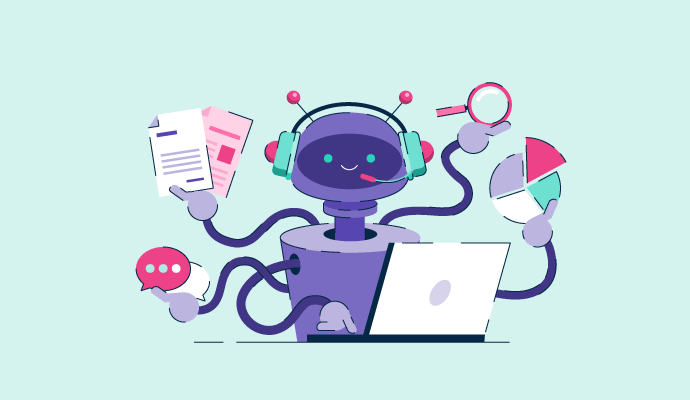
You hear it everywhere, right? Everyone’s pitting AI tools against each other. It’s a new showdown every week. (We’re guilty of it too! Check out our other articles and give them some love, okay?)
This week, I’m diving into a particularly interesting matchup: Copilot vs. ChatGPT.
What makes it so interesting? We’re looking at a quintessential AI chatbot going head-to-head with an “everyday AI companion” that isn’t quite a chatbot in the traditional sense.
Personally, I like to keep both tools open on a second screen most days, flipping between them as needed. Copilot, true to its Microsoft DNA, blends into apps like Word and Edge, offering rewrites, recaps, and helpful nudges right when I need them. ChatGPT is where I go to think out loud, whether I’m brainstorming ideas, drafting long-form content, or chasing oddly specific questions.
Despite these distinct 'go-to' uses, the real eye-opener was discovering their frequent interchangeability. I often found myself using them for the very same things, and that overlap demanded a direct comparison.
So, I gave both tools the same set of challenges. Seven real tasks I actually run into during the week: writing, summarizing dense docs, working with CSVs, and even digging into real-time research. No gimmicks. Just a head-to-head look at how they perform when you’re deep in the work.
TL;DR: Use Microsoft Copilot if you want AI integrated directly into Microsoft apps like Word, Excel, PowerPoint, Outlook, and Teams to support structured, in-the-flow work. Use ChatGPT if you want a standalone AI assistant designed for open-ended tasks such as writing, brainstorming, coding, and data analysis outside a single ecosystem. If you’re deciding for a team or business, Copilot suits Microsoft-first organizations, while ChatGPT fits cross-platform, cross-tool teams.
In my tests, Copilot felt fast and focused for structured work like summaries, file analysis, and quick visual output. ChatGPT was more versatile overall, with stronger performance in creative writing, coding, and long-form content. Both tools are getting new capabilities fast, but in this head-to-head, ChatGPT came out slightly ahead for broader, more nuanced work.
Before we get into the tests, here’s a quick feature comparison of both AI assistants.
| Feature | ChatGPT | Microsoft Copilot |
| G2 rating | 4.7/5 | 4.5/5 |
| AI model | Uses OpenAI’s latest GPT-5 models, with capabilities and access varying by plan. Advanced modes and specialized tools for image, video, and research are available on paid tiers | Uses a combination of models, including GPT-5, with responses optimized through quick and deep thinking modes depending on the task |
| Interface | Web, mobile apps, desktop apps, browser extension, API for developers | Web, Bing, Edge sidebar, Windows 11 taskbar, mobile apps, integrated into Microsoft 365 apps |
| Multimodal input | Accepts text, voice, images, videos, and files (DOCX, PDFs, CSVs) for analysis and generation | Accepts text, voice, image prompts, and file inputs |
| Business and team fit | Used across roles for writing, analysis, research, and creative work in teams that operate across tools | Best suited for Microsoft-first organizations that want AI embedded directly into daily work tools |
| Best for | Creative writing, complex coding tasks, and general chat | Structured outputs like summarizing text and rewording content, and generating visuals quickly |
| Speed and response | Mostly quick, but image generation is significantly slower | Very fast across the board |
| Creative writing and conversational ability | Handles longer narratives and dialogue naturally, with stronger tone, pacing, and emotional depth | Tends to stay concise and factual, producing shorter, well-structured outputs that stay close to the prompt |
| Image generation | Generates high-quality images with strong composition and tone, but can be noticeably slower | Faster at generating visuals with prompt-specific details and good composition |
| Code generation | Effective for writing, explaining, and iterating on code across use cases | Capable of code generation or editing, but better suited to task-based or utility scripts |
| File and data analysis | Can summarize content and spot patterns, but may lean generic without specific prompts | Extracts key insights clearly and structures feedback well when working with tables or summaries |
| Real-time research | Can surface recent, relevant info when browsing is enabled, but not always consistent | Uses Bing-powered search, but sometimes returns outdated or less contextual sources |
| AI agents | Handles complex tasks from start to finish using a virtual computer | Executes web-based actions like booking or shopping |
| Integrations | Slack, SharePoint, Airtable, Google Drive, Canva, ClickUp, and more | Confluence, Jira, Google Drive, Microsoft Teams, Trello, and more |
| Supported languages | 60+ languages | 50+ languages |
| Pricing | Free plan ChatGPT Go: $8/mo ChatGPT Plus: $20/mo ChatGPT Pro: $200/mo ChatGPT Business: $25/user/mo ChatGPT Enterprise: Available upon request |
Free plan |
Note: Both OpenAI and Microsoft frequently roll out new updates to these AI assistants. The details below reflect the most current capabilities as of January 2026, but may change over time.
You’ve probably heard people talk about these two in the same breath, and sure, they’re both AI tools that chat with you. But once you work with them, the differences become pretty clear. One blends into your day-to-day workflow. The other feels like an open canvas for almost anything you throw at it.
Let’s walk through what really sets them apart and where they overlap more than you’d expect.
Before discussing the similarities, let’s consider the ways in which these tools differ: from how they’re built to how you actually use them.
Not sure if ChatGPT Plus is worth the price? This breakdown will help.
For all the differences, I was honestly surprised at how often I could complete the same kinds of tasks with both tools. Here’s where they’re more alike than different.
Pricing details are in the "At a glance" section above. The table below compares free and paid access for ChatGPT and Microsoft Copilot in daily use.
| Area | ChatGPT | Copilot |
| Free plan availability | Available via ChatGPT web and mobile apps | Available via web, Edge, Windows, and mobile apps |
| What the free plan covers | Basic chat, limited access to newer models, and capped use of features like image generation | Basic assistance for prompts and browsing, with usage limits and no desktop app integration |
| Model access on free plans | Limited access to recent GPT models with lower caps and fewer tools | Microsoft-selected models with limited transparency and capped usage |
| Individual paid plans | Paid plans unlock newer models, higher limits, and advanced tools like agents, research modes, and multimedia generation | Enables deeper AI assistance across Microsoft apps for individual users |
| Business and team access | Business and Enterprise plans support shared use, admin controls, and higher usage limits | Microsoft 365 Copilot embeds AI into organizational documents, emails, meetings, and workflows |
| How pricing is structured | Standalone subscriptions based on plan and usage level | Tied to Microsoft 365 subscriptions |
| Best fit (paid plans) | Teams or individuals who want advanced AI capabilities across writing, coding, analysis, and creative work | Individuals or organizations using Microsoft 365 that want AI embedded directly into documents, email, meetings, and daily workflows |
To keep things fair, I used the free versions of both ChatGPT and Microsoft Copilot — no Pro plans, no special integrations, just what you get out of the box. This wasn’t a technical benchmark test. It was more like: "Can either of you help me get this done faster? And their tasks were:
I scored each response based on:
To round out my perspective, I also reviewed recent G2 reviews for both ChatGPT and Microsoft Copilot to compare my experience with what other users have reported.
Disclaimer: AI responses may vary based on phrasing, session history, and system updates for the same prompts. These results reflect the models' capabilities at the time of testing. This review is an individual opinion and doesn’t reflect G2’s position about the mentioned software’s likes and dislikes.
Alright, enough setup, let’s get into what really matters. For every task, I’ll break it down like this:
You can access my prompt list here. Alright, read on!
To kick things off, I asked both tools to summarize this G2 announcement about the company reaching 3 million verified software reviews. The prompt was simple: give me the core insights in three bullet points, under 50 words. I wanted to see how well each tool could extract the actual takeaways without regurgitating the article structure.

Copilot's response to the summarization prompt
Copilot’s output was formatted well. The bolded insights made it easy to scan, and the structure looked polished. But the phrasing felt a bit generic, and while it tried to stay focused, it didn’t really go beyond surface-level takeaways. Also, it didn’t stick to the word limit.

GPT's response to the summarization prompt
ChatGPT also ignored the word count, but the copy was stronger. The points were better phrased and felt more natural to read. It didn’t pick up on the deeper signals in the article either, but the tone was clearer and easier to repurpose.
Neither tool nailed the full depth of the article, but ChatGPT’s version was easier to work with. Copilot had the better structure, but ChatGPT read better. I liked that both included the source.
Winner: ChatGPT
ChatGPT and Copilot aren't the only contenders to text generation. Check out how two more contenders, Perplexity vs. Gemini compare to each other and generate content.
This is the kind of thing I actually use AI for. For this test, I gave both tools a single request. I asked them to create launch content for a fictional product called LumaFlex. It’s a foldable, pocket-sized light designed for creators, vloggers, and remote workers who need solid lighting wherever they are.
I wanted to see how each tool handled the full package. That meant a product description, a tagline, two social posts, an email teaser, and a short-form video script. No hand-holding, no follow-ups. Just one prompt to get the job done.
Spoiler alert: It was very easy to pick the winner here.

Copilot's response to the content creation prompt
Copilot’s response was clear and structured. The product description was straightforward and hit the right features. I liked how polished the email and social copy felt, and it was nice to see hashtags included. But the tone leaned a bit too formal. The bolding was heavy, to the point where it got hard to tell where one section ended and the next began. It all felt clean, but safe. For something that’s supposed to market a creative product, it missed some of that energy.

GPT's response to the content creation prompt
ChatGPT’s output was instantly more usable. The product description read like actual launch copy: smooth, confident, and targeted at the right kind of buyer. It gave multiple tagline options (which I didn’t ask for, but loved), and one of them “Your pocket-sized light crew” stuck with me. It even suggested a visual for the Instagram post, which Copilot didn’t do. That kind of detail matters. The tone throughout was more creator-friendly, and the short-form ad script included timestamps, which made it super easy to imagine how the video would actually play out.
Copilot kept things clean and got the structure right, but ChatGPT brought the creativity. It understood the tone, added helpful details without being asked, and made the kind of content I’d actually use. This one wasn’t close; ChatGPT clearly won.
Winner: ChatGPT
Explore the best AI content creation platforms to automate and elevate your branded writing and visuals.
This one was less about structure and more about storytelling. I wanted to see how each tool handled something open-ended.
The prompt was an interesting one: write a story (150 words max) about someone who discovers a hidden feature on their device that lets them relive one memory, but only once.

Copilot's response to the creative writing prompt
Copilot’s story was quiet, reflective, and surprisingly moving. It focused on a son reliving a moment with his mother without trying too hard to overdramatize. The pacing felt right, the descriptions were subtle, and it ended cleanly. I also appreciated the small touch of including a title. It added a bit of polish and made it feel like a finished piece.

GPT's response to the creative writing prompt
ChatGPT took a similar approach, focusing on a daughter going back to one quiet morning with her dad. The writing was vivid and more sensory-driven. It leaned into the warmth of the moment and built it out with subtle detail. No title here, but the prose was solid.
What surprised me most is how both tools naturally leaned into similar kinds of stories: warm, nostalgic, and grounded in family. Both stayed within the word limit and followed the prompt closely. But, Copilot gets the slight edge for presentation, the inclusion of a title gave it that little extra bit of finish.
Winner: Copilot
I didn’t want to throw anything too intense at them with the prompt, just a simple, feel-good coding task (mainly because I know so little about it). I asked both tools to create a daily affirmation generator, a basic HTML and JavaScript page with a button that shows a new affirmation when clicked and lets you copy it to your clipboard.
I wasn’t looking for complex logic or frameworks. Just clean, usable code and a quick way to see how each tool handles basic front-end requests.

Copilot's response to the coding prompt
Copilot gave me a working version right away. It worked and the structure was clean. But by default, the styling was very plain: no color, no personality. It looked like a demo, not something you’d actually want to share. I had to prompt it again to add a background and emojis, and even then, the design came out a little loud for my choice. Not bad, just not very polished.

GPT's response to the coding prompt
ChatGPT’s first version was also plain, with no colors, no emojis, just a functional affirmation generator. So I prompted again, asking for background styling and emojis, and the result came out much more polished. The layout was easy to read, and the colors felt softer and better balanced. I also liked how it asked if I wanted to add animations or sound effects. That was a nice touch and made the process feel more collaborative.
Both tools nailed the functionality. But when it came to that second layer, adding polish and personality, ChatGPT handled it better.
Winner: ChatGPT
Github Copilot ranks #1 in the AI coding assistants category on G2, trusted by developers worldwide. Check out the nine best AI coding assistants, all tested and reviewed by my colleague Sudipto Paul.
The Ghibli-style AI art trend (or storm) may have passed, but AI-generated visuals aren’t going anywhere. You see them everywhere, from Instagram carousels to Pinterest mood boards to YouTube thumbnails. So I wanted to see how well these tools could hold their own when asked to create something specific.
For this task, I gave both tools the same prompt: generate a casual image of a crocheter working on a plushie project inside a cute café. I added a few other small details. The goal wasn’t photorealism. I wanted to see if they could capture the mood: cozy, playful, handmade, without slipping into generic or overly styled territory. Speed was also an important factor here, I don’t want to wait five minutes per image.

Copilot's response to the image generation prompt
The first thing I noticed: Copilot was fast. It generated the image in a few minutes and understood the vibe I was going for right away. Cozy café? Check. Creative energy? Definitely there. It even included the small table setup with all the items I mentioned: yarn, scissors, half-finished bunny in hand, matcha latte nearby, and her laptop open with what looked like an actual storefront.
The best part? The store had product pricing, and the crochet bears even had names. It didn’t quite get the crochet hook right, but that aside, the anatomy looked good and the image felt complete. I was happy with the output.

GPT's response to the image generation prompt
ChatGPT’s image output was a letdown, not because of the quality, but because of the wait. It took over 30 minutes to deliver a single image. I ended up finishing a side task while waiting, which says enough. Once it did load, the image looked great. It got the tone right, the cozy energy was there, and the amigurumi bear was adorable.
The human anatomy was handled well, and there were fun details like matcha latte art that gave it some personality. But it didn’t include as many specific elements to the storefront, and the crochet hook was off here too. Still, a strong result, just overshadowed by the delay.
Both tools gave me good images. The vibe was right, the characters felt real, and the little visual touches helped make each scene work (though none of them got the crocheting technique right). But Copilot takes this one for me. It was fast, it nailed the details, and the extra effort in showing the full creative setup made the image feel complete.
Winner: Copilot
Curious about other image generation tools? See how Midjourney stacks up against DALL·E in this head-to-head comparison.
AI tools can cut data prep time down to 20%, flipping the usual 70-30 split and giving you more time to focus on actual insights. I’ve used AI for data cleanup before, and that stat checks out.
This time, I wanted to see how well these tools handled the analysis part, too. I gave both a small dataset of mock LumaFlex reviews, a mix of star ratings and short user comments. Simple enough, but realistic.
The ask was straightforward: surface the themes, spot the patterns, and give me something I could actually use. Not a summary, not keyword matching, but real insights. The kind of output that would slot right into a product meeting. And Copilot really delivered here.

Copilot's response to the data analysis prompt
Copilot broke the feedback into structured sections with clear headers and highlighted takeaways. The descriptions were detailed and actually told me something about how users experience the product. I especially liked the “Actionable Insights” section, that wasn’t something I asked for, but it was a valuable addition and showed it understood the use case beyond just summarizing.

GPT's response to the data analysis prompt
ChatGPT also gave me a well-structured breakdown with three clear sections: common themes, repeated complaints, and standout positives. But the actual content felt a bit generic. The points were accurate, but they didn’t say much about how users interact with the product or what decisions I could make from the analysis. It felt more like a surface-level pass, without getting into the why behind the feedback.
This one wasn’t close. Both tools gave me the same average rating and the output was easy to read, but Copilot’s analysis had more context, better phrasing, and was far more actionable. Clear win.
Winner: Copilot
AI tools are supposed to be great at pulling in real-time info, so I wanted to test that with something actually useful: a quick scan of what’s new in the creator economy.
I asked both tools to find 2–3 recent updates from the past 10 days. The focus was on monetization tools, platform features (think YouTube, TikTok, Patreon), or funding news for creators. I also asked for sources and a quick note on why each update mattered.
The results here were surprising, and there was a significant difference in the two outputs.

Copilot's response to the real-time research prompt
Copilot’s output was well structured on the surface, but it completely missed the timeline. The sources it pulled were from 2021 and 2022, which clearly didn’t meet the “last 10 days” part of the prompt. It also skipped the relevance section I specifically asked for, so there was no context for why the updates mattered to creators. Structurally, it looked fine, but it didn’t deliver on what I asked.

GPT's response to the real-time research prompt
ChatGPT didn’t fully stick to the 10-day timeline either, but the sources were recent, and fairly relevant to the current landscape. The summaries were stronger, and it followed the prompt more closely by explaining why each update was worth noting. It wasn’t perfect, but usable overall.
Neither tool nailed the date filter, but ChatGPT clearly did a better job here. It pulled newer sources, added the relevance piece, and gave me something I could work with. Copilot missed the mark on accuracy and context.
Winner: ChatGPT
Nearly 8 in 10 people say AI search has changed how they research, with 29% starting with ChatGPT over Google. See how AI is reshaping the buyer journey.
Here’s a quick look at how each tool performed across all tasks.
| Task | Winner | Why it won |
| Summarization | ChatGPT 🏆 | ChatGPT offered a more readable and refined summary than Copilot, despite both identifying the same information. |
| Content creation | ChatGPT 🏆 | ChatGPT nailed the tone and delivered across every format. It gave multiple tagline options, suggested a visual for the Instagram post, and pulled everything together in a way that felt ready to use. |
| Creative writing | Copilot 🏆 | Both stories landed emotionally, but Copilot included a title and felt slightly more polished. |
| Coding | ChatGPT 🏆 | Both tools delivered working code, but ChatGPT handled polish and presentation better when prompted. |
| Image generation | Copilot 🏆 | Copilot was fast, hit all prompt details, and created a good-looking, usable image. ChatGPT’s image looked good, too, but it took 30+ minutes. |
| Data analysis | Copilot 🏆 | The insights were more detailed, actionable, and directly tied to product improvements. GPT’s version felt too generic. |
| Real-time research | ChatGPT 🏆 | Only ChatGPT used recent sources and explained the relevance of each update. Copilot’s links were outdated and lacked context. |
I looked at review data on G2 to compare how users experience both tools. From satisfaction scores to adoption patterns, here’s what stood out:
ChatGPT scores high where it matters most: 96% for ease of use, 96% for setup, and 932% for meeting user requirements. Most users say it’s quick to get started and handles everything from writing to research without much friction.
Copilot isn’t far behind, especially if you’re already in the Microsoft ecosystem. It’s at 93% for setup, 93% for ease of use, and 88% for meeting user requirements. It gets the job done for day-to-day tasks.
ChatGPT sees the most use in IT, computer software, and marketing, with a solid presence in finance and education. It’s often used for writing, summarizing, and quick research.
Copilot is used most in education management, computer software, and IT services, with some traction in accounting and higher ed, largely in roles already working with Microsoft 365 tools.
ChatGPT is rated highest for its language and conversation quality. G2 users give it 94% for natural language understanding and intent inference, 93% for context maintenance within sessions, and 91% for controlled LLM response generation. These scores show ChatGPT’s ability to follow complex prompts, maintain context over longer conversations, and produce consistent, well-structured responses.
Microsoft Copilot excels in features related to daily productivity. G2 Data shows that users rate AI text generation at 94%, AI text summarization at 92%, and personalization at 88%. These scores highlight Copilot’s ability to efficiently create and improve content, summarize lengthy documents or emails, and customize outputs according to the context.
Like this ChatGPT vs. Copilot showdown? I’ve got more head-to-head GPT matchups you might like:
Still have questions? Get your answers here.
Microsoft Copilot uses a combination of models, including GPT-5–class models. While Copilot and ChatGPT share underlying OpenAI technology, Copilot’s responses are optimized and routed by Microsoft, with behavior shaped by the app, task, and context it’s used in.
Rather than offering a separate Pro tier, Copilot’s advanced features are bundled into Microsoft 365 subscriptions, placing AI directly inside everyday work tools. ChatGPT Plus focuses on expanding the model's capabilities through a standalone interface. The better paid option depends on whether you want AI embedded in your daily applications or available as a flexible, independent assistant.
If you're writing code inside an IDE like Visual Studio Code, GitHub Copilot is more efficient. It's integrated directly into the coding environment and can autocomplete lines, suggest entire functions, and adapt to your style over time. On the other hand, ChatGPT is more conversational and helpful for explaining code, walking through logic, or generating small snippets across various languages. So while Copilot is ideal for active coding sessions, ChatGPT is often better for understanding or discussing code at a broader level.
ChatGPT is the more flexible option, great for summarizing texts, drafting outlines, or generating citations. Copilot works quite well for formatting, refining, or analyzing work right within documents. If your workflow lives in Microsoft Office, Copilot is the seamless pick. For everything else, ChatGPT is more versatile.
ChatGPT feels more fluid when it comes to creative writing, especially if you’re iterating on tone, rewriting ad copy, or generating long-form content. Copilot gives strong, structured drafts, outlines, and content suggestions, especially for business writing or web content.
Yes, and this goes for both versions. Copilot in Excel shines for live spreadsheet help (think formulas, summaries, and trend analysis). But the web version of Copilot can also analyze tables or pasted datasets and offer meaningful takeaways.
ChatGPT is a good tool for brainstorming. Whether you're looking for creative ideas, campaign themes, or unique angles for a project, it can riff on prompts and offer a wide range of suggestions. Its conversational nature makes it ideal for open-ended thinking. While other AI tools also help with brainstorming, in my personal experience, I lean toward ChatGPT.
That depends on what you're trying to do. ChatGPT gives you more flexibility for creative work, coding, file analysis, and longer conversations. It also supports memory, voice chats, and custom GPTs. Copilot, on the other hand, feels faster and more streamlined for task-based prompts. It may not offer the same range, but it handles everyday jobs with speed and clarity.
Copilot is built as a quick assistant for daily tasks such as rewriting text, generating visuals, summarizing emails, or formatting documents. It integrates seamlessly within Microsoft applications, making it feel like a natural part of your workflow. You don't need to open a separate tab or switch apps to accomplish your tasks.
Yes, Copilot includes built-in web browsing through Bing, which runs in the background and brings in recent information with links. ChatGPT can also access the internet, but only when you have browsing turned on. If you don’t enable it, ChatGPT uses its internal knowledge instead.
ChatGPT’s GPT-5.2 models are trained on data up to August 2025. Copilot also provides users access to GPT-5, though the exact training cutoff isn't available. However, since Copilot’s web search is always active, it can bring in real-time results by default.
In most of my testing, Copilot was faster, particularly for short responses, summaries, and visual tasks. ChatGPT can take more time, especially for image generation or deeper analysis, but it often delivers more detailed and thoughtful responses in return.
Yes. ChatGPT supports voice conversations in its web and mobile app, with back-and-forth dialogue and multiple voice styles. Copilot supports voice in Bing, Edge, and on Windows, great for quick hands-free input or summaries.
ChatGPT lets you build Custom GPTs with files, APIs, and tailored behavior. Copilot offers Copilot Actions, which can handle web tasks for you like booking tickets, ordering items, or navigating sites. No customization needed, just smart task handling.
ChatGPT now offers access to the latest GPT-5.2 models, along with specialized tools for research, image and video generation, and multi-modal tasks, depending on the plan. Microsoft Copilot continues to expand GPT-5–class capabilities across Microsoft 365, with improvements to in-app assistance, task automation, and contextual responses inside Word, Excel, Outlook, Teams, and Edge.
Looking at the results across all tasks, ChatGPT came out on top in four, while Copilot led in three. No wild surprises there. I’ve leaned on GPT for most of my writing, coding, and content needs for a while now, and it really showed up in those areas. It handled tone, creativity, and structure quite well.
That said, Copilot genuinely impressed me. The image generation task? Better than expected. And when it came to structured workflows like file analysis, data breakdowns, and fast responses, it really delivered. I liked how direct and scannable its output was, and how quickly it wrapped up even complex requests.
The biggest takeaway? With just a bit of prompting (and sometimes re-prompting), both tools have serious potential. They’ve helped me speed up repetitive tasks, brainstorm faster, and cut through the clutter, which, honestly, is the whole point.
So who wins?
It depends on the job. If I need something fast, structured, and to the point, I’ll probably turn to Copilot. But if I’m writing something nuanced, trying to think through a tricky problem, or just need a spark of creativity, ChatGPT is my AI sidekick.
For me, it’s not about picking a side. I’ll keep using both, and use them better now that I know where each one shines.
Not sold on ChatGPT or Copilot? You’ve got options. This roundup of ChatGPT alternatives breaks down how other tools compare.
This article was originally published in June 2025 and has been updated with new information.
Harshita is a Content Marketing Specialist at G2. She holds a Master’s degree in Biotechnology and has worked in the sales and marketing sector for food tech and travel startups. Currently, she specializes in writing content for the ERP persona, covering topics like energy management, IP management, process ERP, and vendor management. In her free time, she can be found snuggled up with her pets, writing poetry, or in the middle of a Netflix binge.
You know you’re living in the future when choosing your AI sidekick feels more like deciding...
 by Soundarya Jayaraman
by Soundarya Jayaraman
Everyone’s comparing AI chatbots — but what happens when one of them is not a chatbot at all?
 by Soundarya Jayaraman
by Soundarya Jayaraman
I didn’t think I needed yet another AI chatbot until Grok popped up on my Twitter, ahem, X...
 by Soundarya Jayaraman
by Soundarya Jayaraman
You know you’re living in the future when choosing your AI sidekick feels more like deciding...
 by Soundarya Jayaraman
by Soundarya Jayaraman
Everyone’s comparing AI chatbots — but what happens when one of them is not a chatbot at all?
 by Soundarya Jayaraman
by Soundarya Jayaraman


