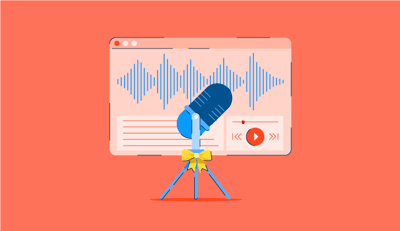May 3, 2023
 by Adam Walker / May 3, 2023
by Adam Walker / May 3, 2023
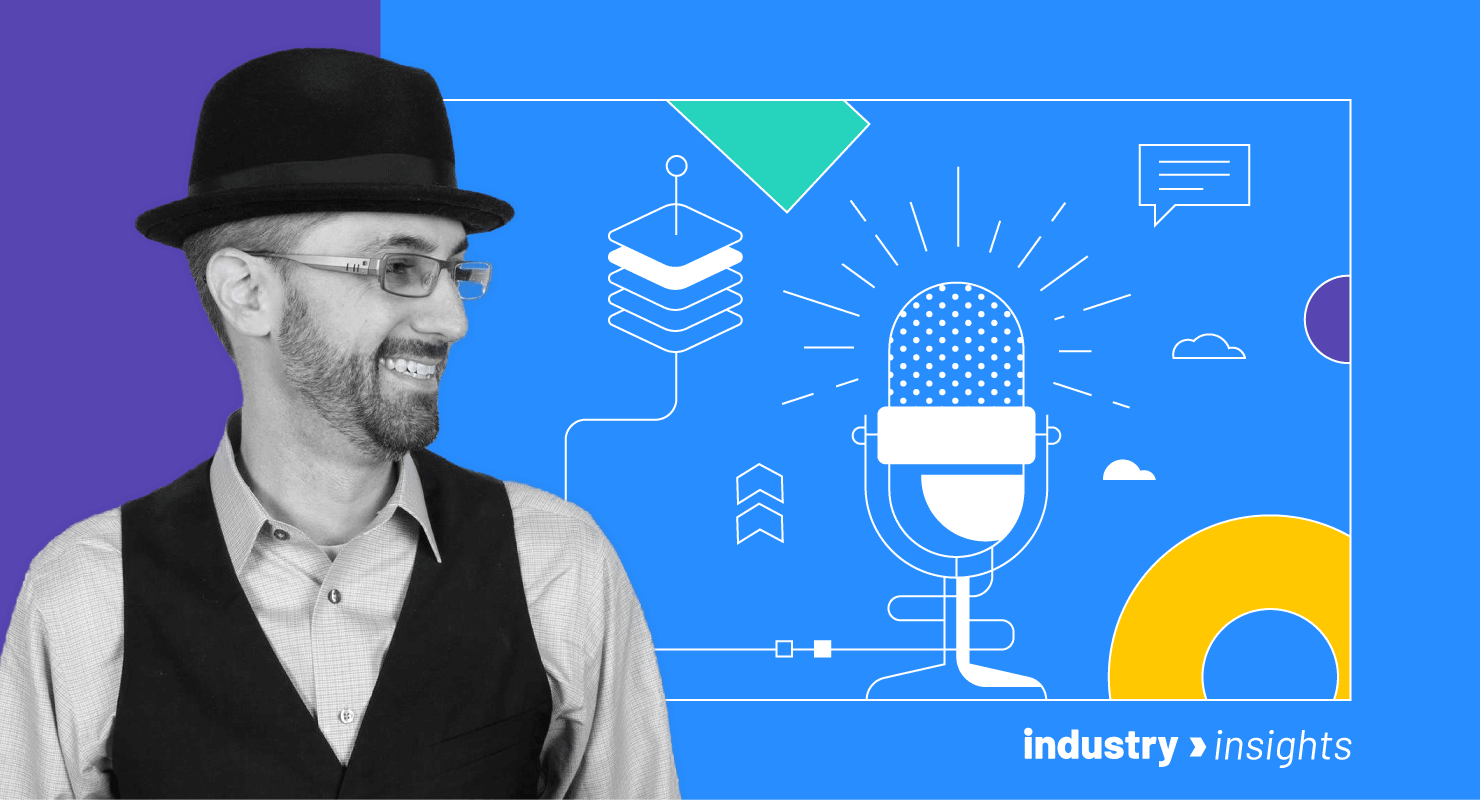
When I started podcasting six years ago, everything was manual.
It started with back-and-forth emails to potential guests to find a recording time. Next, I would record online with one of the few options available, use rudimentary editing software to create the episode, employ Photoshop to create graphics, and I never even considered video.
Finally, I would use one of the few podcast hosting platforms available to publish and distribute the episode and manually followed-up with the episode guest to let them know it was live. All in all, this process took me anywhere from five to ten hours per episode.
Fortunately, podcasting tools and automation capabilities have come a long way, making the process easier and faster. Since starting my first podcast six years ago, I’ve partnered with a friend and launched a podcast agency. And after producing many client podcasts, we have created a system built on great tools that streamline podcast creation.
Below, I’ll walk through the tools I use for podcast guest management, recording, production, editing, content multiplication, and publication while also pointing out the most helpful tool in each category. If you want to start a podcast or improve your podcast process, this will help you get started.
Finding, booking, preparing, recording, and following up with podcast guests is difficult. I usually recommend reaching out to triple the number of guests you need for your show. So, if you have a podcast with monthly episodes, you should reach out to at least 36 potential guests.
When I started my first business podcast about nonprofit marketing, I remember spending days building a list and emailing potential guests. Then, if they were interested, we would volley emails back and forth, trying to book a time to record. Just getting them on the show took so much time! Fortunately, now there are tools that make it easy.
Apollo.io is a great tool for building lists of potential podcast guests and emailing them automatically. Within Apollo, I can create a list with criteria like company size, revenue, industry, and job title. So, when I wanted to create a content marketing podcast for my business, I quickly built a list of people that were the head of content for companies with revenue between $10 million and $100 million.
Once I have a list in Apollo, I can add people from it into an email sequence inviting them to be on my podcast. I usually send three emails (on day 1, day 4, and day 9) asking the person to be a guest on my podcast.
In the email sequence, you can customize the email to better suit the person you’re contacting. For example, you can have the email automatically use the person’s first name at the top, as well as the name of their company. This kind of customization helps combat that mass email feeling and will get better results.
Using Apollo, I can schedule hundreds of emails to be sent out within minutes, whereas before, it would have taken at least a week.
Once you invite someone to be a guest on your podcast, you need to direct them to a website with more information about the show. A good website also comes in handy when marketing to listeners. We use WordPress for this because it’s flexible and fast, with thousands of templates available, making it easy to build a solid website quickly.
I’m a little biased toward this tool because I ran a WordPress agency for 10 years. However, many resources are available if you get stuck, including annual WordPress conferences in most major cities, regular WordPress Meetup groups, and tons of tutorials on YouTube.
I use WordPress to make the process fast and easy and usually take the following approach:
I like to set aside a few days a week to record podcast episodes in the early afternoon. Calendly is the best tool for allowing people to book time on your calendar. It integrates with all major calendar types and makes it easy for people to book a meeting with you.
For podcasting, I use Calendly to book guest recording times. I can set it up so it only offers recording slots on Tuesdays and Thursdays from 1 pm to 4 pm. Then, if something else goes on my calendar during that window, Calendly will see it and not offer that time.
When podcast guests use Calendly to book their recording, they get a calendar invite that includes all the recording details, like the link and other recording information.
Calendly also has some basic email automation to thank your guest for signing up and remind them about their recording time. Although these individual tasks may only take me minutes, Calendly ultimately saves me hours of work.
ActiveCampaign is a powerful email marketing and automation tool, but it may be overkill if you have a podcast with few guests. But this is an excellent option if you have a weekly show and need to automate your emails for a guest follow-up.
I use ActiveCampaign to follow up with podcast guests to let them know when the show is going live and send them marketing assets to use before the show. This is how it works:
If you can only choose one guest management tool, choose Calendly. It will save so much time in booking recordings (and other meetings). Plus, the follow-up email automation feature that ensures people are prepared for the recordings is fantastic.
There are a lot of different options for recording a podcast online. Here we will cover two (but several are listed at the end that you should also consider).
When looking for a recording tool, the most important thing is to ensure you can capture the audio and video for you and your guests separately. Having separate tracks to edit is critical to creating a quality podcast.
The nice thing about using Zoom to record a podcast episode is that everyone is already familiar with it. You can get quite a bit done with the free version too. But keep in mind that with the free version, you are limited to a 40-minute meeting, so you will have to keep your recording time under that.
The downside of this platform is that it compresses audio files, so the quality is not as good as other platforms. If you use Zoom, choose to record locally, as that will give you the best quality recordings. Also, make sure to enable the setting to record each guest separately.
My agency, Edgewise.Media, uses Riverside.fm for our podcasts and our clients. Riverside works inside the browser, so there is no software for anyone to download. It also captures the highest possible quality audio and video.
Riverside has echo cancellation to ensure the best quality audio from you and your guest. It also allows you to play your intro and outro audio right as you are recording, reducing the need for editing later.
Riverwise does not support virtual backgrounds, which I consider a feature. I believe audiences prefer to see people in their natural spaces, and most virtual backgrounds look odd, with the person having completely different lighting than the background. Riverside makes recording quality audio and video easy for you and the guest.
Riverside is worth looking at if you are serious about the quality of your podcast. The bump in recording quality is noticeable, and it's less hassle than most other platforms.
Pro tip: If you want more options, consider Squadcast and Zencastr.
Podcast production is all about crafting a story, identifying what needs to be cut, and preparing the raw recordings into a podcast episode and marketing content. All you really need for production is the ability to listen to the raw recording and a place to take notes – but a couple of tools will make that even easier.
Dropbox Replay allows you to watch a video and make comments at specific points in time in that video. The comments then all show up on the side of the video, and the editor can quickly click from one comment to another to see what the producer said about that specific segment in the recording. I usually leave comments when my guest makes a great point, and I want to ensure my editor cuts out that part so we can use it on social media.
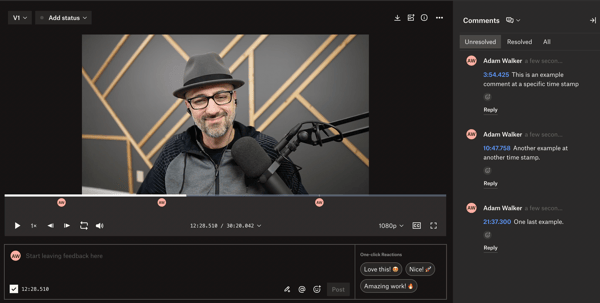
Dropbox Paper is a word-processing tool similar to Google Docs and Microsoft Word. We love it because of its seamless integration into the Dropbox experience. It's a lightweight tool that allows quick document creation without much software bloat.
I use Dropbox Paper to create episode guides that prepare the podcast guest and host for the recording. It also supports comments, so we can collaborate and talk through the finer points of the document.
The ability to leave a comment in Dropbox Replay that is synced up with a specific time in a video is helpful for giving feedback and editing notes. There is no need to write down time stamps or give ambiguous instructions; it makes giving feedback straightforward.
There are many audio and video editing options, which can be overwhelming. If you are just getting started, look for a tool that is simple to use and inexpensive, with a lot of tutorials online. But let me tell you about my two favorites.
At Edgewise.Media, we love Reaper for a few reasons. You can easily edit audio and video with this tool, plus it has a lot of plugins available, making it even more functional (like the one we use for white noise reduction, which works like magic). Reaper has a huge community supporting it with blogs, YouTube tutorials, and more, helping you learn to use it more effectively. And considering how comprehensive it is, it’s very affordable.
When I started my first podcast six years ago, we edited it in Audacity. Audacity is a free, open-source audio editing tool. It has a huge community supporting it, with many YouTube videos and other online resources. The biggest downside to Audacity is that it looks like a tool from the 90s and doesn't edit video.
Due to its simplicity, affordability, and massive community of support, Reaper is my favorite tool for podcast editing.
Content multiplication is the process of taking a long-form piece of content and cutting it into smaller segments that you can use elsewhere. For example, when Edgewise creates a podcast episode, we often multiply that episode into a blog post, three videos for social media, a full-length video for YouTube, and five graphics.
For one client, we turned a single podcast episode into 5,387 words for SEO, seven social graphics, six short videos, three audiograms, and one full-length video.
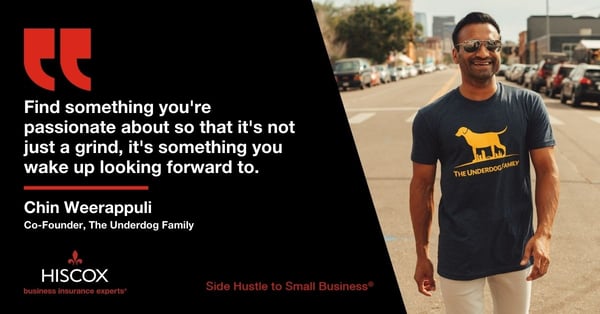 Source: Edgewise.Media
Source: Edgewise.Media
What used to take me hours in other programs can be done in minutes with Canva. It’s a fantastic tool for creating beautiful designs with ease.
We use Canva to create podcast episode graphics, such as title graphics and pull quotes. Plus, Canva has some decent video editing capabilities with some great animation templates. So, we also use it to create short videos for social media.
Headliner is an excellent tool for creating audiograms, which are short videos that usually feature a still photo with a moving waveform and captions accompanying the audio. Headliner makes the creation of audiograms easy. It has starter templates, various waveform formats, and many options to create something to suit your needs.
Canva's free version is impressive and allows you to create beautiful designs. It's easy to use, and you can create everything from book covers to short videos.
To make your podcast available to the world, you’ll need to host, publish, and distribute each episode. Many services offer this, most of which are very similar. Below are a few we have used and a few things that make them different.
Because these tools are similar, we recommend using Anchor because it’s free. With a little research, you can pick the one with the most helpful features.
Taking a podcast episode from idea to publication took me over 10 hours. Today, it takes two.
With the tools in this article and others like them, you can create a podcast more easily than you think. You just need to get familiar with the tools and build a system that will work for you. Then, run that system and produce more podcasts and content than ever before.
This post is part of G2’s Industry Insights series. The views and opinions expressed are those of the author and do not necessarily reflect the official stance of G2 or its staff.
Husband. Father of five (six). Serial Entrepreneur. Wearer of fedoras. Nonprofit co-founder. Podcast host at Tech Talk Y’all and Real Pink. Most recently, Adam co-founded Edgewise.Media, a podcast-first marketing content agency, and TogetherLetters.com, a software for keeping people connected without social media.
Podcasting is one of the most popular content delivery channels these days.
 by Robert Katai
by Robert Katai
“You get a podcast. And YOU get a podcast!”
 by G2 Staff
by G2 Staff
Another day, another dreaded work commute. Sigh.
 by Izabelle Hundrev
by Izabelle Hundrev
Podcasting is one of the most popular content delivery channels these days.
 by Robert Katai
by Robert Katai
“You get a podcast. And YOU get a podcast!”
 by G2 Staff
by G2 Staff