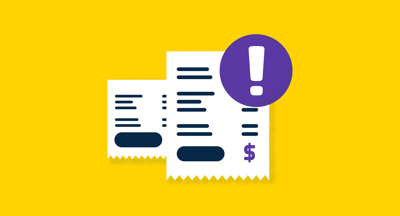July 10, 2025
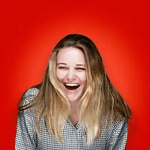 by Mary Clare Novak / July 10, 2025
by Mary Clare Novak / July 10, 2025
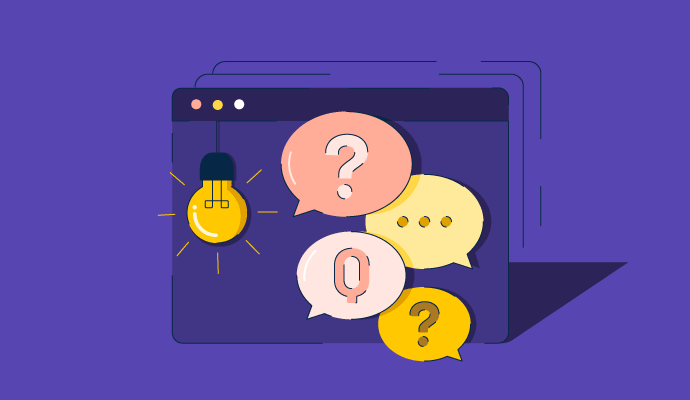
People ask a lot of random questions.
How long do sea turtles live? How many kilometers are in a mile? Who is the king of Sweden?
Nowadays, when a question pops into your head, the internet is the first place you go. While search engines provide quick answers, Q&A platforms like Quora offer deeper insights and discussions. But what is Quora, exactly?
Quora is a question-and-answer platform where users ask questions, provide answers, and share knowledge across various topics. Founded in 2009, it allows experts and enthusiasts to contribute content, upvote answers, and follow subjects or individuals to receive personalized content feeds.
After reading that description of Quora, you might wonder, “Why not just use Google or any other search engine?” The answer lies in what Quora offers beyond simple search results. While search engines provide quick answers, Quora creates a unique experience by fostering community-driven knowledge and deeper discussions.
In 2025, as more users become skeptical of AI-generated content and surface-level snippets, platforms like Quora are regaining traction for offering something refreshingly human: answers backed by experience, not just algorithms.
With Quora, you can follow topics and experts aligning with your interests, giving you a more tailored experience. The platform also boasts high-quality answers, often coming from industry professionals and subject matter experts. Its crowdsourced system ensures that the most helpful and well-researched answers rise to the top through upvotes. And the best part? It’s completely free, granting you access to valuable insights without any cost.
Now, let’s dive into how Quora works and how to get started.
Quora functions as both a searchable knowledge base and an interactive community, making it a go-to resource for expert insights and first-hand experiences. Here’s how it works:
To use Quora, you need to create an account. Make sure to follow subjects of your interest. Quora covers a wide range of topics, from business to art and science to technology. Then, you can learn the website's basic functions, like asking and answering a question and upvoting or downvoting an answer according to your liking.
Check out the instructions below to easily create your account and navigate the website.
Here’s how to set up your Quora account the right way:

Quora is the perfect mix between a search engine and social media. You follow things on the website, but there is a greater emphasis on topics, like the ones shown below, rather than people. Either way, whatever you choose to follow will make up the content in your feed.

After you’ve created an account and chosen topics to follow, you can start using Quora. This includes asking and answering questions on the site.
To ask a question on Quora:

On the other end of Quora is the ability to answer other users' questions.
Before we go into how you can answer questions on Quora, let’s touch on why you should.
Answering questions on Quora is more than just sharing information. It’s about adding value, building credibility, and engaging in meaningful discussions. Whether you’re an industry expert, a professional, or simply someone with firsthand experience, your insights can help others while also positioning you as a trusted voice in your field.
Well-thought-out answers gain visibility through upvotes, increasing your reach and influence. However, Quora thrives on quality, so responding only when you have relevant, well-informed insights to contribute is important. Doing so, you help maintain the platform’s integrity and fosters a space for real knowledge-sharing.
That being said, answering questions on Quora is simple. Your feed will consist of questions related to the different topics you follow. Click on one of those questions you have a solid answer for, and hit the Answer button.
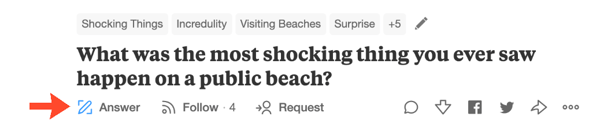
Go ahead and submit answers on Quora to your heart's content, and make sure it is all accurate and helpful to the user who asked the question.
Another feature on Quora that is helpful to users is the upvote and downvote options. If you see a response on Quora that you think perfectly answers the question presented, you can upvote it. On the other hand, if you see an inaccurate and uninformative answer, you can downvote it.
The number of upvotes and downvotes on a particular response will affect its visibility. If a response has a lot of upvotes, it is seen as valid, and Quora will push it to the top of the response list. If an answer has more downvotes, users see it as invalid, and Quora will not prioritize it for others to see.
Here’s what the screen looks like beneath the section for an answer on Quora. The upvote button is labeled to the left, and the downvote button is right next to it, pointing straight down.
If you’ve posted a question on Quora and want to delete it, the platform allows you to remove your question under certain conditions. However, unlike answers or comments, questions cannot always be fully deleted if they have received engagement from other users. Here’s what you can do:

Once deleted, the question cannot be recovered, so ensure you want it removed before confirming.
If you no longer want to use Quora, you can permanently delete your account through your settings. Remember that deleting your account is irreversible, and all your content, including questions, answers, and profile information, will be removed. Here’s how to do it:
Let’s start with the core difference between these two platforms: how they structure and surface content.
The most notable difference between Quora and Reddit is the presentation of content on the platform. Quora follows a question-and-answer approach for the website. On the other hand, content on Reddit is in the form of links, images, and text posts, which users can upvote or downvote to influence their visibility.
Another significant difference is the tone of content on both platforms. Where Quora usually has a more professional and informative tone to the content, Reddit is a social news aggregation and discussion website with a more casual style. Reddit contains various topics, from technology and business to entertainment and even controversial topics.
Here’s a side-by-side breakdown:
| Feature | Quora | |
| Format | Structured Q&A | Threaded discussions, posts, and comment chains |
| Tone | Largely professional and informational | Casual, humorous, sometimes chaotic |
| User base | Experts, professionals, and learners | General public, hobbyists, interest groups |
| Moderation | Platform-wide + community moderation | Decentralized subreddit moderators |
| Best for | Thoughtful answers, building authority | Quick feedback, community discussion, and real-time reactions |
| Content discovery | Personalized feed based on followed topics | Subreddit-based browsing and trending posts |
So, which one is better? It depends on your intent.
Use Quora if you're looking for well-structured, expert-led answers or want to build your personal brand by contributing high-value content. Use Reddit if you're seeking a wide range of perspectives quickly, want to browse hot topics, or enjoy engaging in open-ended discussions.
Quora is better for in-depth learning and thought leadership. Reddit is better for community opinions, discovery, and real-time engagement.
If you use both, you’ll get the best of structured insight and community-driven perspective.
The FAQs below cover a range of topics, providing information on different aspects of Quora.
Quora is utilized by professionals, students, marketers, and enthusiasts for learning, teaching, and engaging with diverse topics. It provides in-depth insights, expert viewpoints, personal stories, and detailed discussions across various fields. Business users leverage the platform to promote their services, remain informed, and demonstrate their expertise through answering questions. Content creators seek inspiration and gather information, while researchers use it to network and collect data.
Quora Digest is the platform's newsletter sent to registered users. The email consists of a list of personalized questions based on the user's interests and history, and Quora's algorithm picks the best answers. It also includes a call to action (CTA) to check out the complete answer, which takes you to the website.
Quora can be a helpful resource, but its reliability depends on who is providing the answers. While many experts contribute valuable insights, others share opinion-based or unverified information. The upvote system helps surface quality responses, but users should always cross-check facts with trusted sources.
Quora is a powerful platform for content marketing because it allows businesses and individuals to build authority and engage with a relevant audience. By answering industry-specific questions with high-value insights, marketers can establish themselves as thought leaders while subtly linking back to useful content on their websites. Consistently participating in discussions, following key topics, and providing in-depth responses can lead to long-term brand exposure.
Engaging in Quora Spaces also allows marketers to share insights, promote valuable content, and grow a dedicated following, making Quora an excellent tool for organic brand visibility.
Providing well-researched, engaging answers to trending questions increases visibility. Formatting responses for readability, optimizing a strong profile, and sharing answers in Quora Spaces or on social media help attract more views and engagement.
To stop receiving emails from Quora, go to Settings > Email & Notifications in your profile. From there, uncheck the boxes next to the types of emails you no longer want, such as Quora Digest, new answers, messages, and space invites. Changes take effect immediately, ensuring you no longer receive unwanted notifications.
Quora itself does not generate answers with AI in its main Q&A feed. Most answers are still written by human users. However, Quora launched a separate product called Poe, which lets users interact with AI chatbots like ChatGPT and Claude. That experience is distinct from traditional Quora content. Some users may use AI tools to help write their answers, but Quora does not currently label AI-generated content. It's up to readers to evaluate quality and credibility.
Quora has evolved, but its value remains clear: it’s a place for thoughtful, topic-driven exchange. Whether you're asking a question no search result quite answers or offering your own take on something you know well, Quora rewards curiosity with depth.
It’s not about chasing quick clicks or viral threads. It’s about sharing ideas that stick.
If you're ready to learn, contribute, or build credibility through real conversations, Quora offers the tools and the audience to make it count.
Want to learn more about establishing yourself as an expert? Discover how content marketing promotes thought leadership and provides value to your audience.
This article was originally published in 2019. The content has been updated with new information.
Mary Clare Novak is a former Content Marketing Specialist at G2 based in Burlington, Vermont, where she is explored topics related to sales and customer relationship management. In her free time, you can find her doing a crossword puzzle, listening to cover bands, or eating fish tacos. (she/her/hers)
Are you still stuck in the vortex of debit payments and in-store cash transactions?
 by Grace Pinegar
by Grace Pinegar
If there’s any person that finds it almost impossible to walk away from a challenge, it’s a...
 by Mary Clare Novak
by Mary Clare Novak
Businesses that offer customizable solutions allow customers to ideate a product that fits...
 by Mary Clare Novak
by Mary Clare Novak
Are you still stuck in the vortex of debit payments and in-store cash transactions?
 by Grace Pinegar
by Grace Pinegar
If there’s any person that finds it almost impossible to walk away from a challenge, it’s a...
 by Mary Clare Novak
by Mary Clare Novak