November 18, 2022
 by Mara Calvello / November 18, 2022
by Mara Calvello / November 18, 2022
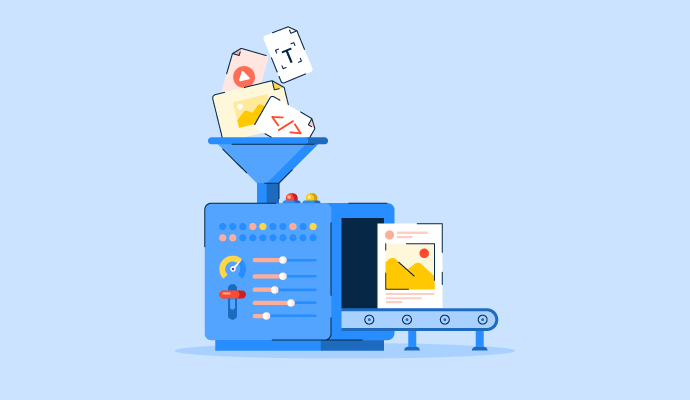
Content is the reigning king of marketing, and I don’t see that changing anytime soon.
As you begin to plan your business strategy, creating unique content and putting it online is an absolute must. Not only does it bring you more leads, but also proves your credibility as a business.
As you discover how to proceed with that, you’ll come across the term web content management system quite a few times, and in this article, we’ll learn how it makes web content creation effortless and efficient.
A content management system (CMS) is an application that is used to manage web content, allowing users to create, edit, and publish all in one place.
A CMS is broken into two components:
Depending on how the content is managed and displayed, a content management system can be architectured as a traditional or headless CMS.
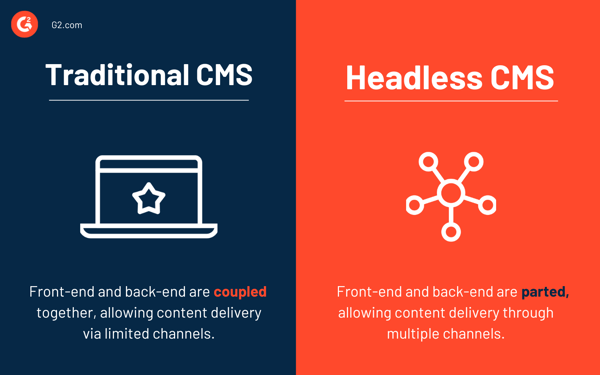
Whether you’re interested in creating a formal website or a blog for your side job, and you aren’t sure how to code, a CMS is exactly what you’re looking for.
Content management systems are specifically designed to help users create and manage the content on your website. This can be anything from the display text, pictures, videos, articles, etc., on your site.
Since almost all modern websites consist of HTML, CSS, Javascript, and a variety of images that make up the content on a website, your CMS will help you organize these resources, all in one place while ensuring a positive user experience for your visitors.
There are many advantages to using a CMS. For starters, a great aspect of most CMSs is their expandability, considering most support third-party plugins that either expand on or support elements already pre-built into the CMS.
In addition, as opposed to coding the site yourself, a CMS allows for an easy-to-use interface where you don’t need technical skills to use. There typically are support documents and a community of users that can be helpful if you have a question or run into an issue you need assistance resolving.
If you’re looking to have opportunities for customization, most CMS platforms have various ready-to-use design templates that are easy to install, so you are sure to find one that works with the look and feel you have in mind for your site.
Content promotes search engine optimization (SEO), and CMSs can be very SEO-friendly. They make it simple to include custom page titles, metadata, and adjustable URLs. There are also helpful plugins available if you need additional tips on how to optimize your on-page SEO.
Finally, using a CMS supports collaboration, as multiple users can log in and contribute to and edit the existing content.
Like anything with pros, there are also cons to using a CMS, although not many.
For example, since some CMSs are so popular, and have so many users, security can sometimes be a concern. Hackers could potentially figure out how to break into the CMS platform. Of course, there’s a workaround to this, including taking extra security precautions like two-factor authentication.
Also, you may experience some lagging, since content management systems tend to store parts of a page separately. Such lagging can be reduced with effective caching.
Lastly, even though many CMSs possess a variety of designs, you could run into the fact that none are exactly what you have in mind. If that’s the case, find a designer on a freelance platform that can create something that is more on-brand for your company.
There is a lot to consider when deciding which CMS is right for you and your needs. For instance, think about the business problems you are hoping the right CMS will solve.
Next, think about what you’re looking to actually write on the CMS. Some are ideal for blogging. If blogging won’t be the focus of your site, others are tailored more for eCommerce functionality.
of businesses with a blog acquire more customers than those without.
Source: Marketing Insider Group
Also, keep in mind elements like the pricing, what technologies the CMS needs to support or integrate with, how easy the CMS makes editing and content creation, if the platform is SEO-friendly, and if there is a developer community.
Once you answer some of these questions, you will have an easier time narrowing down your options for the right CMS.
There are various types of CMS that cater to different needs, and understanding the options available can help you choose one that fits your requirements, save costs, and foster better collaboration between users. The different types of content management systems are:
As discussed in the previous section, WCMS exclusively deals with website creation. With the intuitive and user-friendly CMS interface, you don't have to worry about learning the programming languages JavaScript, HTML, CSS, or PHP – creating a website requires you just to drag and drop your desired elements.
The process of creating a website with a CMS includes:
As of November 2022, there are almost 80 million websites on the internet built using a CMS. You may have heard of common CMS examples like WordPress or HubSpot, with WordPress being the most popular content management system and holding 44% of the global market share.
However, there is other free and subscription-based CMS software that can be explored, based on the user's needs and end goals. Some software might be great for beginners, small businesses, and blogging purposes, while others may cater to enterprises and those with technical knowledge.
* Above are the top 10 leading web content management software from G2’s fall 2022 Grid® Report.
Now that you have a better understanding of content management systems, what they do, and how to choose one, you can get to creating top-notch content. Doing so is an absolute must in crafting an engaging website with a stellar content strategy.
It’s no surprise that 64% of marketers want to learn how to build a content strategy, and choosing to use a CMS is often the first step.
In addition to having quality content, check out these other must-have website features that will take your site to the next level.
Mara Calvello is a Content and Communications Manager at G2. She received her Bachelor of Arts degree from Elmhurst College (now Elmhurst University). Mara writes content highlighting G2 newsroom events and customer marketing case studies, while also focusing on social media and communications for G2. She previously wrote content to support our G2 Tea newsletter, as well as categories on artificial intelligence, natural language understanding (NLU), AI code generation, synthetic data, and more. In her spare time, she's out exploring with her rescue dog Zeke or enjoying a good book.
A content management system (CMS) helps people manage and publish content digitally.
 by Sagar Joshi
by Sagar Joshi
As customer obsession and remote workplaces simultaneously become the new normal, it’s...
 by Claire Brenner
by Claire Brenner
Many of today’s top e-commerce retailers are thinking, “Off with your head!”
 by Christina Marfice
by Christina Marfice
A content management system (CMS) helps people manage and publish content digitally.
 by Sagar Joshi
by Sagar Joshi
As customer obsession and remote workplaces simultaneously become the new normal, it’s...
 by Claire Brenner
by Claire Brenner


