December 15, 2025
 by Sagar Joshi / December 15, 2025
by Sagar Joshi / December 15, 2025
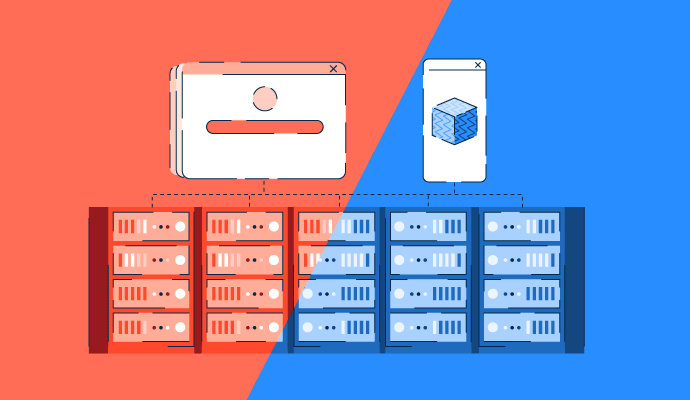
Servers handle the requests your browser makes while you’re online. Two types of servers technically handle these requests: the web server and the application server.
This article compares web server vs. application server to help you understand when to use one or the other.
The main difference between a web server and an application server is function. A web server delivers static content such as HTML, CSS, and images over HTTP. An application server runs business logic, processes data, and generates dynamic content, often supporting APIs, transactions, and backend integrations.
Distinguishing between the two can sometimes be tricky. Web servers nowadays use scripting languages like hypertext preprocessor (PHP) or active server page (ASP) to make content dynamic. While this is happening, application servers have started using HTTP to communicate and offer reverse proxy, load balancing, and various other services to improve performance and reliability. It helps developers focus more on app development than on infrastructure.
Due to these overlaps, professionals refer to both servers as web application servers. Many use the two terms interchangeably since they can easily perform both jobs.
Some companies that rely on web servers use web server acceleration tools to reduce response time, speeding up content delivery. This helps when there are numerous requests to respond to. Application servers generally take longer to respond since they deal with complex business logic.
Here are some key differences between web vs. application servers that you can take away. Let’s compare the two.
| Web server | Application server | |
| Purpose | Primarily serves static web pages to clients | Executes application logic and interacts with databases to generate dynamic content |
| Protocol | Focuses on HTTP/HTTPS protocols | Supports HTTP/HTTPS and additional protocols like RMI, RPC, SOAP, etc. |
| Dynamic content | Relies on external scripts (e.g., PHP, Python) or middleware to generate dynamic content | Can generate dynamic content using built-in APIs and frameworks |
| Examples | Apache HTTP Server, Nginx, Microsoft IIS | Apache Tomcat, JBoss, WebLogic, WebSphere |
| Use case | Best suited for websites serving static or semi-static content | Ideal for enterprise applications requiring complex business logic |
A web server manages all the bits and pieces of a website's code and data. Whenever you type a website's URL into your browser, you’re really looking for the web server where that website lives.
When you enter a URL or click a link, your browser and the web server follow a defined request–response process to deliver the content you see.
Websites with static content like articles or images work with web servers. However, modern web pages include several interactive elements, such as filling out a form. These interactions need an application server to work smoothly. We detail the way application servers operate in a few sections, but first, let’s discuss use cases for web servers.
Web servers extensively manage websites and data. They handle browser requests in order to send correct responses, ensure communication with legitimate users, and keep malicious hackers out of the picture.
During heavy traffic inflow, web servers control the data that travels back and forth to prevent slowdowns or website crashes. This helps web servers manage more visitors easily. Some organizations use web server accelerator software to reduce response time, while they also employ compression techniques to improve connection speed.
G2 helps businesses compare the best web accelerator software to optimize content delivery, minimize latency, and support high-traffic web environments.
*These are the top 5 web accelerator software, based on G2’s Winter 2026 Grid Report.
With server-side web scripting, developers can make pages that adapt based on how users interact. Programming languages like PHP, Python, and Ruby make it possible, helping developers add more interaction and personalization.
These servers often use virtual hosting to run multiple websites or applications. This makes for efficient resource usage and keeps costs down.
Below are some common examples of web servers you might find engineers talking about.
Nginx serves web content and handles reverse proxying to direct web traffic to multiple sources. It employs load balancing for distributing traffic across multiple servers, making the server fast and efficient.
The server can also handle email proxying and provide HTTP caching. Nginx uses HTTP caching to store standard responses to requests. When a similar request comes up, Nginx uses the old responses to reply.
Several companies like Dropbox, Zynga, and Netflix use Nginx to manage heavy incoming traffic.
Apache HTTP Server, usually called Apache, emerged in 1995 and became well-known for its reliability and flexibility. It powered the majority of the websites for a long time. Until the end of 2019, Apache ran over 24% of all websites and around 31% of the busiest sites.
The server’s longevity and continuous use prove its robust features and capabilities can manage major traffic volume.
Now that we’ve covered web servers let’s get into the nitty-gritty of application servers.
Application servers make web servers interact better with dynamic content. They use application logic and connect the web server with different sources. They also facilitate application code communication with other systems and databases to bring a better web experience to users.
When a request requires user interaction or business logic, the application server steps in to process data and generate a dynamic response.
For example, when you shop online, you’re interacting with the application server as you add items to your cart or update your delivery details.
Application servers make it easier to communicate with databases and other systems. They fulfill complex requests from your browser, facilitating mobile or computer functionality. Application servers do the heavy lifting to get the content users want.
Application servers store cache data so that retrieving the same content in the future is hassle-free. to They also ensure the data flows smoothly, and the request and response channel is secure enough to keep information safe.
There are different types of application servers. Some major in handling several user requests simultaneously, while others focus on improving applications. Below are three common types of application servers you’ll probably come across.
Here are some common examples of application servers. They play a significant role in delivering dynamic content straight to Java applications.
Apache Tomcat caters to Java applications. It runs small Java programs on a server called Java Servlets to answer web requests and create web pages with JavaServer Page code (JSP) while supporting Java Enterprise Edition applications.
After its release in 1998, Apache Tomcat became a preferred choice for Java web applications due to its holistic support for Java technologies and open-source nature.
Glassfish came around in 2006 and supported Java applications, Servlets, and standards. Sun Microsystems added dual capabilities that meant that Glassfish could act like an application and web server to deliver static content while running complex Java applications.
Developers loved this added flexibility for working in Java environments.
Got more questions? We have the answers.
Web servers can handle basic dynamic tasks using scripts, but they don’t replace full application servers that manage complex logic, transactions, and integrations.
No. Websites that serve mostly static content can rely on a web server alone. Applications with user accounts, forms, or real-time updates typically need an application server.
A web application server combines web server capabilities with application logic, allowing it to serve content while processing backend operations.
Both play a role in security. Web servers handle traffic filtering and request routing, while application servers enforce business rules, authenticate users, and control data access.
Nginx is primarily a web server and reverse proxy. It’s commonly paired with an application server to handle dynamic workloads.
The differences between web server vs. application server make it clear that they have different purposes. Web servers are better when you want faster content delivery. However, application servers work better when you need to support complex application logic and deliver dynamic content.
Learn more about application servers and how to choose the right one for your business.
This article was originally published in 2024. It has been updated with new information.
Sagar Joshi is a former content marketing specialist at G2 in India. He is an engineer with a keen interest in data analytics and cybersecurity. He writes about topics related to them. You can find him reading books, learning a new language, or playing pool in his free time.
Your organization’s digital offering - its software interfaces, websites, and applications -...
 by Priya Khaira-Hanks
by Priya Khaira-Hanks
Keeping your database in good shape helps manage scaled systems and run operations without...
 by Holly Landis
by Holly Landis
Not long ago, the process of advertising looked completely different.
 by Anna Pozniak
by Anna Pozniak
Your organization’s digital offering - its software interfaces, websites, and applications -...
 by Priya Khaira-Hanks
by Priya Khaira-Hanks
Keeping your database in good shape helps manage scaled systems and run operations without...
 by Holly Landis
by Holly Landis


