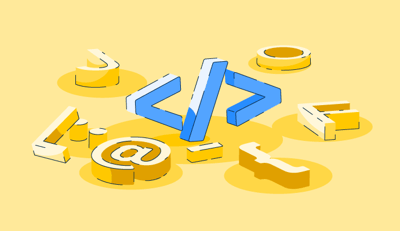HTML has turned into a universal language – like food, music, and dabbing.
The internet as we know it is an ocean of HyperText Markup Language (HTML). Whether it starts on a scribbled sheet of paper or a basic text editor, this omnipresent code is likely a building block for your favorite websites or social media apps.
Lines of HTML are used to display text, embed multimedia, and provide structure to a shapeless web page. According to one study, as of 2024, HTML is used by 95.7% of all the websites whose markup language we know. Even I know some HTML – and that’s saying something.
For advanced levels, it's a good idea to experiment with the best text editors. But, for curious minds experimenting with source code or startups launching their first website, we recommend a dive into HTML with a free text editor.
The following tools are ranked alphabetically.
* These are the leading free HTML/text editor software solutions at G2 as of January 2024.
With numerous options available in the market today, evaluating your needs, desired features, and budget is essential before deciding which tool is right for you.
To help you make the best decision, we’ve compiled a list of the best free text editors according to data collected from real user reviews.
In this list, vendors offering a free trial are also considered free.
To be included on this list, a solution must have at least one of the following features:
*This data was pulled from G2 on January 24, 2024, and the product list is ranked alphabetically. Some reviews may have been edited for clarity.
Atom is an open-source text editor created by GitHub. It has a variety of tools and themes to customize your experience. Atom integrates directly with Git and GitHub, which are designed specifically for Windows users.
"This open-source software is free and offers many powerful plugins and extensions. Additionally, it boasts exceptional developer support and an active and helpful community that provides opportunities for learning and collaboration. The tool features a convenient collaboration function that enables seamless teamwork with colleagues, and it's incredibly user-friendly and intuitive, making it easy to get started and quickly get up to speed.”
-Atom Review, Vaibhav K.
"Due to its wide range of functionalities, Atom may pose a steep learning curve for new users who may need to become familiar with all the available features and shortcuts. Additionally, some users have reported occasional crashes and bugs with Atom, which can be frustrating for those seeking a stable and reliable experience.”
-Atom Review, Akshaj M.
BBEdit is a text editor designed to cater to the needs of software developers on macOS. It has a rich set of features for editing, searching, and manipulating prose, source code, and textual data, making it a go-to tool for professionals. BBEdit allows you to access many coding features and get data science support without sacrificing speed.
"BBEdit supports many file formats like HTML, CSS, JavaScript, etc. It offers developers many features such as syntax highlighting, auto-completion, search and replace, etc. BBEdit maintains its reliability and meets the evolving needs of its users by regularly releasing updates that introduce new features and fix bugs.”
-BBEdit Review, Jayant J.
"I have noticed that the launch time and tab switching in the latest macOS versions can be pretty slow, causing significant lag when using the tool.”
-BBEdit Review, Shubham V.
Bluefish is a free, open-source text editor. It supports HTML, CSS, JavaScript, and Python, to name a few. Bluefish has a clean interface with features like syntax highlighting, code folding, auto-completion, and code snippets. It also includes built-in support for remote file editing and version control systems like Git.
"Bluefish takes up very little space on your hard disk. It is user-friendly and relatively accessible, making it easy to use without technical knowledge. Additionally, it allows one to work seamlessly with various programming languages.”
–Bluefish Review, Salini K.
"While Bluefish allows you to manage multiple open text files on various tabs simultaneously, it often becomes slow or unresponsive, particularly for files with more than 50,000 lines.”
-Bluefish Review, Jake S.
Brackets is a powerful, lightweight text editor tool for web designers and front-end developers. It’s a source code editor focused primarily on web development. Developed by Adobe Inc. and licensed under MIT, Brackets is written in JavaScript, HTML, and CSS. It’s currently maintained on GitHub by open-source developers, ensuring its continued evolution and relevance in the fast-paced world of web development.
"Brackets has a simple and intuitive interface, which makes it ideal for beginners. It has comprehensive features such as find and replace, autocompletion, and code collaboration that satisfies the requirements of most developers.”
-Brackets Review, Janak R.
"It takes a lot of time to open large files, and the program occasionally hangs when working with complex Extensible Markup Language (XML) file codes. It does not offer optimal code completion suggestions. Additionally, the default theme selection is limited. While the default is a dark theme, it might not suit those who prefer lighter interfaces.”
- Brackets Review, Jeevan K.
CodePen is a dynamic social development environment for front-end designers and developers. It has an open-source code editor that allows you to create HTML, CSS, and JavaScript code snippets, called “pens,” and test them instantly. With its vast community of users, you can always find someone to collaborate with.
"CodePen is an easy-to-use code editor on the web. It can be very handy for running quick and simple programs. As someone who teaches coding, I recommend using CodePen for beginners since you don't have to deal with complex processes of including localhost or anything like that.”
-Codepen Review, Betsegaw G.
"Many tools are available but not practical for real code development situations. The premium version is costlier, and you can't work on it offline. Additionally, the auto code completion is a little poor compared to others.”
- Codepen Review, Lokesh S.
Edit+ is a robust and versatile text editor specifically designed for Windows users. It comes with advanced features that are essential for web developers and programmers. The software supports syntax highlighting and allows users to add custom syntax files for other programming languages.
What users like best:
"The best part about using Edit+ is that I can open multiple tabs simultaneously while coding, and it not only highlights the error in the code but also in the tab, which makes it easy to locate the error."
-Edit+ Review, Mubeen M.
"They should add a few libraries and code autocomplete features. One of the must-have features of editors nowadays is file comparing, and Edit+ does not have that. “
- Edit+ Review, Rahul G.
Gedit is a versatile and user-friendly text editor initially developed in 1998 as part of the GNU Network Object Model Environment (GNOME) project. With Gedit, you can open and edit various American Standard Code for Information Interchange (ASCII) files quickly and easily. This makes it suitable for simple note-taking and more complex software development tasks. Its advanced features, such as syntax highlighting, search and replace, and plug-in support, make it a powerful tool.
"Gedit's user-friendly interface makes it a good choice for users of all experience levels. The comprehensive set of features that enables one to code effectively. It is a widely recognized tool and a popular choice for developers. Moreover, you can find many resources and articles for user support.”
- Gedit Review, Miquel G.
"This tool offers comprehensive features but can be challenging to apply effectively. In particular, the command-line interface (CLI) tools require a better user interface, especially for Linux OS users. To enhance the overall usability of the software, the developers must focus on making the existing features more accessible. They should also develop new features that compete with popular editors like Sublime Text.”
- Gedit Review, Apoorv N.
Notepad++ is a free text editor based on the Scintilla open-source library. The developers behind Notepad++ strongly focus on power conservation and minimizing their users' carbon footprints. As an open-source tool, Notepad++ supports user-made plugins and tutorials.
"Notepad++ stands out for being both a free and powerful text editor. The tool has numerous features that can be enhanced with plugins. Notably, it supports formatting HTML, XML, and JSON and encoding and decoding BASE64. You can edit by column, search and replace across multiple files in a folder, make live edits over File Transfer Protocol (FTP), and much more. Overall, Notepad++ is worth checking out.”
- Notepad++ Review, Patrick R.
"The tool could benefit from overall user interface improvements, especially for file display. It also requires intelligent auto-completion of code functions and features.”
- Notepad++ Review, Andrew H.
Oxygen XML Editor is a comprehensive XML editor suitable for beginners and experts. Available on multiple platforms, it can be used as a standalone application or as an Eclipse plug-in. With Oxygen XML Editor, users can work with various XML-based technologies and use tools for creating, editing, and publishing documents.
"Oxygen is an XML-based editor that offers many impressive features. For one, it is easy to code on and troubleshoot. Additionally, the software provides ample output format options.”
- Oxygen XML Editor Review, Priyanka U.
"I have used this tool for over a decade, and AI has not yet been integrated to help with content identification from content management systems (CMS). There is an opportunity for automation to streamline this process. Additionally, printing the output is often challenging..”
-Oxygen XML Editor Review, Vishnu H.
Sublime Text is a powerful text editor with all the tools you need to refine your workflow and achieve your goals. Its advanced features make it a favorite among developers, writers, and designers. With lightning-fast performance and a range of customizable options, Sublime Text is a top choice for anyone who needs a reliable and efficient text editor.
"The software has a lightweight and sleek design, supporting various languages such as JS and HTML. It also consists of plugins like JSON that help enhance its features. It is highly customizable, and the free version works exceptionally well. I have yet to find a need to pay for any alternative software.”
- SublimeText Review, Amit K.
"The software lacks many basic features, such as a multi-level clipboard, bullets and numbering, auto-correct, and spell check. Including these features could help improve user productivity and efficiency.”
- SublimeText Review, Adnan N.
TextEdit is a comprehensive open-source word processor and text editor that supports various document formats, including HTML, CSS, JavaScript, PHP, PERL, and SQL. This versatile tool lets users open and edit rich text documents created in Microsoft Word or OpenOffice.
"TextEdit is a user-friendly text editor. It helps me quickly save short notes and pictures from the clipboard. “
- TextEdit Review, Ikhlaq Ul F.
"Many macOS users are unaware that the operating system has a built-in text editor and only discover it through thorough research. While TextEdit's usability is commendable, the interface feels outdated. It would also be helpful if the program included a built-in formatting tool, as many users, including myself, have needed help with formatting text.”
- TextEdit Review, Benny P.
TextPad is a text editor for Windows that has existed since 1992. Developed by Helios Software Solutions, it supports various formats and allows you to open, create, and modify plain text documents easily. With its intuitive user interface and powerful features, TextPad is an excellent choice for developers.
"TextPad is a versatile tool that can be used for programming in multiple languages. It allows users to take notes and simultaneously compare two texts. Additionally, it offers various plugins, which expand the tool's functionality.”
- TextPad Review, Uddipan M.
"TextPad is only available on the Windows platform, which limits the scope of use. It would be nice to see a macOS and Linux version of this editor. Additionally, adding a choice of a dark mode could be helpful to many users.”
- TextPad Review, Aeshwer T.
Textmate is a highly customizable open-source text editor for macOS that supports many programming languages. Its features include declarative customizations, tabs for open documents, recordable macros, section folding, snippets, and shell integration. Created by Allan Odgaard, Textmate is versatile and easy to use, making it a popular choice for developers of all skill levels.
"I am a senior developer and have been using Textmate for a long time. As Notepad++ is not available on macOS, this is the best alternative. There are several features, such as file search, macros, bundles, and more. It also has many options that allow you to customize the editor. I found the multiple Carets option helpful as it allows you to make changes at different places. “
- Textmate Review, Alwin A.
"This software is only compatible with macOS and cannot be used on Windows operating systems.
-Textmate Review, Vivin V.
UltraEdit is a high-performance text editor used by over 4 million professionals and many Fortune 500 enterprise customers. A trusted tool for professionals, it caters to various industries' most critical editing needs. UltraEdit is also a highly customizable and themed code editor known for its exceptional performance and ability to handle and process large files and data with support for almost any language or syntax. It is closest to an integrated development environment (IDE), offering Git integration, debugging features, and workspace management.
What users like best:
“UltraEdit combines multiple capabilities in a single product, making it easier to use and automate repetitive tasks using macros. The recorded macros are fast, and feedback during macro execution is excellent. It excels at editing large files and outperforms other products.”
-UltraEdit Review, Doug F.
“Despite its impressive feature set, UltraEdit's menus can sometimes become overwhelming, making it challenging to find specific functionalities. As a long-time user of over 15 years, I've experienced this firsthand.”
-UltraEdit Review, Robert S.
Visual Studio Code is a free and open-source text editor with a library of extensions to customize your experience. It contains built-in support for JavaScript, TypeScript, and Node.js. The platform’s various extensions are designed to run in separate processes to prevent the editor from slowing down.
"Visual Studio Code is the best IDE! It supports the addition of many extensions and plugins. It accepts all programming languages like Java, Python, Javascript, HTML/CSS, and C#. The best thing is that GitHub is already integrated into the editor. “
-Visual Studio Code Review, Vijay B.
"It can be challenging for new users to navigate. While many plugins are available for download, it can take time to locate and determine which best suits your needs.”
-Visual Studio Code Review, Sahil K.
The latest trend in software development is low-code and no-code development platforms, which allow developers to create applications with minimal coding using visual interfaces and drag-and-drop features. This has made app development more accessible to people without a programming background.
Regardless of your technical expertise, tools are available to help you build the web and app projects you need to succeed in today's world. You may already have a lowkey web designer on your team, or you may decide to take the reins. A little HTML know-how can go a long way in 2024.
Read more about how low-code platforms are trending in software development circles.
This article was originally published in 2019. It has been updated with new information.
In college, I used to think creating something meaningful in tech required superhero-level...
.png) by Devyani Mehta
by Devyani Mehta
Thinking about getting into the editing industry but have no idea how one gets into the field...
.png) by Tanuja Bahirat
by Tanuja Bahirat
I’ve had my fair share of battles with PDFs.
 by Sudipto Paul
by Sudipto Paul
In college, I used to think creating something meaningful in tech required superhero-level...
.png) by Devyani Mehta
by Devyani Mehta
Thinking about getting into the editing industry but have no idea how one gets into the field...
.png) by Tanuja Bahirat
by Tanuja Bahirat