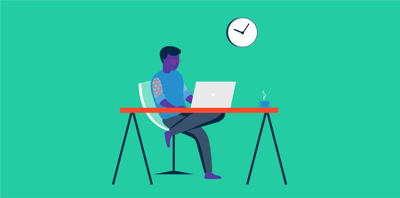Whether it's the lure of household chores, the temptation of Netflix, or even family interruptions, staying focused when working from home can be tough.
Luckily, you can avoid distractions and unlock maximal productivity when working from home with some hacks, like using task management tools or productivity bots.
I recently asked my Twitter followers:
What’s the biggest problem with working from home?
— Kevin_Indig (@Kevin_Indig) July 23, 2019
I received more than 115 responses - many of which I didn’t expect. I categorized each response into four groups:
To be clear, not everybody deals with the same issues. Some people thrive when working from home, while others despise it. And not every problem mentioned demands a research-driven solution. Feeling lonely, for example, can be solved by working out of co-working spaces or cafes, spending time with friends or family before and after work, or doing some type of group activity.
The goal is to know how you work best and how to manage attention, even though our brains are wired to be distracted.
Although it takes work to truly focus on work when in a home environment, the following tips reveal how to maximize productivity when working from home.
An average of 60 distractions occur in a workday and such distractions are costly – the United States loses $650 billion per year from interruptions at the workplace.
Naturally, we'd think that interruptions during our workday would lessen productivity. But money is not the only cost of distractions.
So, where’s the problem?
The problem is that interruptions come at another price: stress. Interruptions impose higher pressure on us because we’re constantly switching between things. Our brain has to switch into a different mode, no matter what type of interruption we encounter. In other words, your environment can make or break your productivity—and your mental health.
So, what can you do?
Working in your bed or on the couch with your phone next to you, the TV on in the background, surrounded by others, and attempting to focus on several different things at once is the definition of a poor at-home workplace.
Instead, create a designated space for your work and leave your phone in another room.
Related: Here are some home office ideas to spruce up your designated workspace.
Stay away from others to prevent distracting conversation and focus on one task at a time. Communicate with family members or roommates about your work hours and need for uninterrupted time. Use noise-canceling headphones or white noise machines to drown out background sounds that can break your concentration.
How you set yourself and your environment up makes a big difference. Hunched over on the couch is not a good signal because your mind knows you'd sit the same way if you were watching Netflix.
When you sit upright, though, your mind gets into “work mode” easier. Train your brain to switch into “work mode” by building better and different habits. Then, keep those habits.
Keeping your focus not only makes you more productive but also trains your mind to focus even better in the future. We’re inherently distracted and thus need to consciously steer our attention back to the task.
Silence or disable notifications on your devices during work hours to avoid distractions from apps and social media. Practice resisting the urge to check TikTok, Instagram, and Facebook, and set breaks for yourself that are designated for those distractions instead.
Literally. I remember how I really wanted to work with two additional monitors in my previous job because I thought it would be 10x my productivity. Two months in, I noticed how I got more done when I was working on my laptop without additional monitors. The additional screens gave me more to look at and less to focus on.
Using two monitors can seem productive, but if it means that you have more space for distractions, it can be the opposite.
You don’t have to get up at 6 AM to become a millionaire, despite what all the articles on the Internet are telling you.
Some people work better at night, others in the morning. As long as you can align your optimal work time with your team, it doesn’t matter when you work. The goal of this tip is to help you find out when you work best and how much work you can handle. Understanding what's best for you will allow you to your schedule accordingly.
Mind you, not every day or hour has to be super productive. If you know that you need long periods of time to handle complex tasks but have a good amount of meetings you need to take, try scheduling them all in one day to give you more space on other days. Or split your work hours into meeting time and maker time. Forge your schedule after your productivity.
Finding your rhythm is not just knowing when you work best, but also how much focus capacity you have. For example, I learned about myself that I’m the most productive in the morning and can split my day into two halves, separated by a workout.
I know that I can get in 2-3 good sprints of work over 4 hours, when uninterrupted, and then need to recharge. That doesn’t always work out, but at least I know what perfect conditions look like. What does it look like for you?
Complex tasks are audits or analyses, tasks that take your full mental capacity and focus, or hard problems. Light tasks, on the other hand, are things like answering emails or repetitive workflows that don’t demand lots of mental capacity. Knowing how much of each you can take over the course of the day and when is very powerful.
We often switch between tasks like email, phone calls, and meetings, and 40% of the time, switching was self-initiated. In concrete terms, if we don’t schedule tasks, we simply bounce between different ones and get less work done.
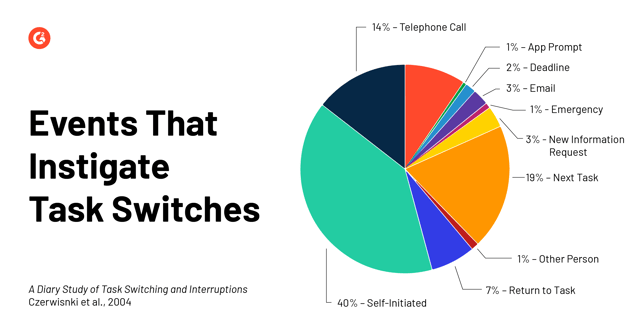
Scheduling dedicated focus time is not going to be perfectly possible all the time, especially when you’re a manager. But you can be creative in how you approach that problem.
One modern approach is to prioritize your schedule based on energy, not tasks. Write down when you feel the most productive during the day - measure it - and then look for patterns. Try to understand the impact of sleep, food, and stress on your body and mind. The key to understanding yourself lies in observing yourself.
Working in sprints is not just for developers. It’s a universal principle that appears in religion (“on the 7th day, he rested”), fitness (“stimulus-recovery-adaption”), and biology (crop rotation). The idea is to rest and recover after an effort, say, finishing a complex task.
No, I’m not talking about a massive 8-hour Netflix binge after doing your taxes. I’m talking about methods such as the Pomodoro Technique, which has a 45-minute work and 15-minute rest frequency. Find the best balance for you, whether 30-30 or 55-5 and plan your capacity accordingly.
A nice proverb that goes back to Benjamin Franklin is “Failing to plan is planning to fail”. Your chances of succeeding increase with the amount of task planning you do.
We have a bunch of task management tools at G2 you can pick from, so you have no excuses. Dedicate whole days and even weeks to a task, and you will notice that your mind is also at ease.
Define work and off-hours to balance your remote work. One challenge of working from home is distinguishing between being “on” and “off.” This goes back to my two tips: creating the right environment and finding the right rhythm. Make it clear that you’re working when you’re at your desk or pick a time range, e.g., 9 to 5. The clearer, the better.
Use productivity tools like Clockwise or even simple calendar tools like Google Calendar to block your time on the calendar accordingly.
Implement "do not disturb" hours. Set aside specific times when you won’t be available for meetings or casual conversations to stay on task.
Creating a deep work ritual can help you switch into focus mode. The term “deep work” was coined by Cal Newport.
“Deep work is to focus without distraction on a cognitively demanding task, and shallow work describes activities that are more logistical in nature, that don’t require intense concentration.”
Cal Newport
Author of Deep Work: Rules for Focused Success in a Distracted World”
In the first tip, I mentioned that you can “train your brain to switch into work mode,” and a ritual is a perfect trigger for that. For me, it’s a nice cup of coffee in the morning with a protein bar. Create your own ritual, and it’ll be much easier to get deep work done.
The likelihood that you’re reading this and doing most of your work on your laptop (or computer) is close to 100%. The challenge is that the more interesting, entertaining, and distracting stuff is just a click away. You can watch Netflix right now instead of reading this article.
Well, don’t.
Modern work environments are set up for events like email or messaging instead of staying productive within a task. That’s why you need to set up your own computer for maximum productivity.
This includes Slack, Teams, Facebook, Twitter, and texts. Constant notifications disrupt your focus and increase anxiety. By turning off all non-essential notifications, you can focus on the task at hand without unnecessary interruptions. It’s surprising how much more productive you can be when you’re not bombarded by pings and alerts every few minutes.
Staring at a browser full of tabs, especially those with unread emails, can cause unnecessary stress and distract you from the task. Only open what’s essential to your current task, and close everything else. This reduces cognitive load and helps you focus better, creating a cleaner digital workspace.
If you’re tempted to check social media, use website-blocking apps to remove the temptation. These apps can block distracting sites for specific periods, keeping you focused when working on complex tasks. It’s a simple solution for staying productive and avoiding mindless scrolling.
If you have shortcuts to social media, Netflix, or shopping sites in your bookmarks toolbar, remove them. Having easy access to distractions makes it more tempting to click during work hours.
Out of sight, out of mind—this simple adjustment can keep your focus on work-related tasks.
Whether it’s on your computer or written on a Post-it, having a clear list of tasks helps you stay on track and prioritize your work. Visual work artifacts, like lists, make it easier to focus and give you a sense of accomplishment as you tick off tasks throughout the day.
Organize your inbox into folders such as “today,” “this week,” and “this month” to manage your priorities better. This helps ensure that urgent tasks don’t get buried under less critical emails. A structured system lets you handle your inbox more efficiently and spend less time sorting through messages.
Interruptions cause stress, but the same study shows that it takes us about 23 minutes to regain our focus after we’ve been interrupted. That means a short stint on Instagram is more than a minute lost.
Additionally, switching between tasks is expensive, but it is lower when you return to the same task after an interruption.
Losing focus is not perfectly avoidable, especially in our digital world. The most productive people don’t beat themselves up over it. They work on regaining their focus. So, what’s the best way to regain your focus?
It sounds funky, but it works. Sometimes, we feel overwhelmed by too many important tasks. Immense time pressure is normal. Breathing can release some of that stress because our diaphragm is connected to our central nervous system.
Another reason for self-interruption is worries. You know how you sometimes think of something completely different you have to do than what you’re working on at the moment? We often fear that we’ll forget the thought if we don’t take care of it immediately. But that leads to another interruption and higher switching costs. Instead, write your thoughts down. Once they’re on paper, you can return to focusing on the task.
Don’t start something else, especially a complex task.
If the list shows one thing, it’s that working from home is not easy. However, if you succeed at planning and preparing, you’ll likely succeed at being productive. The better you define the “how, what, and when” of your work, the fewer distractions you face.
The pinnacle of productivity is “flow,” a term that psychology uses to describe effortless work. It’s also known as “being in the zone”: Time passes without notice, focus is at 100%, and you’re fully immersed in what you’re doing. The concept has existed for thousands of years — in the Buddhist religion, for example — but was coined by Mihály Csíkszentmihályi in 1975.
I want to leave you with “The Concept of Flow” by Nakamura and Csíkszentmihályi from 2009. It starts with “What constitutes a good life?” and concludes that flow can reduce anxiety, drive performance like crazy, and overcome adversity.
If you can build a habit around flow, you’re golden. That’s the ultimate connection of ideas: forming habits around work and trying to achieve a state of effortlessness.
Want some more? Learn how to master your minutes and supercharge your efficiency at work.
This article was originally published in 2019 and has been updated with new information.
Kevin Indig is an advisor to some of the world’s fastest-growing startups and has defined Organic Growth strategies for companies like Ramp, Reddit, Bounce, Dropbox, Hims, Nextdoor, and Snapchat. Kevin led SEO and Growth at the world’s leading e-commerce platform Shopify, the #1 marketplace for software G2 and the #1 developer company Atlassian. Once a week, he sends The Growth Memo to 20k+ subscribers and regularly speaks at conferences around the world.
Working from home isn’t all it’s cracked up to be.
 by Deirdre O'Donoghue
by Deirdre O'Donoghue
The work from home lifestyle is here to stay.
 by Lauren Pope
by Lauren Pope
Working from home isn’t all it’s cracked up to be.
 by Deirdre O'Donoghue
by Deirdre O'Donoghue