
Time waits for no person; it’s an ephemeral resource that we will never have enough of to accomplish every task, big or small.
Fortunately, there are plenty of time management strategies to help individuals improve their work day. From identifying personal problem areas to creating action plans, there is a lot you can do to improve your time management skills.
Time management has been at the forefront of the human brain since time immemorial. From Seneca to Coco Chanel, the greats of history have decried wasting time.
%20(6).png?width=1148&name=Copy%20of%20Call-out%20statements%20(DO%20NOT%20EDIT%20MAKE%20A%20COPY)%20(6).png)
Unfortunately for them, they didn’t have software to help improve their time management skills. Quotes from those that came before can certainly inspire us into action, but to enable real change, we can turn to modern time management tools.
Beyond inspiring quotes and time management tips lies software. Let’s take a look at 11 time management apps that offer users time-saving solutions they need to get ahead in 2019.
The list we’ve outlined here includes 12 time management solutions that will save you time and increase your productivity. The time management apps and tools included in this list are pulled from the following categories: time tracking, task management, note-taking management, password manager, bookmark manager, team collaboration, email, calendar, and online appointment scheduling solutions. These time management products are ranked in alphabetical order and include their user satisfaction score as of Jan. 18, 2019.
For each product we provide:

Product Name: 1Password
G2 Crowd Star Rating: 4.7 out of 5.0 stars
This password manager solution lets users maintain all of their passwords in one encrypted database that is protected by a single password. This allows users to create a wide range of strong passwords, ideally a different one for each account, to maintain a high level of security.
“The feature that really gets me excited about 1Password, is its ability to generate passwords for each individual login and save them within the application. The fact that you don't have to remember each individual password and it makes strong secure passwords is awesome.”
— 1Password review by Tyler G.

Product Name: Calendar
G2 Crowd Star Rating: 4.7 out of 5.0 stars
This calendar app helps both individuals and teams say more productive by leveraging machine learning to help eliminate time wasters and schedule meetings smarter.
“I love the way it syncs. Google is problematic because I have multiple Gmail and Google App accounts. Instead of having everything sync together, often I just see that my imported items show up as "busy", instead of showing the actual info. Calendar lets me sync everything in one place, so I no longer need to bounce back and forth among multiple (10+) Google Calendars.”
— Calendar review by Jon B.
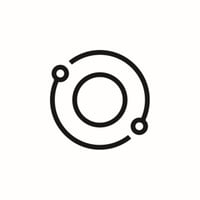
Product Name: Clara
G2 Crowd Star Rating: 4.0 out of 5.0 stars
This online appointment scheduling software uses AI to schedule and coordinate meetings by handling the time consuming task of emailing colleagues or clients.
“I love the consistency of the follow-up it provides on my behalf to my clients. It indirectly serves as a reminder to me as well!”
— Clara review by user

Product Name: Evernote
G2 Crowd Star Rating: 4.3 out of 5.0 stars
This note-taking management software helps users remain organized across any platform. Users can clip and save sections of websites, annotate them, and quickly access them via searches, notes, and tags.
“My job wouldn't be the same if I didn't use this software. In my profession it is very important to have an agenda and thus record notes and doubts of my students and make test schedules, individual evaluations, collectors and reminders of each of these activities. Thanks to Evernote I have been able to organize all these tasks and accomplish them in time periods previously agreed with the students. Thanks to my use of this software some of the students have started using Evernote and are very happy with the options it offers and feel very comfortable with the software.”
— Evernote review by José Luis A.
 5. Pocket
5. PocketProduct Name: Pocket
G2 Crowd Star Rating: 4.6 out of 5.0 stars
This bookmark manager software lets users save articles, videos and more from any website, app or publication. Users can access their saved content offline and on any device.
Pocket makes it easy to save interesting links and articles for later, as well as organize them however you want. I'm particularly fond of the chrome extension that lets you just click and save wherever you are. I prefer it over bookmarks because those are already crowded with sites I use everyday, pocket lets me keep the content I consume for personal or entertainment use separate.
— Pocket review by Jonathan R.

Product Name: Remember the Milk
G2 Crowd Star Rating: 4.3 out of 5.0 stars
This task management solution provides users with an easy-to-use task management app. Remember the Milk lets users enter their tasks on the go with subtasks, tagging, notifications, file attachments and more.
“I like that I can access my to-do list on any device, every task can have a due date, and I can sort and search through tasks on the list. It's free.”
— Remember the Milk review by Lindsay S

Product Name: RescueTime
G2 Crowd Star Rating: 4.1 out of 5 stars
This time tracking software provides users with detailed reports about the website they spend most of their time on. This provides insight into potential time waste, helping employees improve their productivity.
Features
“It is an excellent tool to monitor the time we spend on the computer using a program, an application or a web page. It is easy to use because it is only installed on the computer and when the program is subscribed, monitoring begins immediately. According to how it is configured, monitoring reports will be received.”
— RescueTime review by Yulimar U.

Product Name: Sanebox
G2 Crowd Star Rating: 4.8 out of 5.0 stars
This email software helps users reduce time spent on processing emails. Sanebox removes important emails from users inboxes and provides a summary of the rest in a daily digest.
“It takes so long to unsubscribe from newsletters I no longer want. With SaneBox it is a snap to put them into the SaneBlackHole. That is probably my favorite feature. It just speeds up my going through email and gets me to Inbox Zero in no time. I also like the reviews that come out weekly that tell me how many emails went into the SaneBlackHole (never to bother me again) and how many hours I've saved this week. Makes me feel even better about the investment in the software.”
— Sanebox review by Michele Z.

Product Name: Todoist
G2 Crowd Star Rating: 4.3 out of 5 stars
This task management software lets users create digital to-do lists and tasks. Items can be shared with colleagues, assigned specific due dates and flagged for priority. Todoist syncs across more than 10 platforms, providing easy-to-use team collaboration solutions.
“Todoist is a handy application for tracking your to-do list across multiple platforms. With the ability to use it on my desktop, Android phone and as a browser plugin (so I can use it on a Chromebook or when I log in to Chrome remotely) I have my to-do list handy wherever I go.”
— Todoist review by Charlotte T.

Product Name: Toggl
G2 Crowd Star Rating: 4.3 out of 5.0 stars
This time tracking solution helps users track their time to improve productivity. Toggl provides features that can be divided by tasks, projects and clients to determine how time and money are spent.
“The style, the functionality, the absolute ease of use in making sure that every minute of my freelance and contractor work gets tracked and reported so that I can get paid!”
— Toggl review by Thomas W.

Product Name: Trello
G2 Crowd Star Rating: 4.4 out of 5.0 stars
This team collaboration software lets users sort through tasks and collaborate with colleagues and team members. Trello visualizes projects as lists pinned to a digital bulletin board. Team members can add comments, checklists, and attachments to individual posts, maintaining communication across departments.
“The best part is definitely the integration with Zendesk. We can keep track of the tickets created and then coordinate with our teammates on how things are looking in our support queue. We can then assign different tickets or assignments with our team members and work on tasks that need to be done. We can even coordinate with our coworkers who don't have access to Zendesk but are in the loop about support inquiries.”
— Trello review by Daniel G.

Product Name: Wunderlist
G2 Crowd Star Rating: 4.3 out of 5.0 stars
This task management software lets users capture, share and complete lists with colleagues or on their own. Users can track, complete and share their own goals as well as assign tasks for their teams.
“There are separate folders for each category. I can even email the lists or print them. You are also notified when other collaborators edit the shared lists.”
— Wunderlist review by Mark F.
Those researching time management apps and tools online can sift through hundreds of verified user reviews on G2 Crowd to find the best option. To get started, check out the time tracking software, task management software, note-taking management software and team collaboration software categories where you can compare products, discover available features and read user reviews.
If you’re looking to start 2019 off on the right foot, check out our 12 best time management tips or suggestions on topics from completing the most important tasks first to learning how to work smarter, not harder.
*Please note: Reviews may have been edited for spelling and grammar.
Courtney is a former G2 senior research analyst for HR technologies, whose coverage areas include recruiting, employee engagement, and talent management. Her comprehensive research on employee engagement and HR trends has been quoted in TechRepublic, among other publications.
If you work as a property manager, you know that the paperwork never ends. Add to that tenant...
 by Soundarya Jayaraman
by Soundarya Jayaraman
Are you an HR generalist struggling to manage your rapidly growing team and drowning in...
 by Yashwathy Marudhachalam
by Yashwathy Marudhachalam
It’s never too late to make a career move, especially if you’re interested in the real estate...
 by Izabelle Hundrev
by Izabelle Hundrev
If you work as a property manager, you know that the paperwork never ends. Add to that tenant...
 by Soundarya Jayaraman
by Soundarya Jayaraman
Are you an HR generalist struggling to manage your rapidly growing team and drowning in...
 by Yashwathy Marudhachalam
by Yashwathy Marudhachalam


