October 15, 2025
 by Washija Kazim / October 15, 2025
by Washija Kazim / October 15, 2025
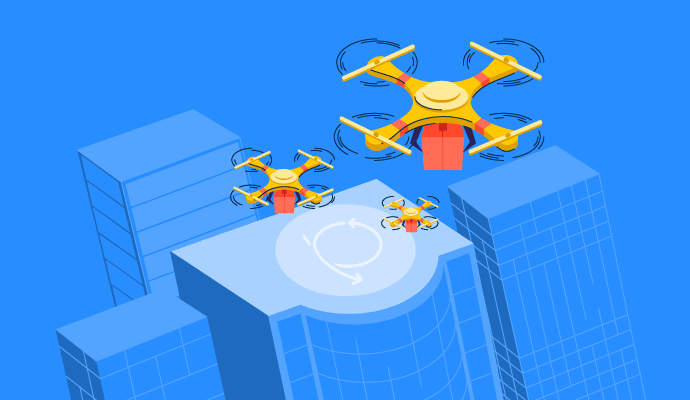
For an average user, buying the right software is the greatest feat. But, in the end, how you deploy it makes all the difference.
Deployment in software is all about making a tool available for use in a way that ensures maximum optimization, security, and compatibility. Software solutions vary in their uses and performance, so the software deployment process has to be customized to their specifications.
Software or application deployment is one of the last stages in the development process. It involves installing, configuring, and testing a software application to prepare it for operating in a specific environment.
The software deployment process can be manual or automated, but developers should do it at the least disruptive time in an organization’s workflow. Many companies use software asset management (SAM) tools to monitor and manage software deployment and licenses for all end users. These solutions also make the process of installing software to all endpoints easier.
Development and operations (DevOps) tools like continuous delivery software enable developers to generate deployment-ready code quickly. This means software releases remain in a deployable state, enabling automatic deployment to production within seconds.
As far as management goes, the deployment phase comes right after the buying process is over when you’re ready to introduce the new solution to your team. The deployment phase will cover the period when your company goes from not using new software to using it efficiently.
The development process is incomplete without deployment. The software can’t serve its intended purpose until correctly distributed.
Software deployment is designed to meet changing business needs by delivering new features and updates that drive customer satisfaction. It enables developers to deliver software updates and patches to users by building and testing the impact of new code and how fast it responds to demand changes. Patch management software solutions are commonly used to automatically alert users of new updates.
Deployment in software eases business processes with custom solutions and enhances company-wide operations and productivity. You can save time with an automated software deployment process, which makes the installation faster than native ways.
The software deployment process also includes continuously monitoring newly deployed environments to execute the timely rollback of an update if something goes wrong. Moreover, software deployment enhances the safety of critical processes and sensitive information by delivering necessary updates as soon as possible.
Software deployment and software release sound similar, but they refer to two distinct aspects of the development process.
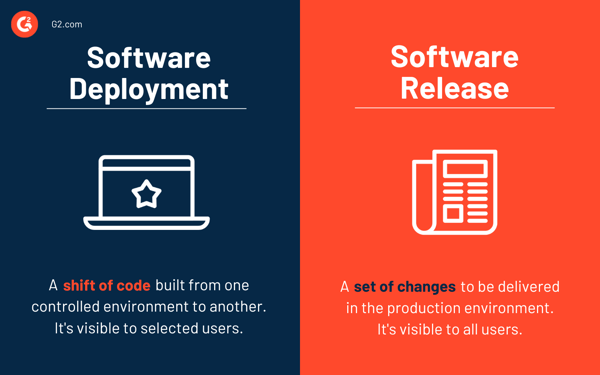
Software release focuses on the different stages of developing an application, but software deployment is the process of running an application on a server or device and making it available for end users.
A new software release includes a distinct code version and supporting resources that are assigned a version number. The new version is given a unique release number when this code is updated with bug fixes. This lets developers distinguish between the different versions and identify the latest release.
A software update is either deployed to a test environment (machine or server) or into a live environment. The deployment process is repeated until the application is running error-free.
There are mainly two methods through which software deployment is carried out.
Deployment in software comprises four stages: preparation, testing, deployment, and post-deployment monitoring. The software deployment process changes from company to company, but it’s usually either based on an existing framework or a customized strategy that caters to business objectives and goals.
Let’s take a look at what each stage looks like, along with a checklist of best practices.
During this stage, developers test if the code is running smoothly and ready to deploy. Then, they must gather all the code along with all the configuration files, libraries, and resources needed for the seamless functioning of the application. These items combined create a single package to be released.
The testing stage has to validate the software update before it reaches the deployment stage. During this phase, the update is deployed to a test environment and subjected to automated tests. Developers then review the results of these pre-configured tests to fix any errors before deploying the update to a live environment.
Once the update is thoroughly tested, you can deploy it to the live environment. At this stage, the main job is to look out for bugs and errors that might occur on the live server and fix those to deliver the best experience possible.
Many developers still prefer to host applications using on-premises IT infrastructure. However, cloud service providers like Amazon Web Services (AWS) and Google Cloud Platform (GCP) offer tools like IT infrastructure as a service (IaaS) and platform as a service (PaaS).
These tools allow developers to deploy software into live environments without worrying about handling their storage and virtualization servers.
Deployment doesn’t end when code hits production. In fact, what you do after deployment is just as important as the deployment itself. Monitoring ensures the release is functioning as expected, while feedback loops help your team continuously improve product quality and delivery processes.
When it comes to the different types of software deployment and strategies, here are a few common ones to know about.
The basic deployment type is simple, quick, and cost-effective. It updates all target environments simultaneously to introduce the new version of the software. But it’s also vulnerable and risky as it doesn’t deploy software in a controlled fashion, which makes it difficult to roll back an update.
This software deployment involves slow updation and replacement of the old application version with the new update. It’s flexible because it allows gradual scaling up of the new version before scaling down the old version, resulting in no downtime. But rollbacks are also slow and gradual in this case.
This deployment type works with two versions of the application: the current version (blue) and the new version (green). Only one version is live at a time, allowing developers to run the blue version while testing the green version simultaneously. Once the deployment is successful, you redirect the traffic from the current version to the new one.
This deployment allows instant rollbacks, making it less risky. But it’s also expensive since you need to cover the operational cost of two environments.
The canary deployment method sends out application updates in an incremental fashion. It starts with a small badge of users and continues the rollout until you reach 100% deployment. This is the least risky deployment strategy as it allows teams to test live updates on small groups of users before pushing them out in larger badges.
It’s also more effective because you conduct tests on the live version instead of staged environments. Rollbacks are fast, and there’s no downtime in this case.
A multi-service deployment is similar to a basic deployment but a little less dangerous. It updates the target environment with multiple services simultaneously; it’s useful for applications that have version dependencies. This deployment type is fast to roll out, but slow to roll back.
This deployment type releases two parallel versions of the software, redirecting the incoming request from the current version to the new version. It aims to test whether or not the newer version meets the performance and stability requirements. If it does, the deployment is safe to roll out. While this is considered low-risk and accurate in testing, this strategy is highly specialized and complex to set up.
This method is more of a testing approach than a deployment technique, but it works similarly to canary deployment. A/B testing involves reviewing two versions of updates in small badges on a targeted set of users. It helps organizations identify which features have a better conversion rate.
With software deployment, organizations thrive by meeting changing business needs and enhancing business processes. But it brings many other benefits to the table, like:
While the expectation with software deployment is that the update will perform as intended, sometimes it doesn’t happen like that. A lot can go wrong after the deployment stage, resulting in the need for re-deployment, hardware upgrades, or other fixes.
Considering the many challenges that may arise during or after deployment, it’s always a good call to be cautious and preventive. Bring effectiveness to your software deployment process by keeping in mind the following best practices:
Got more questions? We have the answers.
Deployment turns code into customer value. It ensures new features, updates, and security patches reach users efficiently, enabling faster product cycles, improved reliability, and better customer experiences.
Cloud deployment uses infrastructure from providers like AWS or Azure, offering scalability, faster setup, and lower maintenance. On-prem deployment relies on in-house servers, giving more control but requiring higher upfront costs and ongoing support. Cloud is often preferred for agility; on-prem for strict data or compliance needs.
Automation streamlines the deployment pipeline, reducing errors, speeding up releases, and enabling safe rollbacks. It powers continuous delivery and makes frequent deployments feasible.
Common metrics include deployment frequency, change failure rate, and mean time to recovery (MTTR). These track how often you deploy, how often things break, and how fast you recover. Add user-focused KPIs like error rates or churn for a full picture.
Zero-downtime deployment ensures users experience no service interruption during updates. It typically involves routing traffic between old and new environments using strategies like blue/green or canary. This keeps services running while updates roll out behind the scenes.
Feature flags let teams control which features are visible in production without redeploying code. They support gradual rollouts, A/B testing, and instant rollbacks; all while keeping the main codebase stable. They’re essential for high-frequency deployment teams.
Effectively implementing a software deployment process enables your business to scale software management across devices successfully. By preventing extensive downtime and enabling automated rollbacks, deployment supports business continuity and productivity.
While every deployment process probably has a few hiccups, the benefits outweigh the risks – easily. Plus, you can include several best practices in your deployment checklist, like using automation technology, to minimize those risks by a significant margin.
Learn everything about test automation and how it can simplify your software testing process.
This article was originally published in 2023. It has been updated with new information.
Washija Kazim leads the SEO/AEO content strategy at G2, helping the brand stay visible across search and AI-driven discovery. Her expertise lies in turning buyer demand, SERP shifts, and performance data into content roadmaps and scalable workflows. Outside of work, she can be found buried nose-deep in a book, lost in her favorite cinematic world, or planning her next trip to the mountains.
With more and more businesses employing rapid application development (RAD) workflows,...
 by Holly Landis
by Holly Landis
Kubernetes has experienced tremendous growth in its adoption since 2014. Inspired by Google's...
 by Samudyata Bhat
by Samudyata Bhat
If you’ve ever mapped a process that looked airtight in a workshop, then watched it fall apart...
 by Soundarya Jayaraman
by Soundarya Jayaraman
With more and more businesses employing rapid application development (RAD) workflows,...
 by Holly Landis
by Holly Landis
Kubernetes has experienced tremendous growth in its adoption since 2014. Inspired by Google's...
 by Samudyata Bhat
by Samudyata Bhat


