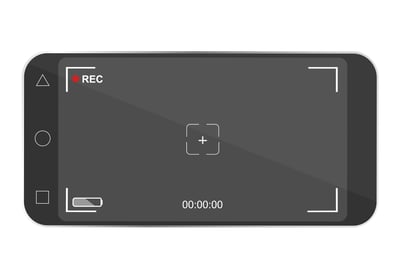February 18, 2020
 by Kai Tomboc / February 18, 2020
by Kai Tomboc / February 18, 2020

It's February, and that means you're probably halfway through the implementation phase of your video marketing strategy for the first quarter of the year.
Perhaps you're still stuck in the planning phase, and you're curious if you should funnel more resources toward short infographic video creation. – but you're not sure how to get started.
If you're in the latter camp, this guide to short infographic video ideas and how to get more people to share them is for you. For folks who are already halfway through their video marketing efforts for Q1 of the fiscal year, you might learn a thing or two as well.
For a start, why are we putting the spotlight on short infographic videos? We're not going to play the humans-have-short-attention-spans-like-the-goldfish card because it's been debunked.
Instead, we're going to take a closer look at a recent study on our declining attention spans.
A study by researchers at the Technical University of Denmark reveals that the way information is presented to use these days is causing a slump in our collective attention spans. The study, published in Nature Communications, gathered information and studied data from Twitter, Google Books, movie ticket sales, Reddit, and even citations of scientific publications.
The researchers concluded the following:
"The accelerating ups and downs of popular content are driven by increasing production and consumption of content, resulting in more rapid exhaustion of limited attention resources. In the interplay with competition for novelty, this causes growing turnover rates and individual topics receiving shorter intervals of collective attention."
So what does this mean for you as a content creator or video marketer?
While the general public tends to be more aware quickly about an event, idea, or insight through various information channels today, losing their attention could be as quick. As a result, it makes sense to create shorter video content.
Bookmark the infographic below and use HubSpot’s recommendations below as your guide.

It's worth noting that you should consider HubSpot's video length recommendation as a rule of thumb that you can break when necessary.
For example, there's no need to shorten an 8-minute product tutorial video to 2 minutes just because it's the standard. It boils down to your type of content, type of audience, and your video marketing goal.
Now that video length is taken care of, let's dive into the different ways you can use short, snappy infographic videos, how to get your audience to share them, and ultimately build a solid following.
Thought leadership in marketing is when your brand demonstrates itself as a leader in its niche through research and new perspectives.
Most of the time, they will publish white papers, reports, animated infographics, and blog posts highlighting expert opinions or new ways of doing things. As a result, you get more engagement and gain the trust of your prospects. However, it's no secret that thought leadership has turned into a buzzword amongst marketers and branding experts.
According to Contently, true thought leadership should pique people's interest and make them think about concepts in a new way.
Here's an excellent example by Headspace, the meditation app. Their video Training the Monkey Mind has been viewed more than 18 million times at the time of writing.
If you head over to their YouTube channel, you'll find an extensive library of video content on meditation, the research behind it, and tips to sticking to a consistent habit of meditation. They've truly become a thought leader in the meditation space.
When you're looking to build thought leadership through infographic videos, start with ideas or insights that are relatable to your target audience. What are their struggles? What frustrates them? Once you've figured these out, highlight them in your video and present an expert opinion or new perspective on their pain points or solutions.
"About Us" videos communicate who you are and what you do as a company. But that doesn't just end there.
When creating short about us infographic videos, take the time to respond to the following customer questions:
Easelly, makers of an infographic maker tool, is a good example. The "About Us" video is less than 2 minutes in length, starts with how the tool can help non-designers in creating infographics, and finishes off with a section on the different organizations in education, business, and non-profit who use Easelly.
Before making a purchase, you're likely to browse for reviews online or ask friends if they've bought a similar item. Your audience of prospects and customers go through the same thought process. For this reason, consider creating short infographic videos highlighting case studies or testimonials of previous customers.
YDraw's customer testimonial video is a great example.
How-to or product demo infographic videos are another way to help translate technical or difficult concepts into digestible formats for your audience. You can also showcase your products at the same time without sounding like a sales pitch.
Cafe Imports, importers of fine specialty green coffees, did a fantastic job in combining infographics and video content in their Roasting Concept video series. In this progressive collection of how-to infographic videos, Cafe Imports explore the three main elements of coffee roasting: the seed, the machine, and the taste.
This type of infographic video works well if you have products or services that are a bit complicated for first-time buyers or curious customers.
Another way to use infographic videos is to introduce a new product/service or highlight an update. It's not only educational for your audience but helps them understand new features or capabilities of your products/services.
Take a good look at the following infographic video by Dropbox.
Last year, they announced new features and partnerships with Atlassian, Slack, and Zoom. In less than two minutes of infographic video, they were able to unveil what's new in the app for new and old users alike.
Once you've figured out how you're going to use infographic videos for your current marketing strategy, your next step is to make sure that it's going to be relatable to your intended audience, which in turn increases the likelihood of being shared.
Here are three things you can do to to make your infographic videos highly-shareable.
What was the last film, TV series, or book that hit you "right in the feels"?
At some point, there's always this story that you've read, watched, or heard from a friend that resonated with you. Everyone can relate to a good story. Why? Because it appeals to basic human emotions: joy, anger, sorrow, delight, fear, and more.
When creating infographic videos, make your audience feel something. It doesn't have to be cheesy or induce fear, but it makes sense to try to elicit an emotional response from your viewers.
Finally, be careful with videos that may evoke negative emotions like anger. While they'll undoubtedly get your audience's attention, consider adding solutions or steps to address the negative sentiment in your video so they will get value from your video content.
You want your audience to watch your infographic video and say, "I can totally relate!" or feel like you understand what it feels like to be in the same situation. The issue or topic outlined in video should connect with the problems that your current prospects or would-be buyers typically run into.
How do you do this?
Get to know your prospects and customers' psychographics. Don't just limit yourself with the usual demographics such as age, location, occupation, and income level. What's a typical day like to them? How do they make decisions when buying a product or service like yours? Focusing on these questions will help you make thoughtful and relatable infographic videos.
Another way to make your video more shareable is to encourage or remind viewers to share, subscribe, comment, or to make suggestions for future infographic videos. It may sound like "common sense" advice, but many video content creators missed this step, particularly those who are new to the craft.
If you've reached the end of this article, you're ready to get started with your short infographic videos. Whether you're uploading a video to YouTube or posting a snippet on Facebook, remember that shareable infographic videos are the ones that deliver the most value to your audience.
Once you get started with making short infographic videos, you're going to need to have the best video editing software by your side. Find all available solutions and choose the right one for your needs – only on G2!
Kai Tomboc is an experienced content designer and writer on all things healthcare, design, and SaaS. She used to be a nurse and a telemarketer in her past lives. She lives for mountain trips, lap swimming, books, and conversations over beer.
Instagram isn’t the new cool kid on the market anymore. Arguably, it’s more of an eternal...
 by Sagar Joshi
by Sagar Joshi
“Let me paint you a picture.”
 by Mary Clare Novak
by Mary Clare Novak
The video revolution has been exploding onto the scene for the past few years.
 by Dan Willis
by Dan Willis
Instagram isn’t the new cool kid on the market anymore. Arguably, it’s more of an eternal...
 by Sagar Joshi
by Sagar Joshi
“Let me paint you a picture.”
 by Mary Clare Novak
by Mary Clare Novak