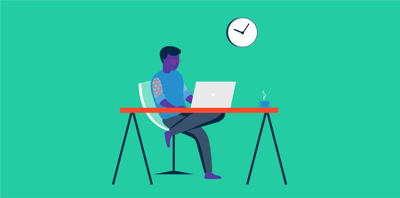October 29, 2024
 by Daniella Alscher / October 29, 2024
by Daniella Alscher / October 29, 2024

There’s something delightful about not having to commute any further than from your bed to your kitchen, knowing exactly which snacks are in the fridge, and getting to live in your pajamas day in and day out.
Remote work might seem perfect with the obvious perks, but as it becomes routine, the challenges of working remotely become more evident, both for teams and individual employees. The work-from-home life you once craved starts to lose its charm as time passes, with all kinds of internal and external factors interrupting your flow.
From distractions to technological outages, this article covers the most common remote work challenges and how to overcome them, one at a time.
The top 7 remote work challenges are:
If you manage or collaborate with remote teams, you’re likely experiencing many of these issues firsthand. Investing in the right team collaboration software can help bridge communication gaps. Continue reading to learn more about these common challenges and practical ways to tackle them.
Every team faces unique challenges, but no matter the industry, some of the difficulties that remote teams face seem similar. Below are some of the most common challenges that these teams experience and how to overcome them.
Crystal-clear communication is hard for any team to achieve, but remote teams often struggle with this more than in-office teams due to the virtual wall that constantly stands between managers and employees.
Collaborating with an in-office team isn’t always easy, but at least it can be guaranteed that those coworkers look at the same papers, articles, and projects with just a glance.
Remote communication differs from in-office communication in that the face-to-face option is harder to come by, meaning that what’s being said can sometimes be misinterpreted, and answers can sometimes take longer to receive.
How can remote teams work on the same project if they’re not even in the same room?
Remote or not, teams should establish an effective communication channel. And don’t let it just be an email. The tool that you choose should be versatile and flexible and provide instant communication so that team members can share ideas, questions, and even files in a matter of seconds.
Business instant messaging software is often the answer to the many questions that remote employees have about immediate communication with coworkers, no matter the profession they’re in.
Being able to see when others are available, receive notifications for messages and file sharing, and even partake in group messages not only increases collaboration productivity but also instantly creates a more team-like environment than one-off phone calls or endless email chains.
Often, instant messaging isn’t enough to hit the ground running. Cloud content collaboration tools are must-haves for collaborating on projects in the ideation, creation, feedback, and finalization phases of any product. From design to articles to even email drafts, investing in cloud content collaboration tools will have your remote team covered.
Even if you have every collaboration tool in your back pocket, that never truly promises that the problem of remote project management is solved. Whether you’re the only remote employee in your company or the entire company is remote, it’s always the job of a manager to both assign deadlines and then make sure that those deadlines are met.
In an office setting, it’s easy to look over your employees’ shoulders (or feel your manager's eyes on you), which can sometimes create the necessary pressure to complete projects on time.
But if you’re remote, how can you monitor progress?
The project management software that in-office teams use to keep track of progress is exactly what remote teams should be using for the same objective. No matter how simple or complex the project is, having a designated tool for all employees to track progress and keep team members in the loop is key.
Many project management tools can outline project steps in the form of a checklist. Encouraging team members to check tasks off as they complete their projects is one way to monitor progress.
In addition to project management tools, simply scheduling weekly 1:1s with your employees to check-in via video conferencing is a great way to hear about their progress and challenges they’re coming across, as well as getting some face time.
When you’re working remotely, especially outside your home, like in coffee shops or libraries, keeping data secure can be a real challenge. In a typical office, there’s a solid network setup to guard against threats. But on your own, you might not have the same level of protection.
If you're handling sensitive information—whether it’s your company’s, a client’s, or your own—you’ve got to be extra cautious. Public WiFi networks, for example, aren’t always secure, and using them could expose you to hackers or other cyber threats.
To overcome this, start with your basics: use antivirus software and keep it updated regularly. Another good option is a virtual private network (VPN), which can secure your internet connection even on public networks. And if you’re out in a public space, think about using a screen filter to keep prying eyes away from your screen. Lastly, if your company has specific security requirements—like using encrypted devices or company-provided hardware—make sure you’re following them to the letter.
Along with team challenges, individual remote employees experience their own obstacles. From staying productive to simply forcing oneself to leave the house, below are some of the common difficulties that employees face when working from home.
There’s always the chance that remote employees will slack off when they know a manager isn’t present, but more often than not, the opposite occurs: overworking.
When there’s no line drawn between personal life and professional life, it can be difficult to take the steps to draw that line yourself.
“Since I'm always connected, it's very easy to answer an email or check in with a client, but it becomes a huge distraction.”
Suzi Whitford
Founder of StartAMomBlog
Working at home can lead to forgetting to get up and take a walk, forgetting to take a break for lunch, or even forgetting to stop the workday entirely. There’s always an email to check, small tasks to complete, or large tasks to make headway on.
If you don’t have an office to leave, how do you know when the workday is done?
Setting boundaries for yourself does take a little extra work, but your personal life will thank you.
Make the time to block out your calendar with set times to work on certain tasks, participate in video conferences, and check your emails. Similarly, set times to take a step away from the desk throughout the day. Even if that appointment is taking a break to read or make yourself lunch, committing to a block in your calendar can make all of the difference.
Make sure that the hours you set for yourself are equivalent to the hours that you’d be working in an office – 8-hour workdays are typical for many employees.
Drawing these metaphorical lines can be just as helpful as drawing some physical ones.
Setting up a home office space specifically for you to be in during the workday and away from when it’s over is another helpful boundary.
If you don’t have a designated office, it’s time to get creative: invest in a desk to put up against your wall, create a space exclusively for productivity on your kitchen table, or even just slide your work laptop under your bed at the end of the day are ways to symbolize to yourself that once the work day is over it’s time to step away.
Home is where the heart is.
And the kids, and the dog, and the food, and the TV. Even if you’re not working from home, coffee shops, libraries, and other public escapes from the house can come with their own distractions.
While some remote workers struggle with working too much, others may find it too easy to lose focus when you’re not physically surrounded by your coworkers.
Without anyone to keep you in check, how do you hold yourself accountable?
Whether your lack of productivity comes from a lack of motivation, experiencing too many distractions, or procrastinating, there are simple ways to ensure that work is being done and you're holding yourself accountable.
Distraction-limiting tools are a great place to start and can be a lifesaver for those who can’t stop checking their Instagram or X feeds or refreshing Reddit throughout the day.
Additionally, taking the time to create a to-do list for the next day with tasks that are manageable is a way to keep yourself in check, keep track of what you’ve accomplished, and help you prioritize what’s most important. Don’t allow yourself to close the laptop until your to-do list for the day is complete.
When the office WiFi goes out, it’s out for everyone. If an in-office employee has a broken laptop, they can sometimes run upstairs and get it swapped for a new one.
It’s a different story for remote workers. Whether you’re experiencing a WiFi outage or a computer issue, it’s completely up to you to find your own solution as a remote employee.
While physical computer issues can occur, maintaining a stable Internet connection is a much more common difficulty that remote employees worldwide experience. Even if you’ve purchased the best router on the planet, connection is never guaranteed. And while some may find the solution at a local cafe or library, public hotspots can be just as, if not more, spotty.
How can remote employees work around technological hiccups?
Often, these difficulties aren’t in our control, so the solution for these scenarios is to be prepared with a backup plan.
“I’ve found that being prepared and having the right tools make all the difference in the end.”
Annette Ponnock, PhD
Data Scientist at Thrive Global
Having a cell phone with tethering capabilities or a mobile hotspot device can save you when your WiFi goes down, and having a tablet or even an older computer handy can hold you over while your work device is being repaired.
Additionally, any issues you experience should be communicated to your team. If you're one of the only remote employees at a company, you deserve the same access to appropriate tech as everyone in the office receives.
Human beings are social creatures by nature, and working remotely can really dampen that. The lack of human interaction that some remote workers experience can lead to feelings of isolation.
While spending time alone can lead to some serious productivity, it’s important to remember to feed into your other needs, too.
How do you maintain a work life balance?
Working remotely doesn’t mean working alone.
Your remote coworkers could be experiencing those same feelings, but who said that video conferences have to be productive? Setting up a weekly morning coffee session with some of your favorite collaborators or a virtual happy hour are some ways for all of you to combat the same thing.
Beyond the virtual world, don’t forget that there’s a real one out there. Taking the dog for a walk or going to the park can be a great way to ground yourself back in reality and can even be an opportunity to start a conversation with a new friend.
Tired of only hearing your fingers against your keyboard? Try going to a bookstore, cafe, or even a co-working space to be surrounded by others as productive as you are. If you’re looking to learn something new and meet new people, try to find conferences or networking events that you can attend.
Not everyone thrives in a remote work environment, but that doesn’t mean they can’t adapt. Whether you’re struggling to focus or can’t get comfortable in your new space, a little time, patience, and a lot of organization and self-discipline will turn your remote work situation into the dream you anticipated it to be in the first place.
While we can't eliminate these challenges for you, we offer the next best thing--a G2 guide on working from home.
This article was originally published in 2020. It has been updated with new information.
Daniella Alscher is a Brand Designer for G2. When she's not reading or writing, she's spending time with her dog, watching a true crime documentary on Netflix, or trying to learn something completely new. (she/her/hers)
The work from home lifestyle is here to stay.
 by Lauren Pope
by Lauren Pope
Working from home isn’t all it’s cracked up to be.
 by Deirdre O'Donoghue
by Deirdre O'Donoghue
The work from home lifestyle is here to stay.
 by Lauren Pope
by Lauren Pope
Working from home isn’t all it’s cracked up to be.
 by Deirdre O'Donoghue
by Deirdre O'Donoghue