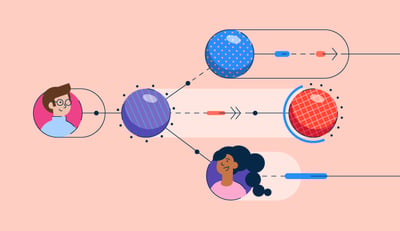February 8, 2024
 by Holly Landis / February 8, 2024
by Holly Landis / February 8, 2024
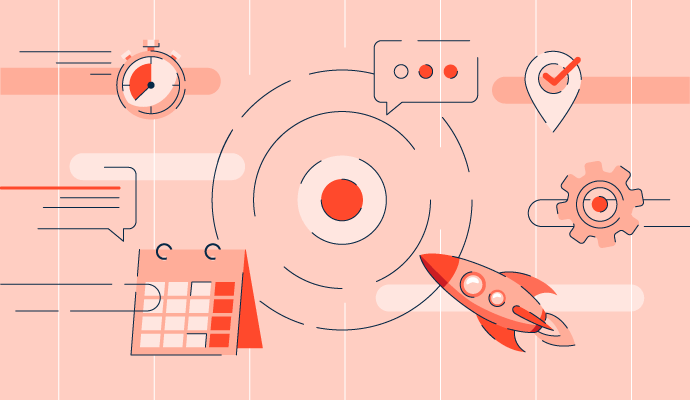
No matter your industry, there’s likely a whole list of acronyms and jargon that relates to what you do. It can be hard to keep up, whether you’re new to the field or constantly adapting to changes as your career progresses.
Project management is no different, with new and developing concepts, techniques, and methodologies that come with their own lexicon.
Project management terms are specific words and phrases that project management teams use to communicate. These terms set expectations across the team, and their assigned definitions help everyone better understand what’s needed to complete their work.
Individual contributions still stand as an important part of any project, but being able to collaborate and understand how your work relates to everyone else’s is an essential part of any team member’s job. Project management software is one of the ways that teams stay on track with project planning, task allocation, and team organization to get every project completed on time.
A range of different industries, from construction and technology to healthcare and education, use project management methods. You may hear commonly used project management terms throughout each stage of the project management lifecycle.
It’s easy to use simple language when discussing a new project, but project management terminology helps communication stay consistent among teammates. Keep reading for a breakdown of the advantages.
Before you dive into your next project, run through this quick refresher of some of the most common project management terms.
The agile methodology prioritizes collaboration on work in short cycles or sprints. Employees complete tasks with a quicker turnaround time, and more flexible styles of working are supported and encouraged. Software development teams often use agile approaches.
All of the tasks that need to be completed during the project’s life cycle are called the backlog. They’re visible to all team members throughout the project so everyone can better understand what needs to be done to meet deadlines.
Change control is when a project manager reviews requests for changes to the project. This helps keep teams on track and guarantees that projects stay within scope. If changes are necessary, the project manager should adequately account for the time, money, and resources needed to make them happen.
Projects always have unanticipated costs along the way. To the best of their ability, project managers should forecast overrun costs in the budget.
A popular methodology in project management, the critical path method schedules tasks by finding the shortest possible route to get to project completion. This can help determine the scope of time needed to complete a project.
The final outcome or objectives of a project are known as deliverables. They can be client- or customer-facing, or simply for internal use. All of the tasks completed in the project should be working towards the final deliverables.
Dependencies are the relationships between tasks that affect the completion of the project. Client or customer expectations, project budget, or available team members are all examples of dependencies.
A Gantt chart is a horizontal bar chart that outlines the schedule of the project from start to finish. Each bar represents the total amount of time estimated for each task’s completion. Some of the bars may overlap on the chart, which means the team is working them at the same time.
Part of the agile methodology, iterative development attempts to develop and create all products or initiatives in the shortest cycles possible to ensure a successful finish.
The Kanban method visualizes tasks as cards within columns. Each task takes up one card, and team members move these cards to the next column as the tasks move through the completion process.
Not all products are complete when they go to market. In these situations, they’re known as the minimum viable product (MVP). This is the point of development where the outcome is functional enough for beta users to test and provide feedback for the development team.
The program requirement and review technique, known as PERT, uses boxes and graphs in a flow chart format to provide clarity for stakeholders on project progress.
Completed products naturally move through their own usability lifecycle, from growth and maturity to decline. This information should all be tracked in project management and inventory software to account for depreciation, along with updates needed to sustain the life of the product.
A RACI chart or matrix categorizes stakeholders based on four role types: responsible, accountable, consulted, informed. This relates to how a stakeholder is involved in a project’s tasks, whether that’s completing the work themselves or simply acting as a mentor when necessary.
You can’t complete a project without the right assets and people. Leadership must wisely manage resources to meet the demands of the project scope.
Scrum is a technique used as part of an agile methodology. It dedicates specific time to individual tasks that work towards a project’s completion. Some teams may use Scrum sprints to take care of as many tasks as they can in a set amount of time for efficiency’s sake.
Much like the name suggests, sprints are short bursts of work that get team members to complete as many tasks as possible in a small amount of time. Planning, work, and review time should all be included in sprints so there’s nothing left to do when time’s up.
Also known as a daily scrum, stand-ups involve all members of the team and give everyone the opportunity to discuss the project’s progress. This approach maintains morale and productivity, as all tasks and developments are honestly and transparently shared.
During the iteration and planning stages of a project, l managers may conduct strength, weakness, opportunity, and threat (SWOT) analyses. They help teams identify relevant parts of the project, along with other similar products or services that may already exist in the market.
Unlike the agile methodology, the waterfall model moves project tasks sequentially until completion; each task must be finished before the next one can begin. This approach is most commonly used in long-term, complex projects.
Project management software is used to make completing projects as a team more straightforward. Use these tools to make real-time decisions to keep your whole team updated on progress as the project moves through its various lifecycle stages.
To be included in the project management software category, platforms must:
Below are the top 5 leading project management software platforms from G2’s Winter 2024 Grid® Report. Some reviews may be edited for clarity.
Smartsheet is a project management platform that allows teams to collaborate with automated features and processes that improve productivity from any device, anywhere in the world.
“Smartsheet impresses us with its intuitive interface. As it's a cloud based system, we can access from anywhere and update the data in real time. This helps us to connect with our teams while working remotely. This is a complete package from process automation and project management.”
- Smartsheet Review, Anusuya M.
“I do not like the layout, as I often feel like I'm paying for a version of Excel that works better in the cloud. There is a learning curve that requires time and energy to overcome.”
- Smartsheet Review, Dan C.
monday.com is a project management tool that gives teams the ability to collaborate with personalized and customizable workflows in an intuitive workspace.
“I find monday to be really user friendly and easy to understand. The various options to add different column types, colors, and other categories help a lot in daily work. It's possible to add countless new boards and even new groups in the particular board which makes tracking of new data easy to follow.”
- monday.com Review, Gunars O.
“When reporting using the dashboard functions, it was hard to report against the progress of specific users. It seems you can either report against one user or the entire group.”
- monday.com Review, Sebastian P.
Asana is a project management software solution that offers multiple methods for cooperation on projects throughout an organization. Features like Kanban boards, integrated calendars, and automated tasks keep projects on track.
“Asana provides a user-friendly and intuitive interface that makes it easy for individuals and teams to get started quickly without a steep learning curve. Users can customize workflows to match their specific processes, helping teams adapt the tool to their unique needs and methodologies. I use it on a daily basis for managing my ongoing projects.”
- Asana Review, Santiago A. G.
“If your business requires comprehensive workflows and custom automations like in Jira, Asana isn’t the best choice. I would say Asana is more applicable for small-mid teams without any rocket-science workflows or team collaborations. Most probably non-tech teams will profit the most from Asana.”
- Asana Review, Anton S.
Much like comparable project management systems, ClickUp has options to manage project tasks like Docs, Chat, Whiteboards, and integrated communication tools.
“The software's integration capabilities have simplified our workflow by seamlessly connecting with other essential tools, creating a unified work environment. It has become an indispensable tool in our daily operations. Highly recommended for any organization seeking a reliable and comprehensive project management solution.”
- ClickUp Review, Shreya W.
“Some actions felt kinda buggy. Like moving or duplicating a ticket from a sprint or a workspace to another workspace.”
- ClickUp Review, Khalifa G.
Notion is a flexible online tool that teams can use to create documents, manage tasks, and share links during the project management process. With new artificial intelligence (AI) features, teams can now automate and collaborate more efficiently.
“Notion is a software that can be just about anything you need it to be. It gives you the canvas and tools to build whatever pages, databases, wikis, or boards you need to organize your life or business. And if you're not a do-it-yourselfer, there are hundreds of pre-built templates from fellow Notion users.”
- Notion Review, Kit B.
“Understanding the full potential of Notion and customizing it to individual needs might take some time and exploration. Furthermore, the extensive customization options might sometimes lead to complexity. Users might find themselves spending time configuring the workspace instead of focusing on tasks, especially if they prefer a more straightforward approach to organization.”
- Notion Review, Andrea Maie R.
Using project management terminology can feel like a foreign language when you’re first learning it. But with time, you’ll soon find yourself rattling off these useful, unifying words and phrases like the professional you are!
Work towards your next big project success with project management software that keeps your team on track, on budget, and on time.
Holly Landis is a freelance writer for G2. She also specializes in being a digital marketing consultant, focusing in on-page SEO, copy, and content writing. She works with SMEs and creative businesses that want to be more intentional with their digital strategies and grow organically on channels they own. As a Brit now living in the USA, you'll usually find her drinking copious amounts of tea in her cherished Anne Boleyn mug while watching endless reruns of Parks and Rec.
Staying on top of every part of a project is always a challenge, but an effective project...
 by Holly Landis
by Holly Landis
Starting a new project is always exciting. But before anyone can roll up their sleeves and get...
 by Holly Landis
by Holly Landis
You can't start business projects without approvals from stakeholders and project committees.
 by Grace Pinegar
by Grace Pinegar
Staying on top of every part of a project is always a challenge, but an effective project...
 by Holly Landis
by Holly Landis
Starting a new project is always exciting. But before anyone can roll up their sleeves and get...
 by Holly Landis
by Holly Landis