Think of a city’s transportation system; Roads, highways, and train lines working together to keep things moving. Now, imagine one key route shutting down. Deliveries are delayed. Commuters are stuck. The system clogs.
The same disruption happens when a business network is poorly structured.
As organizations grow more dependent on digital systems, the stability and layout of their networks matter more than ever. For IT teams and system administrators, understanding network topology is essential to maintaining control, performance, and uptime.
But what exactly is network topology? How does it impact operations? And how can it be used to build along with network management tools a more efficient and resilient network?
What is network topology?
Network topology refers to the physical or logical arrangement of devices, nodes, and connections in a network. Common topologies include star, ring, bus, mesh, and hybrid. Each layout affects performance, fault tolerance, and scalability in different ways.
Understanding topology is foundational to building efficient, fault-tolerant networks. It helps network admins strategically place routers, switches, and endpoints to optimize speed, reduce latency, and prevent bottlenecks.
There are two groups in the network topology.
- Physical: The physical network topology refers to the connections (wires, cables, etc.) of the network's construction. The physical network is concerned with setup, maintenance, and deployment.
- Logical: The logical network topology is an overarching understanding of the network construction, including which nodes are connected and how data is transmitted across the network. The topology of a logical network includes physical, virtual, and cloud components.
TL;DR: Network topology essentials you need to know
- What it is: Network topology defines how nodes and connections are arranged physically and logically.
- How it helps IT teams: Mapping your network boosts planning, security, and performance, scalability, and fault tolerance.
- What's the difference between physical and logical network topology: Physical vs logical topology explains the hardware layout vs data flow paths.
- What are the types of network topology: Star, ring, bus, tree, mesh, and hybrid are the six core types of topology, each with distinct advantages. The choice of topology impacts performance, fault tolerance, scalability, and security.
- Where network topology is used: Network topology is used across LANs, WANs, enterprise infrastructures, data centers, and cloud-based systems to structure communication flow.
- Choosing the right topology: The best network topology for your organization depends on size, budget, scalability needs, technical goals, and security priorities.
Why is network topology important?
Network topology is crucial because it defines the structure and layout of a network, impacting its performance, reliability, and scalability. Here's why it's so important:
- Performance and efficiency: The way devices are connected in a network can influence data flow speed and efficiency. For example, in a star topology, data flows from a central node, ensuring quicker communication between devices. In contrast, a bus topology might slow down as more devices join the network.
- Reliability: Different topologies offer varying levels of fault tolerance. For example, a mesh topology, where devices are interconnected, ensures that if one link fails, others can still maintain the network’s operation. On the other hand, a bus topology might experience a complete network shutdown if the main cable fails.
- Scalability: As businesses grow, so does the need for a scalable network. Some topologies, like tree or hybrid topologies, allow easy expansion by adding new devices or sub-networks without significant disruptions.
- Cost and complexity: The choice of topology impacts both setup and maintenance costs. A bus or ring topology is generally cheaper to implement, while a mesh topology might require more cabling and higher setup costs, but can provide greater redundancy and reliability.
- Troubleshooting and management: The topology affects how easy it is to isolate problems. In simpler topologies, it's easier to pinpoint and fix issues, while more complex ones might require advanced tools to identify faults and bottlenecks.
- Security: The network topology can also influence security. In a more decentralized topology, such as a mesh, it’s harder for an attacker to disrupt the entire network, while in centralized ones, compromising the central node might lead to broader network vulnerabilities.
Understanding the right topology for your network helps optimize performance, reduce downtime, and plan for future growth.
What are the types of network topology?
Building a local area network (LAN) topology can make or break a business. Whatever your network's scope and goals, you can choose from various network topologies, each with advantages and disadvantages. Here are the major types of network topology with diagrams.
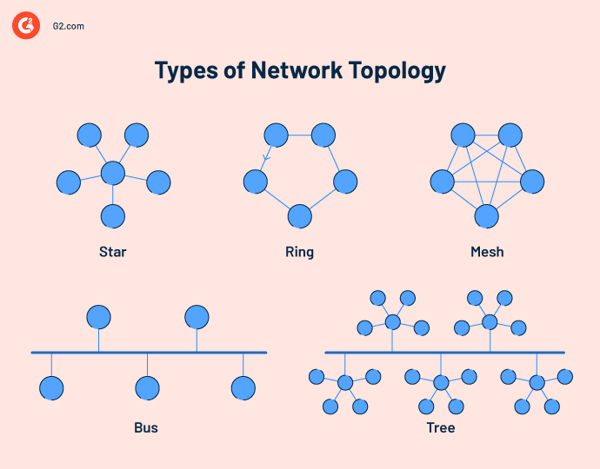
| Type of topology |
Pros |
Cons |
| Point-to-point topology |
Simple and reliable |
Limited scalability |
| Star topology |
Centralized control, fault isolation |
Central hub failure risk |
| Ring topology |
Predictable data flow, easy error detection |
A break in the loop disrupts the flow |
| Mesh topology |
Redundant, reliable |
Costly and complex |
| Bus topology |
Inexpensive, simple |
Fragile, low scalability |
| Tree topology |
Scalable, hierarchical |
Root node dependence |
| Hybrid topology |
Highly flexible |
Complex to manage |
1. Point-to-point topology
In a point-to-point topology, two devices are directly connected to each other. This is one of the simplest network topologies, often used for direct communication between two locations or devices.
Pros of point-to-point topology
- Simple and reliable: Ideal for small-scale networks or direct connections between two devices, ensuring straightforward setup and operation.
- Low cost: Minimal hardware and infrastructure are required, making it cost-effective.
- Dedicated communication: Provides a secure and dedicated connection between two devices or locations.
Cons of point-to-point topology
- Limited scalability: Only supports a direct connection between two devices, so it’s not suitable for expanding to larger networks.
- No redundancy: If the connection or one device fails, the communication is completely disrupted.
- No support for complexity: Doesn’t allow for more complex networking or device interconnection, making it unsuitable for larger or more dynamic networks.
Use case: A small business with two offices in different locations might use a point-to-point connection to directly link both locations via a leased line or a dedicated VPN. This allows secure, low-latency communication between the two offices without the need for a more complex network infrastructure.
2. Star topology
In a star topology, all nodes (computers, printers, IoT devices, etc.) connect to a central hub or switch, which acts as the network's "brain." Every node is directly linked to the hub via coaxial, twisted-pair, or fiber-optic cable. This hub controls communication between devices and is typically a managed switch or router that amplifies and regenerates signals, ensuring smooth data transmission.
Star topology is the most commonly used network topology.
Pros of star topology:
- Easy to install, manage, and expand: Adding or removing devices can be done without significant disruption.
- Individual node failures don’t bring down the network:The failure of one device won’t impact the others.
- High performance under light-to-moderate traffic: Great for smaller offices with moderate traffic needs.
Cons of star topology:
- Single point of failure: If the central hub fails, the entire network goes down.
- Performance bottlenecks: If the hub is overloaded or underpowered, the network may experience slowdowns.
Use case: For businesses that need centralized control and reliable network management, a star topology works well. For example, an office with departments like HR, Marketing, and IT can use star topology to keep devices connected via a central hub, allowing easy network management and fault isolation.
3. Ring topology
Nodes in ring topology are set up in a circle (or a ring). The data can move through the ring network in either direction since each device has exactly two neighbors. Each device acts as a repeater, passing the data along the ring.
Pros of ring topology:
- Predictable data pathways: Reduce collisions and ensure smooth data transfer.
- Easier to isolate faults: Since the network is a closed loop, identifying a malfunctioning device is more straightforward.
- Simple layout: Requires fewer cables than more complex topologies, making it easier to deploy.
Cons of ring topology:
- Single point of failure: If a single node fails, it disrupts the entire network, although dual-ring topologies can mitigate this.
- Modifying the network requires downtime: Adding or removing devices necessitates taking the network offline, which can be labor-intensive.
- Slower data transfer: Data transfer can be slower compared to star or mesh topologies, especially in larger setups.
Use case: Ring topology is ideal for environments with predictable traffic, such as a small office or lab, where limited expansion is needed and the network's reliability and performance are more predictable.
4. Mesh topology
A mesh network is a complex structure comprising point-to-point connections where the nodes meet. Mesh networks can be either full or partial. In partial mesh, the nodes only have two or three connections, while in an entire mesh topology, all nodes are interconnected.
Mesh topologies look like a web; they have two ways to send data: routing and flooding. When data is routed, the nodes use logic to find the shortest path from the source to the destination. When data is flooded, the information is sent to all nodes in the network without using logic for routing.
Pros of mesh topology:
- Exceptionally resilient: If one link fails, data can be rerouted through alternate paths.
- High fault tolerance and redundancy: Multiple paths ensure the network remains functional even in case of failures.
- Fast and secure data transmission paths: Provides low-latency, secure data transmission, ideal for sensitive or high-traffic environments.
Cons of mesh topology:
- Complex installation and configuration: Setting up a full mesh network is intricate and requires advanced planning.
- Management overhead: As the network grows, managing and maintaining it becomes increasingly complex.
Use case: Mesh topologies are ideal for mission-critical environments, like data centers or financial institutions, where uptime and redundancy are essential for continuous operations.
5. Bus topology
In a bus topology, all the devices on a network are set up along a single cable that runs from one end of the network to the other. This is often called a "line topology" or "backbone topology". The direction of data flow on the network is the same as the direction of the cable.
Pros of bus topology:
- Low setup cost: Minimal cabling makes it inexpensive to install.
- Easy to extend: Adding new devices requires simple connections to the backbone cable.
- Well-suited for small, temporary networks: Perfect for environments that need a quick, cost-effective solution.
Cons of bus topology:
- Limited scalability: As more devices are added, performance degrades.
- Single point of failure: A failure in the backbone cable disrupts the entire network.
- Poor fault tolerance: Identifying and fixing problems can be time-consuming and complex as the network grows.
Use case: Bus topology is well-suited for small networks, such as temporary office setups, where budget constraints make it an attractive option for minimal infrastructure.
6. Tree topology
As the name suggests, the core node serves as a network trunk in a tree topology, and other nodes radiate outward in a branch-like pattern. The tree topology is a combination of both the bus and star topologies. A tree topology features a parent-child arrangement with its nodes. Two linked nodes only share one mutual connection because the ones attached to the central hub are linked linearly to other nodes.
Wide area networks frequently employ the tree topology structure to accommodate numerous dispersed devices.
Pros of tree topology:
- Scalable and easy to manage: New branches can be added without significant disruption to the network.
- Ideal for hierarchical networks: Great for large organizations with multiple departments or branches.
- Easy to troubleshoot: Issues can be isolated to specific branches or segments for faster resolution.
Cons of tree topology:
- Backbone failure: If the central backbone fails, it can sever connections between multiple branches.
- Higher costs: The hierarchical structure increases complexity and cost, especially as the network scales.
- Reconfiguration challenges: The network’s structure can make it difficult to reconfigure or change as business needs evolve.
Use case: Large organizations with departmental segmentation, like universities or corporate offices, can use tree topology to organize network traffic and ensure efficient communication across different branches.
7. Hybrid network topologies
Hybrid topologies integrate two or more different topological structures. For example, the tree topology combines the bus and star patterns. Hybrid architectures are most popular in organizations where each department has a network topology according to its demands and network consumption.
The fundamental benefit of hybrid architectures is their flexibility, as there are few network construction limits that a hybrid configuration cannot support.
Pros of hybrid network topology:
- Extremely flexible and customizable: Can be tailored to meet specific business requirements.
- Supports growth and evolving technology stacks: As the business scales, the network can adapt.
- Combines strengths of multiple topologies: Businesses can leverage the reliability of one topology while utilizing the scalability of another.
Cons of hybrid network topology:
- Design and maintenance complexity: Managing a hybrid network can be intricate and requires skilled IT staff.
- Higher setup and operational costs: Due to the complexity and integration of multiple topologies.
- Requires skilled IT staff: Ongoing monitoring and maintenance can demand advanced expertise.
Mapping network topologies: How to create your network topology diagram step-by-step
Topology diagrams are helpful when you’re beginning to design a network. They let you observe how the information will travel, allowing you to forecast possible bottlenecks. Visual representation facilitates the creation of an efficient network design while also serving as a helpful reference point for troubleshooting.
A topology diagram teaches you about your own network's operation. It can help you see which equipment or nodes require monitoring, updating, or replacement.
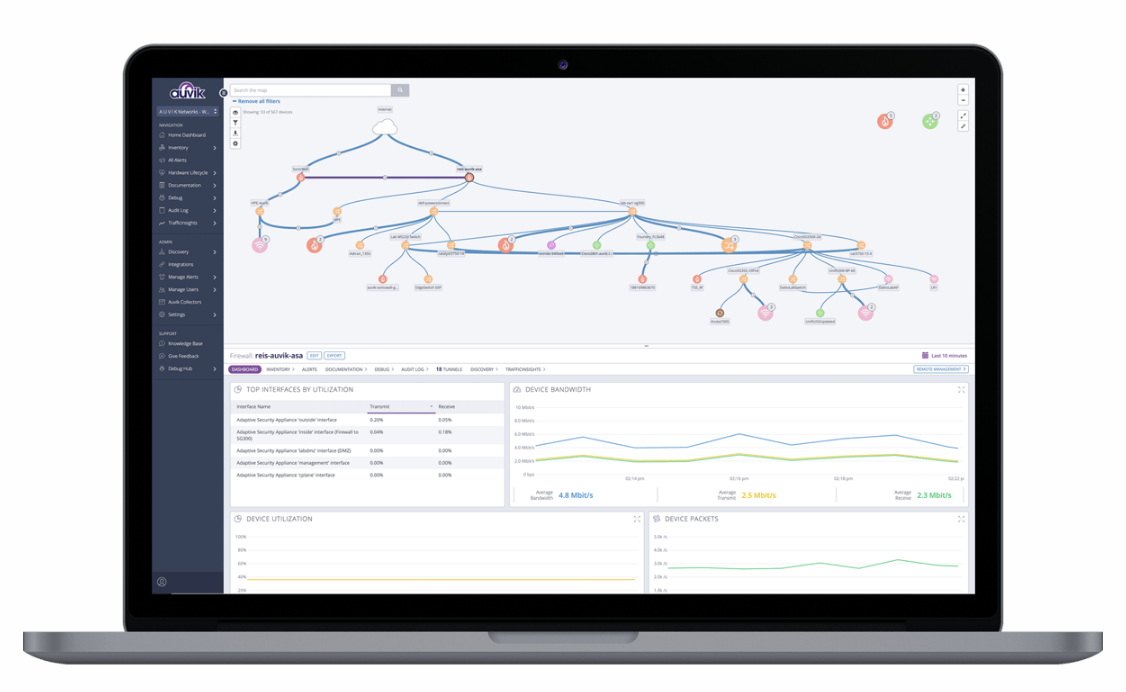
Example of real-time network mapping and inventory
Image source: Auvik
How to create your network topology diagram step-by-step
- Start with a list of devices: Begin by cataloging all the devices in your network, including routers, firewalls, servers, switches, and other essential hardware.
- Determine the network topology: Choose the topology that best suits your needs (e.g., star, mesh, bus, etc.). This will guide you as you map out the connections between devices.
- Position devices wisely: Ensure devices are placed in locations that optimize data flow and reduce unnecessary latency. Group devices in a way that reflects how they interact with one another.
- Draw the connections: Once you’ve arranged your devices, draw lines to represent the connections between them. These lines show how devices are linked, either through physical cables or virtual connections. It is vital to ensure that the devices are positioned in the regions that make the most sense for data exchange, after which lines can be drawn from the network devices. These lines represent the connections between the network nodes.
After creating a preliminary sketch of the overall input, we can use diagramming tools to help visualize it. The software may include a template for a network diagram.
Tips for a clear and effective network topology diagram
- Keep it simple: Avoid clutter by limiting the number of lines crossing each other. Too many intersecting lines can make the diagram confusing.
- Plan for scalability: Think ahead to ensure your diagram can easily accommodate future network growth or changes. This flexibility will save you time and effort down the road.
- Label your nodes clearly: Consider color-coding connections for added clarity.
9 ways to control network topology
Understanding the basics of network topology is critical. But once you've chosen the right topology for your business, the next step is to actively manage it. Let's explore how to control your network topology to ensure long-term performance and scalability.
1. Use of network design tools
- Network mapping software: Tools like SolarWinds Network Topology Mapper, Microsoft Visio, or Lucidchart allow you to design, map, and visualize your network topology before implementation. These tools let you model different topologies to see which best fits your organization’s needs.
- Automation tools: Network design and management software can also help automate the discovery of network devices and connections, making it easier to manage and adjust your network topology as needed.
2. Physical layout and equipment placement
- Strategic device placement: The physical layout of your network devices plays a significant role in defining your topology. For instance, in a star topology, ensuring that devices are placed near the central hub or switch helps maintain optimal performance.
- Equipment choices: The type of network devices you choose (e.g., routers, switches, firewalls) can also influence your topology. For example, using high-performance routers and switches in a mesh topology will ensure redundancy and reliability.
3. Network protocols and configuration
- Protocol selection: The choice of network protocols (e.g., IP, Ethernet, MPLS) influences the behavior of your topology. For example, Spanning Tree Protocol (STP) in Ethernet networks helps control data flow and prevent loops in star or mesh topologies.
- Network routing protocols: Using routing protocols like OSPF, BGP, or RIP can help manage the flow of data between devices in more complex topologies like mesh or tree, and allow for dynamic adjustments to the network.
4. Network segmentation and VLANs
- Segmentation: Dividing the network into smaller segments (via subnets) or Virtual Local Area Networks (VLANs) can help control how traffic flows in your network. This is particularly useful in tree topologies, where segmentation can improve performance and security by isolating traffic between different branches of the network.
- Traffic control: By implementing Quality of Service (QoS) policies, you can manage network traffic based on priority, ensuring that critical applications receive sufficient bandwidth even in complex topologies like mesh.
5. Redundancy and fault tolerance
- Backup links: In topologies like mesh or star, incorporating backup links between nodes ensures that data can be rerouted if a primary connection fails. Implementing dual links or link aggregation increases reliability and fault tolerance.
- Load balancing: Distributing traffic across multiple paths (common in mesh topologies) can help improve performance and ensure that no single device or connection becomes overloaded.
6. Monitoring and management
- Network monitoring tools: Tools like Nagios, Zabbix, or PRTG can continuously monitor your network, providing real-time insights into the performance and health of each node. This helps you identify issues like congestion, device failures, or security threats that may affect your topology.
- SNMP: Simple Network Management Protocol (SNMP) is used to monitor devices in a network and can help manage and control topologies by tracking device status and performance, making it easier to adjust the network as needed.
7. Network virtualization
- Software-defined networking (SDN): SDN allows network administrators to programmatically control traffic flow and topology configurations through software. This can be particularly useful in hybrid or cloud-based networks, where traditional physical layouts are replaced by virtualized resources.
- Network function virtualization (NFV): NFV decouples network functions (like routing, load balancing, or security) from physical hardware, providing flexibility in controlling network topologies. It allows for easy changes and scaling without altering the physical network layout.
8. Security considerations
- Firewalls and access control lists (ACLs): These can be used to control data flow between different segments of your network topology. For example, in a star topology, configuring security policies at the central hub can help protect the entire network.
9. Manual adjustments and optimization
- Manual reconfiguration: In some cases, network topology may need to be manually adjusted. For example, when adding new nodes or devices, you may need to modify the topology diagram and adjust configurations to accommodate new devices or workloads.
- Performance tuning: Optimizing the topology for performance involves adjusting the network design based on traffic patterns and performance metrics. This could include reconfiguring switches, routers, or even adjusting routing tables to reduce latency or congestion.
What are the benefits of mapping network topology?
A well-defined network topology makes it easier for network administrators to enhance planning, troubleshoot issues, strengthen security, and allocate network resources.
- Improved planning: Network topology offers a thorough insight into utilization patterns for all network components. You can add or delete additional assets based on whether specific assets are used too much or too little.
- Visibility for troubleshooting: Users can understand their networks by mapping the physical and logical networks. A physical network map displays connections between equipment, including cables, servers, racks, and routers. A logical network shows data flow points such as switches, routers, firewalls, and gateways. This aids in accurately pinpointing the location of the problem by helping users visualize the physical and logical components of their network architecture.
- Streamlining security enhancement: Real-time network mapping allows users to discover erroneous or suspicious connections and block them from the network.
What are the challenges of network mapping?
With all its benefits, developing and maintaining network maps isn't as simple as it seems. It involves labor-intensive manual work, ongoing network probing, and regular status reports. Businesses often face hurdles while developing effective network topology maps.
- How to update network changes consistently. Because most networks are dynamic, your network map should also evolve with your network. Only updated network maps are helpful for their intended purposes, whereas obsolete ones can be misleading.
- How to gain access and insight over many network maps. Network administrators use various maps and mapping methods to cover their networks completely. They have to jump between many tools and solutions to build, examine, and alter these maps, which is time-consuming and inefficient.
- How to keep up with new technologies. Network administrators should ensure their tools are regularly updated and patched to support new technologies and reduce the risks of emerging network vulnerabilities, even when using effective network automation software.
How to choose the best network topology
Choosing the right network topology is crucial for optimizing network performance, reliability, and scalability. The best choice depends on various factors such as the size of your network, the level of performance required, and budget constraints. Here are key considerations to help you decide on the most suitable topology for your needs:
Understand your network’s size and scope
- Small networks: For small businesses or home offices with a limited number of devices, simple topologies like bus or star are often sufficient. These are cost-effective and easy to manage, providing the necessary connectivity for basic operations.
- Large networks: For larger organizations with multiple locations, mesh or tree topologies provide greater scalability, fault tolerance, and network efficiency. These are ideal for complex, distributed networks where redundancy and uptime are critical.
Consider performance requirements
- High performance and speed: If your network needs to handle high traffic or large amounts of data with minimal latency (such as in data centers or cloud services), a mesh or star topology is often the best choice. These configurations allow for faster data transfer and can be designed with redundancy to reduce congestion.
- Basic performance: For less demanding applications like small offices or home networks, bus or ring topologies are sufficient. They can support basic communication needs but may start to struggle under heavy loads.
Evaluate fault tolerance and redundancy needs
- High fault tolerance: If your network cannot afford downtime (e.g., for financial institutions or medical centers), a mesh topology is ideal. It offers multiple paths for data transmission, so if one link fails, the network can reroute traffic through another path.
- Moderate fault tolerance: For less critical environments, star or tree topologies offer acceptable redundancy, as devices are still connected to a central hub. However, if the central hub fails, the entire network may be affected.
Scalability and future growth
- Expandable networks: If you expect your network to grow in the future, choose a topology that supports easy expansion. Star, tree, and hybrid topologies are highly scalable and can be expanded with minimal disruption.
- Fixed or limited growth: For networks that will remain small or need little expansion, bus or ring topologies may suffice, as they are easier to implement but harder to expand without impacting performance.
Budget considerations
- Cost-effective: Simple topologies like bus or ring are typically the least expensive to install and maintain. If you're working within a tight budget, these options provide basic functionality at a low cost.
- Higher budget for reliability: If your budget allows for a higher upfront investment, mesh or tree topologies can provide better long-term reliability, performance, and scalability, especially for larger networks.
Network management and maintenance
- Easy management: Star topologies are generally the easiest to manage and troubleshoot because they have a central hub that monitors the entire network. Tree topologies can also be manageable because they are hierarchical, which makes it easy to pinpoint issues in specific branches.
- Complex networks: If you need to manage a more complex network with multiple sites or high availability, a mesh or hybrid topology may be appropriate, but they come with the tradeoff of more complex management and maintenance.
Security Considerations
- Secure network design: Topologies like mesh and hybrid can be more secure because they have multiple paths for data, which can help prevent a single point of failure. Additionally, mesh networks are harder to compromise because of their redundant connections.
- Simpler security: Star and ring topologies are simpler but may have a single point of failure, especially in the central hub or connection. Consider additional security measures to protect your central hubs or connections.
Environmental factors
- Physical constraints: If your network must cover a large physical area (e.g., a multi-floor office building or multiple campuses), tree or hybrid topologies might work better because they can span wide distances with minimal data loss.
- Geographic distribution: For networks that span multiple locations or require high redundancy over a wide area, mesh or hybrid topologies can be advantageous due to their flexible, robust structure.
Network topology tools and software
The need to invest in network management tools with visualization features is growing as more and more network devices are added to a company's assets. Different tools are available, like setup and administration tools, network performance software, and network mapping software.
For instance, network configuration software automates repetitive activities. This tech can automatically discover network nodes, highlight risks, and frequently contribute to creating complex network topologies.
Depending on specific company objectives, finding more straightforward software might be challenging, given the abundance of such solutions on the market. Below is the list of top-notch network management software.
Top network management software:
*Above are the leading network management software solutions from G2’s Summer 2025 Grid® Report.
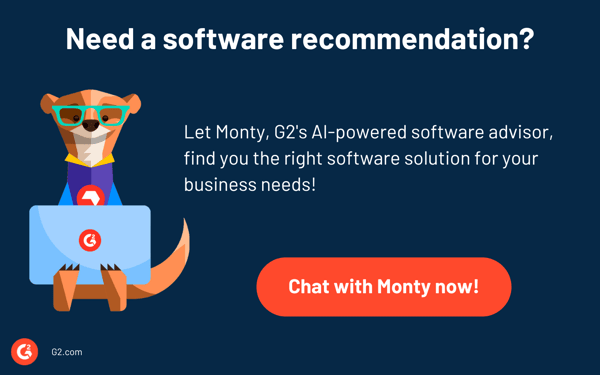
Frequently asked questions (FAQ) on network topology
1. Which network topology is the most efficient?
Mesh network topology is often considered the most reliable and fault-tolerant, but it can be expensive and complex. For smaller networks, a star topology is cost-effective and easy to manage.
2. What is the most common network topology?
The star topology is the most common network topology today, especially in home and business environments. In this setup, all devices connect to a central hub or switch. It's easy to install, manage, and scale, and if one device fails, it doesn’t affect the rest of the network.
3. How do I create a network topology diagram?
You can use network topology mapper tools or software to generate diagrams. Popular options include SolarWinds, Microsoft Visio, and open-source tools like Dia and Draw.io.
4. What is a network topology mapper?
A network topology mapper is a tool or software that automatically scans your network and creates a real-time topology map. It helps IT teams monitor and manage their network architecture efficiently.
5. How do I choose the right network topology for my business?
Consider factors like network size, budget, scalability, fault tolerance, and management complexity.
For example:
- Small offices: Star topology
- Large enterprises: Hybrid or mesh topology
- Temporary setups: Bus topology
6. Is there free network topology software available?
Yes, tools like Cisco Packet Tracer, GNS3, Draw.io, and Netdisco offer free options for creating and analyzing network topologies.
Your network is your net worth
Your network topology maps must be closely aligned with the consumption needs of your network as a company. Configuration management, visual mapping, and general performance monitoring are essential components of topology management. The primary goal is understanding your objectives to properly develop and maintain your organization's network architecture.
With a well-defined and well-planned network topology, your company can quickly identify and troubleshoot problems, improving the effectiveness of data transmission and transport.
Interested in finding out more about network topology? Learn how network topologies make network management easier!
This article was originally published in 2023. It has been updated with new information.
 by Samudyata Bhat / June 23, 2025
by Samudyata Bhat / June 23, 2025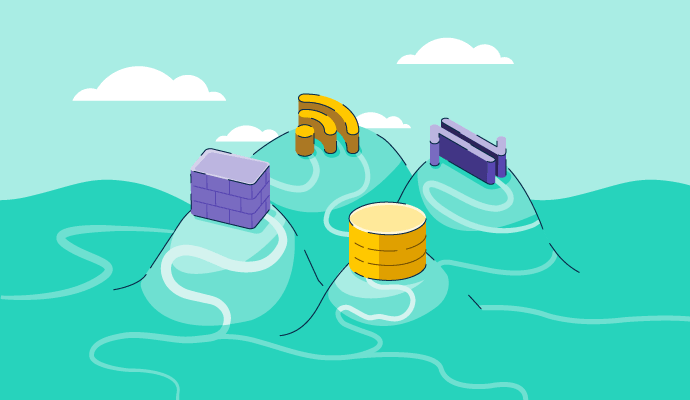
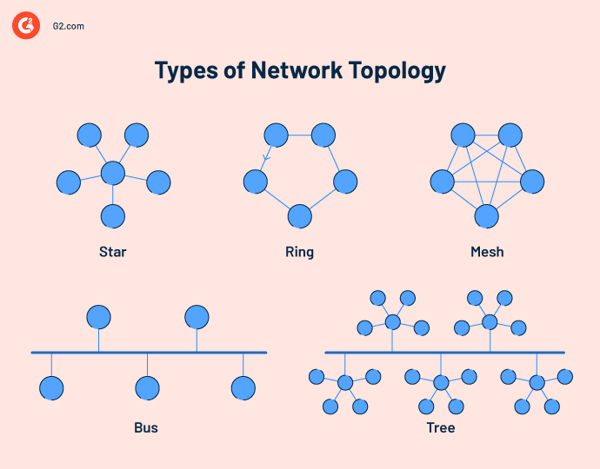
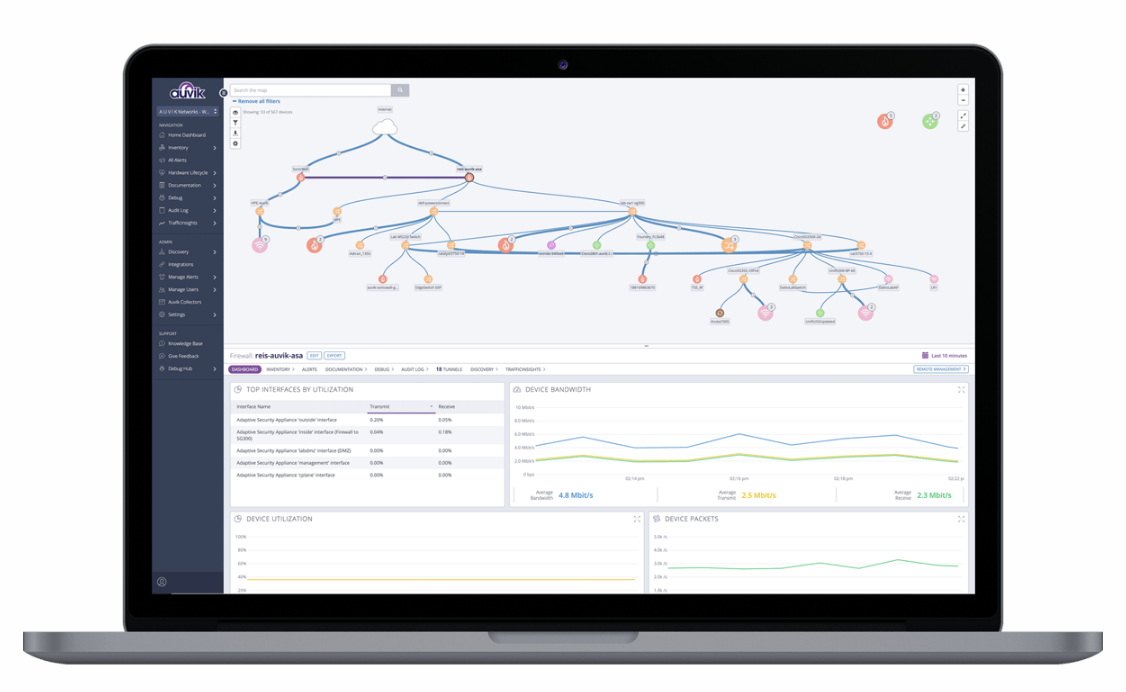
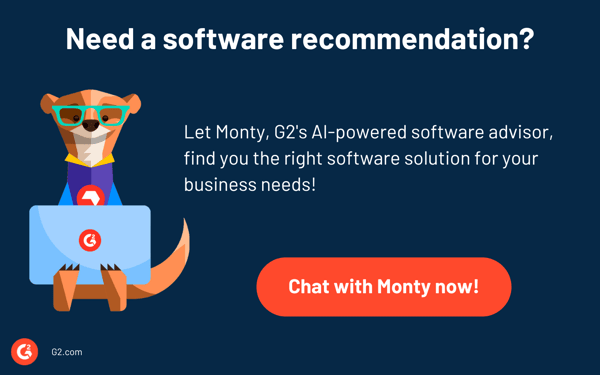
 by Soundarya Jayaraman
by Soundarya Jayaraman
 by Holly Landis
by Holly Landis
 by Alyssa Towns
by Alyssa Towns
 by Soundarya Jayaraman
by Soundarya Jayaraman
 by Holly Landis
by Holly Landis


