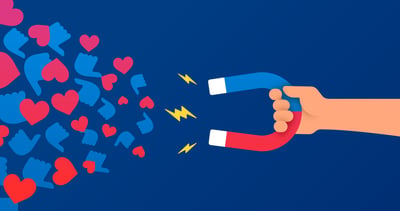May 27, 2024
 by Alyssa Towns / May 27, 2024
by Alyssa Towns / May 27, 2024

LinkedIn is a top social media and professional networking platform, with over one billion members across 200 countries and regions worldwide.
Many business owners consider creating a LinkedIn page an exciting rite of passage. This page lets them showcase their company, drive brand awareness, advertise open positions, and connect with industry experts.
A LinkedIn page may represent a small, medium, or large-sized company (rather than an individual LinkedIn member). The LinkedIn page for a business allows individuals to discover and learn more about it, including their company brand, services, current employees, and career opportunities.
A LinkedIn page for a business might not be their only social media channel, which is why many companies use social media suites to manage, monitor, and analyze their social media accounts in one centralized location. Marketing and communications teams leverage social media suites to stay on top of their company's LinkedIn page performance and efficiently manage other social media accounts.
Companies can use a well-optimized LinkedIn page in many ways while reaping the platform's benefits.
LinkedIn helps brands achieve awareness by providing a platform for ongoing company news and updates across its professional network. Abrand can establish its presence and increase visibility by filling out its LinkedIn business page and posting regular updates for users to read and engage with. They can engage with their current audience, and also attract new ones as they begin to build trust and credibility.
According to LinkedIn, six people are hired every minute using the platform, and 65 million people use LinkedIn to search for jobs every week. When a company creates a LinkedIn page, they can post open requisitions, making it an excellent tool for job seekers and employers.
A LinkedIn business page makes it easy for employees to engage with and share their employer’s content, which can create more organic reach. Employee advocacy programs help increase brand reach and drive qualified leads while helping employees network and position themselves as thought leaders. Your company and employees can win with the right employee advocacy strategy for LinkedIn.
When a business creates a LinkedIn page, they make it easier for prospects, potential employees, investors, and partners to find them and the people who work there. Spotlighting a business to the millions of users on LinkedIn makes it more discoverable to LinkedIn members.
You can boost search rankings with the correct information and optimize your strategy. LinkedIn recommends ensuring your LinkedIn page is complete and includes relevant keywords for search engine optimization.
If you haven’t created a LinkedIn Page for your company yet, it’s a relatively straightforward process.
First, even though your business page is separate from your individual member profile, you need a LinkedIn account to set one up. If you don’t have a LinkedIn account, pause and sign up before following the steps below.
Second, gathering this information in advance is optional but will save you some time later. Consider preparing the relevant branding materials for your LinkedIn page, including your company’s contact information, logo, banner image, relevant keywords, and website URL.
Now, you can create your LinkedIn page by following these steps.
Log in to your LinkedIn account and look for the “For Business” icon in the upper right-hand corner. Click the icon to access an expanded menu that includes talent options, marketing solutions, and sales tools. At the bottom of the menu, click the “Create a Company Page” button.
Source: LinkedIn
Next, LinkedIn will prompt you to choose a page type to create. Choose “Company,” “Showcase page,” or “Educational institution.” No matter your company size, if you want to make a page for your organization, choose the “Company” option.
Source: LinkedIn
Now, provide details about your company and begin filling out your page with basic information. In this section, you’ll provide:
Fields marked with an asterisk above are required, but the rest are optional. If you don’t complete the optional fields now, return to them once you create your page because you want your LinkedIn page to be as complete as possible.
Some fields like “Organization size” contain dropdown menus, so you don’t need your organization's specific number of employees.
Once you fill in the details, you must verify that you are an authorized representative of the organization for which you are creating the page by selecting the checkbox. Then, click the “Create page” button.
Source: LinkedIn
Congratulations, the easy part is done! Your company page is live on LinkedIn.
Once you finish the initial setup, LinkedIn will direct you to the admin dashboard and prompt you to “Build Your Page.” LinkedIn will tell you how many remaining steps you have (and should complete) to set your page up for success. Some examples of actions you may be prompted with include, but are not limited to, are:
Complete all the tasks LinkedIn recommends as best as possible and start building your audience!
Your LinkedIn company page is live, and you have completed the recommended actions, but you still have some work to do! Follow these best practices to turn your newly created LinkedIn page into an optimized and exceptional one.
The details matter! If you skipped some of the optional sections when you initially set up your page, go back and complete those sections now. It’s okay to return later and make changes as you can always edit your copy and content.
Visuals, specifically your logo (300 x 300 pixels) and banner image (1,128 x 191 pixels), play an essential role in brand awareness and recognition. At the same time, they can create a bland first impression if they are blurry, hard to read, or visually unattractive.
Ensure your logo and banner image are high-quality, follow your brand guidelines, and represent your business well. Keep them up-to-date. If your marketing materials change, make sure you update your LinkedIn.
You can also consider using different banner images for different campaigns, seasonal efforts, new product launches, and other significant business efforts. If you choose to go this route, it’s essential to have a process in place for these updates. Outline who will create the graphics and update your LinkedIn page as part of your broader social media or editorial calendar.
If you want your LinkedIn page to rank, you must optimize your page accordingly. An optimized company page will help drive more traffic to your website and help you reach audience members you might have missed otherwise.
LinkedIn offers the following suggestions for SEO:
It’s not enough to create your LinkedIn page and let it rest, hoping audience members will visit it and follow your business. Like any social media account, posting content regularly on the platform is imperative.
Visitors to your page won't be impressed if they notice that your company rarely shares content on your profile. The good news is that you don't have to dedicate new resources to creating content solely for your LinkedIn page. You can share company news, upcoming events, webinars, and blog posts to extend the content you might already be creating.
Social media is a two-way conversation, so remember to engage with your audience members. Ensure designated team members regularly respond to direct messages and comments. You can also extend the name and face of your brand by interacting with others’ content, including your employees, industry experts, and individuals shouting out your business or tagging your brand.
Be authentic when engaging with others. Avoid repeatedly copying and pasting the same comments and information, or your brand could come across as robotic and spammy.
LinkedIn provides analytics for your company page, which can help you understand which content your audience enjoys the most. When viewing your LinkedIn page from the admin view, all you have to do is locate the “Analytics” button on the left-hand side panel. You’ll find a ton of information here, including:
Now that your LinkedIn page is live, keeping it updated is essential. People look at your online presence to gain an understanding of what your company is actually like. Keeping your profile information accurate and posting regular updates will improve your brand reputation and increase the number of applicants interested in your job openings.
Job boards like LinkedIn Job Search are an excellent place for new talent to find your business. Learn how to use them.
Alyssa Towns works in communications and change management and is a freelance writer for G2. She mainly writes SaaS, productivity, and career-adjacent content. In her spare time, Alyssa is either enjoying a new restaurant with her husband, playing with her Bengal cats Yeti and Yowie, adventuring outdoors, or reading a book from her TBR list.
Customers expect a frictionless, personalized experience.
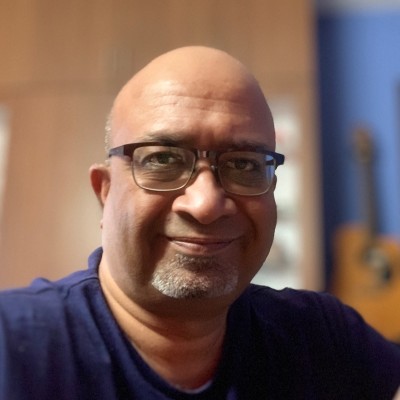 by Ajit Narayan
by Ajit Narayan
Brand ambassadors are real people who love your brand, who want to see your brand succeed, and...
 by Jessica Huhn
by Jessica Huhn
Implementing a social media marketing strategy can seem like an impossible task for a small...
 by Stephanie Graham
by Stephanie Graham
Customers expect a frictionless, personalized experience.
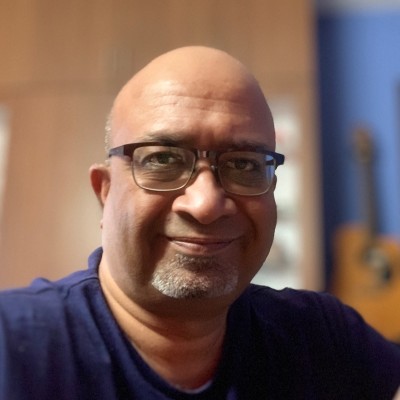 by Ajit Narayan
by Ajit Narayan
Brand ambassadors are real people who love your brand, who want to see your brand succeed, and...
 by Jessica Huhn
by Jessica Huhn