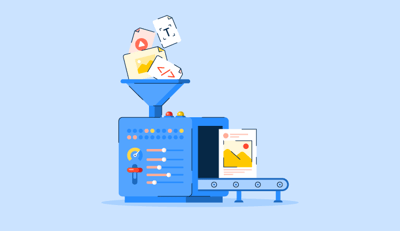April 23, 2024
 by Sagar Joshi / April 23, 2024
by Sagar Joshi / April 23, 2024
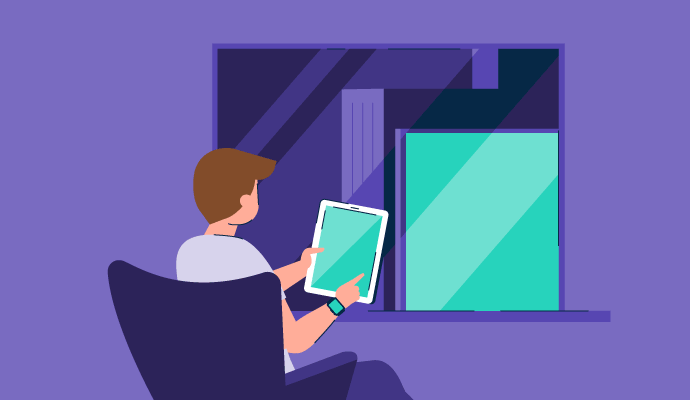
A content management system (CMS) helps people manage and publish content digitally.
While effective, they have limitations, such as customization flexibility, a steep learning curve, and limited scalability.
A headless CMS comes in here as a game changer. It solves these challenges with flexible and scalable content delivery. It separates the presentation layer from the frontend and backend, making it compatible with any front-end tool. Imagine a travel company using headless CMS to manage content on its website. The company can easily update destination guides, travel tips, and booking information in the backend without worrying about its appearance on different devices or platforms.
This enables content creators to create and manage content without worrying about presentation. Many businesses use headless CMS software to manage, store, and track content projects flexibly.
A headless CMS is primarily a content repository with a backend. Without any front-end layer, content is easily accessible and can be displayed on any device via an application programming interface (API).
A headless CMS doesn’t directly connect with a presentation layer. It stores and manages data separately from the frontend. This system allows users to distribute content across multiple channels in different ways.
According to Brian McKeiver, Co-Owner at BizStream, Headless CMS evolved from the need to use the same content for various purposes. For instance, run a native mobile application, ad campaigns, or even smartwatch applications. The platform centralizes publishing while keeping track of all the content and avoiding duplicate entries.
It lets you format content differently for each device to ensure an optimal viewing experience.
A headless CMS separates the frontend from the backend, fostering flexible content delivery across diverse devices and platforms. Whereas, a traditional CMS connects the backend and frontend in a user-friendly application code base.
Source: The architectures of headless CMS
A headless CMS doesn’t dictate how users should view content and allows developers to create front-end experiences using any technology framework, such as React, Angular, and React Native.
Traditional CMS operates as monolithic platforms, combining all content-related features into one bucket. They enable blogging, forums, e-commerce, and other website needs. They store content, images, hypertext markup language (HTML), and cascading style sheets (CSS) in a single place, making reuse tricky.
Source: The architectures of traditional CMS
Unlike traditional systems like WordPress and Joomla, which struggle with efficient content curation, headless CMS offers a more flexible approach. By storing content separately and delivering it through an application program interface (API), a headless CMS allows for seamless integration with content curation software.
This empowers developers to not only manage content delivery across platforms but also leverage automation and advanced features for streamlined content discovery and organization.
In a headless CMS, databases store the content users create. When visitors enter a website or an application, the CMS sends the display content directly through an API. Since it’s headless, there is no front-end interference. Programmers can prepare the content based on how the audience should experience it.
It delivers an omnichannel experience with the same content across diverse platforms while quickly adapting to each one.
All headless CMS are decoupled, but not all CMS with decoupled architecture are headless. Both separate the backend from the presentation layer. The difference, however, lies in the extent of separation and content delivery.
In headless CMS, the frontend is often referred to as the head, and the backend symbolizes the body. They’re entirely segregated, and users can integrate content across several channels without worrying about conflicting layers.
A decoupled CMS separates the backend and frontend while storing and maintaining them separately. Their tasks don’t intervene. The CMS isn’t as tightly coupled as a conventional CMS. For instance, if you want to change the view of a website, you don’t need to alter the backend content.
Headless CMS is primarily a service based on decoupled CMS architecture.
Headless CMS reduces cyber-attack risk and future-proofs the digital presence. Below are a few other common benefits of a headless CMS.
While headless CMS offers several benefits, some organizations may face challenges. Below are a few things to look out for.
Below are the five popular headless CMS software businesses use to ensure a safe and scalable content management system. To be included on this software list, a product must:
* Below are the leading headless CMS software from the G2 Spring 2024 Grid® Report. Some reviews have been edited for clarity.
Sanity allows developers to build super-fast websites in real time to offer engaging digital experiences. It stores business content as structured data, allowing a flexible way to handle all content in a central location.
“Sanity has become my go-to option, and I do not hesitate when choosing a CMS. I have used Sanity as a CMS for professional e-commerce projects and personal projects. Its flexibility in structuring data to fit specific project requirements, seamless implementation, and integration capabilities have impressed me. The standout real-time collaboration feature has also been invaluable, enabling me to track live data changes and contributions actively.”
- Sanity Review, Sajan B.
“For those new to headless CMS, the initial setup and understanding of Sanity's system can be challenging. It requires a certain level of technical expertise, which might be a hurdle for less tech-savvy users or developers. Also, Sanity pricing can be a bit steep as your usage grows, but with their new pricing, it should be acceptable for most start-ups.”
- Sanity Review, Michael L.
Storyblok’s headless CMS has an editor that helps organize content for everyone. Content creators can edit the content without a developer and need no prior coding skills. Storyblok helps businesses systematically manage their content.
“The implementation and workflow of setting up projects from a small portfolio page to an enterprise-level product in any significant framework you prefer are excellent. Developers, Editors, Employees, and Customers enjoy working with the headless CMS through the Visual Editor and other critical aspects of Storyblok. The visual Editor is a crucial aspect for Editors and Developers alike to enjoy working with this headless CMS.
Storyblok even supplies an image CDN service with query syntax, which is highly beneficial in most projects. Extending any out-of-the-box functionality with plugins, apps, or field types is easy and enjoyable for developers.
- Storyblok Review, Lukas B.
“If there's one area Storyblok could improve, it's its support. While it's not bad, more responsiveness and depth in their support would elevate the overall experience. The Discord isn't particularly active, and as a newbie, finding answers to things was a bit of a challenge at first—not helped by some outdated documentation, although this is being worked on.”
- Storyblok Review, David C.
Prismic.io is a headless CMS that offers a user-friendly interface for creating attractive websites. You can select a template or design a website from scratch. The platform allows multiple people to add and edit content simultaneously, enabling team collaboration.
“I've been using Prismic ~ for content management on client and internal websites nearly daily since 2016. The ability to build pages from "slices" is a great way of providing a page-builder experience for fully custom components. The flexibility is matched by the speed and ease of implementation through the Slice Machine tool, which integrates easily into modern development workflows.
Recently, the team has begun to release improvements to the writer experience that look likely to bring that editor experience up to the same level of excellence as the developer experience. All in all, it is a solid option for managing content on static sites.”
- Prismic.io Review, Tristam G.
“I would like to copy slices with all the data on different pages, not only the structure, imagine a hotel page, maybe you want to show the same room booking component on different pages!
I also found it difficult to nest slices inside slices, maybe this is possible but not intuitive.”
-Prismic.io Review, Alejandro T.
Umbraco is an open-source CMS using a Microsoft.net framework. Its intuitive user interface allows editors to create and manage data and media items. Editors can manage content in multiple languages for multiple channels and reuse content as needed.
“Umbraco is probably the most flexible and composable CMS on the market. It is effortless to use as a developer and CMS user, and the level of integration and customization is unparalleled.
Umbraco can be added to any environment as a rock-solid option for hosting content and can be extended to match any requirements thrown at it.”
- Umbraco Review, Daniel W.
“The green status bar is sometimes problematic. It overlaps control functions and also causes Umbraco to freeze if you open a window. This can cause the auto-remove timer on the bar to break, blocking the submit/save button. Suggest moving it to the top in its own space away from the main area.”
- Umbraco Review, Keith H.
Hygraph is a headless CMS and the first GraphQL native to support content federation, where it collects data from multiple sources through APIs. It gathers data in one location while allowing editorial teams to create content within a defined structure.
“They are very responsive to feedback when there's a bug or for feature requests. They don't implement everything we've asked, but they listen and improve their product when a feature makes sense.
Their webhook implementation is exemplary; we use it to notify backend systems about the updated content. However, we can opt out of receiving notifications when our automated systems perform the update. The user interface is intuitive enough that ordinary people can use it.
The custom app integration is excellent. It allows us to do our content quality checks and give instant feedback to the editor.”
- Hygraph Review, Sigurður G.
“Hygraph is missing some features that would elevate it to the next level, such as autosaving entries and the ability to save incomplete entries (without required fields). There have been some bugs, but most have been resolved quickly after being reported.
I would also prefer if there were more settings on fields, for example, being able to specify that assets should be images or what dimensions are allowed. Also, lists can't be required, which seems a bit odd to me.
The documentation is generally good but sometimes a bit difficult to navigate.”
- Hygraph Review, Veronica G.
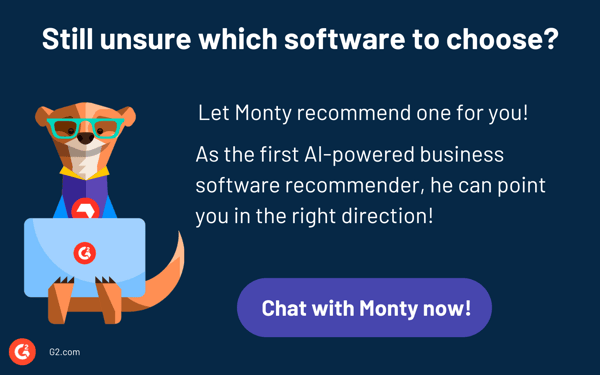
Headless CMS is used in e-commerce, publishing, healthcare, and various other sectors. Today, 35% of businesses use headless CMS, which is second in its adoption among other CMSs. It allows you to create and deploy content-rich applications faster. In addition, your infrastructure costs decrease while you significantly improve website load time.
83% of businesses adopting a headless CMS observe improvement in time efficiency, budget management, and productivity.
When looking for a CMS for your organization, try to give some headspace to headless.
Explore various other types of CMS on the market.
Sagar Joshi is a former content marketing specialist at G2 in India. He is an engineer with a keen interest in data analytics and cybersecurity. He writes about topics related to them. You can find him reading books, learning a new language, or playing pool in his free time.
Look, I’m no web developer. I don’t mess with code or follow the latest JavaScript frameworks....
 by Soundarya Jayaraman
by Soundarya Jayaraman
Content is the reigning king of marketing, and I don’t see that changing anytime soon.
 by Mara Calvello
by Mara Calvello
Many of today’s top e-commerce retailers are thinking, “Off with your head!”
 by Christina Marfice
by Christina Marfice
Look, I’m no web developer. I don’t mess with code or follow the latest JavaScript frameworks....
 by Soundarya Jayaraman
by Soundarya Jayaraman
Content is the reigning king of marketing, and I don’t see that changing anytime soon.
 by Mara Calvello
by Mara Calvello