December 18, 2023
 by Christophilos Theodosis / December 18, 2023
by Christophilos Theodosis / December 18, 2023
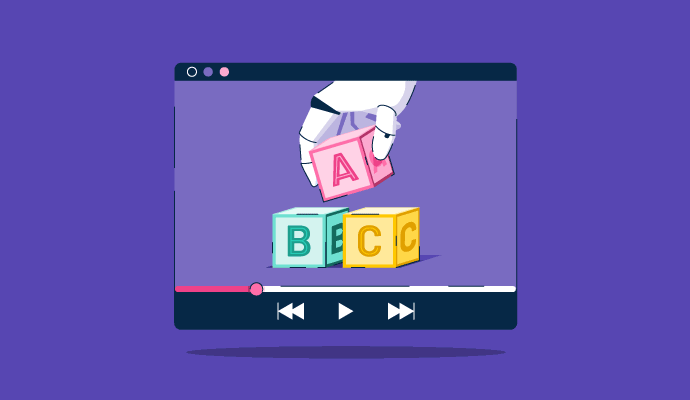
Learning to use generative AI tools can prove daunting for the uninitiated.
Between the different categories of tools, the vast number of tools per category, and the endless possibilities of what’s achievable, it’s tempting to feel overwhelmed and hesitate to begin. However, embracing this learning curve is crucial in our increasingly digital world.
This article features a series of tutorial videos teaching the basics of generative AI and providing a solid foundation for beginners in the field. Beyond providing an instructional guide, these videos are also meant to provide examples of how you can unlock the creative potential of AI.
This is not an exhaustive resource but rather a starting point. For those eager to learn more, we encourage you to visit the linked product pages, where you can explore deeper into these cutting-edge tools.
Note: Since recording, more changes have already been made! The updates, as we know them today, will be noted below.
Chatbots are a form of generative AI designed to simulate human conversation. They’re often used for customer service, quick information gathering, and entertainment. The strength of chatbot software lies in its ability to remember previous interactions in a conversation and generate creative and coherent responses across diverse topics.
ChatGPT is a chatbot developed by OpenAI. First introduced to the public on November 30, 2022, ChatGPT has over 100 million weekly users, making it one of the fastest consumer products to achieve this scale.
What you'll learn:
Updates: GPT-4 no longer has a cap of 50 messages per hour and ChatGPT now allows input through voice and documents/attachments.
G2 has gotten in on the ChatGPT craze too! Our plugin allows users to access G2 software data on ChatGPT-4.
What you'll learn:
Update: The plugin selector is now located on the top left of the ChatGPT interface.
Google Bard is Google’s answer to the chatbot explosion. Developed on Google’s own PaLM 2 large language model (LLM) and released in early access on March 21, 2023, Bard provides chatbot functionality while integrating into Google’s existing G-Suite products.
What you'll learn:
Update: Google Bard now has integrations with Gmail, Google Drive, and several other G-Suite products not shown in the video.
Bing Chat is Microsoft’s chatbot that was released in limited preview on February 7, 2023. Built on ChatGPT’s GPT-4 LLM, Bing Chat is integrated directly into Microsoft’s Bing browser, allowing users to move seamlessly between chat conversations and Bing searches.
What you'll learn:
Updates: Bing Chat is no longer limited to just the Microsoft Edge browser and ChatGPT no longer has a cutoff date of September of 2021.
Claude is a chatbot developed by Anthropic, a company founded by former OpenAI executives. Released on March 14, 2023, Claude strives to carry out the same tasks as other chatbots while mitigating concerns over offensive and dangerous content.
What you'll learn:
Update: Claude now has the ability to parse documents as input.
Jasper Chat, built on ChatGPT, is a chatbot integrated with the larger Jasper platform (which you can see more about below in the Writing Assistants section). It was released on December 20, 2022, and prides itself on its applicability to different scenarios.
What you’ll learn:
AI image generators are the category of generative AI tools designed to do just that: generate images from text-based prompts. While they’re frequently used for graphic design and visual media production, AI image generator software can also be used for casual, entertainment-driven purposes. This technology can span a wide range of styles and concepts, allowing artists and non-artists alike to create detailed visual content with the click of a button.
DALL·E 2 is OpenAI’s image-generating software. Release to the public on September 22, 2022, DALL·E 2 is able to both create and edit AI-generated images from user-provided input.
What you’ll learn:
Update: OpenAI has now released its all-new DALL·E 3 software, which retains the same functionality as its predecessor while improving on the platform’s image-generating speed and quality.
Bing Image Creator is Microsoft’s AI image generator that was released to the public on March 21, 2023. Built on OpenAI’s DALL·E 3, Bing Image Creator is integrated directly into Microsoft’s app suite. More importantly, it provides the same high-quality image-generating capabilities without a paywall, as only a Microsoft account is needed to begin using the service.
What you’ll learn:
Craiyon is an image-generation platform first developed in June 2021 which has since risen to popularity. It is trained off the Google PU Research Cloud and has the added benefit of being open source.
What you’ll learn:
Dream by WOMBO is an image-generation platform with both desktop and smartphone applications. It provides a variety of image styles to choose from, making resulting outputs more accurate and predictable.
What you’ll learn:
Midjourney is an image-generation service built directly into the social messaging platform Discord. First launching into open beta on July 12, 2022, Midjourney provides advanced prompt comprehension and includes built-in image upscaling.
What you’ll learn:
AI writing assistants make up a third category of generative AI tools designed to aid in text creation and editing. Whereas chatbots excel in conversational applications, Writing Assistants excel in generating lengthy text outputs, translating to other languages, and revising drafts. Writing generators that adapt to different use cases are especially valuable, as they provide the most versatility to end users.
GrammarlyGO is a writing assistant offered in the Grammarly suite of products for all users. Announced on March 8, 2023, GrammarlyGO’s strength lies in its ability to be embedded on any website you happen to be visiting, meaning there’s no need to open the application in a separate window.
What you’ll learn:
Jasper is a writing assistant designed to be an all-inclusive platform for both writing and organizing content. First launched in January 2021 and improving steadily since then, it has a vast collection of templates users can choose from to make writing generation that much easier.
What you’ll learn:
Notion is a writing assistant that first released in March 2018, and has been improving its AI functionality ever since. Designed for note-taking and productivity, Notion provides users with perhaps the most built-in editing options to make fine-tuning text easier than ever.
What you’ll learn:
Rytr is a writing assistant that first launched in April 2021 and has improved its AI integrations ever since. The platform succeeds in providing users with a multitude of fine-tuning parameters from which to create text generations, including language, tone, use case, key points, variants, and creativity-level.
What you’ll learn:
Writesonic is a writing assistant powered by ChatGPT’s GPT-4 LLM that was founded in October 2020. Its notable features include the ability to generate text based on reference articles provided with a mere URL link, and the ability to write according to templates for specific social media sites and platforms.
What you’ll learn:
Now that you have a better feel for these popular AI tools, you have the foundation you need to take a deeper dive into the world of generative AI. This guide covers fifteen tools that encompass chatbots, image generators, and writing assistants, but there are countless other forms of AI to discover. As AI technology continues to evolve, so too will your need to explore and adapt.
Ready to master generative AI? Find out everything you need to know about one of the most popular chatbots from a G2 expert.
Christophilos Theodosis is a Summer Law Associate at G2. He is a third-year law student at the Chicago-Kent College of Law and received his Bachelor’s Degree in Classics from Northwestern University. Chris is pursuing a career in Intellectual Property Law—namely dealing with Trademarks and Copyright. He aspires to focus on innovative legal solutions for emerging technologies and digital media. In his spare time, he can be found trying new restaurants, playing chess, and running on Chicago’s Lakefront Trail.
As G2’s General Counsel, it’s my job to help build and protect the company, so it’s likely no...
 by Eunice Buhler
by Eunice Buhler
Creative is a busy industry, with most writers and marketers juggling ad-hoc tasks, long-form...
.png) by Shreya Mattoo
by Shreya Mattoo
Frequent search algorithm changes, clamor for more human-written content, and ethical concerns...
 by Sidharth Yadav
by Sidharth Yadav
As G2’s General Counsel, it’s my job to help build and protect the company, so it’s likely no...
 by Eunice Buhler
by Eunice Buhler
Creative is a busy industry, with most writers and marketers juggling ad-hoc tasks, long-form...
.png) by Shreya Mattoo
by Shreya Mattoo


