January 26, 2026
 by Harshita Tewari / January 26, 2026
by Harshita Tewari / January 26, 2026
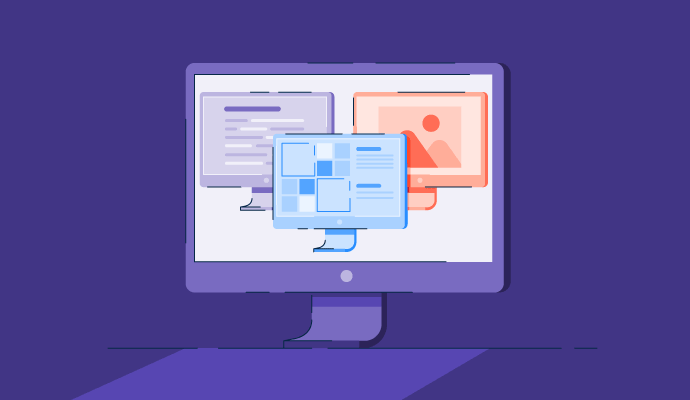
Rome wasn’t built in a day and neither is a reliable virtual infrastructure.
Whether you’re spinning up a sandbox to test a new operating system or building a production-ready environment for apps and servers, virtual machines (VMs) make it possible to run multiple isolated systems on the same physical hardware without sacrificing flexibility or control.
With so many options — hypervisors, cloud VM platforms, open-source projects, and enterprise suites — it’s easy to feel overwhelmed by performance tradeoffs, pricing models, and OS compatibility. Fortunately, virtual machine software and server virtualization tools make it easier to provision, isolate, and manage multiple computing environments from a single physical host.
For this list, I pulled the top free virtual machine (VM) tools from multiple G2 categories, including infrastructure as a service (IaaS) providers, server virtualization software, remote desktop software, and virtual desktop infrastructure (VDI) software.
This mix ensures you’re not just seeing one type of virtualization platform. Instead, you’ll find options for cloud VM deployment, bare-metal server virtualization, desktop testing environments, and even lightweight emulation depending on what you’re trying to build.
Up next, I’ll walk through the leading solutions, their key features, pros and cons, and real G2 user feedback to help you choose the best fit.
Azure Virtual Machines: Best for scalable cloud VMs on Microsoft’s ecosystem
For fast provisioning, flexible VM series, and secure workloads in the Azure cloud.
XenServer: Best for enterprise-grade VM management and VDI performance
For centralized administration, workload handling, and optimized virtual desktop performance.
Google Compute Engine: Best for on-demand VMs with global cloud infrastructure
For flexible instance customization, scaling, and integration with cloud-native tools.
Oracle VM: Best for Xen-based virtualization with Oracle-friendly environments
For running multiple OS environments on one host with virtualization templates and VM migration support.
Proxmox VE: Best for open-source virtualization with web-based management
For running VMs and containers with a clean console, plus APIs for automation.
QEMU: Best for emulation and lightweight virtual environments
For cross-platform hardware emulation and near-native performance when paired with KVM.
Scale Computing Platform: Best for unified infrastructure plus virtualization
For a simplified stack that combines virtualization, storage, and backup/DR in one platform.
VirtualBox: Best for free, flexible desktop virtualization
For running multiple guest OSs locally with snapshots, file sharing, and broad host support.
VMware ESXi: Best for bare-metal server virtualization on a single host
For running multiple VMs per server with strong performance and enterprise reliability.
VMware Fusion: Best for running VMs on macOS
For using Windows/Linux alongside macOS without rebooting.
VMware vSphere: Best for full-suite server virtualization at scale
For rapid VM deployment, efficient resource usage, and hardened hypervisor reliability.
*The software list is arranged alphabetically. These tools offer free trials, free downloads, or free editions.
Overwhelmed by all the details on free virtual machine tools? This comparison table simplifies the key aspects for you.
| Best free virtual machine software | G2 Rating | Free plan | Paid plan |
|
Azure Virtual Machines
|
4.4/5 | Free trial | Available on request |
| XenServer | 4.1/5 | Free + licensed versions | Available on request |
|
Google Compute Engine
|
4.5/5 | Free tier/free credits (varies) | Available on request |
| Oracle VM | 4.3/5 | Free download |
No (legacy/limited updates)
|
| Proxmox VE | 4.6/5 | Free download |
Subcriptions starting at 1,320/yr
|
| QEMU | 4.3/5 | Free download | No (legacy/limited updates) |
|
Scale Computing Platform
|
4.7/5 | Free trial (varies) | Starting at $189/user/yr |
| VirtualBox | 4.5/5 | Free download |
Available on request
|
| VMware ESXi | 4.7/5 | Free download | Available on request |
| VMware Fusion | 4.4/5 | Free download | Available on request |
|
VMware vSphere
|
4.5/5 | Free download | Available on request |
The need for flexible, secure virtualization has never been greater in 2026, as hybrid work, cloud adoption, and DevOps workflows push teams to ship faster without expanding physical infrastructure.
In fact, the global server virtualization market was estimated at $9.15 billion in 2024 and is projected to reach $17.25 billion by 2033, reflecting steady growth as organizations modernize data centers and optimize compute resources.
Whether you’re building a home lab, testing multiple operating systems, enabling virtual desktops, or running production workloads on shared hardware, virtual machine software remains essential for isolation, resource efficiency, and repeatable deployment.
In practice, the right free VM tool can help you spin up environments quickly, reduce risk with sandboxing, and scale responsibly, without committing to expensive licenses before you’re ready.
To build this list, I started with G2 data, shortlisting widely adopted tools based on category fit and strong user sentiment across the virtualization-related software categories listed under each product.
From there, I reviewed product documentation, platform limitations, and recent verified user feedback to understand what each tool is truly best at, desktop VMs vs. server hypervisors vs. cloud VMs vs. emulation.
The goal was simple: to confirm which tools are genuinely usable for free (free download, free edition, free tier, or trial), what the real constraints are (resource caps, feature gating, support requirements), and what limitations typically push teams to upgrade, especially around management, automation, HA/clustering, backup/DR, and enterprise security controls.
The screenshots featured in this article may be a mix of those taken from the vendor’s G2 page or from publicly available materials.
This data was pulled from G2 in 2026. Some reviews may have been edited for clarity and accuracy.
Category: Infrastructure as a Service (IaaS) Providers
Azure Virtual Machines set users up to deploy and run powerful virtual computers in the cloud. A few different versions of the product are available as VM series for specific workloads and operating systems. According to G2 Data, it takes roughly 3 months to adopt. Additionally, Azure VMs provide encryption for sensitive data, scalability, and versatile storage options. The platform offers a free trial.

| Pros of Azure Virtual Machines |
Cons of Azure Virtual Machines
|
| Fast provisioning with many VM series options |
Service selection can feel confusing at first
|
| Strong security controls and encryption |
Cost management requires attention at scale
|
| Integrates well with Microsoft tooling |
Complexity grows quickly in multi-service setups
|
“Azure is an entire cloud-computing universe! A comprehensive and intuitive set of virtual tools for cloud and hybrid computing with endless options to configure platform as a service (PaaS), IaaS, and software as a service (SaaS) solutions.”
- Azure Virtual Machines review, Jimmy H.
“Some of the services and data warehouse solutions in Microsoft Azure Cloud are confusing. It makes it hard to decide on the optimal service, tool, or cloud application suitable for the project.”
- Azure Virtual Machines review, Ramy S.
Category: Server Virtualization Software
XenServer is a virtualization management platform that promotes the creation and management of VMs. The software is compatible with different operating systems and can handle all types of workloads. It also supplies robust storage options, a security system, cloud optimization, and enhanced 3D graphics support for smooth operations. The software offers a free and licensed version.

| Pros of Citrix Hypervisor |
Cons of Citrix Hypervisor
|
| Admin-friendly interface for centralized VM control |
Performance can feel slow in some workflows
|
| Strong VDI-aligned capabilities (VDAs, graphics support) |
Some teams feel it needs modernization
|
| Supports a wide range of workloads |
Upgrades and tuning may be needed over time
|
Citrix has an easy-to-manage interface that is quite administrator-friendly. It offers single root I/O virtualization (SR-IOV) capabilities that enable low-bandwidth network connections for VMs. It also offers dedicated features of Citrix Virtual Apps and Desktops that boost the performance of VDI tremendously.”
- Citrix Hypervisor review, Saqib M.
“The software needs an upgrade. Sometimes it's slow and takes more time than expected to complete a task.”
- Citrix Hypervisor review, Emaduddin A.
Category: Server Virtualization Software
Google Compute Engine is a fundamental part of Google Cloud Platform, providing Infrastructure as a Service (IaaS) capabilities. According to G2 Data, it is used by 35% of businesses and 34% of enterprises. It leverages Google's extensive global infrastructure, which powers services like search, Gmail, and YouTube. With Google Compute Engine, users can easily launch virtual machines on demand, providing flexibility and scalability for a wide range of computing needs.
| Pros of Google Compute Engine |
Cons of Google Compute Engine
|
| Highly configurable VM sizing and CPU allocation |
Resource management can get complex at scale
|
| Smooth integrations with IaC and cloud-native tooling |
Costs can surprise teams without tight monitoring
|
| Global infrastructure for distributed workloads |
Support experiences can vary by plan
|
"Google Compute Engine makes it easy to manage CPU allocation and customize virtual machines through the cloud console. Their customer support is prompt, and you can integrate it smoothly with various technologies like Terraform and Kubernetes for your needs."
- Google Compute Engine review, Abhiraj B.
"Managing resources, especially in large-scale deployments, can be complex despite the flexibility of the pay-as-you-go model. It's crucial for users to monitor resource usage closely to prevent unexpected costs from accumulating. Additionally, some users have experienced challenges with the responsiveness of Google Cloud Platform's customer support."
- Google Compute Engine review, Aakriti M.
Category: Server Virtualization Software
Oracle VM is an open-source version of the Xen hypervisor for use on Windows, Linux, and Solaris. It was originally released in 2012 but has received periodic feature updates to add functionality, including modern (domain zero) DOM0 kernel usage, increased virtual CPU configuration, and fiber channel storage.
The hypervisor can perform tasks such as symmetric multiprocessing, running arbitrary operating systems, and supporting guest OS drivers. Other capabilities include secure live virtual machine migration, virtual machine templates, and support for virtual appliances. Oracle VM offers free download.

| Pros of Oracle VM |
Cons of Oracle VM
|
| Good fit for running multiple OS environments on one host |
Limited modern updates (legacy positioning)
|
| Supports migration and templates for repeatable VM builds |
Drag-and-drop limitations can impact workflows
|
| Can reduce risk when testing across platforms |
Setup may be time-consuming
|
“What I like best about Oracle VM is that it provides a simple and user-friendly environment when using multiple operating systems on a single PC. It prevents data loss and corruption while using two different operating systems. It helps so many people who are willing to work with different platforms at a time.”
- Oracle VM review, Naresh R.
“We can't drag and drop a file from our host system to the virtual machine. This makes it very difficult to accomplish many of my tasks. Initial setup is a lengthy process and consumes a lot of time.”
- Oracle VM review, Akhil K.
Category: Server Virtualization Software
Proxmox VE supports a wide variety of guest operating systems. The platform was created in response to OpenVZ’s failure to provide backup and management capabilities. Proxmox VE includes the virtualization environment, a web-based management console, and command-line tools. Proxmox also provides a Representational State Transfer (REST) API for those who want to use third-party tools and pre-packaged server software appliances. The platform provides free downloads and paid subscription models.

|
Pros of Proxmox VE
|
Cons of Proxmox VE
|
| Web console + CLI gives flexible control |
Linux-first experience can require terminal comfort
|
| Strong option for VM + container management |
Console access isn’t a traditional desktop GUI
|
| API support for automation and tooling |
Support may cost extra depending on needs
|
“Setting up and configuring networking in Proxmox VE can be complex. Also, support incurs additional costs.”
- Proxmox VE review, Ramiro L.
“It's based on Linux, so sometimes things are harder, or you need some terminal skills. Also, you don't have access to a graphical interface at the console, so you have to connect via the web.”
- Proxmox VE review, Pablo José R.
Category: Remote Desktop Software
QEMU is available on macOS, Windows, and Linux. It gives its users a way to mimic hardware, run guest operating systems, and develop virtual environments. QEMU interoperates with KVM, elevating its performance to near-native levels. The software is free to download.

| Pros of QEMU | Cons of QEMU |
| Excellent cross-architecture emulation |
Documentation can be tough to navigate
|
| Can run with minimal resources |
Many options = steeper learning curve
|
| Strong performance with KVM integration |
Setup varies widely by use case
|
“QEMU runs on so many architectures and platforms, and it can be configured to run with minimal resources. This makes it perfect for embedding in hardware appliances with constrained resources.”
- QEMU review, Lucas R.
“Documentation for getting started with QEMU can sometimes be a bit hard to navigate. It's not because thereis a problem with it; it's mainly because of its rich feature set and tons of options. Finding the ones that you care about can be tricky sometimes.”
- QEMU review, Rajnesh K.
Category: Server Virtualization Software
Scale Computing Platform is a comprehensive infrastructure solution that integrates virtualization, server management, storage, and backup/disaster recovery capabilities into a single package. With robust fleet management features, it streamlines operations across edge-to-core environments. This unified approach not only enhances efficiency but also delivers substantial cost and time savings for organizations.

| Pros of Scale Computing Platform |
Cons of the Scale Computing Platform
|
| Simplifies virtualization + storage + backup/DR |
End-of-life support expectations may vary
|
| Easy deployment and VM creation |
Hardware lifecycle planning matters
|
| Strong support reputation in user feedback |
Less DIY flexibility than pure open-source stacks
|
"The platform is straightforward to set up and deploy. Once it's up and running, spinning up new VMs and setting up backup scheduling is a breeze. I appreciate that you can purchase a cost-effective and comprehensive snapshot system while keeping your other systems dedicated to VMs. In the six years of utilizing Scale, I've only needed to contact support four times. Each interaction has been both friendly and professional, which is one of the main advantages of using the Scale system."
- Scale Computing Platform review, Cliff W.
“I would appreciate having the option to continue receiving software support for "outdated" or end-of-life products. I can source replacement hard drives in case of failure, so having an extended software support option would be beneficial. This would allow me to extend the life of products for use as disaster recovery failover or archive servers."
- Scale Computing Platform review, Josh C.
Category: Virtual Desktop Infrastructure (VDI) Software
VirtualBox is a versatile open-source virtualization software for enterprises and individuals. According to G2 Data, it is used by 46% small-businesses and 37% mid-market level companies. It runs on hosts such as macOS, Windows, Linux, and Solaris, while supporting a range of guest operating systems. Some capabilities are data synchronization, remote monitoring, and flexible networking support. The software is available for free download.

| Pros of VirtualBox |
Cons of VirtualBox
|
| Free, stable, and straightforward for local VMs |
UI can feel dated compared to alternatives
|
| Snapshots and sharing features are easy to use |
Some advanced features may need extensions
|
| Great community support resources |
Not designed for large-scale datacenter control
|
“It is free to try with all updates, also free. Pretty reliable and stable, and won't let you down. Straightforward to use and fuss-free as compared to VMware. Nice support forums. File transfer, disk sharing, and snapshot options are easy to use.”
- VirtualBox review, Harsimran S.
“The appearance and user interface of VirtualBox is not that appealing when compared to its alternatives like VMware.”
- VirtualBox review, Dhairya G.
Category: Server Virtualization Software
VMware ESXi is a type-1 hypervisor that is part of the VMware vSphere suite. It can run multiple virtual machines on a single physical server while delivering a user-friendly experience. ESXi offers enhanced security, reduced IT footprint, and the ability to configure VMs with up to 6TB of random-access memory (RAM) and 128 virtual CPUs. The platform offers a free download.

| Pros of VMware ESXi |
Cons of VMware ESXi
|
| Strong type-1 hypervisor performance |
Can be costly for smaller teams at scale
|
| Mature ecosystem and management options |
Advanced features may require higher tiers
|
| Supports high VM resource configurations |
Licensing complexity can frustrate buyers
|
“VMware ESXi does what it is built for. I cannot think how virtualization would be possible without VMware ESXi servers and software. I like the ease of use and the ability to customize the most.”
- VMware ESXi review, Sachin V.
“It’s a bit pricey if you have a small operation. It would be nice if you could just lease the specialized options like Storage Vmotion for the few times you actually need it.”
- VMware ESXi review, Wayne R.
Category: Server Virtualization Software
VMware Fusion is another of VMware’s virtualization software specifically designed for macOS. You can run multiple operating systems as virtual machines on a Mac without rebooting or changing the primary OS. Features include enhanced 3D graphics support and integration with other VMware products. VMware Fusion is available for free download.

| Pros of VMware Fusion |
Cons of VMware Fusion
|
| Great macOS-native VM experience |
VM resource configuration can be less guided
|
| Supports multiple OSs side-by-side |
Some users prefer “template” setup flows
|
| Integrates with VMware ecosystem |
Learning curve exists for first-time tuning
|
“The fact that VMware allows one to install multiple operating systems makes it a worthwhile application. To top it off, it is a cross-platform application. I can use it on MAC, Windows, and even Linux.”
- VMware Fusion review, Christian I.
“The only thing I found to be a bit trickier to set up in VMware Fusion is the CPU/RAM/solid state drive (SSD) settings. Parallels had some handy templates when setting up a VM for the first time. VMware was missing that, which wasn't ideal, but I could still do it (just a learning curve, and they may have fixed this by now).”
- VMware Fusion review, Adam M.
Category: Server Virtualization Software
VMware vSphere is a bare-metal hypervisor used for server virtualization. It comes with a built-in management tool, storage resource monitor, and hardened drivers for improved reliability. The hypervisor can support unlimited cores per CPU and unlimited CPUs per host. It can support up to 8 virtual CPUs per virtual machine. The hypervisor is available for free download.

| Pros of VMware vSphere |
Cons of VMware vSphere
|
| Fast VM/server deployment with strong performance |
Steep learning curve for non-specialists
|
| Efficient hardware utilization and reliability |
Knowledge base and documentation expectations vary
|
| Strong fit for large virtualization estates |
Typically requires a dedicated admin skillset
|
“The best thing that I like about the VMware vSphere hypervisor is its speed. We can deploy virtual servers/desktops in minutes, enabling us to use the server's CPU and memory efficiently. It's a type-1 hypervisor that virtualizes the servers into VMs. On top of the virtualized VMs, we can provision applications and desktops virtually.”
- VMware vSphere review, Charan N.
“I do find that the learning curve is intense and that they could work on the knowledge base. You kind of have to be a specialist to manage this environment, which is less than ideal.”
- VMware vSphere review, Scott H.
If you want the easiest on-ramp for local testing, VirtualBox is a common starting point thanks to its approachable UI, snapshots, and broad OS support. If you’re on macOS specifically, VMware Fusion is often smoother for running Windows/Linux alongside macOS.
For cloud-first teams, Azure Virtual Machines and Google Compute Engine are strong options because they scale quickly and support a wide variety of instance types. Just keep a close eye on resource usage to avoid surprise costs.
Both. QEMU can emulate hardware across architectures, and when paired with KVM, it can run virtualized workloads with near-native performance — making it popular for advanced testing and cross-platform development.
Proxmox VE is a top pick for home labs and self-hosted environments because it combines a web console, VM/container support, and automation-friendly APIs. Expect some Linux learning curve.
You can download it for free, but it’s often viewed as more legacy and less up-to-date. It’s typically better suited to stable, existing environments where the constraints are already understood.
If you want a unified approach that reduces the number of separate platforms you manage, Scale Computing Platform is positioned around combining virtualization with storage and backup/DR capabilities.
Virtual machine software offers unmatched flexibility, improved resource optimization, and stronger security through workload isolation.
If you’re choosing the right VM tool for your organization, my best advice is to bring IT, DevOps, and security into the conversation early. Virtualization decisions impact everything from performance and uptime to access controls and compliance.
Before you commit, double-check compatibility with your existing infrastructure and operating systems, and confirm the platform supports the features you actually need (like backups, automation, monitoring, and scaling).
Once you align the tool with your environment, you’ll be set up to move faster and unlock new possibilities across your computing stack.
To safeguard what’s running in your virtual machines, the next step is to implement database backup software that protects your data and configurations.
This article was originally published in 2024. It has been updated with new information.
Harshita is a Content Marketing Specialist at G2. She holds a Master’s degree in Biotechnology and has worked in the sales and marketing sector for food tech and travel startups. Currently, she specializes in writing content for the ERP persona, covering topics like energy management, IP management, process ERP, and vendor management. In her free time, she can be found snuggled up with her pets, writing poetry, or in the middle of a Netflix binge.
Nowadays, it’s rare for an organization to not provide a way for people within it to access...
 by Mary Clare Novak
by Mary Clare Novak
We have moved past the age of bulky computers and messy networks.
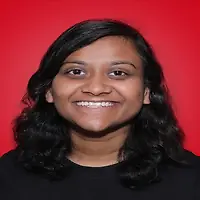 by Dibyani Das
by Dibyani Das
Recently, I underwent a critical customer escalation. I mentioned their product in a different...
.png) by Shreya Mattoo
by Shreya Mattoo
Nowadays, it’s rare for an organization to not provide a way for people within it to access...
 by Mary Clare Novak
by Mary Clare Novak
We have moved past the age of bulky computers and messy networks.
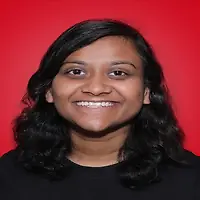 by Dibyani Das
by Dibyani Das


