When I first started freelancing before my full-time job, I thought the hardest part would be finding clients. Turns out, that was only half the battle. The real challenge was getting paid on time.
At first, I sent invoices using basic templates, manually tracking payments in a spreadsheet. But between chasing overdue invoices and double-checking numbers, I quickly realized I needed a better system. I wanted something that would automate my invoicing, keep things organized, and, most importantly, help me get paid faster — without spending a fortune on software.
That’s when I fell into the rabbit hole of free invoicing software. I tested multiple options, looking for the best balance of features, ease of use, and cost-effectiveness. Some were surprisingly powerful, while others were more trouble than they were worth.
So, I tested multiple free billing software options to see which ones help freelancers and small businesses streamline their billing without breaking the bank.
If you’re tired of invoice headaches like I was, you’re in the right place. I’ll share the best free invoicing software tools I tested to see which ones help freelancers and small businesses streamline their billing without breaking the bank.
Skip the trial and error and find the perfect solution for you.
8 best free invoicing software for 2025: My top picks
-
QuickBooks Desktop Pro: Best for offline, desktop-first invoicing
Reliable on-premise accounting with strong AR/AP, custom invoices, and granular reporting for firms that prefer local control.
-
FreshBooks: Best for client billing and time tracking
Clean, cloud-based invoicing with timers, estimates-to-invoice flow, and light project management for service teams.
-
BigTime: Best for professional services billing
Deep timesheets, approvals, WIP, and project budgets that roll into precise invoices for agencies and consultancies.
-
BILL AP/AR: Best for automating payables and receivables
Rules-driven approvals, ACH/virtual card payments, and cash-flow visibility to reduce manual finance work.
-
Maxio: Best for subscription invoicing and revenue ops
Advanced usage/seat billing, dunning, and revenue recognition built for SaaS and recurring-revenue models.
-
Wave: Best for freelancers and very small businesses
Straightforward invoicing, payments, and basic accounting in an interface that’s easy to learn and quick to deploy.
-
Xero: Best for app-connected small business accounting
Simple bookkeeping with a rich integrations marketplace to extend invoicing, inventory, and reporting.
-
Zoho Books: Best for compliance-ready SMB finance
GST/VAT features, approval workflows, and budgeting that keep books tidy across quotes, invoices, and audits.
*These collaboration tools come with free trials, free forever options, or freemium models.
8 free invoicing tools I’d recommend for seamless billing
For me, free invoicing software has been a game-changer — eliminating the stress of manually creating invoices, tracking payments, and reminding clients to pay. If you've ever struggled with keeping your finances in order or lost track of unpaid invoices (like I have before), you’ll know how quickly things can spiral out of control.
At its core, free invoicing software helps you create, send, and manage invoices without the hassle of spreadsheets or manual tracking. But the best ones do much more than that. Many of the tools I tested offer features like automated payment reminders, online payment options, invoice customization, and even expense tracking, all without costing a dime.
Tools that handled payment reminders and recurring invoices saved me so much time. Manually following up on unpaid invoices is not fun, so I appreciated the free online invoicing software that did it for me.
How did I find and evaluate these free invoicing tools?
I'll be honest with you — it took me several days to sign up and test these free invoicing software. My objective was to evaluate whether each free invoicing software lives up to its promises, identify the specific use cases it excels at, and determine if a free version is available for users to try.
In cases where I couldn’t personally test a tool due to limited access, I consulted a professional with hands-on experience and validated their insights using verified G2 reviews. The screenshots featured in this article may be a mix of those captured during testing and ones obtained from the vendor’s G2 page.
I checked out user reviews on G2 to see how these tools work for others and what challenges they face. I used AI to analyze user feedback and reviews to gather insights into each tool’s overall value. This evaluation includes free invoicing software for small businesses and free invoicing software for freelancers. Additionally, I used G2’s grid reports to analyze how these software stack up against one another.
Did you know? The billing and invoicing software market is expected to expand from roughly USD 12.64 billion in 2025 to about USD 22.14 billion by 2034 — an implied CAGR of ~6.4% over the period (source: Market Research Future).
What makes these free invoicing software worth it: My perspective
A free invoicing tool should do more than just generate an invoice. At least, that’s what I realized after testing multiple options. The best ones help you track payments, automate follow-ups, integrate with payment processors, and manage expenses. These are some of the best billing platforms for subscription-based companies and for other models as well.
If you're comparing free invoicing tools, here's what I'd suggest to keep you in mind:
- Ease of use: Trust me, the last thing you want is to spend an hour figuring out how to send an invoice. I prefer tools that offer a clean dashboard, intuitive navigation, and pre-built invoice templates so I can send invoices in just a few clicks. Bonus points for drag-and-drop features and easy client management!
- Number of invoices and clients allowed: Not all free plans are created equal. Some let you send unlimited invoices, while others cap you at five per month. I always check these limits before committing to a platform—especially if I plan to scale my business. If you’re just starting out, a limited free plan might work, but for frequent invoicing, look for higher invoice allowances.
- Payment processing and online payments: The easier I make it for clients to pay me, the faster I get my money. I always check if the software supports online payment integration with PayPal, Stripe, or direct bank transfers. Some free invoicing tools only let you track payments manually, which can slow things down.
- Automation and payment reminders: I don’t have time to chase late payments. The best free invoicing tools automatically send payment reminders, so I don’t have to send those awkward follow-up emails. Some even allow recurring invoices, which is a lifesaver if you have retainer fees and clients.
- Expense tracking: I prefer invoicing software that does more than send invoices; it should also help me track expenses and taxes. A few free options offer basic reporting features, which makes tax season way less stressful. If I can see a clear breakdown of paid, pending, and overdue invoices, that’s a major win.
- Mobile accessibility: I don’t always have my laptop on me, so I like invoicing tools with a mobile app or at least a mobile-friendly web version. Being able to send an invoice or check payment status on the go is a huge plus.
I tested over 25 billing software, and the eight below stood out for their features, ease of use, specific use cases, and free trials and are the top tools for recurring billing automation.
The list below contains genuine user reviews of the best billing software. It’s important to note that vendors offering a free trial are also considered free in this list.
To be included in this category, a solution must:
- Provide features to create multiple types of invoices
- Be able to consolidate multiple invoices into one or split an invoice
- Include templates for invoices and other documents
- Allow users to send invoices in different formats (PDF, MS Word) through various communication channels (email, efax)
- Offer reports and analytics on the status of each invoice
- Include payment alert notifications
- Integrate with software solutions such as ERP, CRM, and accounting packages
*This data was pulled from G2 in 2025. Some reviews may have been edited for clarity.
1. QuickBooks Desktop Pro: Best for offline, desktop-first invoicing
QuickBooks Desktop Pro is an excellent tool for managing finances, and I highly recommend it for small to medium-sized businesses. It provides all the essential features for bookkeeping, invoicing, and financial reporting.
One of the best aspects of QuickBooks Desktop Pro is its invoicing capabilities. Creating and sending invoices is incredibly simple, and the software offers professional invoice templates that make your business look polished. I also loved the ability to track invoice payments and due dates automatically, which helps prevent cash flow issues. Plus, QuickBooks integrates with payment processing systems so clients can pay invoices seamlessly. 87% of G2 users also rate the journal entries feature highly.

I was also impressed by the comprehensive financial reporting tools. QuickBooks makes it easy to generate reports on cash flow, profit and loss, and expenses. It’s perfect for business owners who need detailed financial insights at their fingertips. You can also link your bank accounts for automatic transaction tracking, which saves a ton of time on reconciliation.
Invoice management can feel a bit clunky at times — batch edits and multi-invoice workflows aren’t as fluid as they could be — but G2 user reviews also note that the core invoicing tools are dependable once templates are set up. Customization exists yet feels limited for advanced layouts; that said, many G2 reviewers say the standard designs cover most day-to-day billing needs. Edits to invoices may process more slowly than expected during last-minute changes, though feedback from G2 customers suggests performance is steadier when edits are planned within regular billing cycles.
There are occasional lags or minor glitches, especially with large datasets, but insights from G2 reviewers highlight that routine accounting tasks generally run smoothly after basic maintenance (file size management, reconciliations).
Some users feel nudged toward QuickBooks Online when they’d prefer to remain on desktop; even so, G2 review data points to clear advantages on either path, desktop for tight local control and robust reporting, online for access anywhere and a growing app ecosystem. Taken together, QuickBooks remains a capable choice for small and mid-sized firms that want reliable invoicing tied to a mature accounting backbone.
What I like about QuickBooks Desktop Pro:
- I love that I can link payments directly to invoices, so I always know which ones are paid and which are still outstanding.
- It syncs perfectly with my overall accounting, making sure my books stay accurate without extra work on my end.
What G2 users like about QuickBooks Desktop Pro:
“I have been using QuickBooks for 7 years now. I use it on a daily basis and love how simple it is to use. I use it mainly for inputting bills and invoices, keeping track of inventory, and receiving payments. It has integration with Field Edge, that we also use. Customer support is great, and they respond quickly.”
- QuickBooks Desktop Pro Review, verified user.
What I dislike about QuickBooks Desktop Pro:
- Users say batch work is reliable once templates are in place, though handling multiple invoices at once could be more streamlined; many note that scheduled cycles and saved defaults help smooth the process.
- Reviewers like the clean, professional defaults, yet they’d welcome more design flexibility to stand out; on balance, the built-in layouts still meet most day-to-day client billing needs.
What G2 users dislike about QuickBooks Desktop Pro:
“They have removed the simple purchase model and moved to a subscription-only model. This has increased my cost fourfold, and I have zero additional value for the added cost. Also, sometimes, when Outlook makes SW updates, they are incompatible with QB, and I have a hard time sending invoices. Also, the integrated merchant services from Intuit are very expensive. ”
- QuickBooks Desktop Pro Review, Bernhard H.
2. FreshBooks: Best for client billing and time tracking
FreshBooks is one of the invoicing tools I’ve relied on for a while now. What sets FreshBooks apart for me is its simplicity and efficiency.
I love how effortless it is to send professional invoices. The platform offers recurring invoices, meaning I don’t have to manually send the same invoice every month. Plus, there are payment reminders that automatically notify clients when an invoice is due, saving me from chasing down late payments.
Another standout feature is the late fees option. FreshBooks allows me to set up automatic late fees, ensuring that I get paid on time. It’s a small but powerful tool for keeping cash flow steady.
FreshBooks also includes a client portal, which I think is a fantastic addition. Clients can log in to view their invoices, check payment history, and make payments directly—all without the usual back-and-forth emails.
If you're working with international clients, FreshBooks supports multi-currency payments, though I’ve seen some users mention that it could use a little refinement. FreshBooks isn’t just about invoicing—it also helps with time tracking. I can log billable hours and automatically convert them into an invoice, which is a game-changer for freelancers who charge hourly rates.

Expense tracking is another feature I appreciate. You can upload receipts, categorize expenses, and link them directly to invoices, making tax time a whole lot easier. FreshBooks shines when it comes to ease of use. The interface is simple, the automation features save time, and it integrates well with payment gateways like PayPal and Stripe.
FreshBooks’ dashboard is well-organized and gives a quick snapshot of outstanding invoices, payments, and expenses at a glance, a point of ease-of-use echoed in G2 user reviews.
That said, invoice customization can feel a bit constrained if you want pixel-level control; the upside is that the built-in templates still look clean and professional, which many G2 reviewers say is more than sufficient for day-to-day billing.
Integrations are supported, though some third-party connections don’t always feel seamless; on the plus side, the core pairings (payments, accounting, calendars) are straightforward to enable and stable for most teams.
Rated 4.5/5 on G2, FreshBooks remains a practical choice for small businesses that value a clear interface and fast invoicing, with room to expand via its app ecosystem.
What I like about FreshBooks:
- I can automate invoices, track time, and even link expenses to invoices, which makes managing my work seamless.
- I love that I can track my billable hours and instantly convert them into an invoice. No more guessing or manual logging!
What G2 users like about FreshBooks:
“I have been a FreshBooks user for almost 5 years now. The Apple Business team first recommended it to me as a very solid timekeeping and invoicing system. After hundreds of invoices and dozens of different clients, I have found the app even better over time. More importantly, whenever I have needed to contact support, I have always been able to resolve my issues quickly and professionally. When it comes to getting paid for your work, support is critical to the equation. I have no reservations in wholeheartedly endorsing this app for any entrepreneur or business owner. For a flexible, cloud-based app with all the key features you'll ever need.”
- FreshBooks Review, verified user.
What I dislike about FreshBooks:
- Some users would like deeper control over invoice design beyond the clean templates; the upside is that the default layouts look professional and send fast, which many G2 reviewers say covers day-to-day needs.
- Mobile access is handy for quick tasks, though a few features feel lighter than desktop; on the plus side, essentials like time tracking and sending invoices work smoothly on the go, per G2 user feedback.
What G2 users dislike about FreshBooks:
“One thing that I dislike about FreshBooks is that the recurring invoices with automatic payments pull payments on the invoice date instead of the due date. This has caused issues with some of my clients.”
- FreshBooks Review, Dana M.
3. BigTime: Best for professional services billing
BigTime has a lot going for it when it comes to invoicing and billing, but like any software, it has its quirks, too. I’ve been using it for a while now, and I can confidently say it makes the whole process smoother, but there are a few things I wish were different.
One of the best things about BigTime is how it brings everything under one roof. Time tracking, billable hours, and project management all feed directly into invoicing, so nothing falls through the cracks. I don’t have to spend time chasing down missing hours or manually adding up expenses — it’s all there, ready to go.

I also appreciate the automatic reminders for timesheets. I can set up alerts that nudge my team to log their time, which means we’re invoicing accurately and not missing out on billable hours. 86% of G2 users rate its ease of creating expense reports highly, stating that its intuitive.
The budgeting and tracking tools are solid. When I set up a client project, I can input budget limits, track expenses, and make sure we’re not overspending. This helps keep invoices precise, and I can see profitability in real-time.
G2 reviewers consistently praise BigTime for keeping projects on budget and turning billable hours into accurate invoices, but a few themes show up in G2 user feedback. Editing flexibility is tighter once an invoice moves from draft to generated, which can be limiting on complex contracts; the flip side is that this locked state helps maintain clean audit trails and reduces accidental changes.
Automation settings can feel dense at first, yet verified G2 reviews note that once workflows are tuned, recurring billing and task scheduling run reliably with minimal oversight.
The QuickBooks integration is broadly helpful, though occasional sync quirks, like names not pulling as expected or slower syncs, do pop up; in most cases, rerunning the sync or mapping fields resolves it quickly. Users also miss direct timesheet export to QuickBooks Payroll, which adds a couple of manual steps, but BigTime still streamlines invoice flows better than many project-billing tools in its class.
If you want a centralized system that prioritizes invoice accuracy and budget control, BigTime remains a strong choice, with the caveat that teams wanting deep invoice edits or fully hands-off automation may want to plan a short setup and QA phase.
What I like about BigTime:
- Setting up client projects and budgets is seamless, and the transition from time tracking to billing happens without extra hassle. Timesheets and expense tracking are super intuitive.
- The built-in budgeting tools prevent overspending, while automated reminders keep timesheets in check. As a result, our invoicing accuracy has gone up, and we’re tracking revenue better.
What G2 users like about BigTime:
“BigTime offers some of the best one-product package project management and time tracking features that do not require the use of multiple tools. It’s worked very well for us as a way of tracking work hours and managing ongoing client invoicing. With the reporting capabilities, we also know how projects are moving along. Integration of our accounting system into our financial management made it easy and less time-consuming.”
- BigTime Review, Valentina D.
What I dislike about BigTime:
- Reviewers like that BigTime enforces invoice integrity during drafting, though some wish for an option to override amounts on complex contracts; the guardrails do help maintain consistent audit trails.
- Automation is powerful for recurring billing and workflows, but setup can feel involved. When reminder notifications misfire, it can slow teams down, yet once schedules are calibrated they tend to run reliably.
What G2 users dislike about BigTime:
“Pricing is high for businesses under three employees. Even though it's advertised as so much a month, you get charged more. The training progress is on your own. Customer service is poor at best. Unable to speak to a human. Issues with billing and invoicing take weeks to get fixed.”
- BigTime Review, Curt K.
4. BILL AP/AR: Best for automating payables and receivables
Automation is a lifesaver. BILL AP/AR makes processing invoices and payments easy, helping reduce human error and missed payments. Once set up, it takes care of most of the heavy lifting, which is a huge time-saver. The approval process is really strong, too, especially for businesses that need multiple sign-offs. Plus, the audit trail ensures transparency and prevents tampering. I also love that I can forward invoices straight to BILL’s inbox, which simplifies tracking and keeps everything organized. Sending invoices, tracking their status, and setting up payments is super straightforward, making it a great system for businesses that need to keep everything in check. 90% G2 users rate the payment scheduling features highly.

BILL AP/AR streamlines approvals, organizes payables/receivables, and generally makes invoicing feel under control, but there are a few edges to note. While much can be automated, some invoices still require a manual touch; the upside is that manual steps preserve accuracy when exceptions arise.
The system can feel rigid with unusual invoice scenarios, yet those guardrails help keep workflows consistent and auditable. If you need both invoicing and bill payment, expect an add-on cost; in return, you get consolidated payment runs and clearer cash-flow visibility. And although BILL’s QuickBooks syncs are two-way, behavior can vary by object — still, most day-to-day fields sync cleanly once mappings are set.
Net-net, BILL AP/AR is a capable engine for automation, approvals, and invoice tracking. If those are your priorities, it’s a strong fit; just plan for the occasional exception flow and be mindful of how you structure the QuickBooks connection. Would I recommend it? Yes, provided its strengths line up with your process and you’re comfortable with a few well-defined guardrails.
What I like about BILL AP/AR:
- The platform simplifies bill processing and reduces human error. Payments are automated, which means no late fees and better cash flow management. Plus, it syncs easily with QuickBooks and Intacct.
- If a customer is already in the BILL network, collecting payments is easy. Even if they’re not, I can set up an ACH transfer without them needing to create an account.
What G2 users like about BILL AP/AR:
“BILL's Accounts Payable (AP) features are advantageous to me. Setting up recurring invoices is also a significant time saver since it ensures that monthly payments are handled automatically and without effort. One of my favorite features is the AI-powered tool for easily copying information directly from papers while processing bills. This has made data entry considerably faster and more accurate, lowering errors and saving time. Overall, BILL has tremendously simplified our AP process, and I am satisfied with BILL as I use it daily. The BILL support is also very helpful. They listen to our concerns and are quick to assist in resolving any issues, making the overall experience much smoother.”
- BILL AP/AR Review, Mohammed H.
What I dislike about BILL AP/AR:
- Some users expected native PayPal integration at signup but found it wasn’t available on their plan or at that time; in practice, ACH/card options and connected gateways still kept collections moving smoothly.
- Automation covers most routine invoices, though a few edge cases have required manual processing; the upside is tighter control on exceptions while core approval flows continue to run automatically.
What G2 users dislike about BILL AP/AR:
“Bill.com is a bit slow. Sometimes, we have to process some invoices manually. In some times, it will not auto-capture the invoice where we should do it manually.”
- BILL AP/AR Review, Priya R.
5. Maxio: Best for subscription invoicing and revenue ops
Maxio makes invoicing and billing straightforward. The automated invoicing system lets me schedule recurring invoices, reducing manual effort. I also like the payment tracking feature, which automatically notifies clients of overdue payments. This automation has saved me time chasing invoices.
One of Maxio's best aspects is its integration with accounting software like Xero. I can sync financial data without manually transferring information, making bookkeeping smoother. However, I’ve noticed that sometimes the Xero sync fails or lags, requiring me to recheck my data.
The reporting dashboard is another standout. It provides real-time revenue tracking, so I can see outstanding payments and financial trends at a glance. The custom financial reports give deep insights into cash flow, which has been great for decision-making.

That said, there are a few trade-offs to note. Invoice template controls feel somewhat limited for heavy branding needs, though the out-of-the-box layouts are clean and consistent enough for most client communications. Likewise, the workflow automation shines for standard SaaS motions (trials, proration, upgrades), but highly intricate catalogs may require a few guardrails or light workarounds—once configured, day-to-day runs smoothly.
Support experiences can vary. Complex integration hiccups sometimes take longer than expected to resolve, yet for routine questions and best-practice guidance the team is generally helpful and documentation covers common setups. When issues are escalated with clear logs, resolutions tend to stick.
Pricing sits on the premium side. If you’re not leaning into usage metering, revenue recognition, and deeper integrations, the value can feel less obvious; for finance teams that do rely on those advanced features, the consolidation of billing + RevRec + dunning often offsets tool sprawl and manual effort.
Bottom line: If robust automation and audit-ready financial tracking are priorities, Maxio delivers real leverage. Teams that require pixel-perfect invoice design or ultra-custom workflows may want to vet fit carefully, but for subscription businesses aiming to scale with tighter controls, it’s a strong contender.
What I like about Maxio:
- It connects with Xero and other accounting software, which makes managing finances across platforms much smoother.
- The interface is simple and intuitive. I don’t have to waste time figuring things out, which makes invoicing and billing a breeze.
What G2 users like about Maxio:
“What I find most helpful about Maxio is the visibility into the transaction history of a customer as well as future projections of invoices and revenue at that customer level and for the company overall. The upside of Maxio is the reporting capabilities at both a high and detailed level and the variety of information you can generate. The platform is easy to implement, and an implementation team assists with the transition. It also integrates with our CRM and GL systems.”
- Maxio Review, Andrea E.
What I dislike about Maxio:
- Documentation and best-practice guides handle routine questions well, but when issues are complex, support response and resolution can feel slow; clearer escalation paths would help shorten time to fix.
- The default templates and standard workflows make it easy to go live quickly, though admins wanting granular control over invoice layouts and automation logic may find the structure limiting, more advanced configuration options would boost flexibility.
What G2 users dislike about Maxio:
“Customer service is very slow and takes at least 24 to 48 hours to acknowledge any issue.”
- Maxio Review, David B.
6. Wave: Best for freelancers and very small businesses
I’ve been using Wave for my business, and if there’s one thing it does well, it’s invoicing. Whether you’re a freelancer, a small business owner, or just need an easy way to bill clients, Wave makes the process smooth and stress-free.
Creating invoices is effortless. The system is super intuitive—you just fill in the details, customize it with your logo, and send it off in a few clicks. There’s even a selection of invoice templates that look professional and clean, though I wish there were more options. Once the invoice is out, Wave takes care of the follow-ups. The automated reminder system ensures that overdue invoices don’t get forgotten, and it’s a lifesaver when dealing with late-paying clients. No more awkward emails asking, “Hey, did you see that invoice?”

Getting paid? Wave makes it easy for me to accept payments online. My clients can pay using credit cards or bank transfers right from the invoice, which is a total game-changer because it eliminates all that unnecessary back-and-forth about payment methods. That said, payment processing can be slow at times, and I’ll admit it’s frustrating when I’m waiting for funds to clear.
Another thing I love is tracking my invoices. I can quickly see which ones are paid, pending, or overdue, which makes managing my finances a lot easier. But I’ve noticed that tracking isn’t always 100% accurate. Sometimes, there are glitches, and the status of an invoice doesn’t update correctly, which can be a little unreliable.
Wave’s invoicing is strong and out of the box, there are just a few areas that could be smoother. Occasionally, payouts take a bit longer to land, which can nudge cash-flow timing, though the built-in payment tracking keeps you clear on what’s pending. The default templates look clean and professional, even if a few more style options would help match specific brand guidelines. And while the automated reminders save time, finer controls over cadence and wording would be a welcome addition, yet even as is, they handle most follow-ups without manual effort.
If you want a no-cost invoicing tool that nails the essentials without extra complexity, Wave is an easy recommendation. It’s simple to learn, produces polished invoices, and automates the basics so you can focus on work.
What I like about Wave:
- I love that I can sync my bank account and let Wave pull in transactions automatically. It helps keep my finances organized.
- It’s simple to create, customize, and send invoices, and I can set up automatic payment reminders. This saves me a lot of time.
What G2 users like about Wave:
“Very easy and practical to use; you don't have to have an accounting background to be able to use Wave. I found it really useful using it to invoice my clients and track payments, etc.“
- Wave Review, Rebecca F.
What I dislike about Wave:
- Some users report that transactions don’t always import correctly and accounts occasionally disconnect; on the upside, reconnecting is straightforward and manual imports help patch any gaps.
- Wave covers basic tax tracking, though several users would prefer deeper insights and more reporting; even so, the built-in summaries and exports keep year-end prep manageable.
What G2 users dislike about Wave:
“Customer support feels like it can take forever to resolve, along with some lackluster features that are missing on the free tier version (as expected). There have also been some app glitches causing a reset of the app needed.”
- Wave Review, verified user.
7. Xero: Best for app-connected small business accounting
If there’s one thing I love about Xero, it’s how easy it makes invoicing. I can craft professional invoices in just a few clicks. With customizable templates, I can add my logo, adjust colors, and set payment terms that fit my business. Whether I want a sleek, modern look or something simple and functional, Xero helps me make invoicing feel like part of my brand.
No more waiting around for checks! Xero integrates with digital payment tools like Stripe, PayPal, and Square, making it easier for my clients to pay invoices online. That means faster payments and improved cash flow for my business.

Chasing down payments? Not anymore. Xero’s automated payment reminders save me time. Instead of manually following up, I can set automatic notifications to remind clients when an invoice is due (or overdue). Less stress, more on-time payments.
On the go? No problem. With the Xero mobile app, I can create and send invoices straight from my phone or tablet. Whether I’m at a meeting, traveling, or just away from my desk, invoicing is always at my fingertips.
Rated 4.4/5 on G2, Xero’s invoicing features are designed to streamline my billing process, improve cash flow, and provide a seamless payment experience for me and my clients. With customization, automation, and mobile flexibility, it’s a game-changer for my business, making invoicing effortless.
What I like about Xero:
- Handling international transactions is smooth, and I don’t have to manually convert currencies when invoicing clients overseas.
- Xero automatically imports my bank transactions, making reconciliation super easy and reducing the time spent on manual data entry.
What G2 users like about Xero:
“Xero is a cloud-based accounting platform, great for small and medium-sized businesses. Xero's interface is clean and intuitive, making it accessible even for users with limited accounting knowledge. The dashboard provides a clear overview of financial metrics like cash flow, invoices, and bank account balances.”
- Xero Review, Damaris R.
What I dislike about Xero:
- Users can create invoices, though templates and customization are fairly limited; on the plus side, the default designs look professional and send quickly with built-in payment links.
- Support responses can take longer than expected at times; that said, the help center and community articles often cover common fixes while waiting.
What G2 users dislike about Xero:
“Usability on mobile app feature. Also would be nice to have late fee and interest calculations on overdue invoices. Customer support is still lacking without any real ability to call them by phone.”
- Xero Review, Rayn V.
8. Zoho Books: Best for compliance-ready SMB finance
I've been using Zoho Books for invoicing, and honestly, it's one of the best tools out there if you need something simple, efficient, and cost-effective. Whether you're a freelancer or a small business owner, it takes the headache out of getting paid on time.
Creating invoices is a breeze. The interface is clean, and I can customize invoices with my logo and branding. It only takes a few clicks to generate a professional invoice. If you have clients you bill regularly, the recurring invoices feature is a lifesaver. I can set them up and forget about manually creating them each month.

Chasing payments is a hassle, but Zoho Books automates it with payment reminders that notify clients when their invoice is due, reducing late payments. Clients can also pay via Stripe, PayPal, and other payment gateways, making the whole process more convenient.
There are a few trade-offs to note. The free plan caps the number of invoices you can send, so high-volume billing will push you to a paid tier, on the upside, upgrades unlock recurring billing, automated reminders, and bulk actions that save time. Invoice templates look polished out of the box, but design and layout controls aren’t as granular as some might like; that said, the defaults keep branding consistent and payments easy with embedded links.
If invoicing is central to your workflow, Zoho Books remains a strong pick: its automation, clean UI, and smooth bank feeds make day-to-day billing feel effortless, and scaling to a paid plan adds the headroom growing teams need.
What I like about Zoho Books:
- I can create, customize, and send invoices effortlessly. Plus, the automation features, like recurring invoices and payment reminders, save me a ton of time.
- I didn’t have to spend hours figuring out how things work. The interface is clean, and everything is laid out in a way that makes sense.
What G2 users like about Zoho Books:
“When I started freelancing, I had to use at least three different apps to keep track of my new business. When I found Zoho Books, I canceled all three because Books handles everything! It allows me to set up clients, projects, tasks, and track time. From there, I can generate invoices and accept payments via credit card and even ACH. And it is a full accounting software, too. So helpful at tax time.”
- Zoho Books Review, Teresa K.
What I dislike about Zoho Books:
- Advanced automation and granular reporting sit behind higher-tier plans; the upside is that core invoicing and reminders on the starter tier cover most day-to-day needs while you evaluate fit.
- The free plan’s invoice cap arrives quickly for active billers; moving to a paid tier removes limits and unlocks time-savers like recurring invoices and bulk actions.
What G2 users dislike about Zoho Books:
“There's a limit on the number of monthly invoices, plus, more advanced features are only available for more premium versions.“
- Zoho Books Review, Tebogo H.
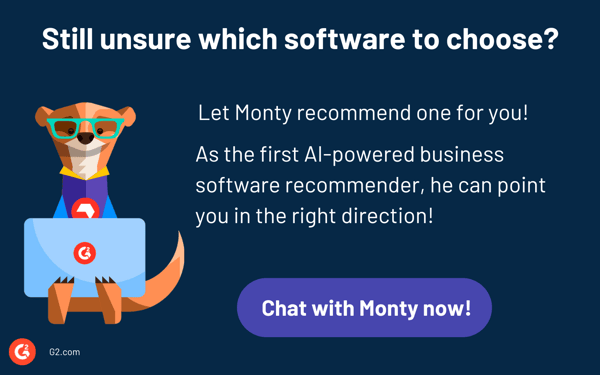
Frequently asked questions about free invoicing software
Have more questions? Find more answers below.
Q1. Which is the best billing software for SaaS businesses?
Maxio is purpose-built for SaaS: tiered/usage pricing, metering, proration, trials, dunning, and GAAP-ready revenue recognition. Connect Maxio to Xero or QuickBooks for the GL and to BILL AP/AR for vendor payables. If you’re early-stage and want lighter lift, FreshBooks + Stripe Subscriptions can cover simple plans while you scale. Zoho Books adds native automation and tax handling when you need compliance baked in.
Q2. Which billing software integrates with accounting systems?
QuickBooks and Xero are the most common hubs, and they integrate cleanly with Maxio (RevRec + subscription AR), BigTime (project/time to invoice), and BILL AP/AR (AP/AR automation). Zoho Books can be your all-in-one if you prefer staying inside one suite, but it also exports cleanly to external GLs. For desktop-first shops, QuickBooks Desktop Pro keeps deep template control while syncing to connected apps via bridges.
Q3. What are the best cloud-based billing solutions for small businesses?
FreshBooks and Zoho Books are the most “turnkey” for SMBs—estimate→invoice, online payments, recurring billing, and automated reminders with minimal setup. Wave is a strong free entry point for freelancers/solos. Xero fits growing teams that want clean bank feeds, multi-currency, and a vast app marketplace. Layer BILL AP/AR if you want hands-off approvals, ACH, and vendor management as you scale.
Q4. What are the top-rated tools for multi-currency billing management?
Xero handles multi-currency elegantly, real-time FX, revaluation, and reporting, making it a favorite for global AR/AP. Zoho Books supports multi-currency invoices, localized taxes (GST/VAT), and region-specific compliance. If you’re SaaS with global customers, put Maxio on top for currency-aware subscriptions and recognition rules, then post back to Xero/QuickBooks for consolidated financials.
Q5. Which platform offers the most flexible invoicing options?
FreshBooks shines for flexible client-facing workflows: retainers, deposits, partial payments, and estimates that convert to invoices. QuickBooks Desktop Pro offers deep template customization, item/rate granularity, and complex progress billing. BigTime is ideal when invoices must mirror project phases, labor categories, and approvals; then sync AR to QuickBooks or Xero to keep books tidy.
Q6. What is the best billing software with automated payment reminders?
FreshBooks, Xero, and Zoho Books each let you schedule polite reminder cadences, add late fees, and embed pay-now links (card/ACH). Combine with BILL AP/AR for auto-collections and tighter reconciliation on the back end. If churn prevention matters (subscriptions), Maxio’s dunning workflows help recover failed payments and keep MRR stable without manual outreach.
Q7. What are the top tools for billing compliance and tax calculation?
Zoho Books is strong on auditability and localized tax rules (e.g., GST/VAT), with lock dates and approval workflows. Xero supports MTD/VAT in regulated regions and offers robust reconciliation and tracking categories for clean audits. For subscription revenue compliance (ASC 606/IFRS 15), Maxio’s revenue recognition and schedules feed the GL accurately. Pair any of these with standardized document storage for defensible records.
Q8. Which billing platform is most scalable for enterprise growth?
For high volume and complexity, combine Maxio (subscriptions, RevRec, advanced catalogs) with BILL AP/AR (controlled AP/AR automation, user permissions, audit trails). Xero or QuickBooks can remain the accounting core until you jump to a mid-market ERP, these stacks integrate well and won’t bottleneck you. Add BigTime if you also need project/time workflows that roll smoothly into enterprise-grade invoicing.
It’s time to bill-ieve in better invoicing
The way we handle invoices is evolving. What used to be a manual, time-consuming process is now streamlined with automation, AI-powered tracking, and seamless payment integration. Even free software options are getting smarter, with features that help businesses of all sizes stay organized and efficient.
As technology keeps improving, invoicing will only get easier. The key is to find a tool that works for you today but can also grow with your needs. So, whether you need simple invoice creation or a full-fledged financial tracking system, there’s a free tool out there that can help.
To get a complete handle on your finances, the right accounting software can help you track expenses, manage cash flow, and stay tax-ready.
.png?width=400&height=150&name=My%20project-1%20(1).png)









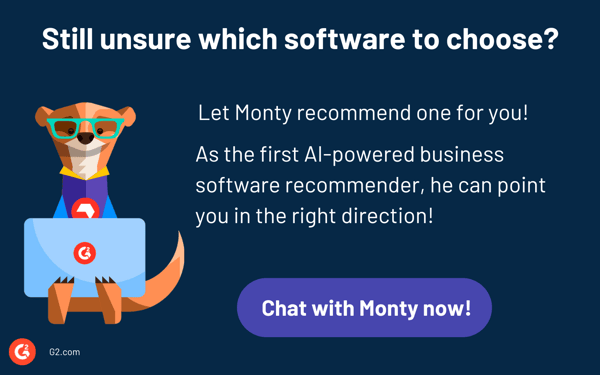
.png)



.jpg)
