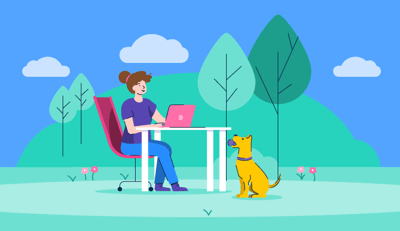December 15, 2025
 by Yashwathy Marudhachalam / December 15, 2025
by Yashwathy Marudhachalam / December 15, 2025

I see contracts at the core of almost every business activity, from hiring employees to forming partnerships and closing deals. Yet managing agreements manually can be time-consuming, costly, and prone to errors, especially when traditional software solutions come with high price tags.
That’s why I see free contract management tools as a practical alternative. These tools simplify contract drafting, execution, and monitoring, helping businesses stay organized and compliant without increasing operational costs.
Whether you’re an HR professional managing employee agreements, a sales rep closing deals, or a legal expert focused on compliance, this guide walks through the best Free Contract Management tools available. I break down their key features along with pros and cons to help you choose the solution that fits your needs.
*The software list is arranged alphabetically. These tools offer free trials, free forever options, or freemium models.
If navigating through all the information about free contract management software seems overwhelming, this comparison table will assist you with the key points.
| Best free contract management software | G2 Rating | Free plan | Paid plan |
| Contract Logix | 4.2/5 ⭐ | Free trial available | Available on request |
| ContractSafe | 4.7/5 ⭐ | Free trial available | $450/month |
| GetAccept | 4.6/5 ⭐ | Free trial available | $25/user/month |
| Jotform Sign | 4.7/5 ⭐ | Free plan available | $34/user/month |
| Oneflow | 4.4/5 ⭐ | Free plan available | $19.86/user/month |
| PandaDoc | 4.7/5 ⭐ | Free trial available | $19/user/month |
| Proposify | 4.6/5 ⭐ | Free trial available | $19/user/month |
| Qwilr | 4.6/5 ⭐ | 14-day free trial | $39/user/month |
| Signeasy | 4.7/5 ⭐ | Free trial available | $15/user/month |
| SpotDraft | 4.5/5 ⭐ | Free trial available | Available on request |
*All pricing details mentioned in the article are based on publicly available data at the time of publication and are subject to change.
Managing contracts efficiently has become critical as businesses scale, work with more vendors, and navigate increasing compliance requirements. From drafting and negotiations to approvals, renewals, and audits, contract management software helps teams stay organized while reducing legal and operational risk.
What stood out to me while reviewing this category is how much these tools have evolved beyond basic document storage. Modern contract management platforms now support automated workflows, e-signatures, version control, compliance tracking, and analytics, helping legal, sales, and procurement teams move faster with greater visibility.
In this list, I’ve rounded up the 10 best contract management software options based on real user feedback, feature depth, usability, and how well each platform supports the full contract lifecycle. I’ll break down what each tool does best, its limitations, and the types of teams it’s most suitable for, so you can choose a solution that fits your contracting needs today and scales as your business grows.
To build this list, I started with G2 data, shortlisting top-rated tools based on their G2 scores and consistent performance in the contract management software category.
From there, I reviewed product capabilities and recent, verified user feedback to confirm that these platforms deliver real-world value and to understand where each one stands out, whether that’s contract creation and negotiation, approval workflows, e-signatures, compliance tracking, or reporting and analytics.
The goal was simple: to see whether these contract management solutions live up to their claims, what types of organizations they’re best suited for, and whether there’s a free plan or free trial you can evaluate with minimal risk. Since pricing and scalability are critical in this category, I paid close attention to access to core features during trials, user or contract limits, and any restrictions that might influence an upgrade decision.
The screenshots featured in this article may be a mix of those taken from the vendor’s G2 page or from publicly available materials.
Contract management software automates workflows, securely stores contracts, and facilitates electronic signatures. Some features include a centralized contract repository, version control, compliance tracking, vendor management, risk assessment, and reporting and analytics.
The free contract management software list below contains real user reviews. It’s important to note that in the context of this list, vendors offering a free trial are also considered free. To be included in this category, a solution must:
This data was pulled from G2 in 2025. Some reviews may have been edited for clarity and accuracy.
Contract Logix is a contract lifecycle management (CLM) platform designed to automate and streamline every stage of the contract process. It provides a centralized, searchable contract repository with automated alerts for key dates, obligations, and milestones. Contract Logix supports visual workflows, contract authoring and redlining, approvals, e-signature integrations, and customizable reports and dashboards.
Built to manage both buy-side and sell-side contracts, the platform can be configured to fit specific organizational needs while offering role-based access controls.

| Pros of Contract Logix | Cons of Contract Logix |
| Intuitive interface with organized contract management workflows | Search functionality can be limited and requires advanced filters |
| Highly configurable to fit specific business requirements | Navigation and contract toggling may feel unintuitive |
| Responsive customer support and dedicated success managers | Download limitations and access controls hinder collaboration |
"I use the Advanced Search feature a lot. I like being able to look up contracts by certain common filter topics/keywords that we use around the office. I refer to the Expiration Report on my home page a lot (which, kudos to CLX for having a customizable home page) to see which contracts I need to review. I will manually change the expiration date (if needed) only after reviewing the contract".
- Contract Logix review, Laura G.
"On the other hand, my experience with CLX Support, specifically with Eric, has been disappointing. He does not seem to take the time to fully understand the workflow issues we have encountered. Our workflow is quite unique and CLX helped us implement it with the assistance of a very skilled individual. Since then, however, the support we have received from the current staff has not met our expectations. It often feels as though Eric is more interested in quickly marking requests as resolved and closing tickets, even when the issues have not truly been addressed. I am thankful for our Customer Success Manager, Jose, for stepping in and figuring things out".
- Contract Logix review, Stephanie H.
With ContractSafe, everything regarding your business agreements is available in one secure place. While that might sound like a recipe for an overcrowded space, this contract management software comes with a great search feature, so you can find exactly what you’re looking for with ease.
ContractSafe sends alerts so you never miss an important contract deadline, enables sharing across teams and customer relationships, and integrates easily with other software crucial to the sales process, like CRM and e-signature.

|
Pros of ContractSafe
|
Cons of ContractSafe
|
|
Simple contract addition via company-specific email
|
Ineffective AI functionality
|
|
Features like custom reminders for individual contracts
|
Needs better filtering
|
|
Knowledgeable, patient, and attentive support staff
|
Buggy system
|
“The platform is easy to use and allows you to share important information with the appropriate person in your organization. It also helps you maintain the ending or renewal of your contracts. The ability for people to download the contract from the platform has been a saving grace for our organization. Customer service is also great. ContractSafe is worth the investment.”
- ContractSafe review, Pam C.
“AI contract process - it doesn't always get the information correct. I normally bypass this and just update the info manually.”
- ContractSafe review, Maurica W.
GetAccept is a contract management solution that provides all of the essential elements you need to manage your agreements. This tool covers the basics like contract creation, document tracking, and e-signature, but it also allows you to use video conferencing technology to communicate with the other party in question.

|
Pros of GetAccept
|
Cons of GetAccept
|
|
Easy to learn and use the system
|
Limited customization options
|
|
Quick, efficient support that simplifies implementation
|
Missing features like editing recipient lists without creating new versions
|
|
Effective document tracking
|
Occasional bugs found in the program
|
“I have used GetAccept at every company I have worked for. The interface is exceptionally user-friendly and includes all the features necessary for digital e-signing. I appreciate how GetAccept is continually enhancing customer value with new tools. The Deals Room is an outstanding feature that offers immense potential. Can't wait to see how the tool evolves in 2024. Last but not least, we've had an extremely helpful and service-minded CSM and AM.”
- GetAccept review, Robin Rawand K.
“We dislike that you can't just go back when you've made a change to templates or similar. Once the templates are made, they are not so flexible.”
- GetAccept review, Ann F.
Jotform Sign is an automated electronic signature solution that's part of a comprehensive suite of tools, including form creation, data collection, and workflow automation. With Jotform Sign, you can easily create, send, and collect legally binding e-signatures for documents like contracts, agreements, and forms, all without the hassle of physical paperwork. It features a user-friendly drag-and-drop builder, customizable templates, and advanced automation capabilities that simplify the document signing process.
According to G2 Data, it ranks as the 3rd easiest-to-use software.

|
Pros of Jotform Sign
|
Cons of Jotform Sign
|
|
Submitting e-signs is quite convenient
|
Basic customization capabilities
|
|
Flexible pricing plans
|
Limited free plan features
|
|
Mobile access that allows document creation from anywhere
|
Occasional errors in the software
|
“Being a person who deals with multiple projects, I have found Jotform Sign very useful for gathering signatures on the move. The mobile app is highly convenient, allowing me to create documents directly from my phone. This characteristic makes the form construction process easier and enables me to obtain the data effectively without having a desktop computer at my disposal.”
- Jotform Sign review, Paula M.
“I disliked the fact that you were limited to a small number of documents in the free mode. Even for small businesses, I feel this is too restrictive. Instead, perhaps a free month to 3 months trial would enable businesses to better evaluate whether the platform would serve them in the long term before investing in it. I was also hoping for a more straightforward way of customers being able to edit the documents since the documents were in PDF form. Furthermore, my customers had to sign up with their email address to complete the form, which I don't feel was necessary.”
- Jotform Sign review, Hannah G.
Oneflow is a contract management software that helps you close deals quickly by focusing on automation. This tool simplifies contract creation, e-signing, tracking progress, archiving documents, and analyzing results. All contracts held within Oneflow can be edited live, so you can always have the most updated version of your contracts on hand. Oneflow also integrates with other software systems that businesses rely on to nourish customer relationships, like CRM, marketing automation, and document creation.

|
Pros of Oneflow
|
Cons of Oneflow
|
|
Strong security protocols that prevent unauthorized access to sensitive data
|
Restricted customization, like the ability to add text fields over PDFs
|
|
Intuitive design for easy contract management, regardless of technical skill
|
Lacks advanced features like automatic signing reminders
|
|
Quick implementation and integrations with the organization’s workflow
|
Insufficient document tracking options
|
“One of the most notable benefits of Oneflow is its user-friendliness. The platform's intuitive design has made it easy for all our employees, regardless of their technical skills, to create and manage contracts. This has led to a more efficient contract management workflow and reduced the time it takes to process contracts through our system. The security offered by Oneflow is also noteworthy.”
- Oneflow review, Lars-Ivar.
“Oneflow lacks some flexibility in the contract signing workflow, which can be a challenge when dealing with complex or non-standard agreements that require custom intervention. It is recommended that a comment and amendment area for contract clauses be added to allow those signing the contract to comment on a particular clause.”
- Oneflow review, Eva Y.
PandaDoc is an all-in-one document automation software that improves the workflow of all your sales deals, gathers valuable insights, and delivers a positive buyer experience for your customers. Features of PandaDoc include contract creation, e-signature capabilities, and payment collection. According to G2 Data, PandaDoc ranks #2 for ease of use among contract management software tools.

|
Pros of PandaDoc
|
Cons of PandaDoc
|
|
Easy document management
|
Paid plans expensive for smaller teams
|
|
Sufficient customizable templates
|
Occasional glitches in the software
|
|
Ample integrations with software like HubSpot, Stripe, and Zapier
|
Significant learning curve
|
“There are so many great things about PandaDoc - the fair price, the countless useful features, the ability to convert and edit documents within the platform, and its interaction with other apps are just a few of my favorites! Plus, the ability to send a link rather than an email has made our lives so much easier. My company uses it multiple times every single day, and it was a breeze to convert from our previous signing platform. We have also been very impressed with the customer support we've received when reaching out for assistance.”
- PandaDoc review, Charlie S.
"I wish the platform allowed the catalog feature without paying extra for it. It seems like such an easy integration to include. I have to manually add all the items I want when the catalog could make it significantly faster."
- PandaDoc review, Dillon K.
Proposify is an online proposal software for creating, sending, and tracking professional proposals. It offers features like customizable templates, customer relationship management (CRM) integration, proposal analytics, and aggregate trends to remove document bottlenecks and give you visibility into the most critical stage of the sales cycle: the close.

|
Pros of Proposify
|
Cons of Proposify
|
|
Simple to use and generate proposals quickly
|
Difficulty in editing documents due to glitches and a steeper learning curve
|
|
Real-time proposal tracking
|
Technical issues that cause delays in putting together proposals
|
|
Easy document collaboration
|
Mediocre user experience
|
“We are alerted when the prospect interacts with the quote, when they first open the quote, how long they have viewed the quote, which page they are currently viewing, if they have clicked on any elements, and if they have successfully accepted the quote. You are even alerted when payment by the client has been successful and are given a link in your e-mail to go straight to that specific closed deal. We have closed hundreds of sales outside of business hours because of the simplicity for the customer to edit their quote, accept it, and then pay for it immediately.”
- Proposify review, Craig M.
“The LAG. All of our account reps and even my manager are frustrated by the lag. You scroll up and the page takes a while to load. You click and drag an image or text box and it stutters and stops. Sometimes the page even crashes. It's a bit embarrassing when that happens during a tutorial. Copying and pasting text from a Word document does not translate well into Proposify. Most of our account reps write their cover letters and financials in Microsoft Word. When they copy and paste it into Proposify, it is a frustrating user experience for them.”
- Proposify review, Sara J.
Qwilr is a quote management and proposal software that will help you create the ideal proposal, pitch, and sales quote for each individual customer. Personalizing all your documents will help you stand out to your customers, integrations will simplify contract processes, and notifications will point you in the right direction. All you need to do is bring the information for the agreement, and Qwilr will do the rest in building a document that is sure to please your customers.

|
Pros of Qwilr
|
Cons of Qwilr
|
|
Quick and helpful customer support
|
Proposals get locked after acceptance
|
|
Highly professional presentation creation
|
Spacing issues in the document
|
|
Salesforce integration
|
Most branding features exclusive to the enterprise plan
|
“Attractive pages that add professionalism and brand equity to our sales demo recaps and contracts. We have demos with people that often have other decision-makers involved and Qwilr has made it very simple for us to share our demo recordings, product overview, and cost savings calculator with all parties. We also use Qwilr for our contracts which has been great.”
- Qwilr review, Riley K.
“Not as much customizability for bespoke engineering companies where each proposal requires some tailoring, particularly around pricing presentation. Additionally, it is a bit buggy trying to rename sections of the proposals when tracking user interactions.”
- Qwilr review, Liam M.
Signeasy makes signing documents a breeze for both businesses and individuals. It lets you sign, send, and manage documents from anywhere on any device. Whether you're using Google Drive, Dropbox, or OneDrive, Signeasy integrates seamlessly with all your favorite cloud storage services. Plus, you can rest easy knowing that all signatures are legally binding and secure, thanks to advanced encryption and compliance with global e-signature laws.

|
Pros of Signeasy
|
Cons of Signeasy
|
|
Unlimited signature feature
|
Occasional bugs in the system
|
|
Prompt customer service
|
No team-sharing option
|
|
Minimal training required to operate the software
|
Low document sending limit with the free plan
|
“SignEasy integrates well with FreshTeam with few issues, and the recent upgrades make it easier to further customize the signing process. We send out hundreds of forms each year, so this program streamlines the process and makes my job much easier! Additionally, customer service has been very accommodating when I have any inquiries about the software or my plan.”
- Signeasy review, Hannah R.
“I would like to see some more features offered with the lower packages. As an office of only 4, we only require 1 login. Some of the features on the higher packages would be nice, but we can't justify the extra costs. Also, it's been very difficult to log in, lately. Even though I enter the correct password and user name several times, the screen keeps resetting to the login. I have to reset my cookies and history every time I want to log into the program.”
- Signeasy review, Shelby A.
SpotDraft is a contract lifecycle management (CLM) platform built to help businesses centralize and streamline their contracting processes. It brings contract creation, negotiation, execution, and management into a single system, enabling legal and business teams to collaborate more effectively. With AI embedded directly into workflows, SpotDraft turns contracts into actionable data, supporting faster decisions, improved visibility, and better risk management.
Designed for startups and large enterprises alike, it helps organizations manage high contract volumes efficiently while maintaining compliance and control across the entire contract lifecycle.

| Pros of SpotDraft | Cons of SpotDraft |
| User-friendly interface with quick setup | Limited customization for complex contract needs |
| Time-saving workflows that reduce manual contract work | Missing features like bulk requests |
| Intuitive contract lifecycle management features | Occasional bugs and login reliability issues |
"SpotDraft makes contract management exceptionally smooth and efficient. Its clean interface, AI-powered drafting, and automated workflows save significant time while ensuring consistency across documents. Real-time collaboration, version tracking, and smart reminders make it easy to manage approvals and deadlines. Overall, it’s a fast, reliable, and user-friendly solution for handling contracts end-to-end".
- SpotDraft review, Yash P.
"The reporting dashboard could be more customizable".
- SpotDraft review, Rahul M.
When selecting a free contract management software, prioritize features like customizable templates, user-friendliness, security measures, scalability, and the level of customer support.
Free contract management software is generally designed to be user-friendly and intuitive. However, most platforms offer tutorials, documentation, and customer support to help you get started.
Basic customization options, such as editing and personalizing templates, are usually available in free contract management software. However, the extent of customization is limited compared to paid plans. Always check the personalization capabilities before committing to a software solution.
While most reputable free contract management solutions employ essential security measures like data encryption and access controls, the level of security may not match that of paid options. Examining the provider's security protocols to determine if they meet your organization's specific security requirements is crucial.
Free contract management software often has user caps, storage restrictions, and fewer contract management capabilities. Advanced features like automated workflows, comprehensive reporting, and rich compliance tools are only available with paid contract management tools.
Compared to spreadsheets and shared drives, contract management software offers centralized storage, automation, visibility, and reduced risk.
Manual processes rely heavily on email, version confusion, and missed deadlines. CLM tools like ContractSafe and SpotDraft eliminate these issues by centralizing contracts, automating reminders, and standardizing workflows.
Small businesses benefit most from tools that are simple to set up and don’t require a legal team.
Document management systems store files, while CLM software actively manages contracts throughout their lifecycle.
CLM platforms like SpotDraft and Contract Logix handle approvals, obligations, renewals, and compliance. Document tools lack workflow automation, contract intelligence, and legal-specific features.
Yes, modern CLM software supports the entire contract lifecycle, including drafting, negotiation, approvals, execution, storage, renewals, and reporting.
Tools like SpotDraft, Contract Logix, and Oneflow are built specifically for end-to-end lifecycle management.
Implementing a new software solution in your tech stack is usually a risk. However, these free options remove that financial burden while still offering all of the necessary features of a contract management tool you need to ensure your strategy is complete, efficient, and compliant.
I hope you find the right software using this list of the best free contract management software.
For an in-depth look at these and some other tools, explore our list of the 10 best contract management software, carefully tested and reviewed by our team.
This article was originally published in 2024. It has been updated with new information.
Yashwathy is a Content Marketing Intern at G2, with a Master's in Marketing and Brand Management. She loves crafting stories and polishing content to make it shine. Outside of work, she's a creative soul who's passionate about the gym, traveling, and discovering new cafes. When she's not working, you'll probably find her drawing, exploring new places, or breaking a sweat at the gym.
Let’s be real—no one gets into marketing thinking about contracts. I sure didn’t. But after...
 by Harshita Tewari
by Harshita Tewari
If you’ve ever chased a late invoice or wondered whether a client can tell you to work 9-to-5,...
.png) by Tanuja Bahirat
by Tanuja Bahirat
Facility management isn’t just about keeping the lights on; it’s a high-stakes juggling act....
 by Harshita Tewari
by Harshita Tewari
Let’s be real—no one gets into marketing thinking about contracts. I sure didn’t. But after...
 by Harshita Tewari
by Harshita Tewari
If you’ve ever chased a late invoice or wondered whether a client can tell you to work 9-to-5,...
.png) by Tanuja Bahirat
by Tanuja Bahirat