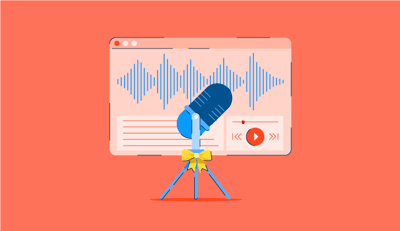January 2, 2026
 by Sudipto Paul / January 2, 2026
by Sudipto Paul / January 2, 2026

Musicians, podcasters, and content creators often spare no expense for high-definition audio recording.
If that’s you, you know the importance of audio recording software for creating voiceovers, podcasts, music, or voice notes. But you don’t have to break the bank to buy feature-packed voice recording tools. There are many free audio recording software programs that you can download and start using today to improve your vocal recording quality.
These free voice recording tools are intuitive, easy to use, and beginner-friendly. While there are numerous options, you can only try so many free audio recording software for Windows and Mac. In this article, I've compiled the best free audio recording software based on authentic user reviews.
*The software list is arranged alphabetically. These tools offer free trials, free forever options, or freemium models.
If you feel overwhelmed by the wealth of information about free audio recording software, this comparison table will help you with all the important aspects:
| Best free audio recording software | G2 Rating | Free plan | Paid plan |
| AutoCut | 4.7/5 ⭐️ | 14-day free trial | $9.9/month |
| Descript | 4.6/5 ⭐️ | Free plan available | $24/user/month |
| HeyGen | 4.8/5 ⭐️ | Free plan available | $29/user/month |
| Murf.ai | 4.7/5 ⭐️ | Free trial with limited features | $29/user/month |
| Podcastle | 4.7/5 ⭐️ | Free plan available | $11.99/user/month |
| Riverside | 4.8/5 ⭐️ | 14-day free trial | $29/user/month |
| WavePad | 4.3/5 ⭐️ | Free plan available | $39.95/user/month |
*All pricing details mentioned in the article are based on publicly available data at the time of publication and are subject to change.
Audio recording software has become essential for podcasters, musicians, educators, and content creators who want professional-quality sound without complex setups. As audio-driven content continues to grow, so does the demand for reliable recording tools. The global audio recording software market was valued at $496 million in 2022 and is expected to reach $1,414.88 million by 2030, growing at a strong CAGR of 14% from 2023 to 2030.
What stood out to me while reviewing this category is how versatile modern audio recording tools have become. Today’s platforms go beyond basic recording, offering features like multi-track support, noise reduction, editing tools, and easy export options, making them useful for everything from quick voice notes to full podcast production.
In this list, I’ve rounded up the seven best audio recording software options based on real user feedback, recording quality, ease of use, and overall feature depth. I’ll highlight what each tool does best, its limitations, and the use cases it’s best suited for, so you can choose the right audio recording solution with confidence.
To build this list, I started with G2 data, shortlisting top-rated tools based on their G2 scores and consistent performance in the audio recording software category.
From there, I reviewed product features and recent, verified user feedback to confirm that these tools deliver real-world value and to understand where each one stands out, whether that’s recording quality, multi-track support, editing capabilities, noise reduction, or ease of use.
The goal was simple: to see whether these audio recording solutions live up to their claims, what each one is best suited for, and whether there’s a free version or free trial you can try with minimal risk. Since this list includes both free and paid options, I paid close attention to feature availability, export options, supported audio formats, and any limitations that could influence an upgrade decision.
The screenshots featured in this article may be a mix of those taken from the vendor’s G2 page or from publicly available materials.
The free audio recording software list below is based on the best audio editing software category page. Please note that the list also considers vendors offering free trials as free products.
To be included in the category, a solution must:
*This data was pulled from G2 in February 2025. Some reviews may have been edited for clarity.
AutoCut is an AI-powered video editing plugin for Adobe Premiere Pro and DaVinci Resolve that helps creators and editors automate time-consuming editing tasks. It offers features like automatic cuts, animated captions, zooms, podcast editing, and B-roll insertion to speed up post-production workflows. By removing repetitive manual work, AutoCut allows editors to focus more on creativity while producing content faster and more efficiently.

| Pros of AutoCut | Cons of AutoCut |
| Easy-to-use interface with a minimal learning curve | Audio recognition can struggle with non-native accents |
| Speeds up editing while maintaining good output quality | Limited compatibility with certain video formats |
| Useful subtitle animations for social media videos | Missing features like filler-word removal and music add-ons |
"Professional Video Editor of 15 years - AutoCut basically turns me into a two-person editing team at the click of a button. This is a great tool to help humans focus on refining an edit rather than just getting it done as fast as possible. The features are extensive and I'm sure its only going to get better from here.
A note of comparison, we use Riverside.fm to capture our interviews, but AutoCut is much better at finding relevant Viral video clips. Love it!"
- AutoCut review, Jonatan Trudeau H.
"The fact that the autocaption feature is somewhat limited bothers me."
- AutoCut review, Heitor S.
Descript is an all-in-one video and podcast editing software with screen recording, transcription, and clip creation features. The Studio Sound feature lets you produce studio-quality audio with acoustic echo cancellation and audio quality enhancement. According to G2 Data, it ranks as the 3rd easiest-to-use software.
You can also improve voice quality with Studio Sound's regenerative algorithm and other audio processing tools, such as adaptive filters and sound subtractors. They offer a 90-day free trial that allows you to record and edit 10-minute audio files.

| Pros of Descript | Cons of Descript |
| Text-based editing makes video and podcast editing fast and intuitive | Steep learning curve during initial onboarding |
| AI-powered tools simplify audio and video editing | Project management and media imports can feel cumbersome |
| Speeds up workflows for podcasts, videos, and screen recordings | Interface complexity increases with frequent updates |
"It's super user-friendly, helps a lot as a complement to an audio team if you have one, and it's extra easy for those who don't. Also, it can be used as a one-stop shop for your post-production."
- Descript review, Daniela P.
"The controls are kind of non-standard, which I suppose is a function of it having text-editing baked in. It would be nice if you could switch the keys to something more akin to a standard audio editing suite instead of having to hunt for the tab key. Still, it gets the job done.”
- Descript review, Justin M.
HeyGen is an AI-powered video creation platform that helps businesses and creators produce professional videos with minimal effort. It enables users to generate videos from simple prompts or transform written content into engaging visuals using realistic AI avatars and natural voiceovers. With support for localization across more than 175 languages and dialects, HeyGen makes it easier to create and scale video content for global audiences. According to G2 Data, it ranks as the 4th easiest-to-use software.
Designed for marketers, L&D teams, and content creators, HeyGen streamlines video production for use cases ranging from marketing and sales to training and internal communications.

| Pros of HeyGen | Cons of HeyGen |
| Extremely easy to use for fast video creation | Expensive pricing with minute-based billing |
| High-quality, realistic AI avatars and voice clones | Limited recording minutes in lower-tier plans |
| Quick turnaround for creating polished content | Not ideal for personal or budget-conscious users |
"The AI avatar quality is impressively realistic, allowing for professional video content creation without the need for filming equipment or appearing on camera. The video translation feature preserves accurate lip syncing in various languages, making it ideal for connecting with international audiences. Additionally, the platform is user-friendly and produces videos rapidly, saving significant time compared to traditional video production methods."
- HeyGen review, Evgenii B.
"After I create a video translation, I have to regenerate the video, which can be inconvenient. Additionally, some of the AI's interpretations still feel quite unpolished. For example, when I ask it to show an action like vacuuming a floor, the video doesn't actually depict the vacuum picking up dirt, which makes the result less realistic."
- HeyGen review, Elissa R.
Murf.ai is a cloud-based text-to-speech platform that content creators and music artists use to create realistic voice-overs. You can also clone your voice or dub content in multiple languages with the help of built-in artificial intelligence capabilities. They offer a free plan that allows you to generate audio files up to 10 minutes. According to G2 Data, it ranks as the 2nd easiest-to-use software.

| Pros of Murf.ai | Cons of Murf.ai |
| Very easy to use, even for first-time users | Limited voice variety in certain accents, such as British |
| Natural-sounding, high-quality AI voices | Some voices can sound robotic or inconsistent |
| Delivers professional-quality voiceovers quickly | Pronunciation and naturalness vary across voice characters |
"I needed an AI voice generator for multiple purposes. I tested a few confusing programs, but they didn't get the text-to-speech right. The other programs I tested were focused on making the sale. Murf.ai seemed more focused on making it easy and getting it right. Pronunciations are critical. I thought Murf.ai made a mistake in pronouncing one word. I checked. Murf.ai had it right; I had it wrong. That rocks."
- Murf.ai review, Ryan S.
"Maybe some improvements can be made to the settings layout, as I usually get lost trying to find my billing history.”
- Murf.ai review, Ernest T.
Podcastle is a web-based podcasting software that allows artists and podcast hosts to record studio-quality audio and video from anywhere in the world. The platform also provides a digital audio workstation to help you edit and enhance audio content. Moreover, artists can also create clones of their voices. The platform offers a free plan that lets you record and edit audio, host a podcast, and record up to three hours of video.

| Pros of Podcastle | Cons of Podcastle |
| Very easy to use, especially for beginners | Recording bugs can lead to lost or unstable sessions |
| High-quality audio recording and output | Advanced features require paid plans and can feel expensive |
| Smooth recording experience for solo and collaborative sessions | Storage limits on free plans are restrictive |
"Podcastle is my go-to for recording a podcast with a remote co-host. Podcastle's ease of use in the recording studio is extremely useful for my co-host, who isn't technically savvy. Only needing a link to join the recording studio and quickly be off and running with recording is great! Also, the audio quality of the recordings from co-host beats out local recording from a Zoom or Discord call by a mile."
- Podcastle review, Howdy D.
"Podcastle has room for improvement. It needs a better way to organize recordings, like folders.”
- Podcastle review, Jeff S.
Riverside is a web and app-based audio and video recording platform. Podcast and video hosts use this platform to record videos in 4K resolution with crystal-clear audio files. The best part is that you get separate audio and video files, which you can edit to your liking during post-production. According to G2 Data, Riverside ranks #1 for ease of use among audio recording tools.
Besides text-based audio editing, the platform features AI-powered technology to generate accurate transcriptions in more than 100 languages. The free version lets you record two hours of separate audio and video tracks.

| Pros of Riverside | Cons of Riverside |
| Easy-to-use platform for remote recording | Recording and processing delays can disrupt sessions |
| Reliable HD recordings for podcasts and interviews | Limited built-in editing and creative tools |
| Local recording ensures better quality than browser-only tools | Guest connection issues may affect recordings |
"The software is easy to learn and use. My first recording had 15 minutes missing at the end, and I was so stressed out about it. I reached out to the support team, and they helped me so quickly. The backup recording was perfect, and I was able to launch my podcast on time. Since joining, they have upgraded their editing and provide a transcript, which is very helpful. I highly recommend Riverside for anyone who wants to start a podcast.”
- Riverside review, Zenice H.
“I think it would be great to see more options for controlling volume levels and having it auto balance between all the guests, speakers, hosts, etc.”
- Riverside review, Jeremy C.
WavePad is a feature-packed audio recording and editing software. It lets you edit and record different audio types, including music and voice. Besides making it easy for you to amplify, normalize, and equalize audio recordings, the platform supports 50+ audio formats. Moreover, you can also batch edit audio files and restore audio with noise removal and click pop removal.

| Pros of WavePad | Cons of WavePad |
| Robust free version with essential editing tools | No native multi-track editing support |
| Useful built-in effects and noise reduction tools | Interface feels outdated compared to modern DAWs |
| Batch processing for editing multiple files quickly | Mobile recordings may stop when the screen turns off |
"WavePad is a professional editing and recording application that you can download on your phone and laptop. It lets you quickly edit and add effects to your audio mix. You can choose the format you want to save your final mix."
- WavePad review, Fidelis E.
"WavePad's only functional defect is its inability to process more cumulative files. This inhibits its efficiency as it can affect you if you have huge piles of files to edit. Despite this, WavePad premiums are relatively low and are not complicated to subscribe to.”
- WavePad review, Ndaire J.
Have more questions? Find your answers below!
Yes, most modern audio recording tools support both Windows and macOS.
Tools like Descript, Podcastle, Riverside, Murf.ai, and HeyGen are browser-based or cloud-first, making them OS-agnostic. Desktop tools like WavePad also support both operating systems, though features may vary slightly by platform.
Built-in apps are fine for quick recordings, but dedicated audio software offers far more control and quality.
Audio recording tools provide multi-track recording, editing, noise reduction, and export options. For example, Descript and WavePad allow editing, while Riverside and Podcastle capture higher-quality audio than native OS recorders.
Free versions often include:
Tools like Podcastle, Descript, and Riverside offer generous free tiers for testing, but advanced features usually require upgrades.
Key criteria include:
For podcasters, tools like Riverside matter more for quality, while creators may prefer Descript or AutoCut for editing speed.
It depends on your workflow.
Remote teams and creators usually prefer cloud tools, while solo editors may lean desktop.
Yes, most dedicated tools do.
Riverside, Podcastle, and Descript support multi-track recording, allowing separate audio tracks for each speaker. This is essential for podcasts, interviews, and collaborative recordings.
Yes, integration with external microphones and interfaces is standard.
Desktop tools like WavePad and browser-based tools like Riverside and Podcastle support USB microphones and audio interfaces. Quality depends on both hardware and software settings.
Yes, most tools support exports like MP3, WAV, and sometimes AAC.
WavePad, Descript, and Podcastle offer multiple export formats, though higher-quality formats may be restricted in free tiers.
For podcasting:
Many podcasters record in Riverside and edit in Descript.
To a limited extent.
While WavePad supports basic music recording and editing, most of these tools are better suited for voice-based content. Full music production usually requires a DAW like Logic or Ableton.
Content creators often prefer all-in-one tools.
Free audio recording software solutions help you effortlessly capture, edit, and mix audio files from a single platform. These tools are your best bet, especially if you’re trying to test free audio tools before investing in one.
Focusing on honing the craft of creating better sound? Learn how audio editing can help you refine audio quality for the desired effects.
Sudipto Paul leads the SEO content team at G2 in India. He focuses on shaping SEO content strategies that drive high-intent referral traffic and ensure your brand is front-and-center as LLMs change the way buyers discover software. He also runs Content Strategy Insider, a newsletter where he regularly breaks down his insights on content and search. Want to connect? Say hi to him on LinkedIn.
Are you an audio editor trying to create that dream mix without spending money?
 by Alexandra Vazquez
by Alexandra Vazquez
Introduction to Audio Recording Software for Mac For Mac users passionate about creating...
 by Evan Sherbert
by Evan Sherbert
“You get a podcast. And YOU get a podcast!”
 by G2 Staff
by G2 Staff
Are you an audio editor trying to create that dream mix without spending money?
 by Alexandra Vazquez
by Alexandra Vazquez
Introduction to Audio Recording Software for Mac For Mac users passionate about creating...
 by Evan Sherbert
by Evan Sherbert