October 1, 2019
 by Daniella Alscher / October 1, 2019
by Daniella Alscher / October 1, 2019
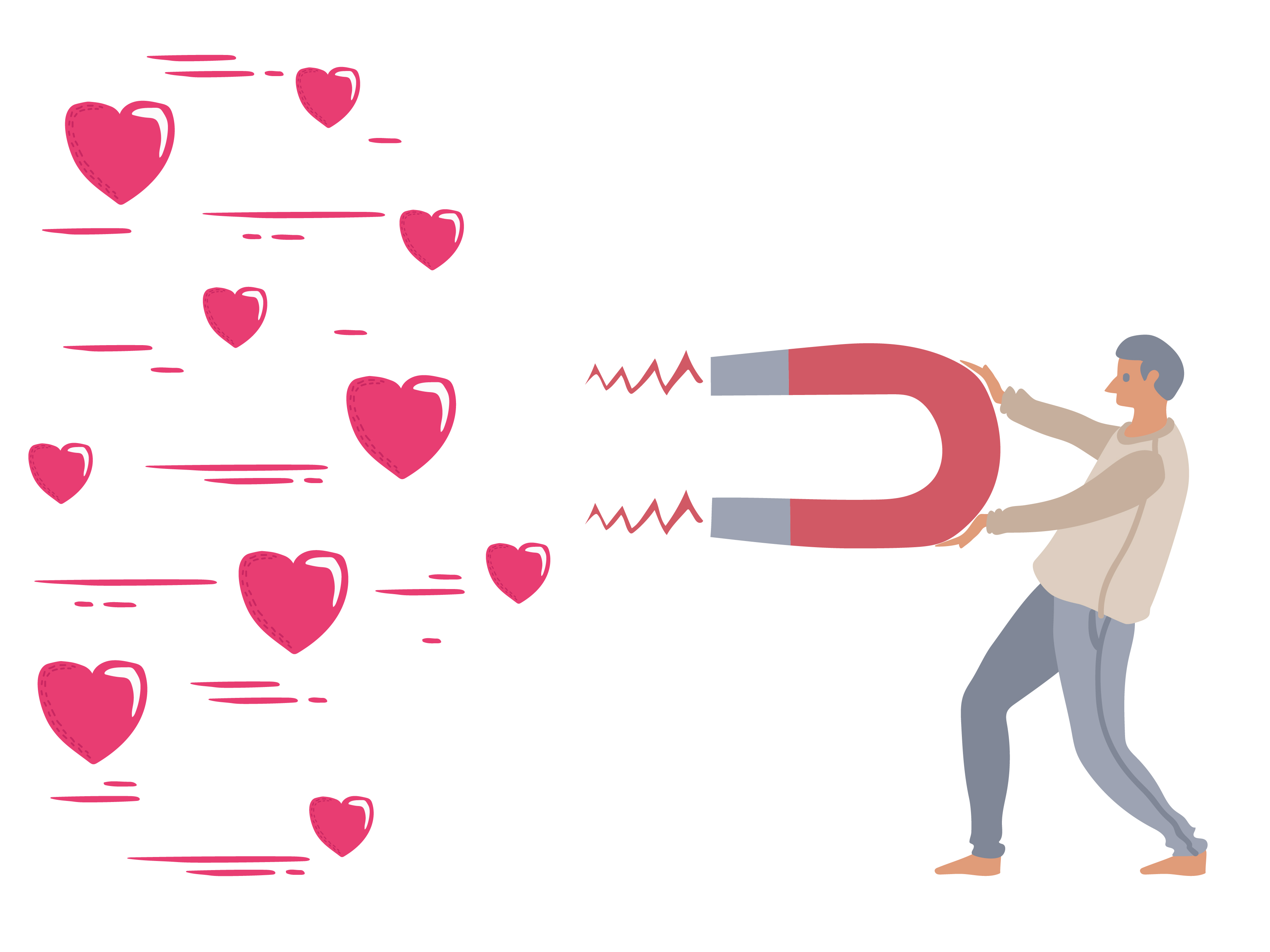
The original purpose of the world’s most popular social media platform is long gone.
Facebook has made finding old friends just as easy as finding new ones. Connecting with entire communities can be done with the click of a button. Setting up a business profile takes five minutes.
Advertising on Facebook? No problem.
With Facebook’s Ad Manager, marketers and advertisers can create, view, edit, and see the results of Facebook ad campaigns of all shapes and sizes to promote their businesses big and small. There are a plethora of ways that users can utilize Facebook to advertise their business and brand.
There are an abundance of ways to generate leads through social media: prompting questions to your audience via Instagram stories, gating content on your blog, and so on.
Facebook lead ads are, no surprise, just another way to generate leads through social media.
Facebook lead advertisements are promoted forms that allow marketers and advertisers to collect information from leads and turn them into prospects. Facebook lead ads are designed to populate information gathered from the viewer’s Facebook profile.
These forms can ask for information like names, phone numbers, email addresses, and can include custom questions if you’re trying to gather more specific information.
There are a lot of different ways to advertise and get leads. So, what makes Facebook lead ads special?
Instead of posting an advertisement for a certain audience to see, Facebook lead ads work to get information from the people who matter (and will matter) most: your leads. In the sales pipeline, your leads are anyone who fit your customer profile. When those leads take action by showing interest in your product or service, they’re turned into prospects. Facebook lead ads give leads a form to fill out so that those who are truly interested in working with you can show it.
Instead of being restricted to basic questions like asking for a name, phone number, and email, Facebook lead ads allow you to get more specific with the questions you’re asking your leads.
If you’re working with CRM software, know that Facebook lead ads provide you with the ability to download your leads directly to that software. These leads can also be downloaded as a .CSV file, right to your computer. Having these contacts allows advertisers and marketers to continue to take their leads through the customer journey.
Forms can take a long time to fill out, making most of us skip them altogether. With Facebook lead ads on mobile, the forms auto populate themselves with the user information so that providing information can feel more convenient while on the go.
Although the title of the ad is “Facebook lead ad”, the format itself can be used to capture all kinds of audiences. Lead ads can be customized to encourage people to subscribe to a newsletter, book appointments, or even register for an event.
Creating a lead ad for Facebook can be done in just a few steps. Remember that just because something can be done rather quickly doesn’t mean that it should be.
If you have a business profile, you can easily access your Ads Manager. From there, simply click “Create” to get started.
Once you select “Create”, you’ll be prompted with choosing a marketing objective. Because we’re creating a lead ad, select “Lead generation” from the menu.
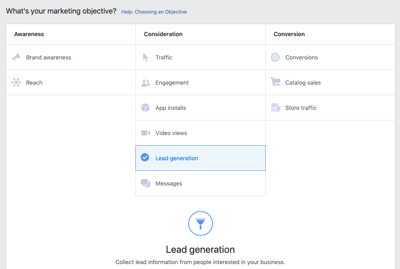
Be sure to name your campaign something meaningful for you and your team. Click “Continue” to move forward.
An ad set is a place in which all advertisements for one specific persona are stored. For example, you could have already set up Facebook Messenger ads targeted towards males ages 35-50 who own a house, you can assign your lead ads to the same group. These sets keep all of your advertisements more organized.
Once your ad set is assigned, be sure that you’ve selected the appropriate business page that you’ll be running your lead advertisement for.
If Facebook gives you an option to activate something, it’s there for a reason. Dynamic Creative allows advertisers to feed the tool different images and headlines which are then automatically optimized for your target audience. It would be a mistake not to take advantage of this feature.
Facebook Ads Manager allows you to either use an audience that you’ve used in the past or create a completely new audience. These audiences can be specified by location, age, gender, interests, behaviors, languages, and even individual connections to people.
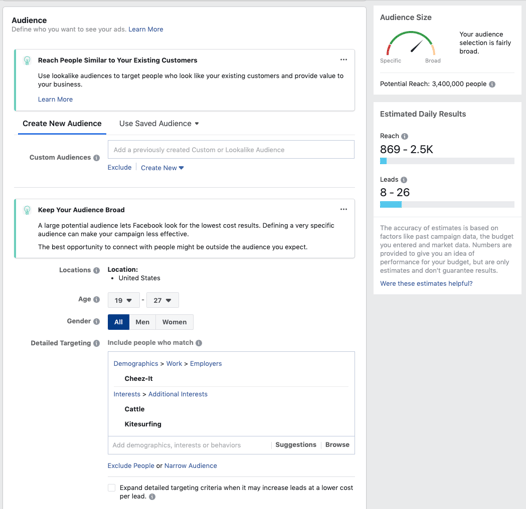
As you choose more narrow criteria, you’ll notice that the scale representing your audience size will waver between broad and specific. You can also explore Facebook audience insights to get more details about your target audience and tailor your ads accordingly.
Facebook can help you to automatically place your lead ads to optimize your budget while showing your ad to a large audience in locations where the ads are the most likely to perform best.
If you’d rather take matters into your own hands, more power to you. By choosing “Edit Placements”, Facebook provides you with all of the platforms that you could possibly display your lead ad on. This is where knowing your audience like the back of your hand can be key; place the ads in locations that make the most sense for your target market.
Does your audience spend more time on mobile or on desktop? Are they using Facebook Messenger? Facebook Stories? By strategically placing your ads, you’ll be more likely to optimize your ad spend on the first try, and making minor adjustments as you go.
How invested are you in your leads? When setting your budget, Facebook allows you to choose how much money you’ll be spending per day, for however many days you’re willing to spend it.
The name that you choose for your ad won’t be seen by the public - it’s there to help you and your team keep track of what’s what. In the name of your ad, you can specify the visual description of the ad, as well as the campaign type and who the audience is.
Facebook provides you with two options for formatting your lead ad: carousel or single image/video. A carousel will allow users to view an automatically scrolling gallery of images with varying headlines, while a single image or video allows for … a single image or video, along with one headline. Single image format can also display a slideshow within one frame with one headline.
| Tip: Ready to amp up your content? Learn how to use Facebook's 3D photo option! |
Any media you have, along with ad copy for your headline, body, and call to action should be included. As you enter your content, you can see your ad come to life to the right of the fields you’re entering into. Preview options are provided in one place for Facebook mobile and desktop, as well as Instagram.
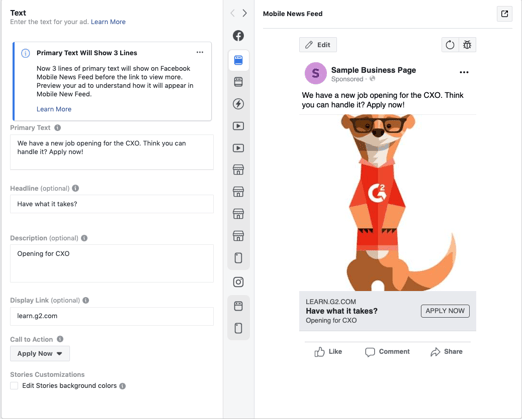
The entire reason you’re creating a lead ad is to capture leads – no better way to do that than with an old fashioned form. Facebook gives advertisers a variety of ways that they can customize this form.
Form type - users can choose between “More Volume” or “Higher Intent” forms, depending on the goal of the lead generation campaign.
Intro - This area is optional, but can help remind those who are interested in your ad exactly what it is that they’re filling a form out for, and why they should take the time to fill it out.
Questions - Facebook provides advertisers with pre-written standard questions, but you can also write your own customized questions. Customized questions are great if you’re trying to capture leads for something specific (which you probably are). Up to 15 different questions can be included. Customized questions can be formatted as short answer, multiple choice, conditional, or even designed to set up an appointment.
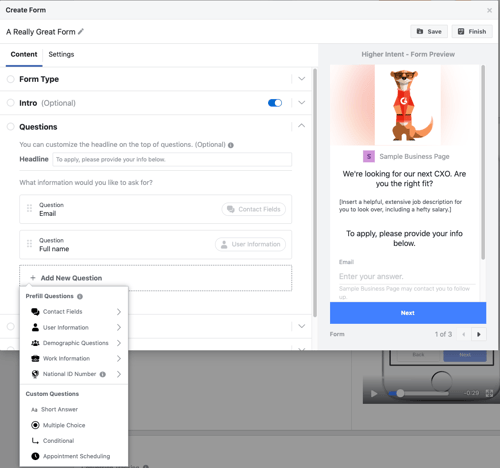
Privacy Policy - Because you’re about to be collecting customer information, it’s important that you link to your company’s privacy policy, which will appear with Facebook’s own privacy disclaimer.
Thank You - This screen is customizable as well and allows for a headline, description, and a button that could lead to your business’s website, phone number, or a downloadable.
Once you’ve filled this information out, select Finish in the top-right corner of the window. When you’ve reviewed your ad and you feel ready, go ahead and publish by selecting Confirm, and watch the leads come in.
Facebook lead ads are no secret – you’ll be competing with thousands of other companies and their advertisements as Facebook’s users scroll through their feeds. So, what can you do to make yourself stand out?
Why should someone stop what they’re doing to fill out your form? They’re providing you with value, but what are they getting in return? Whatever copy you decide to include in your lead ad, make sure that the value of filling out a form is crystal clear to the reader.
Skip the fluff and get right to the point. People aren’t always stopping to read their friends’ lengthy posts, let alone your lead ad. Be clear, concise, and succinct. If you’re struggling to narrow everything down, consider asking your copywriter for some help.
Formal companies can feel free to add spunky copy to their lead ads and vice versa. There’s no rules against that. However, remember that you’re trying to capture leads, not just anyone. The people that respond to your ad, whoever they may be, are those who should be closer to your ideal candidates or customers. Will going against your own brand really help with that?
Nobody said capturing leads was easy, but Facebook’s lead ads make it just a little simpler to get the attention of the people that could be just right for you.
Can’t get enough? Learn more about how you can use these lead ads and other features on Facebook to create an effective Facebook marketing strategy.
Daniella Alscher is a Brand Designer for G2. When she's not reading or writing, she's spending time with her dog, watching a true crime documentary on Netflix, or trying to learn something completely new. (she/her/hers)
Letting your customers and leads know about a grand opening, new product, or just an employee...
 by Daniella Alscher
by Daniella Alscher
So you’re considering advertising on Facebook, huh? Well you've come to the right place.
 by Alexa Drake
by Alexa Drake
Groups are growing fast.
 by Monika Ambrozowicz
by Monika Ambrozowicz
Letting your customers and leads know about a grand opening, new product, or just an employee...
 by Daniella Alscher
by Daniella Alscher
So you’re considering advertising on Facebook, huh? Well you've come to the right place.
 by Alexa Drake
by Alexa Drake


