December 19, 2024
 by Alyssa Towns / December 19, 2024
by Alyssa Towns / December 19, 2024
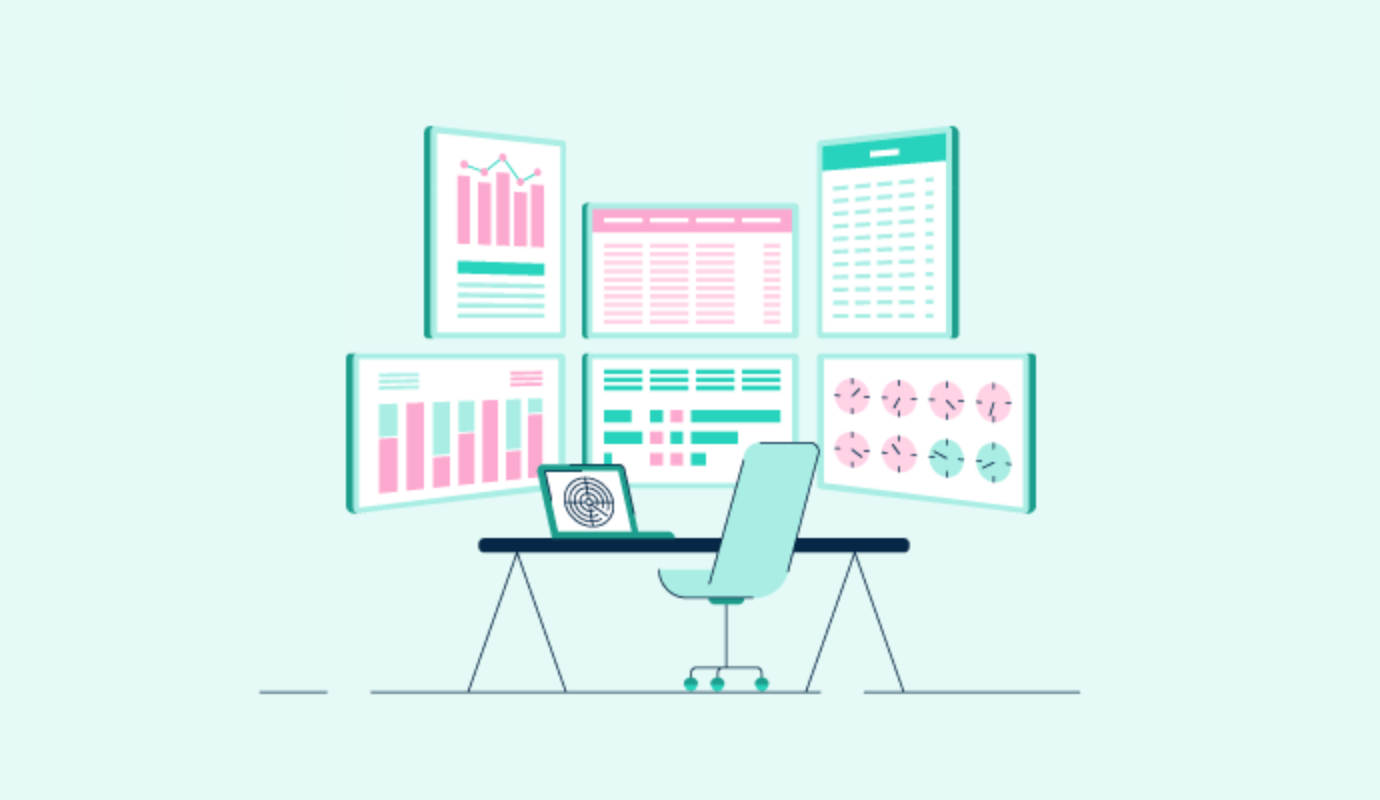
Network security threats are a growing concern as modern cyber attackers continuously evolve their strategies to exploit weaknesses in digital systems. From data breaches to ransomware attacks, these threats can have serious consequences for both businesses and individuals.
The good news is that by becoming aware of the common types of network security threats and understanding how to protect your infrastructure, you can significantly reduce your vulnerability and stay one step ahead of cybercriminals.
Many common network security threats use social engineering, a psychological manipulation tactic that tricks users into conceding their safety. Here are the common types of network security threats:
Companies use network security tools for strong defense and network security policy management (NSPM) software to maintain compliance and enforce network management policies across teams. These tools help businesses deploy consistent network policies while endpoints, data, and networks remain secure against threats.
Read on to learn more about the different types of cyber threats to a network and how to mitigate them.
Network security threats are malicious activities that compromise the integrity and confidentiality of sensitive data and computer systems. Cybercriminals use various tactics to infiltrate business networks. Explore some of these common network security threats to equip your organization with the tools and knowledge to prevent them.
Malware, short for “malicious software,” is a broad term for all types of software designed to damage, disrupt, or gain unauthorized access to data, computer systems, and networks. Highly intrusive, criminals use malware to steal information. The different types of malware are explained here.
Mitigation: Use antivirus software and endpoint security solutions to detect and remove malware before it can cause harm.
Hackers rely on ransomware to gain access to sensitive information and prevent its use until their targets pay a ransom. Once an attacker gets to the data or system, they encrypt the information so only they can decrypt it. This allows them to maintain complete control until they receive their fee, putting pressure on the owner of the information.
According to the FBI, users unknowingly download ransomware on their computers through email attachments by clicking fraudulent ads or links or visiting websites embedded with malware. No organizations or industries are immune. Even the Superior Court of Los Angeles County had to shut down computer systems after a ransomware attack in late July 2024.
Mitigation: Regularly back up data and employ advanced threat protection and endpoint security solutions to detect and block ransomware attacks.
You don’t need a massive security budget to protect your business from ransomware. But you do need the right layered strategies combined with the right software.
The malware term “Trojan” is derived from the Greek myth about the deceptive Trojan Horse that led to the fall of Troy.
There is some debate about whether the Trojan Horse was real, but nowadays, the term is used to describe attackers who fool people into inviting them into protected areas. Trojans are viruses disguised as helpful software programs. Users download them, and then the software or malicious code gains access to sensitive information within the system or network. Trojans can modify, block, or delete data, causing irreparable damage. Trojan viruses generally spread through email attachments and links.
Mitigation: Utilize network security tools like intrusion detection systems (IDS) and implement strict access controls to monitor and block Trojan activities.
Worms infect one computer and quickly replicate and spread to all of the computer’s contacts. What’s important to know about worms is that they can move to other computers without human intervention. Once they infect a computer, they multiply and travel according to how their code is written.
Mitigation: Implement firewalls, use network monitoring tools, and keep all systems updated with the latest patches to prevent worms from exploiting vulnerabilities.
Spyware secretly runs on a computer and reports information to a hidden user or “spy.” It targets sensitive information valuable to the spy, such as financial or personal information they could easily steal and use for fraud.
Keyloggers are spyware programs that record and steal the keystrokes a user enters into their device. In other words, keyloggers access what you type on your keyboard to monitor activity. Some legal uses for keyloggers include setting parental controls and approved device monitoring by organizations. However, malicious actors can illegally use keylogging for identity theft and stalking.
Mitigation: Deploy anti-spyware software and ensure regular scans and updates to detect and remove malicious programs.Short for “robot,” bots are automated scripts and applications that perform tasks on command by imitating or replacing human behaviors. Some bots can be helpful, such as chatbots that provide resources and information to users. In the context of network security threats, however, bots perform malicious activities such as breaking into user accounts, sending spam, and making purchases.
Mitigation: Use bot protection solutions and monitor for unusual network traffic to identify and block malicious bot activity.
Phishing attempts happen when malicious actors send messages pretending to be a trusted source or authority figure. They send fraudulent communications that convince the user to provide information or complete an action.
In 2023, the city of Fort Lauderdale fell victim to a $1.2 million phishing scam. The scammer posed as a legitimate entity and sent the city an invoice. City officials authorized the payment before concluding that the request was fraudulent.
Mitigation: Implement email filtering systems, train employees on recognizing phishing attempts, and use multi-factor authentication (MFA) to add an extra layer of security.
A distributed denial-of-service (DDoS) attack overwhelms and disrupts an entire server, network, or service so it can’t be used. To carry out a DDoS attack, hackers flood the target server, network, or surrounding infrastructure with multitudes of traffic requests. The target becomes temporarily or indefinitely unavailable due to the traffic overload. DDoS attacks jeopardize networks and can result in significant traffic and revenue loss, hurting business operations and sustainability.
Mitigation: Use DDoS protection services, load balancing, and scalable infrastructure to handle high traffic volumes and ensure network availability.
Network security threats exist without the addition of new software programs, too. When you use outdated software, even a trusted program, malicious actors may be more likely to target your network. Outdated systems often carry vulnerabilities that lack the necessary measures to safeguard and protect your information.
Mitigation: Regularly update software, operating systems, and protocols to patch known vulnerabilities and keep systems secure.
Two types of human errors pose threats to your organization’s network security.
Accidents happen. Employees may jeopardize their company’s network security unintentionally by:
Whether for financial gain, fame, or revenge, insider threats pose a risk to organizations. Unlike employees who mistakenly cause network security problems, insider threats intentionally cause harm. Disgruntled employees and former team members who retain access to information after leaving an organization are examples of potential insider threats. In 2023, two former Tesla employees leaked thousands of personal records containing data of tens of thousands of current and former employees.
Mitigation: Conduct regular security awareness training for employees, enforce strong password policies, and use access management tools to reduce human errors.
Stopping network threats starts at the endpoint. See the best Endpoint Detection & Response (EDR) software on G2 to detect, contain, and remediate attacks fast.
Detecting and identifying network security issues early is crucial in preventing damage to your organization’s systems and data. Timely detection helps mitigate risks and allows you to take proactive steps before threats escalate. Here are some methods to help identify network security threats:
Monitoring and analyzing network traffic allows you to detect abnormal activity, such as unusual spikes in traffic, unauthorized data transfers, or unexpected requests to sensitive systems. These could be signs of a potential attack, such as a DDoS or malware infection.
Anomaly detection involves tracking normal network behavior and then looking for deviations that might signal a threat. These deviations could include unusual login times, access attempts from unfamiliar locations, or large volumes of data being accessed unexpectedly.
Endpoints, including computers, mobile devices, and IoT devices, are often the entry points for cyber threats. By monitoring the activities on these devices, you can detect any unauthorized changes or suspicious behavior indicative of malware or spyware.
Behavioral analysis helps in identifying potential threats based on the actions of users or devices within the network. If a user suddenly begins accessing systems they usually don’t or performs high-risk activities, it could indicate an insider threat or compromised account.
Regular vulnerability scanning helps identify weaknesses in your network that could be exploited by cybercriminals. These scans can reveal outdated software, missing patches, and misconfigured systems that might be vulnerable to malware or other attacks.
Logs from firewalls, servers, applications, and other network devices provide valuable insights into network activities and potential threats. Regular log analysis can help detect anomalies and suspicious activities that could indicate a security incident.
Real-time alerts and notifications are essential for detecting network security threats early. When a potential threat is identified, automated systems can send alerts to IT administrators, enabling them to take immediate action.
While most of the steps for detecting, preventing, and mitigating different network security threats are already mentioned, reliable network security practices protect your organization from cybercriminals and network security issues. Consider the following best practices to strengthen your security posture:
Network security policy management (NSPM) software provides organizations with a structured system for maintaining compliance, enforcing networking security, and implementing firewall management policies. Enterprises use these tools to simplify security policy management across large and complex networks and reduce network security risks.
To qualify for inclusion in the NSPM category, a product must:
AlgoSec supplies organizations with fast, secure application delivery and security policy management across public and private clouds, on-premises networks, and containers. Business can count on it to deliver applications quickly as it keeps proper security mechanisms in place. Plus, AlgoSec makes it easy to automate policy changes as needed.
“I like how Algosec can analyze firewall configurations and suggest ways of cleaning them up. AlgoSec can highlight unused rules and objects not attached to ACLs and even find rules that perform the same function and can be consolidated.”
- AlgoSec Review, John K.
“The topology map is useless. Can't save it after making manual manipulations.”
- AlgoSec Review, Andrew P.
As a centralized firewall security management system, Tufin Orchestration Suite allows organizations to define and implement comprehensive security policies. It also makes it easy for enterprises to automate network changes and at the same time, ensure they remain compliant across private and public cloud infrastructure.
“Tufin provides excellent visibility in multi-vendor environments consisting of various firewalls. You can have a single lens that offers excellent visibility of ongoing changes, who made the change, and configuration modifications. This is extremely handy in auditing and troubleshooting across the plethora of network devices during outages and issues due to configuration modifications.”
- Tufin Orchestration Suite Review, Depinder S.
“Licensing seems confusing and should be more flexible for smaller customers.”
- Tufin Orchestration Suite Review, Darrell W.
Check Point CloudGuard Network Security’s comprehensive cloud security tool prevents threats and prioritizes risks across networks, applications, and workloads. Use it with the Check Point Infinity platform to easily block network attacks, reducing unwanted exposure, security misconfigurations, and incidents.
“I like the active threat monitoring engine, which detects malicious traffic in our application. We can use the graph user interface to view the logs on radar visibility, and the intelligence engine will support custom ruleset to identify and detect organization use cases."
- Check Point CloudGuard Network Security Review, K S S.
“The logs are limited to cloud trial and VPC logs. Although the traffic graph is great, it is limited. We cannot get an end-to-end traffic view.
- Check Point CloudGuard Network Security Review, Muni D.
Azure Firewall Manager by Microsoft provides centralized network security policy and route management for globally distributed software. Businesses use it to configure and manage multiple Azure Firewall instances in one location. It has the functionality to manage hierarchical policies across the organization.
“The dashboard and its features provide easy-to-understand thinking and help us secure the infrastructure. The pricing and tech support are also affordable.”
- Azure Firewall Manager Review, Shrikant S.
“Dashboards need improvements. If they seamlessly fit with Azure native monitoring for advanced monitoring and reporting, retention for historical reporting must be enhanced.”
- Azure Firewall Manager Review, Nisar S.
Network administrators rely on ManageEngine Firewall Analyzer to manage firewalls, find possible network attacks and breaches, monitor user activity, and obtain VPN user and usage information. In addition, it can also provide you with insights about security threats and traffic logs to improve overall network security posture.
“I appreciate ManageEngine Firewall Analyzer's comprehensive and intuitive interface, simplifying complex log analysis and configuration management for firewall, VPN, and proxy servers. Its impressive reporting capabilities and real-time monitoring features allow for efficient and effective network security management.”
- ManageEngine Firewall Analyzer Review, Aman P.
“Integrations with large data warehouses could be improved.”
- ManageEngine Firewall Analyzer Review, Durgesh P.
Common network security threats include malware, bots, phishing attempts, DDoS attacks, outdated software, and human errors. The right network security policy tool minimizes network security risk while protecting critical business data. The security measures listed here will set you on your way to a safe, stable network that ensures both protection and peace of mind for your team.
Are you collecting and analyzing your network data? Learn about network traffic analysis (NTA) and how it can help you detect threats early.
Alyssa Towns works in communications and change management and is a freelance writer for G2. She mainly writes SaaS, productivity, and career-adjacent content. In her spare time, Alyssa is either enjoying a new restaurant with her husband, playing with her Bengal cats Yeti and Yowie, adventuring outdoors, or reading a book from her TBR list.
Security breaches don’t discriminate. They can target any organization, from burgeoning...
 by Washija Kazim
by Washija Kazim
Here’s a number that should make every IT leader sit up straight: the average cost of a data...
 by Holly Landis
by Holly Landis
Most businesses no longer operate strictly on a local network with in-house applications and...
 by Holly Landis
by Holly Landis
Security breaches don’t discriminate. They can target any organization, from burgeoning...
 by Washija Kazim
by Washija Kazim
Here’s a number that should make every IT leader sit up straight: the average cost of a data...
 by Holly Landis
by Holly Landis


